Danby DPA120HB1, DPA120HB1WDB Owner's Manual
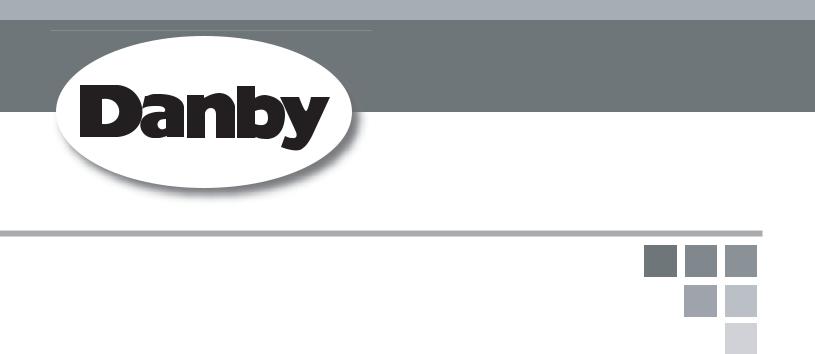
•OWNER’S USE AND CARE GUIDE
•GUIDE D’UTILISATION ET SOINS DE PROPRIÈTAIRE
PORTABLE AIR CONDITIONER CLIMATISEUR PORTATIF
MODEL • MODÈLE DPA120HB1WDB
Model • Modèle • Modelo
Danby Products Limited, Ontario, Canada N1H 6Z9
Danby Products Inc., Findlay, Ohio, USA 45840
V1.12.10 DM
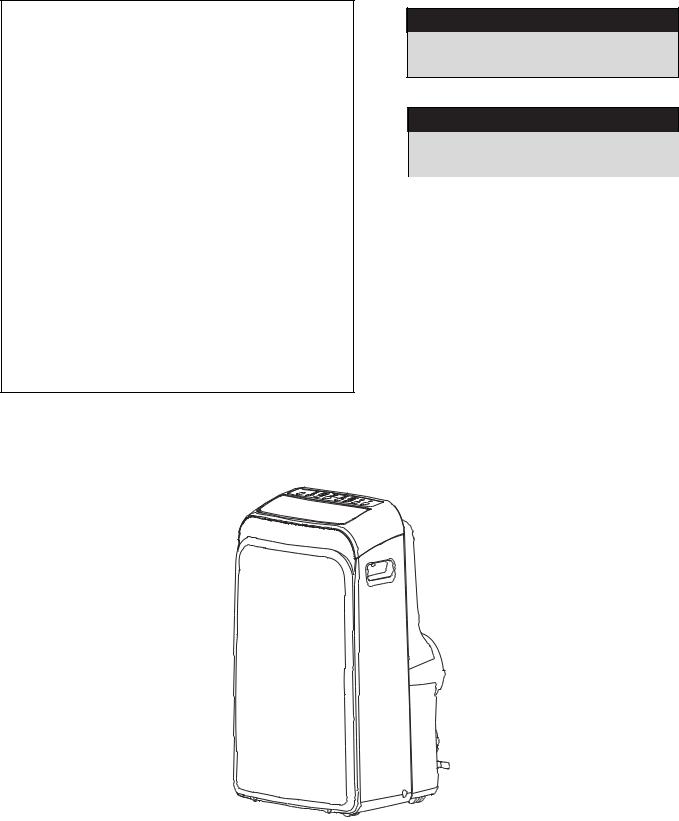
Contents
PORTABLE AIR CONDITIONER |
|
Owner’s Use and Care Guide |
|
• Welcome ............................................................. |
2 |
• Safety Instructions .............................................. |
3-4 |
• Identifying Parts .................................................. |
4-6 |
• Features .............................................................. |
6-7 |
• Operating Instructions ......................................... |
8-9 |
• Installation Instructions ....................................... |
10-14 |
• Care and maintenance ........................................ |
15 |
• Troubleshooting ................................................... |
16 |
• Warranty .............................................................. |
17 |
CLIMATISEUR PORTATIF |
|
Guide d’utiliser et soin de propriètaire |
|
• Bienvenue ........................................................... |
18 |
• Consignes de Sécurité Important ....................... |
19-20 |
• l'identification des pièces .................................... |
21-22 |
• Caractéristiques .................................................. |
23 |
• Consignes d’utilisation ........................................ |
24-25 |
• Instructions d’installation ..................................... |
26-30 |
• Soins et entretien ................................................ |
31 |
• Dépannage ......................................................... |
32 |
• Garantie .............................................................. |
33 |
 CAUTION:
CAUTION:
Read and follow all safety rules and operating instructions before first use of this product.
 PRECAUTION:
PRECAUTION:
Veuillez lire attentivement les consignes de sécurité et les instructions d’utilisation avant l’utilisation initiale de ce produit.
Model • Modèle DPA120HB1WDB
1
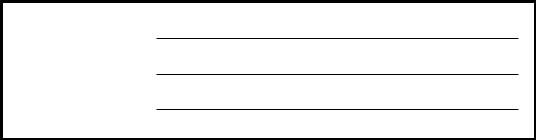
Welcome
Thank you for choosing a Danby appliance to provide you and your family with all of the “Home Comfort” requirements of your home, cottage, or office. This Owner’s Use and Care Guide will provide you with valuable information necessary for the proper care and maintenance of your new appliance. If properly maintained, your Danby appliance will give you many years of trouble free operation. Please take a few moments to read the instructions thoroughly and familiarize yourself with all of the operational aspects of this appliance.
Your Danby Portable Air-Conditioner is a multi-functional room air-exchanging, air-processing appliance, designed to offer you air conditioning, dehumidifying and Independent fan functions. Each individual mode is featured with “oscillating” air swing capabilities. This unit can be conveniently moved from room to room within your home and set up in just minutes. Imagine the convenience of four Season Home Comfort at your fingertips, anywhere, anytime.
For easy reference, may we suggest that you attach a copy of your sales slip/receipt to this page, along with the following information, located on the manufacturers nameplate on the rear panel of the unit.
This information will be necessary if your unit requires servicing and/or for general inquiries. To contact a Customer Service Representative, call Danby TOLL FREE: 1-800-263-2629
Model Number:
Serial Number:
Date of Purchase:
2
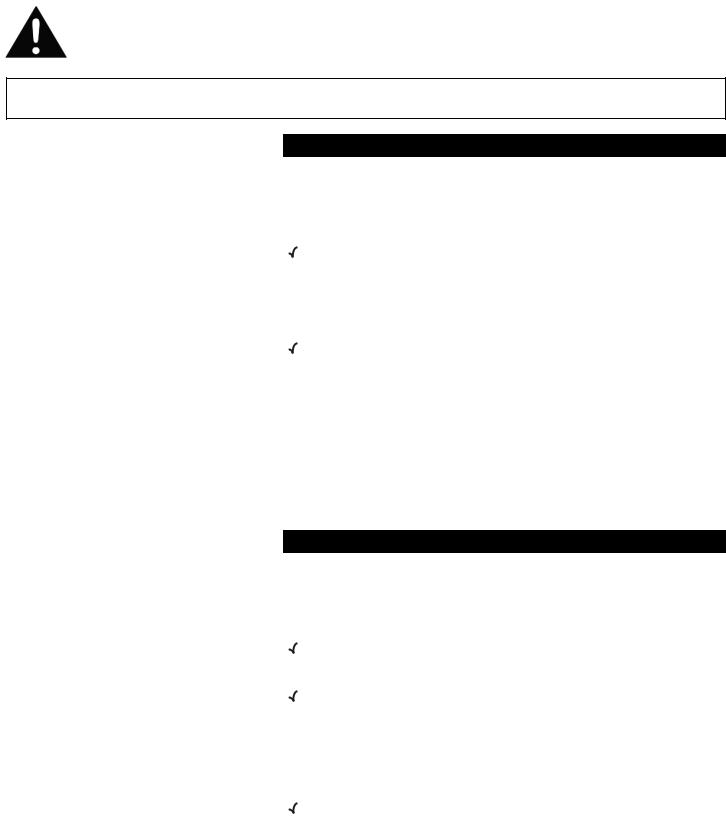
Important Safety Information
READ AND FOLLOW ALL SAFETY INSTRUCTIONS
To prevent injury to the user or other people and property damage, the following instructions must be followed. Incorrect operation resulting from to ignoring these instructions may cause harm or damage.
SAFETY PRECAUTIONS
ALWAYS DO THIS
 Your air conditioner should be used in such a way that it is protected from moisture. e.g. condensation, splashed water, etc. Do not place or store your air conditioner where it can fall or be pulled into water or any other liquid. Unplug unit immediately if this occurs.
Your air conditioner should be used in such a way that it is protected from moisture. e.g. condensation, splashed water, etc. Do not place or store your air conditioner where it can fall or be pulled into water or any other liquid. Unplug unit immediately if this occurs.
 Always transport your air conditioner in a vertical position and place on a stable, level surface during use. If the unit is transported laying on it’s side it should be stood up and left unplugged for 4 hrs.
Always transport your air conditioner in a vertical position and place on a stable, level surface during use. If the unit is transported laying on it’s side it should be stood up and left unplugged for 4 hrs.
 Turn off the unit when not in use.
Turn off the unit when not in use.
 Always contact a qualified person to perform repairs. If the power cord is damaged it must be repaired by a qualified technician.
Always contact a qualified person to perform repairs. If the power cord is damaged it must be repaired by a qualified technician.
 Keep clearance of at least 30cm all around the unit from walls, furniture and curtains.
Keep clearance of at least 30cm all around the unit from walls, furniture and curtains.
 If the air conditioner is knocked over during use, turn off the unit and unplug it immediately.
If the air conditioner is knocked over during use, turn off the unit and unplug it immediately.
 Always use the button on the control panel to turn off unit.
Always use the button on the control panel to turn off unit.
NEVER DO THIS
 Do not operate your air conditioner in a wet room such as a bathroom or laundry room.
Do not operate your air conditioner in a wet room such as a bathroom or laundry room.
 Do not touch the unit with wet or damp hands.
Do not touch the unit with wet or damp hands.
 Do not press the buttons on the control panel with anything other than your fingers.
Do not press the buttons on the control panel with anything other than your fingers.
 Do not remove any fixed components. Never use this appliance if it is not working properly, or if it has been dropped or damaged.
Do not remove any fixed components. Never use this appliance if it is not working properly, or if it has been dropped or damaged.
 Never use the plug to start and stop the unit.
Never use the plug to start and stop the unit.
 Do not cover or obstruct the inlet or outlet grilles.
Do not cover or obstruct the inlet or outlet grilles.
 Do not use hazardous chemicals to clean or come into contact with the unit. Do not use the unit in the presence of inflammable substances or vapour such as alcohol, insecticides, petrol,etc.
Do not use hazardous chemicals to clean or come into contact with the unit. Do not use the unit in the presence of inflammable substances or vapour such as alcohol, insecticides, petrol,etc.
 Do not allow children to operate the unit unsupervised.
Do not allow children to operate the unit unsupervised.
 Do not use this product for functions other than those described in this instruction manual.
Do not use this product for functions other than those described in this instruction manual.
3
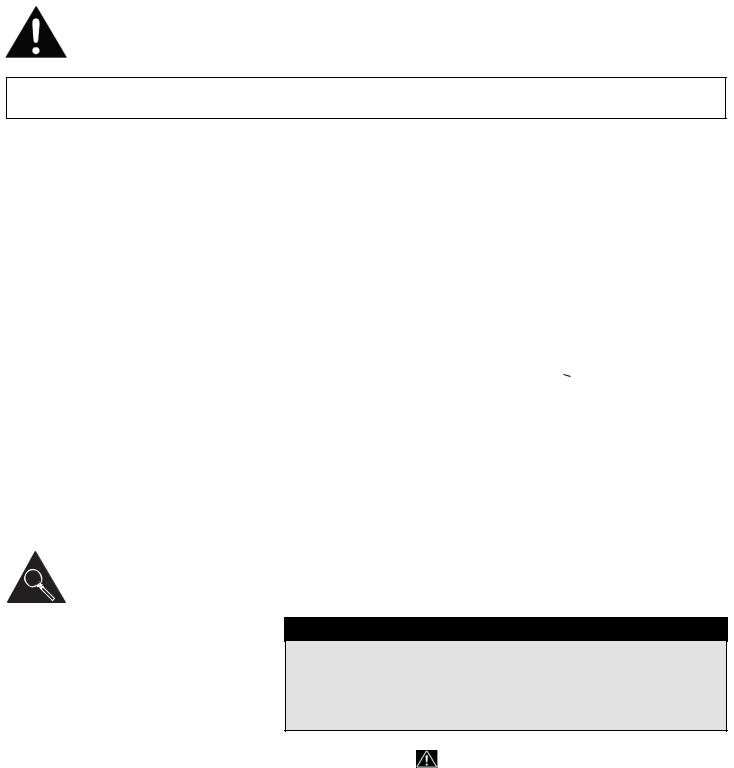
Important Safety Information
READ AND FOLLOW ALL SAFETY INSTRUCTIONS
To prevent injury to the user or other people and property damage, the following instructions must be followed. Incorrect operation resulting from to ignoring these instructions may cause harm or damage.
ENERGY SAVING TIPS
•Use the unit in the recommended room size.
•Locate the unit where furniture cannot obstruct the air flow.
•Keep blinds/curtains closed during the sunniest part of the day.
•Keep the filters clean.
•Keep doors and windows closed to keep cool air in and warm air out (cooling mode).
OPERATING CONDITION
The air conditioner must be operated within the temperature range indicated below:
MODE |
ROOM TEMPERATURE |
COOL |
17°C (62°F) ~ 35°C (95°F) |
|
|
DRY |
13°C (55°F) ~ 35°C (95°F) |
|
|
*HEAT (heat pump type) |
5°C (41°F) ~ 30°C (86°F) |
|
|
*HEAT (electrical or heat pump) |
<30°C / 86°F |
|
|
(*) Optional feature, some models may not have this feature. Note: Performance may be reduced outside of these operating temperatures.
TOOLS FOR WINDOW KIT INSTALLATION
1.Screwdriver (medium size, Phillips)
2.Tape measure or ruler
3.Knife or scissors
4.Saw (In the event that the window kit needs to be cut down in size because the window is too narrow for direct installation).
See www.danby.com for general instruction guide.
Identifying Parts
 WARNING
WARNING
• Do not store or use gasoline or other flammable vapors and liquids in the vicinity of this or any other appliance.
• Avoid fire hazard or electric shock. Do not use an extension cord or an adaptor plug. Do not remove any prong from the power cord.
ELECTRICAL |
|
WARNING |
INFORMATION |
• Be sure the electrical supply is adequate for the model you have |
|
|
chosen. This information can be found on the serial plate, which |
|
|
is located on the side of the cabinet and behind the grille. |
|
|
• Be sure the air conditioner is properly grounded. To minimize |
|
|
shock and fire hazards, proper grounding is important. The |
|
|
power cord is equipped with a three-prong grounding plug for |
|
|
protection against shock hazards. |
|
|
• Your air conditioner must be used in a properly grounded wall |
|
|
receptacle. If the wall receptacle you intend to use is not |
|
|
adequately grounded or protected by a time delay fuse or circuit |
|
|
breaker, have a qualified electrician install the proper receptacle. |
|
|
• Ensure the receptacle remains accessible after the unit is |
|
|
installed. |
|
|
|
|
|
4 |
|
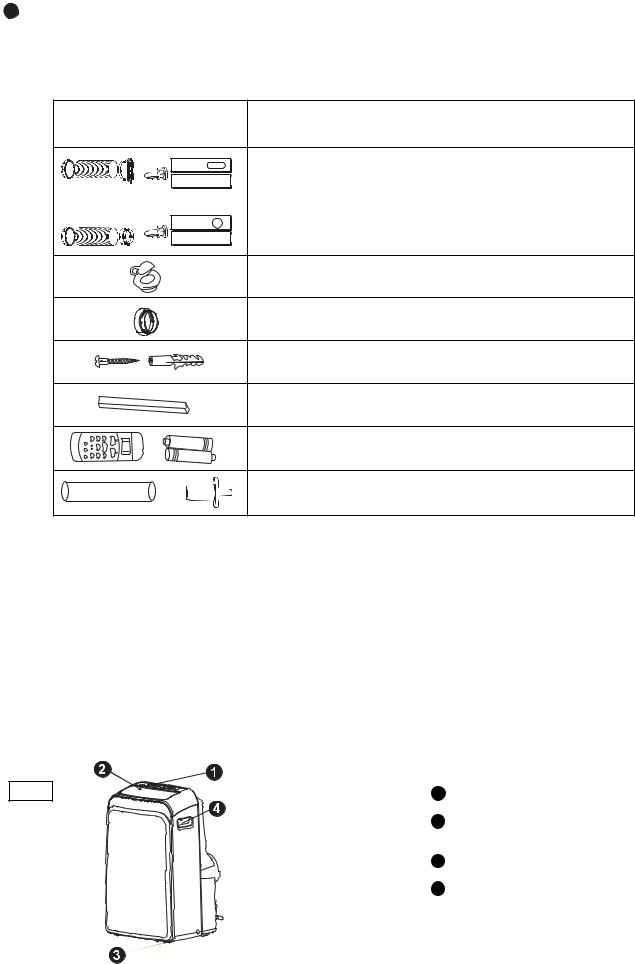
 Identifying Parts
Identifying Parts
ACCESSORIES
PARTS
or
|
ION |
SWING |
MODE |
HEAT |
DRY |
COOL |
AUTO |
|
|
ECONOMY |
ON/OFF |
TEMP |
|
|
|
TURBO |
TIMEROFF |
TIMERON |
FAN SPEED |
LOW |
MED |
HIGH |
FAN |
PART NAME |
QUANTITY |
|
Exhaust hose and apaptor / |
1 set |
|
adaptor B (flat mouth or |
|
|
round mouth depending on |
|
|
models). |
|
|
Window slider kit and bolt |
|
|
Wall exhaust adaptor A* |
1 set |
|
Adaptor B (round mouth)* |
1 pc |
|
Expansion plug and |
4/ pc |
|
wood screw* |
||
|
||
Foam seal |
3/pc |
|
Remote Controller and |
|
|
Battery (For remote control |
1set |
|
models only) |
|
|
Drain hose and drain hose |
1pc |
|
adaptor.* |
||
|
||
|
|
NOTE: Optional parts(*), some models do not include.
•Check all the accessories are included in the package and please refer to the installation instructions for their usage.
NOTE: All the illustrations in this manual are for explanation purpose only. Your air conditioner may be slightly different.
UNIT STRUCTURE
FRONT
Fig.1 |
1 |
Control Panel |
|
2 Horizontal louver blade (adjusts automatically)
3 Caster
4 Carrying handle (both sides)
5
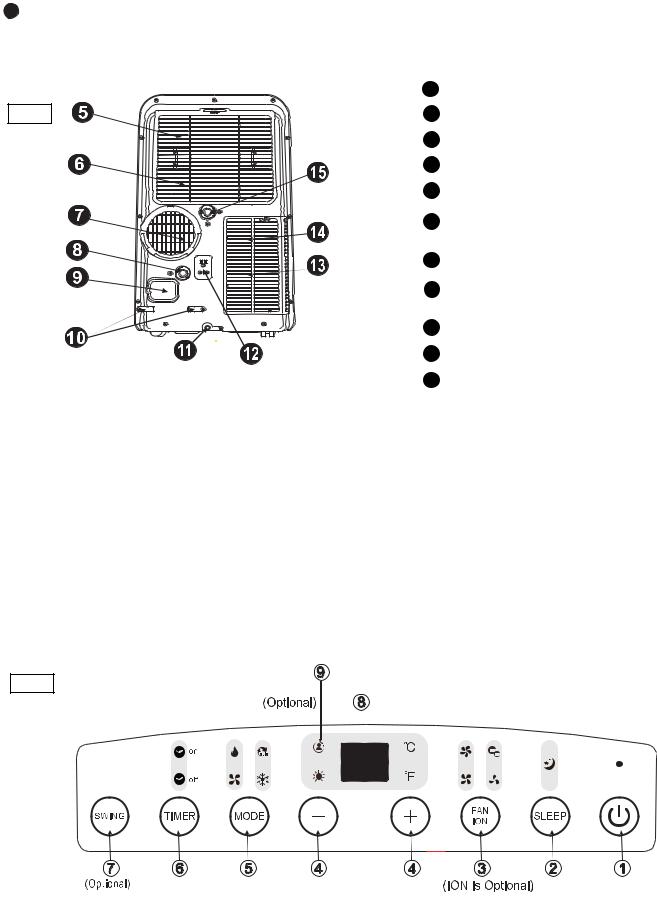
 Identifying Parts
Identifying Parts
|
REAR |
|
|
5 |
Upper air filter (Behind the grille) |
Fig.2 |
6 |
Upper air intake |
|
7 |
Air outlet |
|
8 |
Drain outlet (only for pump heating model) |
|
9 |
Power cord outlet |
|
10 |
Power cord buckle (used only when storing |
|
|
the unit) |
|
11 |
Bottom tray drain outlet |
|
12 |
Power plug socket (use only when storing |
|
|
the unit) |
|
13 |
Lower air filter (behind the grill) |
|
14 |
Lower air intake |
|
15 |
Drain outlet |
 Features
Features
ELECTRONIC CONTROL INSTRUCTIONS
Before you begin, thoroughly familiarize yourself with the control panel and remote controller and all its functions, then use the icons to change the functions you desire.
The unit can be controlled by the unit control panel alone or with the remote controller .
NOTE: This manual does not include Remote Controller Operations, see the <<Remote Controller Instructions>> packed with the unit for details.
Fig.3
6

 Features
Features
ELECTRONIC CONTROL INSTRUCTIONS
1POWER button
Turns power on/off.
2SLEEP button
Used to initiate the SLEEP operation.
3FAN button
Controls the fan speed. Press to select the fan speed in two steps: LOW and HIGH. The fan speed indicator light illuminates under different fan speed settings.
ION button(select models)
Press the ION button, the ion generator is energized and begins to remove pollen and impurities from the air, and trap them in the filter. Press it again to stop the function.
4UP (+) and DOWN (-) BUTTONS
Used to adjust (increase/decrease) temperature settings (1°C/2°F increments) in a range of 17°C(62°F) to 30°C(88°F) or the TIMER setting in a range of 0~24hrs. The control is capable of displaying temperature in degrees Fahrenheit or degrees Celsius. To toggle from one to the other, press and hold the Up and Down buttons at the same time for 3 seconds.
5MODE select button
Selects the appropriate operating mode. Each time you press the button, a mode is selected in a sequence that goes from AUTO, COOL, DRY, FAN and HEAT(select models only). The mode indicator light illuminates depending on the mode settings.
6TIMER button
Used to initiate the AUTO ON start time and AUTO OFF stop time program, in conjuction with the up (+) & down (-) buttons.
7SWING button
(select models only) Used to initiate the Auto swing feature. When operating press the SWING button to stop the louver at the desired angle.
8LED DISPLAY
Shows the set temperature in °C or °F and the Auto-timer settings. While on DRY and FAN modes, it shows the room temperature.
Error codes:
E1 - Room temperature sensor error-Unplug the unit and plug it back in. If error repeats, call for service.
E2 - Evaporator temperature sensor errorUnplug the unit and plug it back in. If error repeats, call for service.
E3 - Condenser temperature error - Unplug the unit and plug it back in. If error repeats call for service.
E4 - Display panel communication error - Unplug the unit and plug it back in. If error repeats call for service.
P1 - Bottom tray is full - Connect the drain hose and drain the collected water away. If error repeats, call for service.
7

 Operating Instructions
Operating Instructions
ELECTRONIC CONTROL
INSTRUCTIONS (con’t)
9FOLLOW ME/TEMP SENSING feature (select models only)
NOTE: This feature can be activated from the remote control ONLY. The remote control serves as a remote thermostat allowing for precise temperature control at its location.
To activate the Follow Me/Temp Sensing feature, point the remote control towards the unit and press the Follow Me/Temp
Sensing button. The remote display is actual temperature at its location. The remote control will send this signal to the air conditioner every 3 minutes interval until the Follow Me/Temp Sensing
button is pressed again. If the unit does not receive the Follow Me/Temp Sensing signal during any 7 minute interval, the unit will beep to indicate the Follow Me/Temp Sensing mode has ended.
OPERATING MODES
COOL mode
-Press the "MODE" button until the "COOL" indicator light comes on.
-Press the ADJUST buttons "up + " or "down - " to select your desired room temperature. The temperature can be set within a range of 17°C-30°C / 62°F-88°F.
-Press the "FAN SPEED" button to choose the fan speed.
HEAT mode (select models only)
-Press the "MODE" button until the "HEAT" indicator light comes on.
-Press the ADJUST buttons "up +" or "down -" to select your desired room temperature. The temperature can be set within a range of
17°C-30°C / 62°F-88°F.
-Press the "FAN SPEED" button to choose the fan speed. For some models, the fan speed can not be adjusted under HEAT mode.
AUTO mode
-When you set the air conditioner in AUTO mode, it will automatically select cooling, heating (select models only) or fan only operation depending on what temperature you have selected and the room temperature.
-Under AUTO mode, you can not select the fan speed.
FAN operation
-Press the "MODE" button until the "FAN " indicator light comes on.
-Press the "FAN SPEED" button to choose the fan speed. The temperature cannot be adjusted.
-Do not use the window hose in this mode.
TIMER operation
-To initiate the “Auto-stop” program: When the unit is on, press the Timer button, the TIMER OFF indicator light will illuminate.
-To initiate the “Auto-start” program: When the unit is off, press the Timer button, the TIMER ON indicator light will illuminate.
-Press or hold the “UP +” or “DOWN -” button to change the Auto time by 0.5 hour increments, up to 10 hours, then at 1 hour increments up to 24 hours.The control will count down the time remaining until the unit starts.
-The selected time will register in 5 seconds and the system will automatically revert back to display the previous temperature setting.
-Turning the unit ON or OFF at any time or adjusting the timer setting to 0.0 will cancel the Auto Start/Stop timed program.
-When the malfunction (E1,E2,E3 or E4) occurs, the Auto Start/Stop timed program will also be cancelled.
8

 Operating Instructions
Operating Instructions
OPERATING MODES (con’t)
POWER OUTAGE
AIR FLOW DIRECTION ADJUSTMENT
SLEEP cycle
This unit features an operation mode that is designed to keep you comfortable while sleeping, and save you money on your energy bill. Simply press the sleep button. Depending on whether the unit is in heating or cooling mode, the temperature will either increase (cooling mode) or decrease (heating mode) by 1°C / 2°F every half hour for 1 hour. It will then hold this new temperature for 7 hours before returning to the original temperature setting and resuming normal operation.
NOTE: This feature is unavailable in FAN and DRY mode.
In case of a power outage or interruption, the unit will automatically restart in the default settings after the power is restored.
Wait 3 minutes before resuming operation
After the unit has stopped, it can not operate for 3 minutes. This is to protect the unit. Operation will automatically start after 3 minutes.
Adjust the air flow direction automatically (Fig. 4):
-The louver can be adjusted automatically, to change the airflow direction. (Fig.4)
-When the power is ON, the louver opens fully.
-Press the SWING button on the panel or remote controller to initiate the Auto swing feature.
-The louver willl swing up and down automatically.
Please do not adjust the louver manually.
Swing automatically
Fig.4
9
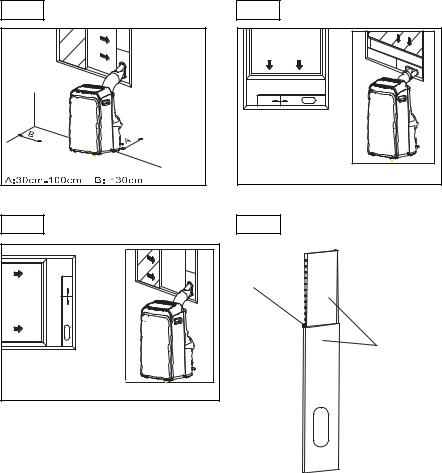
 Installation Instructions
Installation Instructions
LOCATION
WINDOW SLIDER KIT INSTALLATION
•The air conditioner should be placed on a firm foundation to minimize noise and vibration. For safe and secure positioning, place the unit on a smooth, level floor strong enough to support the unit.
•The unit has casters to aid placement, but it should only be rolled over smooth, flat surfaces. Use caution when rolling over carpeted surfaces. Use caution and protect floors when rolling over wood floors. Do not attempt to roll the unit over objects.
•The unit must be placed within reach of a properly rated grounded socket.
•Never place any obstacles around the air inlet or outlet of the unit.
•Allow at least 30cm of space from the wall for efficient air-conditioning.
Your window slider kit has been designed to fit most standard vertical and horizontal window applications, However, it may be necessary for you to modify some aspects of the installation procedures for certain types of window. Please refer to Fig.6 & Fig.7 for minimum and maximum window openings. Window slider kit can be fixed with a screw (see Fig.8).
NOTE: If the window opening is less than the mentioned minimum length of the window slider kit, cut the end without the hole in it short enough to fit in the window opening. Never cut out the hole in the window slider kit. (visit www.danby.com for general instruction videos.)
Fig.5 |
Fig.7 |
Horizontal |
Window |
Window Slider Kit |
Minimum:56.2cm(1.84ft). |
Maxmum:98.2cm(3.22ft). |
Fig.6 |
Vertical |
Window |
Window Slider Kit |
Minimum:56.2cm(1.84ft). |
Maxmum:98.2cm(3.22ft). |
Fig.8 |
Screw |
Window |
slider |
kit |
10
