Crestron DM-MD8X8 User Manual

Crestron DM-MD8X8
8x8 DigitalMedia™ Switcher
Operations Guide
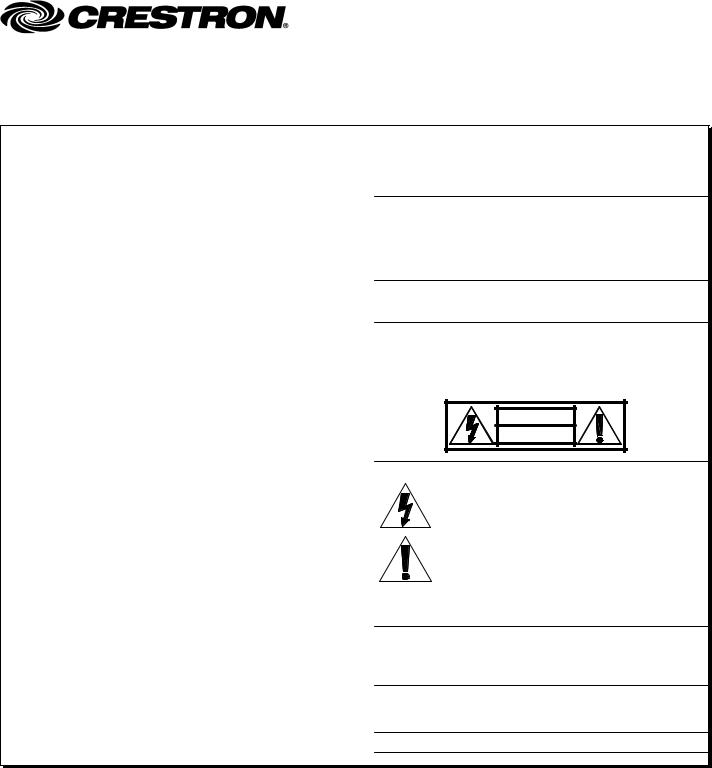
This document was prepared and written by the Technical Documentation department at:
Crestron Electronics, Inc.
15 Volvo Drive
Rockleigh, NJ 07647
1-888-CRESTRON
Important Safety Instructions
•Read these instructions.
•Keep these instructions.
•Heed all warnings.
•Follow all instructions.
•Do not use this apparatus near water.
•Clean only with dry cloth.
•Do not block any ventilation openings. Install in accordance with the manufacturer's instructions.
•Do not install near any heat sources such as radiators, heat registers, stoves, or other apparatus (including amplifiers) that produce heat.
•Do not defeat the safety purpose of the polarized or groundingtype plug. A polarized plug has two blades with one wider than the other. A grounding-type plug has two blades and a third grounding prong. The wide blade or the third prong are provided for your safety. If the provided plug does not fit into your outlet, consult an electrician for replacement of the obsolete outlet.
•Protect the power cord from being walked on or pinched particularly at plugs, convenience receptacles, and the point where they exit from the apparatus.
•Only use attachments/accessories specified by the manufacturer.
•Unplug this apparatus during lightning storms or when unused for long periods of time.
•Refer all servicing to qualified service personnel. Servicing is required when the apparatus has been damaged in any way, such as power-supply cord or plug is damaged, liquid has been spilled or objects have fallen into the apparatus, the apparatus has been exposed to rain or moisture, does not operate normally, or has been dropped.
•Disconnect power prior to connecting or disconnecting equipment.
•Do not install in direct sunlight.
•The apparatus must be installed in a way that the power cord can be removed either from the wall outlet or from the device itself in order to disconnect the mains power.
•Prevent foreign objects from entering the device.
WARNING:
TO REDUCE THE RISK OF FIRE OR ELECTRIC SHOCK, DO NOT EXPOSE THIS APPARATUS TO RAIN OR MOISTURE. THE APPARATUS SHALL NOT BE EXPOSED TO DRIPPING OR SPLASHING. OBJECTS FILLED WITH LIQUIDS, SUCH AS VASES, SHOULD NOT BE PLACED ON THE APPARATUS.
WARNING:
TO PREVENT ELECTRIC SHOCK, DO NOT REMOVE COVER. THERE ARE NO USER SERVICEABLE PARTS INSIDE. ONLY QUALIFIED SERVICE PERSONNEL SHOULD PERFORM SERVICE.
CAUTION |
RISK OF ELECTRIC SHOCK |
DO NOT OPEN |
AVIS: RISQUE DE CHOC ELECTRIQUE NE PAS OUVRIR |
The lightning flash with arrowhead symbol, within an equilateral triangle, is intended to alert the user to the presence of uninsulated “dangerous voltage” within the product's enclosure that may be of sufficient magnitude to constitute a risk of electric shock to persons.
The exclamation point within an equilateral triangle is intended to alert the user to the presence of important operating and maintenance (servicing) instructions in the literature accompanying the appliance.
WARNING:
THIS IS AN APPARATUS WITH CLASS I CONSTRUCTION. IT SHALL BE CONNECTED TO AN ELECTRICAL OUTLET WITH AN EARTHING GROUND TERMINAL.
IMPORTANT:
The DM-MD8X8 can be used with Class 2 output wiring.
All brand names, product names and trademarks are the property of their respective owners. ©2009 Crestron Electronics, Inc.
Crestron DM-MD8X8 |
8x8 DigitalMedia™ Switcher |
Contents
8x8 DigitalMedia™ Switcher: DM-MD8X8 |
1 |
Introduction ............................................................................................................................... |
1 |
Features and Functions................................................................................................ |
1 |
Applications................................................................................................................. |
5 |
Internal Block Diagram ............................................................................................... |
6 |
Specifications .............................................................................................................. |
6 |
Physical Description.................................................................................................. |
10 |
Industry Compliance ................................................................................................. |
15 |
Setup ........................................................................................................................................ |
16 |
DigitalMedia Wiring ................................................................................................. |
16 |
HDCP Signal Path ..................................................................................................... |
19 |
Ethernet Setup ........................................................................................................... |
20 |
Identity Code ............................................................................................................. |
21 |
Installation................................................................................................................. |
21 |
Hardware Hookup ..................................................................................................... |
23 |
Configuration........................................................................................................................... |
26 |
Inputs......................................................................................................................... |
27 |
Outputs ...................................................................................................................... |
28 |
Network..................................................................................................................... |
29 |
Control....................................................................................................................... |
34 |
Message Log.............................................................................................................. |
38 |
Commission System .................................................................................................. |
39 |
Programming Software............................................................................................................ |
47 |
Earliest Version Software Requirements for the PC ................................................. |
47 |
Programming with SIMPL Windows ........................................................................ |
47 |
Example Program ...................................................................................................... |
49 |
Uploading and Upgrading........................................................................................................ |
50 |
Establishing Communication..................................................................................... |
50 |
Programs and Firmware ............................................................................................ |
51 |
Program Checks ........................................................................................................ |
51 |
Operation ................................................................................................................................. |
53 |
Operating Modes ....................................................................................................... |
53 |
Route Mode ............................................................................................................... |
53 |
View Mode................................................................................................................. |
54 |
Info Mode .................................................................................................................. |
55 |
Problem Solving ...................................................................................................................... |
56 |
Troubleshooting......................................................................................................... |
56 |
Check Network Wiring.............................................................................................. |
56 |
Reference Documents................................................................................................ |
57 |
Further Inquiries ........................................................................................................ |
58 |
Future Updates .......................................................................................................... |
58 |
Appendix A: Hardware Hookup for DM Cards...................................................................... |
59 |
Input Cards ................................................................................................................ |
59 |
Output Cards.............................................................................................................. |
64 |
Appendix B: Input Card Configuration .................................................................................. |
65 |
Operations Guide – DOC. 6755A |
Contents • i |

8x8 DigitalMedia™ Switcher |
Crestron DM-MD8X8 |
DMC-HD................................................................................................................... |
65 |
DMC-HD-DSP .......................................................................................................... |
71 |
DMC-VID4 ............................................................................................................... |
77 |
DMC-VID-RCA-A.................................................................................................... |
84 |
DMC-VID-RCA-D.................................................................................................... |
90 |
Appendix C: Output Configuration ......................................................................................... |
96 |
Glossary................................................................................................................................... |
99 |
Return and Warranty Policies ................................................................................................ |
103 |
Merchandise Returns / Repair Service .................................................................... |
103 |
CRESTRON Limited Warranty............................................................................... |
103 |
Trademark Information ........................................................................................... |
104 |
GNU General Public License ................................................................................................ |
105 |
ii • Contents |
Operations Guide – DOC. 6755A |
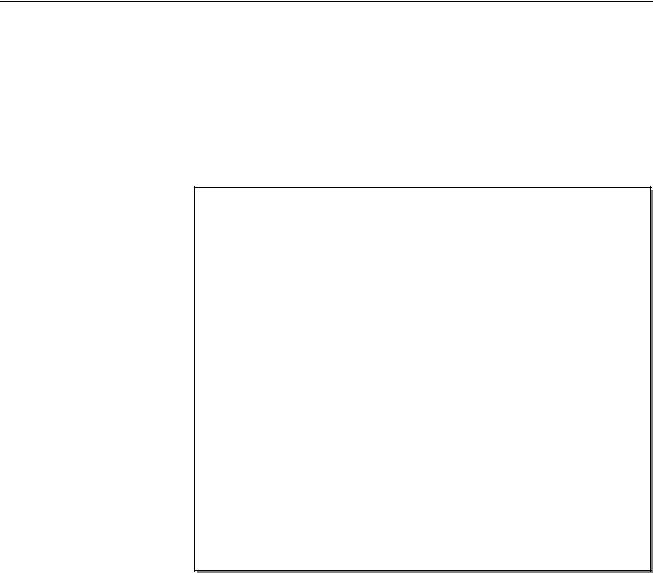
Crestron DM-MD8X8 |
8x8 DigitalMedia™ Switcher |
8x8 DigitalMedia™ Switcher:
DM-MD8X8
Introduction
Crestron DM Switchers provide the foundation for a complete DigitalMedia system, delivering a true high-definition multi-room AV signal routing solution that is flexible and installer-friendly. The DM-MD8X8 affords low-latency switching and pure, lossless distribution of HDMI and other signals to support the latest Blu-ray Disc™ players, HDTV receivers, digital media servers, video game consoles, and other AV devices.
Features and Functions
•Distributes uncompressed digital video and audio over CAT5e/Shielded Twisted Pair (STP) or fiber
•Supports HDMI 1.3a with Deep Color and 7.1 channel HD lossless audio
•Supports video resolutions up to WUXGA 1920x1200 and HD 1080p60
•Allows cable length to 450 feet (137 m) using DigitalMedia Cable, 3280 feet (1 km) using CresFiber™
•Supports up to eight DM room controllers with easy expansion for more outputs
•Configurable inputs support a complete range of digital and analog signal types
•Detects and displays detailed video and audio input information
•QuickSwitch HD™ technology minimizes HDMI switching latency
•Manages HDCP digital rights management for every device
•Performs automatic AV signal format management via EDID
•Distributes USB HID mouse, keyboard, and game controller signals
•Allows full audio and USB breakaway switching
•Integrates with analog audio distribution systems
•Enables simultaneous output of stereo and surround sound audio
•Includes integrated Ethernet switch with Gigabit LAN port
•Includes built-in power distribution for DM transmitters, repeaters, and room controllers
•Provides easy setup and diagnostics tools via front panel or software
•4-space 19-inch rack-mountable
Operations Guide – DOC. 6755A |
8x8 DigitalMedia™ Switcher: DM-MD8X8 • 1 |
8x8 DigitalMedia™ Switcher |
Crestron DM-MD8X8 |
The DM-MD8X8 is field-configurable to handle up to eight AV sources, and provide up to eight DM room outputs with expansion capability for even larger applications. A full selection of DM switcher input cards, DM transmitters*, and DM room controllers provides extensive connectivity throughout the home or office, supporting a complete range of analog and digital signal types — all through one switcher. User-friendly setup and troubleshooting tools are provided through the DM-MD8X8 front panel, or via Crestron Toolbox™ software, to simplify setup.
The DM-MD8X8 DigitalMedia Switcher is part of a High Definition Audio-Video distribution system that allows virtually any mix of AV sources to be distributed throughout the home from a centralized rack location using DigitalMedia.
* Future option, not currently available.
DigitalMedia™
Creating a professional HD AV distribution system means handling the challenges that come with HDMI. HDMI is the new standard for interfacing high-definition AV equipment, but despite its many benefits, it was not developed with multi-room distribution in mind. Crestron has developed DigitalMedia, the first complete HD AV distribution system that allows virtually any mix of HD AV sources to be distributed throughout the home from a centralized rack location.
DigitalMedia (DM) distributes uncompressed digital video and audio signals over a choice of CAT5e/Shielded Twisted Pair (STP)-based copper wiring or multi-mode fiber*. DigitalMedia manages all of the different signals and devices, matching each source's output to the capabilities of the selected display(s) without using scaling or compression. Every signal is preserved in its native video resolution and audio format, ensuring a pure, lossless signal path throughout.
Integrated Ethernet and USB HID distribution allows computers, media servers, and video game consoles to be installed out-of-sight and accessed from anywhere in the house. Crestron control is also built-in for controlling the displays and other room devices without additional wiring.
* Future option, not currently available.
Modular Architecture
The DM-MD8X8 features a modular architecture with eight input card slots and two quad-output card slots. Each card slot on the DM-MD8X8 is field-installable, allowing for easy and flexible system configuration with the ability to make changes to the system as needs change.
A wide selection of DM input cards are offered to support a complete range of digital and analog AV signal types. One or two output cards may be installed to feed up to eight DM Room Controllers (receivers) using either DigitalMedia (DM) Cable or CresFiber* fiber optic cable. DigitalMedia allows for cable lengths up to 450 feet (137 m) using DM cable, or 3280 feet (1 km) using CresFiber*. HDMI outputs are also available for connection to a centralized surround sound processor or video monitor.
* Future option, not currently available.
Output Expansion
An HDMI “pass-thru” output is provided on every input card to allow the inputs of up to five DM switchers to be daisy-chained, enabling the configuration of very large distribution systems with many DM outputs.
2 • 8x8 DigitalMedia™ Switcher: DM-MD8X8 |
Operations Guide – DOC. 6755A |
Crestron DM-MD8X8 |
8x8 DigitalMedia™ Switcher |
Versatile Audio Routing
HDMI is the key to handling all the latest 7.1 surround sound formats like Dolby® TrueHD and DTS-HD Master Audio. Great for your high-end home theater, but how do you share that same source with other audio zones in the house?
DigitalMedia allows for the simultaneous distribution of multi-channel surround sound (i.e. Dolby® TrueHD and DTS-HD Master Audio) and two-channel stereo signals from the same HDMI source. Equipped with a DMC-HD-DSP input card, the DM-MD8X8 employs onboard DSP processing to derive a stereo down-mix from the original multi-channel signal. Both signals can be routed separately or simultaneously from any of the switcher’s DM outputs, allowing either signal to be selected for output at each DM receiver location.
The switcher also converts the digital stereo signal to analog to enable sharing with every other room in the house via an AAE, CNX-PAD8A, or other multi-room audio distribution system. The DM-MD8X8 also allows surround sound processors and amplifiers to be located centrally instead of at the display location using optional local HDMI outputs.
Computer Compatibility*
Besides handling every available HDTV format supported by HDMI, DigitalMedia also supports the distribution of DVI and RGB computer signals, and is fully compatible with DVI computer monitors up to 1920 x 1200 WUXGA.
*DVI connectivity is currently enabled via HDMI input/output ports using third-party adapters; DVI/RGB input card coming soon.
Built-in Ethernet Switch
DigitalMedia also carries 10/100 Ethernet to each room controller, supporting streaming media for multimedia devices, or providing LAN connectivity for any room device that requires Ethernet or Internet access. Its Gigabit Ethernet connection to the external LAN helps maximize bandwidth for each network port. Ethernet is also utilized internally by the Crestron control bus to manage all of the DM devices in the system and provide display control in each room.
USB HID Switch
DigitalMedia lets you centralize all HD sources – not just television receivers and DVD changers, but also media servers, computers, and even video game consoles. Built-in USB HID (Human Interface Device) signal routing allows USB HID compatible keyboards, mice, and game controllers to be connected at each display location, extending their signals through to the centralized equipment via USB HID ports provided on select switcher input cards.
EDID Format Management
Using HDMI provides a variety of video and audio formats to keep track of, and chances are not every device in a system supports all of the same formats. In a typical one-room system, HDMI attempts to resolve this confusion using EDID. When two HDMI devices are connected together, the receiving device (a display or surround sound processor) uses EDID to announce its format capabilities to the source device (a TV tuner or video player), which in turn configures itself to output the most effective format that both devices can support.
However, serious conflicts arise in a facility filled with different displays and audio systems. For instance, the Blu-ray player that’s feeding a 1080p projector in the theater may restrict itself to a lower resolution, or even shut off completely, if
Operations Guide – DOC. 6755A |
8x8 DigitalMedia™ Switcher: DM-MD8X8 • 3 |
8x8 DigitalMedia™ Switcher |
Crestron DM-MD8X8 |
someone decides to view the same signal on the 32” TV in the bedroom. Instead of listening to a 7.1 Dolby TrueHD format supported by a high-end theater sound system, the listening experience may be limited to Dolby 5.1, or even stereo sound.
The DM-MD8X8 uses EDID to prevent such conflicts, assessing the formats supported by each system device, and then allowing the installer to assign compatible devices in logical arrangements. Conflicting combinations can be prohibited so only the optimum signal formats get delivered to each display and audio system in the house.
QuickSwitch HD™ Technology
Many content providers are using a copy-protection scheme called HDCP to protect products against unauthorized copying. To view HDCP encrypted content in full high-definition requires the source device to “authenticate” every display and signal processor through an HDMI connection before delivering an output signal. This process occurs every time any HDMI signal is switched, causing a complete loss of signal for up to 15 seconds whenever a new source or display is selected anywhere in the house.
Crestron’s QuickSwitch HD technology eliminates this issue by maintaining a constant HDCP connection with each HDMI device in the system. By eliminating the need to re-authenticate each time a different source or display is selected, QuickSwitch HD achieves very fast switching of HDMI signals.
HDCP Key Management
Another aspect to HDCP is its use of “keys” to manage the handshaking that occurs between any two devices. Every HDMI source device has a limit to how many downstream devices it can support, determined by the number of HDCP keys it has available. Rarely is that limit advertised or specified by the manufacturer or service provider, so connect too many displays or processors and the source will simply stop outputting a signal without warning.
To prevent such surprises, the DM-MD8X8 tests the HDCP limits of each HDMI source, allowing the installer to configure the system around any limitations, or substitute a different component.
CEC Signal Management
The primary objective of every Crestron system is to enable precisely the control desired for a seamless user experience. To ensure this outcome, the DM-MD8X8 intercepts the CEC signals that many HDMI devices automatically generate, preventing any unwanted commands from being executed – like a Blu-ray player attempting to turn off the video display when it gets turned off, or a DVD player trying to pause the other players in the system when it is playing. Through proper CEC management, DigitalMedia allows you to take control of each device as you like.QuickSwitch HD™ Technology
Easy Setup
Via the front panel or using Crestron Toolbox software, every step of the DM-MD8X8’s setup process is designed to be quick and easy, configuring inputs and outputs automatically while letting the installer make intelligent design decisions along the way. The switcher tests and measures the length of each DM cable, automatically making the appropriate calibrations for optimal signal transmission to every room. With DigitalMedia, an entire 8x8 system can be commissioned in approximately 15 minutes.
4 • 8x8 DigitalMedia™ Switcher: DM-MD8X8 |
Operations Guide – DOC. 6755A |
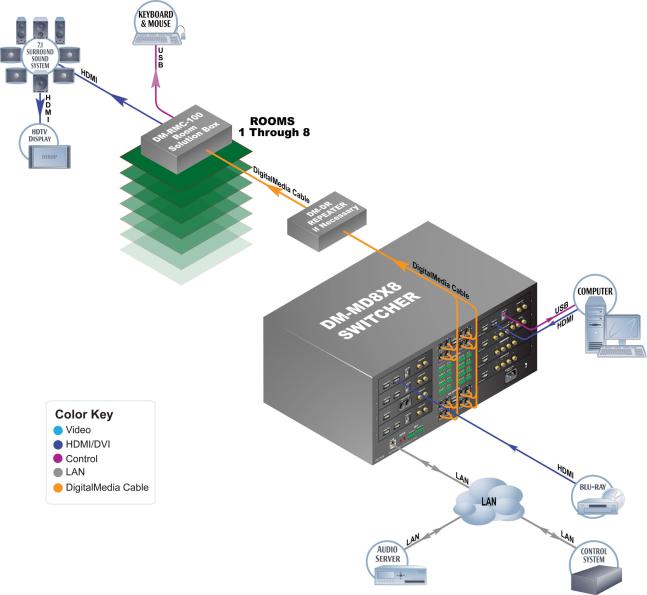
Crestron DM-MD8X8 |
8x8 DigitalMedia™ Switcher |
Applications
The following diagram shows a DM-MD8X8 in a lecture hall application.
DM-MD8X8 in a Lecture Hall Application
Operations Guide – DOC. 6755A |
8x8 DigitalMedia™ Switcher: DM-MD8X8 • 5 |
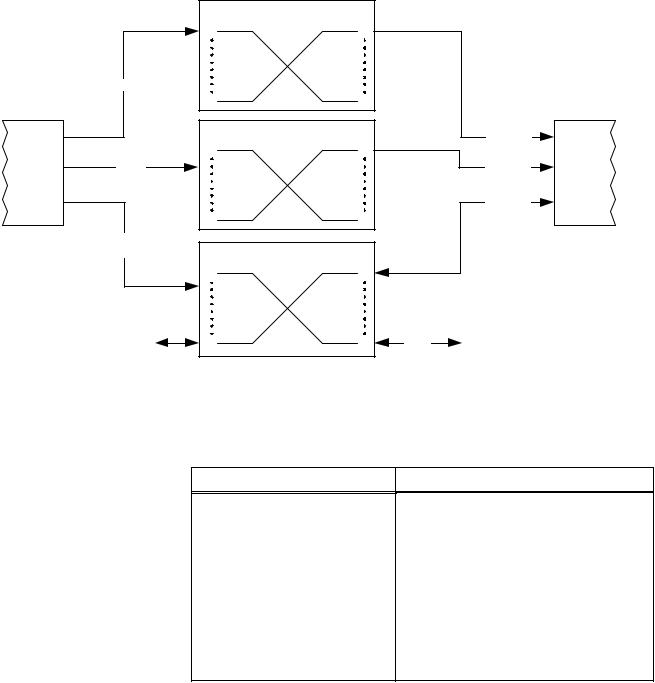
8x8 DigitalMedia™ Switcher |
Crestron DM-MD8X8 |
Internal Block Diagram
The following diagram represents the switching abilities of the DM-MD8X8.
Internal Block Diagram of the DM-MD8X8
DM-MD8X8 Internal Block Diagram
|
From Input |
|
Digital Video/Audio Switch |
|
To Output |
|
|
|
cards (x8) |
1 |
3.4Gbps bandwidth |
1 |
Modules (x8) |
|
|
|
|
|
|
|
|
||
|
HDMI |
|
|
|
|
|
|
|
|
8 |
|
8 |
|
|
|
|
|
|
Stereo Audio Switch |
|
To Output |
HDMI (x4) |
Output |
|
|
|
|
Modules (x8) |
|||
|
From Input |
1 |
|
1 |
Module |
||
|
|
|
|
||||
|
Stereo cards (x8) |
|
|
Stereo |
(typical) |
||
Input Card |
|
|
|
|
|||
Audio |
|
|
|
|
Audio (x4) |
|
|
(typical) |
|
|
|
|
|
||
|
|
|
|
|
|
|
|
|
|
|
|
|
|
10/100 |
|
|
|
8 |
|
8 |
|
ENET (x4) |
|
|
|
|
|
|
|
||
|
10/100 |
|
|
|
To/From Output |
|
|
|
ENET |
|
Managed Ethernet Switch |
|
|
|
|
|
|
|
Modules (x8) |
|
|
||
|
To/From |
|
|
|
|
||
|
1 |
|
1 |
|
|
|
|
|
Input cards (x8) |
|
|
|
|
||
To/From DM-MD8X8 CPU |
9 |
|
9 |
Gbit |
To/From external LAN port |
||
|
ENET |
||||||
|
|
|
|
|
|
|
|
Specifications
Specifications for the DM-MD8X8 are listed in the following table.
DM-MD8X8 Specifications
SPECIFICATION
Video
Switcher
Input Signal Types
Output Signal Types
(Continued on following page)
DETAILS
8x8 digital matrix, modular input/output cards, resolution management, HDCP v.1.1 content protection support, Crestron QuickSwitch HD
Configurable via plug-in cards supporting HDMI, DVI1, RGB1, component (YPbPr), S-video (Y/C), and composite video, DigitalMedia (DM) over copper wire or fiber1
Configurable via plug-in cards supporting DigitalMedia (DM) over copper wire or fiber1, and HDMI
6 • 8x8 DigitalMedia™ Switcher: DM-MD8X8 |
Operations Guide – DOC. 6755A |

Crestron DM-MD8X8 |
8x8 DigitalMedia™ Switcher |
DM-MD8X8 Specifications (Continued)
SPECIFICATION
Video (continued)
Formats
(determined by input cards)
Input Resolutions,
HDMI/DVI and RGB
Component
Composite and S-video
Output Resolutions
Audio
Switcher
Input Signal Types
Output Signal Types
Formats
HDMI only
HDMI & SPDIF
Analog
(Continued on following page)
DETAILS
HDMI v.1.3a w/Deep Color, DVI v.1.0, RGBHV up to UXGA/WUXGA, HDTV up to 1080p60, NTSC or PAL
640x480@60Hz, 720x480@60Hz (480p), 800x600@60Hz, 848x480@60Hz, 852x480@60Hz, 854x480@60Hz, 1024x768@60Hz, 1024x852@60Hz, 1024x1024@60Hz, 1280x720@60Hz (720p60), 1280x768@60Hz, 1280x800@60Hz, 1280x960@60Hz, 1280x1024@60Hz, 1360x768@60Hz, 1365x1024@60Hz, 1366x768@60Hz, 1400x1050@60Hz, 1440x900@60Hz, 1600x900@60Hz, 1600x1200@60Hz, 1680x1050@60Hz, 1920x1080@60Hz (1080p60), 1920x1200@60Hz, 2048x1080@24Hz, 2048x1152@60Hz, plus any other resolution allowed by HDMI v.1.3a
480i, 576i, 480p, 576p, 720p50, 720p60, 1080i25 (1125 lines), 1080i30, 1080p24, 1080p25, 1080p30, 1080p50 (1125 lines), 1080p60
480i, 576i Matched to inputs
8x8 digital multi-channel audio-follow-video matrix switching, plus independent 8x8 stereo matrix for audio breakaway
Configurable via modular plug-in cards supporting HDMI, analog (stereo or surround encoded 2-channel), SPDIF, and DM over copper wire or fiber1
DM over copper wire or fiber*, and HDMI (Some input cards also include analog passthru audio outputs)
Dolby® TrueHD 7.1, Dolby Digital Plus 7.1, DTS-HD Master Audio™ 7.1, DTS-HD High Res 7.1, 6ch PCM, 8ch PCM
Dolby Digital AC3 5.1, Dolby Digital EX 5.1, DTS 5.1, DTS-ES Matrix 5.1, DTS-ES Discrete 6.1, DTS 96/24 5.1, 2ch PCM
Stereo and Surround Encoded 2-Channel
Operations Guide – DOC. 6755A |
8x8 DigitalMedia™ Switcher: DM-MD8X8 • 7 |

8x8 DigitalMedia™ Switcher |
Crestron DM-MD8X8 |
DM-MD8X8 Specifications (Continued)
SPECIFICATION
Ethernet
General
Switch
USB
Switcher
Protocols
Power Requirements
Main Power
Available DMNet Power
Minimum 2-Series Control
System Update File2,3
Environmental
Temperature
Humidity
Heat Dissipation
Enclosure
Chassis
Faceplate
Mounting
Dimensions (without cards)
Height
Width
Depth
Weight
(Continued on following page)
DETAILS
10/100/1000BaseT, auto-switching, autonegotiating, auto-discovery, full/half duplex, TCP/IP, UDP/IP, CIP, DHCP, IEEE 803.U compliant
(1) 10/100/1000BaseT Gigabit Ethernet port (rear panel); (16) 10BaseT/100BaseTX Ethernet ports (actual hardware ports are exposed on select outboard devices)
8x8 matrix
Supports USB HID class devices
4 Amps @ 100-240 Volts AC, 50/60 Hz
55 Watts (2.3 Amps @ 24 Volts DC) from internal power supply
Version 4.001 or later
32º to 104º F (0º to 40º C)
10% to 90% RH (non-condensing)
475 BTU/Hr
Steel, black matte powder coat finish, vented sides, fan-cooled
Extruded aluminum, black matte powder coat finish with polycarbonate label overlay
Freestanding or 4U 19-inch rack-mountable (adhesive feet and rack ears included)
6.97 in (17.68 cm)
17.28 in (43.90 cm)
18.06 in (45.87 cm)
20.0 lbs (9.1 kg)
8 • 8x8 DigitalMedia™ Switcher: DM-MD8X8 |
Operations Guide – DOC. 6755A |
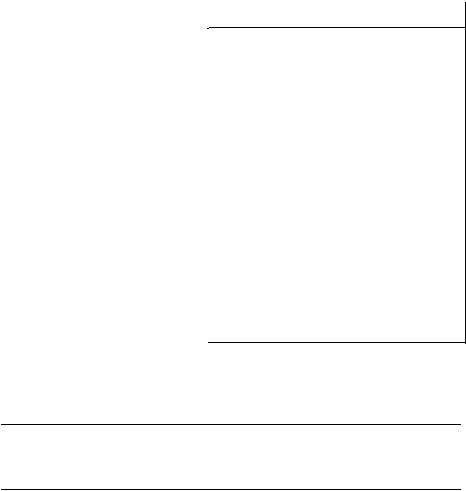
Crestron DM-MD8X8 |
8x8 DigitalMedia™ Switcher |
|
|
DM-MD8X8 Specifications (Continued) |
|
|
|
|
|
SPECIFICATION |
DETAILS |
|
|
|
|
Available Accessories |
|
|
DMC-CAT1 |
DM Input Card |
|
DMC-CAT-DSP1 |
DM Input Card w/DSP |
|
DMC-CATO |
Quad DM Output Card |
|
DMC-CATO-HD |
Quad DM Output Card w/HDMI |
|
DMC-DVI1 |
DVI + RGBHV Input Card |
|
DMC-F1 |
CresFiber Input Card |
|
DMC-F-DSP1 |
CresFiber Input Card w/DSP |
|
DMC-FO1 |
Quad CresFiber Output Card |
|
DMC-HD |
HDMI Input Card |
|
DMC-HD-DSP |
HDMI Input Card w/DSP |
|
DMC-VID-BNC1 |
BNC Analog Video Input Card |
|
DMC-VID-RCA-A |
RCA Analog Video Input Card w/Analog |
|
|
Audio |
|
DMC-VID-RCA-D |
RCA Analog Video Input Card w/SPDIF |
|
|
Audio |
|
DMC-VID4 |
Security Camera Input Card |
1.Future option, not currently available.
2.The latest software versions can be obtained from the Crestron website. Refer to the NOTE following these footnotes.
3.Crestron 2-Series control systems include the AV2 and PRO2. Consult the latest Crestron Product Catalog for a complete list of 2-Series control systems.
NOTE: Crestron software and any files on the website are for authorized Crestron dealers and Crestron Authorized Independent Programmers (CAIP) only. New users may be required to register to obtain access to certain areas of the site (including the FTP site).
Operations Guide – DOC. 6755A |
8x8 DigitalMedia™ Switcher: DM-MD8X8 • 9 |

8x8 DigitalMedia™ Switcher |
Crestron DM-MD8X8 |
Physical Description
This section provides information on the connections, controls and indicators available on your DM-MD8X8.
DM-MD8X8 Physical View (Front)
DM-MD8X8 Physical View (Rear), shown with optional DM cards
10 • 8x8 DigitalMedia™ Switcher: DM-MD8X8 |
Operations Guide – DOC. 6755A |
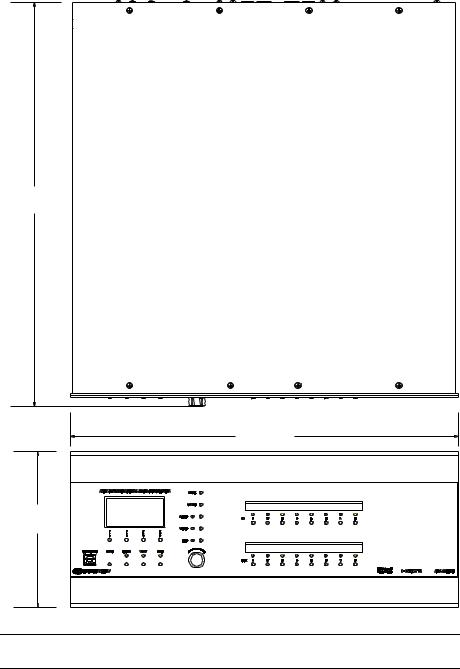
Crestron DM-MD8X8 |
8x8 DigitalMedia™ Switcher |
|
DM-MD8X8 Overall Dimensions |
18.06 in
(45.87 cm)
17.28 in
(43.90 cm)
6.97 in
(17.68 cm)
NOTE: Cable connections can extend the overall depth of the DM-MD8X8 by approximately two to three inches.
Operations Guide – DOC. 6755A |
8x8 DigitalMedia™ Switcher: DM-MD8X8 • 11 |
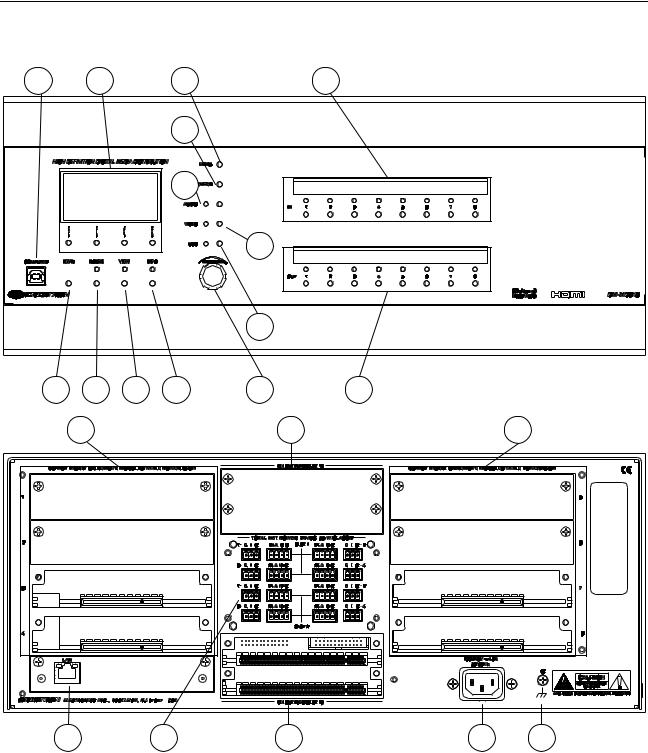
8x8 DigitalMedia™ Switcher |
Crestron DM-MD8X8 |
||
DM-MD8X8 Buttons and Ports |
|
|
|
1 |
2 |
7 |
13 |
|
|
8 |
|
|
|
9 |
|
|
|
|
10 |
|
|
|
|
11 |
|
3 |
4 |
5 |
6 |
12 |
14 |
|
15 |
|
|
17 |
15 |
16 |
18 |
17 |
19 |
20 |
12 • 8x8 DigitalMedia™ Switcher: DM-MD8X8 |
Operations Guide – DOC. 6755A |

Crestron DM-MD8X8 |
8x8 DigitalMedia™ Switcher |
Connectors, Controls & Indicators
# |
CONNECTORS1, |
DESCRIPTION |
|
CONTROLS & |
|
|
INDICATORS |
|
1 COMPUTER
Pin 2 |
Pin 1 |
Pin 3 |
Pin 4 |
2LIQUID CRYSTAL DISPLAY & SOFT BUTTONS
3HW-R BUTTON
(1) USB Type B female; USB 1.1 computer console port (6 ft cable included)
PIN DESCRIPTION
1+5 VDC
2Data -
3Data +
4Ground
LIQUID CRYSTAL DISPLAY (LCD):
Green LCD dot matrix, 128 x 64 resolution, adjustable LED backlight;
Displays inputs/outputs by name, video & audio signal information, Ethernet configuration and setup menus;
SOFT BUTTONS:
(4) pushbuttons for activation of LCD driven functions
(1) recessed miniature pushbutton for hardware reset, reboots the switcher
4 |
ROUTE BUTTON & |
(1) pushbutton and red LED, selects Route |
|
LED |
mode to allow routing changes |
|
|
|
5 |
VIEW BUTTON & LED (1) pushbutton and red LED, selects View |
|
mode for viewing current routes |
6 |
INFO BUTTON & LED (1) pushbutton and red LED, selects Info |
mode for viewing AV and device information
7 |
MENU BUTTON |
(1) pushbutton, steps menu back one level |
(Continued on following page)
Operations Guide – DOC. 6755A |
8x8 DigitalMedia™ Switcher: DM-MD8X8 • 13 |
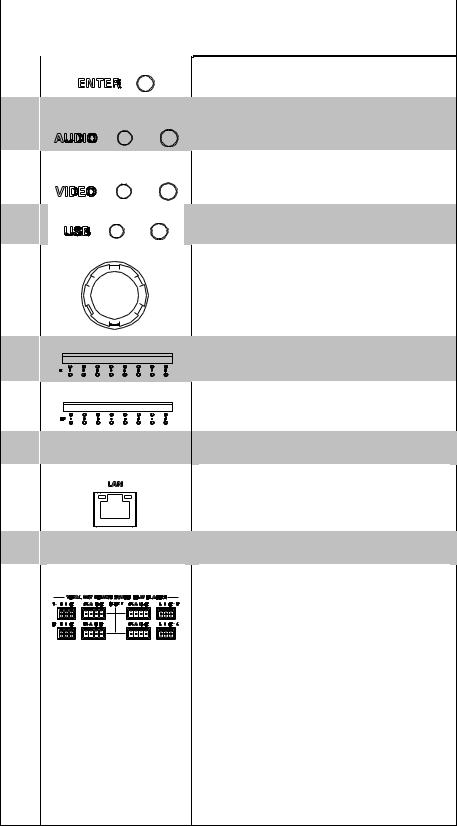
8x8 DigitalMedia™ Switcher |
|
|
Crestron DM-MD8X8 |
||
|
Connectors, Controls & Indicators (Continued) |
|
|||
|
|
|
|
|
|
# |
|
CONNECTORS1, |
|
DESCRIPTION |
|
|
|
|
CONTROLS & |
|
|
|
|
|
INDICATORS |
|
|
8 |
ENTER BUTTON |
9 |
AUDIO BUTTON & |
|
LED |
10 |
VIDEO BUTTON & |
|
LED |
11 |
USB BUTTON & LED |
12 |
SELECTION KNOB |
13 |
IN 1-8 |
14 |
OUT 1-8 |
15 |
CARD SLOTS 1-8 |
16 |
LAN |
17 |
DM OUTPUT SLOT |
|
1 & 2 |
18 |
24ABG/EIG 1 – 4 |
|
(SLOT 1 – 2) |
(1) pushbutton, executes highlighted menu or value
(1) pushbutton & red LED, selects audio routing view
(1) pushbutton & red LED, selects video routing view
(1) pushbutton & red LED, selects USB routing view
(1) Continuous turn rotary encoder, adjusts menu parameters
(8) pushbuttons and red LEDs, select input for routing
(8) pushbuttons and red LEDs, select output for routing
(8) DM switcher input card slots; Accepts any DM input card (each)
(1)8-wire RJ-45 with 2 LED indicators, 10/100/1000BaseT Ethernet port; Green LED indicates link status, Yellow LED indicates Ethernet activity
(2)DM switcher output card slots; Each slot accepts (1) 4-channel DM output card
(8) sets of (1) 4-pin and (1) 3-pin 3.5 mm detachable terminal blocks
Comprises (8) DMNet ports with “EIG” power selection ports, each set associated with a corresponding DM output port on the DM output card in either DM output card slot;
Each DMNet port provides power and communications for a DM device connected via DM cable;
Each EIG port connects to an external power supply2, or to the internal power source via a jumper, to power the DM device connected to the corresponding DMNet port;
Maximum Load: 75 Watts (3.13 Amps @ 24 Volts DC) per port, when connected to external power supply2, otherwise limited to available DMNet power
(Continued on following page)
14 • 8x8 DigitalMedia™ Switcher: DM-MD8X8 |
Operations Guide – DOC. 6755A |
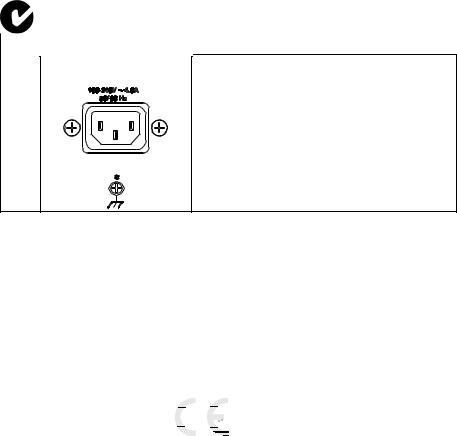
Crestron DM-MD8X8 |
|
8x8 DigitalMedia™ Switcher |
|
|
Connectors, Controls & Indicators (Continued) |
||
|
|
|
|
# |
CONNECTORS1, |
DESCRIPTION |
|
|
|
CONTROLS & |
|
|
|
INDICATORS |
|
19 |
100 – 240V ~ 4.0A |
(1) IEC Socket, main power input; Mates with |
|
|
|
50/60 Hz |
removable power cord (included) |
20 |
GROUND |
(1) 6-32 screw, chassis ground lug |
|
|
|
1.Interface connectors for DMNET and EIG ports are provided with the unit.
2.For external DMNet power, use Crestron CNPWS-75, C2N-SPWS300, or other Cresnet power supply as required.
Industry Compliance
This unit has been manufactured to comply with UL’s Standards for Safety in Canada and the United States. Formal approval is pending.
As of the date of manufacture, the DM-MD8X8 has been tested and found to comply with specifications for CE marking and standards per EMC and Radiocommunications Compliance Labelling.
NOTE: This device complies with part 15 of the FCC rules. Operation is subject to the following two conditions: (1) this device may not cause harmful interference and
(2) this device must accept any interference received, including interference that may cause undesired operation.
This equipment has been tested and found to comply with the limits for a Class B digital device, pursuant to part 15 of the FCC Rules. These limits are designed to provide reasonable protection against harmful interference in a residential installation. This equipment generates, uses and can radiate radio frequency energy and if not installed and used in accordance with the instructions, may cause harmful interference to radio communications. However, there is no guarantee that interference will not occur in a particular installation. If this equipment does cause harmful interference to radio or television reception, which can be determined by turning the equipment off and on, the user is encouraged to try to correct the interference by one or more of the following measures:
Reorient or relocate the receiving antenna.
Increase the separation between the equipment and receiver.
Connect the equipment into an outlet on a circuit different from that to which the receiver is connected.
Consult the dealer or an experienced radio/TV technician for help.
Operations Guide – DOC. 6755A |
8x8 DigitalMedia™ Switcher: DM-MD8X8 • 15 |

8x8 DigitalMedia™ Switcher |
Crestron DM-MD8X8 |
Setup
DigitalMedia Wiring
Connections between DigitalMedia Switchers and DigitalMedia Room Controllers can be made using a variety of wiring solutions. For optimum performance, Crestron recommends Crestron DigitalMedia cable, CresFiber fiber optic cable (available 1Q, 2009), or CresFiber Pro fiber optic cable (available 1Q, 2009).
When wiring the DigitalMedia network, consider the following:
•Use Crestron Certified Wire.
•Use Crestron power supplies for Crestron equipment.
•Provide sufficient power to the system.
CAUTION: Insufficient power can lead to unpredictable results or damage to the equipment. Please use the Crestron Power Calculator to help calculate how much power is needed for the system (www.crestron.com/calculators).
For information on connecting Ethernet devices in a Crestron system, refer to the latest version of the Crestron e-Control® Reference Guide (Doc. 6052), which is available for download from the Crestron website (www.crestron.com/manuals).
DigitalMedia Cable
The Crestron DigitalMedia cable contains two CAT5E cables (one shielded, one unshielded) and one DMNet cable in triamese jackets. Installation of any DigitalMedia device is as simple as connecting DigitalMedia cable from the output of the DigitalMedia switcher to the input of a DigitalMedia device such as a DM-RMC-100 DigitalMedia Room Controller. For more information, refer to the latest version of the Crestron DigitalMedia Design Guide (Doc. 4789), which is available for download from the Crestron website (www.crestron.com/digitalmedia).
The following pinouts are given for DigitalMedia cable:
D Port Wiring
|
|
|
|
|
|
|
|
|
|
|
|
|
|
|
1 |
|
8 |
|
|
||||
|
|
|
|
|
|
|
|
|
|
|
|
|
|
|
|
|
|
|
|
|
|
|
|
|
|
|
|
|
|
|
|
|
|
|
|
|
|
|
|
|
|
|
|||||
PIN |
SIGNAL |
|
|
|
DESC. |
WIRE COLOR |
|||||
|
|
|
|
||||||||
1 |
DATA DO+ |
HDMI Blue |
Orange/White |
||||||||
|
|
|
|
||||||||
2 |
DATA DO- |
HDMI Blue |
Orange |
||||||||
4 |
DATA D1+ |
HDMI Green |
Blue |
||||||||
|
|
|
|
||||||||
5 |
DATA D1- |
HDMI Green |
Blue/White |
||||||||
7 |
DATA D2+ |
HDMI Red |
Brown/White |
||||||||
|
|
|
|
||||||||
8 |
DATA D2- |
HDMI Red |
Brown |
||||||||
3 |
CLK- |
HDMI Clock |
Green/White |
||||||||
|
|
|
|
||||||||
6 |
CLK+ |
HDMI Clock |
Green |
||||||||
|
|
|
|
|
|
|
|
|
|
|
|
16 • 8x8 DigitalMedia™ Switcher: DM-MD8X8 |
Operations Guide – DOC. 6755A |
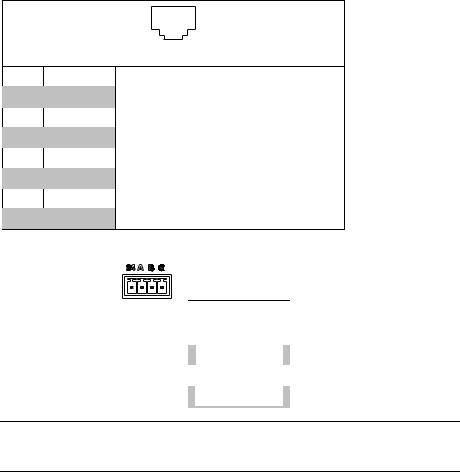
Crestron DM-MD8X8 |
8x8 DigitalMedia™ Switcher |
M Port Wiring
1 8
PIN |
SIGNAL |
DESC. |
WIRE COLOR |
|
|
|
|
1+5V
2I2C_DATA
3E_TX-
6 E_TX+
4E_RX-
5E_RX+
7I2C_CLK
8+5V_RTN
+5V Power |
Orange/White |
|
|
HDCP & EDID Data |
Orange |
10/100BaseT Transmit |
Blue |
|
|
10/100BaseT Transmit |
Blue/White |
10/100BaseT Receive |
Brown/White |
|
|
10/100BaseT Receive |
Brown |
HDCP & EDID Clock |
Green/White |
|
|
+5V Power Return |
Green |
|
|
24 A B G Port Wiring
|
|
|
|
|
|
|
|
|
|
|
|
|
PIN |
|
SIGNAL |
|
DESC. |
|
WIRE COLOR |
||||
|
|
|
|
|
|
|
|
|
|
|
|
24 |
|
|
+24V |
DC Power |
Red |
||||||
|
|
|
|
|
|
|
|
|
|
|
|
|
A |
|
DM_NET+ |
|
DMNet |
|
Orange |
|
|||
|
B |
DM_NET- |
DMNet |
Grey |
|||||||
|
|
|
|
|
|
|
|
|
|
|
|
|
G |
|
|
GND |
|
|
DC Ground |
|
|
Black |
|
|
|
|
|
|
|
|
|
||||
|
|
|
|
|
|
|
|
|
|
|
|
NOTE: Do not untwist the two wires in a single pair for more than 1/3-1/2” (0.84-1.27 cm) when making a connection. The twists are critical to canceling out interference between the wires.
The maximum transmission distances between repeaters are determined by the video resolution sent over the wires. The total distance that video can be sent using repeaters is shown in the following table for CAT5e/Shielded Twisted Pair (STP) cable and DigitalMedia cable. While up to three repeaters may be used to extend the transmission distance, the aggregate cable length of a signal path originating at a DM-MD8X8 and terminating at a DM-RMC-100 DigitalMedia Room Controller must not exceed 450 feet (137.1 meters) when using DigitalMedia cable (400 feet (121.9 meters) when using CAT5E/STP cable). The following table shows the maximum cable lengths allowed between repeaters when using DigitalMedia cable or CAT5E/STP cable.
Operations Guide – DOC. 6755A |
8x8 DigitalMedia™ Switcher: DM-MD8X8 • 17 |

8x8 DigitalMedia™ Switcher |
|
|
Crestron DM-MD8X8 |
||||||||
Maximum Resolution and Cable Length |
|
|
|
|
|
|
|||||
|
|
|
|
|
|
|
|
|
|
|
|
|
|
|
|
CAT5E/STP |
|
DigitalMedia Cable |
|
||||
|
|
|
|
|
|
|
|
|
|
|
|
|
RESOLUTION |
|
DISTANCE |
TOTAL DISTANCE |
|
DISTANCE |
TOTAL DISTANCE |
|
|||
|
|
|
|
BETWEEN |
USING UP TO |
|
BETWEEN |
USING UP TO |
|
||
|
|
|
|
REPEATERS |
THREE |
|
REPEATERS |
THREE |
|
||
|
|
|
|
(H) |
REPEATERS |
|
(H) |
REPEATERS |
|
||
|
|
|
|
(T) |
|
(T) |
|
||||
|
|
|
|
|
|
|
|
|
|
||
|
|
|
|
|
|
|
|
|
|
|
|
|
1080i / 720p / 1080p |
|
150’ |
|
|
200’ |
|
|
|||
|
@24 Hz |
|
(45.7 meters) |
|
|
(60.9 meters) |
|
|
|||
|
1024 x 768 @ 75 Hz |
|
|
150’ |
|
|
|
200’ |
|
|
|
|
|
|
(45.7 meters) |
|
|
|
(60.9 meters) |
|
|
|
|
|
|
|
|
|
|
|
|
|
|
||
|
1280 x 1024 @ 75 Hz |
|
100’ |
|
|
150’ |
|
|
|||
|
|
(30.4 meters) |
400’ |
|
(45.7 meters) |
450’ |
|
||||
|
|
|
|
|
|
||||||
|
1600 x 1200 @ 60 Hz |
|
|
75’ |
|
121.9 (meters) |
|
125’ |
|
(137.1 meters) |
|
|
|
|
(22.8 meters) |
|
|
|
(38.1 meters) |
|
|
|
|
|
|
|
|
|
|
|
|
|
|
||
|
1920 x 1200 @ 60 Hz |
|
100’ |
|
|
150’ |
|
|
|||
|
|
(30.4 meters) |
|
|
(45.7 meters) |
|
|
||||
|
|
|
|
|
|
|
|
||||
|
1080p @ 60 Hz |
|
|
100’ |
|
|
150’ |
|
|
|
|
|
|
|
(30.4 meters) |
|
|
(45.7 meters) |
|
|
|
||
|
|
|
|
|
|
|
|
|
|||
|
1080p @ 60 Hz, Deep |
|
|
|
|
|
100’ |
400’ |
|
||
|
Color |
|
Not Supported |
|
(30.4 meters) |
121.9 (meters) |
|
||||
NOTE: 1080p @ 60 Hz is the most common resolution used in residential installations.
NOTE: Deep Color is part of the HDMI 1.3a specification. It allows devices to transmit video using 36 bits per pixel instead of 24 bits per pixel. The color depth allows for 4096 shades each of red, green, and blue (instead of 256). Due to bandwidth requirements and limited support, Deep Color is not often used.
Up to three repeaters can be used to extend the transmission distance between the DM-MD8X8 and the Room Controller. The following diagram illustrates the maximum hop length between switcher/room controller and repeaters and maximum aggregate cable length.
Maximum Cable Lengths
For more information on DigitalMedia and other cable products, visit the Crestron website (http://www.crestron.com/wireoverview).
18 • 8x8 DigitalMedia™ Switcher: DM-MD8X8 |
Operations Guide – DOC. 6755A |
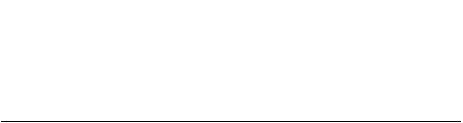
Crestron DM-MD8X8 |
8x8 DigitalMedia™ Switcher |
CresFiber and CresFiber Pro Fiber Optic Cable (Available
Spring 2009)
CresFiber and CresFiber Pro fiber optic cable provides for longer distances between the DigitalMedia switcher and a DigitalMedia Room Controller without the use of repeaters or sacrifice in video resolution. For more information, refer to the latest revision of the Crestron DigitalMedia Design Guide, which is available for download from the Crestron website.
The following table lists the maximum cable length of CresFiber cable versus CresFiber Pro cable.
Maximum Length Using CresFiber and Other Fiber Optic Cable
|
RESOLUTION |
CresFiber |
CresFiber Pro |
||
|
|
|
|
|
|
|
1080i / 720p |
/ 1080p @24 Hz |
|
|
|
|
1024 x 768 @ 75 Hz |
|
|
||
|
1280 x 1024 |
@ 75 Hz |
1000’ |
3280’ |
|
|
1600 x 1200 |
@ 60 Hz |
|
||
|
|
(304 m) |
(1 km) |
||
|
1920 x 1200 |
@ 60 Hz |
|||
|
|
|
|||
|
1080p @ 60 Hz |
|
|
|
|
|
1080p @ 60 Hz, Deep Color |
|
|
||
Other fiber optic cable can be used as well.
NOTE: 1080p @ 60 Hz is the most common resolution used in residential installations.
NOTE: Deep Color is part of the HDMI 1.3a specification. It allows devices to transmit video using 36 bits per pixel instead of 24 bits per pixel. The color depth allows for 4096 shades each of red, green, and blue (instead of 256). Due to bandwidth requirements and limited support, Deep Color is not often used.
For more information on CresFiber, CresFiber Pro and other cable products, visit the
Crestron website (http://www.crestron.com/wireoverview).
HDCP Signal Path
Sources using HDCP limit the number of display devices it can transmit to while simultaneously limiting the depth of devices in the signal path. Too many devices or greater-than-allowed depth in a signal path (from source to display) may create problems with displaying of audio and video content. The HDCP specification states that the maximum depth of devices between source and display is six. Some examples are shown in the following diagram.
Operations Guide – DOC. 6755A |
8x8 DigitalMedia™ Switcher: DM-MD8X8 • 19 |
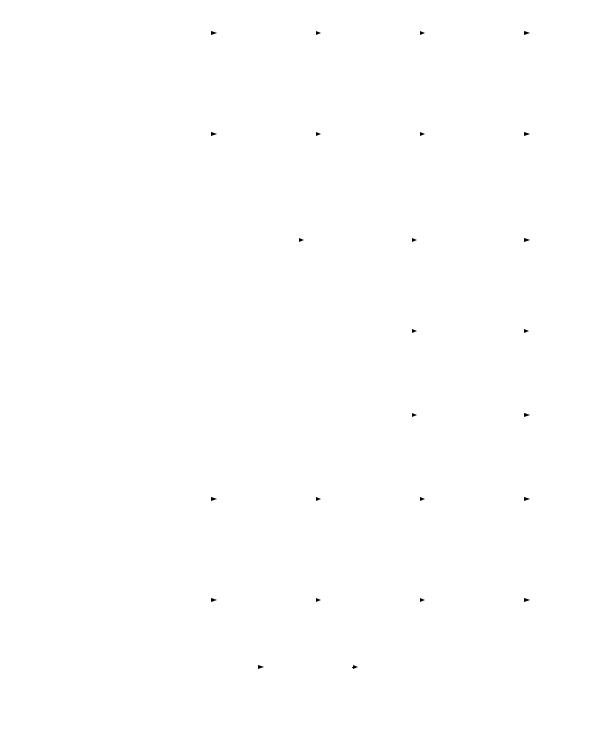
8x8 DigitalMedia™ Switcher |
|
|
|
|
|
|
|
|
|
|
|
|
|
|
|
|
|
Crestron DM-MD8X8 |
|||||||||||||||||||||||||||||||
Examples of Reported HDCP Devices and Reported HDCP Depth |
|
|
|
|
|
|
|
|
|
|
|
|
|
|
|
|
|
|
|
|
|
|
|
|
|
|
|
|
|
|
|||||||||||||||||||
|
|
|
|
|
|
|
|
|
|
|
|
|
|
|
|
|
|
|
|
|
|
|
|
|
|
|
|
|
|
|
|
|
|
|
|
|
|
|
|
|
|
|
|
|
|
|
|
|
|
|
|
|
|
|
|
|
|
|
|
|
|
|
|
|
|
|
|
|
|
|
|
|
|
|
|
|
|
|
|
|
|
|
|
|
|
|
|
|
|
|
|
|
|
|
|
|
|
|
|
|
|
|
|
|
|
|
|
|
|
|
|
|
|
|
|
|
|
|
|
|
|
|
|
|
|
|
|
|
|
|
|
|
|
|
|
|
|
|
|
|
|
|
|
|
|
|
|
|
|
|
|
|
|
|
|
|
|
|
|
|
|
|
|
|
|
|
|
|
|
|
|
|
|
|
|
|
|
|
|
|
|
|
|
|
|
|
|
|
|
|
|
|
|
|
|
|
|
|
|
|
|
|
|
|
|
|
|
|
|
|
|
|
|
|
|
|
|
|
|
|
|
|
|
|
|
|
|
|
|
|
|
|
|
|
|
|
|
|
|
|
|
|
|
|
|
|
|
|
|
|
|
|
|
|
|
|
|
|
|
|
|
|
|
|
|
|
|
|
|
|
|
|
|
|
|
|
|
|
|
|
|
|
|
|
|
|
|
|
|
|
|
|
|
|
|
|
|
|
|
|
|
|
|
|
|
|
|
|
|
|
|
|
|
|
|
|
|
|
|
|
|
|
|
|
|
|
|
|
|
|
|
|
|
|
|
|
|
|
|
|
|
|
|
|
|
|
|
|
|
|
|
|
|
|
|
|
|
|
|
|
|
|
|
|
|
|
|
|
|
|
|
|
|
|
|
|
|
|
|
|
|
|
|
|
|
|
|
|
|
|
|
|
|
|
|
|
|
|
|
|
|
|
|
|
|
|
|
|
|
|
|
|
|
|
|
|
|
|
|
|
|
|
|
|
|
|
|
|
|
|
|
|
|
|
|
|
|
|
|
|
|
|
|
|
|
|
|
|
|
|
|
|
|
|
|
|
|
|
|
|
|
|
|
|
|
|
|
|
|
|
|
|
|
|
|
|
|
|
|
|
|
|
|
|
|
|
|
|
|
|
|
|
|
|
|
|
|
|
|
|
|
|
|
|
|
|
|
|
|
|
|
|
|
|
|
|
|
|
|
|
|
|
|
|
|
|
|
|
|
|
|
|
|
|
|
|
|
|
|
|
|
|
|
|
|
|
|
|
|
|
|
|
|
|
|
|
|
|
|
|
|
|
|
|
|
|
|
|
|
|
|
|
|
|
|
|
|
|
|
|
|
|
|
|
|
|
|
|
|
|
|
|
|
|
|
|
|
|
|
|
|
|
|
|
|
|
|
|
|
|
|
|
|
|
|
|
|
|
|
|
|
|
|
|
|
|
|
|
|
|
|
|
|
|
|
|
|
|
|
|
|
|
|
|
|
|
|
|
|
|
|
|
|
|
|
|
|
|
|
|
|
|
|
|
|
|
|
|
|
|
|
|
|
|
|
|
|
|
|
|
|
|
|
|
|
|
|
|
|
|
|
|
|
|
|
|
|
|
|
|
|
|
|
|
|
|
|
|
|
|
|
|
|
|
|
|
|
|
|
|
|
|
|
|
|
|
|
|
|
|
|
|
|
|
|
|
|
|
|
|
|
|
|
|
|
|
|
|
|
|
|
|
|
|
|
|
|
|
|
|
|
|
|
|
|
|
|
|
|
|
|
|
|
|
|
|
|
|
|
|
|
|
|
|
|
|
|
|
|
|
|
|
|
|
|
|
|
|
|
|
|
|
|
|
|
|
|
|
|
|
|
|
|
|
|
|
|
|
|
|
|
|
|
|
|
|
|
|
|
|
|
|
|
|
|
|
|
|
|
|
|
|
|
|
|
|
|
|
|
|
|
|
|
|
|
|
|
|
|
|
|
|
|
|
|
|
|
|
|
|
|
|
|
|
|
|
|
|
|
|
|
|
|
|
|
|
|
|
|
|
|
|
|
|
|
|
|
|
|
|
|
|
|
|
|
|
|
|
|
|
|
|
|
|
|
|
|
|
|
|
|
|
|
|
|
|
|
|
|
|
|
|
|
|
|
|
|
|
|
|
|
|
|
|
|
|
|
|
|
|
|
|
|
|
|
|
|
|
|
|
|
|
|
|
|
|
|
|
|
|
|
|
|
|
|
|
|
|
|
|
|
|
|
|
|
|
|
|
|
|
|
|
|
|
|
|
|
|
|
|
|
|
|
|
|
|
|
|
|
|
|
|
|
|
|
|
|
|
|
|
|
|
|
|
|
|
|
|
|
|
|
|
|
|
|
|
|
|
|
|
|
|
|
|
|
|
|
|
|
|
|
|
|
|
|
|
|
|
|
|
|
|
|
|
|
|
|
|
|
|
|
|
|
|
|
|
|
|
|
|
|
|
|
|
|
|
|
|
|
|
|
|
|
|
|
|
|
|
|
|
|
|
|
|
|
|
|
|
|
|
|
|
|
|
|
|
|
|
|
|
|
|
|
|
|
|
|
|
|
|
|
|
|
|
|
|
|
|
|
|
|
|
|
|
|
|
|
|
|
|
|
|
|
|
|
|
|
|
|
|
|
|
|
|
|
|
|
|
|
|
|
|
|
|
|
|
|
|
|
|
|
|
|
|
|
|
|
|
|
|
|
|
|
|
|
|
|
|
|
|
|
|
|
|
|
|
|
|
|
|
|
|
|
|
|
|
|
|
|
|
|
|
|
|
|
|
|
|
|
|
|
|
|
|
|
|
|
|
|
|
|
|
|
|
|
|
|
|
|
|
|
|
|
|
|
|
|
|
|
|
|
|
|
|
|
|
|
|
|
|
|
|
|
|
|
|
|
|
|
|
|
|
|
|
|
|
|
|
|
|
|
|
|
|
|
|
|
|
|
|
|
|
|
|
|
|
|
|
|
|
|
|
|
|
|
|
|
|
|
|
|
|
|
|
|
|
|
|
|
|
|
|
|
|
|
|
|
|
|
|
|
|
|
|
|
|
|
|
|
|
|
|
|
|
|
|
|
|
|
|
|
|
|
|
|
|
|
|
|
|
|
|
|
|
|
|
|
|
|
|
|
|
|
|
|
|
|
|
|
|
|
|
|
|
|
|
|
|
|
|
|
|
|
|
|
|
|
|
|
|
|
|
|
|
|
|
|
|
|
|
|
|
|
|
|
|
|
|
|
|
|
|
|
|
|
|
|
|
|
|
|
|
|
|
|
|
|
|
|
|
|
|
|
|
|
|
|
|
|
|
|
|
|
|
|
|
|
|
|
|
|
|
|
|
|
|
|
|
|
|
|
|
|
|
|
|
|
|
|
|
|
|
|
|
|
|
|
|
|
|
|
|
|
|
|
|
|
|
|
|
|
|
|
|
|
|
|
|
|
|
|
|
|
|
|
|
|
|
|
|
|
|
|
|
|
|
|
|
|
|
|
|
|
|
|
|
|
|
|
|
|
|
|
|
|
|
|
|
|
|
|
|
|
|
|
|
|
|
|
|
|
|
|
|
|
|
|
|
|
|
|
|
|
|
|
|
|
|
|
|
|
|
|
|
|
|
|
|
|
|
|
|
|
|
|
|
|
|
|
|
|
|
|
|
|
|
|
|
|
|
|
|
|
|
|
|
|
|
|
|
|
|
|
|
|
|
|
|
|
|
|
|
|
|
|
|
|
|
|
|
|
|
|
|
|
|
|
|
|
|
|
|
|
|
|
|
|
|
|
|
|
|
|
|
|
|
|
|
|
|
|
|
|
|
|
|
|
|
|
|
|
|
|
|
|
|
|
|
|
|
|
|
|
|
|
|
|
|
|
|
|
|
|
|
|
|
|
|
|
|
|
|
|
|
|
|
|
|
|
|
|
|
|
|
|
|
|
|
|
|
|
|
|
|
|
|
|
|
|
|
|
|
|
|
|
|
|
|
|
|
|
|
|
|
|
|
|
|
|
|
|
|
|
|
|
|
|
|
|
|
|
|
|
|
|
|
|
|
|
|
|
|
|
|
|
|
|
|
|
|
|
|
|
|
|
|
|
|
|
|
|
|
|
|
|
|
|
|
|
|
|
|
|
|
|
|
|
|
|
|
|
|
|
|
|
|
|
|
|
|
|
|
|
|
|
|
|
|
|
|
|
|
|
|
|
|
|
|
|
|
|
|
|
|
|
|
|
|
|
|
|
|
|
|
|
|
|
|
|
|
|
|
|
|
|
|
|
|
|
|
|
|
|
|
|
|
|
|
|
|
|
|
|
|
|
|
|
|
|
|
|
|
|
|
|
|
|
|
|
|
|
|
|
|
|
|
|
|
|
|
|
|
|
|
|
|
|
|
|
|
|
|
|
|
|
|
|
|
|
|
|
|
|
|
|
|
|
|
|
|
|
|
|
|
|
|
|
|
|
|
|
|
|
|
|
|
|
|
|
|
|
|
|
|
|
|
|
|
|
|
|
|
|
|
|
|
|
|
|
|
|
|
|
|
|
|
|
|
|
|
|
|
|
|
|
|
|
|
|
|
|
|
|
|
|
|
|
|
|
|
|
|
|
|
|
|
|
|
|
|
|
|
|
|
|
|
|
|
|
|
|
|
|
|
|
|
|
|
|
|
|
|
|
|
|
|
|
|
|
|
|
|
|
|
|
|
|
|
|
|
|
|
|
|
|
|
|
|
|
|
|
|
|
|
|
|
|
|
|
|
|
|
|
|
|
|
|
|
|
|
|
|
|
|
|
|
|
|
|
|
|
|
|
|
|
|
|
|
|
|
|
|
|
|
|
|
|
|
|
|
|
|
|
|
|
|
|
|
|
|
|
|
|
|
|
|
|
|
|
|
|
|
|
|
|
|
|
|
|
|
|
|
|
|
|
|
|
|
|
|
|
|
|
|
|
|
|
|
|
|
|
|
|
|
|
|
|
|
|
|
|
|
|
|
|
|
|
|
|
|
|
|
|
|
|
|
|
|
|
|
|
|
|
|
|
|
|
|
|
|
|
|
|
|
|
|
|
|
|
|
|
|
|
|
|
|
|
|
|
|
|
|
|
|
|
|
|
|
|
|
|
|
|
|
|
|
|
|
|
|
|
|
|
|
|
|
|
|
|
|
|
|
|
|
|
|
|
|
|
|
|
|
|
|
|
|
|
|
|
|
|
|
|
|
|
|
|
|
|
|
|
|
|
|
|
|
|
|
|
|
|
|
|
|
|
|
|
|
|
|
|
|
|
|
|
|
|
|
|
|
|
|
|
|
|
|
|
|
|
|
|
|
|
|
|
|
|
|
|
|
|
|
|
|
|
|
|
|
|
|
|
|
|
|
|
|
|
|
|
|
|
|
|
|
|
|
|
|
|
|
|
|
|
|
|
|
|
|
|
|
|
|
|
|
|
|
|
|
|
|
|
|
|
|
|
|
|
|
|
|
|
|
|
|
|
|
|
|
|
|
|
|
|
|
|
|
|
|
|
|
|
|
|
|
|
|
|
|
|
|
|
|
|
|
|
|
|
|
|
|
|
|
|
|
|
|
|
|
|
|
|
|
|
|
|
|
|
|
|
|
|
|
|
|
|
|
|
|
|
|
|
|
|
|
|
|
|
|
|
|
|
|
|
|
|
|
|
|
|
|
|
|
|
|
|
|
|
|
|
|
|
|
|
|
|
|
|
|
|
|
|
|
|
|
|
|
|
|
|
|
|
|
|
|
|
|
|
|
|
Ethernet Setup
The DigitalMedia switchers are designed to control the Ethernet settings of lightweight DM devices around them in order to reduce the amount of IP configuration necessary and make the certain DM devices swappable without reconfiguration.
20 • 8x8 DigitalMedia™ Switcher: DM-MD8X8 |
Operations Guide – DOC. 6755A |
|
Crestron DM-MD8X8 |
8x8 DigitalMedia™ Switcher |
|
|
The DigitalMedia switchers have the ability to operate in DHCP or Static IP address |
|
IP Configuration |
|
|
|
mode. In addition, the DM switchers control the IP addressing information for input |
|
|
cards that have Ethernet capabilities as well as neighboring DigitalMedia devices. |
|
|
When the DM switcher is set to DHCP mode, these cards and DM devices will also |
|
|
be set to DHCP mode. When the DM switcher is set into Static IP mode, these cards |
|
|
and DM devices will receive a Static IP configuration equivalent to the DM |
|
|
switcher’s IP address plus their slot number. This configuration is sent when the |
|
|
DM-MD8X8 starts up. |
|
|
Example: |
|
|
A DM Switcher is set to IP address 192.168.1.30 The IP mask is 255.255.255.0 and |
|
|
the default router is 192.168.1.1. The HDMI input card on slot 3 would be set to IP |
|
|
address 192.168.1.33 and receive the same IP mask and default router as the DM |
|
|
switcher. |
|
|
Since there can be up to 32 slots in the DigitalMedia switcher, the last octet in the |
|
|
DM switcher IP address may not be set higher than 222. Otherwise the device on slot |
|
|
32 would not be able to receive a valid static IP configuration. |
|
|
DigitalMedia devices that send this IP configuration are the DM-MD8X8 and the |
|
|
DM-MD16X16. |
|
|
DigitalMedia devices that receive this IP configuration are the DMC-HD, |
|
|
DMC-HD-DSP, DMC-DVI, DM-RMC-100, DM-RMC-100-F, DM-TX-100, |
|
|
DM-TX-200, DM-TX-205, and DM-TX-210. |
|
|
If two DigitalMedia switchers were connected to one another via a DMC-CATO |
|
|
output card and DMC-CAT input card, each switcher would maintain control over its |
|
|
own IP configuration. |
|
|
DigitalMedia devices that receive their IP address configuration via the switcher can |
|
IP Table Setup |
|
|
|
also receive their IP table configuration from the DM switcher. |
|
|
For more information, refer to “IP Table Options” on page 48. |
|
|
Identity Code |
|
|
The IP ID can be set from the front panel using Installer Tools or in the |
|
|
DM-MD8X8’s IP table using Crestron Toolbox™. For information on using Installer |
|
|
Tools to set the IP ID, refer to “Control System IP ID” on page 33. For information |
|
|
on setting an IP table, refer to the Crestron Toolbox help file. The IP IDs of multiple |
|
|
DM-MD8X8 devices in the same system must be unique. |
|
|
When setting the IP ID, consider the following: |
|
|
• The IP ID of each unit must match an IP ID specified in the SIMPL™ |
|
|
Windows® program. |
|
|
• Each device using IP to communicate with a control system must have a |
|
|
unique IP ID. |
|
|
Installation |
|
|
The DM-MD8X8 should be used in a well-ventilated area. The venting holes should |
|
Ventilation |
|
|
|
not be obstructed under any circumstances. |
|
|
To prevent overheating, do not operate this product in an area that exceeds the |
|
|
environmental temperature range listed in the table of specifications. Consider using |
|
|
forced air ventilation and/or increasing the spacing between units to reduce |
|
|
overheating. Consideration must be given if installed in a closed or multi-unit rack |
Operations Guide – DOC. 6755A |
8x8 DigitalMedia™ Switcher: DM-MD8X8 • 21 |

|
8x8 DigitalMedia™ Switcher |
Crestron DM-MD8X8 |
|
|
|
assembly since the operating ambient temperature of the environment may be greater |
|
|
|
than the room ambient temperature. Contact with thermal insulating materials should |
|
|
|
be avoided on all sides of the unit. |
|
|
|
The DM-MD8X8 can be mounted in a rack or stacked with other equipment. Two |
|
|
Rack Mounting |
||
|
|
“ears” are provided with the DM-MD8X8 so that the unit can be rack mounted. |
|
|
|
These ears must be installed prior to mounting. Complete the following procedure to |
|
|
|
attach the ears to the unit. The only tool required is a #2 Phillips screwdriver. |
|
WARNING: To prevent bodily injury when mounting or servicing this unit in a rack, take special precautions to ensure that the system remains stable. The following guidelines are provided to ensure your safety:
•When mounting this unit in a partially filled rack, load the rack from the bottom to the top with the heaviest component at the bottom of the rack.
•If the rack is provided with stabilizing devices, install the stabilizers before mounting or servicing the unit in the rack.
NOTE: If rack mounting is not required, rubber feet are provided for tabletop mounting or stacking. Apply the feet near the corner edges on the underside of the unit.
NOTE: Reliable earthing of rack-mounted equipment should be maintained. Particular attention should be given to supply connections other than direct connections to the branch circuit (e.g. use of power strips).
To install the ears:
1.There are screws that secure each side of the DM-MD8X8 top cover. Using a #2 Phillips screwdriver, remove three screws from one side of the unit as shown in the diagram step 3.
2.Position a rack ear so that its mounting holes align with the holes vacated by the screws in step 1.
3.Secure the ear to the unit with three screws from step 1, as shown in the following diagram.
Ear Attachment for Rack Mounting
USE COVER SCREWS
22 • 8x8 DigitalMedia™ Switcher: DM-MD8X8 |
Operations Guide – DOC. 6755A |
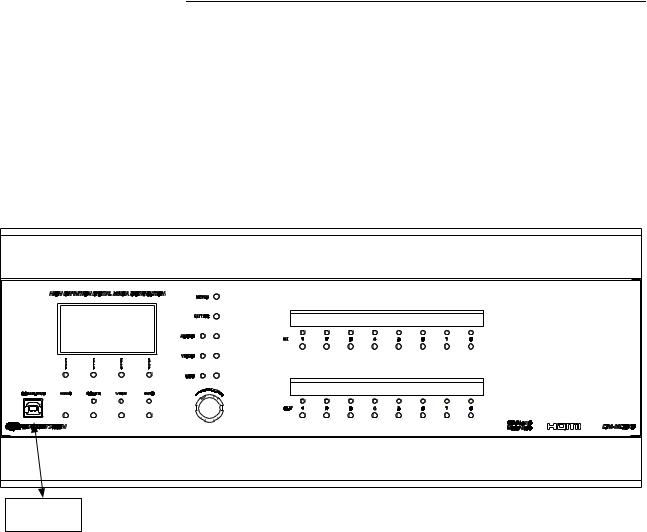
|
Crestron DM-MD8X8 |
8x8 DigitalMedia™ Switcher |
|
|
4. Repeat procedure (steps 1 through 3) to attach the remaining ear to the |
|
|
opposite side. |
|
|
Four “feet” are provided with the DM-MD8X8 so that if the unit is not rack |
|
Stacking |
|
|
|
mounted, the rubber feet can provide stability when the unit is placed on a flat |
|
|
surface or stacked. These feet should be attached near the corners prior to the hookup |
|
|
procedure. |
|
|
NOTE: No more than two DM-MD8X8 units should be stacked. |
|
|
Hardware Hookup |
|
|
Make the necessary connections as called out in the illustration that follows this |
|
Connect the Device |
|
|
|
paragraph. For details on making connections to installed DM input cards and DM |
|
|
output cards, refer to “Appendix A: Hardware Hookup for DM Cards” on page 59. |
|
|
Apply power after all connections have been made. |
|
|
When making connections to the DM-MD8X8, use Crestron power supplies for |
|
|
Crestron equipment. |
Hardware Connections for the DM-MD8X8, Front
COMPUTER:
TO USB PORT
ON PC
Operations Guide – DOC. 6755A |
8x8 DigitalMedia™ Switcher: DM-MD8X8 • 23 |
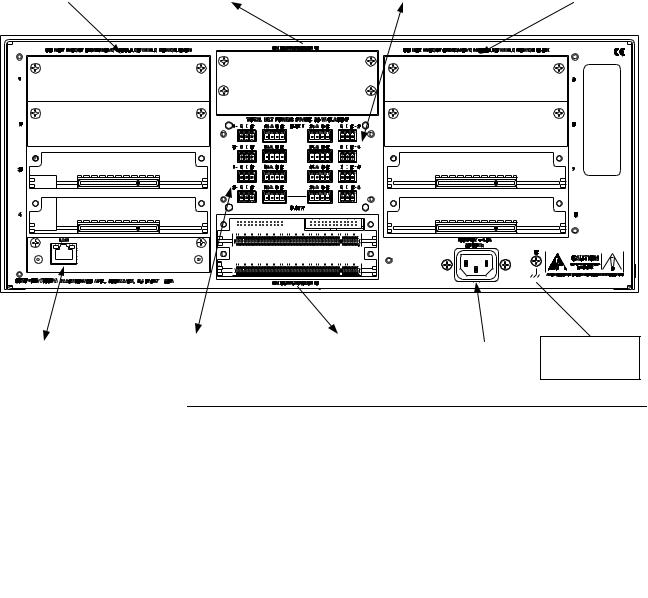
8x8 DigitalMedia™ Switcher |
|
|
|
|
|
|
|
|
|
|
|
|
|
|
|
|
|
|
Crestron DM-MD8X8 |
||||||||||||||||||||||||||||||||||||||||||||||||||||||||||||||||||||||||
Hardware Connections for the DM-MD8X8, Rear |
|
|
|
|
|
|
|
|
|
|
|
|
|
|
|
|
|
|
|
|
|
|
|
|
|
|
|
|
|
|
|
|
|
|
|
|
|
|
|
|
|
|
|
|
|
|
|
|
|||||||||||||||||||||||||||||||||||||||||||
|
|
|
|
|
|
|
|
|
|
|
|
|
|
|
|
|
|
|
|
|
|
|
|
|
|
|
|
|
|
|
|
|
|
|
|
|
|
|
|
|
|
|
|
|
|
|
|
|
|
|
|
|
|
|
|
|
|
|
|
|
|
|
|
|
|
|
|
||||||||||||||||||||||||
|
DM INPUT CARD SLOTS 1-4: |
|
DM OUTPUTS (SLOT 1): |
|
|
|
|
|
|
|
|
|
|
|
|
|
|
|
DMNET PORTS (SLOT 1): |
|
DM INPUT CARD SLOTS 5-8: |
|
|||||||||||||||||||||||||||||||||||||||||||||||||||||||||||||||||||||
|
INSTALL CARDS TO RECEIVE |
|
INSTALL CARD TO TRANSMIT |
|
|
|
|
|
|
|
|
|
CONNECT TO DMNET RECEIVERS |
|
INSTALL CARDS TO RECEIVE |
|
|||||||||||||||||||||||||||||||||||||||||||||||||||||||||||||||||||||||||||
|
INPUT SIGNALS FROM AUDIO, |
|
DIGITALMEDIA SIGNALS TO |
|
|
|
|
|
|
|
|
|
|
|
|
|
|
AND SELECT INTERNAL OR |
|
INPUT SIGNALS FROM AUDIO, |
|
||||||||||||||||||||||||||||||||||||||||||||||||||||||||||||||||||||||
|
VIDEO, AND PC SOURCES |
|
DIGITALMEDIA ROOM CONTROLLERS |
|
|
|
|
|
|
|
|
|
|
|
|
|
|
|
|
|
EXTERNAL POWER. |
|
VIDEO, AND PC SOURCES |
|
|||||||||||||||||||||||||||||||||||||||||||||||||||||||||||||||||||
|
|
|
|
|
|
|
|
|
|
|
|
|
|
|
|
|
|
|
|
|
|
|
|
|
|
|
|
|
|
|
|
|
|
|
|
|
|
|
|
|
|
|
|
|
|
|
|
|
|
|
|
|
|
|
|
|
|
|
|
|
|
|
|
|
|
|
|
|
|
|
|
|
|
|
|
|
|
|
|
|
|
|
|
|
|
|
|
|
|
|
|
|
|
|
|
|
|
|
|
|
|
|
|
|
|
|
|
|
|
|
|
|
|
|
|
|
|
|
|
|
|
|
|
|
|
|
|
|
|
|
|
|
|
|
|
|
|
|
|
|
|
|
|
|
|
|
|
|
|
|
|
|
|
|
|
|
|
|
|
|
|
|
|
|
|
|
|
|
|
|
|
|
|
|
|
|
|
|
|
|
|
|
|
|
|
|
|
|
|
|
|
|
|
|
|
|
|
|
|
|
|
|
|
|
|
|
|
|
|
|
|
|
|
|
|
|
|
|
|
|
|
|
|
|
|
|
|
|
|
|
|
|
|
|
|
|
|
|
|
|
|
|
|
|
|
|
|
|
|
|
|
|
|
|
|
|
|
|
|
|
|
|
|
|
|
|
|
|
|
|
|
|
|
|
|
|
|
|
|
|
|
|
|
|
|
|
|
|
|
|
|
|
|
|
|
|
|
|
|
|
|
|
|
|
|
|
|
|
|
|
|
|
|
|
|
|
|
|
|
|
|
|
|
|
|
|
|
|
|
|
|
|
|
|
|
|
|
|
|
|
|
|
|
|
|
|
|
|
|
|
|
|
|
|
|
|
|
|
|
|
|
|
|
|
|
|
|
|
|
|
|
|
|
|
|
|
|
|
|
|
|
|
|
|
|
|
|
|
|
|
|
|
|
|
|
|
|
|
|
|
|
|
|
|
|
|
|
|
|
|
|
|
|
|
|
|
|
|
|
|
|
|
|
|
|
|
|
|
|
|
|
|
|
|
|
|
|
|
|
|
|
|
|
|
|
|
|
|
|
|
|
|
|
|
|
|
|
|
|
|
|
|
|
|
|
|
|
|
|
|
|
|
|
|
|
|
|
|
|
|
|
|
|
|
|
|
|
|
|
|
|
|
|
|
|
|
|
|
|
|
|
|
|
|
|
|
|
|
|
|
|
|
|
|
|
|
|
|
|
|
|
|
|
|
|
|
|
|
|
|
|
|
|
|
|
|
|
|
|
|
|
|
|
|
|
|
|
|
|
|
|
|
|
|
|
|
|
|
|
|
|
|
|
|
|
|
|
|
|
|
|
|
|
|
|
|
|
|
|
|
|
|
|
|
|
|
|
|
|
|
|
|
|
|
|
|
|
|
|
|
|
|
|
|
|
|
|
|
|
|
|
|
|
|
|
|
|
|
|
|
|
|
|
|
|
|
|
|
|
|
|
|
|
|
|
|
|
|
|
|
|
|
|
|
|
|
|
|
|
|
|
|
|
|
|
|
|
|
|
|
|
|
|
|
|
|
|
|
|
|
|
|
|
|
|
|
|
|
|
|
|
|
|
|
|
|
|
|
|
|
|
|
|
|
|
|
|
|
|
|
|
|
|
|
|
|
|
|
|
|
|
|
|
|
|
|
|
|
|
|
|
|
|
|
|
|
|
|
|
|
|
|
|
|
|
|
|
|
|
|
|
|
|
|
|
|
|
|
|
|
|
|
|
|
|
|
|
|
|
|
|
|
|
|
|
|
|
|
|
|
|
|
|
|
|
|
|
|
|
|
|
|
|
|
|
|
|
|
|
|
|
|
|
|
|
|
|
|
|
|
|
|
|
|
|
|
|
|
|
|
|
|
|
|
|
|
|
|
|
|
|
|
|
|
|
|
|
|
|
|
|
|
|
|
|
|
|
|
|
|
|
|
|
|
|
|
|
|
|
|
|
|
|
|
|
|
|
|
|
|
|
|
|
|
|
|
|
|
|
|
|
|
|
|
|
|
|
|
|
|
|
|
|
|
|
|
|
|
|
|
|
|
|
|
|
|
|
|
|
|
|
|
|
|
|
|
|
|
|
|
|
|
|
|
|
|
|
|
|
|
|
|
|
|
|
|
|
|
|
|
|
|
|
|
|
|
|
|
|
|
|
|
|
|
|
|
|
|
|
|
|
|
|
|
|
|
|
|
|
|
|
|
|
|
|
|
|
|
|
|
|
|
|
|
|
|
|
|
|
|
|
|
|
|
|
|
|
|
|
|
|
|
|
|
|
|
|
|
|
|
|
|
|
|
|
|
|
|
|
|
|
|
|
|
|
|
|
|
|
|
|
|
|
|
|
|
|
|
|
|
|
|
|
|
|
|
|
|
|
|
|
|
|
|
|
|
|
|
|
|
|
|
|
|
|
|
|
|
|
|
|
|
|
|
|
|
|
|
|
|
|
|
|
|
|
|
|
|
|
|
|
|
|
|
|
|
|
|
|
|
|
|
|
|
|
|
|
|
|
|
|
|
|
|
|
|
|
|
|
|
|
|
|
|
|
|
|
|
|
|
|
|
|
|
|
|
|
|
|
|
|
|
|
|
|
|
|
|
|
|
|
|
|
|
|
|
|
|
|
|
|
|
|
|
|
|
|
|
|
|
|
|
|
|
|
|
|
|
|
|
|
|
|
|
|
|
|
|
|
|
|
|
|
|
|
|
|
|
|
|
|
|
|
|
|
|
|
|
|
|
|
|
|
|
|
|
|
|
|
|
|
|
|
|
|
|
|
|
|
|
|
|
|
|
|
|
|
|
|
|
|
|
|
|
|
|
|
|
|
|
|
|
|
|
|
|
|
|
|
|
|
|
|
|
|
|
|
|
|
|
|
|
|
|
|
|
|
|
|
|
|
|
|
|
|
|
|
|
|
|
|
|
|
|
|
|
|
|
|
|
|
|
|
|
|
|
|
|
|
|
|
|
|
|
|
|
|
|
|
|
|
|
|
|
|
|
|
|
|
|
|
|
|
|
|
|
|
|
|
|
|
|
|
|
|
|
|
|
|
|
|
|
|
|
|
|
|
|
|
|
|
|
|
|
|
|
|
|
|
|
|
|
|
|
|
|
|
|
|
|
|
|
|
|
|
|
|
|
|
|
|
|
|
|
|
|
|
|
|
|
|
|
|
|
|
|
|
|
|
|
|
|
|
|
|
|
|
|
|
|
|
|
|
|
|
|
|
|
|
|
|
|
|
|
|
|
|
|
|
|
|
|
|
|
|
|
|
|
|
|
|
|
|
|
|
|
|
|
|
|
|
|
|
|
|
|
|
|
|
|
|
|
|
|
|
|
|
|
|
|
|
|
|
|
|
|
|
|
|
|
|
|
|
|
|
|
|
|
|
|
|
|
|
|
|
|
|
|
|
|
|
|
|
|
|
|
|
|
|
|
|
|
|
|
|
|
|
|
|
|
|
|
|
|
|
|
|
|
|
|
|
|
|
|
|
|
|
|
|
|
|
|
|
|
|
|
|
|
|
|
|
|
|
|
|
|
|
|
|
|
|
|
|
|
|
|
|
|
|
|
|
|
|
|
|
|
|
|
|
|
|
|
|
|
|
|
|
|
|
|
|
|
|
|
|
|
|
|
|
|
|
|
|
|
|
|
|
|
|
|
|
|
|
|
|
|
|
|
|
|
|
|
|
|
|
|
|
|
|
|
|
|
|
|
|
|
|
|
|
|
|
|
|
|
|
|
|
|
|
|
|
|
|
|
|
|
|
|
|
|
|
|
|
|
|
|
|
|
|
|
|
|
|
|
|
|
|
|
|
|
|
|
|
|
|
|
|
|
|
|
|
|
|
|
|
|
|
|
|
|
|
|
|
|
|
|
|
|
|
|
|
|
|
|
|
|
|
|
|
|
|
|
|
|
|
|
|
|
|
|
|
|
|
|
|
|
|
|
|
|
|
|
|
|
|
|
|
|
|
DMNET PORTS (SLOT 2): |
|
DM OUTPUTS (SLOT 2): |
|
|
|
LAN: |
POWER: |
||||||
|
CONNECT TO DMNET RECEIVERS |
|
INSTALL CARD TO TRANSMIT |
|
|||
10/100/1000 BASE-T |
|
|
|
FROM LINE |
|||
|
AND SELECT INTERNAL OR |
|
DIGITALMEDIA SIGNALS TO |
|
|||
ETHERNET TO LAN |
|
|
|
VOLTAGE |
|||
|
EXTERNAL POWER. |
|
DIGITALMEDIA ROOM CONTROLLERS |
|
|||
|
|
|
|
|
|||
|
|
|
|
|
|
|
GROUND:
TIE ALL SOURCE AND DEVICE GROUNDS TO GROUND TERMINAL
|
NOTE: Ensure the unit is properly grounded. |
|
NOTE: For optimum performance, Crestron strongly recommends using DM cable |
|
or CresFiber fiber optic cable, available from Crestron. Other high-quality |
|
CAT5e/STP wiring (such as CresCAT-D) or fiber optic cable (such as InfiniCor300) |
|
may also be used with varying performance. Do not use low-skew CAT5e/STP |
|
cable. |
|
NOTE: When using fiber, it is recommended that you have at least two spare fibers |
|
for each location. DigitalMedia fiber optic components use SC multimode |
|
connectors. |
|
Devices connected to each DMNet port can receive power from the DM-MD8X8’s |
DMNet Power |
|
|
internal power supply or from an external power supply such as the C2N-SPWS300. |
|
To power a DMNet port using the DM-MD8X8’s internal power supply, install a |
|
jumper on the EIG connector from the E (External) pin to the I (Internal) pin as |
|
shown in the following diagram. |
24 • 8x8 DigitalMedia™ Switcher: DM-MD8X8 |
Operations Guide – DOC. 6755A |

Crestron DM-MD8X8 |
8x8 DigitalMedia™ Switcher |
|
Providing DMNet Power Internally |
To power a DMNet port externally from a Cresnet 24 VDC power supply, connect the power supply to the E (External) and G (Ground) pins on the EIG connector as shown in the following diagram.
Providing DMNet Power Externally
|
|
|
|
|
Use Crestron Engraver software to print custom labels for the DM-MD8X8’s front |
||
Label the Buttons |
|||
|
panel buttons and LEDS. Crestron recommends printing on 100-pound paper. Paper |
||
|
with a weight less than 100 pounds will tend to crumple while sliding in, while paper |
||
|
with a weight of more than 100 pounds may not fit. |
||
Operations Guide – DOC. 6755A |
8x8 DigitalMedia™ Switcher: DM-MD8X8 • 25 |
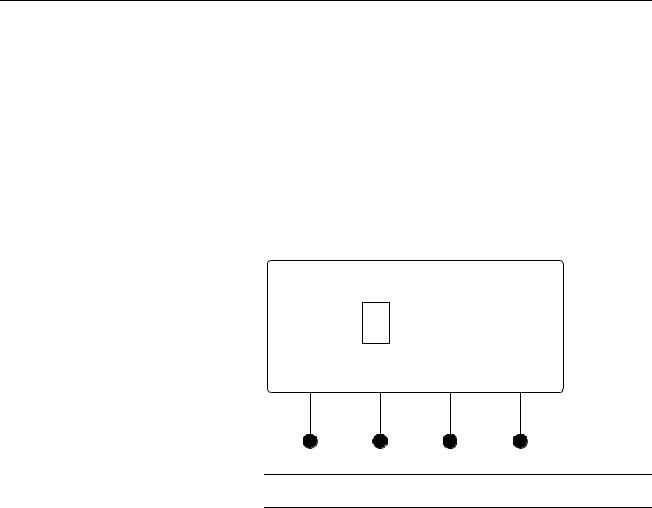
8x8 DigitalMedia™ Switcher |
Crestron DM-MD8X8 |
Configuration
|
After making all hardware connections, the DM-MD8X8 must be configured for |
||||||||||
|
operation. The DM-MD8X8 can be configured from the DM-MD8X8 front panel |
||||||||||
|
using Installer Tools or from a PC using Crestron Toolbox. This document contains |
||||||||||
|
instructions for using Installer Tools. For information on using Crestron Toolbox to |
||||||||||
|
configure the DM-MD8X8, refer to the Crestron Toolbox help file. |
||||||||||
|
To open Installer Tools: |
|
|
|
|
||||||
Open Installer Tools |
|
|
|
|
|||||||
|
• Press the MENU button. |
|
|
|
|
||||||
|
• The default password is 1234. |
|
|
|
|
||||||
|
¾ Use the selection knob and the soft buttons labeled g and h to enter |
||||||||||
|
the password. |
|
|
|
|
||||||
|
Enter Password |
|
|
|
|
||||||
|
Enter Password |
|
|
|
|
||||||
|
|
|
|
|
|
000 |
|
|
|
||
|
0 |
||||||||||
|
|
|
|
|
|
|
|
|
|||
|
|
|
|
< |
|
|
> |
|
|
|
|
|
|
|
|
|
|
|
|
|
|
|
|
NOTE: If the password contains digits greater than 0 and less than 9, the IN buttons (1 through 8) can be used to enter the password.
¾Turn the selection knob until the correct digit is displayed.
¾Press the h button to move the cursor to the next digit and select the next digit in the password with the volume control. Press the g button to move to the previous digit.
¾Press the ENTER button once the password is displayed. If an incorrect password is entered, the display will show “Invalid Password”. Press the soft button labeled OK to exit Installer Tools.
The password can be changed or disabled. For information on changing or disabling the password, refer to “Password” on page 35 for more information.
26 • 8x8 DigitalMedia™ Switcher: DM-MD8X8 |
Operations Guide – DOC. 6755A |
