Crestron HD-RX-4K-510-C-E-SW4, HD-RX-4K-410-C-E-SW4 User Manual
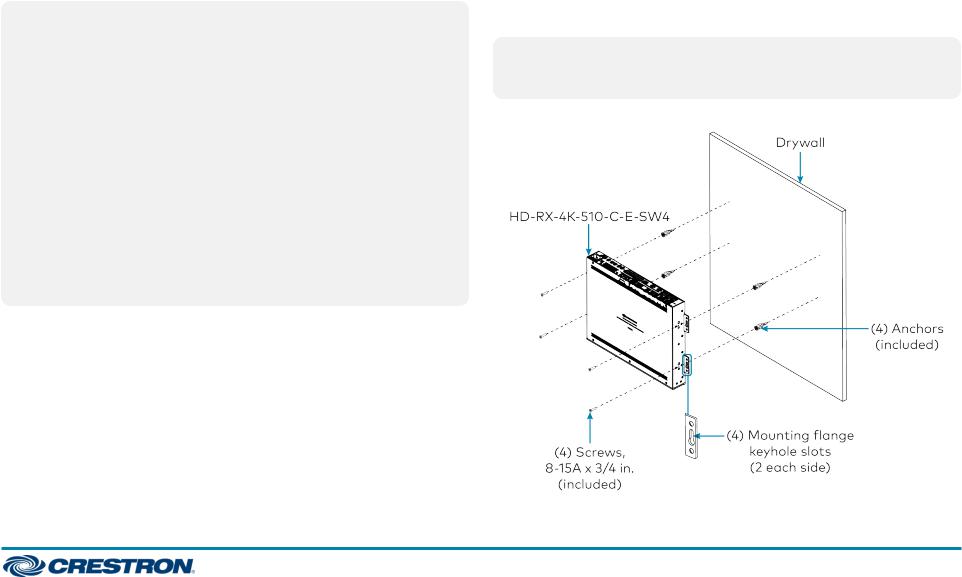
HD-RX-4K-510-C-E-SW4 and HD-RX-4K-410-C-E-SW4 Quick Start
Quick Start
TheCrestron®HD-RX-4K-510-C-E-SW4 andHD-RX-4K-410-C-E-SW4 are4KmultiformatAVswitches andreceivers.Thedevices provide enhancedHDMI®videoswitchingandaudiopresentationcapabilities in areas suchas conferencerooms andclassrooms.
 In the Box
In the Box
1HD-RX-4K-510-C-E-SW4 or HD-RX-4K-410-C-E-SW4 MultiformatAVSwitchandReceiver with4-PortEthernet Switch
Additional Items
4Anchor,Drywall,Plastic (2053825)
5Connector,2-Pin(2003574)
2Connector,2-Pin(2044402)
3Connector,3-Pin(2003575)
5 Connector,5-Pin(2003577)
1 Power Cord,6 ft7in.(2m)(2001134)
4 Screw,8-15Ax 3/4 in.,FlatHead,Phillips (2053836)
 Installthe Device
Installthe Device
Toinstallthedevice,mountitontodrywall.Usethefour includeddrywall anchors andthefour included8-15Ax 3/4 in.flatheadPhillips screws (onescrewfor eachkeyholeslotinthefour mountingflanges of the device).
NOTE:For safetyreasons,itis recommendedthatthemounting heightof thedevicebenomorethan6-1/2ft(2m)from thefloor or anyplatform abovewhichthedeviceis mounted.
Drywall Mounting(HD-RX-4K-510-C-E-SW4 Shown)
1
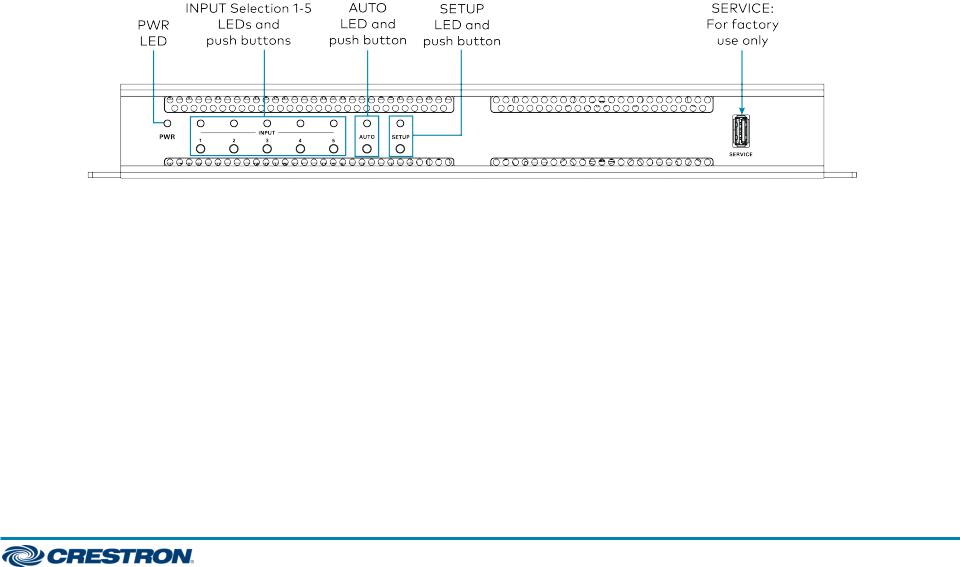
HD-RX-4K-510-C-E-SW4 and HD-RX-4K-410-C-E-SW4 Quick Start
Quick Start
 Connect the Device
Connect the Device
Connectthedeviceas requiredfor theapplication.
FrontPanel Connection(HD-RX-4K-510-C-E-SW4 Shown)
2
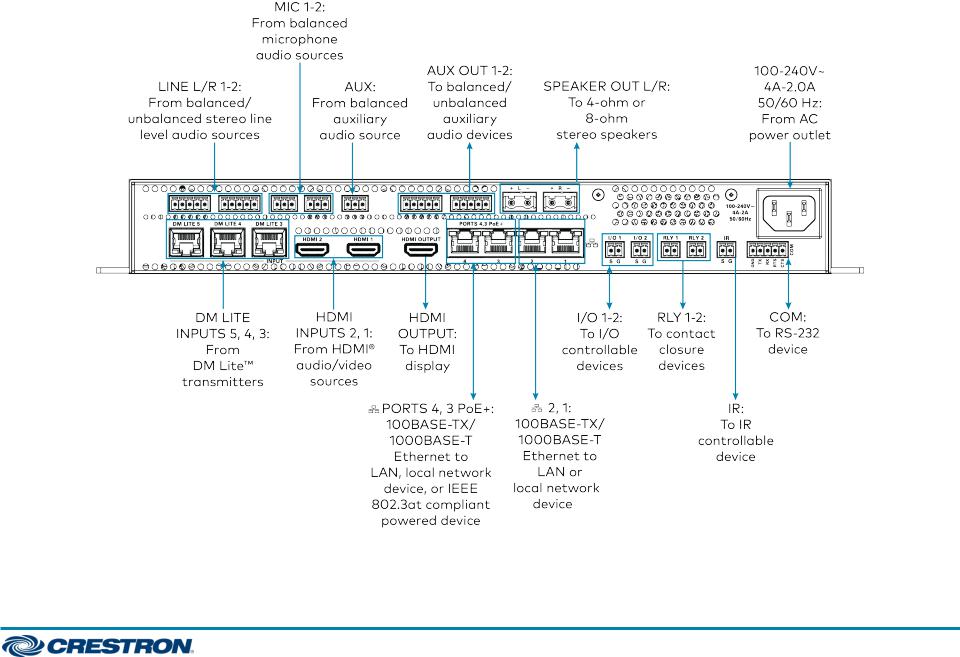
HD-RX-4K-510-C-E-SW4 and HD-RX-4K-410-C-E-SW4 Quick Start
Quick Start
Rear Panel Connections (HD-RX-4K-510-C-E-SW4 Shown)
3
