Crestron CP2 User Manual

Crestron CP2 & CP2E
2-Series Compact Control System
Operations Guide

This document was prepared and written by the Technical Documentation department at:
Crestron Electronics, Inc.
15 Volvo Drive
Rockleigh, NJ 07647
1-888-CRESTRON
All brand names, product names and trademarks are the property of their respective owners. ©2006 Crestron Electronics, Inc.
Crestron CP2 & CP2E |
2-Series Compact Control System |
Contents
2-Series Compact Control System: CP2 & CP2E |
1 |
Introduction ............................................................................................................................... |
1 |
Features and Functions................................................................................................ |
1 |
Specifications .............................................................................................................. |
3 |
Physical Description.................................................................................................... |
4 |
Industry Compliance ................................................................................................... |
8 |
Setup .......................................................................................................................................... |
9 |
Network Wiring........................................................................................................... |
9 |
Identity Code ............................................................................................................... |
9 |
Hardware Hookup ....................................................................................................... |
9 |
Programming Software............................................................................................................ |
12 |
Earliest Version Software Requirements for the PC ................................................. |
12 |
Programming with Crestron SystemBuilder.............................................................. |
12 |
Programming with SIMPL Windows ........................................................................ |
12 |
Example Program ...................................................................................................... |
13 |
Uploading and Upgrading........................................................................................................ |
14 |
Establishing Communication..................................................................................... |
14 |
Programs and Firmware ............................................................................................ |
15 |
Operation ................................................................................................................................. |
16 |
Problem Solving ...................................................................................................................... |
17 |
Troubleshooting......................................................................................................... |
17 |
Check Network Wiring.............................................................................................. |
18 |
Reference Documents................................................................................................ |
19 |
Further Inquiries ........................................................................................................ |
19 |
Future Updates .......................................................................................................... |
20 |
Software License Agreement................................................................................................... |
21 |
Return and Warranty Policies .................................................................................................. |
23 |
Merchandise Returns / Repair Service ...................................................................... |
23 |
CRESTRON Limited Warranty................................................................................. |
23 |
Operations Guide – DOC. 5980A |
Contents • i |
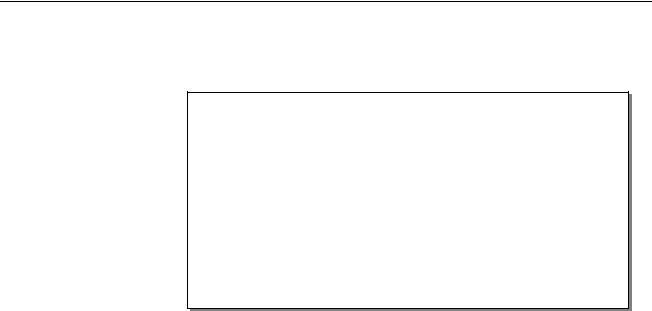
Crestron CP2 & CP2E |
2-Series Compact Control System |
2-Series Compact Control
System: CP2 & CP2E
Introduction
Features and Functions
•2-Series engine
•36 MB of Internal Memory1
•Powerful 257 MIPS, 32-bit Motorola Coldfire® Processor
•Cresnet® port – master/slave selectable
•10/100 Ethernet with SSL encryption2
•Crestron e-Control®2 enabled2
•RoomView® enabled2
•Three Com ports (RS-232/422/485)
•Eight IR/serial ports
•Eight Versiport I/O ports
•Eight Low-voltage relay ports
•Single-space EIA rack-mountable
1.For more information on internal memory, refer to “2-Series Memory & Directory Structure” in the latest version of the Crestron 2-Series Control System Reference Guide (Doc. 6256), which is available from the Crestron website (http://www.crestron.com/manuals).
2.CP2E only.
2-Series Engine
At the heart of the CP2 & CP2E is the powerful 32-bit Freescale ColdFire® processor. Crestron's exclusive enhanced real-time operating system makes the CP2 & CP2E the fastest, most reliable control systems available.
Cresnet®
Cresnet is the communications backbone for many Crestron touchpanels, keypads, lighting controls and other devices. The Cresnet bus is a simple, yet flexible 4-wire network that provides rock-solid bidirectional communication and power for up to 252 Cresnet devices.
Operations Guide – DOC. 5980A |
2-Series Compact Control System: CP2 & CP2E • 1 |
2-Series Compact Control System |
Crestron CP2 & CP2E |
Cresnet Slave Mode
Selectable Cresnet Slave Mode enables the CP2 & CP2E to be configured as Cresnet slave devices, effectively transforming them into Cresnet expansion modules. Such flexibility can offer a cost-effective solution for system expansion, providing a host of additional control ports in a single module.
Ethernet (CP2E only)
Crestron pioneered the IP-based control system to harness the vast possibilities of Ethernet and the Internet for remote control, monitoring, programming and diagnostics. The CP2E is designed to deliver the world's most advanced IP control solution. A choice of single or dual port Ethernet cards enables a full-duplex 10/100 Ethernet connection with built-in Web server and email client and support for both static and dynamic IP addressing.
Crestron e-Control®2 (CP2E only)
Crestron's award-winning e-Control 2 XPanel solutions offer the most flexible range of IP control possibilities available. Using a Windows® computer or CE/PocketPC™ PDA device, e-Control 2 provides an amazing control GUI that looks and behaves just like a Crestron Isys® touchpanel.
Crestron RoomView® (CP2E only)
Every Ethernet-enabled 2-Series control system works directly with Crestron's exclusive RoomView Help Desk software for the industry's most comprehensive facility-wide asset management solution.
SSL (CP2E only)
All Ethernet-enabled 2-Series control systems support SSL (Secure Sockets Layer), the industry standard for protecting sensitive network communications.
2 • 2-Series Compact Control System: CP2 & CP2E |
Operations Guide – DOC. 5980A |
Crestron CP2 & CP2E |
2-Series Compact Control System |
Specifications
Specifications for the CP2 & CP2E are listed in the following table.
CP2 & CP2E Specifications
|
SPECIFICATION |
|
DETAILS |
||
|
|
|
|
|
|
|
Processor |
|
|
|
|
|
CPU |
|
32-bit Freescale Coldfire Microprocessor |
||
|
Processing Speed |
|
257 MIPS (Dhrystone 2.1 benchmark) |
||
|
|
|
|
|
|
|
Memory |
|
|
|
|
|
SDRAM |
|
|
32 MB |
|
|
NVRAM |
|
|
256 kB |
|
|
Flash |
|
|
4 MB |
|
|
Operating System |
|
Real-time preemptive multi- |
||
|
|
|
|
threaded/multitasking kernel; FAT32 file |
|
|
|
|
|
system with long names; supports SIMPL |
|
|
|
|
|
Windows and SIMPL+ |
|
|
Ethernet (CP2E only) |
|
|
10/100BaseT, auto-negotiating, full/half |
|
|
|
|
|
duplex, static IP or DHCP/DNS, SSL, |
|
|
|
|
|
TCP/IP, UDP/IP, CIP, SMTP, built-in Web |
|
|
|
|
|
server and e-mail client; supports Crestron |
|
|
|
|
|
e-Control 2 Xpanel and RoomView |
|
|
|
|
|
applications |
|
|
Power Requirements |
|
24 Watts (1 Amp) @ 24 Volts DC |
||
|
|
|
|
(PW-2420RU power supply sold separately) |
|
|
Available Cresnet Power |
|
26 Watts using PW-2420RU |
||
|
|
|
|
(sold separately) |
|
|
Cresnet Power Usage |
|
24 Watts (1 Amp @ 24 Volts DC) with no |
||
|
|
|
|
power supply connected to the 24VDC |
|
|
|
|
|
connector |
|
|
Environmental |
|
|
|
|
|
Temperature |
|
|
41º to 113ºF (5º to 45ºC) |
|
|
|
|
|
||
|
Humidity |
|
|
10% to 90% RH (non-condensing) |
|
|
Enclosure |
|
Black metal, 1U 19” rack-mountable |
||
|
|
|
|
(rack ears included) |
|
|
Dimensions |
|
|
|
|
|
Height |
|
|
1.70 in (4.32 cm) |
|
|
|
|
|
||
|
Width |
|
|
19.00 in (48.26 cm) with ears; |
|
|
|
|
|
17.03 in (43.25 cm) without ears |
|
|
Depth |
|
|
6.64 in (16.86 cm) |
|
|
Weight |
|
3.54 lbs (1.61 kg) |
||
|
Available Accessories |
|
|
|
|
|
PW-2420RU |
|
|
50 Watt Regulated Universal Power Supply |
|
|
C2N-HBLOCK |
|
|
Cresnet Network Distribution Block |
|
|
CNSP-XX |
|
|
Custom Serial Interface Cable |
|
|
IRP2 |
|
|
IR Probe |
|
|
|
|
|
|
|
Operations Guide – DOC. 5980A |
2-Series Compact Control System: CP2 & CP2E • 3 |

2-Series Compact Control System |
Crestron CP2 & CP2E |
Physical Description
This section provides information on the connections, controls and indicators available on your CP2 & CP2E.
CP2 Physical Views
CP2E Physical Views
4 • 2-Series Compact Control System: CP2 & CP2E |
Operations Guide – DOC. 5980A |
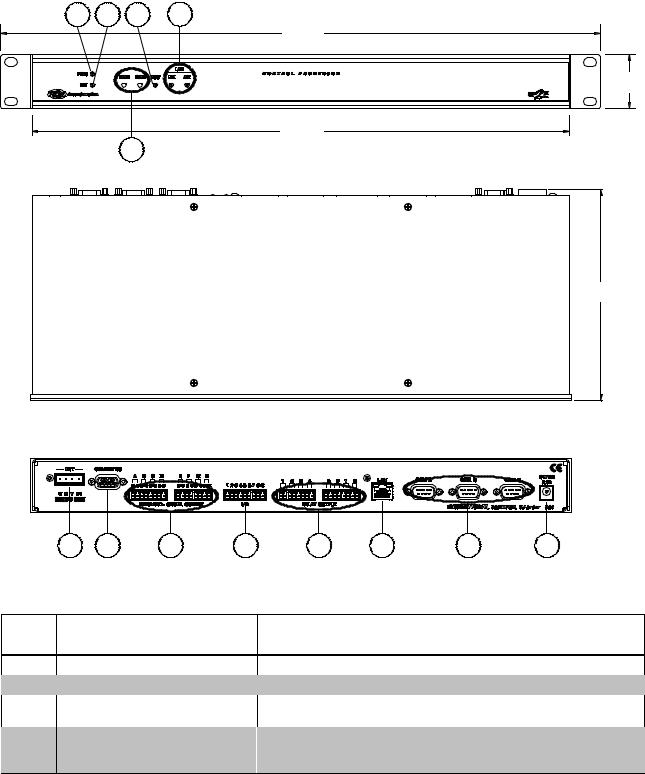
Crestron CP2 & CP2E |
2-Series Compact Control System |
CP2 & CP2E Overall Dimensions
1 2 3 4
19.00 in
(48.26 cm)
1.70 in
(4.32 cm)
17.03 in
(43.25 cm)
5
6.64 in
(16.86 cm)
6 |
7 |
8 |
9 |
10 |
11 |
12 |
13 |
Connectors, Controls & Indicators |
|
|
|
|
|
||
# |
CONNECTORS1, |
|
|
|
DESCRIPTION |
|
|
CONTROLS & INDICATORS |
|
|
|
|
|||
1 |
|
PWR LED |
|
Indicates 24 Volts DC power supplied from Cresnet control network. |
|||
2 |
|
NET LED |
|
Indicates communication with Cresnet System. |
|
||
3 |
|
MSG LED2 |
|
Illuminates when a message is detected. To decipher content, |
|||
|
|
|
|
examine the message through the Crestron Toolbox™. |
|||
4 |
|
LAN LEDs3 |
|
LNK – Indicates when there is a connection to the rear panel LAN |
|||
|
|
|
|
port. |
|
|
|
|
|
|
|
ACT – Indicates communication (activity) at the rear panel LAN port. |
|||
(Continued on following page) |
|
|
|
|
|
||
Operations Guide – DOC. 5980A |
2-Series Compact Control System: CP2 & CP2E • 5 |
