Crate Amplifiers GT-80D User Manual
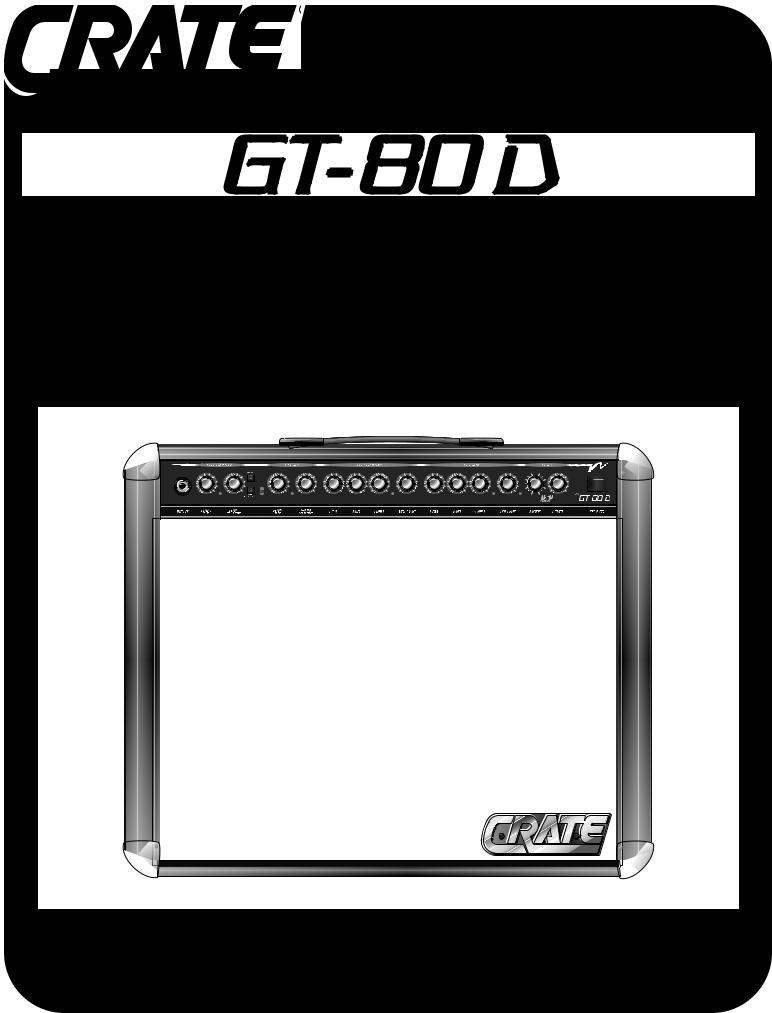
QuadraDrivetm
Amplifier with
Digital Sound Processing
;;;;;;;;;;;;;;;;;;;;;;;;;;;;;;;;;;;;;;;;;;;;;;;;;;;;;;;;;;;;;;;;;;@@@@@@@@@@@@@@@@@@@@@@@@@@@@@@@@@@@@@@@@@@@@@@@@@@@@@@@@@@@@@@@@@@АААААААААААААААААААААААААААААААААААААААААААААААААААААААААААААААААА |
;;;;;;;;;;;;;;;;;;;;;;;;;;;;;;;;;;;;;;;;;;;;;;;;;;;;;;;;;;;;;;;;;;@@@@@@@@@@@@@@@@@@@@@@@@@@@@@@@@@@@@@@@@@@@@@@@@@@@@@@@@@@@@@@@@@@АААААААААААААААААААААААААААААААААААААААААААААААААААААААААААААААААА |
;;;;;;;;;;;;;;;;;;;;;;;;;;;;;;;;;;;;;;;;;;;;;;;;;;;;;;;;;;;;;;;;;;@@@@@@@@@@@@@@@@@@@@@@@@@@@@@@@@@@@@@@@@@@@@@@@@@@@@@@@@@@@@@@@@@@АААААААААААААААААААААААААААААААААААААААААААААААААААААААААААААААААА |
;;;;;;;;;;;;;;;;;;;;;;;;;;;;;;;;;;;;;;;;;;;;;;;;;;;;;;;;;;;;;;;;;;@@@@@@@@@@@@@@@@@@@@@@@@@@@@@@@@@@@@@@@@@@@@@@@@@@@@@@@@@@@@@@@@@@АААААААААААААААААААААААААААААААААААААААААААААААААААААААААААААААААА |
;;;;;;;;;;;;;;;;;;;;;;;;;;;;;;;;;;;;;;;;;;;;;;;;;;;;;;;;;;;;;;;;;;@@@@@@@@@@@@@@@@@@@@@@@@@@@@@@@@@@@@@@@@@@@@@@@@@@@@@@@@@@@@@@@@@@АААААААААААААААААААААААААААААААААААААААААААААААААААААААААААААААААА |
;;;;;;;;;;;;;;;;;;;;;;;;;;;;;;;;;;;;;;;;;;;;;;;;;;;;;;;;;;;;;;;;;;@@@@@@@@@@@@@@@@@@@@@@@@@@@@@@@@@@@@@@@@@@@@@@@@@@@@@@@@@@@@@@@@@@АААААААААААААААААААААААААААААААААААААААААААААААААААААААААААААААААА |
;;;;;;;;;;;;;;;;;;;;;;;;;;;;;;;;;;;;;;;;;;;;;;;;;;;;;;;;;;;;;;;;;;@@@@@@@@@@@@@@@@@@@@@@@@@@@@@@@@@@@@@@@@@@@@@@@@@@@@@@@@@@@@@@@@@@АААААААААААААААААААААААААААААААААААААААААААААААААААААААААААААААААА |
;;;;;;;;;;;;;;;;;;;;;;;;;;;;;;;;;;;;;;;;;;;;;;;;;;;;;;;;;;;;;;;;;;@@@@@@@@@@@@@@@@@@@@@@@@@@@@@@@@@@@@@@@@@@@@@@@@@@@@@@@@@@@@@@@@@@АААААААААААААААААААААААААААААААААААААААААААААААААААААААААААААААААА |
;;;;;;;;;;;;;;;;;;;;;;;;;;;;;;;;;;;;;;;;;;;;;;;;;;;;;;;;;;;;;;;;;;@@@@@@@@@@@@@@@@@@@@@@@@@@@@@@@@@@@@@@@@@@@@@@@@@@@@@@@@@@@@@@@@@@АААААААААААААААААААААААААААААААААААААААААААААААААААААААААААААААААА |
;;;;;;;;;;;;;;;;;;;;;;;;;;;;;;;;;;;;;;;;;;;;;;;;;;;;;;;;;;;;;;;;;;@@@@@@@@@@@@@@@@@@@@@@@@@@@@@@@@@@@@@@@@@@@@@@@@@@@@@@@@@@@@@@@@@@АААААААААААААААААААААААААААААААААААААААААААААААААААААААААААААААААА |
;;;;;;;;;;;;;;;;;;;;;;;;;;;;;;;;;;;;;;;;;;;;;;;;;;;;;;;;;;;;;;;;;;@@@@@@@@@@@@@@@@@@@@@@@@@@@@@@@@@@@@@@@@@@@@@@@@@@@@@@@@@@@@@@@@@@АААААААААААААААААААААААААААААААААААААААААААААААААААААААААААААААААА |
;;;;;;;;;;;;;;;;;;;;;;;;;;;;;;;;;;;;;;;;;;;;;;;;;;;;;;;;;;;;;;;;;;@@@@@@@@@@@@@@@@@@@@@@@@@@@@@@@@@@@@@@@@@@@@@@@@@@@@@@@@@@@@@@@@@@АААААААААААААААААААААААААААААААААААААААААААААААААААААААААААААААААА |
;;;;;;;;;;;;;;;;;;;;;;;;;;;;;;;;;;;;;;;;;;;;;;;;;;;;;;;;;;;;;;;;;;@@@@@@@@@@@@@@@@@@@@@@@@@@@@@@@@@@@@@@@@@@@@@@@@@@@@@@@@@@@@@@@@@@АААААААААААААААААААААААААААААААААААААААААААААААААААААААААААААААААА |
;;;;;;;;;;;;;;;;;;;;;;;;;;;;;;;;;;;;;;;;;;;;;;;;;;;;;;;;;;;;;;;;;;@@@@@@@@@@@@@@@@@@@@@@@@@@@@@@@@@@@@@@@@@@@@@@@@@@@@@@@@@@@@@@@@@@АААААААААААААААААААААААААААААААААААААААААААААААААААААААААААААААААА |
;;;;;;;;;;;;;;;;;;;;;;;;;;;;;;;;;;;;;;;;;;;;;;;;;;;;;;;;;;;;;;;;;;@@@@@@@@@@@@@@@@@@@@@@@@@@@@@@@@@@@@@@@@@@@@@@@@@@@@@@@@@@@@@@@@@@АААААААААААААААААААААААААААААААААААААААААААААААААААААААААААААААААА |
;;;;;;;;;;;;;;;;;;;;;;;;;;;;;;;;;;;;;;;;;;;;;;;;;;;;;;;;;;;;;;;;;;@@@@@@@@@@@@@@@@@@@@@@@@@@@@@@@@@@@@@@@@@@@@@@@@@@@@@@@@@@@@@@@@@@АААААААААААААААААААААААААААААААААААААААААААААААААААААААААААААААААА |
;;;;;;;;;;;;;;;;;;;;;;;;;;;;;;;;;;;;;;;;;;;;;;;;;;;;;;;;;;;;;;;;;;@@@@@@@@@@@@@@@@@@@@@@@@@@@@@@@@@@@@@@@@@@@@@@@@@@@@@@@@@@@@@@@@@@АААААААААААААААААААААААААААААААААААААААААААААААААААААААААААААААААА |
;;;;;;;;;;;;;;;;;;;;;;;;;;;;;;;;;;;;;;;;;;;;;;;;;;;;;;;;;;;;;;;;;;@@@@@@@@@@@@@@@@@@@@@@@@@@@@@@@@@@@@@@@@@@@@@@@@@@@@@@@@@@@@@@@@@@АААААААААААААААААААААААААААААААААААААААААААААААААААААААААААААААААА |
;;;;;;;;;;;;;;;;;;;;;;;;;;;;;;;;;;;;;;;;;;;;;;;;;;;;;;;;;;;;;;;;;;@@@@@@@@@@@@@@@@@@@@@@@@@@@@@@@@@@@@@@@@@@@@@@@@@@@@@@@@@@@@@@@@@@АААААААААААААААААААААААААААААААААААААААААААААААААААААААААААААААААА |
;;;;;;;;;;;;;;;;;;;;;;;;;;;;;;;;;;;;;;;;;;;;;;;;;;;;;;;;;;;;;;;;;;@@@@@@@@@@@@@@@@@@@@@@@@@@@@@@@@@@@@@@@@@@@@@@@@@@@@@@@@@@@@@@@@@@АААААААААААААААААААААААААААААААААААААААААААААААААААААААААААААААААА |
;;;;;;;;;;;;;;;;;;;;;;;;;;;;;;;;;;;;;;;;;;;;;;;;;;;;;;;;;;;;;;;;;;@@@@@@@@@@@@@@@@@@@@@@@@@@@@@@@@@@@@@@@@@@@@@@@@@@@@@@@@@@@@@@@@@@АААААААААААААААААААААААААААААААААААААААААААААААААААААААААААААААААА |
;;;;;;;;;;;;;;;;;;;;;;;;;;;;;;;;;;;;;;;;;;;;;;;;;;;;;;;;;;;;;;;;;;@@@@@@@@@@@@@@@@@@@@@@@@@@@@@@@@@@@@@@@@@@@@@@@@@@@@@@@@@@@@@@@@@@АААААААААААААААААААААААААААААААААААААААААААААААААААААААААААААААААА |
;;;;;;;;;;;;;;;;;;;;;;;;;;;;;;;;;;;;;;;;;;;;;;;;;;;;;;;;;;;;;;;;;;@@@@@@@@@@@@@@@@@@@@@@@@@@@@@@@@@@@@@@@@@@@@@@@@@@@@@@@@@@@@@@@@@@АААААААААААААААААААААААААААААААААААААААААААААААААААААААААААААААААА |
;;;;;;;;;;;;;;;;;;;;;;;;;;;;;;;;;;;;;;;;;;;;;;;;;;;;;;;;;;;;;;;;;;@@@@@@@@@@@@@@@@@@@@@@@@@@@@@@@@@@@@@@@@@@@@@@@@@@@@@@@@@@@@@@@@@@АААААААААААААААААААААААААААААААААААААААААААААААААААААААААААААААААА |
;;;;;;;;;;;;;;;;;;;;;;;;;;;;;;;;;;;;;;;;;;;;;;;;;;;;;;;;;;;;;;;;;;@@@@@@@@@@@@@@@@@@@@@@@@@@@@@@@@@@@@@@@@@@@@@@@@@@@@@@@@@@@@@@@@@@АААААААААААААААААААААААААААААААААААААААААААААААААААААААААААААААААА |
;;;;;;;;;;;;;;;;;;;;;;;;;;;;;;;;;;;;;;;;;;;;;;;;;;;;;;;;;;;;;;;;;;@@@@@@@@@@@@@@@@@@@@@@@@@@@@@@@@@@@@@@@@@@@@@@@@@@@@@@@@@@@@@@@@@@АААААААААААААААААААААААААААААААААААААААААААААААААААААААААААААААААА |
;;;;;;;;;;;;;;;;;;;;;;;;;;;;;;;;;;;;;;;;;;;;;;;;;;;;;;;;;;;;;;;;;;@@@@@@@@@@@@@@@@@@@@@@@@@@@@@@@@@@@@@@@@@@@@@@@@@@@@@@@@@@@@@@@@@@АААААААААААААААААААААААААААААААААААААААААААААААААААААААААААААААААА |
;;;;;;;;;;;;;;;;;;;;;;;;;;;;;;;;;;;;;;;;;;;;;;;;;;;;;;;;;;;;;;;;;;@@@@@@@@@@@@@@@@@@@@@@@@@@@@@@@@@@@@@@@@@@@@@@@@@@@@@@@@@@@@@@@@@@АААААААААААААААААААААААААААААААААААААААААААААААААААААААААААААААААА |
;;;;;;;;;;;;;;;;;;;;;;;;;;;;;;;;;;;;;;;;;;;;;;;;;;;;;;;;;;;;;;;;;;@@@@@@@@@@@@@@@@@@@@@@@@@@@@@@@@@@@@@@@@@@@@@@@@@@@@@@@@@@@@@@@@@@АААААААААААААААААААААААААААААААААААААААААААААААААААААААААААААААААА |
;;;;;;;;;;;;;;;;;;;;;;;;;;;;;;;;;;;;;;;;;;;;;;;;;;;;;;;;;;;;;;;;;;@@@@@@@@@@@@@@@@@@@@@@@@@@@@@@@@@@@@@@@@@@@@@@@@@@@@@@@@@@@@@@@@@@АААААААААААААААААААААААААААААААААААААААААААААААААААААААААААААААААА |
;;;;;;;;;;;;;;;;;;;;;;;;;;;;;;;;;;;;;;;;;;;;;;;;;;;;;;;;;;;;;;;;;;@@@@@@@@@@@@@@@@@@@@@@@@@@@@@@@@@@@@@@@@@@@@@@@@@@@@@@@@@@@@@@@@@@АААААААААААААААААААААААААААААААААААААААААААААААААААААААААААААААААА |
;;;;;;;;;;;;;;;;;;;;;;;;;;;;;;;;;;;;;;;;;;;;;;;;;;;;;;;;;;;;;;;;;;@@@@@@@@@@@@@@@@@@@@@@@@@@@@@@@@@@@@@@@@@@@@@@@@@@@@@@@@@@@@@@@@@@АААААААААААААААААААААААААААААААААААААААААААААААААААААААААААААААААА |
;;;;;;;;;;;;;;;;;;;;;;;;;;;;;;;;;;;;;;;;;;;;;;;;;;;;;;;;;;;;;;;;;;@@@@@@@@@@@@@@@@@@@@@@@@@@@@@@@@@@@@@@@@@@@@@@@@@@@@@@@@@@@@@@@@@@АААААААААААААААААААААААААААААААААААААААААААААААААААААААААААААААААА |
;;;;;;;;;;;;;;;;;;;;;;;;;;;;;;;;;;;;;;;;;;;;;;;;;;;;;;;;;;;;;;;;;;@@@@@@@@@@@@@@@@@@@@@@@@@@@@@@@@@@@@@@@@@@@@@@@@@@@@@@@@@@@@@@@@@@АААААААААААААААААААААААААААААААААААААААААААААААААААААААААААААААААА |
;;;;;;;;;;;;;;;;;;;;;;;;;;;;;;;;;;;;;;;;;;;;;;;;;;;;;;;;;;;;;;;;;;@@@@@@@@@@@@@@@@@@@@@@@@@@@@@@@@@@@@@@@@@@@@@@@@@@@@@@@@@@@@@@@@@@АААААААААААААААААААААААААААААААААААААААААААААААААААААААААААААААААА |
;;;;;;;;;;;;;;;;;;;;;;;;;;;;;;;;;;;;;;;;;;;;;;;;;;;;;;;;;;;;;;;;;;@@@@@@@@@@@@@@@@@@@@@@@@@@@@@@@@@@@@@@@@@@@@@@@@@@@@@@@@@@@@@@@@@@АААААААААААААААААААААААААААААААААААААААААААААААААААААААААААААААААА |
;;;;;;;;;;;;;;;;;;;;;;;;;;;;;;;;;;;;;;;;;;;;;;;;;;;;;;;;;;;;;;;;;;@@@@@@@@@@@@@@@@@@@@@@@@@@@@@@@@@@@@@@@@@@@@@@@@@@@@@@@@@@@@@@@@@@АААААААААААААААААААААААААААААААААААААААААААААААААААААААААААААААААА |
;;;;;;;;;;;;;;;;;;;;;;;;;;;;;;;;;;;;;;;;;;;;;;;;;;;;;;;;;;;;;;;;;;@@@@@@@@@@@@@@@@@@@@@@@@@@@@@@@@@@@@@@@@@@@@@@@@@@@@@@@@@@@@@@@@@@АААААААААААААААААААААААААААААААААААААААААААААААААААААААААААААААААА |
;;;;;;;;;;;;;;;;;;;;;;;;;;;;;;;;;;;;;;;;;;;;;;;;;;;;;;;;;;;;;;;;;;@@@@@@@@@@@@@@@@@@@@@@@@@@@@@@@@@@@@@@@@@@@@@@@@@@@@@@@@@@@@@@@@@@АААААААААААААААААААААААААААААААААААААААААААААААААААААААААААААААААА |
;;;;;;;;;;;;;;;;;;;;;;;;;;;;;;;;;;;;;;;;;;;;;;;;;;;;;;;;;;;;;;;;;;@@@@@@@@@@@@@@@@@@@@@@@@@@@@@@@@@@@@@@@@@@@@@@@@@@@@@@@@@@@@@@@@@@АААААААААААААААААААААААААААААААААААААААААААААААААААААААААААААААААА |
;;;;;;;;;;;;;;;;;;;;;;;;;;;;;;;;;;;;;;;;;;;;;;;;;;;;;;;;;;;;;;;;;;@@@@@@@@@@@@@@@@@@@@@@@@@@@@@@@@@@@@@@@@@@@@@@@@@@@@@@@@@@@@@@@@@@АААААААААААААААААААААААААААААААААААААААААААААААААААААААААААААААААА |
;;;;;;;;;;;;;;;;;;;;;;;;;;;;;;;;;;;;;;;;;;;;;;;;;;;;;;;;;;;;;;;;;;@@@@@@@@@@@@@@@@@@@@@@@@@@@@@@@@@@@@@@@@@@@@@@@@@@@@@@@@@@@@@@@@@@АААААААААААААААААААААААААААААААААААААААААААААААААААААААААААААААААА |
;;;;;;;;;;;;;;;;;;;;;;;;;;;;;;;;;;;;;;;;;;;;;;;;;;;;;;;;;;;;;;;;;;@@@@@@@@@@@@@@@@@@@@@@@@@@@@@@@@@@@@@@@@@@@@@@@@@@@@@@@@@@@@@@@@@@АААААААААААААААААААААААААААААААААААААААААААААААААААААААААААААААААА |
;;;;;;;;;;;;;;;;;;;;;;;;;;;;;;;;;;;;;;;;;;;;;;;;;;;;;;;;;;;;;;;;;;@@@@@@@@@@@@@@@@@@@@@@@@@@@@@@@@@@@@@@@@@@@@@@@@@@@@@@@@@@@@@@@@@@АААААААААААААААААААААААААААААААААААААААААААААААААААААААААААААААААА |
;;;;;;;;;;;;;;;;;;;;;;;;;;;;;;;;;;;;;;;;;;;;;;;;;;;;;;;;;;;;;;;;;;@@@@@@@@@@@@@@@@@@@@@@@@@@@@@@@@@@@@@@@@@@@@@@@@@@@@@@@@@@@@@@@@@@АААААААААААААААААААААААААААААААААААААААААААААААААААААААААААААААААА |
;;;;;;;;;;;;;;;;;;;;;;;;;;;;;;;;;;;;;;;;;;;;;;;;;;;;;;;;;;;;;;;;;;@@@@@@@@@@@@@@@@@@@@@@@@@@@@@@@@@@@@@@@@@@@@@@@@@@@@@@@@@@@@@@@@@@АААААААААААААААААААААААААААААААААААААААААААААААААААААААААААААААААА |
;;;;;;;;;;;;;;;;;;;;;;;;;;;;;;;;;;;;;;;;;;;;;;;;;;;;;;;;;;;;;;;;;;@@@@@@@@@@@@@@@@@@@@@@@@@@@@@@@@@@@@@@@@@@@@@@@@@@@@@@@@@@@@@@@@@@АААААААААААААААААААААААААААААААААААААААААААААААААААААААААААААААААА |
;;;;;;;;;;;;;;;;;;;;;;;;;;;;;;;;;;;;;;;;;;;;;;;;;;;;;;;;;;;;;;;;;;@@@@@@@@@@@@@@@@@@@@@@@@@@@@@@@@@@@@@@@@@@@@@@@@@@@@@@@@@@@@@@@@@@АААААААААААААААААААААААААААААААААААААААААААААААААААААААААААААААААА |
;;;;;;;;;;;;;;;;;;;;;;;;;;;;;;;;;;;;;;;;;;;;;;;;;;;;;;;;;;;;;;;;;;@@@@@@@@@@@@@@@@@@@@@@@@@@@@@@@@@@@@@@@@@@@@@@@@@@@@@@@@@@@@@@@@@@АААААААААААААААААААААААААААААААААААААААААААААААААААААААААААААААААА |
OWNER’S MANUAL
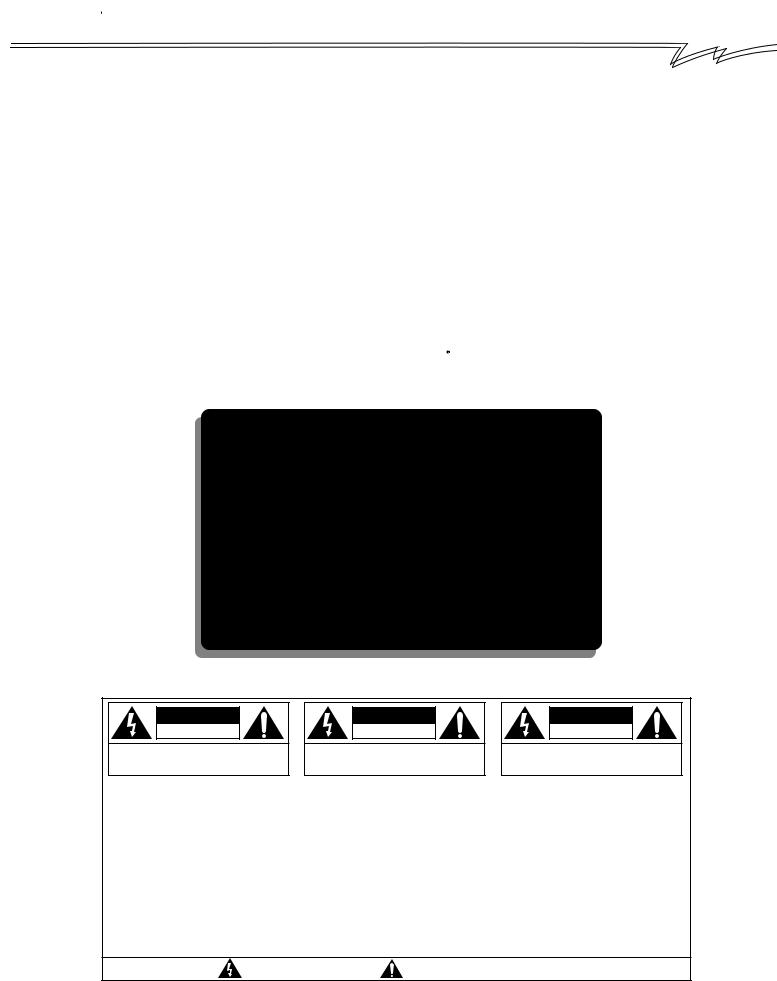
 GT-80D QuadraDrivetm
GT-80D QuadraDrivetm
Congratulations!
You are now the proud owner of one of the newest and most innovative guitar amplifiers available, the Crate GT-80D QuadraDrivetm with Digital Sound Processing. This versatile and compact amplifier features four separate, footswitchable Gain controls, with your choice of Tube or Solid State preamps for either the Clean or the Overdrive channel. Discrete tones and Master Level controls for each channel, along with Crate’s exclusive Tube Driven Mosfet power amp, add even more flexibility and control.
The easy to operate Digital Sound Processing section offers you a wide variety of effects, from some of the finest reverb settings to the truly bizarre. A unique feature of the Digital Sound Processing is its ability to “remember” settings for each preamp and channel selection.
Like all Crate products, your GT-80D is proudly made in America, using only the best components. Extensive testing at the hands (and ears) of skilled technicians and musicians insures you that this amplifier is the absolute best it can be.
In order to get the most out of your new amplifier, we strongly urge you to go over the information contained in this manual before you begin playing
And thank you for choosing 
TABLE OF CONTENTS:
About the GT-80D . . . . . . . . . . . . . . . . . . . . . . . . . . .3
The GT-80D Front Panel . . . . . . . . . . . . . . . . . . . . .4-6
The GT-80D Rear Panel . . . . . . . . . . . . . . . . . . . . . . .7
About the Digital Sound Processor:
Using the Mode Control . . . . . . . . . . . . . . . . . . . .8
Table of Settings . . . . . . . . . . . . . . . . . . . . . . . . . .9
Technical Description . . . . . . . . . . . . . . . . . . . . .10
Block Diagrams . . . . . . . . . . . . . . . . . . . . . . . . .11
Some Suggested Settings . . . . . . . . . . . . . . . . . .12-13
System Block Diagram . . . . . . . . . . . . . . . . . . . . . . .14
Technical Specifications . . . . . . . . . . . . . . . .back cover
CAUTION |
RISK OF ELECTRIC SHOCK |
DO NOT OPEN |
CAUTION: TO REDUCE THE RISK OF ELECTRIC SHOCK, |
DO NOT REMOVE COVER. |
NO USER-SERVICEABLE PARTS INSIDE. |
REFER SERVICING TO QUALIFIED SERVICE PERSONNEL. |
ATTENTION
RISQUE D'ELECTROCUTION
NE PAS OUVRIR
ATTENTION: POUR REDUIRE D'ELECTROCUTION NE PAS ENLEVER LE COUVERCLE. AUCUNE PIECE INTERNE N'EST REPRABLE
PAR L'UTILISATEUR. POUR TOUTE REPARATION, S'ADRESSER A UN TECHNICIEN QUALIFIE.
VORSICHT |
ELEKTRISCHE SCHLAGGEFAHR |
NICHT OFFENEN |
VORSICHT: ZUR MINIMIERUNG ELEKTRISCHER SCHLAGGEFAHR NICHT |
DEN DECKEL ABENHMEN. INTERNE TEILE KONNEN NICHT VOM |
BENUTZER GEWARTET WERDEN. DIE WARTUNG IS QUALIFIZIERTEM |
WARTUNGSPERSONAL ZU UBERLASSEN. |
THIS EQUIPMENT HAS BEEN DESIGNED AND ENGINEERED TO PROVIDE SAFE AND RELIABLE OPERATION. IN ORDER TO PROLONG THE LIFE OF THE UNIT AND PREVENT ACCIDENTAL DAMAGES OR INJURY, PLEASE FOLLOW THESE PRECAUTIONARY GUIDELINES:
CAUTION: TO REDUCE THE RISK OF ELECTRIC SHOCK, DO NOT OPEN CHASSIS; DO NOT DEFEAT OR REMOVE THE GROUND PIN OF THE POWER CORD; CONNECT ONLY TO A PROPERLY GROUNDED AC POWER OUTLET.
WARNING: TO REDUCE THE RISK OF FIRE OR ELECTRIC SHOCK, DO NOT EXPOSE THIS EQUIPMENT TO RAIN OR MOISTURE.
CAUTION: NO USER-SERVICEABLE PARTS INSIDE. REFER SERVICING TO QUALIFIED SERVICE PERSONNEL.
CAUTION: THIS UNIT IS CAPABLE OF PRODUCING HIGH SOUND PRESSURE LEVELS. CONTINUED EXPOSURE TO HIGH SOUND PRESSURE LEVELS CAN CAUSE PERMANENT HEARING IMPAIRMENT OR LOSS. USER CAUTION IS ADVISED, AND EAR PROTECTION RECOMMENDED IF UNIT IS OPERATED AT HIGH VOLUME. THE CHART BELOW SHOWS THE U.S. GOVERNMENT’S OCCUPATIONAL SAFETY AND HEALTH ADMINISTRATION (OSHA) REGULATIONS WHICH WERE IN EFFECT AT THE TIME OF THIS PUBLICATION FOR PERMISSIBLE NOISE EXPOSURE, PER 29CFR1910.95, TABLE G-16:
SOUND LEVEL DBA, |
DURATION PER DAY |
SOUND LEVEL DBA, |
DURATION PER DAY |
SLOW RESPONSE |
IN HOURS |
SLOW RESPONSE |
IN HOURS |
90 |
8 |
102 |
1 - 1 1/2 |
92 |
6 |
105 |
1 |
95 |
4 |
110 |
1/2 |
97 |
3 |
115 |
1/4 or less |
100 |
2 |
|
|
ACCORDING TO OSHA, ANY EXPOSURE IN EXCESS TO THESE AMOUNTS LISTED ABOVE COULD RESULT IN SOME HEARING LOSS.
EXPLANATION OF |
"DANGEROUS VOLTAGE" |
|
= "DANGER HAUTE TENSION" |
||
GRAPHICAL SYMBOLS: |
||
"GEFAHLICHE SPANNUNG" |
||
|
"IT IS NECESSARY FOR THE USER TO REFER TO THE INSTRUCTION MANUAL"
="REFERREZ-VOUS AU MANUAL D'UTILISATION"
"UNBEDINGT IN DER BEDIENUNGSANLEITUNG NACHSCHLAGEN"
2
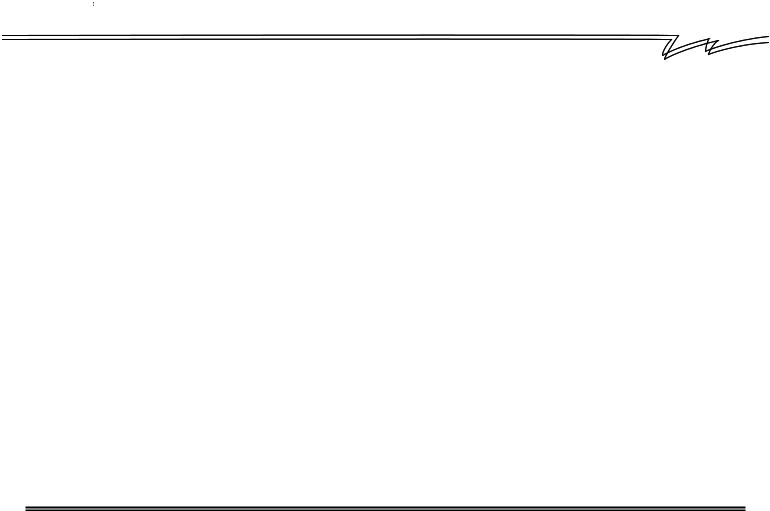
 GT-80D QuadraDrivetm
GT-80D QuadraDrivetm
ABOUT THE GT-80D:
The Crate GT-80D QuadraDrivetm with Digital Sound Processing is truly unique and versatile, offering you more performance and flexibility than any other compact amplifier.
Start with two completely separate preamp stages: Solid State and Tube. Then add the two channels: Clean and Overdrive. Put them together and you have your choice of some of the hottest contemporary sounds and the coolest vintage sounds available. For example, Solid State Clean gives you “today’s sound:” crisp highs and an ultra-tight bass response, while Tube Clean offers you that vintage tube sound, from ultra-clean to a bluesy crunch. Solid State Overdrive gives you all of the traditional Crate Mega-Gain hard rock sizzle and fire, with lots of definition and compression, and Tube Overdrive starts with a bluesy crunch and can deliver everything up to screaming, tube-driven lead distortion with plenty of sustain and total tone control.
But that’s not all. Now add Crate’s easy to operate Digital Sound Processing, with 31 preset effects including a variety of delays, backwards sampling, gated outputs and reverbs. Select an effect for each of the four preamp and channel combinations and the amplifier will “remember” each setting and recall it as you switch between preamps and channels. Add a footswitch and you can preset TWO settings per preamp/channel choice, for up to 8 instantly accessible effects. And the GT-80D’s memory is “non-volatile” which means that once you enter your settings, they’re in the memory until you change them!
FEATURES OVERVIEW:
Given below is a quick overview of the GT-80DSP’s features and controls:
•Two Completely Separate Channels: Independent Gains, 3-band EQs, and Levels.
•Four Gain Controls: Tube Overdrive, Solid State Overdrive, Tube Clean, Solid State Clean.
•Digital Sound Processing: A wide variety of digital reverbs and effects. The ability to store settings for each of the four channel/preamp combinations. Footswitchable, with 2 settings per combinations.
•Tube Driven Mosfet Power Amplifier: Crate exclusive. No traditional solid state output devices means no chance of harsh “square wave” distortion.
•Total Footswitch Control: Channel and Preamp selection. Digital effects control.
•External Speaker Jack: Series connection means no chance of overloading the amplifier. Standard 1/4” mono phone jack.
•Effects Loop: 1/4” Line Out/Line In jacks. Allows external signal processor connection. Allows direct connection to external amplifier, mixer, recording console or whatever.
3
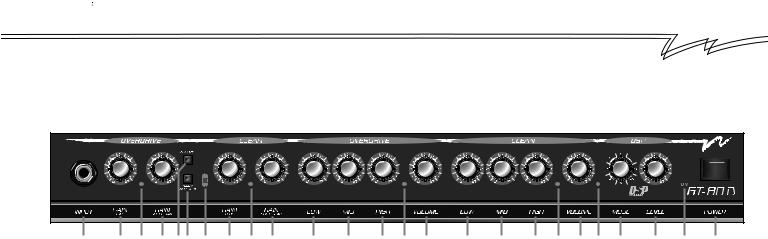
 GT-80D QuadraDrivetm
GT-80D QuadraDrivetm
THE GT-80D FRONT PANEL:
1 |
2 |
3 |
4 |
5 6 |
7 |
8 |
9 |
10 |
11 |
12 |
13 |
14 |
15 |
16 |
17 |
18 |
19 |
20 |
21 |
22 |
23 |
24 |
25 |
1: INPUT: Connect your guitar here using a shielded instrument cable.
OVERDRIVE Gains:
2:TUBE GAIN: This serves as the gain control for the Overdrive Channel’s Tube preamp section, giving you control over the compression and overdrive characteristics of the GT-80DSP’s input tubes. Use this control along with the Overdrive Channel’s volume control (#15) to create a wide variety of sounds at any volume level. (Some suggested settings can be found on page 12.) With the control to the full-left position, no signal passes through. As you bring the control towards center you increase the signal level and the tube compression, with maximum tube distortion towards the full-right position.
3:OVERDRIVE LED: This LED glows red when the Overdrive Channel is chosen, and along with LED #14 gives you a visual sign that the Overdrive gains, tone controls and volume control are active.
4:SOLID STATE GAIN: This serves as the gain control for the Overdrive channel’s Solid Sate preamp section. Use this control along with the Overdrive Channel’s volume control (#15) to create a wide variety of sounds at any volume level. (Some suggested settings can be found on page 13.) With the control to the full-left position, no signal passes through. As you bring the control towards center you increase the signal level and compression, reaching maximum distortion in the full-right position.
5:CHANNEL: Select either the Overdrive channel (switch in the IN position) or the Clean Channel (switch OUT) with this pushbutton switch. The channel indicator LEDs (#3 and 14 for Overdrive, #9 and 19 for Clean) work with this switch as a visual guide.
NOTE: When a footswitch is connected to the Channel Select footswitch jack (see #29, rear panel) the front-panel switch will have no control over which channel is selected.
6: TUBE/SOLID STATE: Select either the Tube preamp (switch IN) or the Solid State preamp (switch OUT) for either channel with this pushbutton switch. The Tube LED (#7) works with this switch as a visual guide: it glows when the tube section has been selected.
NOTE: When a footswitch is connected to the Channel Select footswitch jack (which also serves as the Tube/Solid State select; see #29, rear panel) the front-panel switch will have no control over which preamp section is selected.
7: TUBE LED: This tube-shaped symbol glows orange when the Tube preamp section is selected, giving you a quick visual reference as to which preamp section is active.
CLEAN Gains:
8: TUBE GAIN: This serves as the gain control for the Clean Channel’s Tube preamp section, giving you control over the compression and overdrive characteristics of the GT-80D’s preamp tube. Use this control along with the Clean Channel’s volume control (#20) to create a wide variety of sounds at any volume level. (Some suggested settings can be found on pages 12 and 13.) With the control to the full-left position, no signal passes through. As you bring the control towards center you increase the signal level and the tube compression, with a bluesy tube crunch coming to life as you approach a setting of 8 and thicker tube distortion in the full-right position.
4

 GT-80D QuadraDrivetm
GT-80D QuadraDrivetm
9:CLEAN LED: This LED glows green when the Clean Channel is chosen, and along with LED #19, gives you a visual sign that the Clean gains, tone controls and volume control are active.
10:SOLID STATE GAIN: This serves as the gain control for the Clean Channel’s Solid State preamp section. Use this control along with the Clean Channel’s volume control (#20) to create a wide variety of sounds at any volume level. (Some suggested settings can be found on pages 12 and 13.) With the control to the full-left position, no signal passes through. As you bring the control to the right you increase the signal level, which stays clean all the way up to the full-right position.
OVERDRIVE CHANNEL:
11:LOW: Adjust the Overdrive Channel’s low frequency output with this control: the center position is “flat,” that is, no boost or cut. By turning the control to the left you reduce the low frequency output; turning it to the right increases the low frequency output. The Low control covers a range of 24dB at 100Hz.
12:MID: Adjust the Overdrive Channel’s midrange output with this control: in the center position the midrange output will be “flat” (no boost or cut). Turning the control to the left reduces the midrange output; turning it to the right increases the midrange output. The Mid control covers a range of 10dB at 1kHz, which affects the “voice” of your guitar’s sound.
13:HIGH: Adjust the Overdrive Channel’s high frequency output with this control: in the center position the high frequency output will be “flat” (no boost or cut). Turning the control to the left reduces the high frequency output; turning it to the right increases the high frequency output. The High control covers a range of 20dB at 5kHz, which allows you to adjust the crispness or the “bite” of your guitar.
14:OVERDRIVE LED: This LED glows red when the Overdrive Channel is chosen, and along with LED #3, gives you a visual sign that the Overdrive gains, tone controls and volume control are active.
15:VOLUME: Adjust the output level of the Overdrive Channel with this control: in the full-left position there is no output. As you rotate the control to the right you increase the strength of the Overdrive Channel’s signal going into the power amp, thus increasing the output volume. The signal level for the Line Out jack (see #32, rear panel) is simultaneously affected by this control.
CLEAN CHANNEL:
16:LOW: Adjust the Clean Channel’s low frequency output with this control: the center position is “flat,” that is, no boost or cut. By turning the control to the left you reduce the low frequency output; turning it to the right increases the low frequency output. The Low control covers a range of 23dB at 100Hz.
17:MID: Adjust the Clean Channel’s midrange output with this control: in the center position the midrange output will be “flat” (no boost or cut). Turning the control to the left reduces the midrange output; turning it to the right increases the midrange output. The Mid control covers a range of 14dB at 800Hz, which affects the “voice” of your guitar’s sound.
5
