Cisco SX80 User Manual

D15121.01 SX80 Physical Interface Guide, JUNE 2014. www.cisco.com — Copyright © 2014 Cisco Systems, Inc. All rights reserved.
1
Cisco TelePresence SX80
Physical interface guide
for Cisco TelePresence SX80
Contents
Introduction
Connecting to the codec
The physical interface
Socket details
Contact us
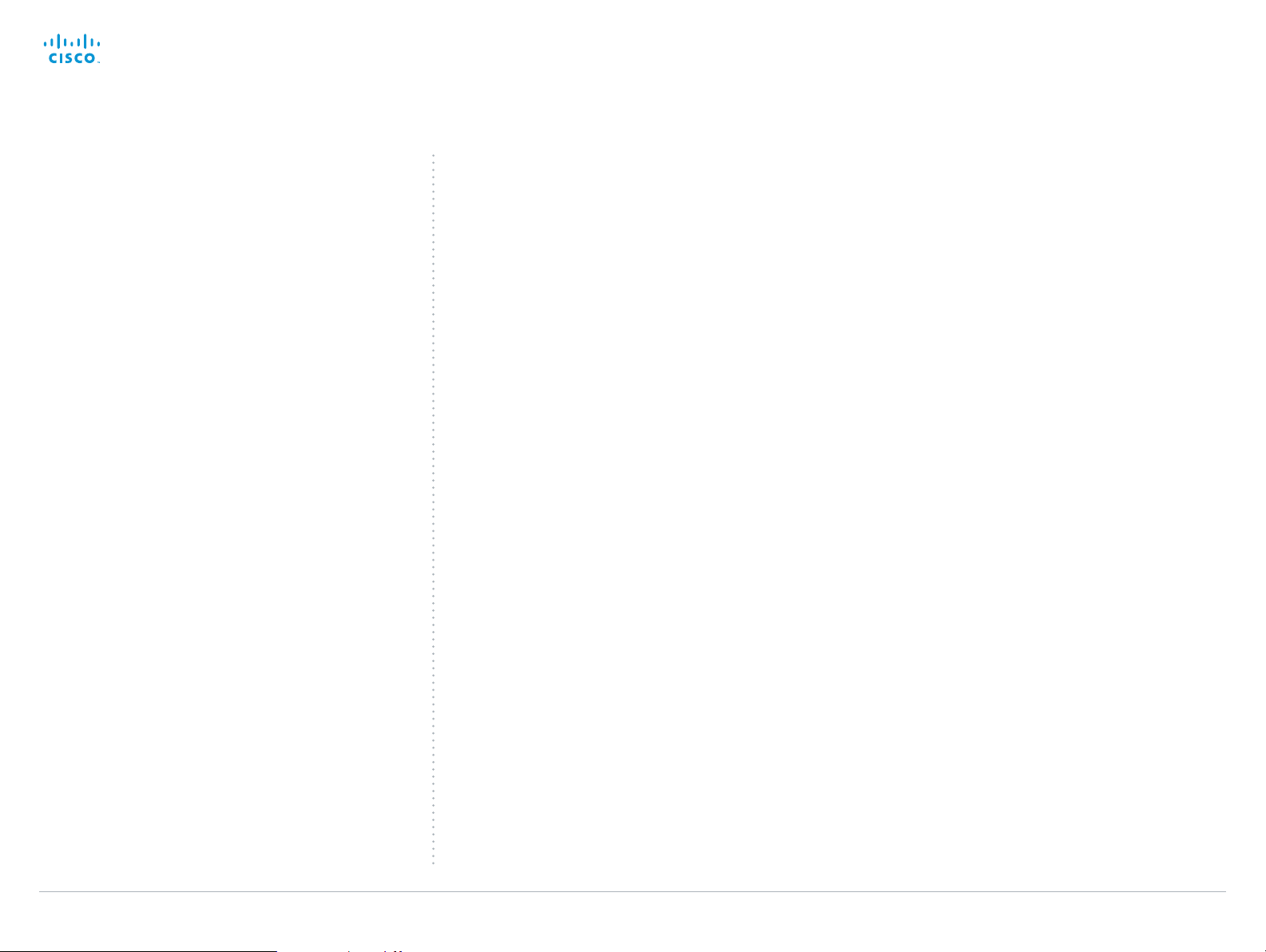
D15121.01 SX80 Physical Interface Guide, JUNE 2014. www.cisco.com — Copyright © 2014 Cisco Systems, Inc. All rights reserved.
2
Cisco TelePresence SX80 Physical Interface Guide
Table of contents
Introduction ............................................................................ 3
User documentation ................................................................ 4
Connecting to the codec .......................................................5
Connect to LAN, microphones, loudspeakers, Touch 10,
displays and power .................................................................. 6
Connect a PC (optional) ........................................................... 7
About cameras......................................................................... 8
Connecting Cisco TelePresence SpeakerTrack 60 .................9
Connecting Cisco TelePresence Precision 60 ...................... 10
Connecting Cisco TelePresence PrecisionHD 1080p 4xS2 ... 11
The physical interface .......................................................... 12
The front panel ....................................................................... 13
The rear panel—overview ....................................................... 14
Socket details ...................................................................... 15
Audio details .......................................................................... 16
GPIO details ........................................................................... 17
Intellectual property rights ..................................................... 18
Cisco contacts ..................................................................... 18
Thank you for choosing Cisco!
Your Cisco product has been designed to give you many
years of safe, reliable operation.
Our main objective with this guide is to address your goals
and needs. Please let us know how well we succeeded!
May we recommend that you visit the Cisco web site
regularly for updated versions of this guide.
The user documentation can be found on
► http://www.cisco.com/go/telepresence/docs
How to use this guide
The top menu bar and the entries in the Table of contents are
all hyperlinks. You can click on them to go to the topic.
Contents
Introduction
Connecting to the codec
The physical interface
Socket details
Contact us
Contents
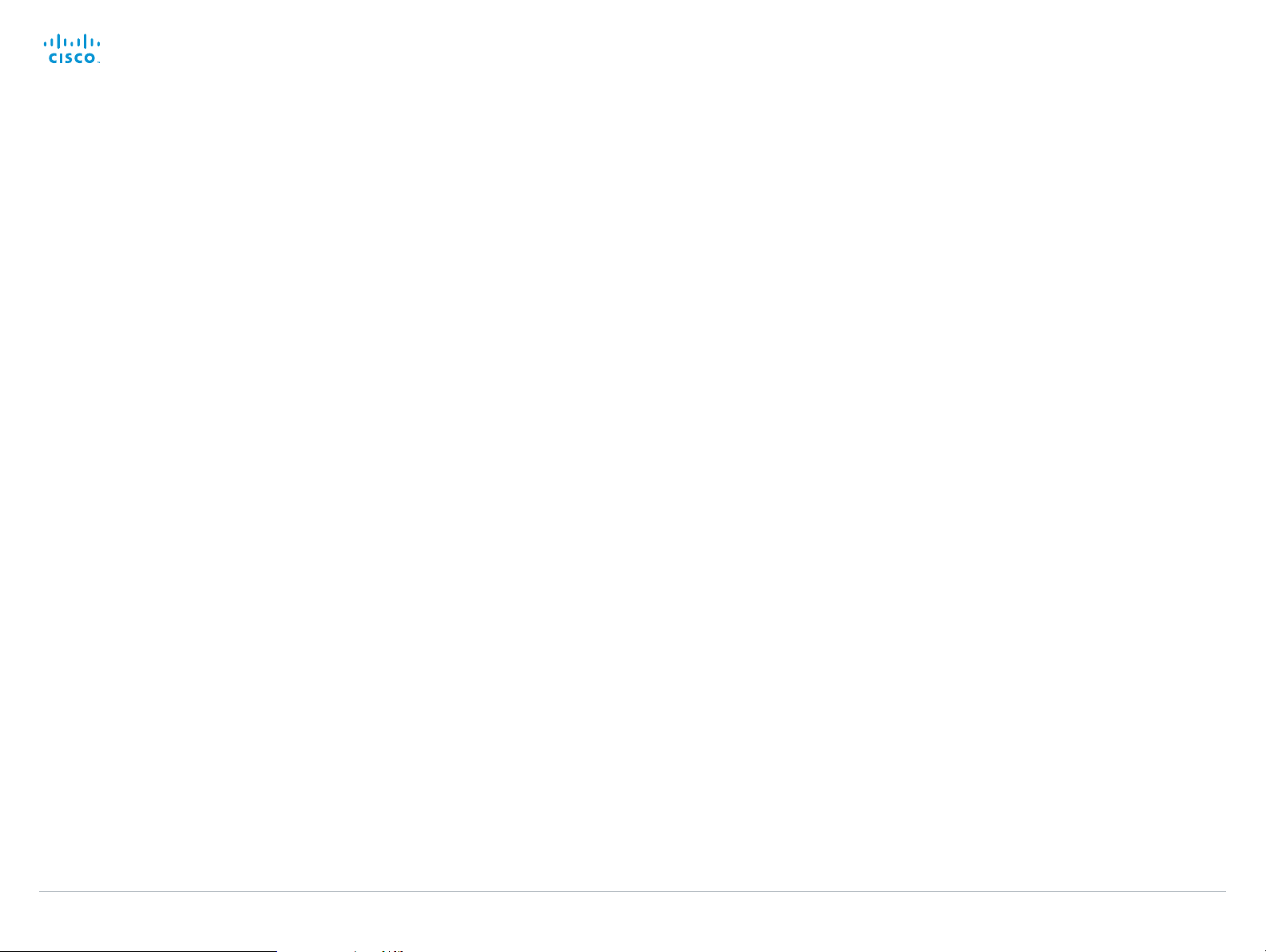
D15121.01 SX80 Physical Interface Guide, JUNE 2014. www.cisco.com — Copyright © 2014 Cisco Systems, Inc. All rights reserved.
3
Cisco TelePresence SX80 Physical Interface Guide
Chapter 1
Introduction
Contents
Introduction
Connecting to the codec
The physical interface
Socket details
Contact us
Introduction
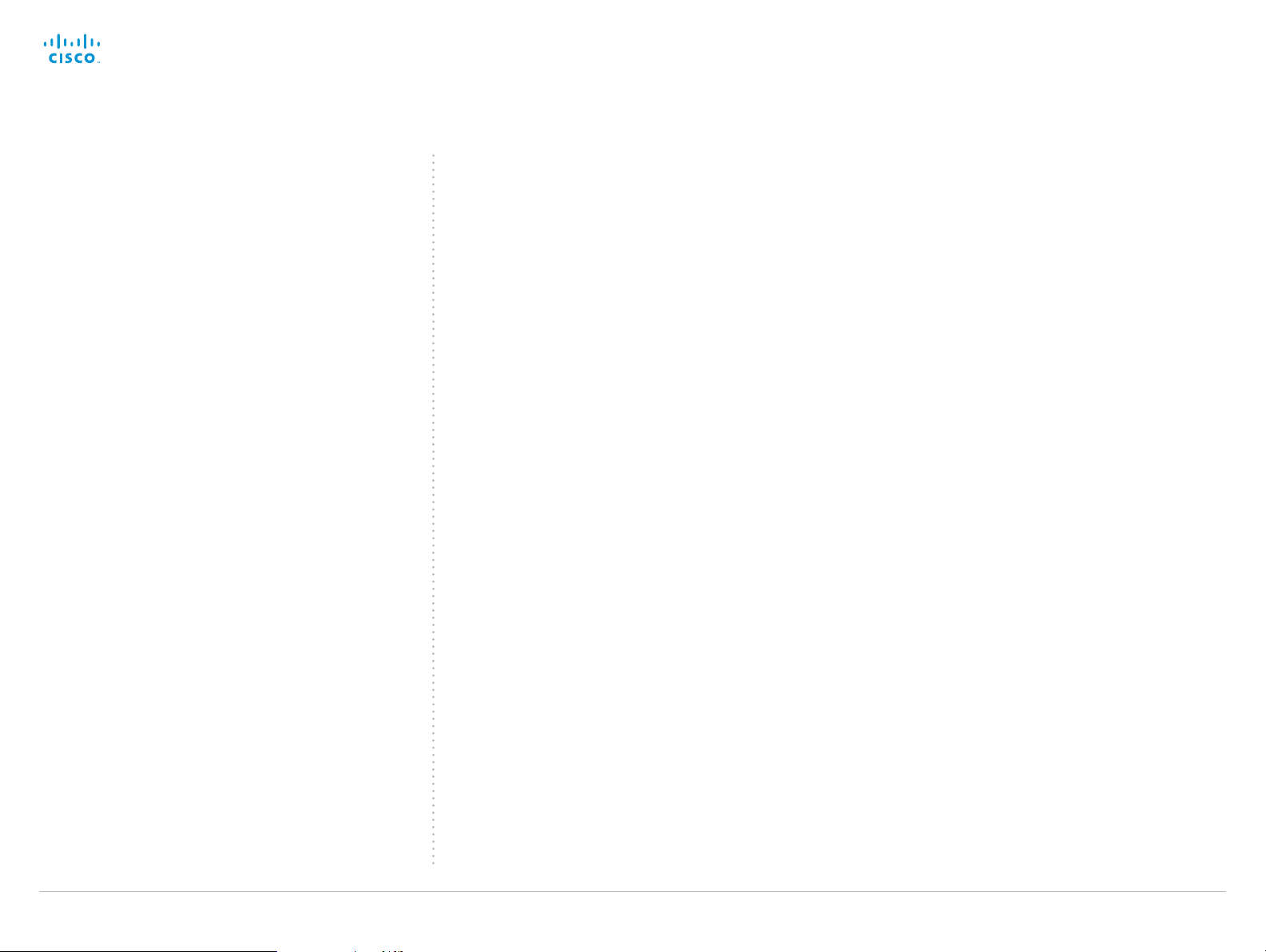
D15121.01 SX80 Physical Interface Guide, JUNE 2014. www.cisco.com — Copyright © 2014 Cisco Systems, Inc. All rights reserved.
4
Cisco TelePresence SX80 Physical Interface Guide
This document describes the physical inter face of the
following codec:
• Cisco TelePresence SX80
User documentation
The user documentation for the Cisco TelePresence systems
running the TC software includes several guides suitable for
various user groups.
• Installation guide:
How to install the product
• Getting started guide:
Initial configurations required to get the system up and
running
• Administering TC Endpoints on CUCM:
Tasks to perform to start using the product with the Cisco
Unified Communications Manager (CUCM)
• Administrator guide (this guide):
Information required to administer your product
• Quick reference guides:
How to use the product
• User guides:
How to use the product
• API reference guide:
How to use the Application Programmer Interface (API),
and reference guide for the command line commands
• Video conferencing room primer:
General guidelines for room design and best practice
• Video conference room acoustics guidelines:
Things to do to improve the perceived audio quality
• Software release notes
• Regulatory compliance and safety information guide
• Legal & license information
Downloading the user documentation
We recommend you visit the Cisco web site regularly for
updated versions of the user documentation. Go to:
► http://www.cisco.com/go/sx-docs
Contents
Introduction
Connecting to the codec
The physical interface
Socket details
Contact us
Introduction
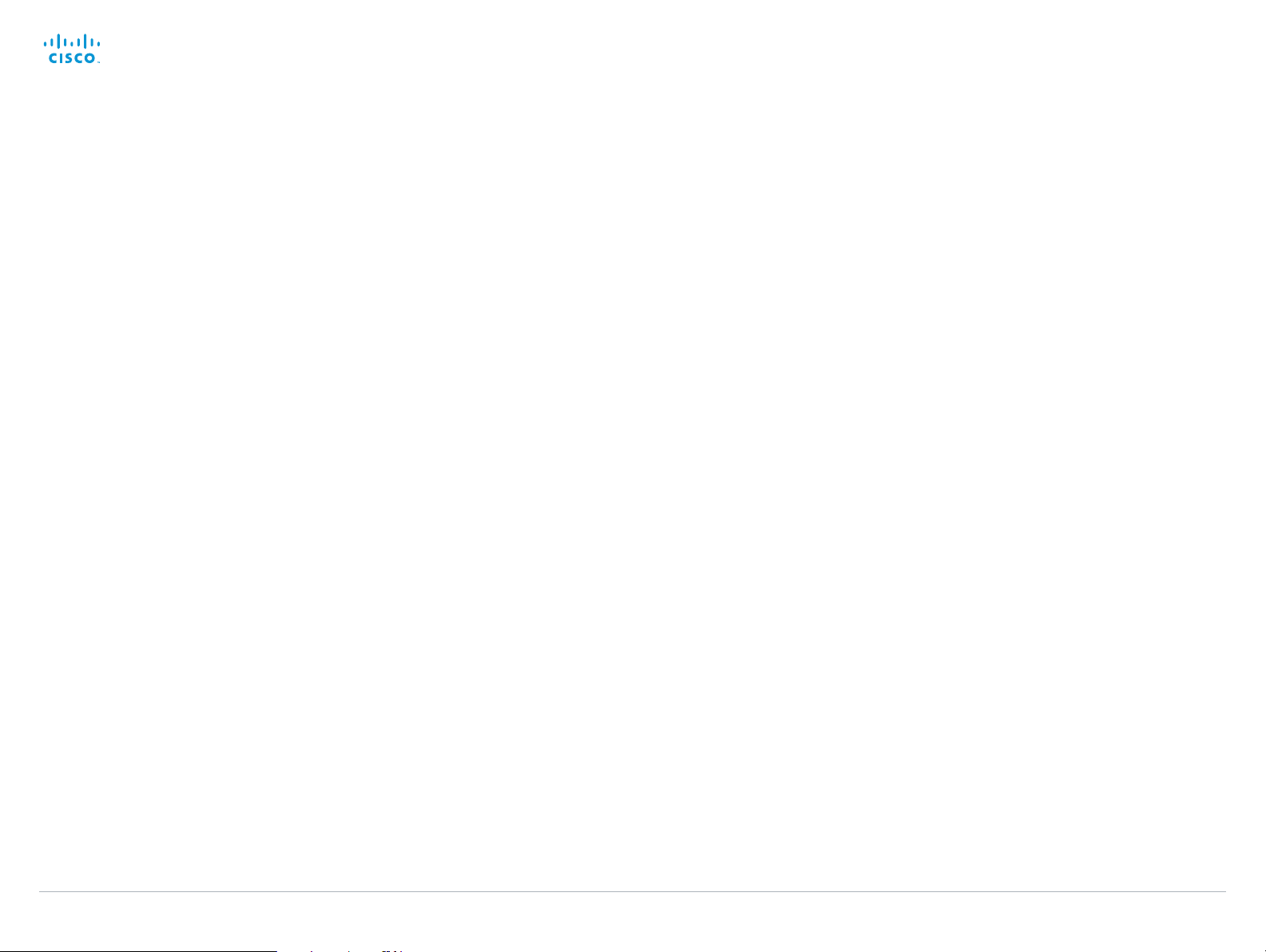
D15121.01 SX80 Physical Interface Guide, JUNE 2014. www.cisco.com — Copyright © 2014 Cisco Systems, Inc. All rights reserved.
5
Cisco TelePresence SX80 Physical Interface Guide
Chapter 2
Connecting to the codec
Contents
Introduction
Connecting to the codec
The physical interface
Socket details
Contact us
Connecting to the codec
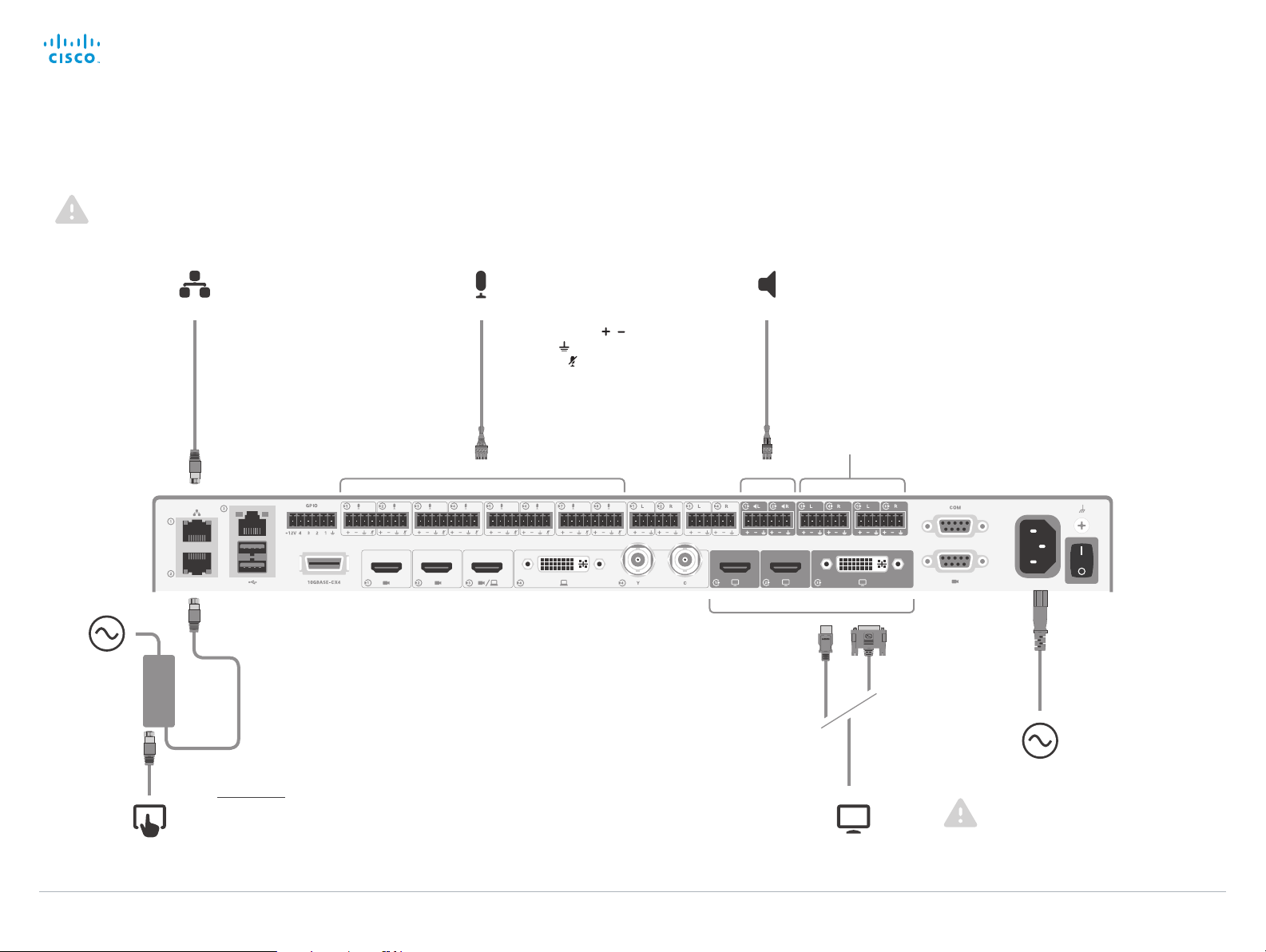
D15121.01 SX80 Physical Interface Guide, JUNE 2014. www.cisco.com — Copyright © 2014 Cisco Systems, Inc. All rights reserved.
6
Cisco TelePresence SX80 Physical Interface Guide
Connect to LAN, microphones, loudspeakers, Touch 10, displays and power
Displays, max 3
(2 HDMI, 1 DVI-I)
Loudspeakers, mono or stereo
(Euroblock, 3.5 mm)
Use speakers with amplifiers. The
speaker/amplifier should have
balanced input to avoid ground loop
noise.
LA N (RJ-45)
Always use the
1
st
Ethernet port for
LAN, as outlined.
Microphones, max 8
(Euroblock, 3.5 mm)
If your microphone cable
has 3 pins, use , and
ground ( ) and leave the
mute pin (
) unused.
Make sure all units are switched off when connecting or disconnecting cables.
Touch 10 control panel (RJ-45)
Insert the provided PoE injector between Touch 10
and the codec’s 2
nd
or 3
rd
Ethernet port
2
.
Power
(100-240 VAC,
50/60 Hz)
AP
SWITCH
PoE
injector
1
The audio line outputs may be configured to be used for loudspeakers.
2
The Ethernet connector is behind the lid at the rear of Touch 10. The Ethernet cable between Touch 10
and the PoE injector must be PoE rated (provided). The Ethernet cable between the PoE injector and the
codec is not required to be PoE rated (not provided).
Power (100-240 VAC, 50/60 Hz)
Always use the provided power cable.
The codec inlet or the wall socket
outlet must be easily accessible after
installation.
Audio Line level outputs
1
Contents
Introduction
Connecting to the codec
The physical interface
Socket details
Contact us
Connecting to the codec
