Cisco Systems MGX 8900, MGX 8800 User Manual

Cisco MGX 8800/8900 Series Hardware
Installation Guide
Releases 2.0 - 5.2
May 2006
Corporate Headquarters
Cisco Systems, Inc. 170 West Tasman Drive
San Jose, CA 95134-1706 USA http://www.cisco.com Tel: 408 526-4000
800 553-NETS (6387) Fax: 408 526-4100
Text Part Number: OL-4545-01 Rev. H0
THE SPECIFICATIONS AND INFORMATION REGARDING THE PRODUCTS IN THIS MANUAL ARE SUBJECT TO CHANGE WITHOUT NOTICE. ALL STATEMENTS, INFORMATION, AND RECOMMENDATIONS IN THIS MANUAL ARE BELIEVED TO BE ACCURATE BUT ARE PRESENTED WITHOUT WARRANTY OF ANY KIND, EXPRESS OR IMPLIED. USERS MUST TAKE FULL RESPONSIBILITY FOR THEIR APPLICATION OF ANY PRODUCTS.
THE SOFTWARE LICENSE AND LIMITED WARRANTY FOR THE ACCOMPANYING PRODUCT ARE SET FORTH IN THE INFORMATION PACKET THAT SHIPPED WITH THE PRODUCT AND ARE INCORPORATED HEREIN BY THIS REFERENCE. IF YOU ARE UNABLE TO LOCATE THE SOFTWARE LICENSE OR LIMITED WARRANTY, CONTACT YOUR CISCO REPRESENTATIVE FOR A COPY.
The following information is for FCC compliance of Class A devices: This equipment has been tested and found to comply with the limits for a Class A digital device, pursuant to part 15 of the FCC rules. These limits are designed to provide reasonable protection against harmful interference when the equipment is operated in a commercial environment. This equipment generates, uses, and can radiate radio-frequency energy and, if not installed and used in accordance with the instruction manual, may cause harmful interference to radio communications. Operation of this equipment in a residential area is likely to cause harmful interference, in which case users will be required to correct the interference at their own expense.
The following information is for FCC compliance of Class B devices: The equipment described in this manual generates and may radiate radio-frequency energy. If it is not installed in accordance with Cisco’s installation instructions, it may cause interference with radio and television reception. This equipment has been tested and found to comply with the limits for a Class B digital device in accordance with the specifications in part 15 of the FCC rules. These specifications are designed to provide reasonable protection against such interference in a residential installation. However, there is no guarantee that interference will not occur in a particular installation.
Modifying the equipment without Cisco’s written authorization may result in the equipment no longer complying with FCC requirements for Class A or Class B digital devices. In that event, your right to use the equipment may be limited by FCC regulations, and you may be required to correct any interference to radio or television communications at your own expense.
You can determine whether your equipment is causing interference by turning it off. If the interference stops, it was probably caused by the Cisco equipment or one of its peripheral devices. If the equipment causes interference to radio or television reception, try to correct the interference by using one or more of the following measures:
•Turn the television or radio antenna until the interference stops.
•Move the equipment to one side or the other of the television or radio.
•Move the equipment farther away from the television or radio.
•Plug the equipment into an outlet that is on a different circuit from the television or radio. (That is, make certain the equipment and the television or radio are on circuits controlled by different circuit breakers or fuses.)
Modifications to this product not authorized by Cisco Systems, Inc. could void the FCC approval and negate your authority to operate the product.
The Cisco implementation of TCP header compression is an adaptation of a program developed by the University of California, Berkeley (UCB) as part of UCB’s public domain version of the UNIX operating system. All rights reserved. Copyright © 1981, Regents of the University of California.
NOTWITHSTANDING ANY OTHER WARRANTY HEREIN, ALL DOCUMENT FILES AND SOFTWARE OF THESE SUPPLIERS ARE PROVIDED “AS IS” WITH ALL FAULTS. CISCO AND THE ABOVE-NAMED SUPPLIERS DISCLAIM ALL WARRANTIES, EXPRESSED OR IMPLIED, INCLUDING, WITHOUT LIMITATION, THOSE OF MERCHANTABILITY, FITNESS FOR A PARTICULAR PURPOSE AND NONINFRINGEMENT OR ARISING FROM A COURSE OF DEALING, USAGE, OR TRADE PRACTICE.
IN NO EVENT SHALL CISCO OR ITS SUPPLIERS BE LIABLE FOR ANY INDIRECT, SPECIAL, CONSEQUENTIAL, OR INCIDENTAL DAMAGES, INCLUDING, WITHOUT LIMITATION, LOST PROFITS OR LOSS OR DAMAGE TO DATA ARISING OUT OF THE USE OR INABILITY TO USE THIS MANUAL, EVEN IF CISCO OR ITS SUPPLIERS HAVE BEEN ADVISED OF THE POSSIBILITY OF SUCH DAMAGES.
CCSP, CCVP, the Cisco Square Bridge logo, Follow Me Browsing, and StackWise are trademarks of Cisco Systems, Inc.; Changing the Way We Work, Live, Play, and Learn, and iQuick Study are service marks of Cisco Systems, Inc.; and Access Registrar, Aironet, BPX, Catalyst, CCDA, CCDP, CCIE, CCIP, CCNA, CCNP, Cisco, the Cisco Certified Internetwork Expert logo, Cisco IOS, Cisco Press, Cisco Systems, Cisco Systems Capital, the Cisco Systems logo, Cisco Unity, Enterprise/Solver, EtherChannel, EtherFast, EtherSwitch, Fast Step, FormShare, GigaDrive, GigaStack, HomeLink, Internet Quotient, IOS, IP/TV, iQ Expertise, the iQ logo, iQ Net Readiness Scorecard, LightStream, Linksys, MeetingPlace, MGX, the Networkers logo, Networking Academy, Network Registrar, Packet, PIX, Post-Routing, Pre-Routing, ProConnect, RateMUX, ScriptShare, SlideCast, SMARTnet, The Fastest Way to Increase Your Internet Quotient, and TransPath are registered trademarks of Cisco Systems, Inc. and/or its affiliates in the United States and certain other countries.
All other trademarks mentioned in this document or Website are the property of their respective owners. The use of the word partner does not imply a partnership relationship between Cisco and any other company. (0601R)
Cisco MGX 8800/8900 Series Hardware Installation Guide
Copyright © 2006 Cisco Systems, Inc. All rights reserved.

C O N T E N T S
|
|
About This Guide |
xxxiii |
|
|
|
|
|
|
|
|
|
|
|
||
|
|
Audience |
xxxiii |
|
|
|
|
|
|
|
|
|
|
|
|
|
|
|
Purpose |
xxxiii |
|
|
|
|
|
|
|
|
|
|
|
|
|
|
|
Organization |
xxxiii |
|
|
|
|
|
|
|
|
|
|
|
||
|
|
Conventions |
xxxiv |
|
|
|
|
|
|
|
|
|
|
|
||
|
|
Notes, Warnings, and Cautions |
xxxv |
|
|
|
|
|
|
|
||||||
|
|
Notes about Warnings |
|
xxxv |
|
|
|
|
|
|
|
|||||
|
|
Scope of this Guide |
xxxv |
|
|
|
|
|
|
|
|
|
|
|
||
|
|
New Hardware Introduced in Releases 4.0.10 through 5.3 |
xxxvi |
|||||||||||||
|
|
New Back Cards Introduced in Releases 4.0.10 through 5.3 |
xxxvii |
|||||||||||||
|
|
Documentation |
xxxvii |
|
|
|
|
|
|
|
|
|
|
|
||
|
|
Documentation Notes for these Product Releases |
xxxvii |
|
|
|
|
|||||||||
|
|
Related Documentation |
xxxviii |
|
|
|
|
|
|
|
||||||
|
|
User Guide—Order of Use |
xxxviii |
|
|
|
|
|
|
|
||||||
|
|
User Guide Titles and Descriptions |
xxxix |
|
|
|
|
|
|
|||||||
|
|
Obtaining Documentation |
l |
|
|
|
|
|
|
|
|
|
|
|||
|
|
Cisco.com |
l |
|
|
|
|
|
|
|
|
|
|
|
|
|
|
|
Product Documentation DVD |
l |
|
|
|
|
|
|
|
|
|||||
|
|
Ordering Documentation |
li |
|
|
|
|
|
|
|
|
|
||||
|
|
Documentation Feedback |
li |
|
|
|
|
|
|
|
|
|
|
|||
|
|
Cisco Product Security Overview |
li |
|
|
|
|
|
|
|
|
|||||
|
|
Reporting Security Problems in Cisco Products |
lii |
|
|
|
|
|
||||||||
|
|
Obtaining Technical Assistance |
|
lii |
|
|
|
|
|
|
|
|
||||
|
|
Cisco Technical Support & Documentation Website |
lii |
|
|
|
|
|||||||||
|
|
Submitting a Service Request |
|
liii |
|
|
|
|
|
|
|
|||||
|
|
Definitions of Service Request Severity |
liii |
|
|
|
|
|
|
|||||||
|
|
Obtaining Additional Publications and Information |
liv |
|
|
|
|
|
||||||||
|
Product Overviews |
|
|
|
|
|
|
|
|
|
|
|
|
|||
C H A P T E R 1 |
1-1 |
|
|
|
|
|
|
|
|
|
|
|
||||
|
|
Changes to this Document |
1-3 |
|
|
|
|
|
|
|
|
|
||||
|
|
How this Chapter Is Organized |
1-3 |
|
|
|
|
|
|
|
|
|||||
|
|
Overview of Terms 1-4 |
|
|
|
|
|
|
|
|
|
|
||||
|
|
MGX |
1-4 |
|
|
|
|
|
|
|
|
|
|
|
||
|
|
Processor Cards |
1-4 |
|
|
|
|
|
|
|
|
|
|
|||
|
|
|
|
|
|
|
|
|
Cisco MGX 8800/8900 Series Hardware Installation Guide |
|
|
|
||||
|
|
|
|
|
|
|
|
|
|
|||||||
|
Releases 2 - 5.2, Part Number OL-4545-01, Rev. H0, May 2006 |
|
|
|
|
|
|
|
|
|
iii |
|
||||
|
|
|
|
|
|
|
|
|
|
|
||||||

Contents
|
|
|
Multiple Terms |
1-5 |
|
|
|
|
|
|
|
|
|
|
|
|
Narrow Band and Cell Bus Service Modules |
1-6 |
|
|
|
||||||
|
|
|
Overview of Card Slot Assignments, by Chassis |
1-7 |
|
|
|
|
|||||
|
|
|
MPSM Slot Assignments and MPSM Licensing |
1-15 |
|
|
|
||||||
|
|
|
Cisco MGX 8850 and MGX 8850/B Switches |
1-15 |
|
|
|
|
|||||
|
|
|
Features 1-17 |
|
|
|
|
|
|
|
|
|
|
|
|
|
MGX 8850 (PXM1E) and MGX 8850/B (PXM1E) Switch Overview |
1-17 |
|
|
|||||||
|
|
|
MGX 8850 (PXM45) and MGX 8850/B (PXM45) Switch Overview |
1-18 |
|
|
|||||||
|
|
|
PXM45 Controller Card RAM and Software Release History |
1-18 |
|
|
|||||||
|
|
|
MGX 8850 and MGX 8850/B Card Compartment |
1-19 |
|
|
|
||||||
|
|
|
MGX 8850 (PXM1E) and MGX 8850/B (PXM1E) Slot Assignments |
1-20 |
|
||||||||
|
|
|
MGX 8850 (PXM45) and MGX 8850/B (PXM45) Slot Assignments |
1-22 |
|
||||||||
|
|
|
MGX 8850 and MGX 8850/B System Hardware Components 1-23 |
|
|
||||||||
|
|
|
AC Power Supply Tray |
1-25 |
|
|
|
|
|
|
|
||
|
|
|
Air Intake Plenum 1-27 |
|
|
|
|
|
|
|
|
|
|
|
|
|
APS Assembly |
1-28 |
|
|
|
|
|
|
|
|
|
|
|
|
DC Power Entry Module |
|
1-30 |
|
|
|
|
|
|
||
|
|
|
Exhaust Plenum |
1-32 |
|
|
|
|
|
|
|
|
|
|
|
|
Lower and Upper Fan Trays |
1-32 |
|
|
|
|
|
|
|||
|
|
|
MGX 8850/B Redundancy Connectors |
1-33 |
|
|
|
|
|||||
|
|
|
Cisco MGX 8950 Switch |
1-34 |
|
|
|
|
|
|
|
|
|
|
|
|
MGX 8950 Switch Overview |
|
1-34 |
|
|
|
|
|
|
||
|
|
|
MGX 8950 Card Compartment |
1-36 |
|
|
|
|
|
|
|||
|
|
|
MGX 8950 Slot Assignments |
1-36 |
|
|
|
|
|
||||
|
|
|
MGX 8950 Cards Supported |
1-36 |
|
|
|
|
|
||||
|
|
|
MGX 8950 System Hardware Components |
1-36 |
|
|
|
|
|||||
|
|
|
AC Power Supply Tray |
1-37 |
|
|
|
|
|
|
|
||
|
|
|
Extender Card |
1-39 |
|
|
|
|
|
|
|
|
|
|
|
|
Air Intake and Exhaust Plenums |
1-40 |
|
|
|
|
|||||
|
|
|
APS Assembly |
1-41 |
|
|
|
|
|
|
|
|
|
|
|
|
Cable Management Assembly |
1-43 |
|
|
|
|
|
||||
|
|
|
DC Power Entry Module |
|
1-44 |
|
|
|
|
|
|
||
|
|
|
Lower and Upper Fan Trays |
1-45 |
|
|
|
|
|
|
|||
|
|
|
Cisco MGX 8830 or MGX 8830/B Switch |
1-45 |
|
|
|
|
|
||||
|
|
|
Applications 1-47 |
|
|
|
|
|
|
|
|
|
|
|
|
|
Interface Support |
1-47 |
|
|
|
|
|
|
|
|
|
|
|
|
Standards-Based Conversion to ATM |
1-48 |
|
|
|
|
|||||
|
|
|
MGX 8830 Card Compartment |
1-48 |
|
|
|
|
|
|
|||
|
|
|
MGX 8830 Slot Assignments |
1-48 |
|
|
|
|
|
||||
|
|
|
Cisco MGX 8800/8900 Series Hardware Installation Guide |
|
|
|
|
|
|
|
|
|
|
|
|
|
|
|
|
|
|
|
|
|
|
||
|
|
|
|
|
|
|
|
|
|
|
|||
|
iv |
|
|
|
|
|
|
|
Releases 2 - 5.2, Part Number OL-4545-01, Rev. H0, May 2006 |
|
|||
|
|
|
|
|
|
|
|
|
|||||
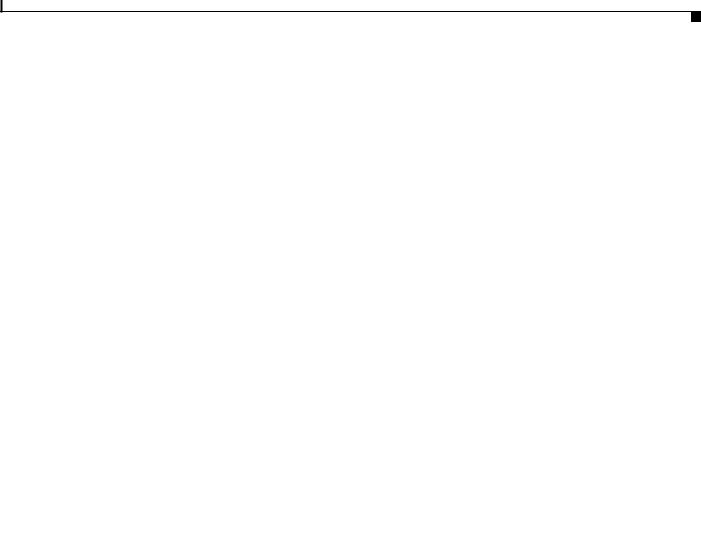
Contents
MGX 8830 Cards Supported 1-50 |
|
|||
MGX 8830 System Hardware Components |
1-50 |
|||
AC Power Supply Tray |
1-51 |
|
|
|
APS Assembly |
1-52 |
|
|
|
DC Power Entry Module (PEM) |
1-54 |
|
||
Fan Tray 1-55 |
|
|
|
|
MGX 8830/B Redundancy Connector |
1-57 |
|||
Cisco MGX 8880 Media Gateway |
1-57 |
|
|
|
Voice Switch Service Module Overview |
1-57 |
|||
MGX 8880 Media Gateway Overview |
1-58 |
|||
Features and Benefits |
1-59 |
|
|
|
|
MGX 8880 Card Compartment |
1-60 |
||||
|
MGX 8880 |
Slot Assignments |
1-61 |
|||
|
MGX 8880 |
Cards Supported |
|
1-63 |
||
|
MGX 8880 Hardware Components |
1-66 |
||||
|
AC Power Supply Tray |
1-68 |
|
|||
|
Air Intake Plenum 1-70 |
|
|
|
||
|
APS Assembly |
1-71 |
|
|
|
|
|
DC Power Entry Module (PEM) |
1-72 |
||||
|
Exhaust Plenum/Fan Tray |
1-73 |
||||
|
MGX 8880 |
Redundancy Connector 1-73 |
||||
|
Illustrated Card List for MGX Switches and the MGX 8880 Media Gateway 2-1 |
|||||
C H A P T E R 2 |
||||||
|
How to Use the Illustrated Card List |
2-1 |
||||
|
Card Naming Conventions |
2-1 |
|
|
||
|
Card Organization |
2-1 |
|
|
|
|
|
Finding the Latest Card Information |
2-1 |
|
|
|
|
||
|
MGX 8850 (PXM45) or MGX 8850/B (PXM45) Card Overview |
2-2 |
|
|
|
|||
|
MGX 8850 (PXM1E) or MGX 8850/B (PXM1E) Card Overview |
2-4 |
|
|
|
|||
|
MGX 8950 Card Overview |
2-5 |
|
|
|
|
|
|
|
MGX 8830/B (PXM45/C) Card Overview |
2-6 |
|
|
|
|
||
|
MGX 8830 or MGX 8830/B (PXM1E) Card Overview 2-7 |
|
|
|
|
|||
|
MGX 8880 Card Overview |
2-8 |
|
|
|
|
|
|
|
PXM45 and AXSM Support for Current and Previous Releases |
2-9 |
|
|
|
|||
|
Front Cards |
2-10 |
|
|
|
|
|
|
|
AUSM |
2-10 |
|
|
|
|
|
|
|
Faceplate Features |
2-11 |
|
|
|
|
|
|
|
Module Configurations 2-12 |
|
|
|
|
|
||
|
|
|
|
Cisco MGX 8800/8900 Series Hardware Installation Guide |
|
|
|
|
|
|
|
|
|
||||
|
Releases 2 - 5.2, Part Number OL-4545-01, Rev. H0, May 2006 |
|
|
|
|
v |
|
|
|
|
|
|
|
|
|||

Contents
|
|
|
AXSM |
2-13 |
|
|
|
|
|
|
|
|
Faceplate Features |
2-16 |
|
|
|||
|
|
|
Module Configurations |
2-21 |
|
|
|||
|
|
|
CESM |
2-23 |
|
|
|
|
|
|
|
|
Faceplate Features |
2-25 |
|
|
|||
|
|
|
Module Configurations |
2-26 |
|
|
|||
|
|
|
FRSM |
2-27 |
|
|
|
|
|
|
|
|
Faceplate Features |
2-29 |
|
|
|||
|
|
|
Module Configurations |
2-33 |
|
|
|||
|
|
|
FRSM-12-T3E3 2-34 |
|
|
|
|
||
|
|
|
Faceplate Features |
2-35 |
|
|
|||
|
|
|
Module Configurations |
2-36 |
|
|
|||
|
|
|
MPSM-8-T1E1 2-38 |
|
|
|
|
||
|
|
|
MPSM-T3E3-155 2-39 |
|
|
|
|
||
|
|
|
MPSM-16-T1E1 2-42 |
|
|
|
|
||
|
|
|
PXM1E |
2-45 |
|
|
|
|
|
|
|
|
Module Configurations |
2-48 |
|
|
|||
|
|
|
Faceplate Features |
2-50 |
|
|
|||
|
|
|
PXM45 |
2-57 |
|
|
|
|
|
|
|
|
PXM45 Support on MGX 8850 (PXM45) or MGX 8850/B (PXM45) 2-57 |
||||||
|
|
|
PXM45 Support on MGX 8950 |
2-58 |
|
||||
|
|
|
Faceplate Features |
2-59 |
|
|
|||
|
|
|
Module Configurations |
2-61 |
|
|
|||
|
|
|
RPM-PR 2-62 |
|
|
|
|
|
|
|
|
|
Faceplate Features |
2-64 |
|
|
|||
|
|
|
Module Configurations |
2-65 |
|
|
|||
|
|
|
RPM-XF 2-65 |
|
|
|
|
|
|
|
|
|
Faceplate Features |
2-67 |
|
|
|||
|
|
|
Module Configurations |
2-68 |
|
|
|||
|
|
|
SRM |
2-68 |
|
|
|
|
|
|
|
|
SRM-3T3/C 2-69 |
|
|
|
|
||
|
|
|
SRME 2-71 |
|
|
|
|
||
|
|
|
SRME/B |
2-73 |
|
|
|
|
|
|
|
|
Bit Error Rate Testing |
|
2-75 |
|
|
||
|
|
|
Upgrading SRM-3T3 to SRME/B |
2-75 |
|
||||
|
|
|
VISM-PR 2-77 |
|
|
|
|
|
|
|
|
|
Faceplate Features |
2-78 |
|
|
|||
|
|
|
Module Configurations |
2-79 |
|
|
|||
|
|
|
VXSM |
2-80 |
|
|
|
|
|
|
|
|
Front Cards |
2-80 |
|
|
|
|
|
|
|
|
Cisco MGX 8800/8900 Series Hardware Installation Guide |
|
|
|
|||
|
|
|
|
|
|
||||
|
|
|
|
|
|
|
|
|
|
|
vi |
|
|
|
|
|
|
Releases 2 - 5.2, Part Number OL-4545-01, Rev. H0, May 2006 |
|
|
|
|
|
|
|
|
|
||

Contents
Back Cards |
2-80 |
|
|
|
|
Card Slots |
2-83 |
|
|
|
|
Faceplate Features |
2-84 |
|
|||
Module Configurations |
2-87 |
|
|||
VXSM OC-3/STM-1 Interface |
2-88 |
||||
VXSM T1/E1 Interface |
2-88 |
|
|||
VXSM T3 Interface |
2-89 |
|
|||
XM60 |
2-89 |
|
|
|
|
Faceplate Features |
2-91 |
|
|||
Back Cards |
2-92 |
|
|
|
|
Back Cards for MGX 8850 (PXM1E/PXM45) or MGX 8850 (PXM1E/PXM45) Switches 2-92 |
|||||
Back Cards for MGX 8950 Switches |
2-93 |
||||
Back Cards for MGX 8830 Switches |
2-95 |
||||
Back Cards for MGX 8880 Media Gateway 2-96 |
|||||
12IN1-8S 2-98 |
|
|
|
|
|
BNC-2E3 2-99 |
|
|
|
|
|
BNC-2T3 2-100 |
|
|
|
||
BNC-3-T3E3 2-101 |
|
|
|
||
BNC-3T3-M 2-102 |
|
|
|
||
MCC-8-155 2-103 |
|
|
|
||
MCC-16-E1 2-104 |
|
|
|
||
MCC-16-E1-1N 2-104 |
|
|
|
||
MGX-1GE 2-106 |
|
|
|
||
MGX-2GE 2-108 |
|
|
|
||
MGX-1OC12POS-IR 2-109 |
|
|
|||
MGX-2OC12POS-IR 2-110 |
|
|
|||
MGX-RJ45-5-ETH 2-111 |
|
|
|
||
MGX-RJ48-8E1 2-112 |
|
|
|
||
MGX-XF-UI 2-113 |
|
|
|
||
MGX-XF-UI/B |
2-114 |
|
|
|
|
|
MMF-4-155/C 2-116 |
|
|
|
|
|
MMF-8-155-MT and MMF-8-155-MT/B 2-117 |
|
|
|
|
|
MMF-FE 2-118 |
|
|
|
|
|
PXM-HD 2-119 |
|
|
|
|
|
PXM-UI-S3 and PXM-UI-S3/B 2-120 |
|
|
|
|
|
Release Compatibility Information for PXM-UI-S3 Cards |
2-120 |
|
|
|
|
RBBN-16-T1E1 2-123 |
|
|
|
|
|
RBBN-16-T1E1-1N 2-124 |
|
|
|
|
|
RED-16-T1E1 2-125 |
|
|
|
|
|
RJ45-4E/B 2-127 |
|
|
|
|
|
Cisco MGX 8800/8900 Series Hardware Installation Guide |
|
|
|
|
|
|||||
|
Releases 2 - 5.2, Part Number OL-4545-01, Rev. H0, May 2006 |
|
|
vii |
|
|
|
|
|
||

Contents
|
|
|
|
|
RJ45-FE 2-128 |
|
|
|
|
|
|
|
|
|
|
|
RJ48-8E1 and R-RJ48-8E1 |
2-129 |
|
|
|
|
|
|
|
|
|
|
RJ48-8T1 and R-RJ48-8T1 |
2-130 |
|
|
|
|
|
|
|
|
|
|
SCSI2-2HSSI/B 2-131 |
|
|
|
|
|
|
|
|
|
|
|
SFP-2-155 2-132 |
|
|
|
|
|
|
|
|
|
|
|
SFP-8-155 2-134 |
|
|
|
|
|
|
|
|
|
|
|
SMB-2-155-EL 2-136 |
|
|
|
|
|
|
|
|
|
|
|
SMB-4-155 2-137 |
|
|
|
|
|
|
|
|
|
|
|
SMB-6-T3E3 2-138 |
|
|
|
|
|
|
|
|
|
|
|
SMB-8E1 and R-SMB-8E1 |
2-139 |
|
|
|
|
|
|
|
|
|
|
SMB-8E3 2-140 |
|
|
|
|
|
|
|
|
|
|
|
SMB-8T3 2-141 |
|
|
|
|
|
|
|
|
|
|
|
SMFIR-1-155 2-142 |
|
|
|
|
|
|
|
|
|
|
|
SMFIR-1-622/C 2-143 |
|
|
|
|
|
|
|
|
|
|
|
SMFIR-2-622 and SMFIR-2-622/B |
2-144 |
|
|
|||
|
|
|
|
|
SMFIR-4-155/C 2-145 |
|
|
|
|
|
|
|
|
|
|
|
SMFIR-8-155-LC and SMFIR-8-155-LC/B |
2-146 |
|
||||
|
|
|
|
|
SMFLR-1-2488 and SMFLR-1-2488/B |
2-147 |
|
||||
|
|
|
|
|
SMFLR-1-622/C 2-148 |
|
|
|
|
|
|
|
|
|
|
|
SMFLR-2-622 and SMFLR-2-622/B |
2-149 |
|
|
|||
|
|
|
|
|
SMFLR-4-155/C 2-150 |
|
|
|
|
|
|
|
|
|
|
|
SMFLR-8-155-LC and SMFLR-8-155-LC/B |
2-151 |
|
||||
|
|
|
|
|
SMFSR-1-2488 and SMFSR-1-2488/B |
2-152 |
|
||||
|
|
|
|
|
SMFSR-1-9953 2-153 |
|
|
|
|
|
|
|
|
|
|
|
SMFXLR-1-2488 and SMFXLR-1-2488/B |
2-154 |
|
||||
|
|
|
|
|
STM1-EL-1 2-155 |
|
|
|
|
|
|
|
|
|
|
|
T3E3-155 2-156 |
|
|
|
|
|
|
|
|
|
|
|
VXSM-BC-4-155 2-158 |
|
|
|
|
|
|
|
|
|
|
|
VXSM-BC-24-T1E1 2-159 |
|
|
|
|
|
|
|
|
|
|
|
VXSM-BC-3T3 2-160 |
|
|
|
|
|
|
|
|
|
|
|
VXSM-BC-3T3 2-161 |
|
|
|
|
|
|
|
|
|
|
|
VXSM-R-BC 2-161 |
|
|
|
|
|
|
|
|
Preparing for Installation |
|
|
|
|
|
|
|||
C H A P T E R 3 |
|
3-1 |
|
|
|
|
|
||||
|
|
|
|
|
Safety Requirements |
3-2 |
|
|
|
|
|
|
|
|
|
|
Safety and Equipment Precautions |
3-2 |
|
|
|||
|
|
|
|
|
Working Safely with Electricity |
3-5 |
|
|
|
||
|
|
|
|
|
DC Power Guidelines for MGX Switches 3-6 |
||||||
|
|
|
|
|
Preventing ESD Damage |
3-7 |
|
|
|
|
|
|
|
|
|
|
General Card Installation Guidelines |
3-8 |
|
|
|||
|
|
|
|
Cisco MGX 8800/8900 Series Hardware Installation Guide |
|
|
|
|
|||
|
|
|
|
|
|
|
|
||||
|
|
|
|
|
|
|
|
|
|
|
|
|
viii |
|
|
|
|
|
|
|
|
Releases 2 - 5.2, Part Number OL-4545-01, Rev. H0, May 2006 |
|
|
|
|
|
|
|
|
|
|
|
||

Contents
Card Installation and Replacement Suggestions 3-8
Hot Swapping Cards and Modules |
3-8 |
|||||
Card Installation Guidelines |
3-8 |
|
||||
How Cisco MGX Systems are Shipped |
3-10 |
|
||||
Site Requirements for the MGX 8850 or MGX 8850/B Switch 3-10 |
||||||
Environmental Requirements |
3-11 |
|
||||
Seismic Anchoring |
3-12 |
|
|
|
||
Shock |
3-12 |
|
|
|
|
|
Vibration |
|
3-12 |
|
|
|
|
Space |
3-13 |
|
|
|
|
|
Temperature, Altitude, and Humidity |
3-15 |
|||||
Ventilation |
3-16 |
|
|
|
|
|
Power Requirements |
3-17 |
|
|
|
||
AC Power |
3-18 |
|
|
|
|
|
DC Power |
3-19 |
|
|
|
|
|
Power Consumption Calculation Tables 3-20 |
||||||
Required Tools and Equipment |
|
3-25 |
|
|||
Site Requirements for the MGX 8950 Switch |
3-28 |
|||||
Environmental Requirements |
3-29 |
|
||||
Seismic Anchoring |
3-29 |
|
|
|
||
Shock |
3-29 |
|
|
|
|
|
Vibration |
|
3-30 |
|
|
|
|
Space |
3-30 |
|
|
|
|
|
Temperature, Altitude, and Humidity |
3-32 |
|||||
Ventilation |
3-33 |
|
|
|
|
|
Power Requirements |
3-35 |
|
|
|
||
AC Power |
3-36 |
|
|
|
|
|
DC Power |
3-37 |
|
|
|
|
|
|
Power Consumption Calculation Tables |
3-37 |
|
|
|
|||
|
Required Tools and Equipment |
3-39 |
|
|
|
|
||
|
Site Requirements for a MGX 8830 or MGX 8830/B Switch 3-41 |
|||||||
|
Environmental Requirements |
3-42 |
|
|
|
|
||
|
Seismic Anchoring |
3-43 |
|
|
|
|
|
|
|
Shock |
3-43 |
|
|
|
|
|
|
|
Vibration |
3-43 |
|
|
|
|
|
|
|
Space |
3-44 |
|
|
|
|
|
|
|
Temperature, Altitude, and Humidity |
3-46 |
|
|
|
|||
|
Ventilation 3-46 |
|
|
|
|
|
|
|
|
Power Requirements |
3-47 |
|
|
|
|
|
|
|
|
|
|
Cisco MGX 8800/8900 Series Hardware Installation Guide |
|
|
|
|
|
|
|
|
|
||||
|
Releases 2 - 5.2, Part Number OL-4545-01, Rev. H0, May 2006 |
|
|
|
|
ix |
|
|
|
|
|
|
|
|
|||
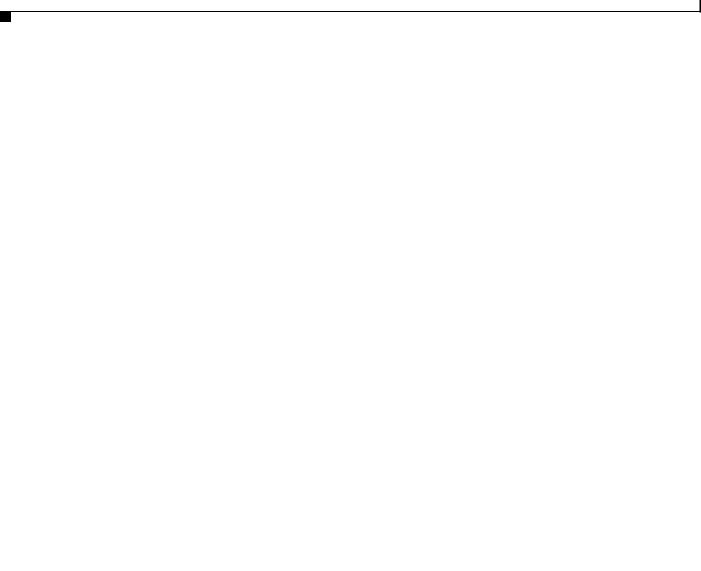
Contents
|
AC Power |
3-48 |
|
|
|
|
||
|
DC Power |
3-48 |
|
|
|
|
||
|
Power Consumption Calculation Tables |
3-49 |
|
|||||
|
Required Tools and Equipment |
3-53 |
|
|
||||
|
Site Requirements for the MGX 8880 Media Gateway |
3-55 |
||||||
|
Environmental Requirements |
3-56 |
|
|
||||
|
Seismic Anchoring |
3-56 |
|
|
|
|||
|
Shock |
3-56 |
|
|
|
|
|
|
|
Vibration |
|
3-57 |
|
|
|
|
|
|
Space |
3-57 |
|
|
|
|
|
|
|
Temperature, Altitude, and Humidity |
3-60 |
|
|||||
|
Ventilation |
3-60 |
|
|
|
|
||
|
Power Requirements |
3-62 |
|
|
|
|||
|
AC Power |
3-63 |
|
|
|
|
||
|
DC Power |
3-64 |
|
|
|
|
||
|
Power Consumption Calculation Tables |
3-64 |
|
|||||
|
Required Tools and Equipment |
3-67 |
|
|
||||
|
Rack-Mounting Requirements |
3-69 |
|
|
||||
|
Unpacking the Box |
3-69 |
|
|
|
|
|
|
|
Verifying Contents |
3-70 |
|
|
|
|
|
|
|
Inspecting for Damage |
3-70 |
|
|
|
|
||
|
Planning for Card Redundancy, Line Redundancy, and Bulk Distribution 4-1 |
|||||||
C H A P T E R 4 |
||||||||
|
Planning Standalone and Redundant Card Configurations 4-3 |
|||||||
|
Standalone Card Configuration Guidelines |
4-4 |
|
|||||
|
1:1 Redundant Card Configuration Guidelines 4-5 |
|||||||
|
Preconfigured Redundancy (PXM and SRM) |
4-6 |
||||||
|
Configured 1:1 Card Redundancy 4-8 |
|
|
|||||
|
|
|
1:N Redundant Card Configuration Guidelines (Except RPM) |
4-8 |
|
||
|
|
|
1:N Redundancy without Bulk Distribution 4-9 |
|
|
|
|
|
|
|
1:N Redundancy with Bulk Distribution 4-10 |
|
|
|
|
|
|
|
1:N Redundant Card Configuration Guidelines (RPM Only) |
4-11 |
|
||
|
|
|
Planning for Standalone and Redundant Line Configurations |
4-11 |
|
||
|
|
|
Standalone Line Configuration Guidelines |
4-11 |
|
|
|
|
|
|
Standalone Card Configurations 4-12 |
|
|
|
|
|
|
|
1:1 Redundant Card Configurations |
4-12 |
|
|
|
|
|
|
1:N Redundant Card Configurations (Except RPM) |
4-14 |
|
||
|
|
|
1:N Redundant RPM Configurations |
4-14 |
|
|
|
|
|
|
Redundant Line Configuration Guidelines |
4-14 |
|
|
|
|
|
|
Cisco MGX 8800/8900 Series Hardware Installation Guide |
|
|
|
|
|
|
|
|
|
|
|
|
|
|
|
|
|
|
||
|
x |
|
|
Releases 2 - 5.2, Part Number OL-4545-01, Rev. H0, May 2006 |
|
||
|
|
|
|
||||
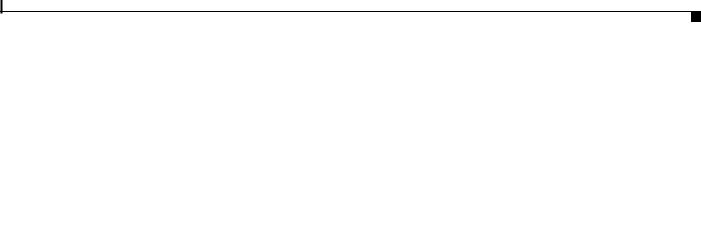
Contents
|
Intracard APS Configurations |
4-15 |
|
|
Intercard APS Configurations |
4-17 |
|
|
Planning for Bulk Distribution |
4-20 |
|
|
Planning for Advanced Software Features 4-21 |
||
|
Inverse Multiplexing over ATM (IMA) Configurations—MGX 8830, MGX 8850 (PXM45), and MGX |
||
|
8850 (PXM1E) 4-21 |
|
|
|
Installing the Cisco MGX Switch or Gateway 5-1 |
||
C H A P T E R 5 |
|||
|
Installing the MGX 8850 (PXM1E/PXM45) Switch, MGX 8850/B or MGX 8880 Media Gateway 5-1 |
||
|
Installation Checklist 5-2 |
|
|
|
Installation Procedures |
5-4 |
|
|
Special Installation Notes for the MGX 8880 Media Gateway |
5-4 |
|
|
|
|
|||
|
MGX 8850 and MGX 8880 Installation |
5-6 |
|
|
|
|
|
||
|
Install Stability Plate for Seismic Anchoring 5-7 |
|
|
|
|
|
|||
|
Ground the Frame Bonding Ground Connection for a Cisco-Supplied Rack |
5-10 |
|
|
|
||||
|
Measure Rack Space |
5-12 |
|
|
|
|
|
|
|
|
Prepare for Rack Installation |
5-14 |
|
|
|
|
|
|
|
|
Install the AC Power Supply Tray 5-17 |
|
|
|
|
|
|
||
|
Install the Air Intake Plenum |
5-20 |
|
|
|
|
|
|
|
|
Install the Lower Fan Tray |
5-20 |
|
|
|
|
|
|
|
|
Install the MGX 8850 or MGX 8850/B Switch without a Mechanical Lift |
5-21 |
|
|
|
||||
|
Install the MGX 8850 or MGX 8850/B Switch with a Mechanical Lift 5-30 |
||||||||
|
Install the Upper Fan Tray |
5-32 |
|
|
|
|
|
|
|
|
Install the Exhaust Plenum |
5-32 |
|
|
|
|
|
|
|
|
Install the DC PEM(s) |
5-33 |
|
|
|
|
|
|
|
|
Install the Cable Management Assembly |
5-34 |
|
|
|
|
|
||
|
Connect the Fan Tray Power Cables to the Cisco MGX 8850 or MGX 8850/B Switch 5-35 |
||||||||
|
Connect the AC Power Supply Tray to the MGX 8850 or MGX 8850/B Switch 5-37 |
||||||||
|
Connect the DC PEM to the MGX 8850 or MGX 8850/B Switch 5-39 |
|
|
|
|
||||
|
Connect the Back Cards |
5-41 |
|
|
|
|
|
|
|
|
Connect the Console Port |
5-42 |
|
|
|
|
|
|
|
|
Connect Power to the MGX 8850 or MGX 8850/B Switch |
5-43 |
|
|
|
|
|||
|
Connect the External Clock |
5-46 |
|
|
|
|
|
|
|
|
Connect the Alarms 5-46 |
|
|
|
|
|
|
|
|
|
Connect the MP Connection |
5-47 |
|
|
|
|
|
|
|
|
Connect the LAN1/2 Ports |
5-47 |
|
|
|
|
|
|
|
|
Verify EMI Compliance |
5-48 |
|
|
|
|
|
|
|
|
Installing the MGX 8950 Switch |
5-49 |
|
|
|
|
|
|
|
|
Installation Checklist 5-49 |
|
|
|
|
|
|
|
|
|
|
|
Cisco MGX 8800/8900 Series Hardware Installation Guide |
|
|
|
|||
|
|
|
|
||||||
|
Releases 2 - 5.2, Part Number OL-4545-01, Rev. H0, May 2006 |
|
|
|
|
|
|
xi |
|
|
|
|
|
|
|
|
|
||

Contents
Installation Procedures |
5-52 |
|
|
|
|
|
|
|
|
Install Stability Plate for Seismic Anchoring |
5-52 |
|
|
|
|
||||
Ground the Frame Bonding Ground Connection for a Cisco-Supplied Rack |
5-55 |
||||||||
Measure Rack Space |
|
5-57 |
|
|
|
|
|
|
|
Prepare for Rack Installation |
5-58 |
|
|
|
|
|
|
||
Install the AC Power Supply Tray |
5-61 |
|
|
|
|
|
|||
Install the Air Intake Plenum |
5-64 |
|
|
|
|
|
|
||
Install the Lower Fan Tray |
5-64 |
|
|
|
|
|
|
||
Install the MGX 8950 Switch without a Mechanical Lift |
5-65 |
|
|
||||||
Install the MGX 8950 Switch with a Mechanical Lift |
5-74 |
|
|
||||||
Install the Upper Fan Tray |
5-76 |
|
|
|
|
|
|
||
Install the Exhaust Plenum |
5-76 |
|
|
|
|
|
|
||
Install the DC PEM(s) |
|
5-77 |
|
|
|
|
|
|
|
Install the Cable Management Assembly |
5-78 |
|
|
|
|
||||
Connect the Fan Tray Power Cables to the MGX 8950 Switch |
5-78 |
|
|||||||
Connect the AC Power Supply Tray to the MGX 8950 Switch |
5-80 |
|
|||||||
Connect the DC PEM to the MGX 8950 Switch 5-84 |
|
|
|
|
|||||
Connect the Back Cards |
5-88 |
|
|
|
|
|
|
||
Connect the Console Port |
5-89 |
|
|
|
|
|
|
||
Connect Power to the MGX 8950 Switch |
5-90 |
|
|
|
|
||||
Connect the External Clock |
5-95 |
|
|
|
|
|
|
||
Connect the Alarms |
5-95 |
|
|
|
|
|
|
|
|
Connect the MP Connection |
5-95 |
|
|
|
|
|
|
||
Connect the LAN1/2 Ports |
5-96 |
|
|
|
|
|
|
||
Verify EMI Compliance |
5-97 |
|
|
|
|
|
|
||
Installing the MGX 8830 or MGX 8830/B Switch 5-98 |
|
|
|
|
|||||
Installation Checklist 5-99 |
|
|
|
|
|
|
|
|
|
Installation Procedures |
5-101 |
|
|
|
|
|
|
|
|
Install Stability Plate for Seismic Anchoring |
5-101 |
|
|
|
|
||||
Ground the Frame Bonding Ground Connection for a Cisco-Supplied Rack |
5-104 |
||||||||
Measure Rack Space |
|
5-106 |
|
|
|
|
|
|
|
Prepare for Rack Installation |
5-107 |
|
|
|
|
|
|||
Install the AC Power Supply Tray |
5-108 |
|
|
|
|
|
|||
Install the MGX 8830 Switch without a Mechanical Lift |
5-109 |
|
|
||||||
Install the MGX 8830 Switch with a Mechanical Lift |
5-118 |
|
|
||||||
Install the Cable Management Assembly |
5-122 |
|
|
|
|
||||
Connect the AC Power Supply Tray to the MGX 8830 Switch |
5-122 |
|
|||||||
Connect the Back Cards |
5-124 |
|
|
|
|
|
|
||
Connect the Console Port |
5-124 |
|
|
|
|
|
|
||
Connect Power to the MGX 8830 Switch
Cisco MGX 8800/8900 Series Hardware Installation Guide
xii
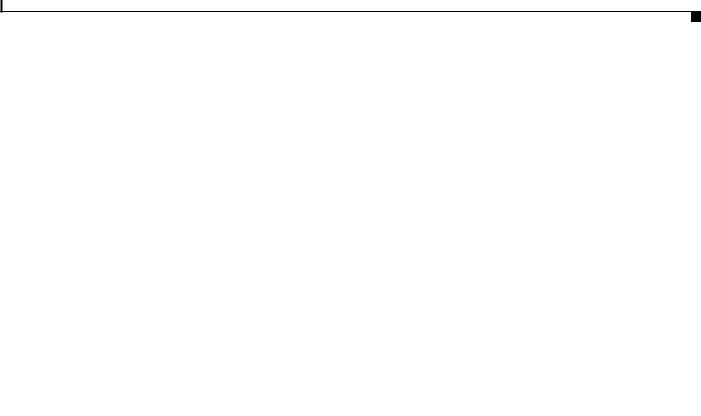
Contents
|
|
Connect the External Clock |
5-130 |
|
|
|
|
|
|
||||
|
|
Connect the Alarms |
5-130 |
|
|
|
|
|
|
|
|
|
|
|
|
Connect the MP Connection |
|
5-131 |
|
|
|
|
|
||||
|
|
Connect the LAN1/2 Ports |
5-132 |
|
|
|
|
|
|
|
|||
|
|
Verify EMI Compliance 5-132 |
|
|
|
|
|
|
|
|
|||
|
|
Installing the Ferrite Bead on the PXM-UI-S3/B Card |
5-133 |
|
|
|
|||||||
|
|
How to Install the Ferrite Bead |
5-133 |
|
|
|
|
|
|
|
|||
|
|
Installing the Ferrite Bead on Ribbon Connectors |
5-135 |
|
|
|
|||||||
|
|
Install the Ferrite Bead |
5-135 |
|
|
|
|
|
|
|
|
|
|
|
|
First Time Power On Procedure for MGX Switches |
5-137 |
|
|
|
|||||||
|
|
Prerequisites |
5-137 |
|
|
|
|
|
|
|
|
|
|
|
|
Tools Required |
5-137 |
|
|
|
|
|
|
|
|
|
|
|
|
General Power On Sequence and Checkout |
5-138 |
|
|
|
|||||||
|
|
Specific Power On Sequence and Checkout |
5-138 |
|
|
|
|||||||
|
Maintaining the Cisco MGX Switch or Gateway |
|
|
|
|
|
|||||||
C H A P T E R 6 |
6-1 |
|
|
|
|
||||||||
|
|
Swapping a Primary or Redundant DC Power Entry Module with Power On 6-2 |
|||||||||||
|
|
Removing and Installing the Double-Height Front Cards |
6-4 |
|
|
|
|||||||
|
|
Remove the Double-Height Front Cards |
6-5 |
|
|
|
|
|
|||||
|
|
How Most Card Levers Work |
|
6-5 |
|
|
|
|
|
|
|||
|
|
How VXSM Card Levers Work |
6-5 |
|
|
|
|
|
|||||
|
|
Install the Double-Height Front Cards |
|
6-7 |
|
|
|
|
|
||||
|
|
Removing and Installing the Single-Height Front Cards |
6-8 |
|
|
|
|||||||
|
|
Remove the Single-Height Front Cards |
|
6-8 |
|
|
|
|
|
||||
|
|
Install the Single-Height Front Cards |
6-9 |
|
|
|
|
|
|||||
|
|
Removing and Installing the Back Cards |
6-9 |
|
|
|
|
|
|||||
|
|
Remove the Back Cards |
6-10 |
|
|
|
|
|
|
|
|
|
|
|
|
Install the Back Cards |
6-11 |
|
|
|
|
|
|
|
|
|
|
|
|
Removing and Installing Back Card Transceivers |
6-12 |
|
|
|
|
||||||
|
|
Remove the Back Card Transceivers |
6-12 |
|
|
|
|
|
|||||
|
|
Install the Back Card Transceivers |
6-13 |
|
|
|
|
|
|||||
|
|
Replacing the Air Intake Plenum Filter |
|
6-13 |
|
|
|
|
|
|
|||
|
|
Scheduled Maintenance of the Air Filter |
6-14 |
|
|
|
|
||||||
|
|
Replacing the Filter |
6-14 |
|
|
|
|
|
|
|
|
|
|
|
|
Removing the Center Guide Modules |
|
6-14 |
|
|
|
|
|
|
|||
|
|
Connecting the Back Cards to the APS Connector |
6-17 |
|
|
|
|||||||
|
|
Installing the APS Assembly in the Switch |
|
6-19 |
|
|
|
|
|
||||
|
|
Removing the Back Cards from an APS Assembly |
6-21 |
|
|
|
|||||||
|
|
|
|
|
|
|
Cisco MGX 8800/8900 Series Hardware Installation Guide |
|
|
|
|||
|
|
|
|
|
|
|
|
||||||
|
Releases 2 - 5.2, Part Number OL-4545-01, Rev. H0, May 2006 |
|
|
|
|
|
|
|
|
xiii |
|
||
|
|
|
|
|
|
|
|
|
|
||||
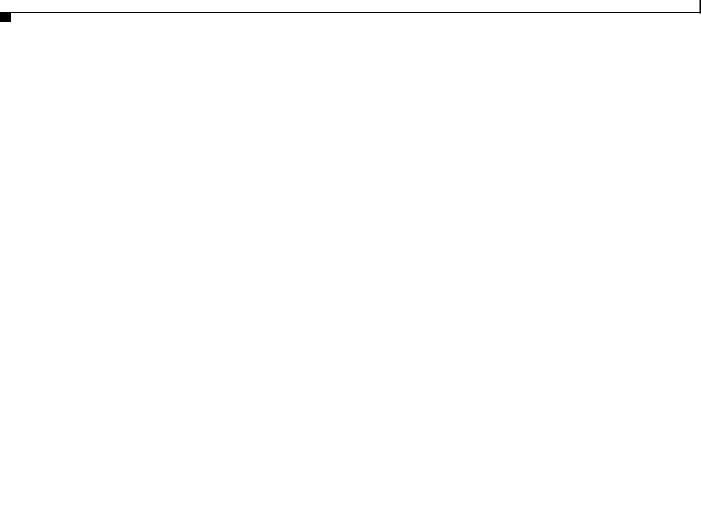
Contents
|
|
|
|
Replacing Processor Cards |
6-21 |
|
|
|
|
|
|
|
||
|
|
|
|
Installing or Removing Redundancy Connectors |
6-22 |
|
|
|
||||||
|
|
|
|
When to Install or Remove RCONs |
6-22 |
|
|
|
|
|
||||
|
|
|
|
Installing MGX 8850/B Redundancy Connectors |
6-22 |
|
|
|
||||||
|
|
|
|
Installing MGX 8830/B Redundancy Connectors |
6-24 |
|
|
|
||||||
|
|
|
|
Removing Redundancy Connectors 6-27 |
|
|
|
|
|
|||||
|
|
|
|
Installing and Removing the AXSM-XG Extender Connector 6-27 |
|
|
|
|||||||
|
|
|
|
Installing the Extender Connector |
6-27 |
|
|
|
|
|
||||
|
|
|
|
Removing the Extender Connector |
6-29 |
|
|
|
|
|
||||
|
|
Front Card Specifications |
|
|
|
|
|
|
|
|
||||
A P P E N D I X |
A |
A-1 |
|
|
|
|
|
|
|
|||||
|
|
|
|
Single-Height Service Module Specifications |
A-2 |
|
|
|
|
|||||
|
|
|
|
Double-Height Service Module Specifications |
A-2 |
|
|
|
|
|||||
|
|
|
|
PXM1E Specifications |
A-3 |
|
|
|
|
|
|
|
|
|
|
|
|
|
PXM45 Specifications |
A-5 |
|
|
|
|
|
|
|
|
|
|
|
|
|
RPM-PR Specifications |
A-7 |
|
|
|
|
|
|
|
|
|
|
|
|
|
RPM-XF Specifications |
A-8 |
|
|
|
|
|
|
|
|
|
|
|
|
|
SRM Specifications |
A-8 |
|
|
|
|
|
|
|
|
|
|
|
Cable Specifications |
|
|
|
|
|
|
|
|
|
|
||
A P P E N D I X |
B |
B-1 |
|
|
|
|
|
|
|
|
|
|||
|
|
|
|
Notes about Cables and Connectors |
B-1 |
|
|
|
|
|
||||
|
|
|
|
Cable and Connector Naming Conventions |
B-2 |
|
|
|
|
|||||
|
|
|
|
Cable Lengths |
B-2 |
|
|
|
|
|
|
|
|
|
|
|
|
|
Standard Cisco MGX 8850 (PXM1E/PXM45), MGX 8850/B, and MGX 8880 Cables |
B-2 |
|||||||||
|
|
|
|
Standard Cisco MGX 8950 Cables |
B-3 |
|
|
|
|
|
||||
|
|
|
|
Control and Clock Cabling B-3 |
|
|
|
|
|
|
|
|||
|
|
|
|
Maintenance and Control Ports |
B-3 |
|
|
|
|
|
||||
|
|
|
|
Procedure to Connect a Modem to the Maintenance Port |
B-4 |
|
|
|||||||
|
|
|
|
Null Modem Cable |
B-5 |
|
|
|
|
|
|
|
||
|
|
|
|
Pin Assignments for RJ-48 Maintenance and Control Ports |
B-5 |
|
|
|||||||
|
|
|
|
External Clock Input Cabling |
B-5 |
|
|
|
|
|
|
|||
|
|
|
|
Cable Specifications for Y-Cables and Cable Adapters for Clocking B-6 |
|
|
||||||||
|
|
|
|
T1/E1 Clock Input Cable Information |
B-6 |
|
|
|
|
|||||
|
|
|
|
Building Integrated Timing Supply (BITS) Clock Connector Pin Assignments |
B-6 |
|||||||||
|
|
|
|
Connect the External Clock |
B-7 |
|
|
|
|
|
||||
|
|
|
|
External Alarm Cabling |
B-9 |
|
|
|
|
|
|
|
|
|
|
|
|
|
Alarm Cable Information |
B-9 |
|
|
|
|
|
|
|
||
|
|
|
|
Alarm Cable Information for MGX Switches |
B-9 |
|
|
|
||||||
|
|
|
Cisco MGX 8800/8900 Series Hardware Installation Guide |
|
|
|
|
|
|
|
||||
|
|
|
|
|
|
|
|
|
|
|||||
|
|
|
|
|
|
|
|
|
|
|
|
|
||
|
xiv |
|
|
|
|
|
|
|
|
|
Releases 2 - 5.2, Part Number OL-4545-01, Rev. H0, May 2006 |
|
||
|
|
|
|
|
|
|
|
|
|
|
||||

Contents
|
|
Alarm Connector Pin Assignments |
B-10 |
||||||||||
|
|
Connector Pin Functions for Audio and Visual Alarms B-10 |
|||||||||||
|
|
Pin States for Each Alarm State |
B-11 |
|
|
|
|
||||||
|
|
Power Cabling |
B-11 |
|
|
|
|
|
|
|
|
|
|
|
|
AC Power Cabling—MGX 8850 (PXM1E/PXM45), MGX 8850/B and MGX 8880 B-12 |
|||||||||||
|
|
AC Power Cabling—MGX 8950 |
B-12 |
|
|
|
|
||||||
|
|
AC Power Cabling—MGX 8830 and MGX 8830/B B-12 |
|||||||||||
|
|
DC Power Cabling |
B-13 |
|
|
|
|
|
|
|
|||
|
|
DC Power Connections |
B-14 |
|
|
|
|
|
|||||
|
|
Redundancy Y-Cable |
B-14 |
|
|
|
|
|
|
|
|
||
|
|
Y Cables for MGX 8850 (PXM1E/PXM45), MGX 8850/B and MGX 8880 B-14 |
|||||||||||
|
|
Y Cables for MGX 8950 |
B-15 |
|
|
|
|
|
|
||||
|
|
Trunk Cabling |
B-16 |
|
|
|
|
|
|
|
|
|
|
|
|
T3 Trunk Cabling |
B-16 |
|
|
|
|
|
|
|
|
||
|
|
E3 Trunk Cabling |
B-16 |
|
|
|
|
|
|
|
|
||
|
|
Frame Relay Cabling |
B-17 |
|
|
|
|
|
|
|
|
||
|
|
T1 Cabling |
B-17 |
|
|
|
|
|
|
|
|
|
|
|
|
E1 Cabling |
B-19 |
|
|
|
|
|
|
|
|
|
|
|
|
MGX-12IN1-S8 Back Card Cables |
B-19 |
|
|
|
|
||||||
|
|
MGX-SCSI2-2HSSI/B Port Connectors |
B-22 |
||||||||||
|
|
Illustrated Cable Guide |
B-22 |
|
|
|
|
|
|
|
|||
|
|
List of Cables by Front and Back Card Type |
B-23 |
||||||||||
|
|
List of Cables Illustrated in this Appendix |
B-35 |
||||||||||
|
|
CAB-MMF-LC B-36 |
|
|
|
|
|
|
|
||||
|
|
CAB-MMF-LC-Y B-36 |
|
|
|
|
|
|
|
||||
|
|
CAB-RBBN-16-T1E1 B-36 |
|
|
|
|
|
|
|||||
|
|
CAB-RBBN-16T1E1-Y B-37 |
|
|
|
|
|
|
|||||
|
|
CAB-SMFIR-LC B-38 |
|
|
|
|
|
|
|
||||
|
|
CAB-SMFIR-LC-Y B-39 |
|
|
|
|
|
|
|||||
|
|
CAB-SMFLR-LC B-39 |
|
|
|
|
|
|
|
||||
|
|
CAB-SMFLR-LC-Y |
B-39 |
|
|
|
|
|
|
||||
|
Earthing and Bonding Recommendations |
|
|
|
|
|
|||||||
A P P E N D I X C |
C-1 |
|
|
|
|
||||||||
|
|
Scope C-1 |
|
|
|
|
|
|
|
|
|
|
|
|
|
EC [3] Definitions |
C-2 |
|
|
|
|
|
|
|
|
|
|
|
|
K.27 Definitions |
C-3 |
|
|
|
|
|
|
|
|
||
|
|
Bonding Networks |
C-5 |
|
|
|
|
|
|
|
|
||
|
|
Digital System Grounding |
C-6 |
|
|
|
|
|
|
||||
|
|
Bonding and Grounding the Cisco MGX System |
C-8 |
||||||||||
|
|
|
|
|
|
|
|
|
Cisco MGX 8800/8900 Series Hardware Installation Guide |
|
|
|
|
|
|
|
|
|
|
|
|
|
|
||||
|
Releases 2 - 5.2, Part Number OL-4545-01, Rev. H0, May 2006 |
|
|
|
|
|
|
|
xv |
|
|||
|
|
|
|
|
|
|
|
|
|||||
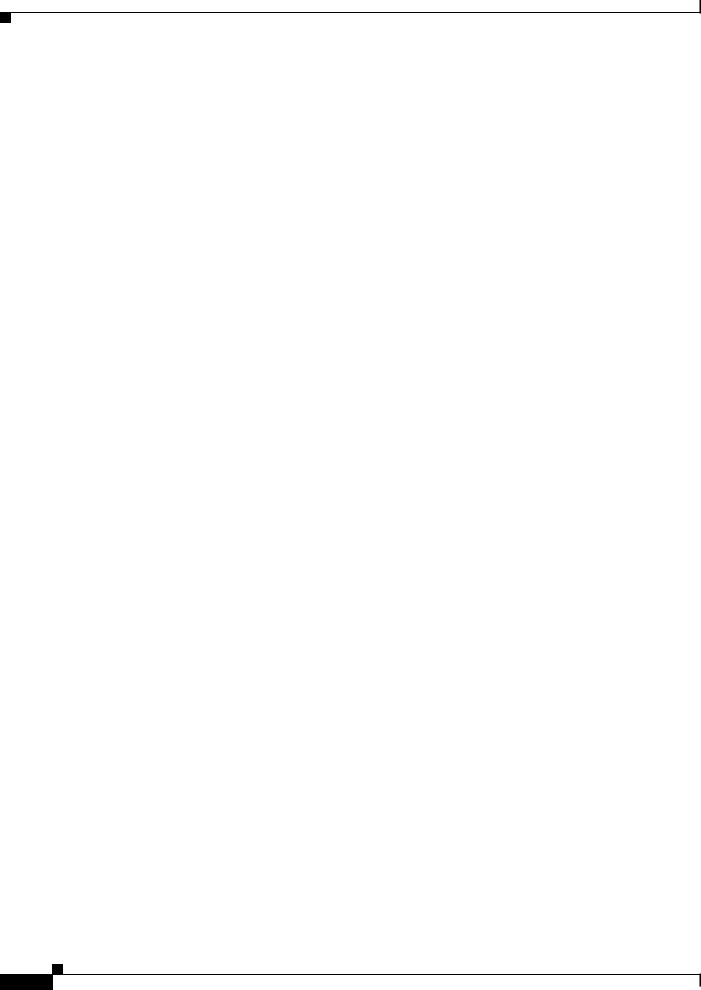
Contents
|
Bonding and Grounding MGX 8800 or MGX 8900 Series Chassis in a Rack C-9 |
|
|
Wiring a Mixed Ground System with Redundant Supplies |
C-9 |
|
Conductor Characteristics for Carrying Current and Ensuring Low Voltage Drops C-11 |
|
|
Guide to Transceivers (SFPs) Used with MGX Back Cards |
|
A P P E N D I X D |
D-1 |
|
|
|
|
G L O S S A R Y |
|
|
|
|
|
I N D E X |
|
|
|
Cisco MGX 8800/8900 Series Hardware Installation Guide |
xvi |
Releases 2 - 5.2, Part Number OL-4545-01, Rev. H0, May 2006 |

|
|
|
|
|
|
|
|
|
|
F I G U R E S |
||||
Figure 1-1 |
Cisco MGX Switch Family |
1-1 |
|
|
|
|
|
|
|
|
|
|
||
Figure 1-2 |
MGX 8880 Media Gateway |
1-2 |
|
|
|
|
|
|
|
|
|
|
||
Figure 1-3 |
Bay and Line Numbers in an MGX 8850 Switch 1-6 |
|
|
|
|
|
|
|
||||||
Figure 1-4 |
RCON Installed in MGX 8850/B Chassis (Chassis Rear View) |
1-16 |
|
|
|
|
|
|||||||
Figure 1-5 |
Cisco MGX 8850 (PXM1E) or MGX 8850/B (PXM1E) Slot Assignments—Front View |
1-20 |
|
|
|
|||||||||
Figure 1-6 |
MGX 8850 (PXM1E) or MGX 8850/B (PXM1E) Switch Slot Assignment—Rear View |
1-21 |
|
|
|
|||||||||
Figure 1-7 |
Cisco MGX 8850 (PXM45) Switch Slot Assignments—Front View |
1-22 |
|
|
|
|
||||||||
Figure 1-8 |
Cisco MGX 8850 (PXM45) Switch Slot Assignments—Rear View |
1-23 |
|
|
|
|
||||||||
Figure 1-9 |
Hardware Component Locations for a MGX 8850 or MGX 8850/B Switch—Front View |
1-24 |
|
|
|
|||||||||
Figure 1-10 |
Optional AC Power Supply Tray |
1-25 |
|
|
|
|
|
|
|
|
||||
Figure 1-11 |
AC Power Supply Faceplate |
1-26 |
|
|
|
|
|
|
|
|
|
|||
Figure 1-12 |
Air Flow through the MGX 8850 or MGX 8850/B System |
1-27 |
|
|
|
|
|
|
||||||
Figure 1-13 |
MGX-8850-APS-CON 1-28 |
|
|
|
|
|
|
|
|
|
|
|
||
Figure 1-14 |
APS Assembly Example for MGX 8850 (MGX-8850-APS-CON) |
1-29 |
|
|
|
|
||||||||
Figure 1-15 |
DC PEM Faceplate |
1-31 |
|
|
|
|
|
|
|
|
|
|
|
|
Figure 1-16 |
DC PEMs Installed in Back of the Air Intake Module 1-31 |
|
|
|
|
|
|
|||||||
Figure 1-17 |
Fan Tray—Rear View |
1-32 |
|
|
|
|
|
|
|
|
|
|
|
|
Figure 1-18 |
RCON-1TO5-8850 RCON Connector |
1-33 |
|
|
|
|
|
|
|
|
||||
Figure 1-19 |
RCON-1TO3-8850 RCON Connector |
1-34 |
|
|
|
|
|
|
|
|
||||
Figure 1-20 |
Hardware Component Locations for a Cisco MGX 8950 Switch—AC-Powered Version |
1-35 |
|
|
|
|||||||||
Figure 1-21 |
MGX 8950 Optional AC Power Supply Tray |
1-37 |
|
|
|
|
|
|
|
|||||
Figure 1-22 |
AC Power Supply Faceplate |
1-38 |
|
|
|
|
|
|
|
|
|
|||
Figure 1-23 |
Extender Card, Used in MGX 8950 for AXSM-XG Cards |
1-39 |
|
|
|
|
|
|
||||||
Figure 1-24 |
Air Flow Through the MGX 8950 Switch |
1-40 |
|
|
|
|
|
|
|
|||||
Figure 1-25 |
MGX-APS-CON-8950 1-41 |
|
|
|
|
|
|
|
|
|
|
|
||
Figure 1-26 |
APS Assembly Example for MGX 8950 (MGX-APS-CON-8950) |
1-42 |
|
|
|
|
||||||||
Figure 1-27 |
Cable Management Assemblies |
1-43 |
|
|
|
|
|
|
|
|
||||
Figure 1-28 |
MGX 8950 DC PEM |
1-44 |
|
|
|
|
|
|
|
|
|
|
|
|
Figure 1-29 |
Primary and Secondary DC PEMs |
|
1-44 |
|
|
|
|
|
|
|
|
|||
Figure 1-30 |
Fan Tray—Rear View |
1-45 |
|
|
|
|
|
|
|
|
|
|
|
|
Figure 1-31 |
MGX 8830 Switch with Door Attached 1-46 |
|
|
|
|
|
|
|
||||||
|
|
|
|
|
|
|
Cisco MGX 8800/8900 Series Hardware Installation Guide |
|
|
|
||||
|
|
|
|
|
|
|
|
|||||||
|
Releases 2 - 5.2, Part Number OL-4545-01, Rev. H0, May 2006 |
|
|
|
|
|
|
|
|
|
xvii |
|
||
|
|
|
|
|
|
|
|
|
|
|
||||

Figures
Figure 1-32 |
MGX 8830 or MGX 8830/B Slot Assignments—Front View |
1-49 |
|
|
|
|||||||
Figure 1-33 |
MGX 8830 or MGX 8830/B Slot Assignments—Rear View |
1-49 |
|
|
|
|||||||
Figure 1-34 |
Hardware Component Locations for a MGX 8830 or MGX 8830/B Switch—Front View |
1-50 |
|
|||||||||
Figure 1-35 |
Optional AC Power Supply |
1-51 |
|
|
|
|
|
|
|
|||
Figure 1-36 |
MGX-8830-APS-CON 1-52 |
|
|
|
|
|
|
|
||||
Figure 1-37 |
APS Assembly Example (MGX-8830-APS-CON) |
1-53 |
|
|
|
|
||||||
Figure 1-38 |
DC PEM Faceplate |
1-54 |
|
|
|
|
|
|
|
|
||
Figure 1-39 |
Polarities at the MGX 8830 or MGX 8830/B PEM Pluggable Terminal Block 1-54 |
|
|
|||||||||
Figure 1-40 |
DC PEMs Installed in Back of the Switch 1-55 |
|
|
|
|
|
||||||
Figure 1-41 |
MGX 8830 or MGX 8830/B Switch Fan Tray |
1-56 |
|
|
|
|
|
|||||
Figure 1-42 |
RCON-1TO3-8830 RCON Connector |
1-57 |
|
|
|
|
|
|
||||
Figure 1-43 |
Cisco MGX 8880 Media Gateway Slot Assignments—Front View |
1-61 |
|
|
||||||||
Figure 1-44 |
Cisco MGX 8880 Media Gateway Slot Assignments—Rear View |
1-62 |
|
|
||||||||
Figure 1-45 |
Example of an MGX 8880 Media Gateway, Fully Configured with VXSM OC-3/STM-1 |
1-63 |
|
|||||||||
Figure 1-46 |
Hardware Component Locations for a Cisco MGX 8880 Media Gateway—Front View |
1-67 |
|
|||||||||
Figure 1-47 |
Optional AC Power Supply Tray 1-68 |
|
|
|
|
|
|
|
||||
Figure 1-48 |
AC Power Supply Faceplate 1-69 |
|
|
|
|
|
|
|
||||
Figure 1-49 |
Air Flow through the Cisco MGX 8880 System |
1-70 |
|
|
|
|
||||||
Figure 1-50 |
APS Assembly Example for MGX 8880 |
1-71 |
|
|
|
|
|
|
||||
Figure 1-51 |
DC PEM Faceplate |
1-72 |
|
|
|
|
|
|
|
|
||
Figure 1-52 |
DC PEMs Installed in Back of the Air Intake Module |
1-72 |
|
|
|
|
||||||
Figure 1-53 |
RCON-1TO5-8850 RCON Connector |
1-73 |
|
|
|
|
|
|
||||
Figure 2-1 |
AUSM Faceplate |
2-11 |
|
|
|
|
|
|
|
|
||
Figure 2-2 |
AXSM Faceplate Example |
2-16 |
|
|
|
|
|
|
|
|||
Figure 2-3 |
AXSM-XG Faceplate Example (AXSM-4-2488-XG) |
2-18 |
|
|
|
|
||||||
Figure 2-4 |
AXSM-XG Faceplate Example (AXSM-1-9953-XG) |
2-19 |
|
|
|
|
||||||
Figure 2-5 |
AXSM-XG Faceplate Example (AXSM-16-155-XG) |
2-20 |
|
|
|
|
||||||
Figure 2-6 |
Card Set Redundancy Configuration—AXSM Cards |
2-22 |
|
|
|
|
||||||
Figure 2-7 |
1+1 Card and APS Line Redundancy Configuration—AXSM Cards |
2-22 |
|
|
||||||||
Figure 2-8 |
1:1 APS Line Redundancy Configuration—AXSM Cards 2-23 |
|
|
|
||||||||
Figure 2-9 |
CESM Faceplate |
2-25 |
|
|
|
|
|
|
|
|
||
Figure 2-10 |
FRSM-2CT3 Faceplate 2-29 |
|
|
|
|
|
|
|
||||
Figure 2-11 |
FRSM-2T3E3 Faceplate |
2-30 |
|
|
|
|
|
|
|
|||
Figure 2-12 |
FRSM-8E1, FRSM-8T1, FRSM-8E1-C, and FRSM-8T1-C Faceplate |
2-31 |
|
|
||||||||
Figure 2-13 |
FRSM-HS2/B Faceplate |
2-32 |
|
|
|
|
|
|
|
|||
|
|
|
Cisco MGX 8800/8900 Series Hardware Installation Guide |
|
|
|
|
|
|
|
||
|
|
|
|
|
|
|
|
|
|
|||
|
|
|
|
|
|
|
|
|
|
|||
|
xviii |
|
|
|
|
|
|
Releases 2 - 5.2, Part Number OL-4545-01, Rev. H0, May 2006 |
|
|||
|
|
|
|
|
|
|
|
|||||

Figures
Figure 2-14 |
FRSM-12-T3E3 Faceplate |
2-35 |
|
|
|
|
|
|
|||
Figure 2-15 |
Card Set Redundancy Configuration—FRSM-12-T3E3 Cards |
2-37 |
|
|
|
||||||
Figure 2-16 |
MPSM-8-T1E1 Faceplate |
2-38 |
|
|
|
|
|
|
|||
Figure 2-17 |
MPSM-T3E3-155 Faceplate 2-41 |
|
|
|
|
|
|
||||
Figure 2-18 |
MPSM-16-T1E1 Faceplate |
2-45 |
|
|
|
|
|
|
|||
Figure 2-19 |
Card Set Redundancy Configuration—PXM1Es |
2-49 |
|
|
|
|
|||||
Figure 2-20 |
1+1 Card and APS Line Redundancy Configuration—PXM1Es |
2-49 |
|
|
|
||||||
Figure 2-21 |
1:1 APS Line Redundancy Configuration—PXM1Es |
2-50 |
|
|
|
|
|||||
Figure 2-22 |
PXM1E-4-155 Faceplate |
2-52 |
|
|
|
|
|
|
|||
Figure 2-23 |
PXM1E-8-155 Faceplate |
2-53 |
|
|
|
|
|
|
|||
Figure 2-24 |
PXM1E-8-T3E3 Faceplate |
2-54 |
|
|
|
|
|
|
|||
Figure 2-25 |
PXM1E-16-T1E1 Faceplate |
2-55 |
|
|
|
|
|
|
|||
Figure 2-26 |
PXM1E-COMBO Faceplate (PXM1E-T3E3-155) |
2-56 |
|
|
|
|
|
||||
Figure 2-27 |
PXM45 and PXM45/B Faceplate 2-59 |
|
|
|
|
|
|
||||
Figure 2-28 |
PXM45/C Faceplate |
2-60 |
|
|
|
|
|
|
|
||
Figure 2-29 |
RPM-PR Faceplate |
2-64 |
|
|
|
|
|
|
|
||
Figure 2-30 |
RPM-XF Faceplate |
2-67 |
|
|
|
|
|
|
|
||
Figure 2-31 |
SRM-3T3/C Faceplate |
2-70 |
|
|
|
|
|
|
|||
Figure 2-32 |
SRME Faceplate |
2-72 |
|
|
|
|
|
|
|
||
Figure 2-33 |
Card Set Redundancy Configuration—SRM Cards |
2-74 |
|
|
|
|
|||||
Figure 2-34 |
1+1 Card and APS Line Redundancy Configuration—SRM Cards 2-74 |
||||||||||
Figure 2-35 |
SRME/B Faceplate |
2-76 |
|
|
|
|
|
|
|
||
Figure 2-36 |
MGX 8850 and VISM as a Voice Gateway 2-77 |
|
|
|
|
|
|||||
Figure 2-37 |
VISM-PR Faceplate |
|
2-78 |
|
|
|
|
|
|
|
|
Figure 2-38 |
VXSM-155 Faceplate |
2-84 |
|
|
|
|
|
|
|||
Figure 2-39 |
VXSM-T1E1 Faceplate |
2-85 |
|
|
|
|
|
|
|||
Figure 2-40 |
VXSM-T3 Faceplate |
2-86 |
|
|
|
|
|
|
|
||
Figure 2-41 |
XM60 Faceplate |
2-91 |
|
|
|
|
|
|
|
||
Figure 2-42 |
12IN1-8S Faceplate |
2-98 |
|
|
|
|
|
|
|
||
Figure 2-43 |
BNC-2E3 Faceplate |
|
2-99 |
|
|
|
|
|
|
|
|
Figure 2-44 |
BNC-2T3 Faceplate |
|
2-100 |
|
|
|
|
|
|
|
|
Figure 2-45 |
BNC-3-T3E3 Faceplate 2-101 |
|
|
|
|
|
|
||||
Figure 2-46 |
BNC-3T3-M Faceplate |
2-102 |
|
|
|
|
|
|
|||
Figure 2-47 |
MCC-8-155 Faceplate |
2-103 |
|
|
|
|
|
|
|||
Figure 2-48 |
MCC-16-E1 Faceplate |
2-104 |
|
|
|
|
|
|
|||
|
|
|
|
|
|
Cisco MGX 8800/8900 Series Hardware Installation Guide |
|
|
|
||
|
|
|
|
|
|
|
|||||
|
Releases 2 - 5.2, Part Number OL-4545-01, Rev. H0, May 2006 |
|
|
|
|
xix |
|
||||
|
|
|
|
|
|
||||||

Figures
Figure 2-49 |
MCC-16-E1-1N Faceplate |
2-105 |
|
|
||||
Figure 2-50 |
MGX-1GE Faceplate |
2-107 |
|
|
|
|||
Figure 2-51 |
MGX-2GE Faceplate |
2-108 |
|
|
|
|||
Figure 2-52 |
MGX-1OC12POS-IR Faceplate |
2-109 |
|
|
||||
Figure 2-53 |
MGX-2OC12POS-IR Faceplate |
2-110 |
|
|
||||
Figure 2-54 |
MGX-RJ45-5-ETH Faceplate 2-111 |
|
|
|||||
Figure 2-55 |
MGX-RJ48-8E1 Faceplate |
2-112 |
|
|
||||
Figure 2-56 |
MGX-XF-UI Faceplate |
2-113 |
|
|
|
|||
Figure 2-57 |
MGX-XF-UI/B Card—Side View |
2-114 |
|
|
||||
Figure 2-58 |
MGX-XF-UI/B Faceplate |
2-115 |
|
|
|
|||
Figure 2-59 |
MMF-4-155/C Faceplate |
2-116 |
|
|
||||
Figure 2-60 |
MMF-8-155-MT and MMF-8-155-MT/B Faceplate 2-117 |
|||||||
Figure 2-61 |
MMF-FE Faceplate |
2-118 |
|
|
|
|||
Figure 2-62 |
PXM-HD Faceplate |
2-119 |
|
|
|
|||
Figure 2-63 |
PXM-UI-S3 Faceplate |
2-121 |
|
|
|
|||
Figure 2-64 |
PXM-UI-S3/B Faceplate |
2-122 |
|
|
|
|||
Figure 2-65 |
RBBN-16-T1E1 Faceplate |
2-124 |
|
|
||||
Figure 2-66 |
RBBN-16-T1E1-1N Faceplate |
2-125 |
|
|
||||
Figure 2-67 |
RED-16-T1E1 2-126 |
|
|
|
|
|
||
Figure 2-68 |
RJ45-4E/B Faceplate |
2-127 |
|
|
|
|||
Figure 2-69 |
RJ45-FE Faceplate 2-128 |
|
|
|
||||
Figure 2-70 |
RJ48-8E1 and R-RJ48-8E1 Faceplates |
2-129 |
|
|||||
Figure 2-71 |
RJ48-8T1 and R-RJ48-8T1 Faceplates |
2-130 |
|
|||||
Figure 2-72 |
MGX-SCSI2-2HSSI Faceplate |
2-131 |
|
|
||||
Figure 2-73 |
SFP-2-155 Faceplate |
2-133 |
|
|
|
|||
Figure 2-74 |
SFP-8-155 Faceplate |
2-135 |
|
|
|
|||
Figure 2-75 |
SMB-2-155-EL Faceplate |
2-136 |
|
|
||||
Figure 2-76 |
SMB-4-155 Faceplate |
2-137 |
|
|
|
|||
Figure 2-77 |
SMB-6-T3E3 Faceplate |
2-138 |
|
|
|
|||
Figure 2-78 |
SMB-8E1 and R-SMB-8E1 Faceplates |
2-139 |
|
|||||
Figure 2-79 |
SMB-8E3 Faceplate |
2-140 |
|
|
|
|||
Figure 2-80 |
SMB-8T3 Faceplate |
2-141 |
|
|
|
|||
Figure 2-81 |
SMFIR-1-155 Faceplate |
2-142 |
|
|
|
|||
Figure 2-82 |
SMFIR-1-622/C Faceplate |
2-143 |
|
|
||||
Figure 2-83 |
SMFIR-2-622 and SMFIR-2-622/B Faceplate 2-144 |
|||||||
|
|
|
Cisco MGX 8800/8900 Series Hardware Installation Guide |
|
|
|||
|
|
|
|
|
||||
|
|
|
|
|
|
|
|
|
|
xx |
|
|
|
|
|
Releases 2 - 5.2, Part Number OL-4545-01, Rev. H0, May 2006 |
|
|
|
|
|
|
|
|
||

Figures
Figure 2-84 |
SMFIR-4-155/C Faceplate |
2-145 |
|
|
|
|
|
|
|
|
||||
Figure 2-85 |
SMFIR-8-155-LC and SMFIR-8-155-LC/B Faceplate |
|
2-146 |
|
|
|
|
|
||||||
Figure 2-86 |
SMFLR-1-2488 and SMFLR-1-2488/B Faceplate |
2-147 |
|
|
|
|
|
|
||||||
Figure 2-87 |
SMFLR-1-622/C Faceplate |
|
2-148 |
|
|
|
|
|
|
|
|
|||
Figure 2-88 |
SMFLR-2-622 and SMFLR-2-622/B Faceplate 2-149 |
|
|
|
|
|
|
|
||||||
Figure 2-89 |
SMFLR-4-155/C Faceplate |
|
2-150 |
|
|
|
|
|
|
|
|
|||
Figure 2-90 |
SMFLR-8-155-LC and SMFLR-8-155-LC/B Faceplate |
2-151 |
|
|
|
|
|
|||||||
Figure 2-91 |
SMFSR-1-2488 and SMFSR-1-2488/B Faceplate |
2-152 |
|
|
|
|
|
|
||||||
Figure 2-92 |
SMFSR-1-9953 Faceplate |
2-153 |
|
|
|
|
|
|
|
|
||||
Figure 2-93 |
SMFXLR-1-2488 and SMFXLR-1-2488/B Faceplate |
|
2-154 |
|
|
|
|
|
||||||
Figure 2-94 |
STM1-EL-1 Faceplate |
2-155 |
|
|
|
|
|
|
|
|
|
|
||
Figure 2-95 |
T3E3-155 Faceplate |
2-157 |
|
|
|
|
|
|
|
|
|
|
|
|
Figure 2-96 |
VXSM-BC-4-155 Faceplate |
|
2-158 |
|
|
|
|
|
|
|
|
|||
Figure 2-97 |
VXSM-BC-24-T1E1 Faceplate |
|
2-159 |
|
|
|
|
|
|
|
|
|||
Figure 2-98 |
VXSM-BC-3T3 Faceplate |
2-160 |
|
|
|
|
|
|
|
|
||||
Figure 2-99 |
VXSM-R-BC Faceplate |
2-161 |
|
|
|
|
|
|
|
|
|
|||
Figure 3-1 |
Backplane Inspection Check Points 3-9 |
|
|
|
|
|
|
|
|
|||||
Figure 3-2 |
Damaged Connectors on Card |
3-9 |
|
|
|
|
|
|
|
|
||||
Figure 3-3 |
MGX 8850 or MGX 8850/B Switch Components |
3-14 |
|
|
|
|
|
|
||||||
Figure 3-4 |
Air Flow Through Intake and Exhaust Vents for the MGX 8850 or MGX 8850/B Switch |
3-16 |
|
|
|
|||||||||
Figure 3-5 |
Schematic of AC Plug Wiring |
|
3-19 |
|
|
|
|
|
|
|
|
|||
Figure 3-6 |
MGX 8950 Switch Components |
3-31 |
|
|
|
|
|
|
|
|
||||
Figure 3-7 |
Air Flow Through Intake and Exhaust Vents for the MGX 8950 Switch |
3-34 |
|
|
|
|
||||||||
Figure 3-8 |
Schematic of AC Plug Wiring |
|
3-36 |
|
|
|
|
|
|
|
|
|||
Figure 3-9 |
Cisco MGX 8830 or MGX 8830/B Switch Components |
3-44 |
|
|
|
|
|
|||||||
Figure 3-10 |
Schematic of AC Plug Wiring |
|
3-48 |
|
|
|
|
|
|
|
|
|||
Figure 3-11 |
MGX 8880 Media Gateway Components 3-58 |
|
|
|
|
|
|
|
|
|||||
Figure 3-12 |
Air Flow Through Intake and Exhaust Vents for the Cisco MGX 8880 Media Gateway |
3-61 |
|
|
|
|||||||||
Figure 3-13 |
Schematic of AC Plug Wiring |
|
3-63 |
|
|
|
|
|
|
|
|
|||
Figure 4-1 |
MGX 8850 Switch or MGX 8880 Media Gateway with Redundant PXMs and SRMs |
4-6 |
|
|
|
|||||||||
Figure 4-2 |
MGX 8830 Switch with Redundant PXMs and SRMs |
4-7 |
|
|
|
|
|
|||||||
Figure 4-3 |
Example 1:N Redundant Configuration without Bulk Distribution 4-9 |
|
|
|
|
|
||||||||
Figure 4-4 |
Example 1:N Redundant Configuration with Bulk Distribution Enabled |
4-10 |
|
|
|
|
||||||||
Figure 4-5 |
Redundant PXM1E Configuration with Standalone Lines |
4-13 |
|
|
|
|
|
|||||||
Figure 4-6 |
Redundant AXSM Configuration with Standalone Lines |
4-13 |
|
|
|
|
|
|||||||
|
|
|
|
|
|
Cisco MGX 8800/8900 Series Hardware Installation Guide |
|
|
|
|||||
|
|
|
|
|
|
|
||||||||
|
Releases 2 - 5.2, Part Number OL-4545-01, Rev. H0, May 2006 |
|
|
|
|
|
|
|
|
xxi |
|
|||
|
|
|
|
|
|
|
|
|
|
|||||

Figures
Figure 4-7 |
Standalone PXM1E with Intracard APS |
4-15 |
|
|
|
|
|
|||||||
Figure 4-8 |
Standalone AXSM with Intracard APS |
4-16 |
|
|
|
|
|
|||||||
Figure 4-9 |
Standalone VXSM with Intracard APS |
4-16 |
|
|
|
|
|
|||||||
Figure 4-10 |
Redundant PXM1E Configuration with Intercard APS |
4-17 |
|
|
||||||||||
Figure 4-11 |
Redundant AXSM Configuration with Intercard APS |
4-18 |
|
|
||||||||||
Figure 4-12 |
Redundant SRMEs with Intercard APS |
4-18 |
|
|
|
|
|
|||||||
Figure 5-1 |
Color-Coded Slot Identification on the MGX 8880 |
5-6 |
|
|
|
|||||||||
Figure 5-2 |
Stability Plate Dimensions |
5-8 |
|
|
|
|
|
|
|
|||||
Figure 5-3 |
Installing a Cisco Cabinet over the Stability Plate |
5-9 |
|
|
|
|||||||||
Figure 5-4 |
Frame Bonding Connection in Cisco-Supplied Rack |
5-11 |
|
|
||||||||||
Figure 5-5 |
Component Locations in a MGX 8850 or MGX 8850/B System |
5-13 |
|
|||||||||||
Figure 5-6 |
Component Locations in a MGX 8880 System |
5-14 |
|
|
|
|||||||||
Figure 5-7 |
Mounting Rail Distances |
5-15 |
|
|
|
|
|
|
|
|
||||
Figure 5-8 |
Rack Mounting Dimensions, Front View |
5-16 |
|
|
|
|
|
|||||||
Figure 5-9 |
Removing an AC Power Supply |
5-18 |
|
|
|
|
|
|
||||||
Figure 5-10 |
AC Power Supply Tray—Front View |
5-19 |
|
|
|
|
|
|||||||
Figure 5-11 |
Lower Fan Tray Air Flow Direction |
5-21 |
|
|
|
|
|
|
||||||
Figure 5-12 |
Front Card Extractor Lever |
5-23 |
|
|
|
|
|
|
|
|||||
Figure 5-13 |
Connecting the Back Card to the MGX-8850-APS-CON Connector 5-26 |
|||||||||||||
Figure 5-14 |
Two Back Cards in the MGX-8850-APS-CON Connector |
5-27 |
|
|
||||||||||
Figure 5-15 |
DC PEMs Installed Behind the Air Intake Plenum on MGX 8850 |
5-33 |
|
|||||||||||
Figure 5-16 |
DC PEMs Installed Behind the Air Intake Plenum on MGX 8880 |
5-34 |
|
|||||||||||
Figure 5-17 |
Cable Management Assembly at Back of an MGX 8850 System |
5-34 |
|
|||||||||||
Figure 5-18 |
Cable Management Assembly at Back of an MGX 8880 System |
5-35 |
|
|||||||||||
Figure 5-19 |
Fan Tray Power Cable |
5-36 |
|
|
|
|
|
|
|
|
||||
Figure 5-20 |
Fan Tray Power Cabling |
|
5-37 |
|
|
|
|
|
|
|
|
|||
Figure 5-21 |
AC Power Supply Tray Cable |
5-38 |
|
|
|
|
|
|
|
|||||
Figure 5-22 |
AC Power Supply Tray Cabling |
5-39 |
|
|
|
|
|
|
||||||
Figure 5-23 |
DC PEM Cable |
5-40 |
|
|
|
|
|
|
|
|
|
|
||
Figure 5-24 |
DC PEM Cabling |
5-41 |
|
|
|
|
|
|
|
|
|
|
||
Figure 5-25 |
Routing Data Cables |
5-42 |
|
|
|
|
|
|
|
|
||||
Figure 5-26 |
Workstation Connection to the Console Port 5-42 |
|
|
|
|
|||||||||
Figure 5-27 |
Terminal Server Connection to the Console Port |
5-43 |
|
|
|
|||||||||
Figure 5-28 |
DC PEM—Rear View |
5-45 |
|
|
|
|
|
|
|
|
||||
Figure 5-29 |
Terminal Block on the DC PEM |
5-45 |
|
|
|
|
|
|
||||||
|
|
|
Cisco MGX 8800/8900 Series Hardware Installation Guide |
|
|
|
|
|
|
|||||
|
|
|
|
|
|
|
|
|
||||||
|
|
|
|
|
|
|
|
|
|
|
|
|
|
|
|
xxii |
|
|
|
|
|
|
|
|
|
|
Releases 2 - 5.2, Part Number OL-4545-01, Rev. H0, May 2006 |
|
|
|
|
|
|
|
|
|
|
|
|
|
|
|||

Figures
Figure 5-30 |
Modem Connection to the Maintenance Port |
5-47 |
|
|
|
|
||||||
Figure 5-31 |
Ethernet Connection to the LAN 1 Port |
5-48 |
|
|
|
|
|
|
||||
Figure 5-32 |
Stability Plate Dimensions |
5-53 |
|
|
|
|
|
|
|
|
|
|
Figure 5-33 |
Installing a Cisco Cabinet over the Stability Plate |
5-54 |
|
|
|
|
||||||
Figure 5-34 |
Frame Bonding Connection in Cisco-Supplied Rack |
5-56 |
|
|
|
|||||||
Figure 5-35 |
Component Locations in a MGX 8950 System |
5-58 |
|
|
|
|
||||||
Figure 5-36 |
Mounting Rail Distances |
5-59 |
|
|
|
|
|
|
|
|
|
|
Figure 5-37 |
Rack Mounting Dimensions—Front View |
5-60 |
|
|
|
|
|
|||||
Figure 5-38 |
Removing an AC Power Supply |
5-62 |
|
|
|
|
|
|
|
|||
Figure 5-39 |
AC Power Supply Tray—Front View |
5-63 |
|
|
|
|
|
|
||||
Figure 5-40 |
Lower Fan Tray Air Flow Direction |
5-65 |
|
|
|
|
|
|
|
|||
Figure 5-41 |
Front Card Extractor Lever |
5-67 |
|
|
|
|
|
|
|
|
|
|
Figure 5-42 |
Connecting the Back Card to the MGX-APS-CON-8950 Connector 5-70 |
|||||||||||
Figure 5-43 |
Two Back Cards in the MGX-APS-CON-8950Connector |
5-71 |
|
|
|
|||||||
Figure 5-44 |
DC PEMs Installed Behind the Air Intake Plenum |
5-77 |
|
|
|
|
||||||
Figure 5-45 |
Cable Management Assembly at Back of System |
5-78 |
|
|
|
|
||||||
Figure 5-46 |
Fan Power Cable 5-79 |
|
|
|
|
|
|
|
|
|
|
|
Figure 5-47 |
Fan Power Connections (AC-Powered Node Shown) |
5-80 |
|
|
|
|||||||
Figure 5-48 |
Interconnect Cable for AC |
5-81 |
|
|
|
|
|
|
|
|
|
|
Figure 5-49 |
AC Interconnect Cable Connections for Primary and Secondary Power Supplies 5-83 |
|||||||||||
Figure 5-50 |
Interconnect Power Connections for AC |
5-84 |
|
|
|
|
|
|
||||
Figure 5-51 |
Cable Assembly for System Power |
5-85 |
|
|
|
|
|
|
|
|||
Figure 5-52 |
DC Interconnect Cable Connections (Detailed) |
5-87 |
|
|
|
|
||||||
Figure 5-53 |
Power Interconnect Connections for DC |
5-88 |
|
|
|
|
|
|
||||
Figure 5-54 |
Routing Data Cables 5-89 |
|
|
|
|
|
|
|
|
|
|
|
Figure 5-55 |
Workstation Connection to the Console Port |
5-89 |
|
|
|
|
|
|||||
Figure 5-56 |
Terminal Server Connection to the Console Port 5-90 |
|
|
|
|
|||||||
Figure 5-57 |
AC Power Cable (North America) |
|
5-91 |
|
|
|
|
|
|
|
||
Figure 5-58 |
AC Power Cable IEC 309 Plug (International) |
5-91 |
|
|
|
|
|
|||||
Figure 5-59 |
AC Power Supply Tray Cable (International) |
5-92 |
|
|
|
|
|
|||||
Figure 5-60 |
AC Power Connections (with redundant power supply) |
5-93 |
|
|
|
|||||||
Figure 5-61 |
DC PEM 5-94 |
|
|
|
|
|
|
|
|
|
|
|
Figure 5-62 |
Terminal Block on the DC PEM |
5-94 |
|
|
|
|
|
|
|
|||
Figure 5-63 |
Modem Connection to the Maintenance Port |
5-96 |
|
|
|
|
||||||
Figure 5-64 |
Ethernet Connection to the LAN 1 Port |
5-97 |
|
|
|
|
|
|
||||
|
|
|
|
|
|
|
Cisco MGX 8800/8900 Series Hardware Installation Guide |
|
|
|
||
|
|
|
|
|
|
|
|
|||||
|
Releases 2 - 5.2, Part Number OL-4545-01, Rev. H0, May 2006 |
|
|
|
|
|
|
|
xxiii |
|
||
|
|
|
|
|
|
|
|
|
||||

Figures
Figure 5-65 |
MGX 8830 Stability Plate Dimensions |
5-102 |
|
|
|
|
|
|
|
|||||
Figure 5-66 |
Installing a Cisco Cabinet over the Stability Plate |
5-103 |
|
|
|
|
|
|||||||
Figure 5-67 |
Frame Bonding Connection in Cisco-Supplied Rack 5-105 |
|
|
|
|
|||||||||
Figure 5-68 |
Component Locations in a MGX 8830 System |
5-106 |
|
|
|
|
|
|||||||
Figure 5-69 |
Mounting Rail Distances |
5-107 |
|
|
|
|
|
|
|
|
|
|||
Figure 5-70 |
Front Card Extractor Lever |
5-111 |
|
|
|
|
|
|
|
|
||||
Figure 5-71 |
Connecting the Back Card to the MGX8830-APS-CON Connector 5-114 |
|
|
|
||||||||||
Figure 5-72 |
Two Back Cards in the MGX8830-APS-CON Connector |
5-115 |
|
|
|
|||||||||
Figure 5-73 |
Front View with the Mid-Mounting Brackets Attached—19-Inch Rack |
5-120 |
|
|
||||||||||
Figure 5-74 |
Front View with the Mid-Mounting Brackets Attached—23-Inch Rack |
5-120 |
|
|
||||||||||
Figure 5-75 |
Rear View with the Rear-Mounting Brackets Attached |
5-121 |
|
|
|
|||||||||
Figure 5-76 |
Cable Management Assembly on the Rear of the Switch |
|
5-122 |
|
|
|
||||||||
Figure 5-77 |
Two AC Power Supplies Installed in the MGX 8830 Switch |
5-123 |
|
|
|
|||||||||
Figure 5-78 |
Workstation Connection to the Console Port |
5-125 |
|
|
|
|
|
|||||||
Figure 5-79 |
Terminal Server Connection to the Console Port |
5-126 |
|
|
|
|
|
|||||||
Figure 5-80 |
Rear View of the MGX 8830 with Two DC PEMs Installed |
5-128 |
|
|
|
|||||||||
Figure 5-81 |
DC PEM Faceplate |
5-128 |
|
|
|
|
|
|
|
|
|
|
||
Figure 5-82 |
Polarities at the MGX 8830 PEM Pluggable Terminal Block |
5-129 |
|
|
|
|||||||||
Figure 5-83 |
Pluggable Terminal Block on MGX 8830 DC PEM |
5-129 |
|
|
|
|
|
|||||||
Figure 5-84 |
Modem Connection to the Maintenance Port |
5-131 |
|
|
|
|
|
|||||||
Figure 5-85 |
Ethernet Connection to the LAN 1 Port |
5-132 |
|
|
|
|
|
|
|
|||||
Figure 5-86 |
Place a Ferrite Bead on the Cables that Lead to RJ Connectors (1, 3, 4, 5, and 6) |
5-134 |
|
|||||||||||
Figure 5-87 |
How to Open the Ferrite Bead |
5-134 |
|
|
|
|
|
|
|
|
||||
Figure 5-88 |
Snap the Ferrite Bead Closed on the Cable Leading to the PXM-UI-S3/B Back Card |
5-135 |
|
|||||||||||
Figure 5-89 |
Place Two Ferrite Beads on the Cables that Lead to Connectors 3 and 4 |
5-136 |
|
|
||||||||||
Figure 6-1 |
DC PEM Faceplate |
6-3 |
|
|
|
|
|
|
|
|
|
|
||
Figure 6-2 |
Terminal Block on the DC PEM |
6-4 |
|
|
|
|
|
|
|
|
||||
Figure 6-3 |
How to Open a Card’s Latch or Extractor Lever |
|
6-6 |
|
|
|
|
|
||||||
Figure 6-4 |
Protective Cover Removal |
6-7 |
|
|
|
|
|
|
|
|
|
|||
Figure 6-5 |
Transceiver Removal from the Back Card 6-12 |
|
|
|
|
|
|
|||||||
Figure 6-6 |
Transceiver Installed in the Back Card |
6-13 |
|
|
|
|
|
|
|
|||||
Figure 6-7 |
Center Guide Module Position in an MGX 8850 or MGX 8950 Chassis |
6-15 |
|
|
||||||||||
Figure 6-8 |
Removal of the Center Guide Module |
6-16 |
|
|
|
|
|
|
|
|||||
Figure 6-9 |
Guide Module Support Bracket |
6-17 |
|
|
|
|
|
|
|
|
||||
Figure 6-10 |
Connecting the Back Card to the APS Connector (MGX 8830 Example) |
6-18 |
|
|
||||||||||
|
|
|
Cisco MGX 8800/8900 Series Hardware Installation Guide |
|
|
|
|
|
|
|
|
|||
|
|
|
|
|
|
|
|
|
|
|
||||
|
|
|
|
|
|
|
|
|
|
|
|
|||
|
xxiv |
|
|
|
|
|
|
|
|
Releases 2 - 5.2, Part Number OL-4545-01, Rev. H0, May 2006 |
|
|||
|
|
|
|
|
|
|
|
|
|
|||||

Figures
Figure 6-11 |
Two Back Cards Installed in the APS Connector (MGX 8830 Example) 6-19 |
||||
Figure 6-12 |
Removing the Filler Bar (MGX 8830) |
6-20 |
|||
Figure 6-13 |
MGX 8850/B RCON Installation |
6-23 |
|
||
Figure 6-14 |
MGX 8830/B With Filler Bars Removed |
6-25 |
|||
Figure 6-15 |
MGX 8830/B RCON Installation |
6-26 |
|
||
Figure 6-16 |
MGX8950-EXTDR-CON Installation |
6-28 |
|
||
Figure 6-17 |
MGX8950-EXTDR-CON Assembly |
6-29 |
|
||
Figure B-1 |
Null Modem Cable B-5 |
|
|
|
|
Figure B-2 |
Optional RJ-45 to Wire-wrap |
B-8 |
|
|
|
Figure B-3 |
Removing the Pin Cover from the Adapter |
B-8 |
|||
Figure B-4 |
Inserting the Cable through the Pin Cover |
B-8 |
|||
Figure B-5 |
Wires Wire-Wrapped to Pins |
B-9 |
|
|
|
Figure B-6 |
DC Power Connections on DC PEM Terminal Block—MGX 8850 (PXM1E/PXM45), MGX 8850/B, MGX 8950, and |
||||
|
MGX 8880 B-14 |
|
|
|
|
Figure B-7 |
RJ-48 Connector Schematic |
B-18 |
|
|
|
Figure B-8 |
CAB-MMF-LC (Multimode LC Cable) (72-3742-01) B-36 |
||||
Figure B-9 |
CAB-MMF-LC-Y (72-3811-01) Cable |
B-36 |
|||
Figure B-10 |
CAB-RBBN-16-T1E1 Cable |
B-36 |
|
|
|
Figure B-11 |
CAB-RBBN-16T1E1-Y Cable |
B-37 |
|
|
|
Figure B-12 |
CAB-SMFIR-LC (72-1932-01) Cable |
|
B-38 |
|
|
Figure B-13 |
CAB-SMFIR-LC-Y (72-1931-01) Cable |
B-39 |
|||
Figure C-1 |
Star and Mesh Topology Examples |
C-5 |
|
||
Figure C-2 |
Mixed Grounding System C-10 |
|
|
|
|
|
|
Cisco MGX 8800/8900 Series Hardware Installation Guide |
|
|
|
|
|
|
|||
|
Releases 2 - 5.2, Part Number OL-4545-01, Rev. H0, May 2006 |
|
|
xxv |
|
|
|
|
|

Figures
|
Cisco MGX 8800/8900 Series Hardware Installation Guide |
xxvi |
Releases 2 - 5.2, Part Number OL-4545-01, Rev. H0, May 2006 |

|
|
|
|
|
|
|
|
|
|
T A B L E S |
|||
Table 1 |
Conventions Used in this Guide |
xxxiv |
|
|
|
|
|
|
|
|
|
||
Table 2 |
Hardware Introduced in Releases 4.0.10 or 5.3, by Chassis |
xxxvi |
|
|
|
|
|
|
|||||
Table 3 |
User Guides and Release Notes for Cisco MGX and BPX Switches and Media Gateways xl |
||||||||||||
Table 4 |
Documents that Ship with Multiservice Switch Products |
|
xlv |
|
|
|
|
|
|
||||
Table 5 |
User Guides and Release Notes for Cisco Multiservice Switch Products |
xlvi |
|
|
|
|
|||||||
Table 1-1 |
Changes to This Guide Since Release 5 1-3 |
|
|
|
|
|
|
|
|
|
|||
Table 1-2 |
Processor Card Support 1-4 |
|
|
|
|
|
|
|
|
|
|
||
Table 1-3 |
Valid Card Installation Options |
1-7 |
|
|
|
|
|
|
|
|
|
||
Table 1-4 |
Cisco MGX 8850 (PXM1E/PXM45) Switch Features |
1-17 |
|
|
|
|
|
|
|
||||
Table 1-5 |
AC Power Supply Requirements for the MGX 8850 and MGX 8850/B Switch 1-26 |
|
|
|
|
||||||||
Table 1-6 |
APS Connector Support for MGX 8850 or MGX 8850/B Switch Modules |
1-29 |
|
|
|
|
|||||||
Table 1-7 |
AC Power Supply Requirements for the MGX 8950 Switch |
1-38 |
|
|
|
|
|
|
|||||
Table 1-8 |
APS Connector Support for MGX 8830 or MGX 8830/B Switch Modules |
1-53 |
|
|
|
|
|||||||
Table 1-9 |
VXSM Features and Benefits |
1-59 |
|
|
|
|
|
|
|
|
|
||
Table 1-10 |
VXSM Feature Specifications |
1-59 |
|
|
|
|
|
|
|
|
|
||
Table 1-11 |
Cards Supported in a Cisco MGX 8880 Media Gateway |
1-64 |
|
|
|
|
|
|
|||||
Table 1-12 |
AC Power Supply Requirements for the MGX 8880 Media Gateway |
1-69 |
|
|
|
|
|
||||||
Table 1-13 |
APS Connector Support for MGX 8880 Modules 1-71 |
|
|
|
|
|
|
|
|
||||
Table 2-1 |
Release History of MGX 8850 (PXM45) or MGX 8850/B (PXM45) Switch Front Cards |
2-2 |
|
|
|
||||||||
Table 2-2 |
Release History of MGX 8850 (PXM1E) or MGX 8850/B (PXM1E) Switch Front Cards |
2-4 |
|
|
|
||||||||
Table 2-3 |
Release History of MGX 8950 Switch Front Cards |
2-5 |
|
|
|
|
|
|
|
|
|||
Table 2-4 |
Release History of MGX 8830/B (PXM45/C) Switch Front Cards 2-6 |
|
|
|
|
|
|||||||
Table 2-5 |
Release History of MGX 8830 or MGX 8830/B Switch Front Cards |
2-7 |
|
|
|
|
|
||||||
Table 2-6 |
Release History of Front Cards for the MGX 8880 Media Gateway |
2-8 |
|
|
|
|
|
||||||
Table 2-7 |
AXSM and PXM45 Support for Releases 3 through 5.1 |
2-9 |
|
|
|
|
|
|
|||||
Table 2-8 |
AUSM Cards, Interfaces, and Supported Back Cards |
2-10 |
|
|
|
|
|
|
|
||||
Table 2-9 |
AUSM LEDs |
2-12 |
|
|
|
|
|
|
|
|
|
|
|
Table 2-10 |
AXSM Cards, Interfaces, and Supported Back Cards |
2-13 |
|
|
|
|
|
|
|
||||
Table 2-11 |
AXSM and AXSM-XG LEDs 2-21 |
|
|
|
|
|
|
|
|
|
|||
Table 2-12 |
CESM Cards, Interfaces, and Supported Back Cards |
2-24 |
|
|
|
|
|
|
|
||||
Table 2-13 |
CESM LEDs |
2-26 |
|
|
|
|
|
|
|
|
|
|
|
|
|
|
|
Cisco MGX 8800/8900 Series Hardware Installation Guide |
|
|
|
||||||
|
|
|
|
|
|||||||||
|
Releases 2 - 5.2, Part Number OL-4545-01, Rev. H0, May 2006 |
|
|
|
|
|
|
|
|
xxvii |
|
||
|
|
|
|
|
|
|
|
|
|
||||

Tables
Table 2-14 |
FRSM Cards, Interfaces, and Supported Back Cards |
|
2-27 |
|
|
|
||||||
Table 2-15 |
FRSM LEDs |
2-33 |
|
|
|
|
|
|
|
|
||
Table 2-16 |
FRSM-12-T3E3, Interfaces, and Supported Back Cards |
2-34 |
|
|
||||||||
Table 2-17 |
FRSM-12-T3E3 LEDs |
2-36 |
|
|
|
|
|
|
|
|||
Table 2-18 |
MPSM-T3E3-155 Back Cards, Lines, SFPs and Maximum Connections 2-39 |
|||||||||||
Table 2-19 |
MPSM-T3E3-155 Supported Feature Summary |
2-40 |
|
|
|
|
||||||
Table 2-20 |
MPSM-16-T1E1 Back Cards, Lines, and Redundancy |
2-42 |
|
|
|
|||||||
Table 2-21 |
MPSM-16-T1E1 Supported Feature Summary |
2-43 |
|
|
|
|
||||||
Table 2-22 |
PXM1E Cards, Interfaces, and Supported Back Cards |
2-47 |
|
|
|
|||||||
Table 2-23 |
PXM1E LEDs |
2-50 |
|
|
|
|
|
|
|
|
||
Table 2-24 |
PXM45 Cards, Interfaces, and Supported Back Cards |
2-58 |
|
|
|
|||||||
Table 2-25 |
PXM45 LEDs |
2-61 |
|
|
|
|
|
|
|
|
||
Table 2-26 |
RPM-PR Cards, Interfaces, and Supported Back Cards |
2-62 |
|
|
|
|||||||
Table 2-27 |
RPM-PR LEDs |
2-65 |
|
|
|
|
|
|
|
|
||
Table 2-28 |
RPM-XF LEDs |
2-68 |
|
|
|
|
|
|
|
|
||
Table 2-29 |
SRM Cards, Interfaces, and Supported Back Cards |
2-69 |
|
|
|
|||||||
Table 2-30 |
SRM-3T3/C and SRME/B LEDs 2-71 |
|
|
|
|
|
|
|||||
Table 2-31 |
SRME LEDs |
2-72 |
|
|
|
|
|
|
|
|
||
Table 2-32 |
VISM-PRs, Interfaces, and Supported Back Cards |
2-77 |
|
|
|
|||||||
Table 2-33 |
VISM-PR LEDs |
2-79 |
|
|
|
|
|
|
|
|
||
Table 2-34 |
Transmit Pin to Signal Assignments |
2-81 |
|
|
|
|
|
|
||||
Table 2-35 |
Receive Pin to Signal Assignments |
2-82 |
|
|
|
|
|
|
||||
Table 2-36 |
VXSM Front Card LEDs |
2-87 |
|
|
|
|
|
|
|
|||
Table 2-37 |
VXSM OC-3/STM-1 Back Card Interfaces (Part VXSM-BC-4-155) |
2-88 |
|
|||||||||
Table 2-38 |
VXSM T1E1 Back Card Interfaces (Part VXSM-BC-24T1E1) |
2-88 |
|
|
||||||||
Table 2-39 |
VXSM T3 Back Card Interfaces (Part VXSM-BC-3T3) |
2-89 |
|
|
|
|||||||
Table 2-40 |
Back Card Information for MGX 8850 (PXM1E/PXM45) or MGX 8850/B (PXM1E/PXM45) Switches 2-92 |
|||||||||||
Table 2-41 |
Back Card Information for the MGX 8950 Switch |
2-94 |
|
|
|
|||||||
Table 2-42 |
Back Card Information for the MGX 8830 or MGX 8830/B Switch |
2-95 |
|
|||||||||
Table 2-43 |
Back Card Information for the MGX 8880 Media Gateway |
2-96 |
|
|
||||||||
Table 2-44 |
PXM-UI-S3 Card Compatibility by Chassis and Release 2-120 |
|
|
|||||||||
Table 2-45 |
SFP-2-155 Transceiver Information |
2-132 |
|
|
|
|
|
|
||||
Table 2-46 |
SFP-8-155 Transceiver Information |
2-134 |
|
|
|
|
|
|
||||
Table 2-47 |
T3E3-155 Transceiver Information |
2-156 |
|
|
|
|
|
|
||||
Table 3-1 |
Space, Weight, and Power Specifications for the Cisco MGX 8850 or MGX 8850/B System 3-11 |
|||||||||||
|
|
|
Cisco MGX 8800/8900 Series Hardware Installation Guide |
|
|
|
|
|
|
|||
|
|
|
|
|
|
|
|
|
||||
|
|
|
|
|
|
|
|
|
|
|
||
|
xxviii |
|
|
|
|
|
|
|
Releases 2 - 5.2, Part Number OL-4545-01, Rev. H0, May 2006 |
|
||
|
|
|
|
|
|
|
|
|
||||

Tables
Table 3-2 |
Vibration Condition Recommendations |
3-12 |
|
|
|
|
|
|
|
|
|
|||
Table 3-3 |
MGX 8850 or MGX 8850/B Rack Space Requirements |
3-14 |
|
|
|
|
|
|
||||||
Table 3-4 |
CO and PE Operating Environment Requirements |
3-15 |
|
|
|
|
|
|
|
|
||||
Table 3-5 |
Power Specifications for the MGX 8850 or MGX 8850/B Switch |
3-17 |
|
|
|
|
|
|||||||
Table 3-6 |
Power Consumption Calculation for MGX 8850 or MGX 8850/B Switch |
|
|
|
|
|||||||||
|
|
Components |
3-20 |
|
|
|
|
|
|
|
|
|
|
|
Table 3-7 |
MGX 8850 or MGX 8850/B Required Tools and Equipment |
3-26 |
|
|
|
|
|
|
||||||
Table 3-8 |
Space, Weight, and Power Specifications for the MGX 8950 System |
3-28 |
|
|
|
|
||||||||
Table 3-9 |
Vibration Condition Recommendations |
3-30 |
|
|
|
|
|
|
|
|
|
|||
Table 3-10 |
MGX 8950 Rack Space Requirements |
3-31 |
|
|
|
|
|
|
|
|
|
|
||
Table 3-11 |
CO and PE Operating Environment Requirements |
3-32 |
|
|
|
|
|
|
|
|
||||
Table 3-12 |
Power Specifications for the MGX 8950 System |
3-35 |
|
|
|
|
|
|
|
|
||||
Table 3-13 |
Power Consumption Calculation for MGX 8950 Switch Components |
3-37 |
|
|
|
|
||||||||
Table 3-14 |
MGX 8950 Required Tools and Equipment |
3-39 |
|
|
|
|
|
|
|
|
|
|||
Table 3-15 |
Space, Weight, and Power Specifications for a MGX 8830 or MGX 8830/B Switch 3-41 |
|||||||||||||
Table 3-16 |
Vibration Condition Recommendations |
3-43 |
|
|
|
|
|
|
|
|
|
|||
Table 3-17 |
MGX 8830 or MGX 8830/B Rack Space Requirements |
3-45 |
|
|
|
|
|
|
||||||
Table 3-18 |
CO and PE Operating Environment Requirements |
3-46 |
|
|
|
|
|
|
|
|
||||
Table 3-19 |
Power Specifications for the MGX 8830 System |
3-47 |
|
|
|
|
|
|
|
|
||||
Table 3-20 |
Power Consumption Calculation for Cisco MGX 8830 or MGX 8830/B Switch Components 3-49 |
|||||||||||||
Table 3-21 |
MGX 8830 or MGX 8830/B Required Tools and Equipment |
3-53 |
|
|
|
|
|
|
||||||
Table 3-22 |
Space, Weight, and Power Specifications for the MGX 8880 Media Gateway |
3-55 |
|
|
|
|||||||||
Table 3-23 |
Vibration Condition Recommendations |
3-57 |
|
|
|
|
|
|
|
|
|
|||
Table 3-24 |
MGX 8880 (14 RU) Rack Space Requirements (“Three in a Rack”) |
3-58 |
|
|
|
|
||||||||
Table 3-25 |
MGX 8880 (17 RU) Rack Space Requirements (with Optional AC Power Tray) |
3-59 |
|
|
|
|||||||||
Table 3-26 |
CO and PE Operating Environment Requirements |
3-60 |
|
|
|
|
|
|
|
|
||||
Table 3-27 |
Power Specifications for the MGX 8880 Media Gateway |
|
3-62 |
|
|
|
|
|
|
|||||
Table 3-28 |
Power Consumption Calculation for MGX 8880 Media Gateway |
|
|
|
|
|
|
|||||||
|
|
Components |
3-64 |
|
|
|
|
|
|
|
|
|
|
|
Table 3-29 |
MGX 8880 Media Gateway Required Tools and Equipment |
3-67 |
|
|
|
|
|
|
||||||
Table 4-1 |
Card Redundancy, Line Redundancy, and Bulk Distribution Features |
|
|
|
|
|
||||||||
|
|
per Card 4-1 |
|
|
|
|
|
|
|
|
|
|
|
|
Table 4-2 |
Preconfigured Relationship Between PXM and SRM Cards |
4-4 |
|
|
|
|
|
|
||||||
Table 4-3 |
Preconfigured Redundancy for Cisco MGX 8850Switches |
|
4-6 |
|
|
|
|
|
|
|||||
Table 4-4 |
APS Connector Options and Requirements |
4-19 |
|
|
|
|
|
|
|
|
|
|||
Table 5-1 |
Installation Checklist—MGX 8850, MGX 8850/B, or MGX 8880 Systems 5-3 |
|
|
|
|
|||||||||
|
|
|
|
|
Cisco MGX 8800/8900 Series Hardware Installation Guide |
|
|
|
||||||
|
|
|
|
|
|
|||||||||
|
Releases 2 - 5.2, Part Number OL-4545-01, Rev. H0, May 2006 |
|
|
|
|
|
|
|
|
|
xxix |
|
||
|
|
|
|
|
|
|
|
|
|
|
||||

Tables
Table 5-2 |
Terminal Settings |
5-43 |
|
|
|
|
|
|
|
|
|||
Table 5-3 |
Installation Checklist—MGX 8950 System |
5-50 |
|
|
|
|
|
|
|||||
Table 5-4 |
AC Power Cable Connections |
5-81 |
|
|
|
|
|
|
|
||||
Table 5-5 |
Interconnect Power Connections for DC |
5-85 |
|
|
|
|
|
|
|||||
Table 5-6 |
Terminal Settings |
5-90 |
|
|
|
|
|
|
|
|
|||
Table 5-7 |
Installation Checklist—MGX 8830 System |
5-99 |
|
|
|
|
|
|
|||||
Table 5-8 |
Terminal Settings |
5-125 |
|
|
|
|
|
|
|
|
|||
Table 5-9 |
Slot Compatibility for MGX Chassis and Their PXM and SRM Cards |
5-139 |
|
|
|||||||||
Table A-1 |
Single-Height Service Module Physical Specifications |
A-2 |
|
|
|
|
|||||||
Table A-2 |
Double-Height Service Module Physical Specifications |
A-3 |
|
|
|
|
|||||||
Table A-3 |
PXM1E Specifications |
A-3 |
|
|
|
|
|
|
|
|
|||
Table A-4 |
PXM45 Specifications |
A-5 |
|
|
|
|
|
|
|
|
|||
Table A-5 |
RPM-PR Physical Specifications A-7 |
|
|
|
|
|
|
|
|||||
Table A-6 |
RPM-XF Specifications |
A-8 |
|
|
|
|
|
|
|
|
|||
Table A-7 |
SRM Physical Specifications |
A-8 |
|
|
|
|
|
|
|
||||
Table B-1 |
Standard Cisco MGX 8850 and MGX 8850/B Cables Available from Cisco |
B-2 |
|
|
|||||||||
Table B-2 |
Standard Cisco MGX 8950 Cables Available from Cisco |
B-3 |
|
|
|
|
|||||||
Table B-3 |
Cable and Connector Information for the Maintenance and Control Ports on the PXM-UI-S3 and PXM-UI-S3/B |
||||||||||||
|
|
|
User Interface Cards |
B-4 |
|
|
|
|
|
|
|
|
|
Table B-4 |
Pin Assignments for the RJ-48 Maintenance and Control Ports on the PXM-UI-S3 and PXM-UI-S3/B User |
||||||||||||
|
|
|
Interface Cards |
B-5 |
|
|
|
|
|
|
|
|
|
Table B-5 |
Cable and Signal Information for the External Clock Ports on the PXM-UI-S3 or PXM-UI-S3B Card |
B-6 |
|||||||||||
Table B-6 |
Pin Assignments for the RJ-48 BITS Clock Connector |
B-7 |
|
|
|
|
|||||||
Table B-7 |
External Alarm Cable and Connector Information for MGX Switches |
B-9 |
|
|
|
||||||||
Table B-8 |
Pin Assignments for the DB-15 ALARM Connector |
B-10 |
|
|
|
|
|||||||
Table B-9 |
PXM-UI-S3 Pin Assignment on the ALARM Connector |
B-10 |
|
|
|
|
|||||||
Table B-10 |
Pin States for Each Audio and Visual Alarm State |
B-11 |
|
|
|
|
|||||||
Table B-11 |
AC Power Cable and Plug Requirements—MGX 8950 |
B-12 |
|
|
|
|
|||||||
Table B-12 |
AC Power Cable and Plug Requirements—MGX 8830 and MGX 8830/B |
B-13 |
|
|
|||||||||
Table B-13 |
DC Power Cabling Recommendations B-13 |
|
|
|
|
|
|
||||||
Table B-14 |
Y-Cable Product Numbers for MGX 8850 (PXM1E /PXM45), MGX 8850/B, and MGX 8880 Cards |
B-14 |
|||||||||||
Table B-15 |
Y-Cable Product Numbers for MGX 8950 Cards |
B-15 |
|
|
|
|
|
||||||
Table B-16 |
T3 Trunk Cable and Connector Information |
B-16 |
|
|
|
|
|
|
|||||
Table B-17 |
T3 Connector Pin Functions |
B-16 |
|
|
|
|
|
|
|
||||
Table B-18 |
E3 Trunk Cable and Connector Information |
B-17 |
|
|
|
|
|
|
|||||
Table B-19 |
E3 Connector Pin Functions |
B-17 |
|
|
|
|
|
|
|
||||
|
|
|
Cisco MGX 8800/8900 Series Hardware Installation Guide |
|
|
|
|
|
|
|
|||
|
|
|
|
|
|
|
|
|
|
||||
|
|
|
|
|
|
|
|
|
|
|
|||
|
xxx |
|
|
|
|
|
|
|
Releases 2 - 5.2, Part Number OL-4545-01, Rev. H0, May 2006 |
|
|||
|
|
|
|
|
|
|
|
|
|||||
