Cisco Systems 9001, ASR9001s, 9001S, ASR9001 User Manual

Americas Headquarters
Cisco Systems, Inc.
170 West Tasman Drive
San Jose, CA 95134-1706
USA
http://www.cisco.com
Tel: 408 526-4000
800 553-NETS (6387)
Fax: 408 527-0883
Cisco ASR 9001 and Cisco ASR 9001-S
Routers Hardware Installation Guide
May 2013
Text Part Number: OL-26701-02

THE SPECIFICATIONS AND INFORMATION REGARDING THE PRODUCTS IN THIS MANUAL ARE SUBJECT TO CHANGE WITHOUT NOTICE. ALL
STATEMENTS, INFORMATION, AND RECOMMENDATIONS IN THIS MANUAL ARE BELIEVED TO BE ACCURATE BUT ARE PRESENTED WITHOUT
WARRANTY OF ANY KIND, EXPRESS OR IMPLIED. USERS MUST TAKE FULL RESPONSIBILITY FOR THEIR APPLICATION OF ANY PRODUCTS.
THE SOFTWARE LICENSE AND LIMITED WARRANTY FOR THE ACCOMPANYING PRODUCT ARE SET FORTH IN THE INFORMATION PACKET THAT
SHIPPED WITH THE PRODUCT AND ARE INCORPORATED HEREIN BY THIS REFERENCE. IF YOU ARE UNABLE TO LOCATE THE SOFTWARE LICENSE
OR LIMITED WARRANTY, CONTACT YOUR CISCO REPRESENTATIVE FOR A COPY.
The following information is for FCC compliance of Class A devices: This equipment has been tested and found to comply with the limits for a Class A digital device, pursuant
to part 15 of the FCC rules. These limits are designed to provide reasonable protection against harmful interference when the equipment is operated in a commercial
environment. This equipment generates, uses, and can radiate radio-frequency energy and, if not installed and used in accordance with the instruction manual, may cause
harmful interference to radio communications. Operation of this equipment in a residential area is likely to cause harmful interference, in which case users will be required
to correct the interference at their own expense.
The following information is for FCC compliance of Class B devices: The equipment described in this manual generates and may radiate radio-frequency energy. If it is not
installed in accordance with Cisco’s installation instructions, it may cause interference with radio and television reception. This equipment has been tested and found to
comply with the limits for a Class B digital device in accordance with the specifications in part 15 of the FCC rules. These specifications are designed to provide reasonable
protection against such interference in a residential installation. However, there is no guarantee that interference will not occur in a particular installation.
Modifying the equipment without Cisco’s written authorization may result in the equipment no longer complying with FCC requirements for Class A or Class B digital
devices. In that event, your right to use the equipment may be limited by FCC regulations, and you may be required to correct any interference to radio or television
communications at your own expense.
You can determine whether your equipment is causing interference by turning it off. If the interference stops, it was probably caused by the Cisco equipment or one of its
peripheral devices. If the equipment causes interference to radio or television reception, try to correct the interference by using one or more of the following measures:
• Turn the television or radio antenna until the interference stops.
• Move the equipment to one side or the other of the television or radio.
• Move the equipment farther away from the television or radio.
• Plug the equipment into an outlet that is on a different circuit from the television or radio. (That is, make certain the equipment and the television or radio are on circuits
controlled by different circuit breakers or fuses.)
Modifications to this product not authorized by Cisco Systems, Inc. could void the FCC approval and negate your authority to operate the product.
The Cisco implementation of TCP header compression is an adaptation of a program developed by the University of California, Berkeley (UCB) as part of UCB’s public
domain version of the UNIX operating system. All rights reserved. Copyright © 1981, Regents of the University of California.
NOTWITHSTANDING ANY OTHER WARRANTY HEREIN, ALL DOCUMENT FILES AND SOFTWARE OF THESE SUPPLIERS ARE PROVIDED “AS IS” WITH
ALL FAULTS. CISCO AND THE ABOVE-NAMED SUPPLIERS DISCLAIM ALL WARRANTIES, EXPRESSED OR IMPLIED, INCLUDING, WITHOUT
LIMITATION, THOSE OF MERCHANTABILITY, FITNESS FOR A PARTICULAR PURPOSE AND NONINFRINGEMENT OR ARISING FROM A COURSE OF
DEALING, USAGE, OR TRADE PRACTICE.
IN NO EVENT SHALL CISCO OR ITS SUPPLIERS BE LIABLE FOR ANY INDIRECT, SPECIAL, CONSEQUENTIAL, OR INCIDENTAL DAMAGES, INCLUDING,
WITHOUT LIMITATION, LOST PROFITS OR LOSS OR DAMAGE TO DATA ARISING OUT OF THE USE OR INABILITY TO USE THIS MANUAL, EVEN IF CISCO
OR ITS SUPPLIERS HAVE BEEN ADVISED OF THE POSSIBILITY OF SUCH DAMAGES.
Cisco and the Cisco logo are trademarks or registered trademarks of Cisco and/or its affiliates in the U.S. and other countries. To view a list of Cisco trademarks, go to this
URL: www.cisco.com/go/trademarks. Third-party trademarks mentioned are the property of their respective owners. The use of the word partner does not imply a partnership
relationship between Cisco and any other company. (1110R)
Any Internet Protocol (IP) addresses used in this document are not intended to be actual addresses. Any examples, command display output, and figures included in the
document are shown for illustrative purposes only. Any use of actual IP addresses in illustrative content is unintentional and coincidental.
Cisco ASR 9001 and Cisco ASR 9001-S Routers Hardware Installation Guide
© 2013 Cisco Systems, Inc. All rights reserved.

iii
Cisco ASR 9001 and Cisco ASR 9001-S Routers Hardware Installation Guide
OL-26701-02
CONTENTS
Preface vii
CHAPTER
1 Preparing for Installation 1-1
Cisco ASR 9001 Router 1
Cisco ASR 9001-S Router 1
Safety Guidelines 1-2
General Safety Guidelines 1-2
Compliance and Safety Information 1-3
Laser Safety 1-3
Energy Hazard 1-3
Preventing Electrostatic Discharge Damage 1-4
Lifting Guidelines 1-4
Site Requirement Guidelines 1-5
Site Layout and Equipment Dimensions 1-5
Site Wiring Guidelines 1-7
Chassis Air Flow Guidelines 1-7
Rack-Mounting and Air Flow Clearance Guidelines 1-8
Telco 2-Post Rack 1-9
Open 4-Post Rack 1-10
Enclosed Rack with Perforated Sides 1-10
Air Flow Guidelines for Enclosed Rack Installation 1-11
Temperature and Humidity Guidelines 1-12
Power Connection Guidelines 1-12
AC Powered Routers 1-13
AC Power Cord Illustrations 1-13
DC Powered Router 1-17
NEBS Supplemental Unit Bonding and Grounding Guidelines 1-20
Cisco ASR 9001 Router Port Connection Guidelines 1-21
Console Port and Auxiliary Port Connection Guidelines 1-23
Console Port Signals 1-23
Auxiliary Port Signals 1-24
Management LAN Ports Connection Guidelines 1-24
Management LAN Port LED Indicators 1-25
Management LAN RJ-45 Cabling 1-25
Sync Ports Connection Guidelines 1-26
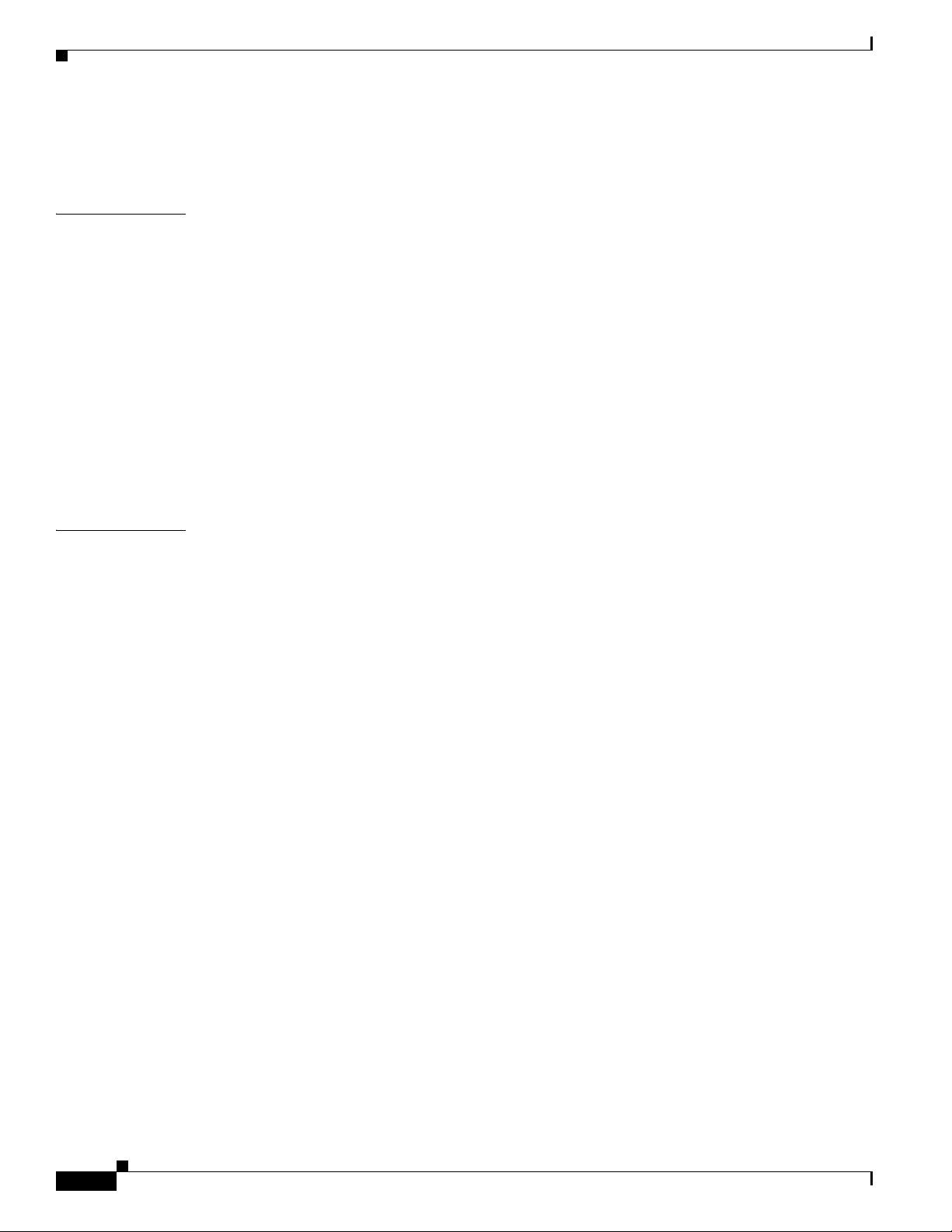
Contents
iv
Cisco ASR 9001 and Cisco ASR 9001-S Routers Hardware Installation Guide
OL-26701-02
SYNC Port LED Indicators 1-26
RP External USB Port 1-27
CHAPTER
2 Unpacking and Installing the Chassis 2-1
Pre-Installation Considerations and Requirements 2-1
Installation Overview 2-1
Required Tools and Equipment 2-2
Unpacking the Cisco ASR 9001 Router 2-2
Positioning the Router 2-3
Rack-Mounting the Router Chassis 2-4
Verifying Rack Dimensions 2-4
Installing the Chassis in a 2-Post Rack 2-4
Installing the Chassis in a 4-post Rack 2-7
Supplemental Bonding and Grounding Connections 2-7
CHAPTER
3 Installing Modules and Cables in the Chassis 3-1
Fixed 4x10-Gigabit Ethernet Ports 3-1
Modular Port Adapters 3-2
20-Port Gigabit Ethernet Modular Port Adapter 3-2
4-Port 10 Gigabit Ethernet Modular Port Adapter 3-3
2-Port 10 Gigabit Ethernet Modular Port Adapter 3-4
Installing and Removing Modular Port Adapters 3-5
Handling Modular Port Adapters (MPAs) 3-6
Online Insertion and Removal 3-6
Modular Port Adapter (MPA) Installation and Removal 3-7
Optical Device Installation and Removal 3-8
Cleaning Optical Devices 3-8
Checking the Installation 3-8
Verifying the Installation 3-8
Using show Commands to Verify Modular Port Adapter (MPA) Status 3-9
Using show Commands to Display Modular Port Adapter (MPA) Information 3-10
Using the ping Command to Verify Network Connectivity 3-10
Installing and Removing SFP Modules 3-11
Installing and Removing XFP Modules 3-11
Cable Management 3-12
Cable Management Tray 3-12
Installing a Cable Management Tray 3-12
Removing a Cable-Management Tray 3-13

Contents
v
Cisco ASR 9001 and Cisco ASR 9001-S Routers Hardware Installation Guide
OL-26701-02
Cable Management Bracket 3-14
Installing a Cable Management Bracket 3-14
Removing a Cable-Management Bracket 3-15
Connecting Route Processor Cables 3-16
Connecting to the RP Console Port 3-17
Connecting to the RP Auxiliary Port 3-17
Connecting to the RP Ethernet Management Ports 3-17
Connecting Power to the Router 3-18
Connecting Power to an AC-Powered Router 3-18
Connecting Power to a DC-Powered Router 3-20
Powering on the Router 3-21
CHAPTER
4 Troubleshooting the Installation 4-1
Troubleshooting Overview 4-1
Troubleshooting Using a Subsystem Approach 4-1
Normal Router Startup Sequence 4-2
Identifying Startup Issues 4-2
Troubleshooting the Power Subsystem 4-3
Troubleshooting the AC-Input Power Subsystem 4-3
Troubleshooting the DC-Input Power Subsystem 4-5
Troubleshooting a DC Power Module 4-5
Additional Power Subsystem Troubleshooting Information 4-6
Hardware and Software Identification 4-6
Obtaining Temperature and Environmental Information 4-6
Troubleshooting the Power Distribution System 4-8
Troubleshooting the Route Processor Subsystem 4-9
Route Processor Overview 4-9
RP Front Panel Indicators 4-10
Ethernet Ports and Status LEDs 4-11
Auxiliary and Console Ports 4-11
Monitoring Critical, Major, and Minor Alarm Status 4-12
Troubleshooting the Line Card 4-12
Initial Boot Process 4-12
Status LEDs 4-12
Configuring and Troubleshooting Line Card Interfaces 4-13
Configuration Parameters 4-13
Line Card Interface Address 4-14
Using Configuration Commands 4-14
Basic Line Card Configuration 4-14

Contents
vi
Cisco ASR 9001 and Cisco ASR 9001-S Routers Hardware Installation Guide
OL-26701-02
Verifying the Transceiver Modules 4-15
Advanced Line Card Troubleshooting 4-17
Troubleshooting the Cooling Subsystem 4-18
Fan Tray Operation 4-18
Power Module Fans 4-18
Over-temperature Conditions 4-19
Isolating Cooling Subsystem Problems 4-19
CHAPTER
5 Replacing Cisco ASR 9001 Router Components 5-1
Prerequisites and Preparation 5-1
Field Replaceable Units 5-1
Online Insertion and Removal 5-2
Powering Off the Router 5-2
Removing and Replacing the Fan Tray 5-2
Removing and Replacing AC or DC Power System Components 5-3
Power Module Replacement Guidelines 5-4
Removing and Replacing an AC or DC Power Module 5-4
Removing an AC or DC Power Module 5-4
Installing an AC or DC Power Module 5-5
Removing a Chassis from the Equipment Rack 5-5
Installing a Replacement Chassis in the Equipment Rack 5-6
Packing a Chassis for Shipment 5-6
APPENDIX
A Technical Specifications A-1
APPENDIX
B Site Log B-1
I
NDEX

vii
Cisco ASR 9001 and Cisco ASR 9001-S Routers Hardware Installation Guide
OL-26701-02
Preface
This Cisco ASR 9001 and Cisco ASR 9001-S Routers Hardware Installation Guide preface contains these
sections:
• Changes to This Document, page vii
• Audience, page vii
• Purpose, page vii
• Document Organization, page viii
• Document Conventions, page viii
• Obtaining Documentation and Submitting a Service Request, page ix
Changes to This Document
Table 1 lists the technical changes made to this document since it was first developed.
Audience
This Cisco ASR 9001 and Cisco ASR 9001-S Routers Hardware Installation Guide is written for
hardware installers and system administrators of Cisco routers.
These users must have a substantial background in installing and configuring router and switch-based
hardware. Also, they should be familiar with electronic circuitry and wiring practices, and have
experience as an electronic or electromechanical technician.
Purpose
This installation guide contains procedures for installing the router hardware, creating a basic startup
configuration file, and powering the router on for the first time.
Table 1 Changes to This Document
Revision Date Change Summary
OL-26701-02 May 2013 Added information about Cisco ASR 9001-S Router.
OL-26701-01 June 2012 Initial release of this document.
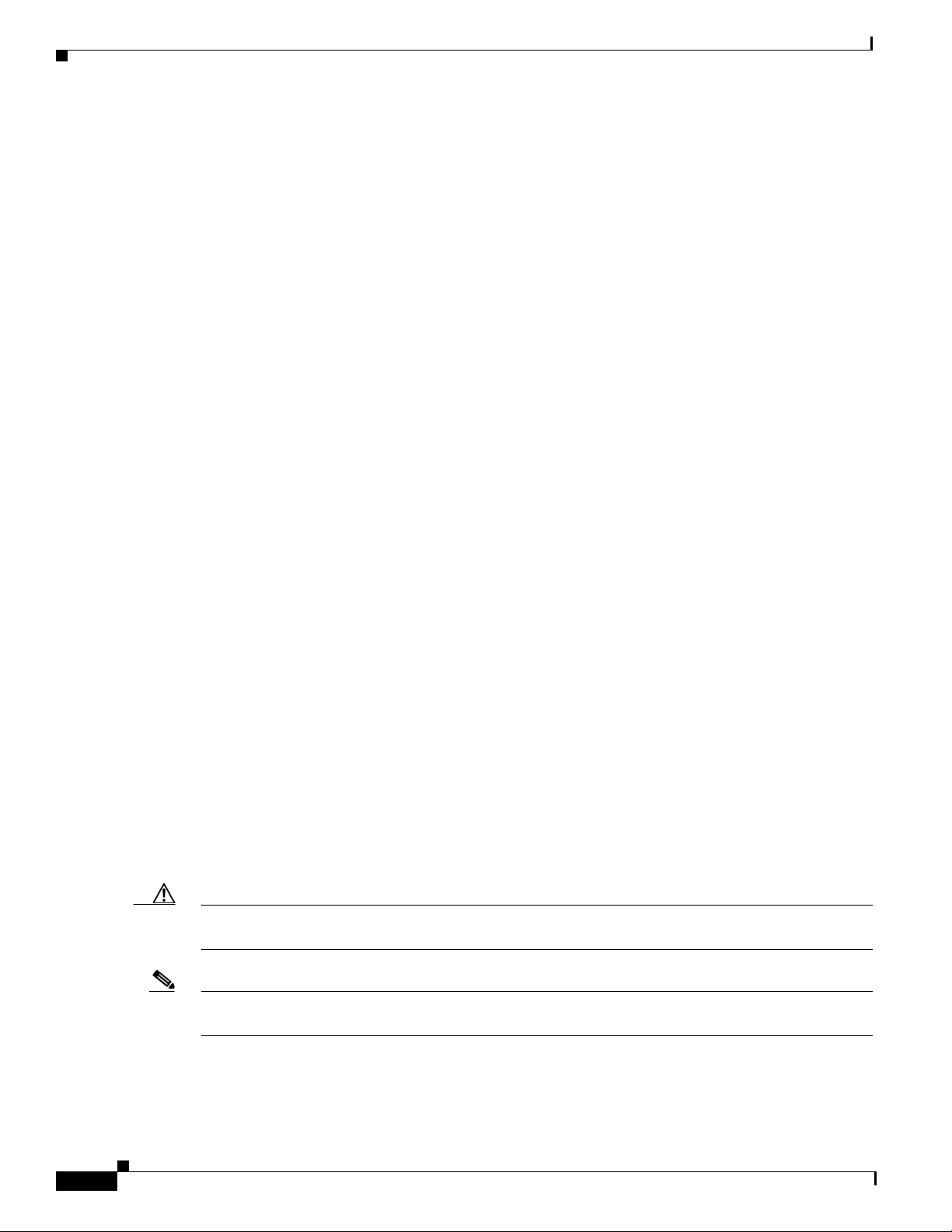
viii
Cisco ASR 9001 and Cisco ASR 9001-S Routers Hardware Installation Guide
OL-26701-02
Preface
Document Organization
This installation guide is organized into these chapters and appendixes:
• Chapter 1, “Preparing for Installation,” describes safety considerations, required tools and
equipment, an overview of the installation, and procedures to perform before installation.
• Chapter 2, “Unpacking and Installing the Chassis,” provides instructions for installing the chassis
into a rack.
• Chapter 3, “Installing Modules and Cables in the Chassis,” provides instructions for installing the
cards and modules into the chassis after it is mounted in a rack, and for connecting external network
interface cables.
• Chapter 4, “Troubleshooting the Installation,” provides guidelines for troubleshooting the router
hardware installation.
• Chapter 5, “Replacing Cisco ASR 9001 Router Components,” provides removal and replacement
procedures for primary router components and field-replaceable units (FRUs).
• Appendix A, “Technical Specifications,” provides a summary of physical, electrical, and
environmental specifications for the router.
• Appendix B, “Site Log,” provides a sample site log that can be used to record actions relevant to the
operation and maintenance of the router.
Document Conventions
This publication uses these conventions:
• Ctrl represents the key labeled Control. For example, the key combination Ctrl-Z means hold down
the Control key while you press the Z key.
Command descriptions use these conventions:
• Examples that contain system prompts denote interactive sessions, indicating the commands that
you should enter at the prompt. For example:
RP/0/RSP0/CPU0:router#
• Commands and keywords are in bold font.
• Arguments for which you supply values are in italic font.
• Elements in square brackets ([ ]) are optional.
• Alternative but required keywords are grouped in braces ({ }) and separated by vertical bars (|).
Caution Means be careful. You are capable of doing something that might result in equipment damage or loss of
data.
Note Means take note. Notes contain helpful suggestions or references to materials not contained in this
manual.
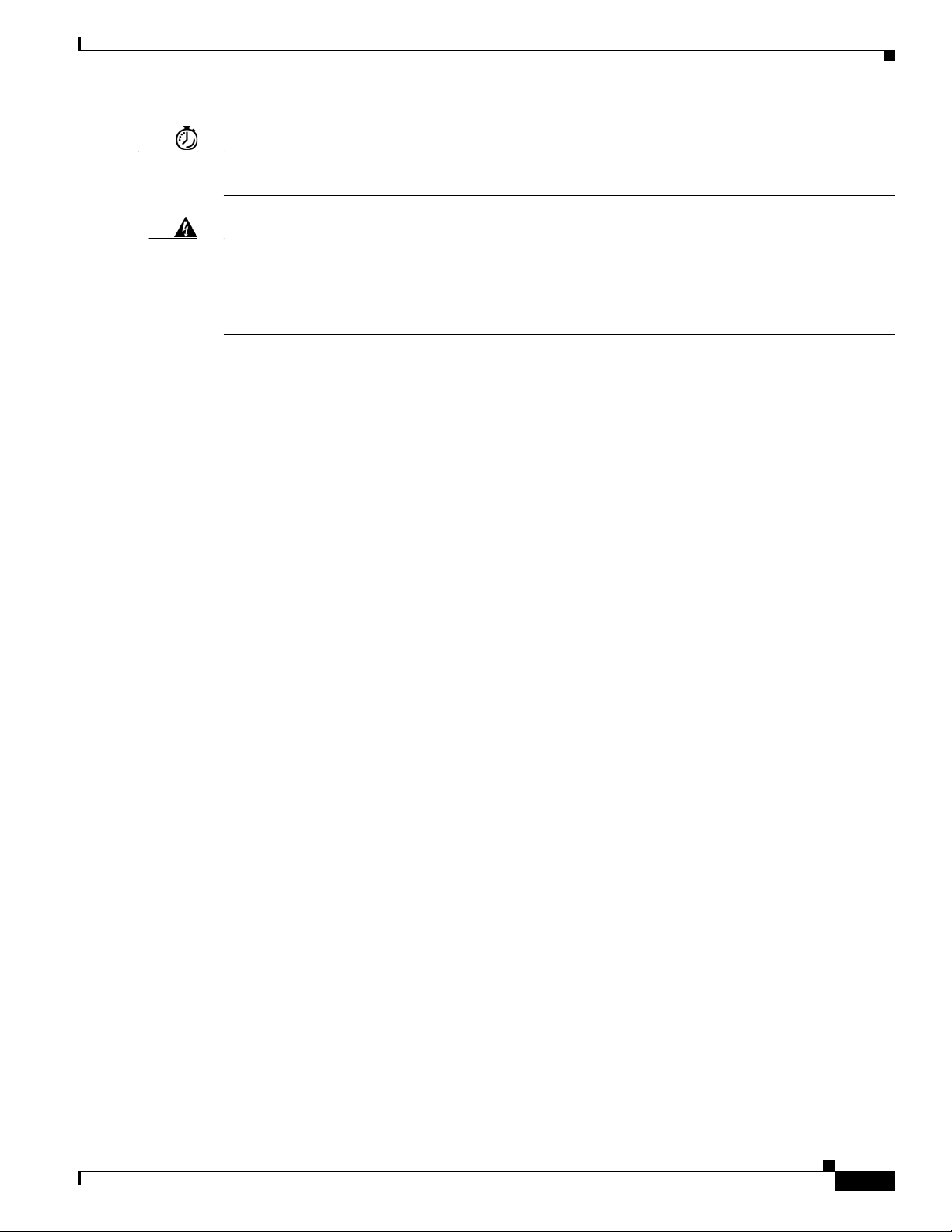
ix
Cisco ASR 9001 and Cisco ASR 9001-S Routers Hardware Installation Guide
OL-26701-02
Preface
Timesaver Means the described action saves time. You can save time by performing the action described in the
paragraph.
Warning
This warning symbol means danger. You are in a situation that could cause bodily injury. Before you
work on any equipment, be aware of the hazards involved with electrical circuitry and be familiar
with standard practices for preventing accidents. To see translations of the warnings that appear in
this publication, see the Regulatory Compliance and Safety Information document that accompanied
this device.
Obtaining Documentation and Submitting a Service Request
For information on obtaining documentation, submitting a service request, and gathering additional
information, see the monthly What’s New in Cisco Product Documentation, which also lists all new and
revised Cisco technical documentation, at:
http://www.cisco.com/en/US/docs/general/whatsnew/whatsnew.html
Subscribe to the What’s New in Cisco Product Documentation as a Really Simple Syndication (RSS) feed
and set content to be delivered directly to your desktop using a reader application. The RSS feeds are a free
service and Cisco currently supports RSS Version 2.0.

x
Cisco ASR 9001 and Cisco ASR 9001-S Routers Hardware Installation Guide
OL-26701-02
Preface
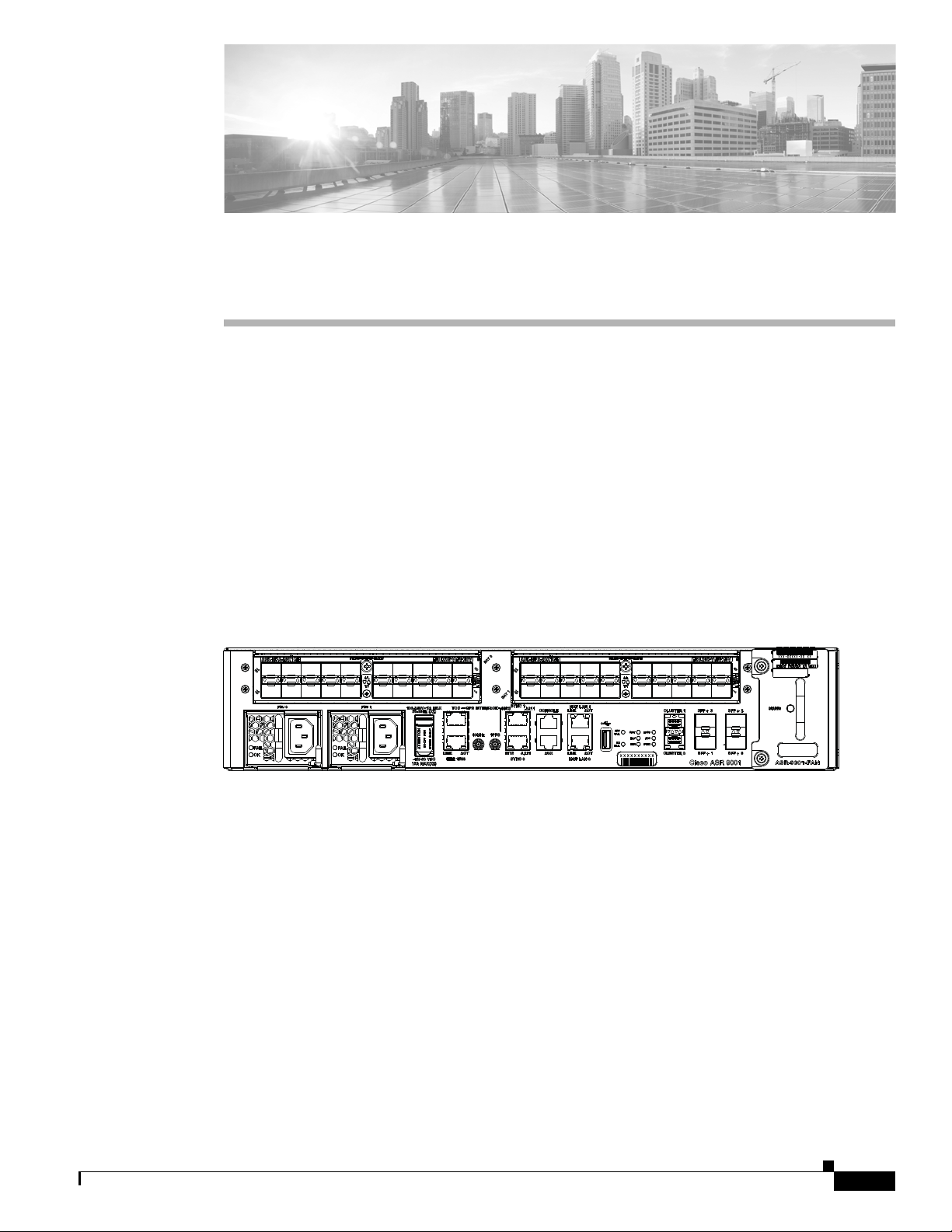
CHAP T ER
1-1
Cisco ASR 9001 and Cisco ASR 9001-S Routers Hardware Installation Guide
OL-26701-02
1
Preparing for Installation
Cisco ASR 9001 Router
The Cisco ASR 9001 Router is a compact high-capacity provider edge (PE) router that delivers 120
Gbps of non-blocking, full-duplex fabric capacity in a two-rack-unit (2RU) form factor. Similar to other
routers in the Cisco ASR 9000 Series, running Cisco IOS XR software images, the
Cisco ASR 9001 Router delivers the features and services found on the ASR 9000 Series platforms,
allowing customers to standardize on the same Cisco IOS XR image. The Cisco ASR 9001 Router has
an integrated route processor (RP) and two modular bays that support 1 GE and 10 GE modular port
adapters (MPAs). The base chassis has four integrated 10 GE enhanced small form-factor pluggable
(SFP+) ports, a GPS input for stratum-1 clocking, building integrated timing supply (BITS) ports, and
management ports. Figure 1-1 shows the front panel of the Cisco ASR 9001 Router.
Figure 1-1 Front Panel of the Cisco ASR 9001 Router
Cisco ASR 9001-S Router
The Cisco ASR 9001-S Router is a 60 Gbps variant of the Cisco ASR 9001 Router. Similar to other
routers in the Cisco ASR 9000 Series, running Cisco IOS XR software images, the
Cisco ASR 9001-S Router delivers the features and services found on the ASR 9000 Series platforms,
allowing customers to standardize on the same Cisco IOS XR image. The Cisco ASR 9001-S Router
comes standard with one modular bay (BAY 0) that supports either a 1 GE, 10 GE, or 40 GE modular
port adapters (MPAs). The chassis also comes usable with two fixed SFP+ ports (SFP+0 and SFP+1).
The second MPA slot (BAY 1) and other two SFP+ ports (SFP+2 and SFP+3) are disabled and covered
with dust caps by default. It supports the same set of features and scaling for each NPU as does the
Cisco ASR 9001 Router. Figure 1-2 shows the front panel of the Cisco ASR 9001-S Router.
360033
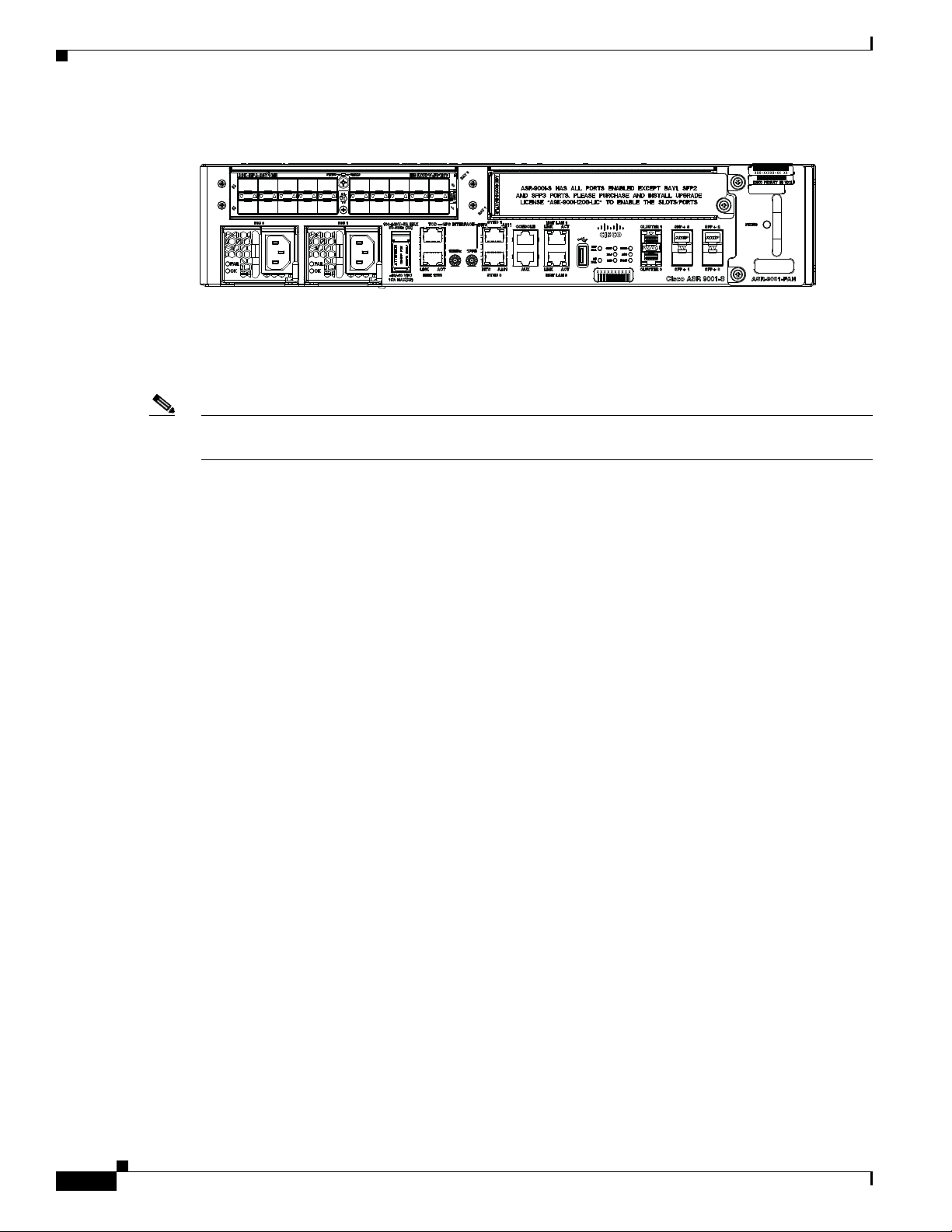
1-2
Cisco ASR 9001 and Cisco ASR 9001-S Routers Hardware Installation Guide
OL-26701-02
Chapter 1 Preparing for Installation
Safety Guidelines
Figure 1-2 Front Panel of the Cisco ASR 9001-S Router
In order to achieve the full bandwidth of 120 Gbps and to enable the disabled ports, a Cisco license can
be obtained. Once the license is obtained and installed, the Cisco ASR 9001-S Router must be reloaded
to bring up the full 120 Gbps capacity. For information on configuring the Cisco license for
Cisco ASR 9001-S Router, refer to the Cisco ASR 9001-S 120G Upgrade License Configuration Guide.
Note The Cisco ASR 9001-S Router follows the same hardware installation procedure as the procedure for the
Cisco ASR 9001 Router, described in this document.
This chapter guides you through the process of preparing for router installation.
Before installing your Cisco ASR 9001 Router, you must consider these requirements:
• power and cabling requirements must be in place at your installation site
• special equipments must be available for installing the router
• the environmental conditions that your installation site must meet to maintain normal operation
The shipping package for the router is engineered to reduce chances of product damage that may result
from routine material handling during shipment:
• Keep the router in the shipping container until you have determined the installation site.
• The router should always be transported or stored in its shipping package in the upright position.
Inspect all items for shipping damage. If an item appears damaged, contact a Cisco customer service
representative immediately.
This chapter contains these installation topics:
• Safety Guidelines, page 1-2
• Site Requirement Guidelines, page 1-5
• Cisco ASR 9001 Router Port Connection Guidelines, page 1-21
Safety Guidelines
Before you perform any procedure in this publication, you must review the safety guidelines in this
section to avoid injuring yourself or damaging the equipment.
Note that this section contains guidelines, and do not include every potentially hazardous situation.
When you install a router, always use caution and common sense.
General Safety Guidelines
• Never attempt to lift an object that might be too heavy for you to lift by yourself.
360032
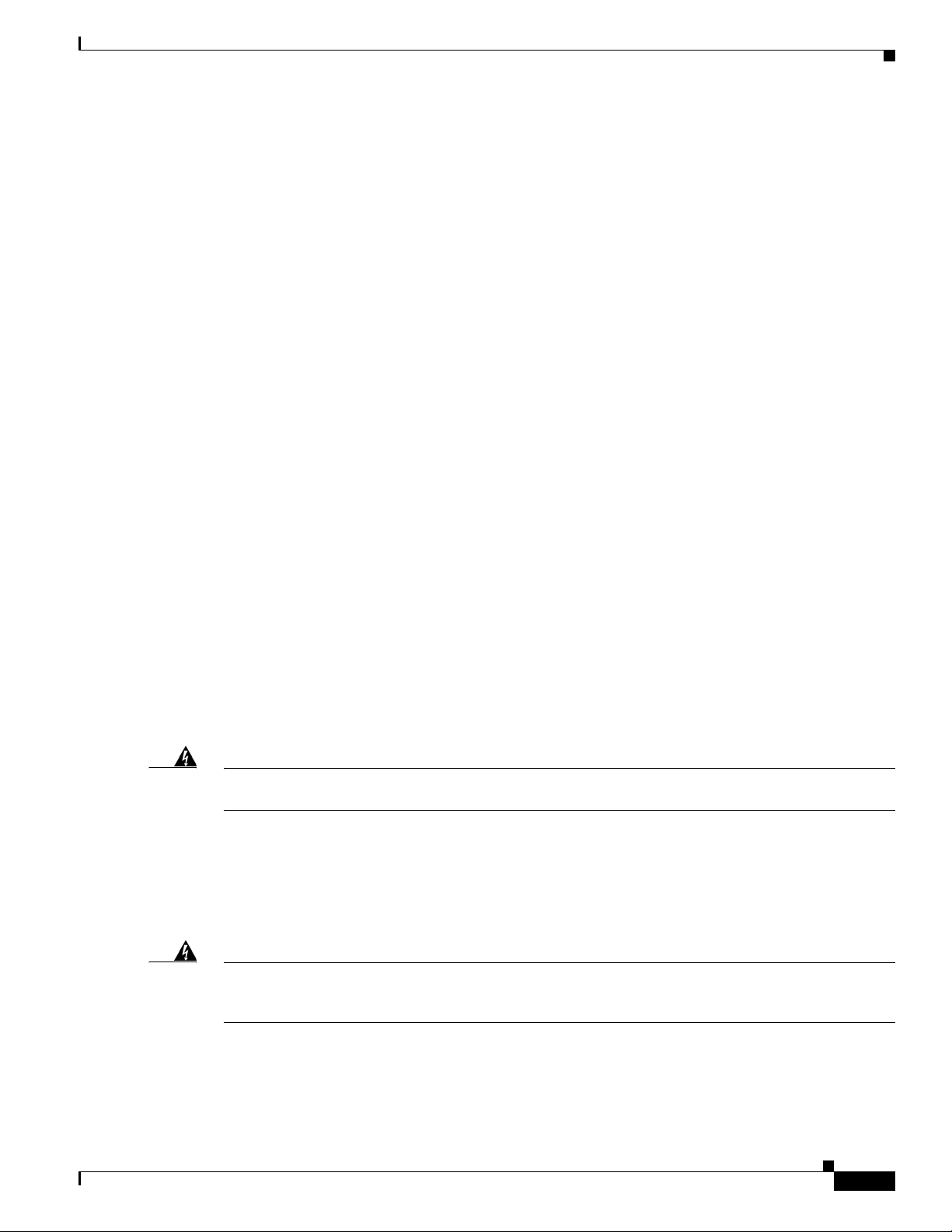
1-3
Cisco ASR 9001 and Cisco ASR 9001-S Routers Hardware Installation Guide
OL-26701-02
Chapter 1 Preparing for Installation
Safety Guidelines
• Always disconnect the power source and unplug all power cables before lifting, moving, or working
on the router.
• Keep the work area clear and dust free during and after installation.
• Keep tools and router components away from walkways and equipment rack aisles.
• Do not wear loose clothing, jewelry (including rings and chains), or other items that could get caught
in the router.
• Fasten your tie or scarf and sleeves.
• Operate Cisco equipment safely by using it in accordance with its electrical ratings and product
usage instructions.
• Do not work alone if potentially hazardous conditions exist.
• Always unplug power cables when performing maintenance or working on the router, unless the
replacement part is hot swappable and designed for online insertion and removal (OIR).
• Ensure that the installation of the router is in compliance with national and local electrical codes: in
the United States, National Fire Protection Association (NFPA) 70, United States National
Electrical Code; in Canada, Canadian Electrical Code, part I, CSA C22.1; in other countries,
International Electrotechnical Commission (IEC) 364, part 1 through part 7.
Compliance and Safety Information
Both the Cisco ASR 9001 Router and the Cisco ASR 9001-S Router are designed to meet the regulatory
compliance and safety approval requirements. See Regulatory Compliance and Safety Information for
Cisco 12000 Series Routers.
Laser Safety
The line card ports in Cisco ASR 9001 Router are equipped with lasers. The lasers emit invisible
radiation. Do not stare into open line card ports. Observe this warning to prevent eye injury:
Warning
Because invisible laser radiation may be emitted from the aperture of the port when no cable is
connected, avoid exposure to laser radiation and do not stare into open apertures.
Statement 70
Energy Hazard
The Cisco ASR 9001 Router can be configured for a DC power source. Do not touch terminals while
they are live. Observe this warning to prevent injury.
Warning
Hazardous voltage or energy may be present on power terminals. Always replace cover when
terminals are not in service. Be sure uninsulated conductors are not accessible when cover is in
place.
Statement 1086
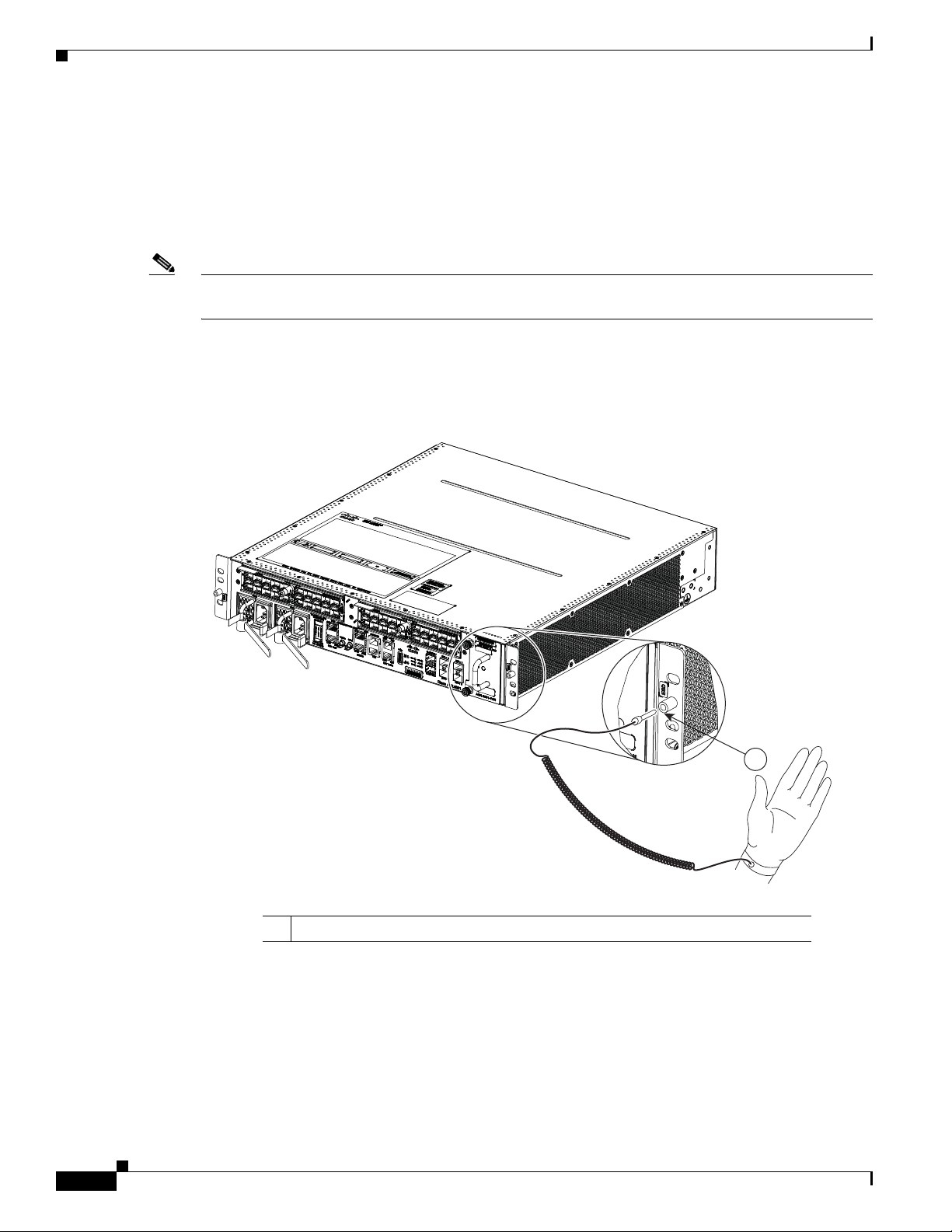
1-4
Cisco ASR 9001 and Cisco ASR 9001-S Routers Hardware Installation Guide
OL-26701-02
Chapter 1 Preparing for Installation
Safety Guidelines
Preventing Electrostatic Discharge Damage
Many router components can be damaged by static electricity. Not exercising the proper electrostatic
discharge (ESD) precautions can result in intermittent or complete component failures. To minimize the
potential for ESD damage, always use an ESD-preventive antistatic wrist strap (or ankle strap) and
ensure that it makes good skin contact.
Note Check the resistance value of the ESD-preventive strap periodically. The measurement should be
between 1 and 10 megohms.
Before you perform any procedure in this guide, attach an ESD-preventive strap to your wrist and
connect the leash to the chassis as shown in Figure 1-3.
Figure 1-3 Connecting an ESD-Preventive Wrist Strap to the Cisco ASR 9001 Router Chassis
Lifting Guidelines
A fully-configured Cisco ASR 9001 Router can weigh as much as 37.91 pounds (17.2 kg). These
systems are not intended to be moved frequently. Before you install the router, ensure that you have
planned the installation and migration of the router into your network so that you can avoid having to
move the router later to accommodate power sources and network connections.
Use these lifting guidelines to avoid injury to yourself or damage to the equipment:
1 Location of chassis socket for ESD strap on the Cisco ASR 9001 Router
1
331880
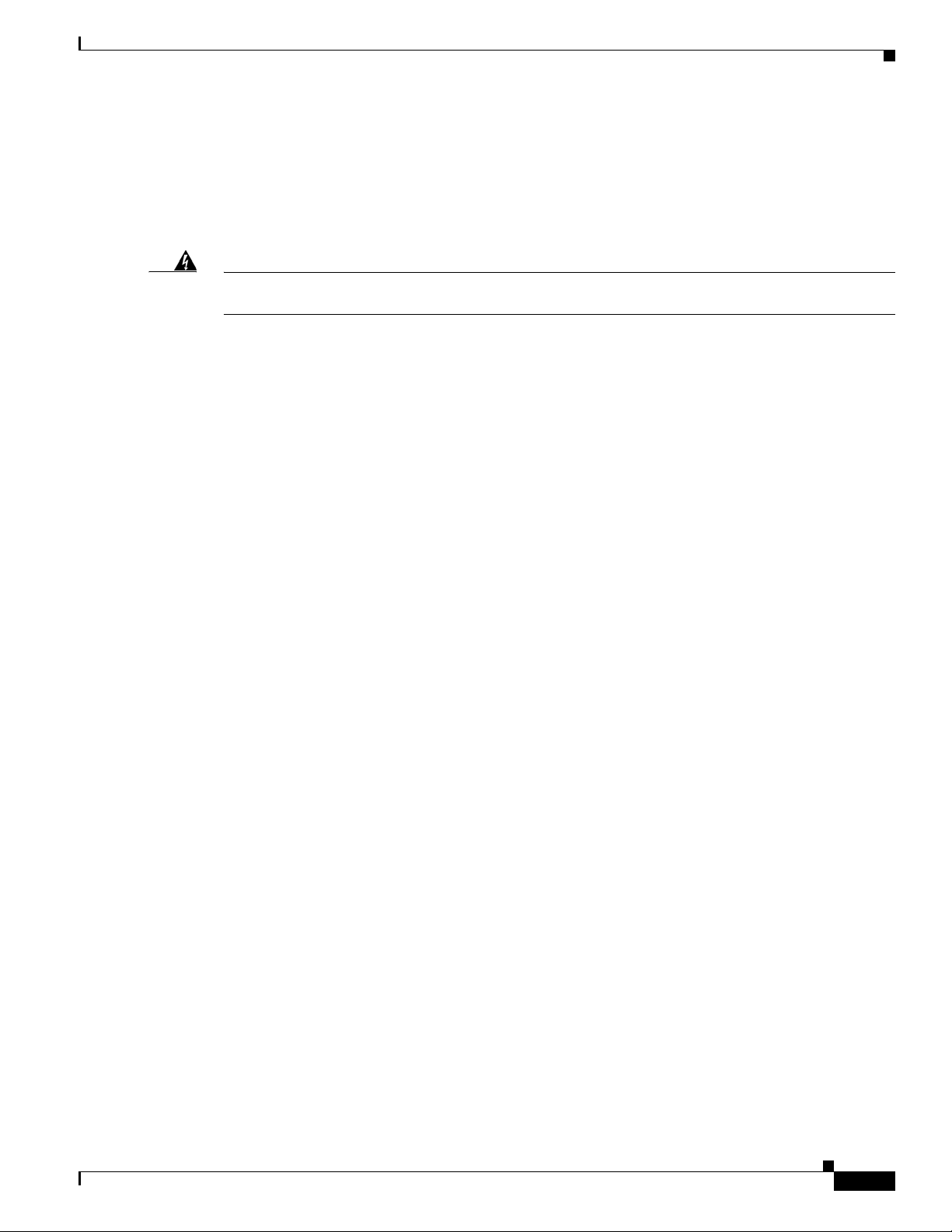
1-5
Cisco ASR 9001 and Cisco ASR 9001-S Routers Hardware Installation Guide
OL-26701-02
Chapter 1 Preparing for Installation
Site Requirement Guidelines
• Do not lift equipment alone; have another person help you to lift the equipment.
• Ensure that your footing is solid; balance the weight of the object between your feet.
• Lift the equipment slowly; never move suddenly or twist your body as you lift.
• Keep your back straight and lift with your legs, not your back. When bending down to lift
equipment, bend at the knees (not at the waist), to reduce the strain on your lower back muscles.
Warning
To prevent injury and equipment damage, never attempt to lift or tilt the router chassis using the
handles on the fan tray or on line cards. These handles do not support the weight of the chassis.
Site Requirement Guidelines
These sections contain the site requirement guidelines that you should be familiar with before installing
the router:
• Site Wiring Guidelines, page 1-7
• Rack-Mounting and Air Flow Clearance Guidelines, page 1-8
• Chassis Air Flow Guidelines, page 1-7
• Temperature and Humidity Guidelines, page 1-12
• Power Connection Guidelines, page 1-12
• NEBS Supplemental Unit Bonding and Grounding Guidelines, page 1-20
Site Layout and Equipment Dimensions
To help maintain trouble-free operation, adhere to these precautions and guidelines when planning your
rack installation:
• Install the system in a restrictive access location with means for a permanent grounding.
• Ensure the site of the rack includes provisions for source AC or DC power, grounding, and network
interface cables.
• Allow sufficient space to work around the rack during the installation. You need at least 3 feet (91.44
cm) adjacent to the rack to move, align, and insert the chassis.
• Maintain at least 24 inches (61 cm) of clearance in front of, and behind the chassis for maintenance
after installation.
• To mount the router between two posts or rails, the usable aperture (the width between the inner
edges of the two mounting flanges) must be at least 17.75 inches (45.09 cm) for the
Cisco ASR 9001 Router.
• Height of the Cisco ASR 9001 Router is 3.47 inches (8.8 cm).
• When fully populated with cards, the router can weigh as much as 37.91 pounds (17.2 kg). To
maintain equipment rack stability and to ensure your safety, the rack is provided with stabilizing
devices. Make sure you install the stabilizers before installing the router.
• If you use a telco-style rack, the weight of the chassis is cantilevered off the two rack posts. Make
sure that:
–
Weight of the router does not make the frame unstable.
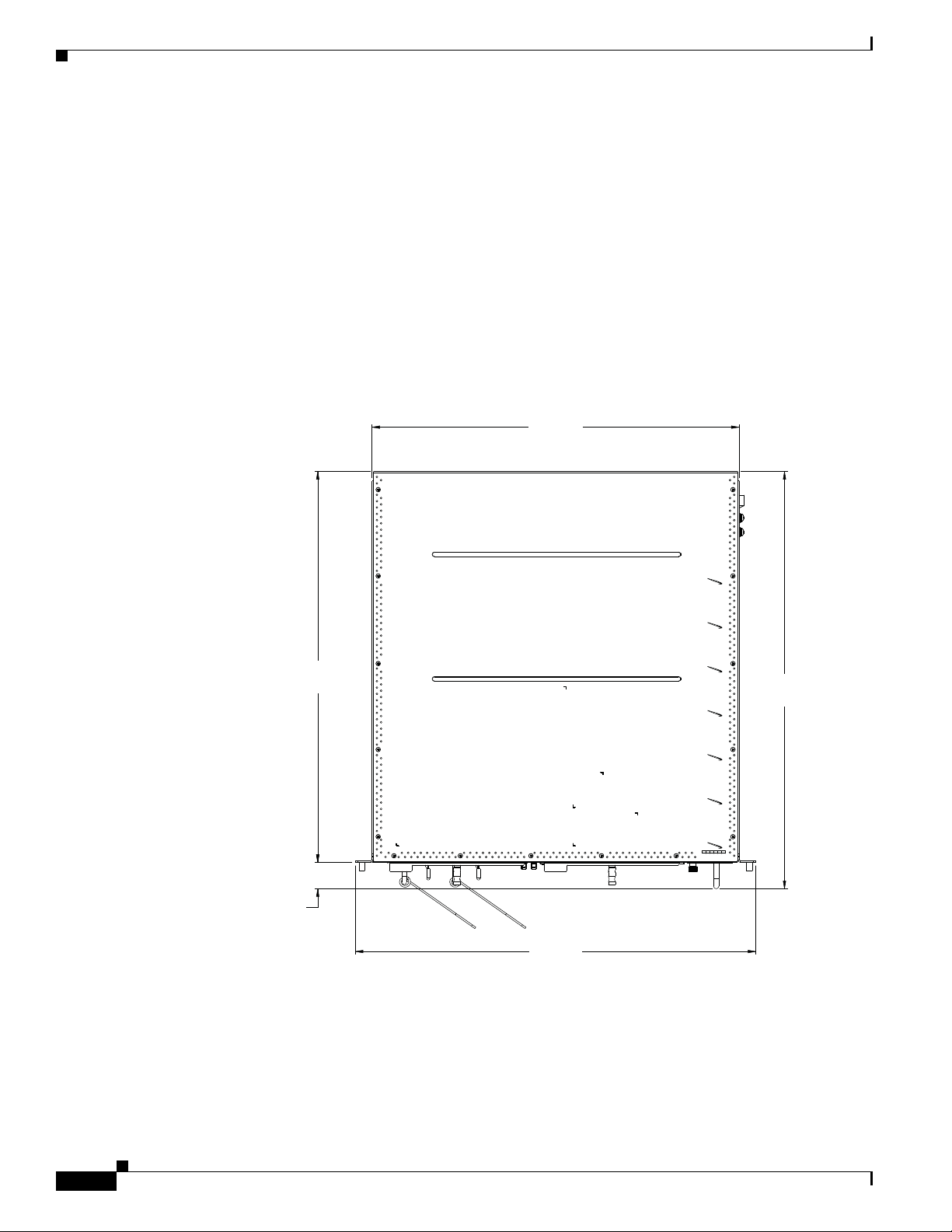
1-6
Cisco ASR 9001 and Cisco ASR 9001-S Routers Hardware Installation Guide
OL-26701-02
Chapter 1 Preparing for Installation
Site Requirement Guidelines
–
Frame is bolted to the floor and is secured to the building structure using either wall brackets or
overhead brackets.
• When mounting the router in a telco-style rack or 4-post rack, be sure to use all the screws provided
to secure the chassis to the rack posts.
• Install the cable-management brackets included with the router to keep cables organized. Be sure to
use appropriate strain-relief methods to protect cables and equipment connections.
• To avoid noise interference in network interface cables, do not route them directly across or along
power cables.
Figure 1-4 shows the top-down view chassis dimensions of the Cisco ASR 9001 Router.
Figure 1-4 Cisco ASR 9001 Router Chassis Footprint and Dimensions—Top View
Rear of chassis
Front of chassis
19 inch
(48.3 cm)
17.42 Inch
(44.2 cm)
18.54 Inch
(47.1 cm)
19.79 inch
(50.3 cm)
1.25 inch
(3.2 cm)
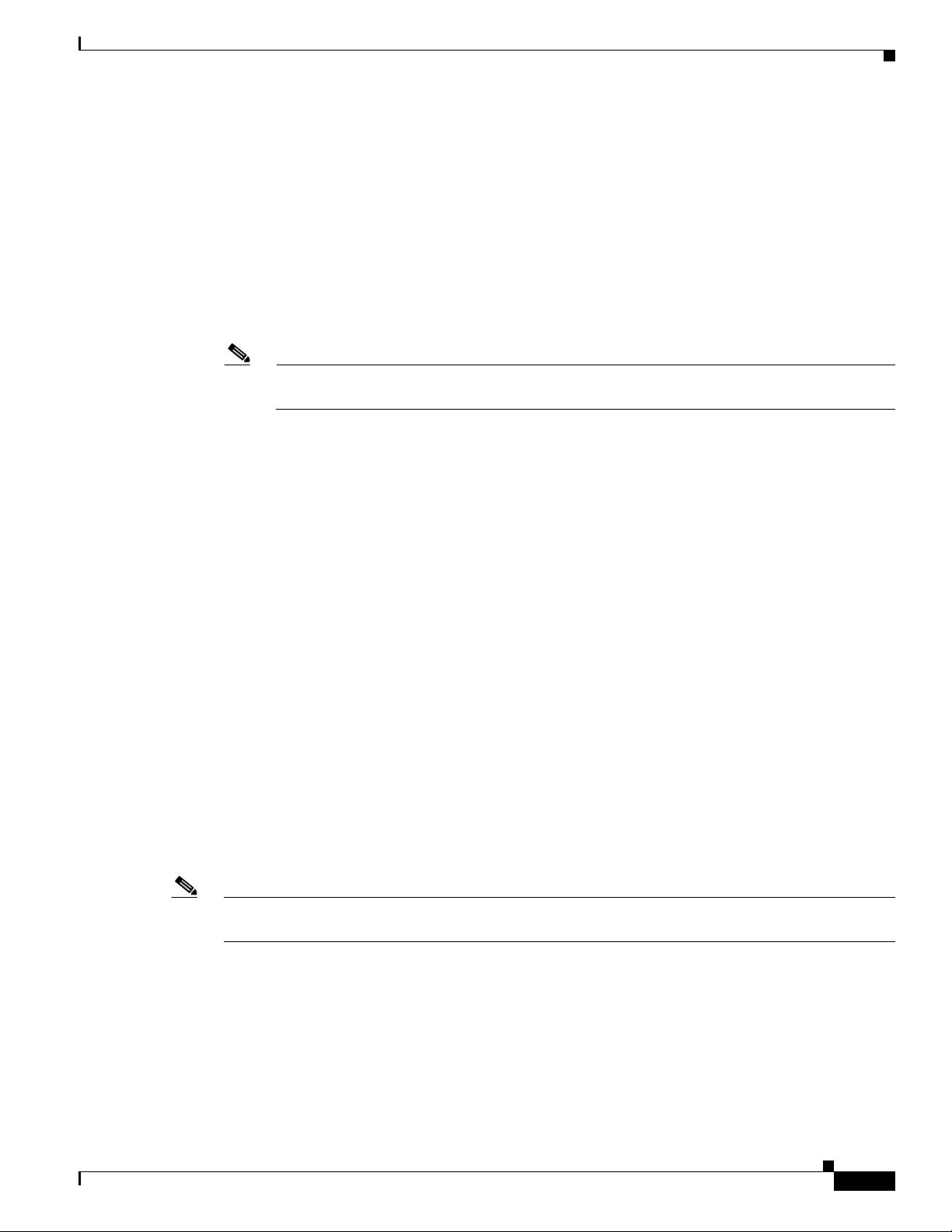
1-7
Cisco ASR 9001 and Cisco ASR 9001-S Routers Hardware Installation Guide
OL-26701-02
Chapter 1 Preparing for Installation
Site Requirement Guidelines
Site Wiring Guidelines
When planning the location of the router, consider distance limitations for signaling, electromagnetic
interference (EMI), and connector compatibility. If the wiring is run for any significant distance in an
electromagnetic field, interference can occur between the field and the signals on the wires. Poor wiring
can cause:
• Radio interference emanating from the wires.
• Strong EMI, especially when caused by lightning or radio transmitters. EMI can destroy the signal
drivers and receivers in the router, and can even create an electrical hazard by conducting power
surges through lines and into equipment.
Note To predict and remedy strong EMI, you may need to consult with radio frequency interference
(RFI) experts.
Site wiring is unlikely to emit radio interference if you use twisted-pair cable with good distribution of
grounding conductors. Use a high-quality twisted-pair cable with one ground conductor for each data
signal, when applicable.
Give special consideration to the effect of lightning strikes in your vicinity, especially if the wiring
exceeds recommended distances, or if it passes between buildings. The electromagnetic pulse (EMP)
caused by lightning or other high-energy phenomena can easily induce enough energy into unshielded
conductors, and destroy electronic devices. If you have experienced EMP problems in the past, you may
want to consult experts in electrical surge suppression and shielding.
Most data centers cannot resolve infrequent, but potentially catastrophic, problems without pulse meters
and other special equipment. In addition, these problems can take a great deal of time to identify and
resolve. We recommend that you take the necessary precautions to avoid these problems by providing a
properly grounded and shielded environment, with special attention to issues of electrical surge
suppression.
Chassis Air Flow Guidelines
Cool air is circulated through the Cisco ASR 9001 Router by one fan tray located along the right side of
the router (see Figure 1-5).
The fan tray maintains acceptable operating temperatures for the internal components by drawing in cool
air through the vents, and circulating the air through the chassis. Each power supply is also equipped
with fans that draw cool air into the front of the power supply and force warm air out of the air exhaust.
Note See the “Rack-Mounting and Air Flow Clearance Guidelines” section on page 1-8 section for details on
air flow clearance requirements for installation in an enclosed 4-post rack.
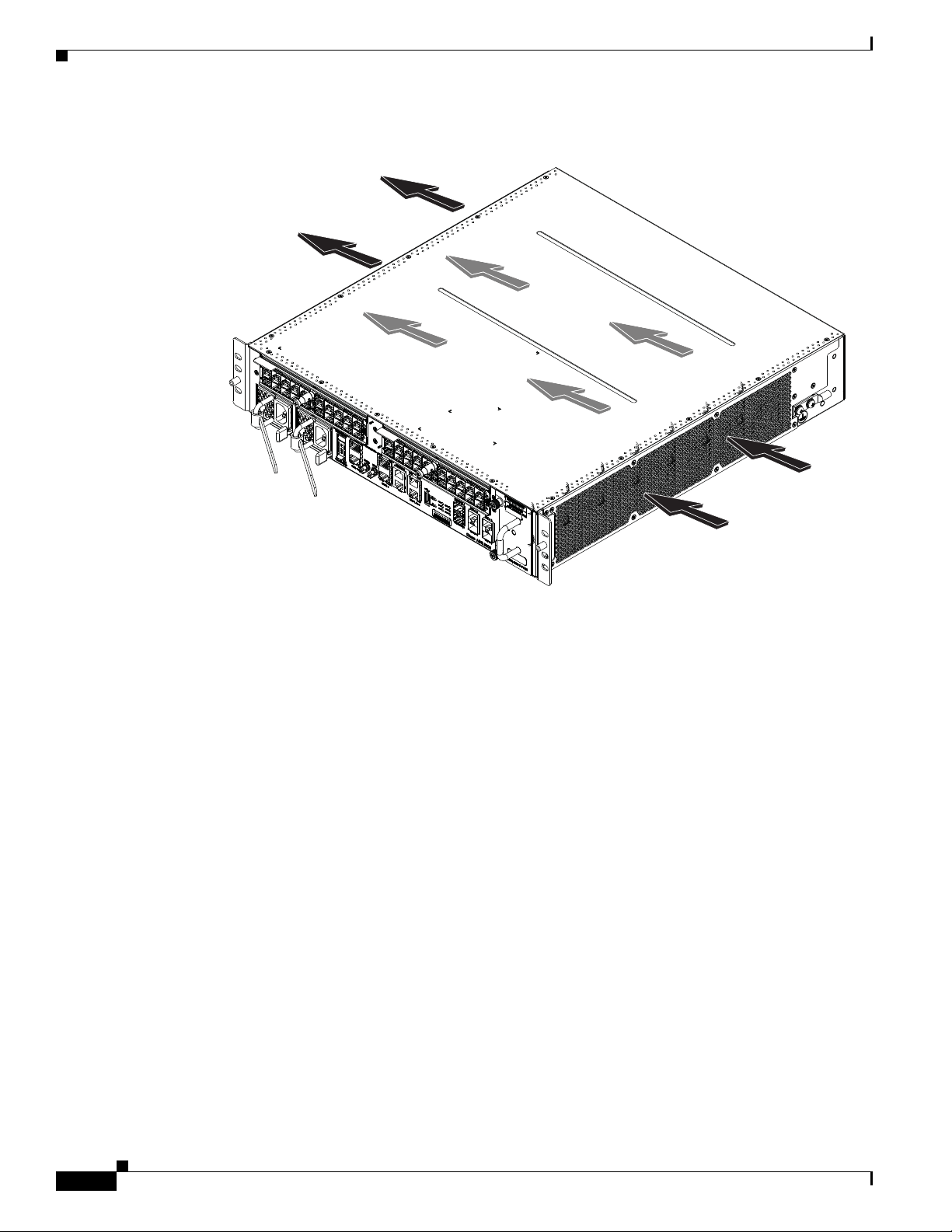
1-8
Cisco ASR 9001 and Cisco ASR 9001-S Routers Hardware Installation Guide
OL-26701-02
Chapter 1 Preparing for Installation
Site Requirement Guidelines
Figure 1-5 Air Flow Path through the Cisco ASR 9001 Router
When selecting a site to install the router, observe these guidelines:
• Dust free area—Site should be as dust free as possible. Dusty environments can clog the power
supply intake vents, reducing the cooling air flow through the router. Clogged filters and vents can
cause an over-temperature condition in the router.
• Unrestricted air flow—Allow sufficient air flow by maintaining a minimum of 6 inches (15.24 cm)
of clearance at both the inlet and exhaust openings on the chassis and the power modules. If the air
flow is blocked or restricted, or if the inlet air is too warm, an over-temperature condition can occur
within the router. Under extreme conditions, the environmental monitoring system powers off the
router to protect the components.
See “Rack-Mounting and Air Flow Clearance Guidelines” for details on air flow clearance requirements
for installation in an enclosed 4-post rack.
Rack-Mounting and Air Flow Clearance Guidelines
The router can be mounted in most 2-post, 4-post, or telco-style 19-inch equipment racks that comply
with the Electronics Industries Association (EIA) standard for equipment racks (EIA-310-D). The rack
must have at least two posts with mounting flanges to mount the router chassis. The distance between
the center lines of the mounting holes on the two mounting posts must be 18.31 inches ± 0.06 inch
(46.50 cm ± 0.15 cm).
Figure 1-6 shows examples of typical 2-post, 4-post, and telco-type equipment racks.
Room air
Air exhaust
331882
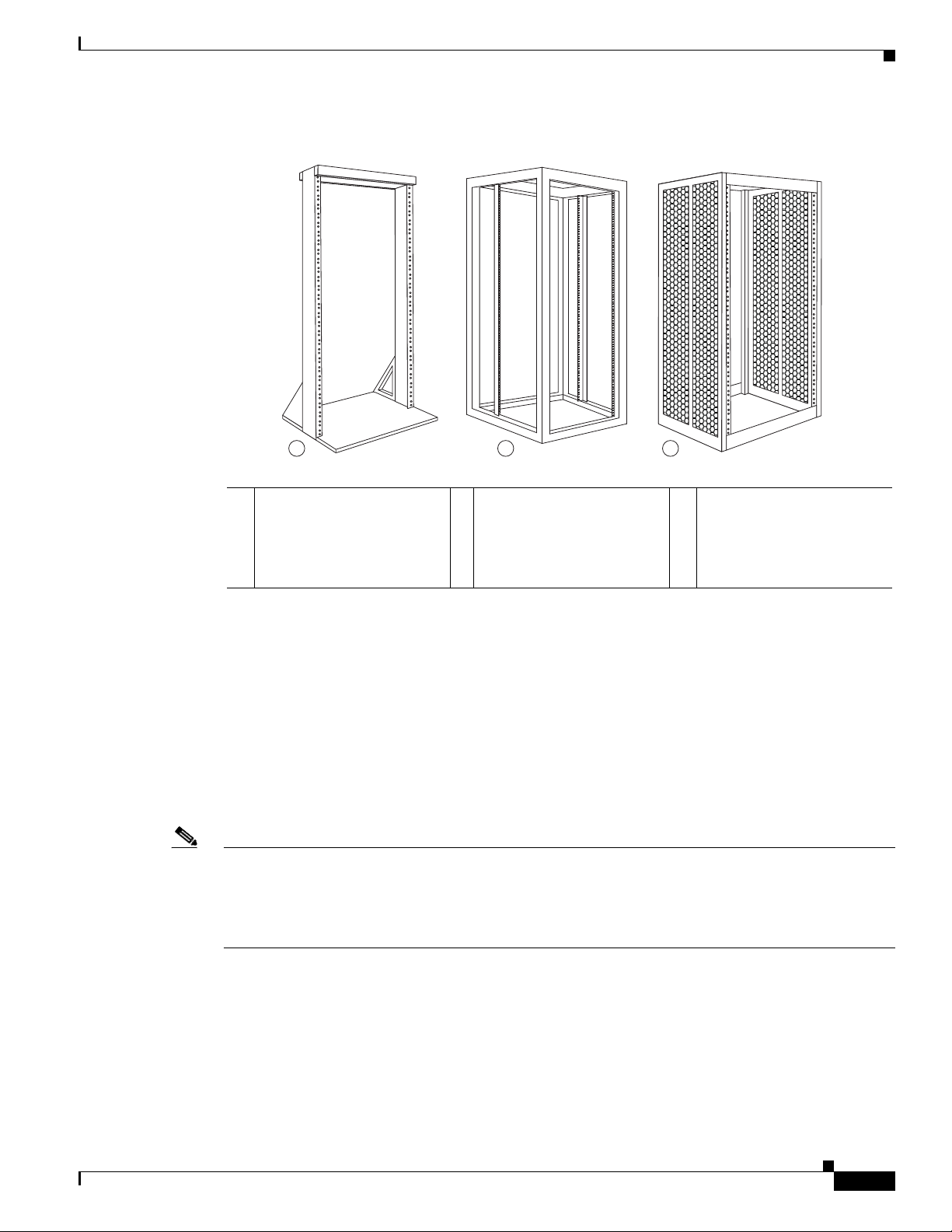
1-9
Cisco ASR 9001 and Cisco ASR 9001-S Routers Hardware Installation Guide
OL-26701-02
Chapter 1 Preparing for Installation
Site Requirement Guidelines
Figure 1-6 Equipment Rack Types
Telco 2-Post Rack
Item a in Figure 1-6 shows a telco-style rack. The telco-style rack is an open frame consisting of two
posts tied together by a cross-bar at the top and a floor-stand at the bottom.
This type of rack is usually secured to the floor, and sometimes to an overhead structure or wall for
additional stability. The router chassis can be installed in the telco-style rack only in a front-mounted
position.
In the front-mounted position, you secure the chassis rack-mounting brackets directly to the rack posts
(see Figure 1-7 as an example of a Cisco ASR 9001 Router rack mounting). Two rear mounting brackets
are provided for mounting the Cisco ASR 9001 Router in a 2-post rack.
Note The mounting brackets on the Cisco ASR 9001 Router chassis have a pair of holes at the top and bottom
of each bracket; the remaining openings in the brackets are slots. If the Cisco ASR 9001 Router is to be
mounted in a 2-post 19-inch rack, you must first use the holes to locate and position the brackets on the
rack. Insert screws through the bracket holes into the rack before inserting screws through the bracket
slots.
a Telco-style rack b Free-standing, 4-post open
rack with two mounting
posts in the front, two
mounting posts in the back
or along each side
c Free-standing enclosed rack
with perforated sides and
two mounting posts in the
front
243453
a b c
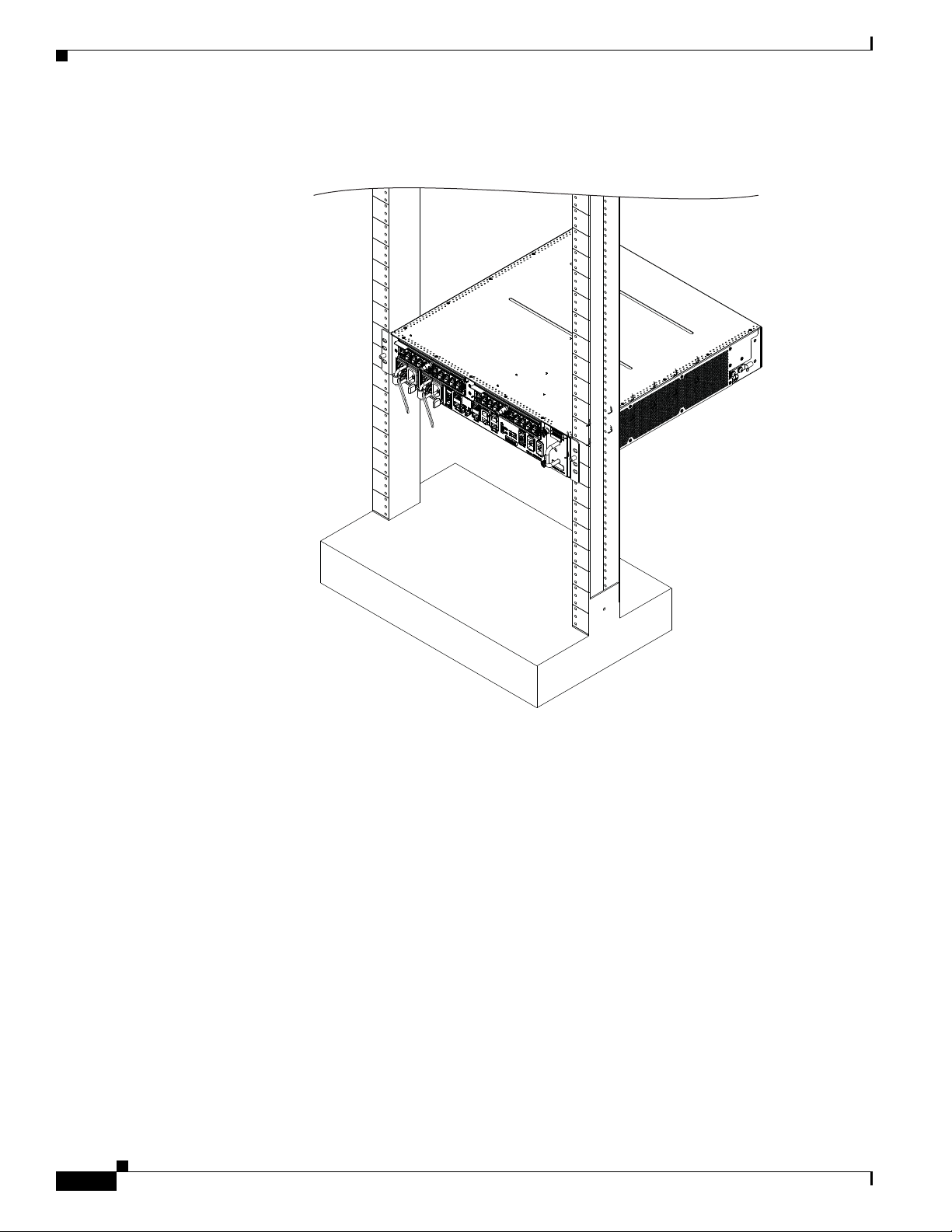
1-10
Cisco ASR 9001 and Cisco ASR 9001-S Routers Hardware Installation Guide
OL-26701-02
Chapter 1 Preparing for Installation
Site Requirement Guidelines
Figure 1-7 Cisco ASR 9001 Router Mounted in a 2-Post Rack
Open 4-Post Rack
Item b in Figure 1-6 shows a free-standing, 4-post open rack with two mounting posts in the front and
two mounting posts in the back or along the side. The mounting posts in this type of rack are often
adjustable so that you can position the rack-mounted unit within the depth of the rack rather than
flush-mount it with the front of the rack.
Two rear mounting brackets are provided for mounting the Cisco ASR 9001 Router in a 4-post rack.
Enclosed Rack with Perforated Sides
Item c in Figure 1-6 shows a free-standing 4-post enclosed rack with perforated sides and two mounting
posts in the front.
331928
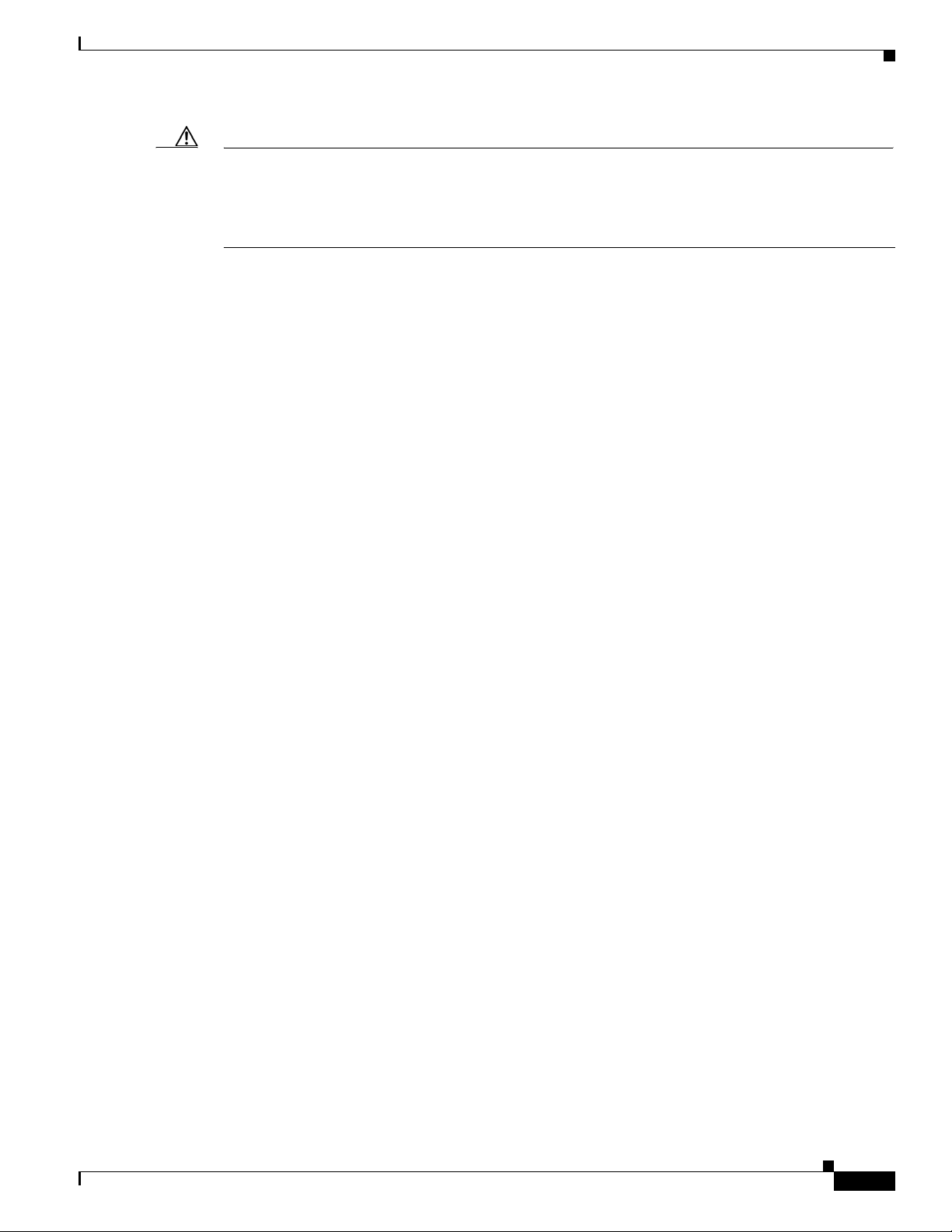
1-11
Cisco ASR 9001 and Cisco ASR 9001-S Routers Hardware Installation Guide
OL-26701-02
Chapter 1 Preparing for Installation
Site Requirement Guidelines
Caution Do not install the Cisco ASR 9001 Router in any type of fully-enclosed rack that does not have the
required perforated sides or doors; the router requires an unobstructed flow of cooling air to maintain
acceptable operating temperatures for its internal components. Installing the router in any type of
fully-enclosed rack without proper perforation could disrupt the air flow, trap heat next to the chassis,
and cause an over-temperature condition inside the router.
Air Flow Guidelines for Enclosed Rack Installation
To install a Cisco ASR 9001 Router in a 4-post enclosed cabinet, the front and rear doors of the cabinet
must be removed or be perforated with a minimum of 65% open area (70% for ETSI 800mm racks).
If you are mounting the chassis in a 4-post enclosed cabinet, ensure that you have these clearances aound
the chassis:
• Rear: Minimum of 3.15 inches (8.00 cm) of clearance
• Sides: Minimum of 6 inches (15.24 cm) of clearance on each side of the chassis.
Figure 1-8 shows the side and rear chassis air flow clearance requirements for mounting the
Cisco ASR 9001 Router in a 4-post enclosed rack.

1-12
Cisco ASR 9001 and Cisco ASR 9001-S Routers Hardware Installation Guide
OL-26701-02
Chapter 1 Preparing for Installation
Site Requirement Guidelines
Figure 1-8 ASR 9001 Clearance Requirements for an Enclosed 4-Post Rack Installation
Temperature and Humidity Guidelines
The operating and nonoperating environmental site requirements are listed in Tab l e A-2. The router
normally operates within the ranges listed in Tab le A-3; however, if a temperature measurement is
approaching a minimum or maximum parameter, it indicates a potential problem. Maintain normal
operation by anticipating and correcting environmental anomalies before they approach critical values,
by properly planning and preparing your site before you install the router.
Power Connection Guidelines
You can configure the router with either an AC-input or DC-input power subsystem, so the site power
source requirements differ depending on the power subsystem in your router. Ensure all power
connection wiring conforms to the rules and regulations in the National Electrical Code (NEC) as well
as local codes.
6 Inches
152.0 mm
6 Inches
152.0 mm
3.25 Inches
82.55 mm
331929
Rear of chassis
Front of chassis
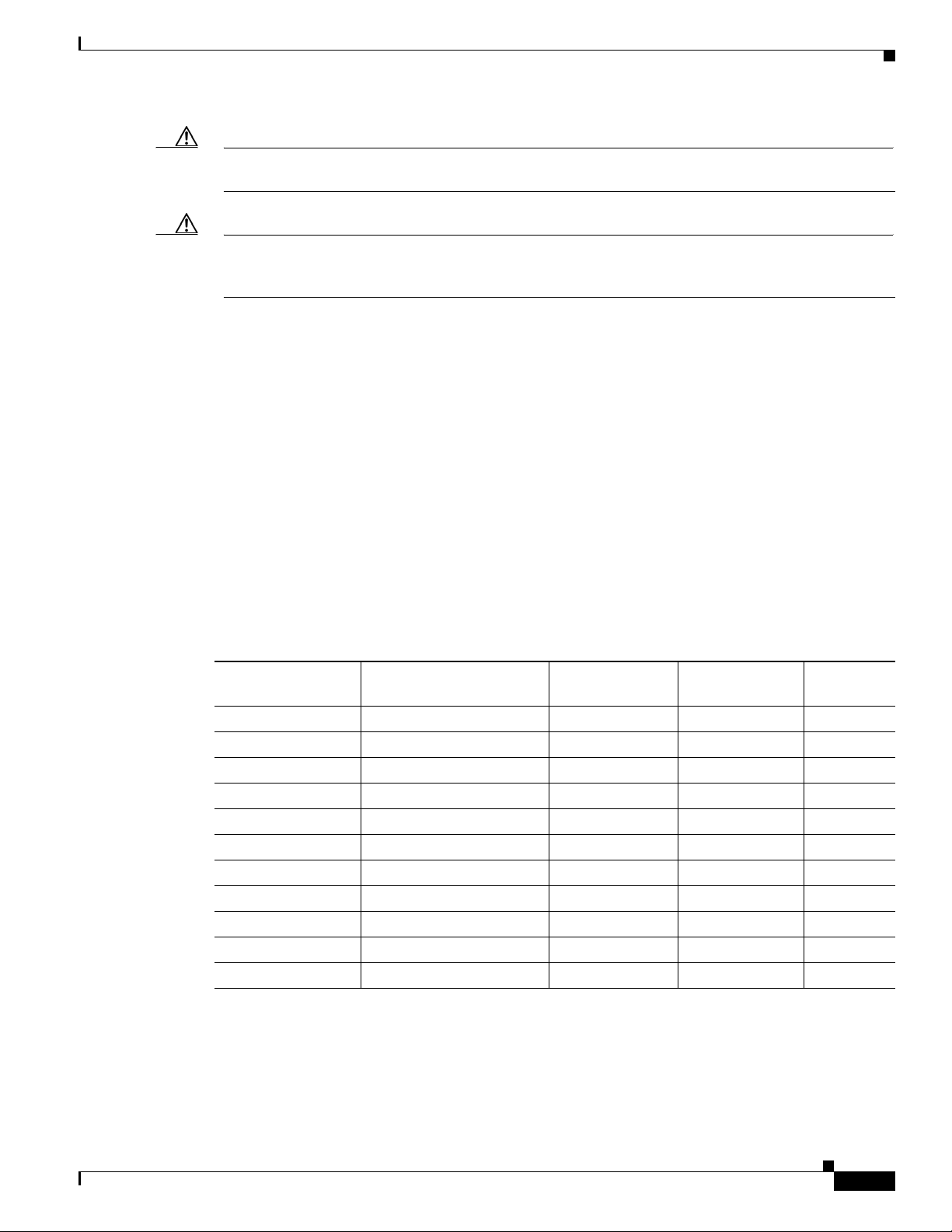
1-13
Cisco ASR 9001 and Cisco ASR 9001-S Routers Hardware Installation Guide
OL-26701-02
Chapter 1 Preparing for Installation
Site Requirement Guidelines
Caution Each Cisco ASR 9001 Router is powered by only one type of input: AC or DC. A hybrid (AC+DC)
power configuration is not supported.
Caution Proper grounding is necessary to avoid damage from lightning and power surges. See the “NEBS
Supplemental Unit Bonding and Grounding Guidelines” section on page 1-20 for grounding
requirements.
AC Powered Routers
AC power modules operate in the input range of 100 VAC to 240 VAC, 50 to 60 Hz and require a
minimum service of:
• 15 A for operation in North America and Japan
• 10 A for international operation
• 13 A for operation in the UK
Each of the AC power inputs requires a separate dedicated branch circuit. For a list of the nominal and
acceptable value ranges for source AC power, see Tab le A-5.
Table 1-1 lists the AC-input power cord options, specifications, and Cisco product numbers for the
AC-input power supply modules. Tab le 1-1 also references power cord illustrations. For more
information on Cisco product numbers (PIDs) and their detailed description of power cords, refer to
Dynamic Configuration Tool.
AC Power Cord Illustrations
This section contains the AC power cord illustrations, as described in Table 1-1. Note that an AC power
cord may be used with several power supplies.
Table 1-1 AC-Input Power Cord Options for ASR 9001 Router
Locale Part Number Length
Power Cord
Rating
Reference
Illustration
USA CAB-AC 8.2 feet (2.5 m) 15 A, 250 V Figure 1-9
Japan CAB-L620P-C13-JPN 8.2 feet (2.5 m) 15 A, 250 V Figure 1-10
Australia CAB-ACA 8.2 feet (2.5 m) 10 A, 250 V Figure 1-11
Italy CAB-ACI 8.2 feet (2.5 m) 10 A, 250 V Figure 1-12
Argentina CAB-ACR 8.2 feet (2.5 m) 10 A, 250 V Figure 1-13
Switzerland CAB-ACS 8.2 feet (2.5 m) 10 A, 250 V Figure 1-14
UK CAB-ACU 8.2 feet (2.5 m) 13 A, 250 V Figure 1-15
China CAB-ACC 8.2 feet (2.5 m) 10 A, 250 V Figure 1-16
South Africa/India CAB-ACSA 8.2 feet (2.5 m) 10 A, 250 V Figure 1-17
Europe CAB-9K10A-EU 8.2 feet (2.5 m) 10 A, 250 V Figure 1-18
Israel SFS-250V-10A-IS 8.2 feet (2.5 m) 10 A, 250 V Figure 1-19
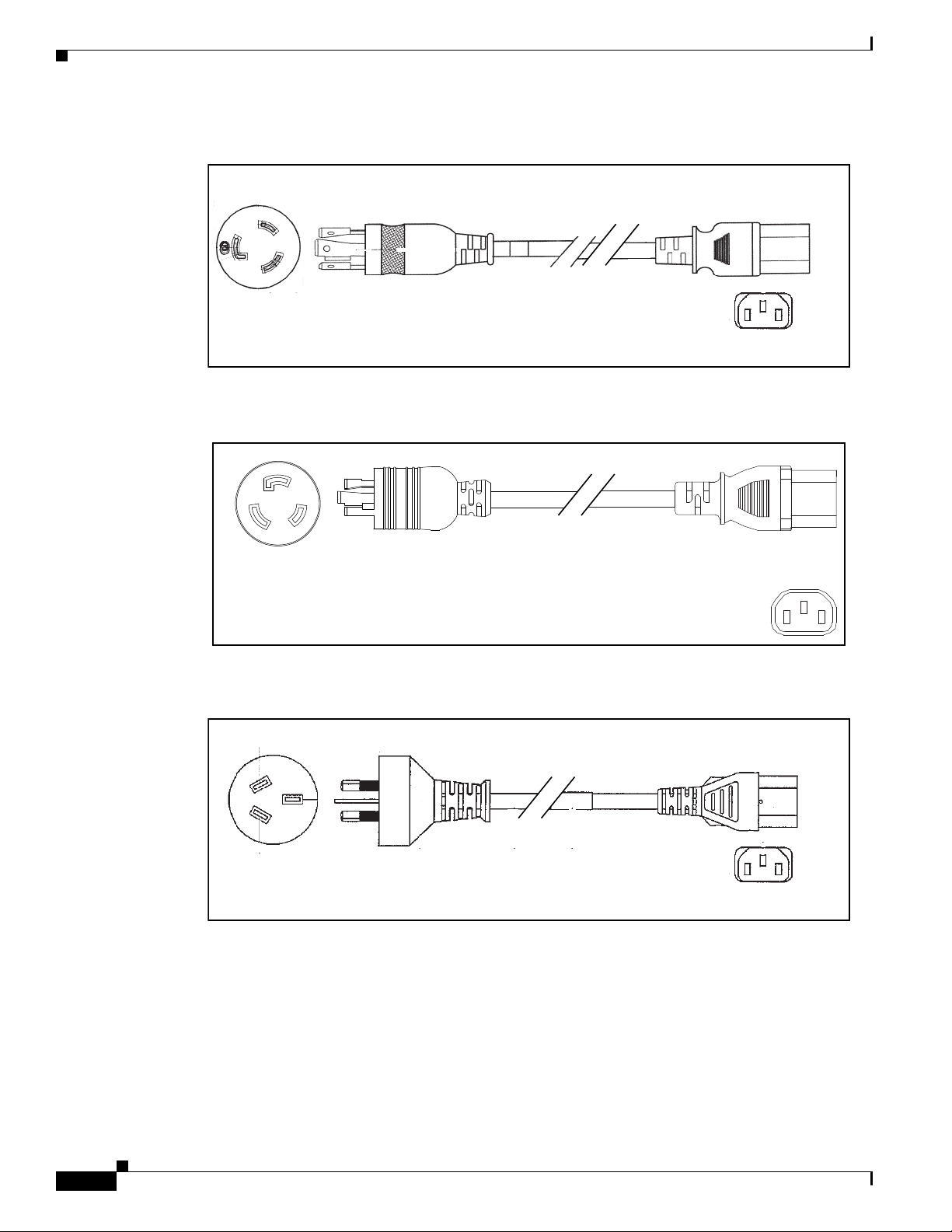
1-14
Cisco ASR 9001 and Cisco ASR 9001-S Routers Hardware Installation Guide
OL-26701-02
Chapter 1 Preparing for Installation
Site Requirement Guidelines
Figure 1-9 AC Power Cord CAB-AC
Figure 1-10 AC Power Cord CAB-L620P-C13-JPN
Figure 1-11 AC Power Cord CAB-ACA
Connector: IEC 60320 C13
Plug: EL701B
332012
Cordset rating: 15 A, 250 V
Length: 8 ft 2 in. (2.5 m)
Cordset rating: 15 A, 250 V
Length: 8 ft 2 in. (2.5 m)
Connector: WS 002
Plug: NEMA L6-20P
332009
Connector: IEC 60320 C13
Plug: NEMA L6-20
332013
Cordset rating: 10 A, 250 V
Length: 8 ft 2 in. (2.5 m)
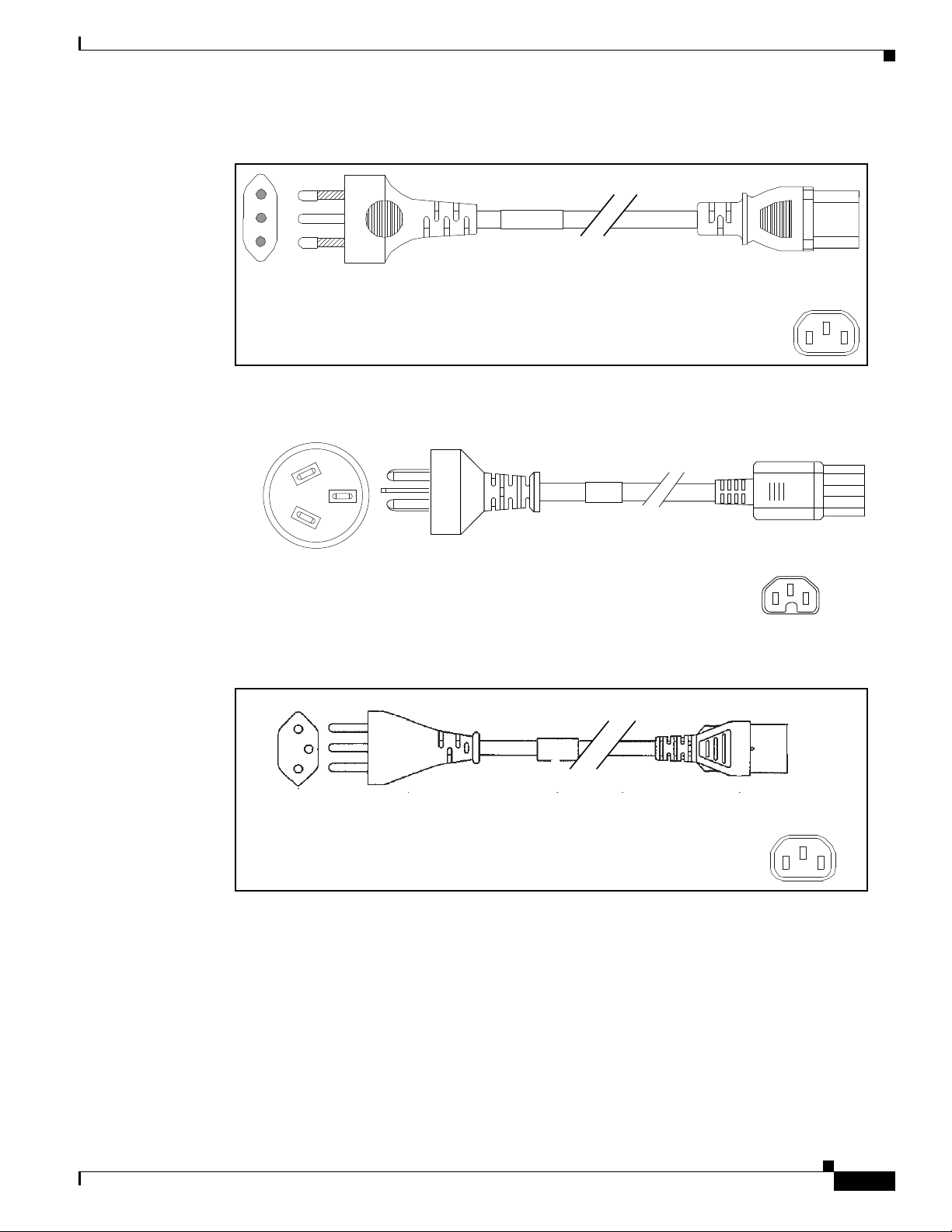
1-15
Cisco ASR 9001 and Cisco ASR 9001-S Routers Hardware Installation Guide
OL-26701-02
Chapter 1 Preparing for Installation
Site Requirement Guidelines
Figure 1-12 AC Power Cord CAB-ACI
Figure 1-13 AC Power Cord CAB-ACR
Figure 1-14 AC Power Cord CAB-ACS
Cordset rating: 10 A, 250 V
Length: 8 ft 2 in. (2.5 m)
Connector: IEC 60320 C13
Plug: CEI 23-16
332008
285303
Cordset rating: 10 A/250 V
Length: 8 ft 2 in. (2.5 m)
Connector: IEC 60320 C13
Plug: EL 219 (IRAM 2073)
Cordset rating: 10 A, 250 V
Length: 8 ft 2 in. (2.5 m)
Connector: WS 002
Plug: NEMA L6-20P
332011
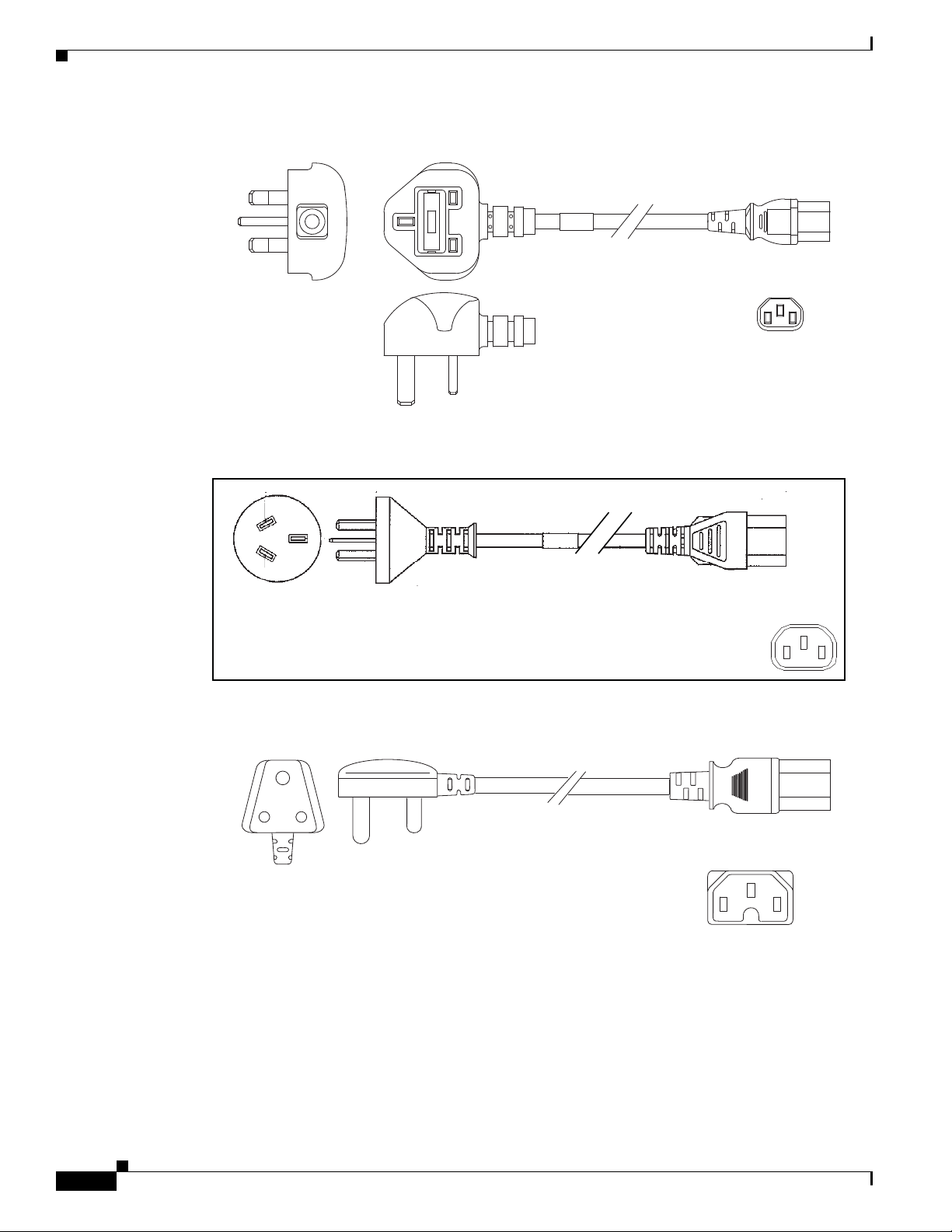
1-16
Cisco ASR 9001 and Cisco ASR 9001-S Routers Hardware Installation Guide
OL-26701-02
Chapter 1 Preparing for Installation
Site Requirement Guidelines
Figure 1-15 AC Power Cord CAB-ACU
Figure 1-16 AC Power Cord CAB-ACC
Figure 1-17 AC Power Cord CAB-ACSA
285301
Connector: IEC 60320 C13
Plug: BSI 1363
Cordset rating: 13 A, 250 V
Length: 8 ft 2 in. (2.5 m)
Cordset rating: 10 A, 250 V
Length: 8 ft 2 in. (2.5 m)
Connector: WS 002
Plug: NEMA L6-20P
332010
285302
Connector: IEC 60320 C15
Plug: EL 208
(SABS 164-1)
Cordset rating: 10 A, 250 V
Length: 8 ft 2 in. (2.5 m)
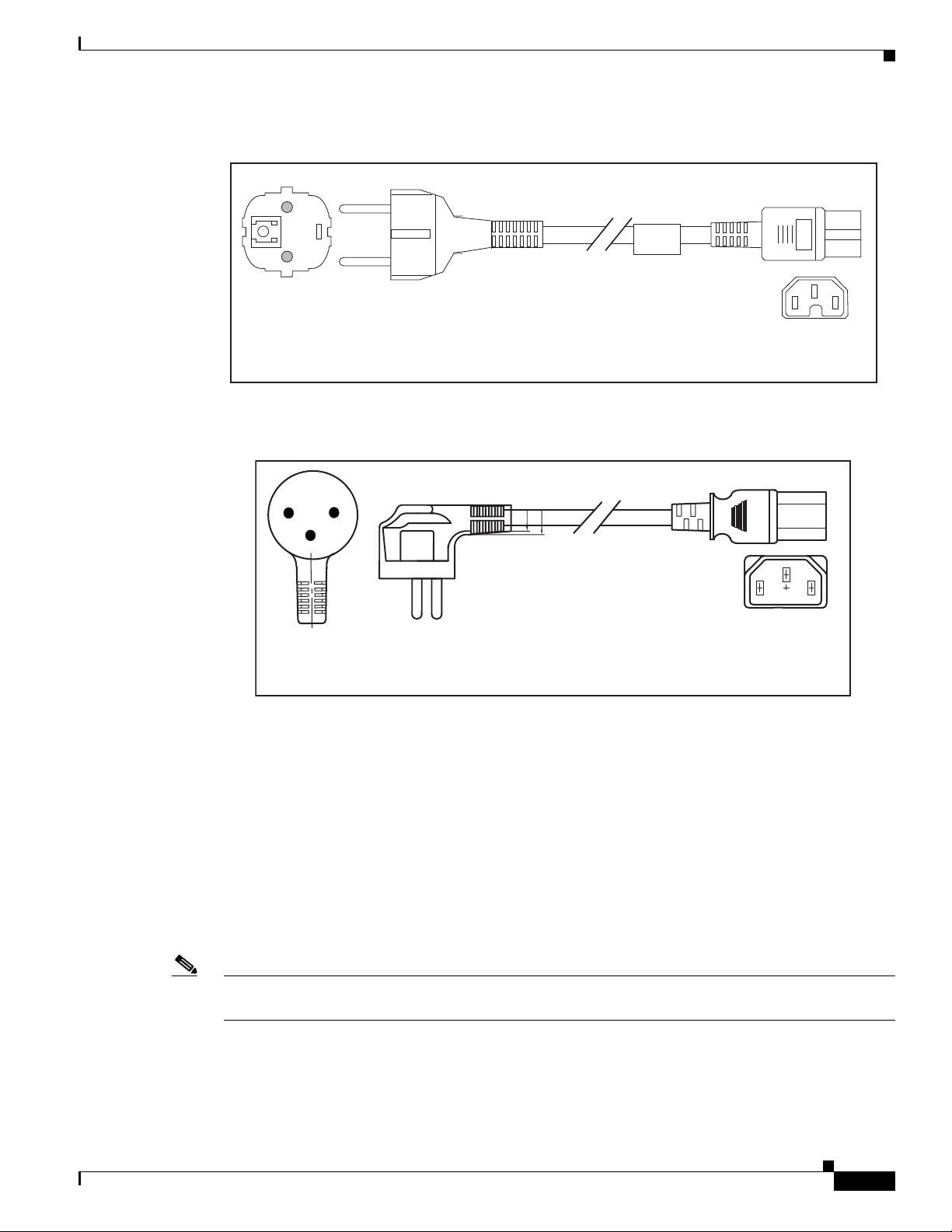
1-17
Cisco ASR 9001 and Cisco ASR 9001-S Routers Hardware Installation Guide
OL-26701-02
Chapter 1 Preparing for Installation
Site Requirement Guidelines
Figure 1-18 AC Power Cord CAB-9K10A-EU
Figure 1-19 AC Power Cord SFS-250V-10A-IS
DC Powered Router
Connections to DC power modules are rated at 20 A maximum. The system accepts a nominal input voltage
of –48 VDC with an operational tolerance range of –48 VDC to –60 VDC. One dedicated, commensurately
rated DC power source is required for each power module connection.
Power connections to the each DC power module requires two cables: one source cable and one return
cable.
For DC power cables, we recommend that you use 20-A-rated, high-strand-count copper wire cables.
The length of the cables depends on your router location from the source power.
Note DC power cables are not available from Cisco, but they are available from external commercial cable
vendors.
You must terminate DC power cables using terminal blocks. The terminal blocks are supplied along with
the DC power supply modules from Cisco. The terminal block part number is PC 5/2-STF-7.62 BD:+,-
from Phoenix contact.
Connector: WS 002
Cordset rating: 10A, 250 V
Length: 8 ft 2 in. (2.5 m)
Plug:
M2511
Cordset rating: 10 A, 250V
Length: 8 ft 2 in. (2.5 m)
Plug:
EL 212
(SI-32)
332624
Connector: WS 002
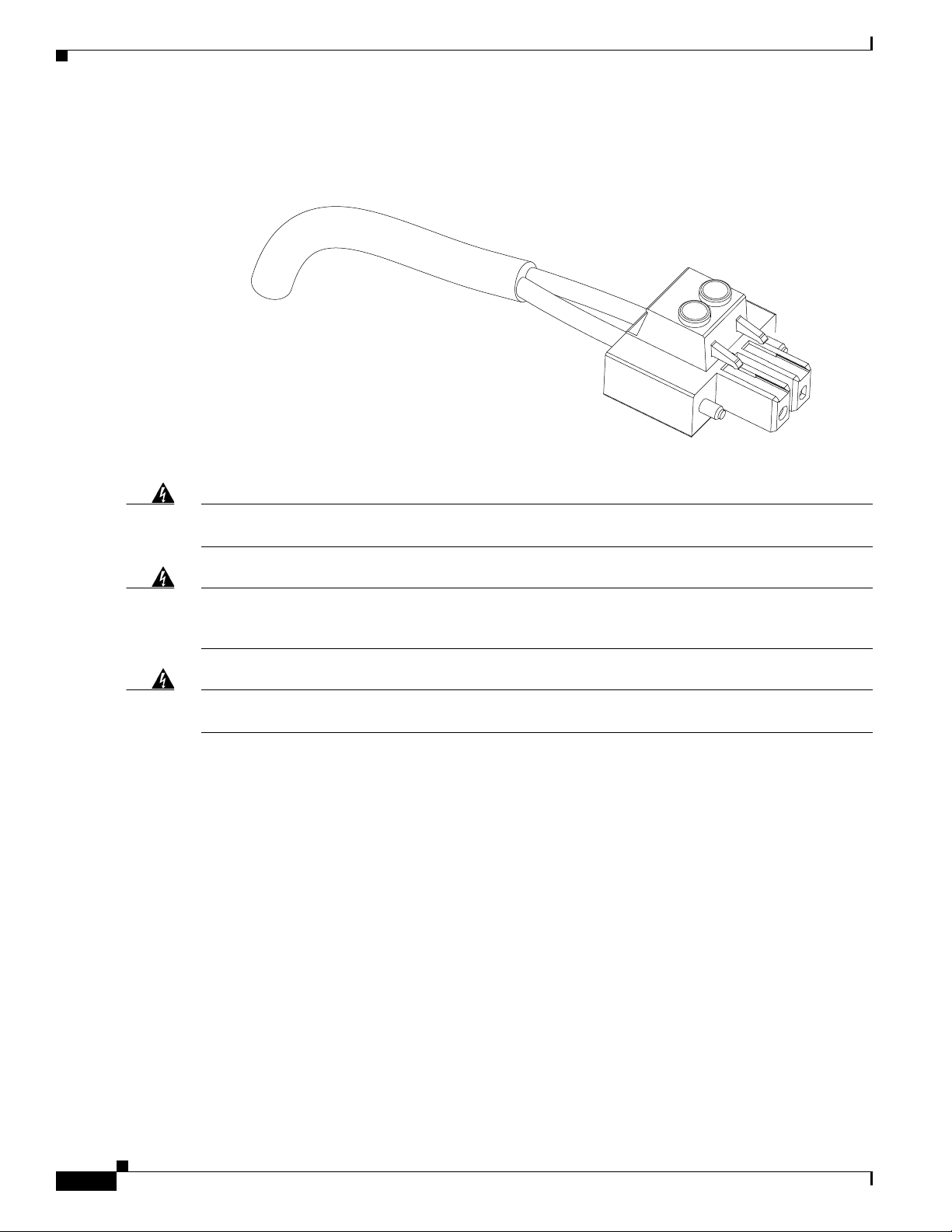
1-18
Cisco ASR 9001 and Cisco ASR 9001-S Routers Hardware Installation Guide
OL-26701-02
Chapter 1 Preparing for Installation
Site Requirement Guidelines
Figure 1-20 shows the type of terminal block required for DC-input cable connections.
Figure 1-20 DC Power Cable Terminal Block
Figure 1-21 shows DC power source cable connections for single DC power module.
Warning
To avoid shock hazard, be sure to apply shrink wrap tubing around the wire entry area of the terminal
block.
Warning
Hazardous voltage or energy may be present on power terminals. Always replace cover when
terminals are not in service. Be sure uninsulated conductors are not accessible when cover is in
place.
Statement 1086
Warning
Only trained and qualified personnel should be allowed to install, replace, or service this equipment.
Statement 1030
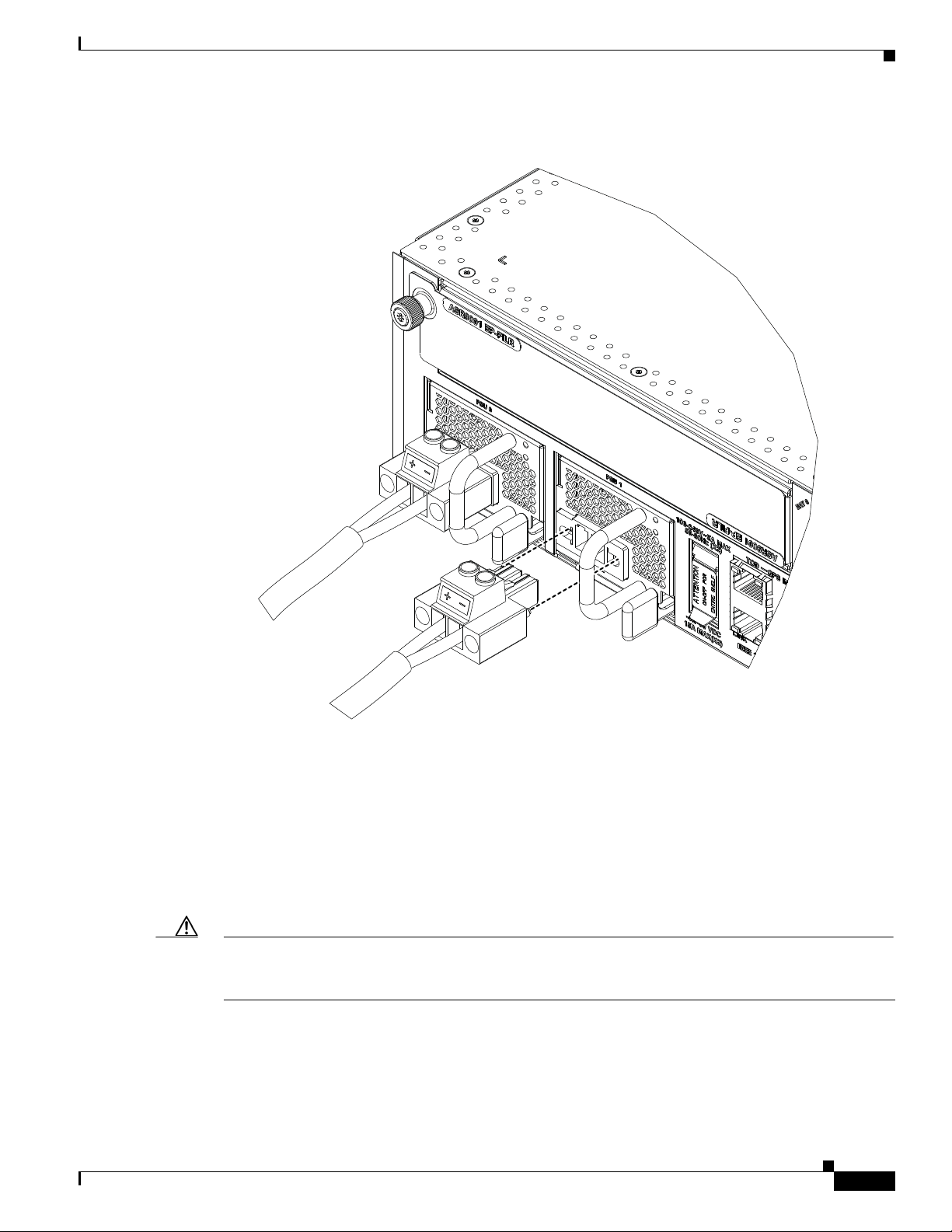
1-19
Cisco ASR 9001 and Cisco ASR 9001-S Routers Hardware Installation Guide
OL-26701-02
Chapter 1 Preparing for Installation
Site Requirement Guidelines
Figure 1-21 DC Power Source Cabling Scheme for a Single DC Power Module
The color coding of the source DC power cable leads depends on the color coding of the site DC power
source. Because there is no color code standard for source DC wiring, be sure that power source cables
are connected to the power modules using the proper positive (+) and negative (–) polarity:
• In some cases, the source DC cable leads might have a positive (+) or a negative (–) label. This is a
relatively safe indication of the polarity, but you must also verify the polarity by measuring the
voltage between the DC cable leads. Be sure that the positive (+) and negative (–) cable leads match
the positive (+) and negative (–) labels on the power module when making the measurement.
• Green (or green and yellow) cable typically indicates that it is a ground cable.
Caution DC power modules contain reverse voltage protection circuitry to prevent damage to the power module
if it detects a reverse polarity condition. No damage should occur from reverse polarity, but you should
correct a reverse polarity condition immediately.
For a list of the nominal and acceptable value ranges for source DC power, see Table A-4 on page A-3.
331933
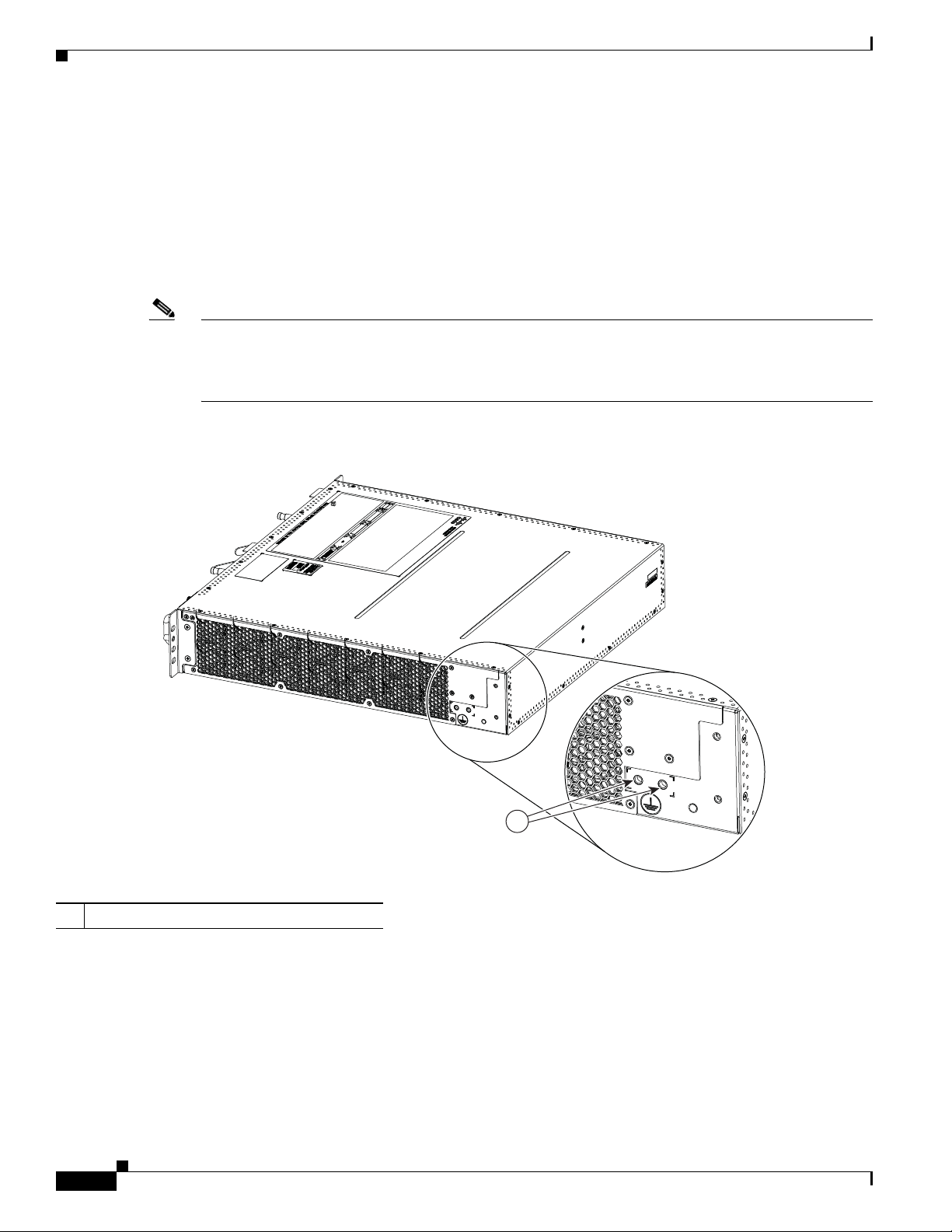
1-20
Cisco ASR 9001 and Cisco ASR 9001-S Routers Hardware Installation Guide
OL-26701-02
Chapter 1 Preparing for Installation
Site Requirement Guidelines
NEBS Supplemental Unit Bonding and Grounding Guidelines
Although the router chassis requires a safety earth ground connection as part of the power cabling to
power modules, you must permanently connect the central office ground system or interior equipment
grounding system to the supplemental bonding and grounding connection on the side of the router
chassis to meet network equipment building system (NEBS) requirements as well as safety compliance
requirements. These grounding points are referred to as the NEBS bonding and grounding points.
Figure 1-22 shows the NEBS grounding locations for the Cisco ASR 9001 Router.
Note These bonding and grounding connections satisfy the Telcordia NEBS requirements for supplemental
bonding and grounding connections. If you are not installing the router in a NEBS environment, you can
choose to bypass these guidelines and rely on the safety earth ground connections to the AC or DC power
modules.
Figure 1-22 NEBS Bonding and Grounding Points on the Cisco ASR 9001 Router
To ensure a satisfactory supplemental ground connection to the router, use these parts:
• One grounding lug, which has two M6 bolt holes with 0.625- to 0.75-inch (15.86- to 19.05-mm)
spacing between them, and a wire receptacle large enough to accept a six AWG or larger, multistrand
copper wire. For four AWG cable, use Panduit part number LCD4-14AF-L; for six AWG, use
Panduit part number LCD6-14AF-L.
• Two 10-32 round-head screws and two locking washers (nickel-plated brass is ideal).
1 NEBS grounding point on side of chassis
332017
1
