Central Machinery 93212 Quick Start Manual

QUICK START GUIDE
7" x 10"
PRECISION MINI LATHE
TO START
6
A. Turn Variable Speed
Control Knob to “0”.
B. Move Forward-OFF-
Reverse Switch to
“OFF” position.
C. Move Power Switch
to “OFF” position.
D. Unplug the Lathe.
TO STOP
5
Copyright© 2012 by Harbor Freight Tools®. All rights reserved. REV: 14c
Read the user manual completely before using this product. Failure to do
so can result in serious injury.
Always wear ANSI-approved eye protection before using this product
A. Follow SET-UP on Reverse.
B. Close Chuck Guard.
STOP: MAKE SURE ALL FRONT
CONTROLS ARE SET TO “OFF”
OR “0”.
C. Plug in the Lathe.
D. Move Forward-OFF-Reverse
Switch to desired direction.
E. Move Power Switch to “ON”
position.
F. Turn Variable Speed Control
Knob to desired speed.
FORWARD
REVERSE
OFF
1
0
I
O
IMPORTANT: SEE MANUAL FOR DETAILED
INSTRUCTIONS OF THESE PROCEDURES.
FORWARD
REVERSE
I
O
OFF
1
0
Item: 93212
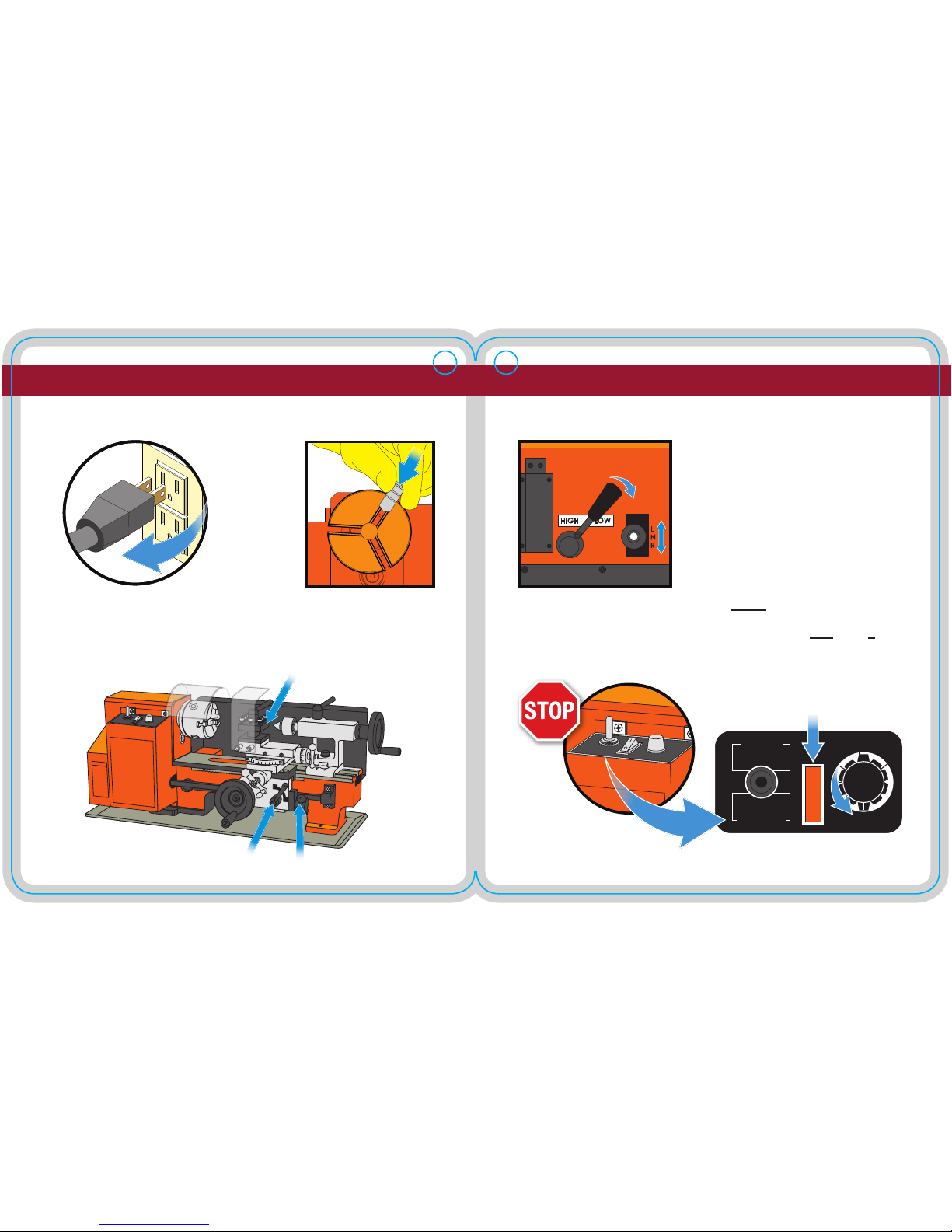
L
N
R
FORWARD
REVERSE
I
O
OFF
1
0
SET UP
1 2
4
3
Install required Jaws into Chuck.
Set up workpiece:
A. Secure workpiece.
B. Install cutting tool (sold separately) in Tool Post.
C. Set Automatic Feed Lever.
D. If threading, set Threading Dial.
Adjust Controls before Start.
A. Set Spindle speed with H/L
Gear Shift Lever.
B. Set feed direction with Feed
Direction Selector.
STOP: MAKE SURE
ALL FRONT CONTROLS
ARE SET TO “OFF” OR “0”.
SET UP
Unplug Lathe.
Tool Post
Back Controls
Front Controls
Automatic
Feed Lever
Threading Dial
