Casio LK-127, LK-130 User Guide

LK-120 EN/ES LK-125
LK-127
LK-130
USER’S GUIDE
GUÍA DEL USUARIO
Please keep all information for future reference.
Guarde toda información para tener como referencia futura.
LK120/125/127ES1B
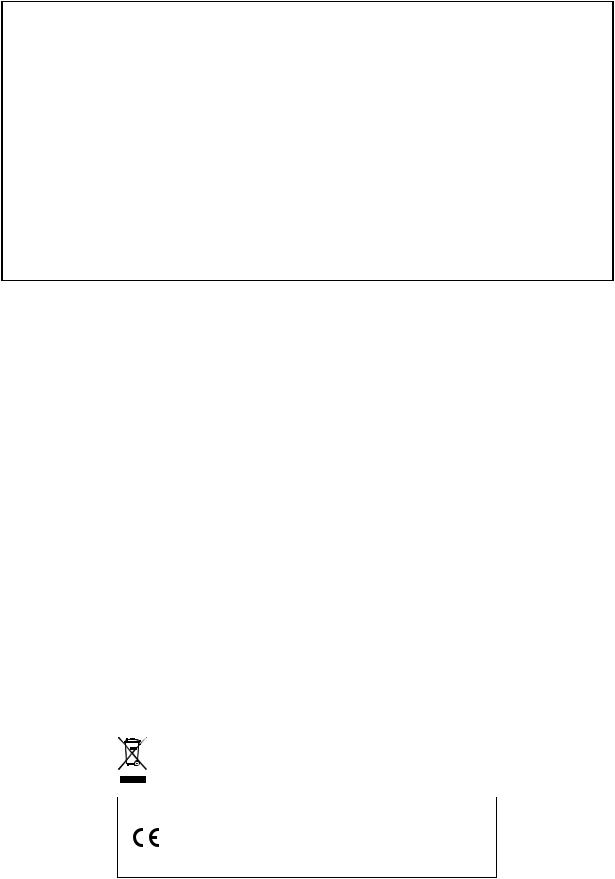
GUIDELINES LAID DOWN BY FCC RULES FOR USE OF THE UNIT IN THE U.S.A. (not applicable to other areas).
NOTICE
This equipment has been tested and found to comply with the limits for a Class B digital device, pursuant to Part 15 of the FCC Rules. These limits are designed to provide reasonable protection against harmful interference in a residential installation. This equipment generates, uses and can radiate radio frequency energy and, if not installed and used in accordance with the instructions, may cause harmful interference to radio communications. However, there is no guarantee that interference will not occur in a particular installation. If this equipment does cause harmful interference to radio or television reception, which can be determined by turning the equipment off and on, the user is encouraged to try to correct the interference by one or more of the following measures:
•Reorient or relocate the receiving antenna.
•Increase the separation between the equipment and receiver.
•Connect the equipment into an outlet on a circuit different from that to which the receiver is connected.
•Consult the dealer or an experienced radio/TV technician for help.
FCC WARNING
Changes or modifications not expressly approved by the party responsible for compliance could void the user’s authority to operate the equipment.
Important!
Please note the following important information before using this product.
•Before using the optional AD-E95100L Adaptor to power the unit, be sure to check the AC Adaptor for any damage first. Carefully check the power cord for breakage, cuts, exposed wire and other serious damage. Never let children use an AC adaptor that is seriously damaged.
•Never attempt to recharge batteries.
•Do not use rechargeable batteries.
•Never mix old batteries with new ones.
•Use recommended batteries or equivalent types.
•Always make sure that positive (+) and negative (–) poles are facing correctly as indicated near the battery compartment.
•Replace batteries as soon as possible after any sign they are getting weak.
•Do not short-circuit the battery terminals.
•The product is not intended for children under 3 years.
•Use only CASIO AD-E95100L adaptor.
•The AC adaptor is not a toy.
•Be sure to disconnect the AC adaptor before cleaning the product.
This mark applies in EU countries only.
Manufacturer:
CASIO COMPUTER CO.,LTD.
6-2, Hon-machi 1-chome, Shibuya-ku, Tokyo 151-8543, Japan
Responsible within the European Union:
CASIO EUROPE GmbH
Casio-Platz 1, 22848 Norderstedt, Germany
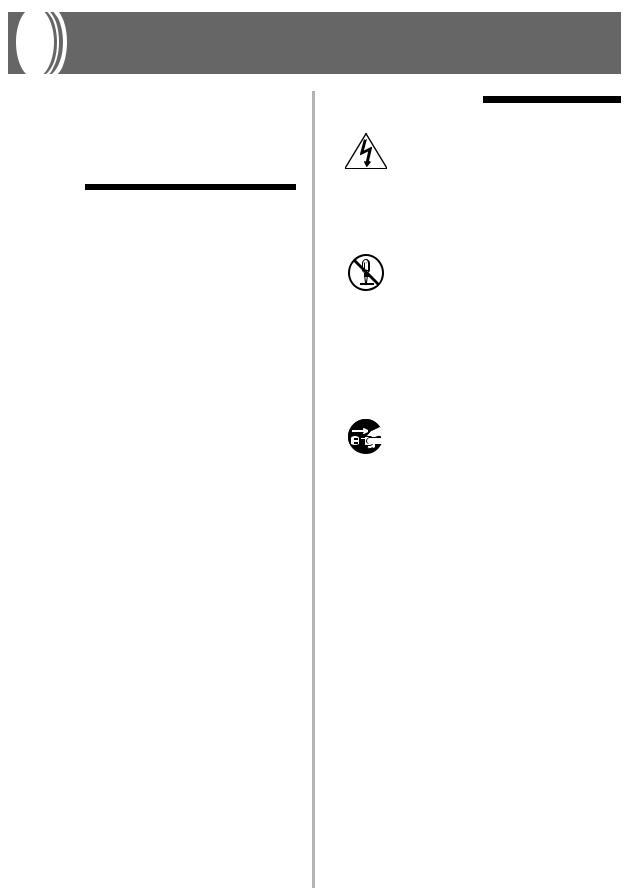
Safety Precautions
Before using the instrument, be sure to carefully read through the instructions contained in this manual.
Symbols
Various symbols are used in this user’s guide and on the product itself to ensure that the product is used safely and correctly, and to prevent injury to the user and other persons as well as damage to property. Those symbols along with their meanings are shown below.
 DANGER
DANGER
This symbol indicates information that, if ignored or applied incorrectly, creates the danger of death or serious personal injury.
 WARNING
WARNING
This indication stipulates matters that have the risk of causing death or serious injury if the product is operated incorrectly while ignoring this indication.
 CAUTION
CAUTION
This indication stipulates matters that have the risk of causing injury as well as matters for which there is the likelihood of occurrence of physical damage only if the product is operated incorrectly while ignoring this indication.
Symbol Examples
This triangle symbol ( ) means that the user should be careful. (The example at left indicates electrical shock caution.)
) means that the user should be careful. (The example at left indicates electrical shock caution.)
This circle with a line through it ( ) means that the indicated action must not be performed. Indications within or nearby this symbol are specifically prohibited. (The example at left indicates that disassembly is prohibited.)
) means that the indicated action must not be performed. Indications within or nearby this symbol are specifically prohibited. (The example at left indicates that disassembly is prohibited.)
The black dot ( ) means that the indicated action must be performed. Indications within this symbol are actions that are specifically instructed to be performed. (The example at left indicates that the power plug must be unplugged from the electrical socket.)
) means that the indicated action must be performed. Indications within this symbol are actions that are specifically instructed to be performed. (The example at left indicates that the power plug must be unplugged from the electrical socket.)
E-1
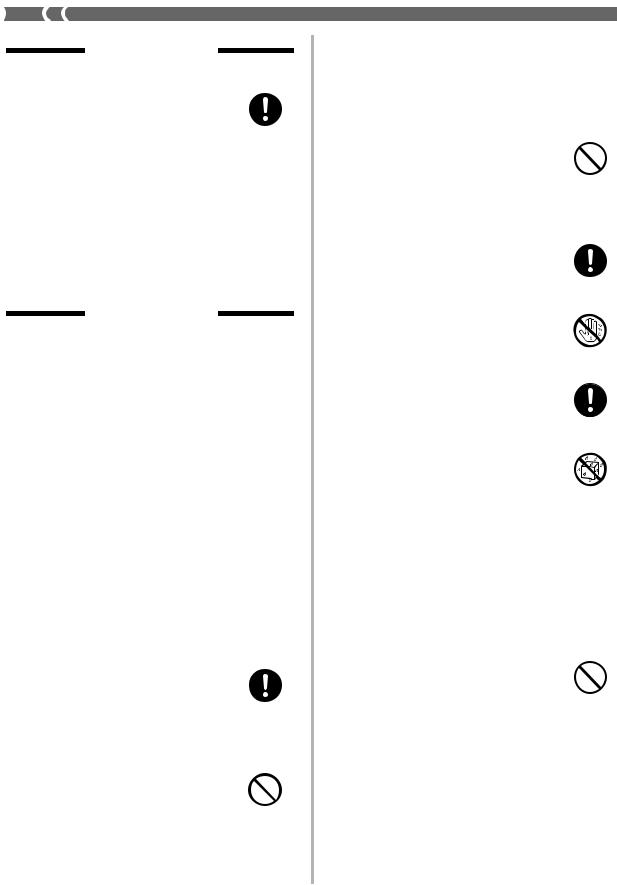
 DANGER
DANGER
Alkaline Batteries
Perform the following steps immediately if fluid leaking from alkaline batteries ever gets into your eyes.
1.Do not rub your eyes! Rinse them with water.
2.Contact your physician immediately.
Leaving alkaline battery fluid in your eyes can lead to loss of sight.
 WARNING
WARNING
Smoke, Strange Odor, Overheating
Continued use of the product while it is emitting smoke, a strange odor, or heat creates the risk of fire and electric shock. Take the following steps immediately.
1.Turn off power.
2.If you are using the AC adaptor for power, unplug it from the wall outlet.
3.Contact your original retailer or an authorized CASIO Service Provider.
AC Adaptor
●Misuse of the AC adaptor creates the risk of fire and electric shock. Always make sure you observe the following precautions.
•Be sure to use only the AC adaptor that is specified for this product.
•Use only a power source whose voltage is within the rating marked on the AC adaptor.
•Do not overload electrical outlets and extension cords.
●Misuse of the AC adaptor’s electric cord can damage or break it, creating the risk of fire and electric shock. Always make sure you observe the following precautions.
•Never place heavy objects on the cord or subject it to heat.
•Never try to modify the cord or subject it to excessive bending.
•Never twist or stretch the cord.
•Should the electric cord or plug become damaged, contact your original retailer or authorized CASIO Service Provider.
●Never touch the AC adaptor while your hands are wet. Doing so creates the risk of electric shock.
●Use the AC adaptor where it will not be splashed with water. Water creates the risk of fire and electric shock.
●Do not place a vase or any other container filled with liquid on top of the AC adaptor. Water creates the risk of fire and electric shock.
Batteries
Misuse of batteries can cause them to leak, resulting in damage to nearby objects, or to explode, creating the risk of fire and personal injury. Always make sure you observe the following precautions.
•Never try to take batteries apart or allow them to become shorted.
•Never expose batteries to heat or dispose of them by incineration.
•Never mix old batteries with new ones.
•Never mix batteries of different types.
•Do not charge the batteries.
•Make sure the positive (+) and negative (–) ends of the batteries are facing correctly.
E-2
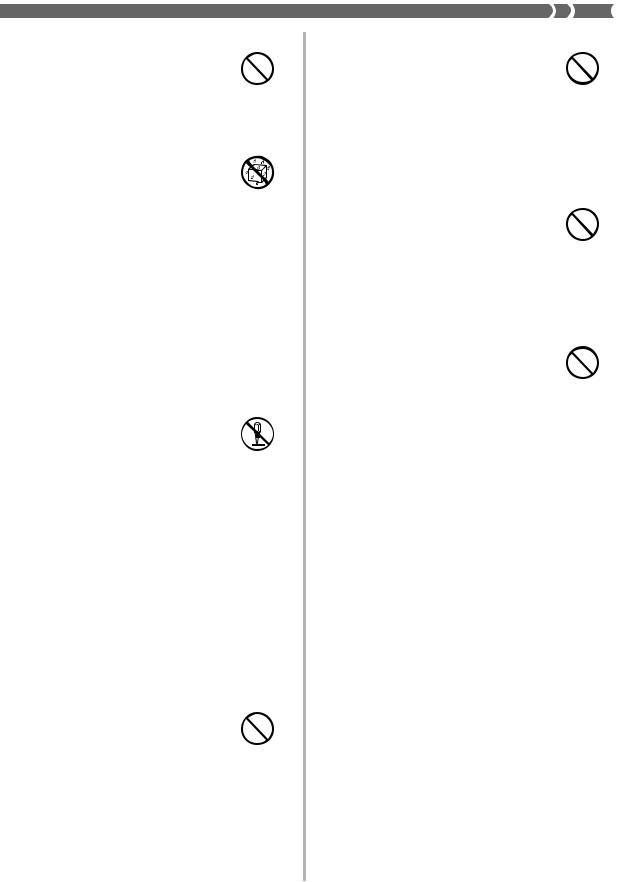
Do not incinerate the product.
Never throw the product into fire. Doing so can cause it to explode, creating the risk of fire and personal injury.
Water and Foreign Matter
Water, other liquids, and foreign matter (such as pieces of metal, pencils, etc.) getting into the product create the risk of fire and electric shock. Take the following steps immediately.
1.Turn off power.
2.If you are using the AC adaptor for power, unplug it from the wall outlet.
3.Contact your original retailer or an authorized CASIO Service Provider.
Disassembly and Modification
Never try to take this product apart or modify it in any way. Doing so creates the risk of electric shock, burn injury, or other personal injury. Leave all internal inspection, adjustment, and maintenance up to your original retailer or authorized CASIO Service Provider.
Dropping and Impact
Continued use of this product after it has been damaged by dropping or subjecting it to strong impact creates the risk of fire and electric shock. Take the following steps immediately.
1.Turn off power.
2.If you are using the AC adaptor for power, unplug it from the wall outlet.
3.Contact your original retailer or an authorized CASIO Service Provider.
Plastic Bags
Never place the plastic bag the product comes in over your head or in your mouth. Doing so creates the risk of suffocation.
Particular care concerning this precaution is required where small children are present.
Keep off of the product and stand.*
Climbing onto the product or stand can cause it to tip over or become damaged. Particular care concerning this precaution is required where small children are present.
Location
Avoid locating the product on an unstable stand, on an uneven surface, or any other unstable location. An unstable location can cause the product to fall over, creating the risk of personal injury.
E-3
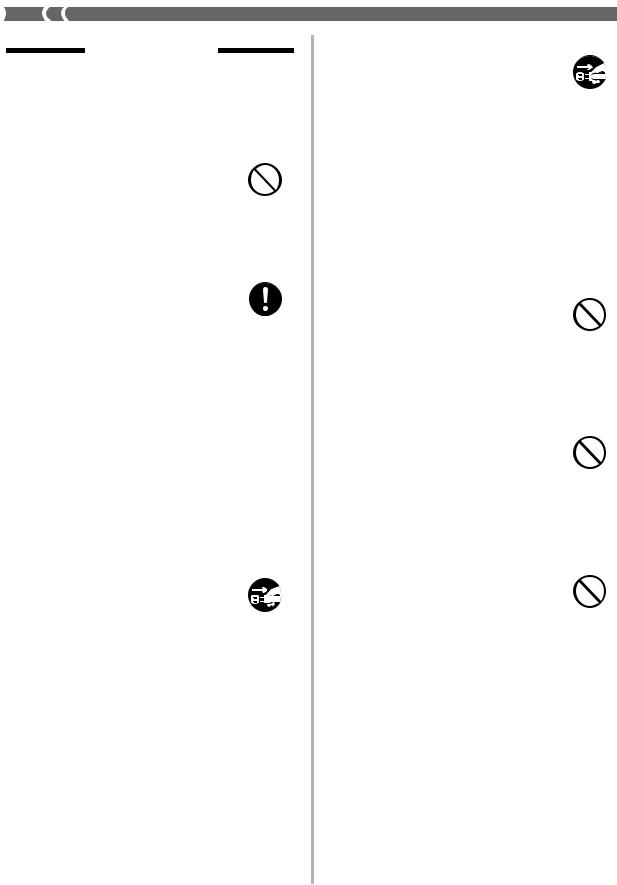
 CAUTION
CAUTION
AC Adaptor
●Misuse of the AC adaptor creates the risk of fire and electric shock. Always make sure you observe the following precautions.
•Do not locate the electric cord near a stove or other sources of heat.
•Never pull on the cord when unplugging from the electrical outlet. Always grasp the AC adaptor when unplugging.
•Insert the AC adaptor into the wall outlet as far as it will go.
•Unplug the AC adaptor from the wall outlet during lightening storms or before leaving on a trip or other longterm absence.
•At least once a year, unplug the AC adaptor from the wall outlet and wipe away any dust that is built up in the area around the prongs of the plug.
•Never use detergent to clean the power cord, especially the plug and jack parts.
Relocating the Product
Before relocating the product, always unplug the AC adaptor from the wall outlet and disconnect all other cables and connecting cords. Leaving cords connected creates the risk of damage to the cords, fire, and electric shock.
Cleaning
Before cleaning the product, always unplug the AC adaptor from the wall outlet first. Leaving the AC adaptor plugged in creates the risk of damage to the AC adaptor, fire, and electric shock.
Batteries
Misuse of batteries can cause them to leak resulting in damage to nearby objects, or to explode, creating the risk of fire and personal injury. Always make sure you observe the following precautions.
•Use only batteries that are specified for use with this product.
•Remove batteries from the product if you do not plan to use it for a long time.
Connectors
Connect only the specified devices and equipment to the product’s connectors. Connection of a nonspecified device or equipment creates the risk of fire and electric shock.
Location
Avoid the following locations for this product. Such locations create the risk of fire and electric shock.
•Areas subject to high humidity or large amounts of dust.
•In food preparation areas or other areas subject to oil smoke.
•Near air conditioning equipment, on a heated carpet, in areas exposed to direct sunlight, inside of a vehicle parked in the sun, or any other area that subjects the product to high temperatures.
E-4
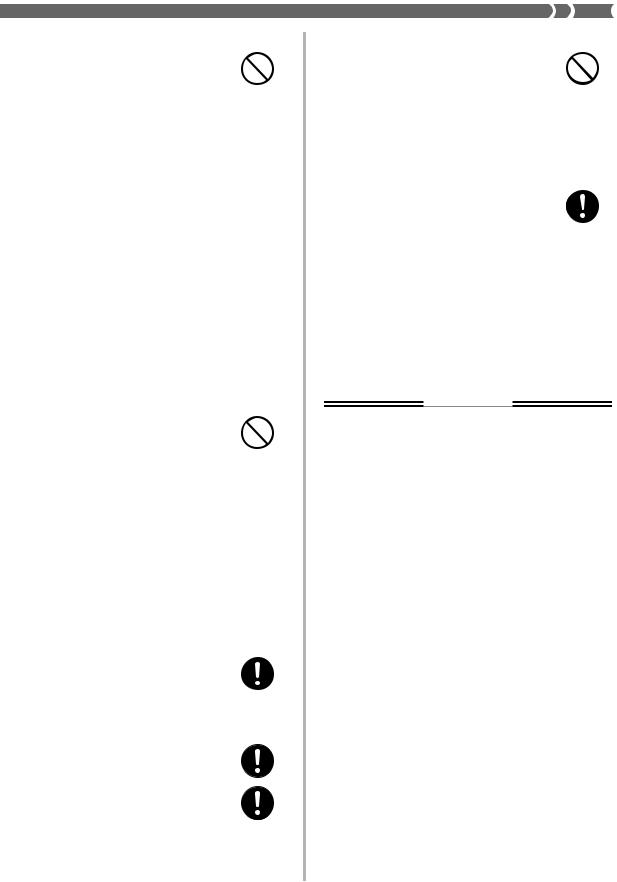
Display Screen
•Never push on the display screen’s LCD panel or subject it to strong impact. Doing so can cause the LCD panel’s glass to crack, creating the risk of personal injury.
•Should the LCD panel ever crack or break, never touch the liquid inside of the panel. LCD panel liquid can cause skin irritation.
•Should LCD panel liquid ever get inside your mouth, immediately wash out your mouth with water and contact your physician.
•Should LCD panel liquid ever get into your eyes or onto your skin, rinse with clear water for at least 15 minutes, and then contact a physician.
Sound Volume
Do not listen to music at very loud volumes for long periods. Particular care concerning this precaution is required when using headphones. High volume settings can damage your hearing.
Health Precaution
In extremely rare cases, exposure to strong sudden light or flashing light can cause momentary muscle spasms, loss of consciousness, or other physical problems with some individuals.
•If you suspect that you might be susceptible to any condition such as this, be sure to consult with your physician before using this product.
•Use this product in an area that is well illuminated.
•Should you ever feel any symptoms similar to those described above when using this product, stop using it immediately and contact your physician.
Heavy Objects
Never place heavy object on top of the product.
Doing so can make the product top heavy, causing the product to tip over or the object to fall from it, creating the risk of personal injury.
Correct Stand* Assembly
An incorrectly assembled stand can tip over, causing the product to fall and creating the risk of personal injury.
Make sure you assemble the stand correctly, following the assembly instructions that come with it. Make sure you mount the product on the stand correctly.
* Stand is available as an option.
IMPORTANT!
When using batteries, be sure to replace them or shift to one of the alternate power sources whenever you notice any of the following symptoms.
•Instrument does not turn on
•Display that is flickering, dim, or difficult to read
•Abnormally low speaker/headphone volume
•Distortion of sound output
•Occasional interruption of sound when playing at high volume
•Sudden power failure when playing at high volume
•Flickering or dimming of the display when playing at high volume
•Continued sound output even after you release a key
•A tone that is totally different from the one that is selected
•Abnormal rhythm pattern and Song Bank play
E-5
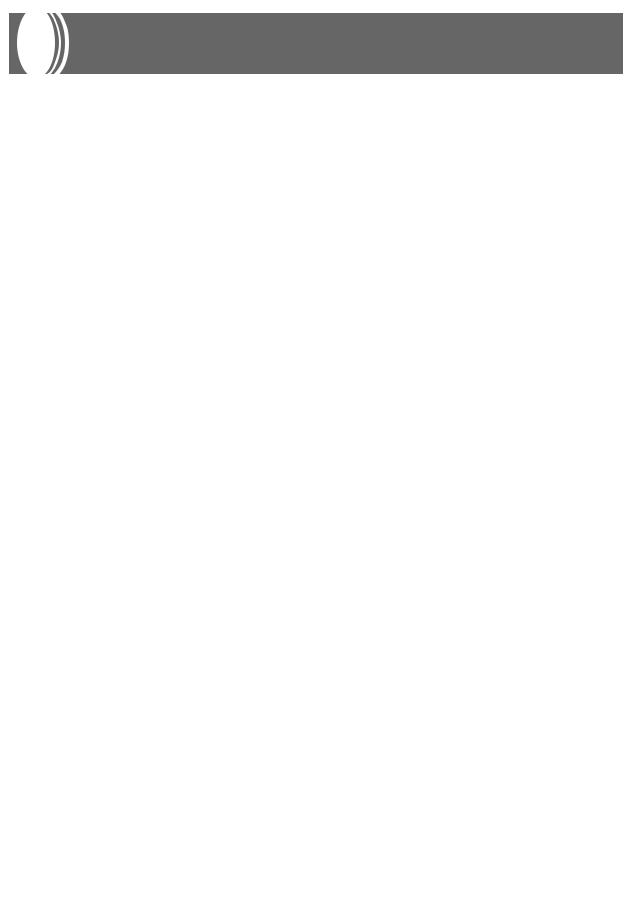
Main Features
On-screen fingering and timing indicators
• Easy-to-understand on-screen indicators help to simplify keyboard play, even for novices.
100 amazingly realistic tones
Enhanced auto-accompaniment function for greater versatility
• 50 built in auto-accompaniment patterns.
100 Built-in Song Bank tunes
• A total of 100 built-in Song Bank tunes comes built in for playback enjoyment or play-along practice.
3-Step Lesson System
• Develop your musical skills by following the keys as they light. First you become familiar with the timing of the notes by watching the keys light as you playback one of the 100 built-in Song Bank tunes. Next, practice playing along at a pace that’s comfortable for you. Finally, try playing along at the normal tempo for the Song Bank tune.
• A simulated human voice is used during Step 1 or Step 2 play to call out the fingers you should use to play the required notes (Voice Fingering). The timing of notes is also indicated on the display screen.
Auto Accompaniment
• Simply specify a chord and the keyboard automatically produces the matching rhythm, bass, and chord patterns. One-touch fill-ins make accompaniments sound interesting and natural.
Transpose Function
• An easy operation instantly changes the key of the keyboard.
E-6
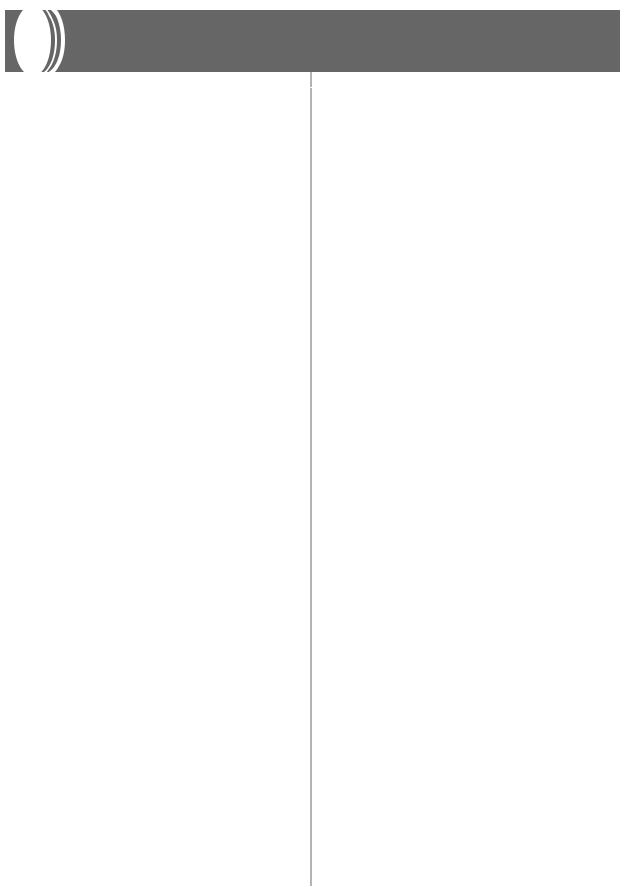
Contents
Safety Precautions ................ |
E-1 |
Main Features ........................ |
E-6 |
General Guide ........................ |
E-8 |
Attachment of Score Stand ........................ |
E-9 |
Quick Reference .................. |
E-10 |
Power Supply....................... |
E-11 |
Using a Household Power Outlet ............ |
E-11 |
Using Batteries ........................................ |
E-11 |
Auto Power Off ......................................... |
E-12 |
Settings .................................................... |
E-12 |
Connections......................... |
E-13 |
Phones/Output Jack ................................ |
E-13 |
Accessories and Options ......................... |
E-13 |
Basic Operations ................. |
E-14 |
To switch power on and off ...................... |
E-14 |
To change tones ...................................... |
E-14 |
Other Useful Functions ............................ |
E-15 |
Playing the demo tunes ........................... |
E-16 |
Playing rhythms ....................................... |
E-17 |
Using auto-accompaniment ..................... |
E-17 |
Improvising with the preset patterns ........ |
E-19 |
|
3-Step Lesson System |
E-20 |
|
||
|
Using 3-Step Lesson System .................. |
E-20 |
|
Voice Fingering Guide ............................. |
E-22 |
|
Timing Indicator ....................................... |
E-22 |
|
Step 1: Master the timing ......................... |
E-23 |
|
Step 2: Master the melody ....................... |
E-24 |
|
Step 3: Play at normal speed .................. |
E-24 |
|
To practice the left hand part ................... |
E-25 |
Technical Reference............ |
E-26 |
Troubleshooting ....................................... |
E-26 |
Specifications ........................................... |
E-28 |
Operating Precautions ........ |
E-29 |
Appendix ............................... |
A-1 |
Tone List ..................................................... |
A-1 |
Rhythm List ................................................ |
A-2 |
Fingered Chord Charts .............................. |
A-3 |
Song List .................................................... |
A-5 |
E-7
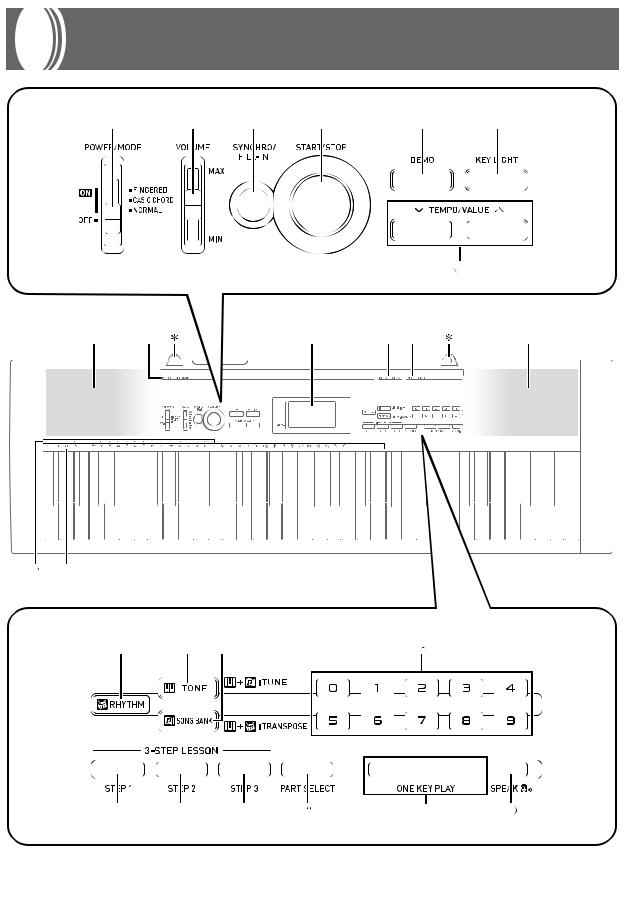
General Guide
1 |
2 |
3 |
4 |
5 |
6 |
|||||||||
|
|
|
|
|
|
|
|
|
|
|
|
|
|
|
|
|
|
|
|
|
|
|
|
|
|
|
|
|
|
|
|
|
|
|
|
|
|
|
|
|
|
|
|
|
|
|
|
|
|
|
|
|
|
|
|
|
|
|
|
|
|
|
|
|
|
|
|
|
|
|
|
|
|
|
|
|
|
|
|
|
|
|
|
|
|
|
|
|
|
|
|
|
|
|
|
|
|
|
|
|
|
|
|
|
|
|
|
|
|
|
|
|
|
|
|
|
|
|
|
7
|
8 |
9 |
0 |
|
|
|
|
|
|
A B |
8 |
|
|
|
|||||||||||||||||||||||||||||||||||||||
|
|
|
|
|
|
|
|
|
|
|
|
|
|
|
|
|
|
|
|
|
|
|
|
|
|
|
|
|
|
|
|
|
|
|
|
|
|
|
|
|
|
|
|
|
|
|
|
|
|
|
|
|
|
|
|
|
|
|
|
|
|
|
|
|
|
|
|
|
|
|
|
|
|
|
|
|
|
|
|
|
|
|
|
|
|
|
|
|
|
|
|
|
|
|
|
|
|
|
|
|
|
|
|
|
|
|
|
|
|
|
|
|
|
|
|
|
|
|
|
|
|
|
|
|
|
|
|
|
|
|
|
|
|
|
|
|
|
|
|
|
|
|
|
|
|
|
|
|
|
|
|
|
|
|
|
|
|
|
|
|
|
|
|
|
|
|
|
|
|
|
|
|
|
|
|
|
|
|
|
|
|
|
|
|
|
|
|
|
|
|
|
|
|
|
|
|
|
|
|
|
|
|
|
|
|
|
|
|
|
|
|
|
|
|
|
|
|
|
|
|
|
|
|
|
|
|
|
|
|
|
|
|
|
|
|
|
|
|
|
|
|
|
|
|
|
|
|
|
|
|
|
|
|
|
|
|
|
|
|
|
|
|
|
|
|
|
|
|
|
|
|
|
|
|
|
|
|
|
|
|
|
|
|
|
|
|
|
|
|
|
|
|
|
|
|
|
|
|
|
|
|
|
|
|
|
|
|
|
|
|
|
|
|
|
|
|
|
|
|
|
|
|
|
|
|
|
|
|
|
|
|
|
|
|
|
|
|
|
|
|
|
|
|
|
|
|
|
|
|
|
|
|
|
|
|
|
|
|
|
|
|
|
|
|
|
|
|
|
|
|
|
|
|
|
|
|
|
|
|
|
|
|
|
|
|
|
|
|
|
|
|
|
|
|
|
|
|
|
|
|
|
|
|
|
|
|
|
|
|
|
|
|
|
|
|
|
|
|
|
|
|
|
|
|
|
|
|
|
|
|
|
C D
E |
F G |
H |
I |
J |
K |
L |
M |
N |
E-8
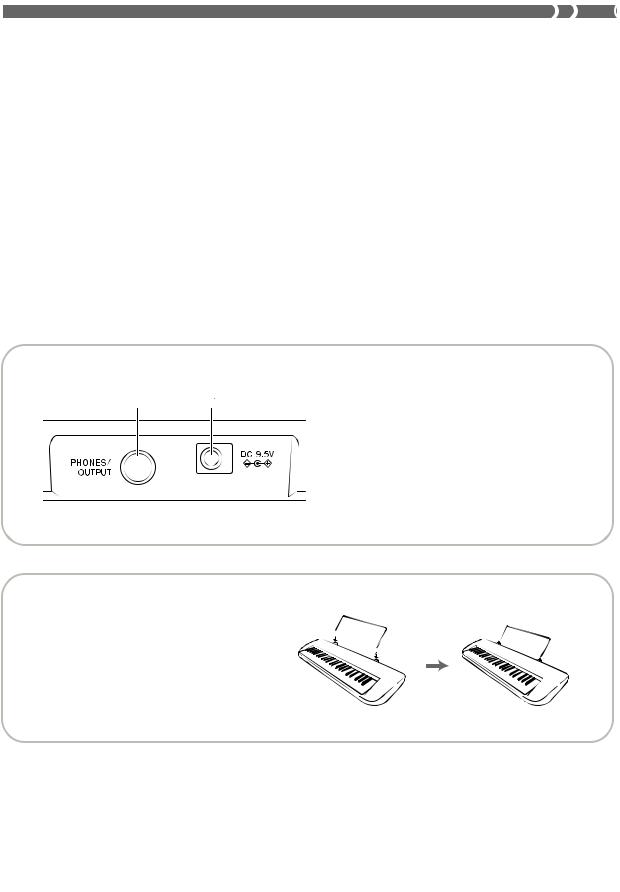
1
2
3
4
5
6
7
8
9
0 A B C D
POWER/MODE selector VOLUME slider SYNCHRO/FILL-IN button START/STOP button DEMO button
KEY LIGHT button TEMPO/VALUE buttons Speakers
100 SONG BANK list Display
50 RHYTHMS list
100 TONES list CHORD root names
Percussion instrument list
Rear Panel
ERHYTHM button
FTONE button
GSONG BANK button
HNumber buttons
● 3-STEP LESSON
ISTEP 1 button
JSTEP 2 button
KSTEP 3 button
LPART SELECT button
MONE KEY PLAY buttons
NSPEAK button
O P
O PHONES/OUTPUT jack
For connection of commercially available headphones. Output from the speakers is automatically cut when headphones are
connected.
P DC 9.5V jack
* Attachment of Score Stand
Insert both ends of the music stand provided with the keyboard into the two holes on the top surface.
E-9
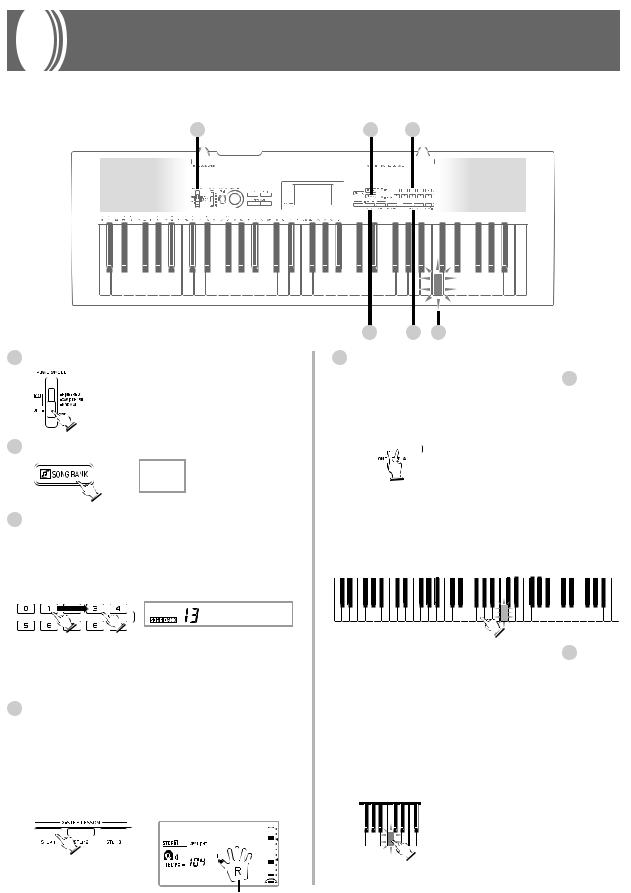
Quick Reference
This section provides a quick overview of keyboard operation using steps one and two of the 3-step lesson feature. See page E-20 for detailed explanations of these steps.
1 |
2 |
|
3 |
|
|
|||
|
|
|
|
|
|
|
|
|
|
|
|
|
|
|
|
|
|
|
|
|
|
|
|
|
|
|
|
|
|
|
|
|
|
|
|
|
4 |
5 |
5 |
1 Set the POWER/MODE selector to NORMAL. |
5 Play the melody part on the keyboard. |
||
<If you pressed the STEP 1 button in 4 ...> Play the notes with the ONE KEY PLAY buttons.
• The accompaniment tempo automatically adjusts to play along with your melody.
2 Press the SONG BANK button.
 SONG BANK indicator appears
SONG BANK indicator appears
3Find the tune you want to play in the Song Bank list, and then use the number buttons to input its two-digit number.
•To select “13 TWINKLE TWINKLE LITTLE STAR”, input 1 and then 3.
•Not all of the available songs are shown on the song bank list printed on the keyboard console. For a complete list, see the “Song List” on page A-5.
4Press the STEP 1 button or STEP 2 button.
•When you do, the STEP 1 indicator or STEP 2 indicator appears.
•The keyboard sounds a count beat and waits for you to play something on the keyboard. The keys that you need to press first flash.
•Play in accordance with the fingerings that appear on the display.


 Tw i n l e
Tw i n l e
Play the notes on the keyboard.
•A sub-melody (obbligato) plays in time with the melody.
•With Step 1, the correct melody note is played no matter which keyboard key you press.
<If you pressed the STEP 2 button in 4 ...> Play the notes on the keyboard, pressing keys as they light.
•Keep the key depressed as long as it stays lit.
•If you selected any song from number 84 through 99, the lit key goes out as soon as you press it.
•The key that corresponds to the next note you need to play will flash.
•After you press the correct melody key, accompaniment proceeds to the next note.
Fingering
E-10
