Casio FXCG10LIH, FXCG10, FXCG10IHSC, FX-CG10-IH User Manual
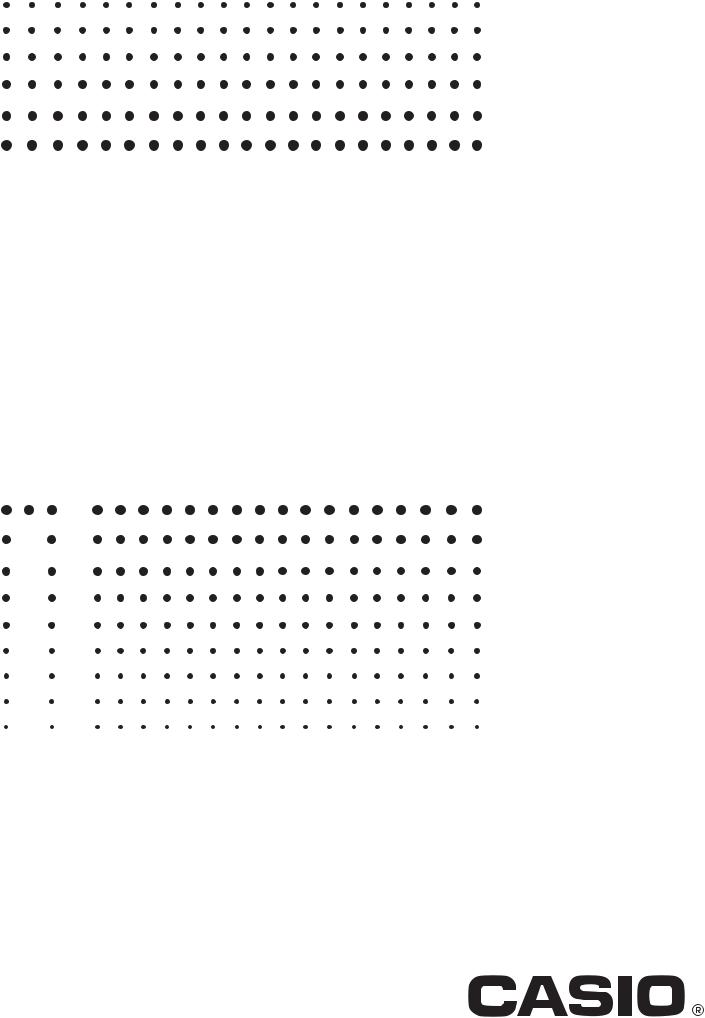
E
Hardware
fx-CG10 fx CASIO
CASIO -CG20
-CG20
User’s Guide
ASIO Worldwide Education Website
http://edu.casio.com
CASIO EDUCATIONAL FORUM
http://edu.casio.com/forum/
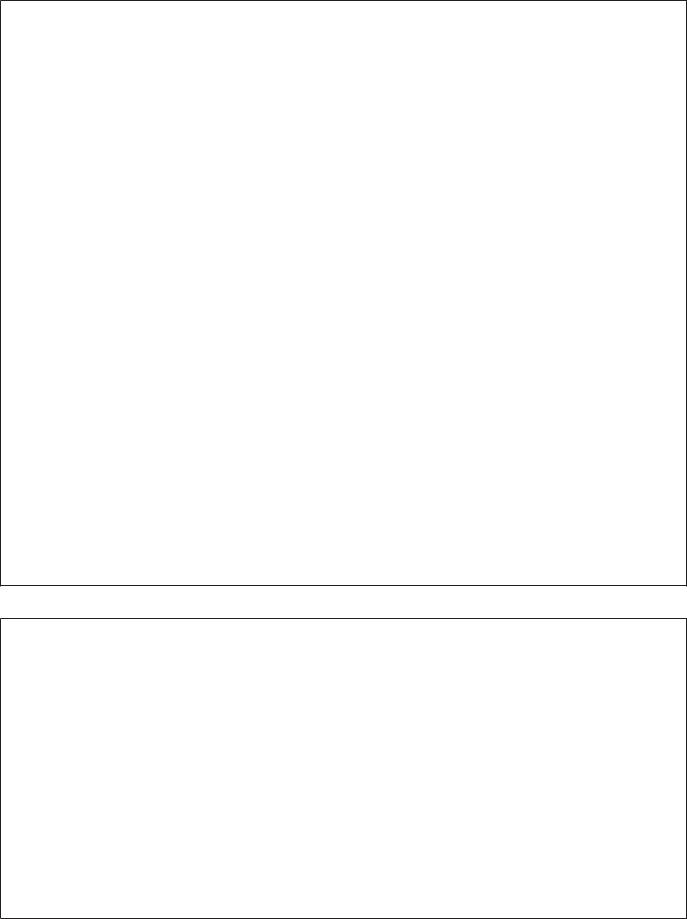
GUIDELINES LAID DOWN BY FCC RULES FOR USE OF THE UNIT IN THE U.S.A. (not applicable to other areas).
NOTICE
This equipment has been tested and found to comply with the limits for a Class B digital device, pursuant to Part 15 of the FCC Rules. These limits are designed to provide reasonable protection against harmful interference in a residential installation. This equipment generates, uses and can radiate radio frequency energy and, if not installed and used in accordance with the instructions, may cause harmful interference to radio communications. However, there is no guarantee that interference will not occur in a particular installation. If this equipment does
cause harmful interference to radio or television reception, which can be determined by turning the equipment off and on, the user is encouraged to try to correct the interference by one or more of the following measures:
ThisCASIOdevice complies with Part 15 of the FCC Rules. Operation is subject to the following two conditions: (1) This device may not cause harmful interference, and (2)
• Reorient or relocate the receiving antenna.
• Increase the separation between the equipment and receiver.
• Connect the equipment into an outlet on a circuit different from that to which the receiver is
connected.
• Consult the dealer or an experienced radio/TV technician for help.
FCC WARNING
Changes or modifications not expressly approved by the party responsible for compliance could
void the user’s authority to operate the equipment.
Proper connectors must be used for connection to host computer and/or peripherals in order to meet FCC emission limits.
Connector SB-62 |
Calculator to Calculator |
USB connector that comes with the fx-CG10/fx-CG20 |
|
|
Calculator to Windows® compatible PC |
|
Calculator to Mac OS PC |
|
Declaration of Conformity |
Model Number: |
fx-CG10/fx-CG20 |
Trade Name: |
CASIO COMPUTER CO., LTD. |
Responsible party: |
CASIO AMERICA, INC. |
Address: |
570 MT. PLEASANT AVENUE, DOVER, NEW JERSEY 07801 |
Telephone number: 973-361-5400 |
|
this device must accept any interference received, including interference that may cause undesired operation.
Windows is a registered trademark of Microsoft Corporation.
Company and product names used in this manual may be registered trademarks or trademarks of their respective owners.

Contents
Attaching and Removing the Front Cover ................................................. |
E-2 |
Before Using the Calculator for the First Time... ...................................... |
E-3 |
Precautions when Using this Calculator.................................................... |
E-5 |
Handling Precautions................................................................................... |
E-6 |
Key Layout .................................................................................................... |
E-7 |
Display Brightness and Battery Life........................................................... |
E-8 |
CASIO |
E-9 |
Specifications ............................................................................................... |
|
Restart and Reset ....................................................................................... |
E-11 |
Power Supply.............................................................................................. |
E-12 |
Be sure to keep physical records of all important data!
The large memory capacity of the unit makes it possible to store large amounts of data.
You should note, however, that low battery power or incorrect replacement of the batteries that power the unit can cause the data stored in memory to be corrupted or even lost entirely. Stored data can also be affected by strong electrostatic charge or strong impact. It is up to you to keep back up copies of data to protect against its loss.
Since this calculator employs unused memory as a work area when performing its internal calculations, an error may occur when there is not enough memory available to perform calculations. To avoid such problems, it is a good idea to leave 1 or 2 kbytes of memory free (unused) at all times.
In no event shall CASIO Computer Co., Ltd. be liable to anyone for special, collateral, incidental, or consequential damages in connection with or arising out of the purchase or use of these materials. Moreover, CASIO Computer Co., Ltd. shall not be liable for any claim of any kind whatsoever against the use of these materials by any other party.
•The contents of this User’s Guide are subject to change without notice.
•No part of this User’s Guide may be reproduced in any form without the express written consent of the manufacturer.
•Be sure to keep all user documentation handy for future reference.
E-1
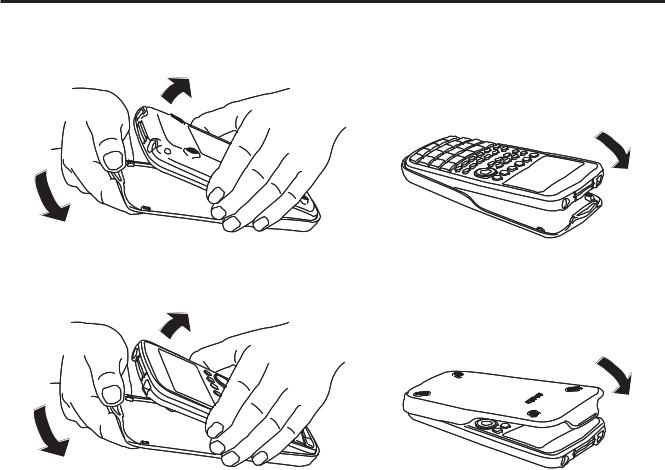
Attaching and Removing the Front
Cover
S To remove the front cover
Before using the calculator, remove the front cover and attach it to the back.
S To CASIOattach the front cover
When you are not using the calculator, attach the front cover to the front.
Important!
Always attach the front cover to the calculator whenever you are not using it. Otherwise, accidental operation of the M key can cause the power to turn on and run down the batteries.
E-2

Before Using the Calculator
for the First Time...
Batteries are not loaded in your calculator at the factory.
Be sure to follow the procedure below to load batteries and adjust the display brightness before trying to use the calculator for the first time.
1.Making sure that you do not accidentally press the M key, attach the front cover to the front of the calculator and then turn the calculator over. Remove the battery cover from the calculator by
2.LoadCASIOthe four batteries that come with the calculator.
•Make sure that the positive (+) and negative (–) ends of the batteries are facing correctly. .pulling with your finger at the point marked
1
2
5. Use the D and A to select the language you want, and then press (SELECT).
E-3
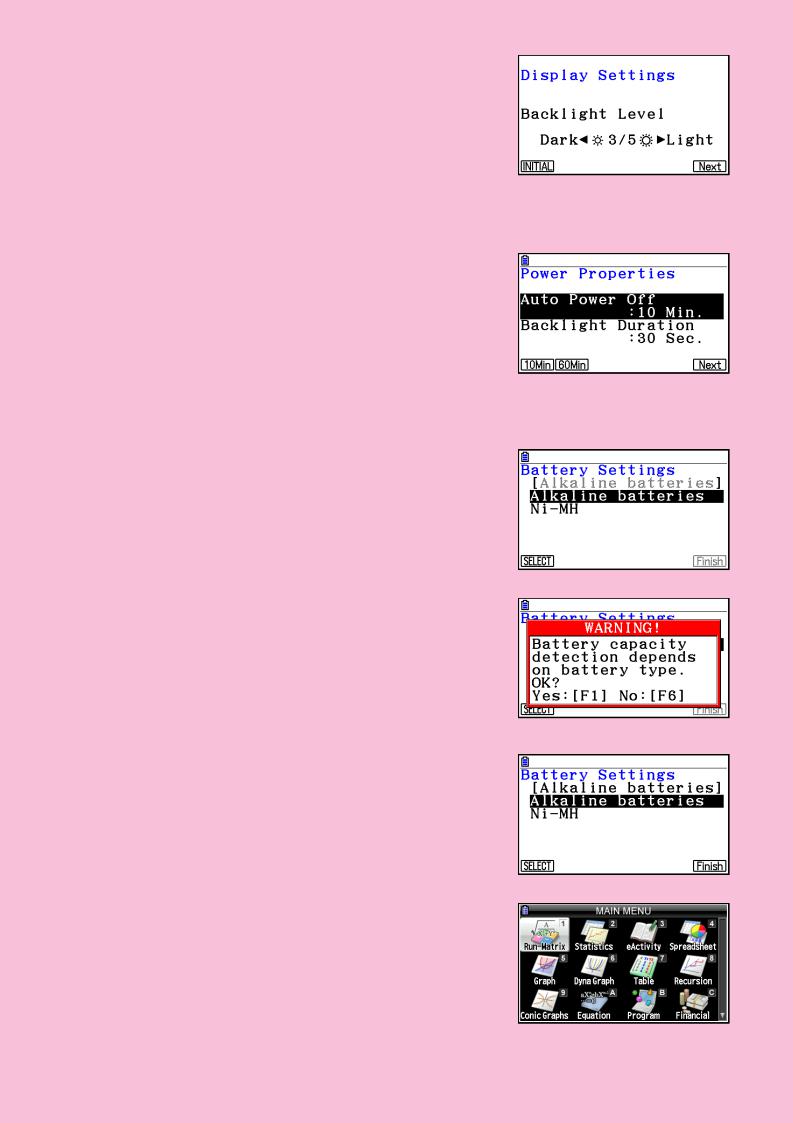
6. Press (Next). This displays the Display Settings screen.
7.Press B to make the screen darker, or C to make it brighter.
• (INITIAL) returns display brightness to its initial default.
8.Press (Next). This displays the Power Properties screen.
9. |
Specify the auto power off trigger time. |
|
• Press (10Min) to specify 10 minutes or (60Min) to specify 60 minutes. |
10. |
Press (Next). This displays the Battery Settings screen. |
|
• If you are using the batteries that came with the calculator, |
|
select “ lkaline batteries”. |
|
• Pressing (SELECT) causes a confirmation dialog box to |
|
appear. |
12. |
Press (Yes) to change the setting or (No) to cancel |
|
and return to the Battery Settings screen. |
|
• Pressing will return to the Battery Settings screen, with |
|
“Finish” is displayed for the F6 function menu item. |
13. |
Press (Finish) to complete the setting procedure and |
|
display the Main Menu. |
|
CASIO |
E-4
