Casio DT-X7 User Manual
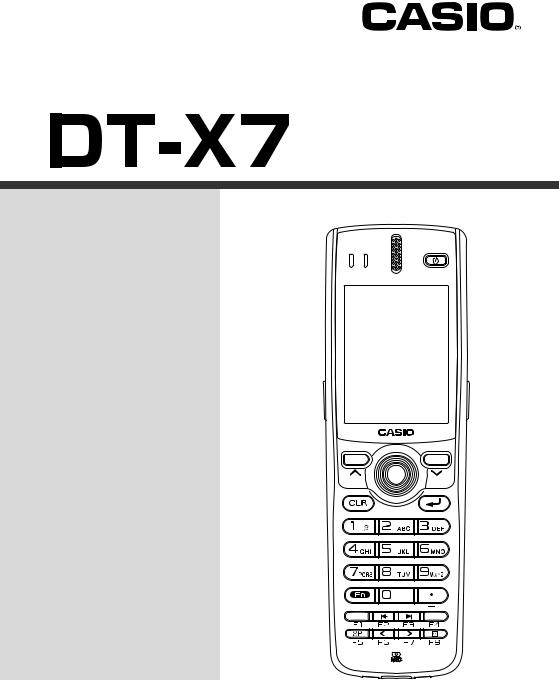
E
Handheld Terminal
Series
User’s Guide
Be sure to read “Safety Precautions” inside this guide before trying to use your Handheld Terminal.
Illustrated operating instructions in this user’s guide use laser model of DT-X7 series.

•This Product is equipped with the Brycen BL-RAPPORE Stack and My Wirefree Network Bluetooth User Interface Application, the use of which is governed by a license granted by Brycen Co., Ltd.
•BLUETOOTH is a registered trademark owned by Bluetooth SIG, Inc. and licensed to CASIO COMPUTER CO., LTD.
•Microsoft and Windows are either registered trademarks or trademarks of Microsoft Corporation in the United States and/or other countries.
Information in this document is subject to change without advance notice. CASIO Computer Co., Ltd. makes no representations or warranties with respect to the contents or use of this manual and specifically disclaims any express or implied warranties of merchantability or fitness for any particular purpose.

Contents
Safety Precautions ......................................................................................... |
E-3 |
Operating Precautions ................................................................................... |
E-8 |
Important ........................................................................................................ |
E-9 |
Regulatory Information ............................................................................... |
E-10 |
Checking in the Box ..................................................................................... |
E-14 |
Handheld Terminal System Configuration ................................................. |
E-15 |
General Guide ............................................................................................... |
E-18 |
Loading and Removing the Battery Pack................................................... |
E-21 |
Loading .............................................................................................................. |
E-22 |
Removing........................................................................................................... |
E-23 |
Attaching the Hand Strap ............................................................................ |
E-25 |
Setting up ...................................................................................................... |
E-26 |
Using the Mouse Emulator Function ................................................................. |
E-26 |
Adjusting Display Brightness ............................................................................ |
E-28 |
Display Auto Dimmer ........................................................................................ |
E-28 |
Using the Laser Scanner (DT-X7M10E/DT-X7M10R2) ............................... |
E-29 |
Attaching the Bumper ........................................................................................ |
E-29 |
Warning Label.................................................................................................... |
E-30 |
Bar Code Scanning Position .............................................................................. |
E-30 |
Adjusting the Laser Light Emission Width ................................................. |
E-31 |
Using the C-MOS Imager (DT-X7M30E/DT-X7M30R) ................................ |
E-33 |
Warning Label.................................................................................................... |
E-34 |
Using the Linear Imager (DT-X7M10U) ....................................................... |
E-35 |
Warning Label.................................................................................................... |
E-35 |
Performing Communications ..................................................................... |
E-36 |
IR Communication............................................................................................. |
E-36 |
Bluetooth® Communication ............................................................................... |
E-37 |
Resetting the Handheld Terminal................................................................ |
E-38 |
Performing a Full Reset (Initialization) ............................................................ |
E-39 |
E-1

DT-X7 Specifications ................................................................................... |
E-40 |
Using the USB Cradle (HA-F60IO)............................................................... |
E-44 |
General Guide .................................................................................................... |
E-44 |
Connecting the USB Cradle Power Supply ....................................................... |
E-46 |
Specifications ..................................................................................................... |
E-48 |
Using the Ethernet Cradle (HA-F62IO)........................................................ |
E-49 |
General Guide .................................................................................................... |
E-49 |
Connecting the Ethernet Cradle Power Supply.................................................. |
E-51 |
Specifications ..................................................................................................... |
E-53 |
Using the Cradle-type Battery Charger (HA-F30CHG).............................. |
E-54 |
General Guide .................................................................................................... |
E-54 |
Connecting the AC Adaptor for Cradle-type Battery Charger........................... |
E-55 |
Specifications ..................................................................................................... |
E-57 |
Using the Cradle-type Dual Battery Charger (HA-F36DCHG) .................. |
E-58 |
General Guide .................................................................................................... |
E-58 |
Charging Battery Pack ....................................................................................... |
E-60 |
Connecting Multiple Cradle-type Dual Battery Chargers.................................. |
E-61 |
Specifications ..................................................................................................... |
E-62 |
Using the Dual Battery Charger (HA-F32DCHG)........................................ |
E-64 |
General Guide .................................................................................................... |
E-64 |
Charging Battery Pack ....................................................................................... |
E-66 |
Connecting Multiple Dual Battery Chargers...................................................... |
E-67 |
Specifications ..................................................................................................... |
E-68 |
Using Rechargeable Battery Pack.............................................................. |
E-69 |
Battery Pack Specifications................................................................................ |
E-70 |
Large-capacity Battery Pack Specifications....................................................... |
E-70 |
Attaching the Hand Belt (HA-F95HB).......................................................... |
E-71 |
Attaching the Hand Belt..................................................................................... |
E-71 |
E-2
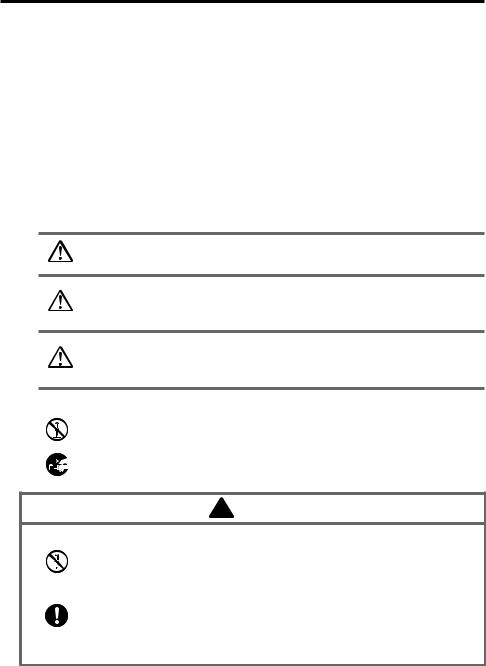
Safety Precautions
Congratulations upon your selection of this CASIO product. Be sure to read the following Safety Precautions before trying to use it for the first time.
Your neglect or avoidance of the warning and caution statements in the subsequent pages causes the danger of fire, electric shock, malfunction and damage on the goods as well as personal injury.
Markings and Symbols
The following are the meanings of the markings and symbols used in these Safety Precautions.
Danger |
This symbol indicates information that, if ignored or applied |
|
incorrectly, creates the danger of death or serious personal injury. |
||
|
This symbol indicates information that, if ignored or applied Warning incorrectly, creates the possibility of death or serious personal
injury.
This symbol indicates information that, if ignored or applied Caution incorrectly, creates the possibility of personal injury or property
damage.
• A diagonal line indicates something you should not do. The symbol shown here indicates you should not try to take the unit apart.
• A black circle indicates something you should do. The symbol shown here indicates you should unplug the unit from the wall outlet.
 Warning
Warning
Disassembly and Modification
• Never try to disassemble or modify the Handheld Terminal and its options including battery pack and battery in any way.
Abnormal Conditions
• Should the Handheld Terminal and/or its options including battery pack and battery become hot or start to emit smoke or a strange odor, immediately turn off the power and contact your dealer or distributor whom you purchased the product from, or an authorized CASIO service provider.
E-3

 Warning
Warning
Dust and Moisture
•Though the Handheld Terminal is dust and water splash resistant, its options including the battery pack are not. Keep loose metal objects and containers filled with liquid away from your Handheld Terminal and the options. Also, never handle the Handheld Terminal and the options while your hands are wet.
Laser Light
•The products (Laser Scanner and C-MOS Imager models) scan bar codes using laser light. Never look directly into the laser light or shine the laser light into the eyes.
LED Light
•This product (DT-X7M10U) scans bar codes using LED light. Never look directly into the LED light or shine the LED light into the eyes.
 Warning
Warning
Interference with the Operation of Other Equipment
(Using Wireless Data Communication)
• Keep your Handheld Terminal at least 22 centimeters (811/16") away from anyone wearing a pacemaker. Radio waves emitted by the Handheld Terminal can affect the operation of a pacemaker.
•Before the use in aircraft, be sure to consult with cabin crew for interference the Handheld Terminal emits.
•Before the use in medical facility, be sure to consult with the facility management or the manufacture of a specific medical equipment that the Handheld Terminal may interfere with.
•Do not use the Handheld Terminal nearby gas pump or chemical tank or any other places flammable or explosive.
E-4
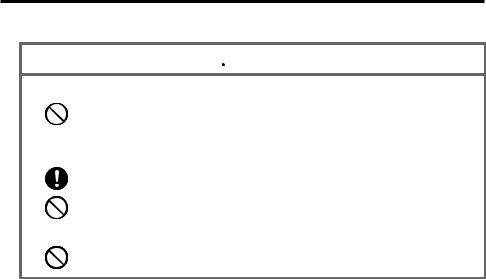
 Caution
Caution
Foreign Objects
•Take care to ensure that metals or combustible objects are not inserted into the openings of the Handheld Terminal or its options, and not to allow moisture to get inside of them.
Location
• Install the cradle properly on a flat and stable surface so that it cannot fall down onto floor.
•Do not leave the Handheld Terminal and its options for a long period in a car parked in direct sunlight.
LCD Screen
•Never apply strong pressure to the screen or subject it to strong impact. Doing so can crack the LCD Screen.
E-5
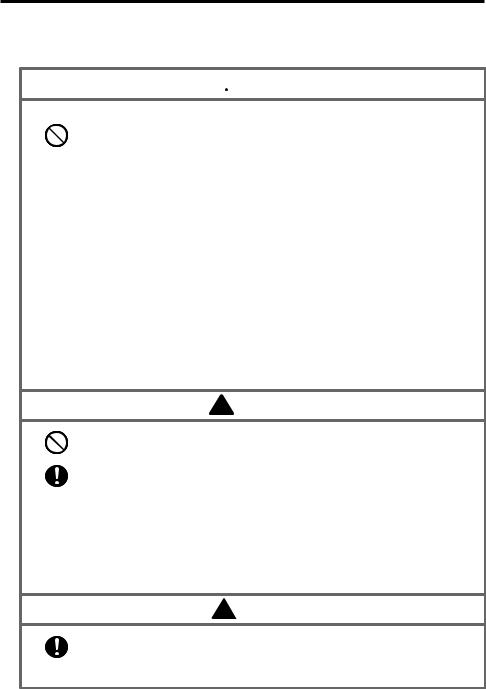
Optional Lithium-ion Battery Pack
 Danger
Danger
•Never use the Handheld Terminal and its option including the battery pack and battery next to open flame, near a stove, or any other area exposed to high heat, or leave them for a long period of time in a vehicle parked in direct sunlight.
•Never use the battery pack with any device other than the Handheld Terminal.
•Never dispose of the battery pack by incinerating it or otherwise expose it to heat.
•Never transport or store the battery pack together with metal objects that may result in shorting positive (+) and negative (–) terminals of the battery pack. Be sure to place the battery pack in its case whenever transporting or storing it.
•Never throw the battery pack or otherwise subject it to strong impact.
•Never pierce the battery pack with nails, hit it with a hammer, or step on it.
 • Use only the specified battery charger to charge the battery pack.
• Use only the specified battery charger to charge the battery pack.
 Warning
Warning
•Never place the battery pack in a microwave oven or any other high-voltage device.
•If the amount of time period the battery pack can serve becomes
considerably short even after it has been fully charged for the specified time period, stop using it.
•Should the battery pack start to leak or emit a strange odor, immediately move it away from any flame nearby. Leaking battery fluid is combustible.
•Should fluid from the battery pack accidentally get into your eyes or on the skin, do not rub it. Immediately rinse it off with clean tap water and then consult a physician.
 Caution
Caution
• Replace only with the same type of battery pack recommended by CASIO. Dispose of used battery packs according to the local regulation.
• Keep the battery pack out of the reach of small children.
E-6
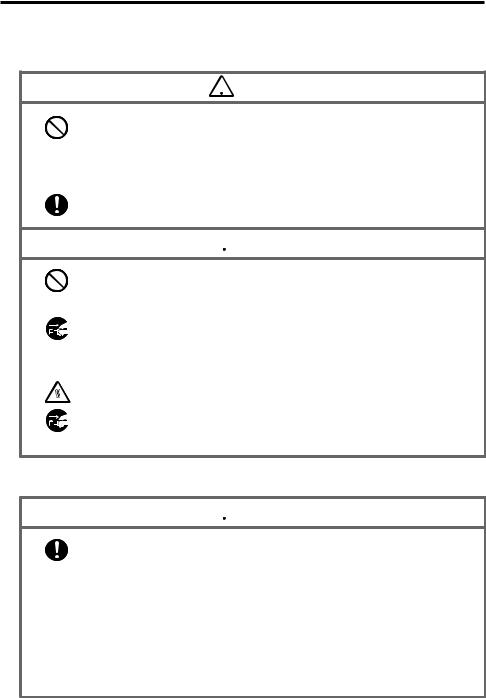
Power Supply / AC Adaptor
 Warning
Warning
•Do not use the Handheld Terminal at a voltage other than the specified voltage. Also, do not connect the Handheld Terminal to a multi-plug power strip.
•Never modify, sharply bend, twist, or pull on the power cord.
•Never use a detergent to clean AC adaptor and its power cable, especially on the plug and the jack.
•When using the battery chargers and the cradles, be sure to use the respective
AC adaptors.
 Caution
Caution
• Never pull on the power cord when unplugging it. Always hold the plug when unplugging it from the wall outlet.
•Never touch the plug while your hands are wet.
•Be sure to unplug the power cord from the wall outlet before cleaning the
battery chargers and the cradles.
•Unplug the power cord from the wall outlet whenever leaving the battery chargers and the cradles unattended for a long period.
•The housing of the AC adaptor can become warm during normal use.
•At least once a year, unplug the AC adaptor from the wall outlet and clean
any dust that builds up between the prongs of the plug.
Dust built up between the prongs can lead to the danger of fire.
Backup Copies of All Important Data
 Caution
Caution
• Note that CASIO Computer Co., Ltd. shall not be held liable to you or any third party for any damages or loss caused by deletion or corruption of data due to use of the Handheld Terminal, malfunction or repair of the Handheld Terminal or its peripherals, or due to the batteries going dead.
•The Handheld Terminal employs electronic memory to store data, which means that memory contents can be corrupted or deleted if power is interrupted due to the batteries going dead or incorrect battery replacement procedures. Data cannot be recovered once it is lost or corrupted. Be sure to make backup copies of all important data. One way to do this is to use the separately sold cradles to transfer data to a computer.
E-7

Operating Precautions
Your Handheld Terminal and its options are precision. Improper operation or rough handling can cause problems with data storage and other problems. Note and observe the following precautions to ensure proper operation.
•Do not continue operating the Handheld Terminal when battery power is low.
Doing so can cause data to be lost. When the battery goes low, charge it as soon as possible.
•Do not leave dead battery pack in the Handheld Terminal for a long period.
Dead battery pack can leak, leading to malfunction and damage to the Handheld Terminal.
•Use the Handheld Terminal and its options only within the specified temperature range.
Use outside of the specified temperature range creates the risk of malfunction.
•Avoid using the Handheld Terminal and its options in areas subject to the following conditions.
—Large amounts of static electricity
—Extreme heat or extreme cold
—High humidity
—Sudden temperature extremes
—Large amounts of dust
•Never use thinner, benzene, cosmetic cleaning fluids, or other volatile agents to clean the Handheld Terminal.
To clean the Handheld Terminal, wipe it with a dry cloth, or a cloth moistened in a weak solution of water and a mild neutral detergent. Wring all excess moisture from the cloth before wiping.
•Although the Handheld Terminal meets the IP54 level of the International Standard IEC60529, pay your attention to the following when using it in the rain.
—After a large amount of rain or water falls on the Handheld Terminal, wipe off it immediately.
—Do not use it in the rain for a long period of time.
—Make sure the battery cover and connect cover are closed securely before using it.
—Do not press on the screen or keys with excessive force when using it in the rain.
•Dead Pixels
The LCD panel employed in this product uses high precision and substantial number of components which commonly cause a small number of the pixels not to light or to remain lit all the time. This is due to the characteristics of LCD panel yield in accuracy over 99.99% and permissible.
E-8
Important
•This guide does not include any information about programming and download procedures. See the applicable separate documentation for information about the procedures.
After Service
•Should this product ever malfunction, contact your original retailer providing information about the product name, the date you purchased it, and details about the problem.
 This mark applies to EU countries and Turkey only.
This mark applies to EU countries and Turkey only.
E-9
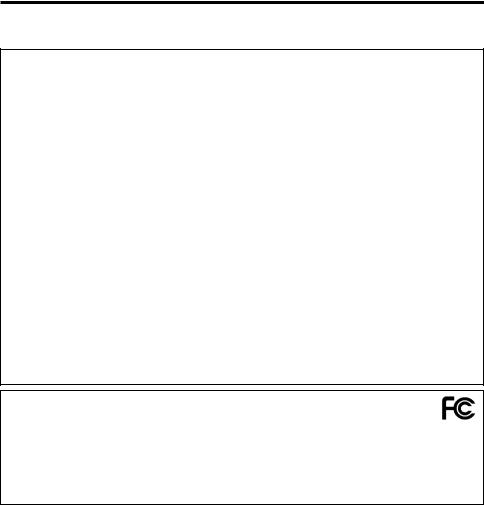
Regulatory Information
The USA and Canada
GUIDELINES LAID DOWN BY FCC RULES FOR USE OF THIS UNIT IN THE U.S.A. (not applicable to other areas).
NOTICE
This equipment has been tested and found to comply with the limits for a Class B digital device, pursuant to Part 15 of the FCC Rules. These limits are designed to provide reasonable protection against harmful interference in a residential installation. This equipment generates, uses and can radiate radio frequency energy and, if not installed and used in accordance with the instructions, may cause harmful interference to radio communications. However, there is no guarantee that interference will not occur in a particular installation. If this equipment does cause harmful interference to radio or television reception, which can be determined by turning the equipment off and on, the user is encouraged to try to correct the interference by one or more of the following measures:
•Reorient or relocate the receiving antenna.
•Increase the separation between the equipment and receiver.
•Connect the equipment into an outlet on a circuit different from that to which the receiver is connected.
•Consult the dealer or an experienced radio/TV technician for help.
FCC WARNING
Changes or modifications not expressly approved by the party responsible for compliance could void the user’s authority to operate the equipment.
Proper connectors must be used for connection to host computer and/or peripherals in order to meet FCC emission limits.
Caution Exposure to radio frequency radiation (below is for portable device)
To comply with FCC RF exposure compliance requirements, this device must not be co-located or operating in conjunction with any other antenna or transmitter.
Model Number: |
Declaration of Conformity |
HA-F60IO, HA-F62IO |
|
Trade Name: |
CASIO |
Responsible party: |
Casio America, Inc. Industrial Handheld Division |
Address: |
10710 Baxter Avenue, Los Altos, California 94024 USA |
Telephone number: |
585-624-2562 |
This device complies with Part 15 of the FCC Rules. Operation is subject to the following two conditions:
(1) This device may not cause harmful interference, and (2) this device must accept any interference received, including interference that may cause undesired operation.
For Customers in Canada
These Class B digital apparatuses comply with Canadian ICES-003.
Cet appareil numériqué de la classes B est conformé à la norme NMB-003 du Canada.
These devices comply with RSS 210 of Industry Canada (IC).
Operation is subject to the following two conditions:
(1)These devices may not cause interference, and
(2)These devices must accept any interference, including interference that may cause undesired operation of this device.
E-10

L’utilisation de ce dispositif est autorisée seulement aux conditions suivantes :
(1)il ne doit pas produire de brouillage et
(2)l’utilisateur du dispositif doit être prêt à accepter tout brouillage radioélectrique reçu, même si ce brouillage est susceptible de compromettre le fonctionnement du dispositif.
Exposure to radio frequency radiation
The installer of this radio equipment must ensure that the antenna is located or pointed such that it does not emit RF field in excess of Health Canada limits for the general population;
consult Safety Code 6, obtainable from Health Canada's website at www.hc-sc.gc.ca/rpb.
Europe
We, the undersigned.
Company |
CASIO Europe GmbH |
Address, City |
Casio-Platz 1, 22848 Norderstedt |
Country |
Germany |
Phone number |
+49(0)40-528-65-0 |
Fax number |
+49(0)40-528-65-424 |
certify and declare under our sole responsibility that the following equipments:
Product description/Intended use |
|
EU/EFTA member states intended for use |
EU: Austria, Belgium, Bulgaria, Cyprus, |
|
Czech Republic, Denmark, Estonia, Finland, |
|
France, Germany, Greece, Hungary, Ireland, Italy, |
|
Latvia, Lithuania, Luxembourg, Malta, Netherlands, |
|
Poland, Portugal, Romania, Slovakia, Slovenia, |
|
Spain, Sweden, United Kingdom |
|
EFTA: Switzerland, Iceland, Lichtenstein, Norway |
Member states with restrictive use |
NONE |
Manufacturer |
CASIO COMPUTER CO., LTD. |
Brand |
CASIO |
Type |
DT-X7M10E, DT-X7M10R2, DT-X7M30E, DT- |
|
X7M30R |
are tested and found to conform with the essential requirements for protection of health and the safety of the user and any other persons and Electromagnetic Compatibility, as included in following standards:
Standard |
lssue date |
EN 60950-1 |
2001 |
EN 301 489-17 |
v1.2.1: 2002.08 |
EN 50371 |
2002 |
(for DT-X7M10R2, DT- |
|
X7M30R) |
|
and are tested and found to conform with the essential radio test suites so that they effectively use the frequency spectrum allocated to terrestrial/space radio communication and orbital resources so to as to avoid harmful interference, as included in following standards:
E-11
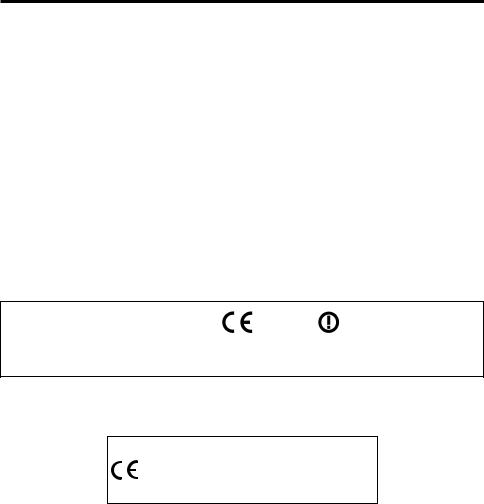
Standard |
lssue date |
EN 300 328 |
v1.7.1: 2006.10 |
EN 50371 |
2002 |
(for DT-X7M10R2, DT- |
|
X7M30R) |
|
and therefore comply with the essential requirements and provisions of the Directive 1999/5/EC of the European Parliament and of the council of March 9, 1999 on Radio equipment and Telecommunications Terminal Equipment and the mutual recognition of their conformity and with the provisions of Annex III (Conformity Assessment procedure referred to in article 10).
The technical documentation as required by the Conformity Assessment procedure is kept at the following address:
Company |
CASIO Europe GmbH |
Address, City |
Casio-Platz 1, 22848 Norderstedt |
Country |
Germany |
Phone number |
+49(0)40-528-65-0 |
Fax number |
+49(0)40-528-65-424 |
Products are for distribution within |
0984 |
all member states of the EU. |
|
France limited to 2446.5-2483.5 Mhz Indoor use. |
|
Belgium limited to 2400-2483.5 Mhz Indoor, 2460-2483.5 Mhz Outdoor use. |
|
The information described above dates from January 2003 and may be subjected to future changes.
Manufacturer:
CASIO COMPUTER CO., LTD.
6-2, Hon-machi 1-chome, Shibuya-ku, Tokyo 151-8543, Japan
Representative within the European Union:
CASIO EUROPE GmbH
Casio-Platz 1, 22848 Norderstedt, Germany
E-12

The CASIO DT-X7M10E, DT-X7M10R2, DT-X7M30E, DT-X7M30R and DT-X7M10U models are designed, tested and found to meet the relevant regulatory standards described below.
DT-X7M10E, DT-X7M10R2, DT-X7M30E, DT-X7M30R
International standards:
IEC 60825-1
IEC 60529, IP54 level
Europe standards:
EN 60950-1
EN 60825-1
EN 300 328
EN 301 489-17
China standards:
GB 4943
GB 9254
GB 17625.1
GB 7247.1-2001

 [2002] 353
[2002] 353
Taiwan standards:
CNS 14336
CNS 13438
LP 0002
Australia and New Zealand standards:
AS/NZS CISPR22
DT-X7M10U
International standards: IEC 60529, IP54 level IEC 60825-1
USA standards: FCC Part 15B FCC Part 15C UL 60950-1 Canada standards:
RSS-GEN, RSS-210 ICES-003
cUL 60950-1
The DT-X7M10R2-CN and DT-X7M30R-CN for the destination of China only are designed and built to meet the Chinese radio related regulations. These models do not permanently integrate a microphone described in this guide which disables the capability of voice data transmission via Internet Protocol including the "VOIP". The description about the microphone is thus intended for other models which are not available in China.
E-13
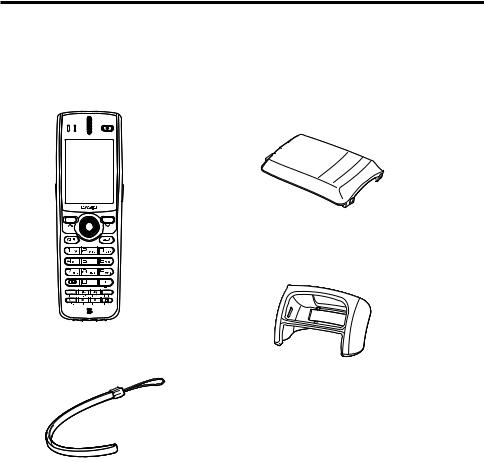
Checking in the Box
Please check the contents of the box before using the Handheld Terminal for the first time.
Open the box and make sure that all the items shown here are included.
Handheld Terminal |
Large-capacity Battery |
|
Pack Cover |
Bumper*
Hand Strap
* This is attached to the main body of C-MOS Imager models.
User's Guide (this manual)
E-14
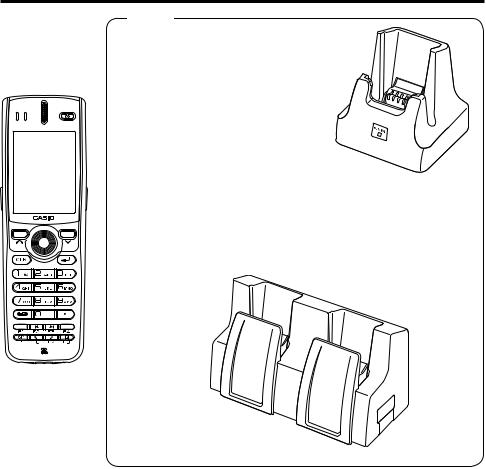
Handheld Terminal System Configuration
Options
USB Cradle
HA-F60IO
DT-X7 Series
Ethernet Cradle
HA-F62IO
Cradle-type Battery Charger
HA-F30CHG
The illustration shows the
USB Cradle (HA-F60IO).
Cradle-type Dual Battery Charger
HA-F36DCHG
E-15
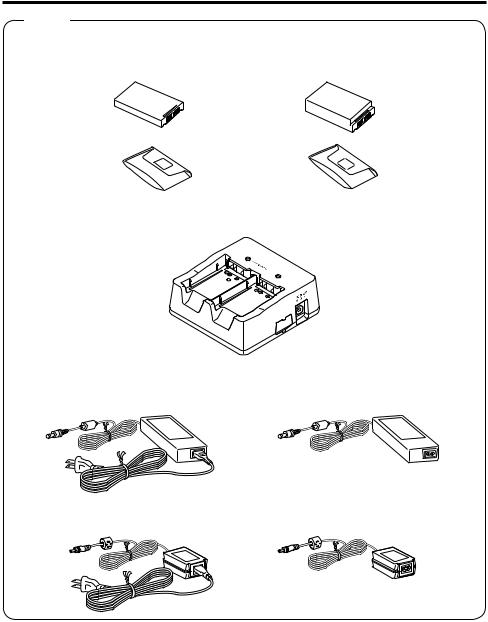
Options
|
Battery Pack |
HA-F20BAT |
HA-F21LBAT |
(Battery Pack) |
(Large-capacity Battery Pack) |
Dual Battery Charger
HA-F32DCHG
AC Adaptor for USB Cradle/Ethernet Cradle/ Dual Battery Charger
AD-S42120B |
AD-S42120B-N |
AC Adaptor for Cradle-type Battery Charger
AD-S15050BE |
AD-S15050B-N |
E-16

Options
AC Adaptor for Cradle-type Dual Battery Charger
AD-S60160BE |
AD-S60160B-N |
AD-S60160BU |
|
Cable
DT-380USB
Power Cord for Europe Power Cord for North America Power Cord for Taiwan Power Cord for Korea Power Cord for Australia
AC-CORD-EU AC-CORD-US AC-CORD-TW AC-CORD-KR AC-CORD-AU
Hand Belt
HA-F95HB
E-17
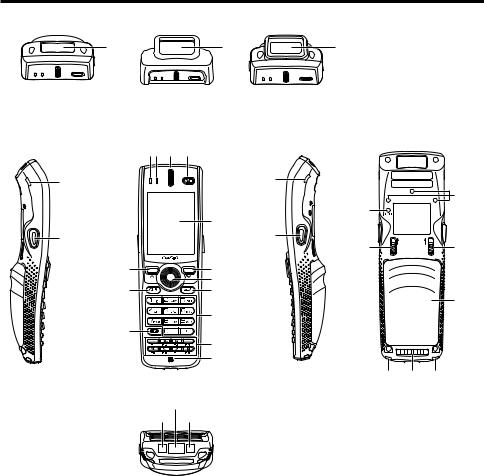
General Guide
TOP
17 |
|
|
17 |
17 |
|
DT-X7M10E |
DT-X7M30E |
DT-X7M10U |
|
||
DT-X7M10R2 |
DT-X7M30R |
|
|
||
Left |
Front |
|
Right |
Back |
|
|
1 2 |
3 |
4 |
|
|
16 |
|
|
|
16 |
|
|
|
|
|
|
|
|
|
|
|
|
23 |
|
|
|
|
22 |
|
|
|
|
5 |
|
|
15 |
|
|
|
14 |
|
|
|
|
24 |
24 |
|
|
|
|
|
||
7 |
|
|
7 |
|
|
|
|
|
6 |
|
|
11 |
|
|
8 |
|
|
|
|
|
|
|
25 |
9
10
12
13
21 20 21
Bottom
18
19 19
1 |
Indicator 1 |
Orange: Charging the battery pack. |
|
|
Green: Charging the battery pack is complete. |
|
|
Red: Battery pack error or the surrounding temperature is out of |
|
|
the charging temperature range. |
2 |
Indicator 2 |
Flashes in blue when operating via Bluetooth or in orange when |
|
|
operating via WLAN. Lights in green when reading a bar code |
|
|
successfully. |
3 |
Speaker |
Buzzer and voice messages are output here. |
|
|
|
4 |
Power Key |
Turns the power on and off. |
|
|
|
5 |
Screen |
Displays text and operating instructions. |
6 |
Trigger Center Key |
Used to perform bar code reading. Can be assigned an arbitrary |
|
|
function. |
E-18

7 |
Cursor Keys |
Perform the same functions as the up and down arrow keys on a |
|
|
PC keyboard. |
8 |
Enter Key |
Press when finishing entering numerical values or when moving |
|
|
to the next step. |
9 |
Numeric Keys |
Used to enter numeric values and decimal points. |
|
|
|
10 |
Fn Key |
Used to make various settings in combination with the function |
|
|
keys or numeric keys or when starting a pre-registered |
|
|
application. |
11 |
CLR Key |
Used to clear one letter to the left of the cursor. |
12 |
Function Keys |
Various functions other than bar code reading can be assigned to |
|
|
these keys. |
|
|
The default key assignments are as follows. |
|
|
F1: Similar function as the Alt key on a PC keyboard. |
|
|
F2: Similar function as the Shift+Tab keys combination on a PC |
|
|
keyboard. Used to move the cursor among entry or selection |
|
|
items. |
|
|
F3: Similar function as the Tab key on a PC keyboard. Used to |
|
|
move the cursor among entry or selection items. |
|
|
F4: Not assigned. |
|
|
F5: Enter a space. |
|
|
F6: Similar function as the cursor left key on a PC keyboard. |
|
|
F7: Similar function as the cursor right key on a PC keyboard. |
|
|
F8: Select text entry mode. |
|
|
(The mode changes in order of Numeric Uppercase letter |
|
|
Lowercase letter) |
13 |
Microphone |
Used to input a sound including voice. |
|
|
|
14 |
Trigger R Key |
Used to perform bar code reading. |
|
|
|
15 |
Trigger L Key |
Used to perform bar code reading. |
|
|
|
16 |
Contact Scanning |
Used to mount the contact scanning guide. |
|
Guide Attachment |
(DT-X7M10E/DT-X7M10R2) |
|
Holes |
|
17 |
Barcode Reader Port |
Laser light or LED light is emitted from this window that reads |
|
|
bar codes. |
18 |
IR Port |
Used for communication with another Handheld Terminal. |
|
|
|
19 |
Power Contacts |
Used to receive power provided by the USB Cradle or Ethernet |
|
|
Cradle. |
20 |
Data Communication |
Used for data communications. |
|
Terminal |
|
E-19

21 |
Strap Holes |
Used to attach the hand strap. Also used for the hand belt. |
|
|
|
22 |
Reset Switch |
Used to reset the Handheld Terminal. |
23 |
Hand Belt Holes |
Used to attach the hand belt. |
|
|
|
24 |
Battery Pack Cover |
Used to lock the battery cover and to release. |
|
Lock Switch |
|
25 |
Battery Pack Cover |
Used to cover the battery compartment that holds the battery |
|
|
pack inside. |
E-20

Loading and Removing the Battery Pack
Your Handheld Terminal uses two types of battery: a battery pack and a memory backup battery.
The battery pack is used to power normal operations and to store data, while the memory backup battery provides the power required to maintain memory contents when the battery pack power is unable to supply power for some reason.
The operating power is supplied by a battery pack. You can choose between a battery pack (HA-F20BAT) and a large-capacity battery pack (HA-F21LBAT).
The backup battery is installed inside of the Handheld Terminal.
This guide uses the following terms to refer to the batteries.
Battery Pack: |
Rechargeable battery pack (HA-F20BAT or HA-F21LBAT) for |
|
normal operations and data storage |
Backup Battery: |
Built-in battery for memory backup |
When the battery pack power goes low, immediately charge it or replace it with a charged battery pack.
You can use the Dual Battery Charger, the Cradle-type Battery Charger, the Cradle-type Dual Battery Charger, the USB Cradle, or Ethernet Cradle to charge a battery pack. See the sections of this guide that cover the Dual Battery Charger, the Cradle-type Battery Charger, the Cradle-type Dual Battery Charger, the USB Cradle, and the Ethernet Cradle for information about how to use them for charging.
Important!
Always keep backup copies of all important data!
•The battery pack powers normal operation and also provides power required to maintain memory contents, while the backup battery provides backup power to maintain memory contents. Because of this, you should not remove the battery pack if the backup battery is dead. Removing the battery pack while the backup battery is dead causes data in the memory to be corrupted or lost. Note that once data is lost it cannot be recovered. Always keep separate backup copies of all important data.
•The charge of a battery pack when you purchase it may be depleted due to testing at the factory or natural discharge during shipment and storage. Be sure to charge the battery pack before you use it.
•The life of a battery pack is limited, and charging a battery pack causes it to gradually lose its ability to maintain the charge. If your battery pack seems to require charging very frequently, it probably means it is time to purchase a new one.
•If a battery pack is used past the end of its service life, it may swell up in size. In such a case, replace the battery pack with a new one.
•When the battery pack is attached, it takes 30 minutes for the backup battery to obtain enough charge for maintaining memory (RAM) contents for 10 minutes. It takes two days for the backup battery to achieve a full charge.
E-21
