Casio 2582, 2586 User Manual
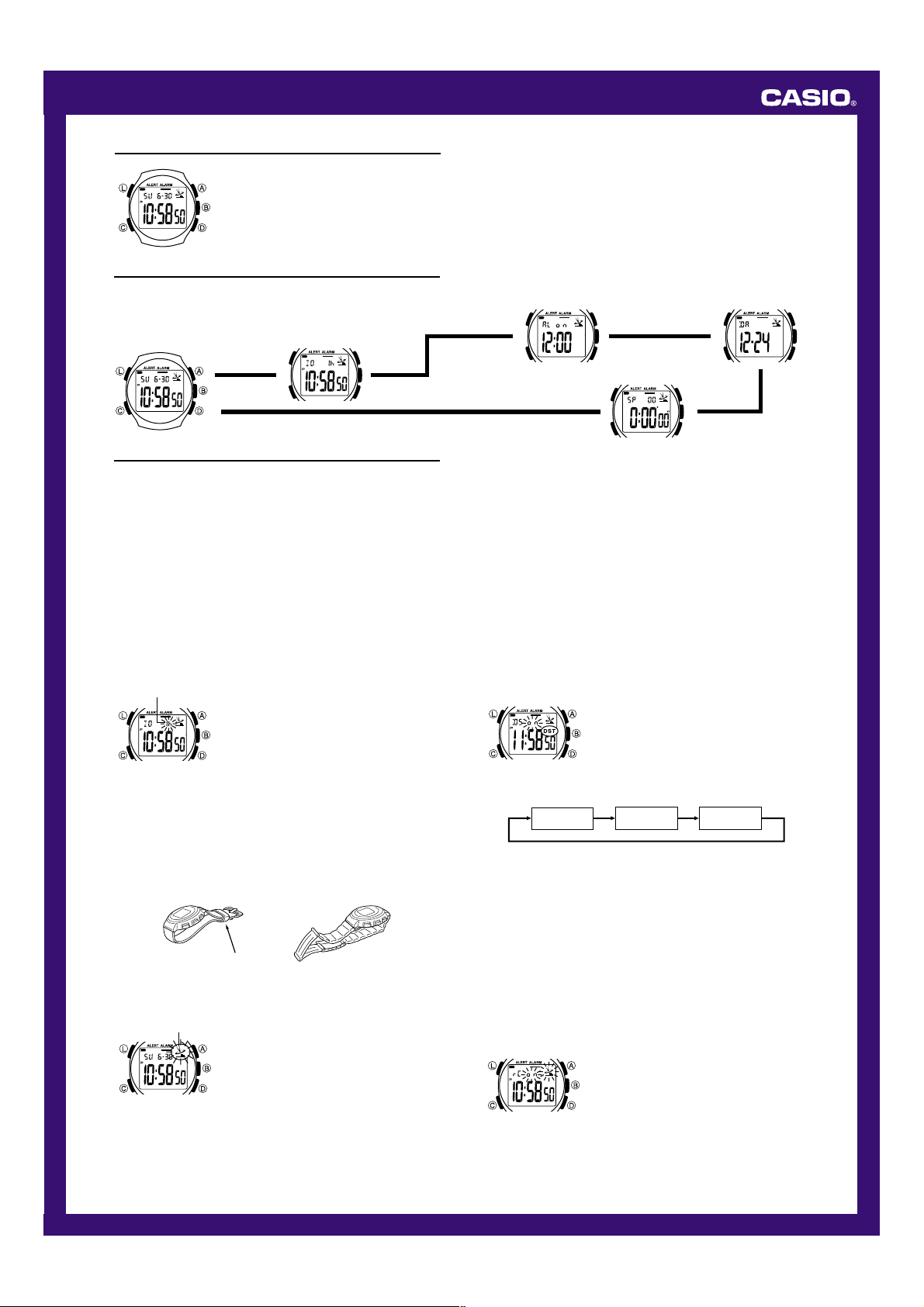
MO0306-EB
Operation Guide 2582 2586
About This Manual
• Button operations are indicated using the letters shown
(Light)
in the illustration.
• Each section of this manual provides you with the
information you need to perform operations in each
mode. Further details and technical information can be
found in the “Reference” section.
General Guide
• Press C to change from mode to mode.
• In any mode, press L to illuminate the display.
Timekeeping Mode
Press C.
Time Zone Mode
▲
▲
Timekeeping
This watch automatically adjusts its time setting in accordance with the time
calibration signal (Call Sign: DCF77) transmitted from Mainflingen, Germany. You can
also perform a manual procedure to set the time and date, when necessary.
Important!
• Before using the watch for the first time after purchasing it, use the procedure under
“To specify your time zone” to specify your time zone, and then perform the
procedure under “To trigger a calibration signal receive operation manually”.
• Time calibration reception is limited to specific geographic areas in West Europe.
Setting the Time and Date
There are three different methods you can use to set the watch’s time and date.
• Auto receive of the time calibration signal
• Manual receive of the time calibration signal
• Manual setting without using the time calibration signal
No matter which method you use, you must specify your time zone first (see below).
Specifying Your Time Zone
Use the Time Zone Mode to specify your current time zone. If you move to a different
time zone either inside or outside of the West Europe, simply change the time zone
setting and the watch adjusts its current time and date settings accordingly.
• See the “Time Zone Table” for information about time zones and applicable cities.
To specify your time zone
Time zone differential value
3. Use A (+) and D (–) to change the time zone differential value.
4. Press B to exit the setting screen.
• If you are in an area that corresponds to the German time zone (1h) but does not
follow summer time (Daylight Saving Time or DST), select the time zone to the
west of the German zone. This means you would select the time zone with a time
differential of 0h instead of 1h in order to cancel the effect of summer time (DST).
Time Calibration Signal Reception
Removing the watch from your wrist and positioning it as shown in the illustrations
below helps to optimize signal reception.
• If your watch has a resin band, pass the end of the band through the band loop and
place the watch on a stable surface.
Note
See “Time Calibration Signal Reception Precautions” for important information about
time calibration signal reception.
To trigger a calibration signal receive operation manually
Receive indicator
• Signal reception takes from two to five minutes. Take care that you do not move
the watch during this time.
• The receive indicator stops flashing and remains on the display when signal
reception is complete. The receive indicator remains on the display for three days
after a successful signal reception. The receive indicator does not appear if signal
reception is unsuccessful for some reason.
1.Use C to enter the Time Zone Mode.
2.Hold down B until the current time zone differential
value starts to flash, which indicates the setting screen.
• The time zone differential value indicates the number
of hours difference in time between the currently
selected time zone and UTC (Universal Time
Coordinated) in Greenwich, England.
Resin band Metal band
Pass through band loop.
1.Use C to enter the Timekeeping Mode.
2.Place the watch on a stable surface to its top (12
o’clock side) is facing in the general direction of
Mainflingen, Germany.
• This puts the watch in the optimum position for time
calibration signal reception.
3.Hold down D for about three seconds, until the receive
indicator starts to flash, which indicates that signal
reception has started.
Date Alert ModeAlarm Mode
▲
Stopwatch Mode
▲
▲
• If the receive indicator does not appear when you hold down D, it means that
signal receive is turned off. Use the procedure under “To turn signal receive on
and off” to turn it on.
• To interrupt a receive operation, hold down D for about three seconds.
Switching between Standard Time and Summer Time
The time calibration signal sent from Mainflingen includes standard time and summer
time information. This means that if you are in an area that switches between summer
time and standard time on the same days as Germany, you do not need to make any
manual adjustments.
When you are in an area that does not correspond to German summer time and
standard time, you can use the following procedure to turn on summer time (Daylight
Saving Time or DST) and advance the current time by one hour, when necessary.
• Note that not all countries or local areas use summer time.
• If the watch receives a time calibration signal in an area that corresponds to the
German time zone, the time is adjusted in accordance with the time calibration
signal data. If you are in an area outside of Germany that corresponds to the
German time zone but does not follow summer time, you need to use the procedure
under “To specify your time zone” to select the time zone to the west of the time
zone where you are located.
To switch between standard time and summer time
• Each press of C moves the flashing in the sequence shown below to select other
settings.
4. Press A or D to toggle between standard time (oFF) and summer time (on).
• The DST indicator is on the display while summer time is turned on.
5. Press B to exit the setting screen.
• The summer time setting affects all time zones.
• The summer time setting does not affect UTC.
Calibration Signal Auto Receive
This watch is designed so that timekeeping accuracy is directly proportional to the
number of successful signal receptions the watch is able to receive (automatic gain
control). Because of this, we recommend that you always keep auto receive turned on
when you are within range of the Mainflingen transmitter.
• Auto receive is performed at 2:00AM German time each day, regardless of the
Timekeeping Mode time shown on the watch’s display. It is best to remove the watch
from your wrist and put it in a location where it can easily receive the signal prior to
2:00AM German time.
• The auto receive operation is performed everyday no matter what mode the watch is
in.
• This watch is shipped from the factory with auto receive turned on. You can change
the auto receive setting using the procedure under “To turn signal receive on and
off”.
To turn signal receive on and off
1.Use C to enter the Time Zone Mode.
• Note that you cannot switch manually between
standard time and summer time while the time zone
differential setting is 0h, 1h, or 2h, and signal receive
is turned on. In this case, the DST On/Off setting does
not appear in step 3 below. Be sure to turn signal
receive off before switching between standard time
and summer time while the time zone differential
setting is 0h, 1h, or 2h.
2.Hold down B until the current time zone differential
value starts to flash, which indicates the setting screen.
3.Press C twice to display the DST On/Off setting screen.
Time Zone
Differential
Signal Receive
On/Off
1.Use C to enter the Time Zone Mode.
2.Hold down B until the current time zone differential
value starts to flash, which indicates the setting screen.
3.Press C once to display the Signal Receive On/Off
setting screen.
4.Press A or D to toggle between Signal Receive (auto
and manual) on (on) and off (oFF).
5.Press B to exit the setting screen.
• If you use the above procedure to turn on signal receive,
the watch performs a signal receive operation (indicated
by the flashing icon) when you exit the setting screen in
step 5.
• To stop an ongoing signal receive operation, enter the
Timekeeping Mode and then hold down D for about
three seconds.
DST On/Off
1
