Carvin B800, BRX212, BRX112NEO Owner's Manual

CARVIN ENGINEERING DATA B800/BRX212/BRX112NEO BASS AMPLIFIER COMBO OPERATING MANUAL
B800
BRX212 BRX112NEO
The B800 bass head offers classic natural bass tone and high power headroom. The BRX212 and BRX112NEO combos unleashes this power into state-of-the-art Neodymium 12” drivers, adding a dedicated high frequency amp for the extended range titanium horn.
All this is cased in a Baltic Birch plywood cabinet, featuring built-in casters and retractable handle, sealed with our tough Duratex™ finish.
Four discrete Class A input stages produce the harmonic basis for the preamp right from the input jack. It begins with a boutique flat response, then we add 6 tone controls for you to carve out your signature sound. Harmonic content increases as you turn up the Drive control, capable of producing a meaty growl at maximum settings.
Solid design and bullet-proof construction will give you years of use.
•Discrete Class A input stages
•Preamp DRIVE and master VOLUME controls
•Six EQ controls: SUB BASS, BASS, LOW MID, MID, HIGH MID, and TREBLE
•Active/Passive input gain switch with input CLIP indicator
•Signal MUTE front panel switch or optional FS22 footswitch
•EFFECT LOOP front panel bypass switch or optional FS22 footswitch
•DIRECT OUT balanced XLR with independent LEVEL control, switchable "Pre-Post" and "Ground Lift", DC isolated
•TUNER output jack independent of MUTE switch
•Internal OPTO clip-activated power amp limiter with limiter free normal operation
•High current SPEAKON® connectors and steel 1/4” speaker jack
•Metal shaft controls with threaded metal bushings mounted directly to front panel
•All steel chassis
•High density Baltic Birch plywood cabinet with Duratex™ polyurethane finish
•Recessed casters and retractable steel handle for tilt-and-roll portability
•12” Neodymium magnet cast aluminum frame woofers
•Titanium diaphragm extended range HF driver
•Dedicated 50w amp for HF driver with LEVEL control
For your records, record the following information.
Serial No._____________________ Invoice Date_______________
GETTING STARTED QUICKLY
If you are like most players, you probably want to plug in your new amp and get started playing right away. Before you start, be sure your amp is plugged into the correct AC voltage.
1.With POWER off, make sure a speaker cabinet is connected to one of the SPEAKER OUTPUTs.
2.Set the VOLUME and DRIVE to “0”, and set the ACTIVE INPUT switch for your type of bass.
3.Set all tone controls to their center “5” position. This is the “FLAT” setting for the amp.
4.Now, turn the amp ON. Turn the output level of the bass guitar fully up. Gradually increase the amp VOLUME control to the desired level. If no sound is heard, turn down the VOLUME control and check the MUTE and PROTECT LEDs.
5.Increasing the DRIVE control will add harmonic richness to your sound. Turning up the DRIVE also increases volume. Re-adjust the VOLUME after adjusting the DRIVE.
6.Adjust the tone controls to your liking. Keep in mind that turning up a tone control isn’t always the answer. Sometimes turning down one of the MID controls will get you the sound you want. Depending on your speakers you may get more volume and clearer bass from your cabinet by lowering the SUB BASS control and increasing the BASS or LO MID control.
7.Adjust the rear HF LEVEL control for the titanium driver’s amp. Turning up the level will add articulation and clarity to your sound.
8.Need more volume? There is a limit to the amount of volume a speaker can produce. Even though the B800/BRX212/BRX112NEO is a powerful amp, adding more speakers is the only way for substantially more output. Every time you double your speakers, your acoustic output goes up by a factor of four.
Have fun exploring the features and sounds of the B800/BRX212/BRX112NEO. Take the time with your new amp to realize it’s full potential - and yours!
DESIGNED FOR THE RIGORS OF TOURING
The B800 amp is constructed using a heavy-duty 16 gauge steel chassis that is galvanized before being painted to prevent rust. Connections include Speakon™ output connectors and a full featured XLR Direct Out. Controls feature metal shafts and threaded metal bushings mounted to directly to the front panel. All internal cabling is securely tied and harnessed. Every circuit card is MIL SPEC, double-sided, through-hole plated, fire retardant FR-4 glass epoxy. Toroid transformers are used as they are the engineer’s choice for greater power supply current while reducing weight and magnetic “hum” fields. The Baltic Birch plywood cabinet is covered in virtually indestructible Duratex™ weatherproof polyurethane.
RECEIVING INSPECTION
INSPECT YOUR UNIT FOR DAMAGE which may have occurred during shipping. If damage is found, please notify the shipping company and CARVIN immediately.
SAVE THE CARTON & ALL PACKING MATERIALS. In the event you have to reship your unit, always use the original carton and packing material. This will provide the best possible protection during shipment. CARVIN and the shipping company are not liable for any damage caused by improper packing.
SAVE YOUR INVOICE. It will be required for warranty service if needed in the future. SHIPMENT SHORTAGE. If you find items missing, they may have been shipped separately.
Please allow several days for the rest of your order to arrive before inquiring.
RECORD THE SERIAL NUMBER on the enclosed warranty card and below on this manual for your records. Keep your portion of the card and return the portion with your name and comments to us. You may register your warranty online @carvin.com/registration.
B800/BRX212/BRX112NEO SPECIFICATIONS:
|
Frequency Response |
|
20 Hz to 20kHz |
|
|
Output Power |
|
|
|
|
8Ω |
THD < 1% |
300w (BRX112NEO) |
|
|
4Ω |
THD < 1% |
500w (BRX212) |
|
|
2Ω |
THD < 1% |
800w |
|
|
8Ω High Frequency |
3kHz-22kHz |
50w (combos only) |
|
|
Input Impedance |
>200kΩ |
|
|
|
BRX112 frequency response |
35 - 22k Hz |
|
|
|
BRX212 frequency response |
39 - 22k Hz |
|
|
|
|
|
|
|
|
Low Freq. Drivers |
Two 12” Neodymium 8Ω/300w, total 4Ω/600w |
|
|
|
High Freq. Driver |
|
1” Titanium 50w/8Ω |
|
|
AC Requirements |
120VAC 60 Hz or 240VAC 50 Hz optional models |
|
|
|
Power Requirements |
|
800VA |
|
|
Dimensions |
|
16.75W x 18D x 30.25H (BRX212) |
|
|
|
|
22”H x 17”W x 18”D (BRX112NEO) |
|
|
|
|
4.25”H x 17.25”W x 12”D (B800) |
|
|
|
|
|
|
|
Shipping Weight |
B800: 22lbs. BRX212: 69lbs. BRX112NEO:47lbs. |
|
|
|
Warranty |
|
One year parts and labor |
|
|
12340 World Trade Drive, San Diego, CA 92128 |
|
|
858.487.1600 |
800.854.2235 |
76-41520B 0506 |
www.carvin.com |
|
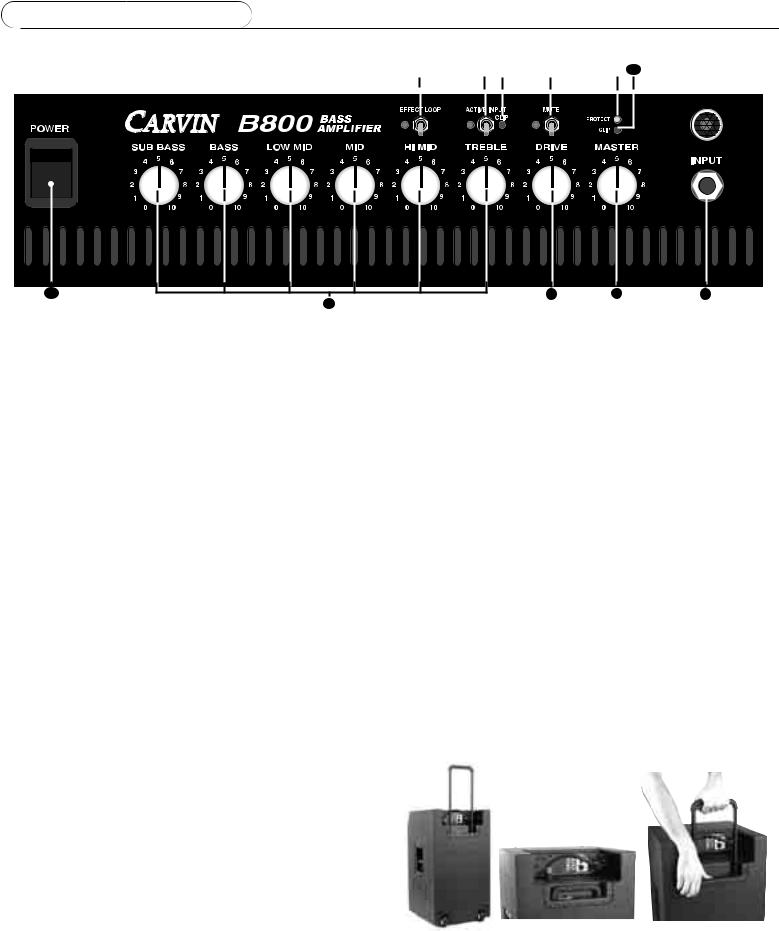
FRONT PANEL CONTROLS
11
7
1. INPUT
The 1/4” INPUT jack accommodates both passive and active instruments. The high impedance Class A input stage offers enough headroom to perform without clipping even when used with most active basses. Input gain is adjusted with the DRIVE control and the ACTIVE INPUT switch.
2. VOLUME CONTROL
The VOLUME control adjusts the output level to the speakers. Adjusting the DRIVE control can also change your speaker output level.
3. MUTE SWITCH AND LED
The MUTE will stop all output signals with the exception of the TUNER and EFFECT
SEND signals. The MUTE function can also be remotely controlled from the rear FOOTSWITCH
JACK using Carvin FS-22 footswitch. The blue LED next to the MUTE switch will light
whenever the amp is muted. The footswitch will have no effect if the front panel MUTE switch
is in the UP .
4. CLIP LED
The red CLIP LED indicates that the input is near clipping. Since the B800 preamp is designed with several A input gain stages and the ability to be overdriven, the CLIP LED monitors only the first input stage and will not indicate when the DRIVE control is set to overdrive the preamp. The input stage offers enough headroom to perform without clipping even when used with most active basses. To avoid input clipping, reduce the bass level or reduce the output level of devices placed between the bass and the input jack.
5. ACTIVE |
SWITCH AND LED |
The ACTIVE INPUT switch is used to match the input gain of the amp to instruments that contain active electronics. If the preamp is being prematurely overdriven, flip the ACTIVE INPUT switch to the ON position. If the output of your bass is low and you are not getting enough volume from the speakers, be sure the ACTIVE INPUT switch is OFF and increase the DRIVE control. The blue LED indicates ACTIVE INPUT mode is ON.
See also DRIVE control (#6).
6. DRIVE CONTROL
The DRIVE control adjusts the input gain to the preamp and the level of harmonics in the signal. With the DRIVE control set low, both input gain and harmonics are at a minimum. Increasing the DRIVE control causes the Class A gain stages to introduce more harmonics resulting in a rich sound typical of vintage tube amps. With the DRIVE control set near maximum,
HELPFUL HINTS
1)NO SOUND FROM AMP: The MUTE function has been inadvertently engaged, speakers have been improperly connected or Effect Loop has been improperly connected.
2)NO HIGH FREQUENCIES: Tweeters or midrange drivers have been damaged from too much power.
3)WEAK BASS: The speaker systems are wired out of phase to each other. To correct, reverse the wires on one of the speaker connectors.
4)DIR XLR HUM: Try switching the rear GND LIFT switch IN or OUT. Check for noise from external effects or bad cabling.



 10
10
1
overdrive sounds can be produced. The DRIVE control can be used with the ACTIVE INPUT switch to get the sound you want. To reduce preamp overdrive while retaining the harmonics of a high DRIVE level setting, turn the ACTIVE INPUT switch ON or reduce the level on the bass guitar. Turning the ACTIVE INPUT switch OFF will make preamp overdrive easier.
See also ACTIVE INPUT switch (#5).
7. TONE CONTROLS
The six TONE CONTROLS on the B800 are designed with the center frequencies most requested by professional bass players. This EQ is very effective for getting the sounds you desire out of each instrument.
8. EFFECT LOOP SWITCH AND LED
The EFFECT LOOP switch engages the rear effects loop connections. The effects loop can be turned on with the EFFECT LOOP switch on the front panel or by using the optional FS22 footswitch. When the front panel switch is in the UP position, the loop is engaged regardless of the footswitch. The status of the effects loop is indicated on the front panel by the BLUE LED next to the EFFECT LOOP switch.
See also EFFECT LOOP SEND/RETURN jacks (#5).
9. AMP CLIP LED
The AMP CLIP LED indicates that the power amp is being driven too hard.
10. PROTECT LED
The PROTECT LED indicates that the power amp has gone into one of it’s protect modes.
11. POWER SWITCH / (PROTECT RESET)
Push the upper portion of the POWER SWITCH to turn the amplifier on. If the large blue power indicator is on but no sound is coming out of the speakers, the amp may have gone into one of its protection modes. To reset the amp, turn the power off for 30 seconds and then turn the amp back on. If the problem persists, check for; a) The speaker impedance is too low for the amp, b) bad speaker cable, c) damaged speaker or, d) blocked rear fan intake.
|
rear view close-up |
handle release button |
rear view/built-in |
BRX212 |
BRX212 |
casters |
|
|
BRX212 |
|
|
