Canon X Mark I User Manual [en, fr, es]
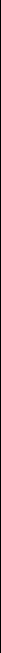
CanonINSTRUCTIONS / |
|
|
|
|
Mark I |
|
INSTRUCCIONES/ |
|
|
|
|
|
|
INSTRUCTIONS / |
|
|
|
|
|
|
PRINTED IN CHINA |
|
|
|
|
|
|
|
|
|
|
|
||
CALCULATION |
OPERATION |
|
|
DISPLAY |
||
|
|
|
|
|
|
|
|
|
|
|
|
0fiBl9DEl |
|
|
|
|
|
|
|
|
T Mixed |
|
|
( |
0-) |
||
|
leSI |
|
||||
140-35+22=127 |
140035 C322B |
( |
127.) |
|||
2x 3-3=6 |
202I33B |
|
( |
6.) |
||
-7x9^=-63 |
7 H a 99 a B |
( |
-63.) |
|||
9+5x3.2+7=12.76 |
9 0 5 0 3 0 2 0 |
|
|
|
||
|
7B |
|
( |
12.76) |
||
(2■^4)■^3x8.1=16.2 |
2 0 4 0 3 |
a |
|
|
|
|
|
801 B |
|
( |
16.2) |
||
|
|
|
|
|
|
|
T Grand total |
|
|
|
|
|
|
|
m |
|
( |
0.) |
||
30x40= 1,200 |
30 O 40 B |
(GT |
|
1’200.) |
||
|
|
|||||
50x60= 3,000 |
50 O 60 B |
(GT |
|
3’000.) |
||
■^) 25x30 = 750 |
25 a 30 B |
(GT |
750.) |
|||
|
||||||
|
|
|
(GT |
|
|
|
4,950 |
|
|
|
4’950.) |
||
■!■) 235x35 = 8,225 |
235 O 35 B |
(GT |
|
8’225.) |
||
|
|
|||||
|
|
|
(GT |
|
|
|
13,175 |
[GTl (Grand Total) |
13'175.) |
||||
|
||||||
|
[GT] (Clear Grand Total) |
( |
|
13’175.) |
||
|
|
|
|
|
|
|
T Power, Fraction |
|
|
|
|
|
|
3^=81 |
30BBB |
|
( |
81.) |
||
1/5=0.2 |
50B |
|
( |
0.2) |
||
1/(2x3+4)=0.1 |
203040 B |
( |
0.1) |
|||
|
|
|
|
|
|
|
T Square Root |
|
|
|
|
|
|
V3 = 1.73205080756 |
3 El |
|
( |
1.73205080756) |
||
|
|
|
|
|
|
|
T Percentage |
|
|
|
|
|
|
1200x^^=144 |
1200 O 12 S |
( |
144.) |
|||
1200x^^=180 |
15 ® |
|
( |
180.) |
||
1200■^(1200x20%)=1,4401200 |
0 20 1^ |
( |
|
1’440.) |
||
1200-(1200x20%)=960 |
1200 020 @ |
( |
960.) |
|||
|
|
|
|
|
|
|
CALCULATION |
|
OPERATION |
DISPLAY |
|
m |
|
|
liMllel |
|
|
|
|
|
|
T Memory |
|
|
|
|
|
|
ffil |
( |
0.) |
3x4= 12 |
|
3Q4 B |
(M |
12.) |
-) 6-f0.2= 30 |
|
6BD 2B |
(M |
30.) |
|
|
|
|
|
-18 |
|
[Ml |
(M |
-18.) |
-I-) 200 |
|
200 B |
(M |
200.) |
|
|
|
|
|
182 |
|
(Recall Memory) |
(M |
182.) |
|
|
(Clear Memory) |
( |
182.) |
|
|
|
|
|
T Cost.Sell-Margin |
|
|
|
|
Calculating Cost |
|
HI |
( |
0.) |
Selling Price: $2,000 |
|
2000 ISELLi |
( |
2’000.) |
Profit Margin: 30% |
|
30 1 MARGINI |
(COST |
1’400.) |
Cost =? ($1,400) |
|
|
|
|
Calculating Selling Price |
|
|
||
Cost: $1,500 |
1500 |
(POS< |
1’500.) |
|
Profit Margin: 20% |
20 1 MARGIN! |
( SELL |
1’875.) |
|
Selling Price=? (1,875) |
|
|
|
|
Calculating Profit Margin |
|
|
||
Cost: $1,500 |
1500 IcosTi |
(POS< |
1’500.) |
|
Selling Price: $2,000 |
2000 103 |
( MARGIN% |
25.) |
|
|
||||
Profit Margin =? (25%) 1 MARGIN! |
( MARGIN |
500.) |
||
|
|
|
|
|
T Overflow |
|
|
|
|
1)123456789 x 78900 |
1234667890789000 |
(E 9.74074065210) |
||
=9740740652100 |
|
|
( 9.74074065210) |
|
(Error)----------- T |
|
|
|
|
2) 999999999999(Addbllinoiy)999999999999 H |
(M ggg'ggg’ggg’ggg) |
|||
123 (Add to Menory) |
123 ISi |
1.00000000012) |
||
|
|
|
(" 1.00000000012) |
|
|
|
11 |
( |
0.) |
3) 6-TO=0 |
6B0B |
(E |
0.) |
|
(Error) |
El |
( |
0.) |
|
|
|
|||
|
|
|
|
|
CANON ELECTRONIC BUSINESS MACHINES (H.K.) CO., LTD. 17/R, Ever Gain Plaza, Tower One, 82-100 Container Port Road, Kwai Chung, New Territories, Hong Kong
CANON U.S.A., INC.
One Canon Plaza, Lake Success, NY 11042, U.S.A. CANON CANADA INC.
6390 Dixie Road, Mississauga, Ontario, L5T1P7, Canada CANON LATIN AMERICA, INC.
703 Waterford Way, Suite 400, Miami, FL33126, U.S.A.

ENGLISH
GRAND TOTAL FUNCTION
The totals are accumulated In the grand total memory. Press ^ to get the grand total. Press successively to clear the grand total memory.
COST-SELL-MARGIN CALCULATION
icosTi I SELL! iMABoiMi Usod fot calculatiog the cost, selling price and profit margin percentage and profit amount. Enter the value of any 2 Items to obtain the balance value Item. (e.g. enter the value of the cost and the selling price to obtain the profit margin %)
A HANDLING AND PRECAUTION
*The solar cell requires at least 50 lux of light to generate power for operation.
*DO NOT cover any part of the solar cell panel.
*When the calculator operates In a dim environment, the time for machine start-up or calculation might Increase.
*The Independent memory might not be retained when solar power Is Insufficient.
IN CASE OF DIFFICULTIES
Symptoms/DIfficultles |
|
Solution |
* Error or Overflow: When “E” is displayed, the keyboard is |
Press key to restart the calculator. |
|
electronically locked, and further operation is not possible. |
|
|
* Display becomes dim, not stable. |
1. Check and make sure solar panel is not covered. |
|
* Display content fails to appear or memory content Is lost or |
2. |
Move calculator (solar panel) to brighter light. |
altered, (maybe caused by electromagnetic Interference or |
3. |
Press 1^ key. |
electrostatic source discharge) |
|
|
|
|
|
i:iO<4MIThis calculator Display panel Is made from Canon Digital Cameras Recycled pre-consumer material which might have black dot or uneven color.
SPECIFICATION
Power Source: Solar (Sun/Llght) ^ 50lux Automatic power-off: approx. 7 minutes
Usable Temperature: 0°C to 40°C (32°F to 104°F)
Dimensions: 157mm (L) x 95.2mm (W) x 13.5mm (H) / 6.18" (L) x 3.75" (W) x 0.53" (H) Weight: 205g (6.9 oz)
(This manuai data is subject to change without notice.)
ESPAÑOL
FUNCION DE GRAN TOTAL
[GTI LOS totales son acumulados en la memoria de gran total. Presione para obtener el gran total. Presione (GT] sucesiva mente para borrar la memoria de gran total.
CÁLCULO DE MARGEN-VENTA-COSTO
icoOTi ISELLI iMAiiGiMi Usado pata calcular el costo, predo de venta y el Importe del margen de utilidad. Ingrese el valor de dos elementos cualquiera para obtener el elemento del valor saldo. (Por ejemplo. Ingrese el valor del costo y el precio de venta para obtener el margen de utilidad %)
A MANEJO Y PRECAUCIÓN
*La celda solar requiere de al menos 50 luxes de luz para generar energía para operación.
*No cubra parte alguna del panel de la celda solar.
*Cuando la calculadora funciona en un ambiente tenue, el tiempo para que la máquina Inicie o calcule puede Incrementarse.
*La memoria Independíente puede no ser retenida cuando la energía solar es Insuficiente.
EN CASO DE DIFICULTADES
Síntomas/Dificultades |
|
Solución |
* Error 0 Rebosamiento. Cuando se visualiza “E”, el teclado está |
Presione la tecla para reiniclar la calculadora. |
|
bloqueado electrónicamente, y no es posible continuar las |
|
|
operaciones. |
|
|
|
|
|
* La pantalla se atenúa, y no es estable. |
1. Cheque y asegúrese de que el panel solar no está tapado. |
|
* El contenido de la pantalla no aparece o el contenido de la |
2. |
Mueva la calculadora (panel solar) hacia una luz más brillante. |
memoria se pierde o está alterado, (quizás causado por |
3. |
Presione la tecla . |
interferencia electromagnética o descarga de una fuente |
|
|
electrostática) |
|
|
|
|
|
iLHSirLVfl la pantalla de esta calculadora está fabricada con material de consumo previo Reciclado de Cámaras Digitales Canon el cual puede tener un color no uniforme o puntos negros.
ESPECIFICACIÓN
Fuente de energía: Solar (Sol/Luz) ^ 50 luxes Apagado automático: aproximadamente 7 minutos Temperatura de uso: 0°C a 40°C (32°F a 104°F)
Dimensiones: 157mm (L) x 95.2mm (A) x 13.5mm (A) / 6.18" (L) x 3.75" (A) x 0.53" (A) Peso: 205g (6.9 oz)
(Los datos de este manual están sujetos a cambios sin notificación.)
