Canon SX40 HS User Manual
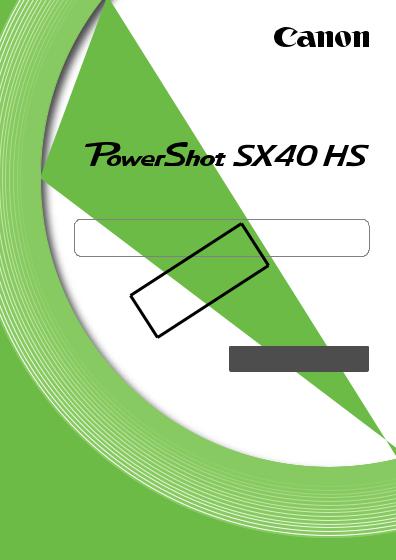
Getting Started
Please refer to the complete user guide included on the CD-ROM for more detailed information.
•MakeCOPYsure you read this guide, including the “Safety Precautions” section, before using the camera.
•Reading this guide will help you learn to use the camera properly.
•Store this guide safely so that you can use it in the future.
ENGLISH
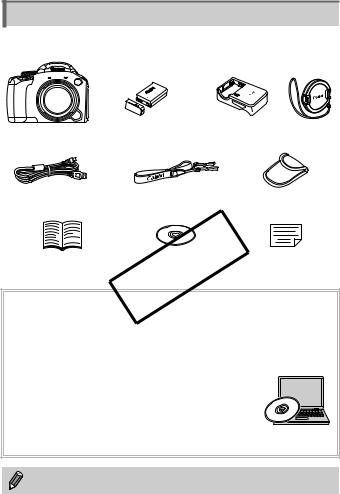
Checking the Package Contents
Check if the following items are included in your camera package.
If anything is missing, contact the retailer where you purchased the camera.
Camera |
Battery Pack NB-10L |
Battery Charger |
Lens Cap |
|
|
(with Terminal Cover) |
CB-2LC/CB-2LCE |
|
|
Interface Cable |
Neck Strap |
|
Case for Hot Shoe Cap |
|
IFC-400PCU |
NS-DC11 |
|
|
|
Getting Started |
COPY |
Warranty Card |
||
DIGITAL CAMERA |
||||
(This Guide) |
Solution Disk |
|
|
|
Using the PDF Manuals
The following PDF manuals are included in the Readme folder of the CDROM:
When the software is installed on your computer, the PDF manuals will be copied to the computer and you can refer to them by clicking the shortcuts on the desktop.
• Camera User Guide
Once you have mastered the basics, use the camera’s many features to shoot more challenging
photos.
• Software Guide
Read when you want to use the included software.
• A memory card is not included (p. 11).
• Adobe Reader is required to view the PDF manuals.
2
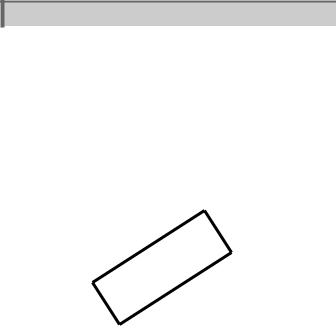
Read This First
•Take some initial test shots and play them back to make sure the images were recorded correctly. Please note that Canon Inc., its subsidiaries and affiliates, and its distributors are not liable for any consequential damages arising from any malfunction of a camera or accessory, including memory cards, that results in the failure of an image to be recorded or to be recorded in a way that is machine readable.
•The images recorded with this camera are intended for personal use. Do not record images that infringe upon copyright laws without the prior permission of the copyright holder. Please be advised that in certain cases the copying of images from performances, exhibitions, or commercial properties by means of a camera or other device may contravene copyright or other legal rights even if the image was shot for personal use.
•This camera’s warranty is only effective in the country of sale. If there is a problem with the camera while abroad, please return it to the country of sale before proceeding with a warranty claim to a Canon Customer Support Help Desk. For Canon Customer Support contacts, please see the customer support list supplied with your camera.
•The LCD monitor and viewfinder are produced with extremely highprecision manufacturingCOPYtechniques. More than 99.99% of the pixels operate to specification, but occasionally non-performing pixels may appear as bright or dark dots. This is not a malfunction and has no effect on the recorded image.
•The LCD monitor may be covered with a thin plastic film for protection against scratches during shipment. If covered, remove the film before using the camera.
•Please take care when operating the camera for an extended period as the camera body may become warm. This is not a malfunction.
3
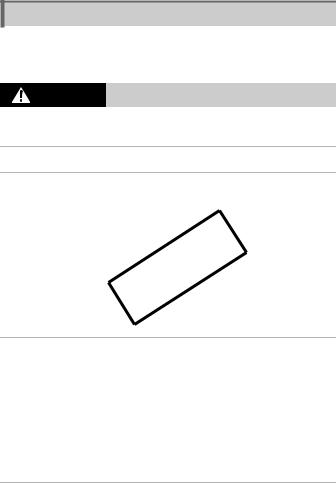
Safety Precautions
•Before using the product, please ensure that you read the safety precautions described below. Always ensure that the product is used correctly.
•The safety precautions noted on the following pages are intended to prevent injuries to yourself and other persons, or damage to the equipment.
•Be sure to also check the guides included with any separately sold accessories you use.
Warning Denotes the possibility of serious injury or death.
• Do not trigger the flash in close proximity to people’s eyes.
Exposure to the intense light produced by the flash could damage eyesight. In particular, remain at least 1 meter (39 inches) away from infants when using the flash.
•Store this equipment out of the reach of children and infants.
Strap: Putting the strap around a child’s neck could result in asphyxiation.
•Use only recommended power sources.
•Do not attempt to disassemble, alter or apply heat to the product.
•Avoid dropping or subjecting the product to severe impacts.
•To avoid the risk of injury, do not touch the interior of the product if it has been dropped or otherwise damaged.
•Stop using the product immediately if it emits smoke, a strange smell, or otherwise behaves abnormally.
•Do not use organic solventsCOPYsuch as alcohol, benzine, or thinner to clean the product.
•Do not let the product come into contact with water (e.g. sea water) or other liquids.
•Do not allow liquids or foreign objects to enter the camera.
distributor or a Canon Customer Support Help Desk.
•Use only the recommended battery.
•Do not place the battery near or in direct flame.
•Unplug the power cord periodically, and using a dry cloth, wipe away any dust and dirt that has collected on the plug, the exterior of the power outlet, and the surrounding area.
•Do not handle the power cord with wet hands.
•Do not use the equipment in a manner that exceeds the rated capacity of the electrical outlet or wiring accessories. Do not use if the power cord or plug are damaged, or not fully plugged into the outlet.
•Do not allow dirt or metal objects (such as pins or keys) to contact the terminals or plug.
The battery may explode or leak, resulting in electrical shock or fire. This could cause injury and damage the surroundings. In the event that a battery leaks and the battery electrolyte contacts eyes, mouth, skin or clothing, immediately flush with water.
4
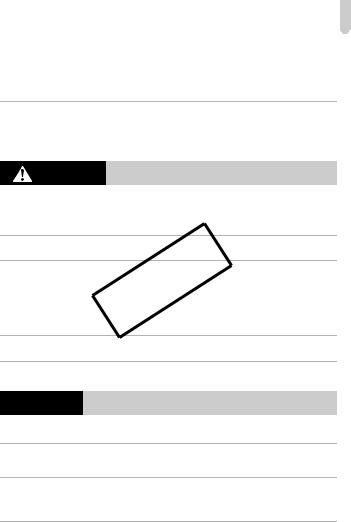
Safety Precautions
• Turn the camera off in places where camera use is prohibited.
The electromagnetic waves emitted by the camera may interfere with the operation of electronic instruments and other devices. Exercise adequate caution when using the camera in places where use of electronic devices is restricted, such as inside airplanes and medical facilities.
•Do not play the supplied CD-ROM(s) in any CD player that does not support data CD-ROMs.
It is possible to suffer hearing loss from listening with headphones to the loud sounds of a CD-ROM played on an audio CD player (music player). Additionally, this could damage the speakers.
Caution Denotes the possibility of injury.
•When holding the camera by the strap, be careful not to bang it, subject it to strong impacts or shocks, or let it get caught on other objects.
•Be careful not to bump or push strongly on the lens.
This could lead to injury or damage the camera.
•When using the flash, be careful not to cover it with your fingers or clothing.
This could result in burns or damage to the flash.
•Avoid using, placing orCOPYstoring the product in the following places:
-Places subject to strong sunlight
-Places subject to temperatures above 40 °C (104 °F)
-Humid or dusty areas
•The slideshow transition effects may cause discomfort when viewed for prolonged periods.
•When using the separately sold lens filters, be sure to attach them firmly.
If the lens becomes loose and falls off, it may crack, and the shards of glass may lead to cuts.
Caution Denotes the possibility of damage to the equipment.
•Do not aim the camera at bright light sources (such as the sun on a clear day).
Doing so may damage the image sensor.
•When using the camera on a beach or at a windy location, be careful not to allow dust or sand to enter the camera.
This may cause the product to malfunction.
• In regular use, small amounts of smoke may be emitted from the flash.
This is due to the high intensity of the flash burning dust and foreign materials stuck to the front of the unit. Please use a cotton swab to remove dirt, dust or other foreign matter from the flash to prevent heat build-up and damage to the unit.
5
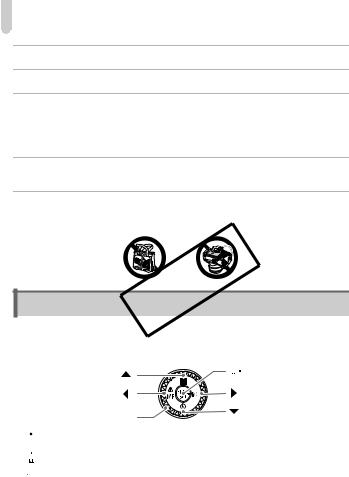
Conventions Used in This Guide
• Remove and store the battery when you are not using the camera.
If the battery is left inside the camera, damage caused by leakage may occur.
•Before you discard the battery, cover the terminals with tape or other insulators.
Contacting other metal materials may lead to fire or explosions.
•Unplug the battery charger from the power outlet after charging is complete, or when you are not using it.
•Do not place anything, such as cloth on top of the battery charger while it is charging.
Leaving the unit plugged in for a long period of time may cause it to overheat and distort, resulting in fire.
• Do not place the battery near pets.
Pets biting the battery could cause leakage, overheating or explosion, resulting in fire or damage.
•When putting the camera in your bag, close the screen to face inward to ensure that hard objects do not come into contact with the screen.
•Do not attach any hard objects to the camera.
Doing so may cause malfunctions or damage the screen.
•Icons are used in the textCOPYto represent the camera buttons and dials.
•Language that displays on the screen appears inside [ ] (square brackets).
•The directional buttons, control dial and FUNC./SET button are represented by the following icons.
Up Button
Left Button
Control Dial |
 FUNC./SET Button
FUNC./SET Button
Right Button
Down Button
• : Things you should be careful about
: Things you should be careful about
• : Troubleshooting tips
: Troubleshooting tips
• : Hints for getting more out of your camera
: Hints for getting more out of your camera
• : Supplemental information
: Supplemental information
•(p. xx): Reference pages (“xx” stands for a page number)
•This guide assumes all functions are at their default settings.
•The various types of memory cards that can be used in this camera are collectively referred to as memory cards in this guide.
6
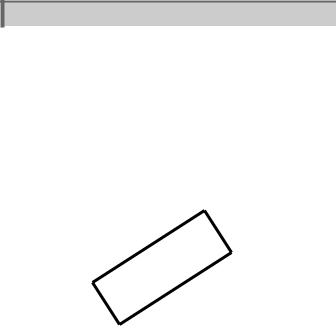
Table of Contents
Checking the Package Contents ........................................................ |
2 |
|
Read This First ................................................................................... |
|
3 |
Safety Precautions.............................................................................. |
|
4 |
Conventions Used in This Guide ........................................................ |
6 |
|
Table of Contents ............................................................................... |
|
7 |
Attaching Included Items/Holding the Camera ................................... |
8 |
|
Charging the Battery........................................................................... |
|
9 |
Compatible Memory Cards (Sold Separately) .................................. |
11 |
|
Inserting the Battery and Memory Card............................................ |
12 |
|
Using the Screen .............................................................................. |
|
14 |
Setting the Date and Time ................................................................ |
15 |
|
Setting the Display Language........................................................... |
17 |
|
Formatting Memory Cards ................................................................ |
18 |
|
Pressing the Shutter Button.............................................................. |
19 |
|
Taking Pictures (Smart Auto)............................................................ |
20 |
|
Viewing Images ................................................................................ |
|
23 |
Erasing Images................................................................................. |
|
24 |
Shooting Movies ............................................................................... |
|
25 |
Viewing Movies................................................................................. |
COPY |
27 |
Transferring Images to a Computer for Viewing ............................... |
28 |
|
7

Attaching Included Items/Holding the
Camera
•Attach the included strap and place it around your neck to avoid dropping the camera during use.
•Attach the included lens cap cord to the strap.
•Be sure to remove the lens cap before turning on the camera. Clip the lens cap to the neck strap when not in use.
•When not in use, store the camera with the lens cap attached.
•Refer to the Camera User Guide for details on the included case for the hot shoe cap.
COPYKeep your arms tight against your body while holding the camera firmly by the sides when shooting. Be sure that your fingers do not block the flash while it is raised.
8
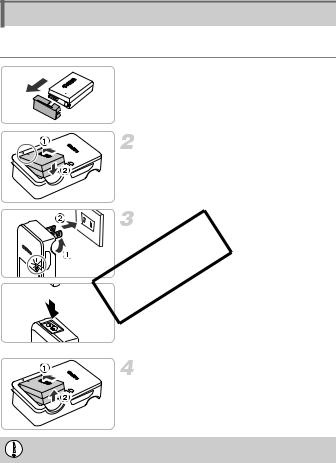
Charging the Battery
Use the included charger to charge the battery. Be sure to charge the battery as it is not charged at the time of purchase.
 Remove the cover.
Remove the cover.
Insert the battery.
z Align the S marks on the battery and charger, then insert the battery by sliding it in ( ) and down (
) and down ( ).
).
CB-2LC
 CB-2LCE
CB-2LCE
Charge the battery.
z For CB-2LC: Flip out the plug ( ) and COPYplug the charger into a power outlet (
) and COPYplug the charger into a power outlet ( ).
).
z For CB-2LCE: Plug the power cord into the charger, then plug the other end into a power outlet.
XThe CHARGE lamp lights and charging starts.
XThe FULL lamp will light when charging has finished. Charging takes approx.
1 hour and 50 minutes.
Remove the battery.
z Unplug the battery charger from the power outlet, then remove the battery by sliding it in ( ) and up (
) and up ( ).
).
To protect the battery and prolong its life, do not charge it for longer than 24 hours continuously.
9
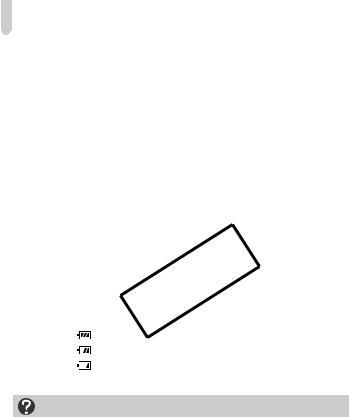
Charging the Battery
Number of Possible Shots/Shooting and Playback Times
|
Number of Shots*1 |
Approx. 380 |
||
Screen On |
|
|
Approx. 1 hr. 20 min. |
|
Movie Shooting Time*2 |
Continuous |
Approx. 2 hr. 30 min. |
||
|
||||
|
|
Shooting*3 |
||
|
|
|
||
|
Number of Shots |
Approx. 400 |
||
Viewfinder On |
|
|
Approx. 1 hr. 20 min. |
|
Movie Shooting Time*2 |
Continuous |
Approx. 2 hr. 30 min. |
||
|
||||
|
|
Shooting*3 |
||
|
|
|
||
|
Playback Time |
|
Approx. 9 hr. |
|
*1 The number of shots that can be taken is based on the Camera & Imaging Products Association (CIPA) measurement standard.
*2 Times are based on default settings, starting and stopping shooting, turning the camera on and off, and operations such as using the zoom.
*3 Times are based on repeatedly shooting until the maximum clip length is reached or recording stops automatically.
• Under some shooting conditions, the number of possible shots and shooting time may be less than mentioned above.
Battery Charge Indicator
An icon or message will appear on the screen indicating the battery’s charge state.
Display |
Summary |
|
Sufficient charge. |
|
COPY |
|
Slightly depleted, but sufficient. |
|
|
(Blinking red) |
Nearly depleted. Charge the battery. |
|
|
“Change the battery pack.” |
Depleted. Charge the battery. |
|
|
What if...
•What if the battery develops a bulge?
This is a normal characteristic of the battery and does not indicate a problem. However, if the battery bulges to the point where it will no longer fit into the camera, please contact a Canon Customer Support Help Desk.
•What if the battery is quickly depleted even after charging?
The battery has reached the end of its life span. Purchase a new battery.
10
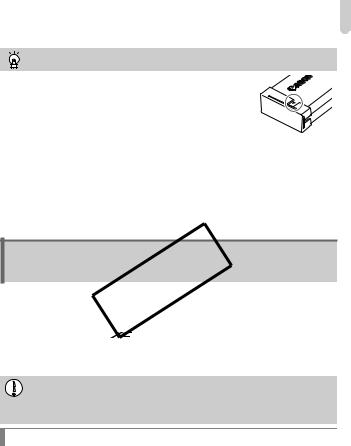
Compatible Memory Cards (Sold Separately)
Using the battery and charger effectively
• Charge the battery on the day, or the day before, it will be used.
Charged batteries continue to discharge naturally even if they are not used.
Attach the cover to a charged battery so that the S mark is visible.
•How to store the battery for long periods:
Deplete and remove the battery from the camera. Attach the terminal cover and store the battery. Storing a battery for long periods of time (about a year) without depleting it may shorten its life span or affect its performance.
•The battery charger can also be used when abroad.
The charger can be used in regions that have 100 – 240 V (50/60 Hz) AC power. If the plug does not fit the outlet, use a commercially available plug adapter. Do not use electrical transformers for foreign travel as they will cause damage.
The cards below can be used without restrictions on their capacities.
• SD memory cards*
• SDHC memory cards*
• SDXC memory cards* 
Compatible Memory Cards
(Sold Separately)COPY
• Eye-Fi cards
*This memory card complies with SD standards. Some cards may not operate properly depending on the brand of card used.
Depending on your computer’s OS version, SDXC memory cards may not be recognized even when using a commercially available card reader. Check to make sure that your OS supports SDXC memory cards beforehand.
About Eye-Fi Cards
This product is not guaranteed to support Eye-Fi card functions (including wireless transfer). In case of an issue with an Eye-Fi card, please check with the card manufacturer.
Also note that an approval is required to use Eye-Fi cards in many countries or regions. Without approval, use of the card is not permitted. If it is unclear whether the card has been approved for use in the area, please check with the card manufacturer.
11
