Canon ELAN 7NE 30VDATE, ELAN 7NE 30V, ELAN 7N 33V User Manual
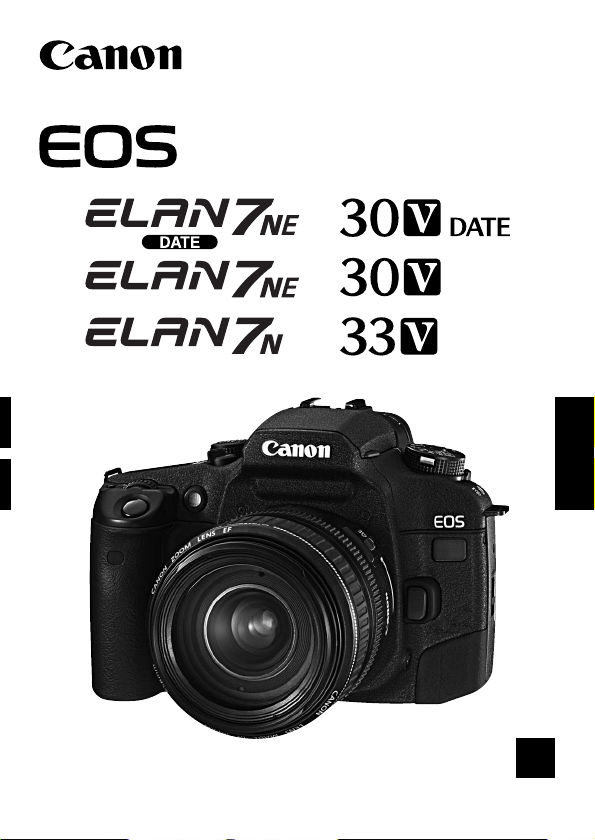
English
E
INSTRUCTIONS

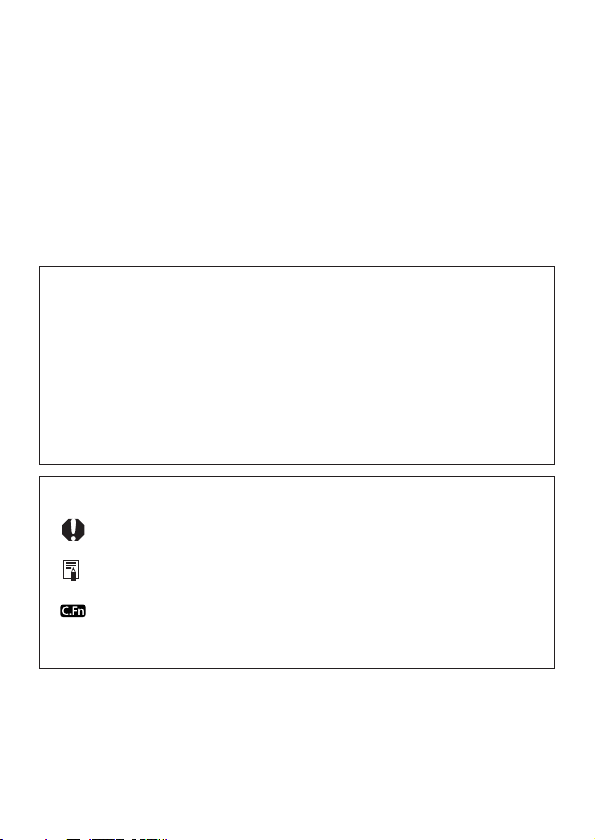
3
Thank you for purchasing a Canon product.
The EOS ELAN 7NE (DATE) / ELAN 7N / 30V (DATE) / 33V is a high-
performance, AF single-lens reflex camera with Eye Control
∗
and seven
AF points. It is suited for a wide variety of subjects and situations with
fully automatic and user-controlled shooting modes.
Read this instruction booklet to familiarize yourself with your new camera
before taking pictures.
Also read “Handling Cautions” on page 6 to prevent camera malfunction
and damage.
Keep this instruction booklet handy for easy reference.
Before Using Your Camera
• Before an important shoot, be sure to take test shots to make sure
the camera operates properly.
• EOS cameras have a lens mount for dedicated operation
(autofocusing, exposure control, etc.) with Canon EF lenses. Using
a non-Canon lens with an EOS camera may not result in proper
camera or lens operation.
Note that the warranty does not cover any camera malfunction or
damage occurring with the use of non-Canon products.
Symbols
The Caution symbol alerts you to avoid shooting problems.
The Note symbol gives supplemental information for basic
camera operation or picture-taking tips.
The Custom Function symbol indicates that there is a relevant
Custom Function. For details, see “Custom Function Settings”
on page 85.
∗ m Model (EOS ELAN 7NE, 30V) only
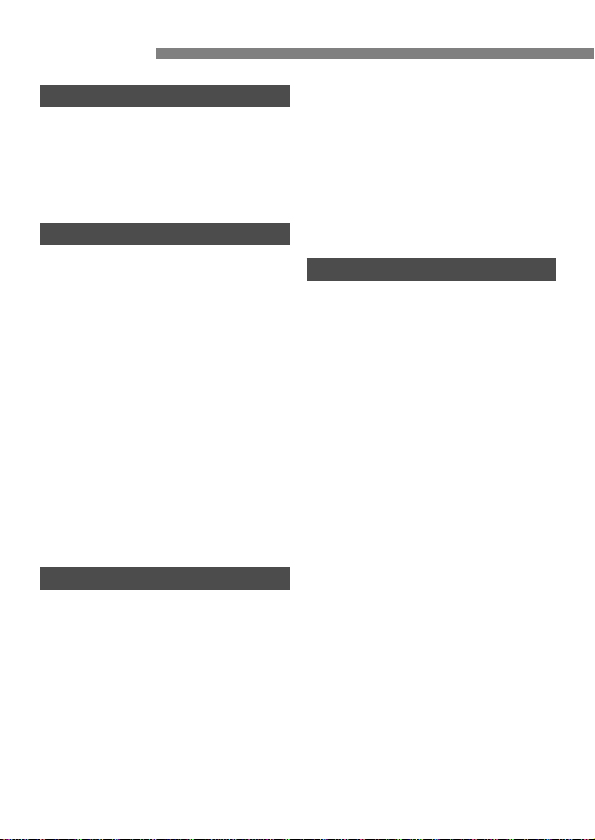
4
Contents
Introduction
Handling Cautions .............................6
Quick Start Guide ..............................8
Nomenclature ..................................10
Conventions Used in this Instructions
...16
1
Before You Start.........................17
Installing the Batteries .....................18
Checking the Battery Level..............19
Mounting and Detaching a Lens......20
Mounting a Lens..........................20
Detaching the Lens .....................20
How the Shutter Button Works.........21
5Loading and Unloading Film........22
Loading Film................................22
Checking the Film Speed ............23
Unloading Film ............................24
6Midroll Rewind .....................24
Dioptric Adjustment .........................25
Holding the Camera.........................26
2
Fully Automatic Shooting.........27
YFull Auto Mode ...........................28
AF-Assist beam with the Built-in Flash
...29
Programmed Image Control Modes
...30
U Portrait...................................30
ILandscape .............................30
O Close-up................................30
P Sports ....................................31
A Night Portrait..........................31
FUsing Red-eye Reduction ..........32
qUsing the Self-timer .....................33
Using the Eyepiece Cover ...............34
Imprinting the Date or Time .............35
Setting the Date and Time...........36
Replacing the Date Battery .........36
3
AF Modes and Metering Modes
...37
Selecting the AF Mode ....................38
One-Shot AF for Still Subjects.....39
AI Servo AF for Moving Subjects
...39
AI Focus AF for Automatic AF
Mode Switching ...........................40
3Selecting an AF Point .................41
Basic Procedure for AF Point
Selection......................................41
Automatic Selection.....................42
Manual Selection.........................42
e Eye Control Calibration...........43
Calibration Procedure..................43
Eye Control Calibration and
Operation Tips.............................46
Intelligent Eye Control .................46
Deleting Eye Control Calibration
Settings .......................................47
gUsing Eye Control.....................48
Eye Control Servo AF..................49
Turning Off Eye Control ...............49
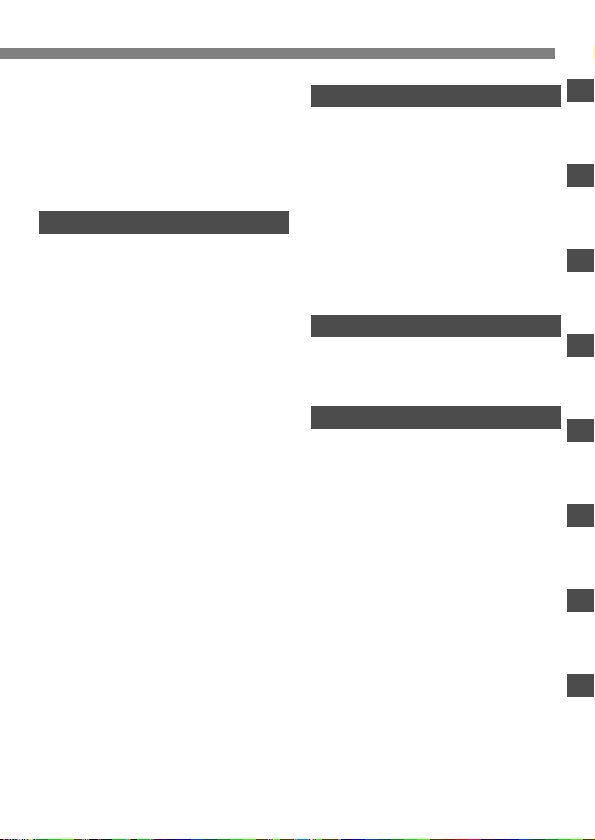
5
Focusing Off-Center Subjects..........50
When Autofocus Fails
(Manual Focusing)..........................51
8Manual Focusing...................51
ZMetering Modes..........................52
4
User-Controlled Shooting.........53
S Program AE.................................54
R Shutter-Priority AE....................56
E Aperture-Priority AE .................58
Depth-of-field Preview .....................59
W Manual Exposure .......................60
Q Depth-of-field AE ....................62
Depth-of-field AE with a
Manually-Selected AF Point ........62
Depth-of-field AE with Eye Control
...64
Exposure Compensation .................67
L
Auto Exposure Bracketing (AEB)
...68
Canceling AEB ............................69
jAE Lock.......................................70
Bulb Exposures................................71
4Multiple Exposures ....................72
H
Selecting the Film Advance Mode
...73
D Setting the ISO Film Speed.....73
9Silencing the Beeper...................74
bLCD Panel Illumination................74
Mirror Lockup...................................75
KWireless Remote Control...............76
Using the Remote Switch ................76
5
Flash Photography....................77
Using the Built-in Flash....................78
In a Basic Zone Mode .................78
In a Creative Zone Mode.............78
a
Flash Exposure Compensation
...
80
Using an EOS-dedicated Speedlite
...81
Using an EX-series Speedlite .....81
Using an EZ/E/EG/ML/TL-series
Speedlite .....................................81
6
Custom Functions (C.Fn) .........83
GSetting a Custom Function........84
Custom Function Settings................85
Reference ...................................89
Basic Photography Terms ................89
Feature Availability Table .................91
AE Lock Effects ...............................92
AF Mode and Film Advance
Mode Combination...........................92
Program Line ...................................93
Troubleshooting Guide.....................94
Major Specifications.........................95
Index................................................98

6
Handling Cautions
Camera Care and Storage
• The camera is a precision instrument. Do not drop it or subject it to
physical shock.
• The camera is not waterproof and should not be used in wet conditions
or underwater. If the camera gets wet, take it to your nearest Canon
dealer as soon as possible. If small amounts of water splash onto the
camera, wipe it with a clean dry cloth. If the camera is exposed to salty
air, wipe it thoroughly with a slightly damp cloth.
• Do not leave the camera in places prone to excessive heat such as in a
car on a sunny day. Excessive heat can cause the camera to
malfunction.
• The camera contains precision electronic circuitry. Never attempt to
disassemble the camera.
• Use only a blower brush to blow away any dust on the lens, eyepiece,
mirror, focusing screen, film compartment, etc. Do not clean the
camera body or lens with any cleaner containing an organic solvent.
For stubborn dirt, consult your nearest Canon dealer.
• The shutter curtains are extremely thin. Use only a blower to clean
them. Be careful not to blow air too forcefully on the shutter curtains.
The shutter curtains can be easily deformed or damaged. Also, when
loading and unloading film, be careful not to touch the shutter curtains.
• Do not touch the electrical contacts with your fingers. Otherwise
corrosion may develop on the contacts, resulting in improper camera
operation.
• If the camera is not to be used for an extended period, remove the
batteries. Store the camera in a well-ventilated, cool, dry place. During
storage, press the shutter button once in a while to release the shutter
a few times.
• Avoid storing the camera in a laboratory, cabinet, etc., where corrosive
chemicals are present.
• If you have not used the camera for some time or if there is an
important shoot, have the camera checked by your Canon dealer
beforehand, or check for yourself that the camera components are
working properly.

LCD Displays
LCD displays operate more slowly at low temperatures, and may appear
dark at high temperatures. The display will return to normal at room
temperature.
Batteries
• Before installing the batteries, wipe the battery contacts to remove any
fingerprints and smudges. This is to prevent faulty connections and
corrosion.
• Never disassemble or recharge the batteries. Also, never store a
battery in high-temperature places or short circuit the battery contacts
or toss a battery into a fire.
• Although the batteries work well even at low temperatures, battery
performance may decline slightly at freezing temperatures. In such a
case, keep spare batteries warm in a pocket, etc., and use and warm
the batteries alternately.
How Low Battery Levels Affect Camera Operation
On the LCD panel, if the <r> icon blinks or it is not displayed, a proper
exposure can still be obtained as long as the shutter releases. However,
when the battery level is low, the film advance and auto rewind might
stop midway or not work at all and the <r> icon may blink on the LCD
panel. After the batteries are replaced with new ones, film advance will
be possible and film rewind can resume by pressing the <6> button.
Lens Electrical Contacts
After detaching the lens from the camera, put on
the lens caps or put down the lens with the rear
end up to avoid scratching the lens surface and
electrical contacts.
7
Contacts
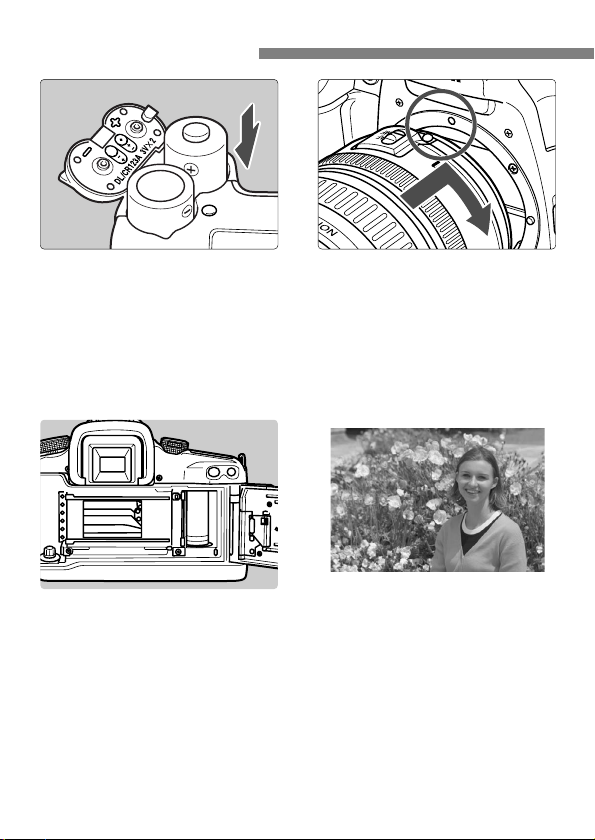
8
Quick Start Guide
1
Install the batteries.
Refer to the battery
orientation diagram on the
battery chamber cover, and
insert two CR123A lithium
batteries as shown. (p.18)
2
Attach a lens.
Align the red dots on the
lens and camera and turn
the lens as shown by the
arrow until it snaps in place.
(p.20)
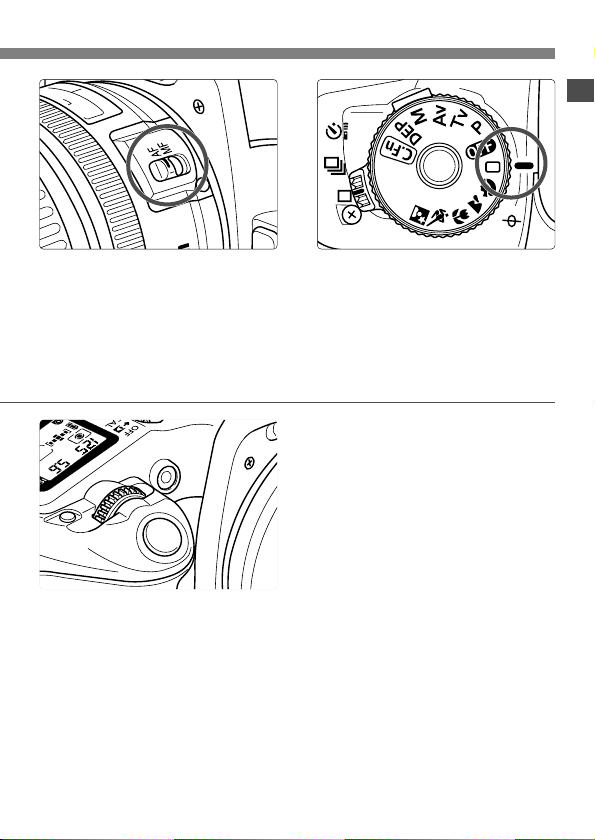
9
3
On the lens, set the
focus mode switch to
<AF>. (p.20)
4
Turn the Mode Dial to
<Y> (Full Auto).
Keep pressing the Mode
Dial’s lock button while
turning the dial. (p.28)
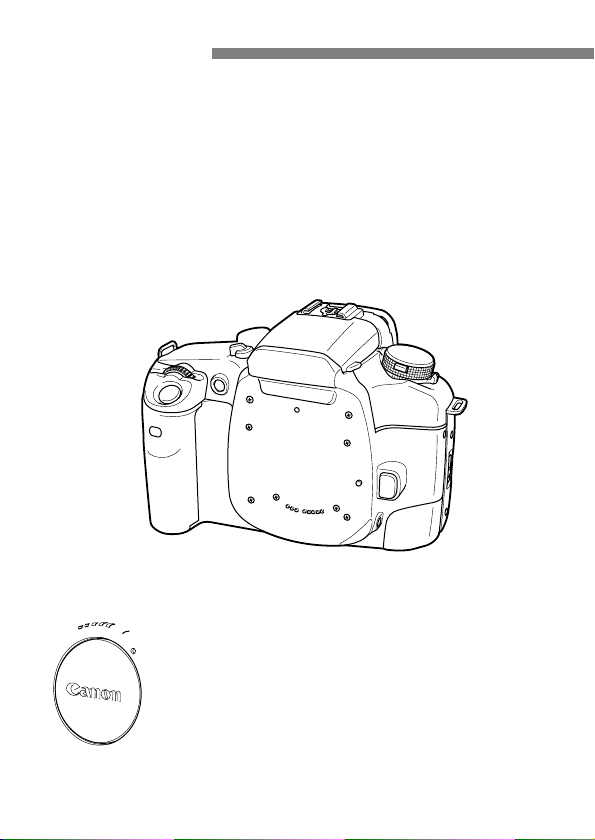
10
Nomenclature
• Reference page numbers are in parentheses.
• The camera controls are indicated as icons in brackets < >.
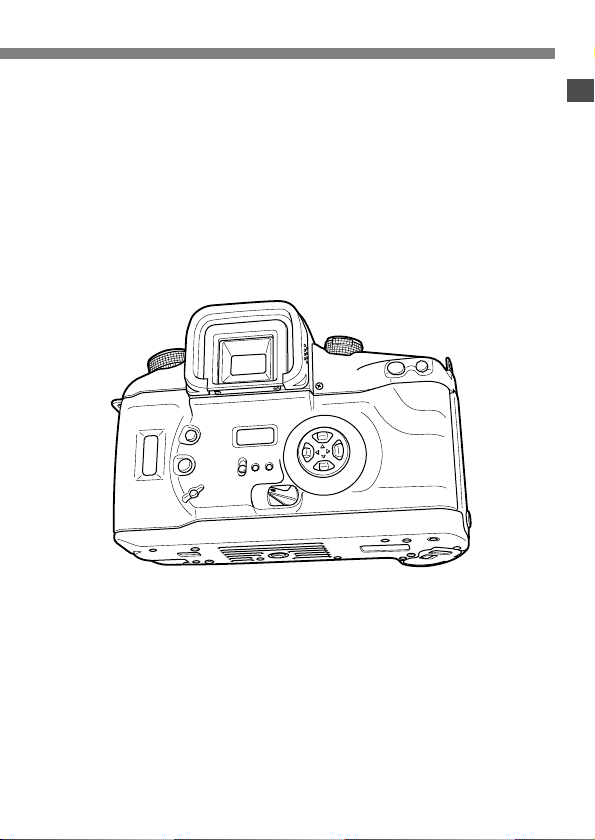
11
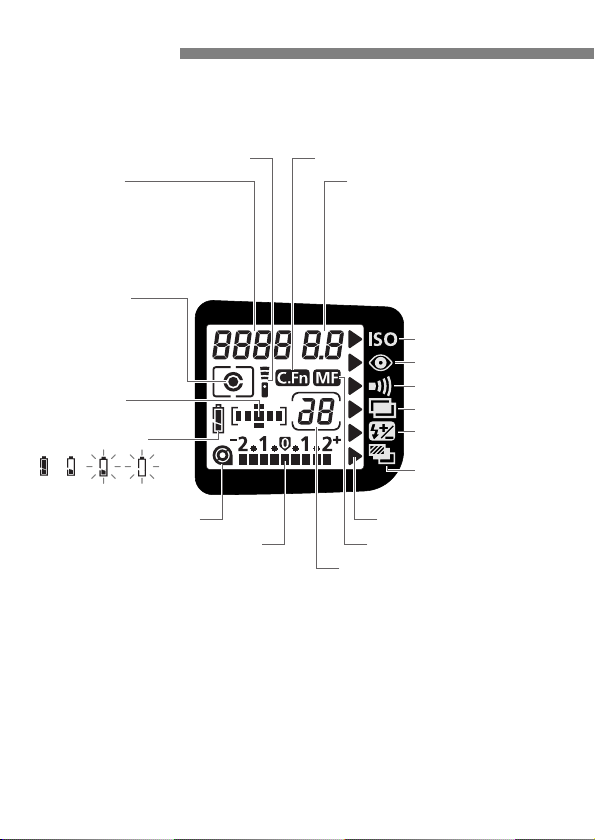
12
Nomenclature
LCD Panel
<8> Manual focus
AF point mark
<5> Film mark
Exposure level indicator
Exposure compensation amount
AEB level
Flash exposure compensation amount
Red-eye reduction lamp-on indicator
Film transport indicator
Battery level mark
Frame counter (E - A)
Multiple-exposure setting (E - I)
Self-timer operation (O - E)
Remote control operation (R - E)
Aperture value (Q - V)
Red-eye reduction setting (W, E)
Beeper setting (W, E)
AEB amount (Z - C)
DEP points (E, R)
Custom Function setting (W - Y)
**Calibration No. (E - Y)
Shutter speed
(D - K, y)
Depth-of-field AE (r)
ISO film speed (U - F)
Custom Function No. (p - P)
**Calibration (u)
***FE lock (o)
<D>
ISO film speed
<L> AEB
<7> Function pointer
<K> Remote control mark
Metering mode
Z Evaluative metering
X Partial metering
C Center-weighted
averaging metering
<9>
Beeper
<F>
Red-eye reduction
<a> Flash exposure
compensation
<4>
Multiple exposures
<V> Custom Function
** m Model only
*** With an EX-series Speedlite.
• The actual display will show only the applicable items.
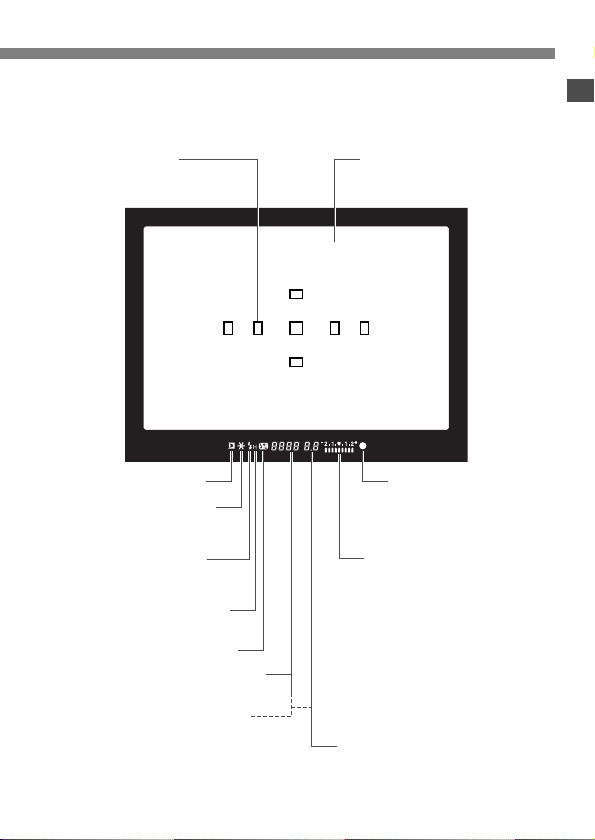
13
Viewfinder Information
AF points
(Superimposed display
for 7 AF points)
<j> AE lock /
***FE lock
AEB in progress
<M> Flash-ready
***Improper FE lock
warning
Shutter speed (D〜K, y)
***FE lock (o)
Focusing screen
<N> ***High-speed sync
(FP flash)
Aperture value (Q - V)
Exposure level indicator
Exposure compensation amount
AEB level
Red-eye reduction lamp-on indicator
<a>
Flash exposure compensation
<m> **Eye Control
<n> Focus confirmation
light
**Calibration indicator
(g - Y, h - Y)
Depth-of-field AE indicator
(rE, R)
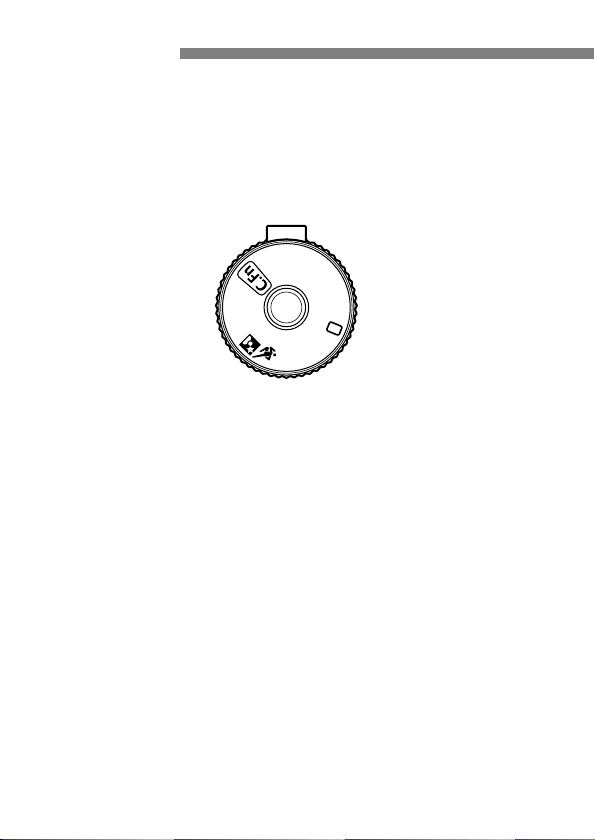
14
Nomenclature
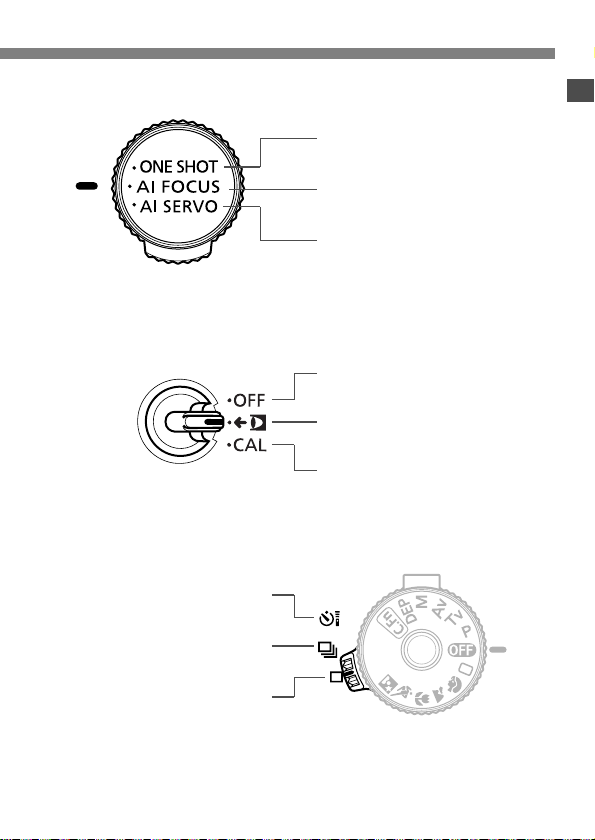
15
AF Mode Dial
ONE SHOT AF (p.39)
AI FOCUS AF (p.40)
AI SERVO AF (p.39)
Eye Control OFF (p.49)
Eye Control ON (p.48)
Calibration (p.43)
Self-timer / Remote control mode
(p.33, 76)
Continuous (p.73)
Single-frame (p.73)
Eye Control Switch (m Model only)
Film Advance Mode Lever

16
Conventions Used in this Instructions
• The <l> icon indicates the Main Dial.
• All the operations described in this booklet assume
that the Mode Dial is not set to <2>. Before
proceeding with any operation, turn the Mode Dial to
a picture-taking mode by pressing the lock button
and turning the dial.
• The <u> icon indicates the Quick Control Dial.
• The <i> icon indicates the Quick Control Dial
switch. Operations with the <u> dial assume that
the <i> switch is already set to <1>. Be sure it
is set to <1>.
• The <h> icon indicates the AF point selection key.
• The camera control icons and markings used in this booklet
correspond to the actual icons and markings found on the camera.
• Reference page numbers are in parentheses.
• The
★
symbol indicates that the respective feature can be used only in
Creative Zone modes (S, R, E, W, Q).
• In this instruction booklet, a Canon EF 28-105mm f/3.5-4.5 lens is used
for example purposes.
• The procedures explained in this booklet assume that the Custom
Functions are set to the default settings.
• The (0) and (1) icons indicate that the respective function remains
in effect for 4 and 6 sec. respectively after the button is released.
∗ This instruction booklet includes Eye Control instructions. Ignore those
instructions if your camera EOS ELAN 7N/33V does not have Eye
Control.
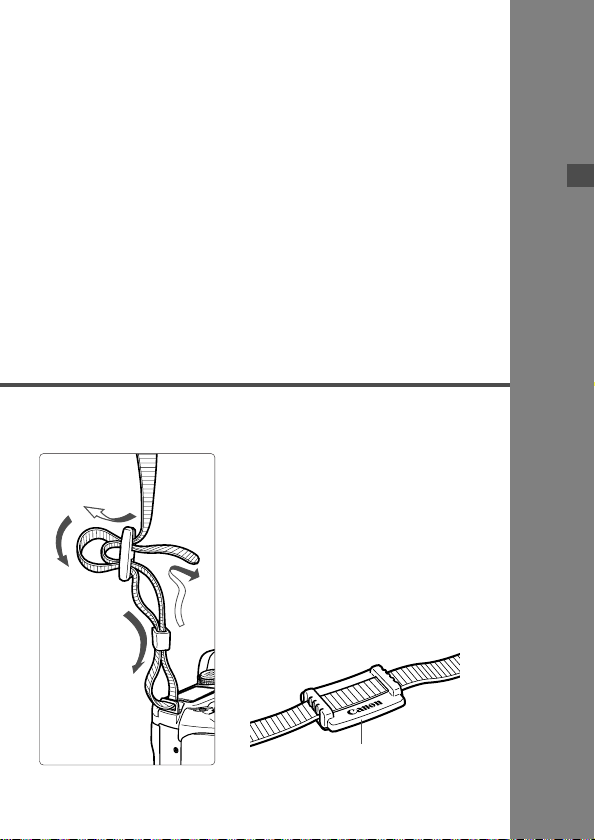
1
Before You Start
Attaching the Strap
Pass the end of the strap through
the camera’s strap mount from the
bottom. Then pass it through the
strap’s buckle as shown in the
illustration. Pull the strap to make
sure it does not slip out of the
buckle.
• The eyepiece cover is also
attached to the strap. (p.34)
17
This chapter explains a few preliminary steps and basic
camera operations.
Eyepiece cover
1
2
3
4
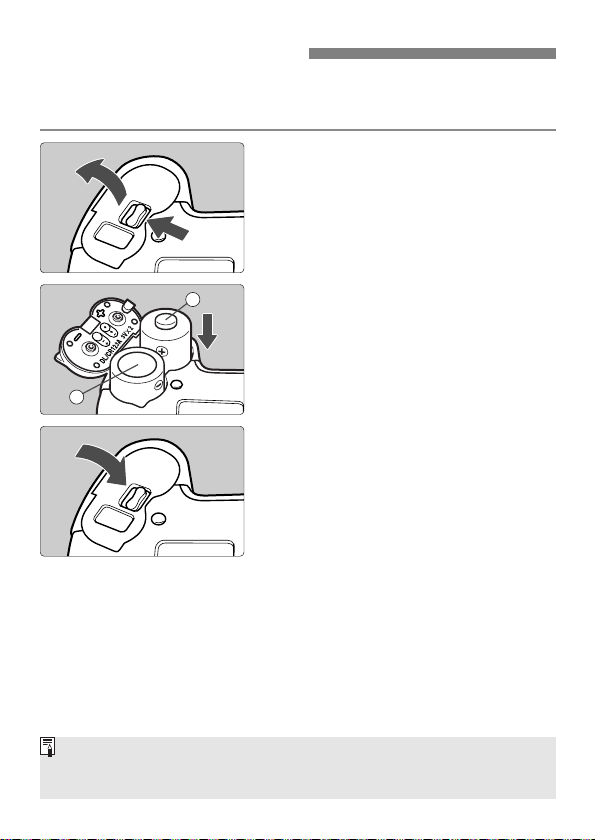
18
Installing the Batteries
The camera uses two lithium CR123A (or DL123A) batteries.
1
Open the battery compartment
cover.
•
Slide the release lever as shown by
the arrow and open the cover.
2
Install the batteries.
•
Make sure the battery contacts (+
and –) are properly oriented as
shown.
•
Do not mix old and new batteries.
3
Close the battery compartment
cover.
•
Press the cover until it snaps shut.
1
2
For places where CR123A (or DL123A) batteries may not be easily available,
take spare batteries with you. Also carry spare batteries for extended shooting
sessions.
∗ In the Americas, batteries are not included with the camera.
+
--
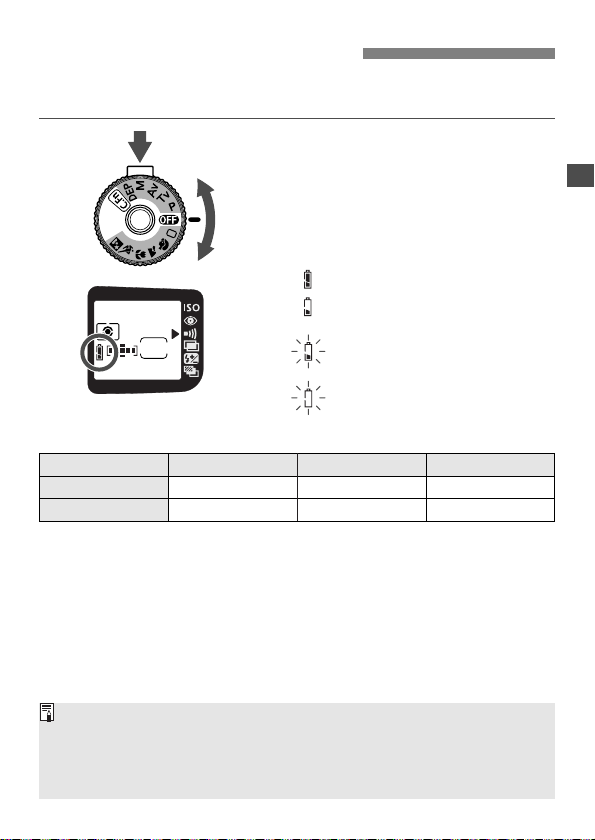
19
Checking the Battery Level
Check the battery level after replacing the batteries and before using the
camera.
• The battery life shown above is based on Canon’s testing conditions
with new batteries.
• Figures in parentheses apply when the Eye Control switch is <1>.
Battery Life (With 24-ex. rolls)
Turn the Mode Dial to a shooting
mode.
•
Hold down the dial’s lock release
button while turning the dial.
s
The camera will then turn on and the
LCD panel will display one of the
following battery level mark:
: Battery level OK.
: The battery level is low. Keep
spare batteries handy.
: The batteries will soon be
completely exhausted.
: Replace the batteries.
Temperature 0% Flash Use 50% Flash Use 100% Flash Use
At 20˚C 125 (115) rolls 38 (33) rolls 19 (17) rolls
At –20˚C 70 (65) rolls 20 (19) rolls 10 (9) rolls
• If nothing is displayed on the LCD panel, the batteries may have been
installed incorrectly. Take out the batteries and install correctly.
• If you often press the shutter button halfway for a prolonged period or just
autofocus without taking a picture, the battery life will be affected.
• When not using the camera, set the Mode Dial to <2>.

20
Mounting and Detaching a Lens
1
Remove the caps.
•
Remove the rear lens cap and the
camera body cap.
2
Mount the lens.
•
Align the red dots on the lens and
camera and turn the lens as shown
by the arrow until it snaps in place.
3
On the lens, set the focus mode
switch to <AF>.
•
If the focus mode switch is set to
<MF>, autofocus will not operate.
4
Remove the front lens cap.
Mounting a Lens
Detaching the Lens
5
While pressing the lens release
button, turn the lens as shown by
the arrow.
•
Turn the lens until it stops, then
detach it.
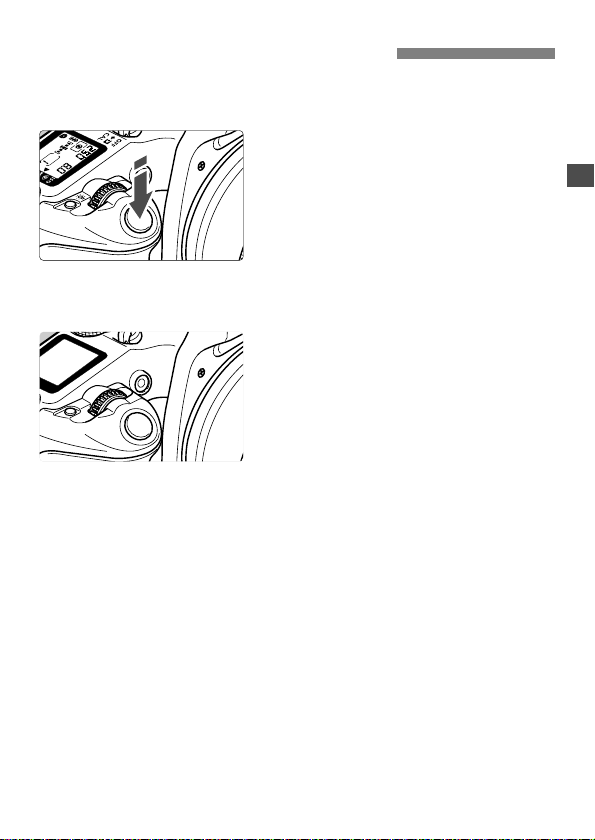
21
How the Shutter Button Works

22
5Loading and Unloading Film
Loading Film
When you load the film, it advances automatically to the first frame.With
DX-coded film, the camera automatically sets the film’s ISO speed.
2
Open the back cover.
•
Slide down the back cover release
lever and open the back.
1
Turn the Mode Dial to any setting
except <2>.
•
Hold down the dial’s lock release
button while turning the dial.
3
Insert the film cartridge at a slight
angle.
4
Pull the edge of the film leader to
the orange mark on the camera.
•
Hold down the film cartridge while
pulling out the film leader.
•
If you pull out the film leader too
much, rewind it back into the film
cartridge.
5
Close the back cover.
•
Close the back cover until it snaps
shut.
s
The film will advance to frame 1
automatically.
s
While the film advances, the ISO
speed will be displayed on the LCD
panel.
s
When the initial film advance ends,
the <5> icon and frame counter of
“E” will be displayed on the LCD
panel.
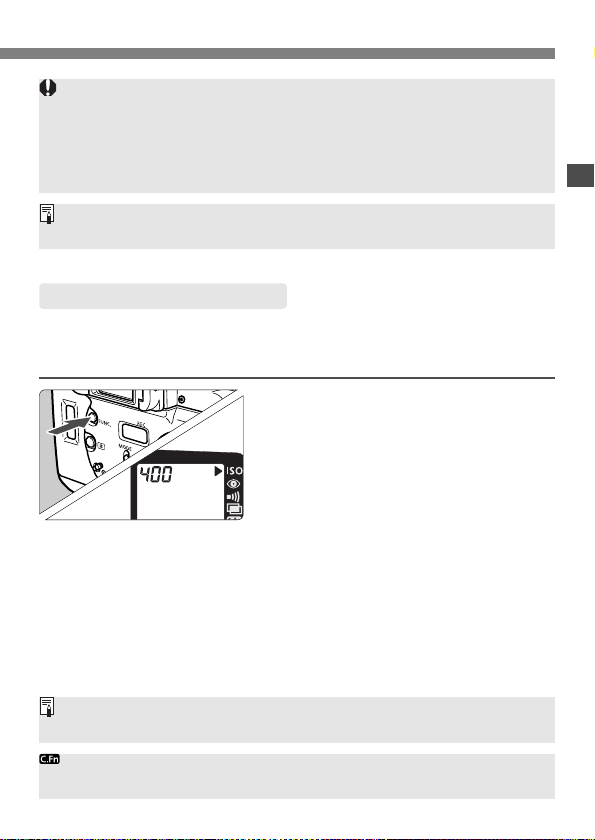
23
If the film is not loaded properly, the <5> icon will blink on the LCD panel and
the shutter will not work. Reload the film properly.
• The shutter curtains have been manufactured with very high precision. Never
touch them with your fingers. When loading film, do not touch or damage the
curtains with your fingers or film.
• In hot and humid environments, do not remove the film packaging until you
are ready to load the film.
• Infrared film cannot be used with this camera.
The camera reads the film cartridge’s DX code and sets the film speed
automatically within ISO 25 - 5000.
• Set the Mode Dial to a Creative Zone mode.
Checking the Film Speed
Move the <7> arrow to the <D>
icon.
•
Look at the LCD panel and press the
<0> button to move the arrow.
(
1
)
s
The current film speed is displayed.
If you want to set a film speed different from the DX-coded film speed or if the
film cartridge is not DX-coded, see “Setting the ISO Film Speed” on page 73.
C.Fn-03-1 can prevent the film speed from being set automatically with the DX
code. (p.85)
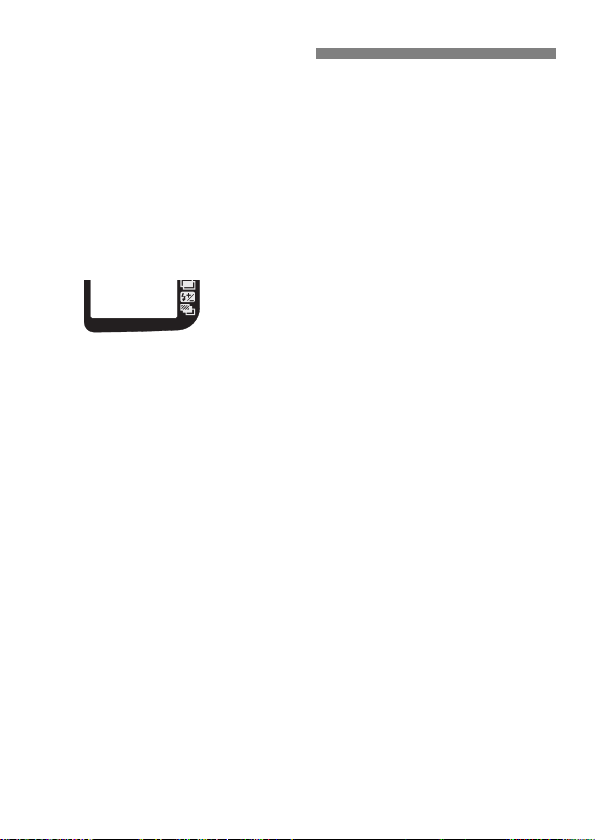
24
5Loading and Unloading Film
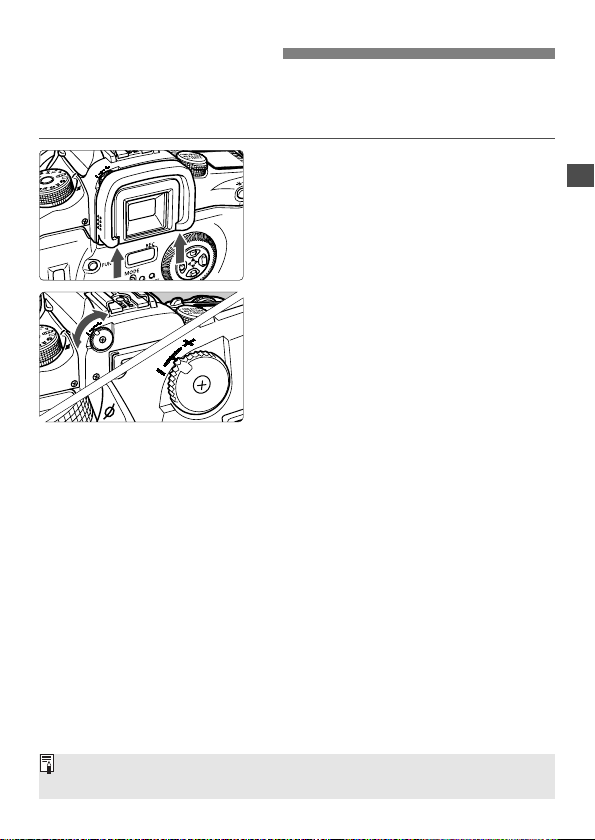
25
Dioptric Adjustment
If the dioptric adjustment knob still cannot make the viewfinder look clear, use
a Dioptric Adjustment Lens Ed (10 types sold separately).
By adjusting the diopter, eyeglass wearers will not need their eyeglasses
to see a sharp viewfinder image. The camera’s adjustable dioptric range
is –2.5 to +0.5 dpt.
1
Remove the eyecup.
•
While grasping both sides at the
bottom of the eyecup, slide it upward
to remove.
2
Turn the dioptric adjustment
knob.
•
Turn the knob left or right so that the
AF points in the viewfinder look
sharp.
•
The illustration shows the knob at the
standard setting (–1 dpt).
3
Reattach the eyecup.

26
Holding the Camera
• Firmly grasp the camera grip with your right hand, and press your both
elbows lightly against your body.
• Hold the lens at the bottom with your left hand.
• Press the camera against your face and look through the viewfinder.
• To maintain a stable stance, place one foot in front of the other instead
of lining up both feet.
Horizontal shooting Vertical shooting
The camera automatically senses whether it is in the horizontal or vertical
position. The camera orientation sensor will make a small sound when you
switch to vertical or horizontal shooting.
To avoid taking blurred pictures, hold the camera steady to minimize
camera shake.
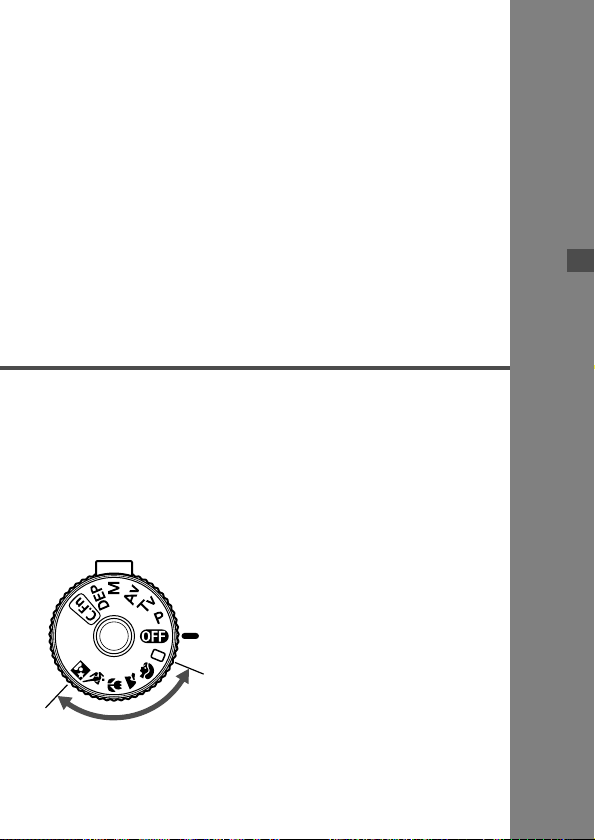
2
Fully Automatic Shooting
Turn the Mode Dial to <Y>,
<U>, <I>, <O>, <P>, or
<A>.
• The picture-taking procedure is
the same as with the “<Y> Full
Auto mode” on page 28.
• The settings automatically set by
the Basic Zone modes are
shown in the “Feature Availability
Table” on page 91.
27
This chapter describes how to use the camera’s Basic Zone
modes <Y> <U> <I> <O> <P> <A> for quick and easy
shooting. In these modes, all you do is point and shoot. Also,
these modes override the camera’s <l> <u> and AF Mode
dials, film advance mode lever (except <p>), and buttons
(except <
0
> <6> and the shutter button). This is to
prevent spoiled shots caused by accidental operation of
camera controls.
B
a
s
i
c
Z
o
n
e
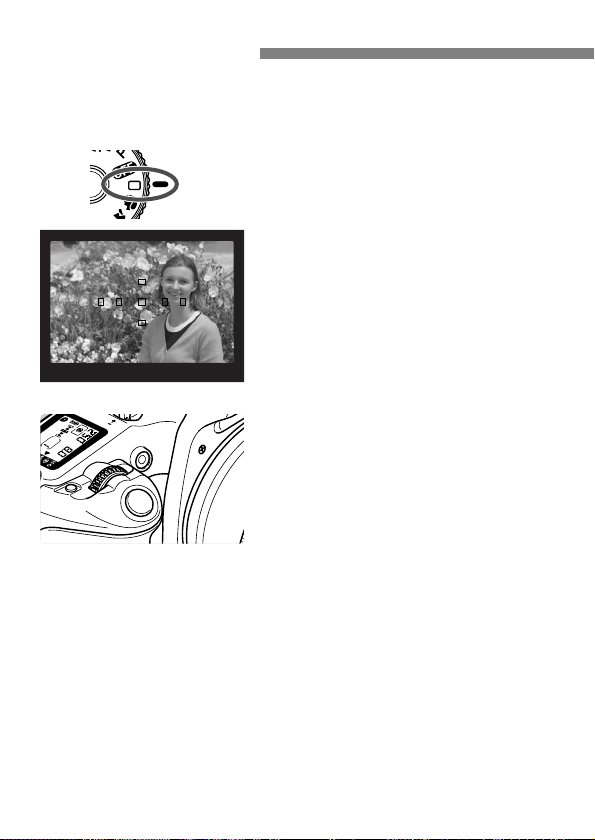
28
YFull Auto Mode
All you do is point the camera and press the shutter button. Everything is
automatic so it is easy to photograph any subject. With seven AF points
to focus the subject, you just point and shoot.
1
Turn the Mode Dial to <
Y
>.
2
Aim any of the AF points on the
subject.
•
The main subject, as determined by
the camera, will be focused by one of
the AF points.
•
To focus a subject not covered by any
of the AF points, see “Focusing Off-
Center Subjects” on page 50.
3
Focus the subject.
•
Press the shutter button halfway to
focus.
s
When necessary, the built-in flash will
pop up automatically.
s
The AF point that achieves focus will
flash in red. The beeper will also
sound and the focus confirmation
light <n> in the viewfinder will light.

29
Under low-light conditions, the built-in flash fires a brief burst of flashes
when you press the shutter button halfway. This is to illuminate the
subject to enable easier autofocusing.
• The AF-assist beam does not function in the <I> <P> modes.
• The built-in flash’s AF-assist beam is effective up to about 4 meters/13.1
feet.
• In the Creative Zone modes, if the built-in flash is popped up, the AF-assist
light will emitted when necessary.
Take the picture.
•
Compose the shot and press the
shutter button fully.
• When focus is achieved, the autofocus and auto exposure setting will also be
locked.
• If the focus confirmation light <n> blinks, the picture cannot be taken. (p.51)
• Out of the seven AF points, the one covering the closest subject is selected
automatically to achieve focus.
• If multiple AF points flash in red simultaneously, it indicates that all those AF
points have achieved focus.
• In the Basic Zone modes (except <I> <P> ), the built-in flash will pop up
and fire automatically in low-light or backlit conditions.To retract the flash,
push it back down.
5
• If you want to zoom, do it before focusing. Turning the zooming ring after
achieving focus may throw off the focus.
• If the built-in flash’s pop-up operation is obstructed, the <r> icon will blink on
the LCD panel. Press the shutter button halfway to resolve the problem.
AF-Assist beam with the Built-in Flash

30
Programmed Image Control Modes
This mode blurs the background to make the
human subject stand out.
•
Holding down the shutter button executes
continuous shooting.
•
For better background blur, use a telephoto lens
and fill the frame with the subject or have the
subject stand closer to the camera.
s
This automatically sets the AF mode to
<4>, the film advance mode to <H>,
and the metering mode to <Z>.
Select a shooting mode to suit the target subject, and the camera will be
set to obtain the best results.
This is for wide scenic views, night scenes, etc.
•
Using a wide-angle lens will further enhance the
depth and breadth of the picture.
s
This automatically sets the AF mode to
<4>, the film advance mode to <J>
(single-frame shooting), and the metering mode
to <Z>.
U
Portrait
I
Landscape
Use this mode to take close-up shots of
flowers, insects, etc.
•
As much as possible, focus the subject at the
lens’ closest focusing distance.
•
To obtain a larger magnification, use the
telephoto end of a zoom lens.
•
For serious close-up shots, optional EOS-
dedicated macro lenses are recommended.
s
This automatically sets the AF mode to
<4>, the film advance mode to <J>
(single-frame shooting), and the metering mode
to <Z>.
O
Close-up
