Canon E 77 User Manual
Canon
8mm VIDEO CAMERA & RECORDER
Instruction Manual
' 1^
ti'
I I
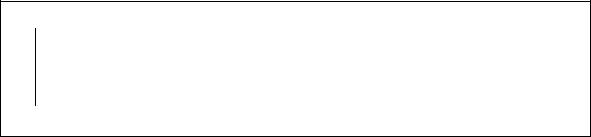
I
Thank you for purchasing the Canon 8 mm Video Camera & Recorder E77. The camera can be used for both recording and piayback of video cassettes recorded in 8 mm format.
•Use oniy 8 mm P5 video cassettes marked with an □ iike you see on the front cover of this instruction manuai.
Piease check that this package contains the foiiowing items:
Lens Cap
Lens Hoc)d
E77 One Lithium Battery
WL-E77 Wireless Controller
Two AAA Batteries
BP-E77K Battery Pack
or BP-E77KE Battery Pack CA-E7 Compact Power Adapter RU-E3 RF Unit
SS-E2 Shoulder Strap
CR-E7K Charge Coupler
Optional Accessories
WS-20 Wrist Strap |
DM-200 Super-directional |
CB-E7 Car Battery Adapter |
Microphone |
HC-E7 System Case |
MB-100 Microphone Boom |
SC-E7 Soft Carrying Case |
LF-E7 Angle Finder |
MM-100 Mixing Microphone |
Wide Attachment 46 |
RS-E7 Rain Shield |
Tele-converter 1.4X 46 |
|
Multi-conversion Lens 46 |
Filter Set 46
Filter Set 46U C-150 AV Cable On sale soon:
WD-46 Wide Converter VL-30 Battery Video Light
Important Usage Instructions
CAUTION:
TO REDUCE THE RISK OF ELECTRIC SHOCK, DO NOT REMOVE COVER (OR BACK). NO USER SERV ICEABLE PARTS INSIDE. REFER SERVICING TO QUALIFIED SERVICE PERSONNEL.
WARNING:
TO REDUCE THE RISK OF FIRE OR ELECTRIC SHOCK, DO NOT EXPOSE THIS APPLIANCE TO RAIN OR MOISTURE.
CAUTION:
TO REDUCE THE RISK OF ELECTRIC SHOCK AND TO REDUCE ANNOYING INTERFERENCE, USE THE RECOMMENDED ACCESSORIES ONLY.
J
Table of Contents |
|
Table of Contents............................................................................................................... |
2 |
Basic Operation ................................................................................................................. |
4 |
Before Using Your Camera |
|
Camera Parts and Functions............................................................................................. |
6 |
Wireless Controller WL-E77............................................................................................... |
8 |
Using Wireless Controller from a Distance............................................................. |
8 |
Inserting Batteries in Wireless Controller............................................................... |
8 |
Viewfinder Displays............................................................................................................ |
9 |
Power Sources................................................................................................................... |
10 |
Battery Pack BP-E77K/BP-E77KE............................................................................ |
10 |
Attaching and Removing Battery Pack................................................................... |
10 |
Charging Battery Pack............................................................................................. |
11 |
CA-E7 Compact Power Adapter............................................................................... |
12 |
CB-E7 Car Battery Adapter (Option)....................................................................... |
12 |
Connection Procedure.............................................................................................. |
12 |
Inserting New Lithium Battery................................................................................. |
13 |
Camera Preparations....................................................................................................... |
14 |
Attaching and Removing Lens Cap and Lens Hood............................................ |
14 |
Adjusting Grip Belt.................................................................................................. |
14 |
Adjusting Diopter..................................................................................................... |
14 |
Attaching Shoulder Strap......................................................................................... |
15 |
Attaching Wrist Strap (Option)............................................................................... |
15 |
Basic Operations |
|
Camera Recording............................................................................................................. |
16 |
Checking Your Recording................................................................................................ |
20 |
Assembly Editing .............................................................................................................. |
21 |
Playback.............................................................................................................................. |
22 |
Using TV with AudioA/ideo Inputs........................................................................... |
22 |
Using TV Connected to a VTR.................................................................................. |
22 |
Using TV without AudioA/ideo Inputs..................................................................... |
23 |
Selecting Video Channel........................................................................................... |
23 |
RU-E3 RF Unit ........................................................................................................... |
24 |
Switch Setting ........................................................................................................... |
25 |
Playback Procedure.................................................................................................. |
26 |
Special Playback Methods....................................................................................... |
28 |
Advanced Functions |
|
Focusing............................................................................................................................. |
30 |
Autofocus .................................................................................................................. |
30 |
Subjects not suitable for autofocus....................................................................... |
31 |
Manual Focus............................................................................................................ |
32 |
White Balance.................................................................................................................... |
34 |
Auto White Balance.................................................................................................. |
34 |
White Balance Lock.................................................................................................. |
34 |
Fade..................................................................................................................................... |
36 |
Zooming ............................................................................................................................ |
38 |
Macro Recording .............................................................................................................. |
38 |
Backlight Compensation.................................................................................................. |
40 |
High Speed Shutter........................................................................................................... |
40 |
Self Timer Recording........................................................................................................ |
42 |
Interval Timer Recording.................................................................................................. |
44 |
Auto Date and Time........................................................................................................... |
46 |
Setting Date and Time.............................................................................................. |
46 |
Recording Date and Time........................................................................................ |
49 |
Microphone........................................................................................................................ |
50 |
Angle Finder...................................................................................................................... |
51 |
Editing to Another VTR..................................................................................................... |
52 |
Additional Information |
|
Canon E77 Video System Chart....................................................................................... |
54 |
SC-E7 Soft Carrying Case................................................................................................. |
54 |
HC-E7 System Case.......................................................................................................... |
55 |
Optional Accessories........................................................................................................ |
56 |
Problems and Trouble Shooting...................................................................................... |
58 |
Condensation (DEW)......................................................................................................... |
60 |
Specifications .................................................................................................................. |
61 |
Basic Operation
Recording (See recording procedure, pp.16 - 19, for details.)
Playback (For playback on TV, see pp.22 ~ 27.)
1 |
2 |
3 |
4 |
Press STOP |
Press REW |
Press |
Watch |
button. |
button. |
PLAY button. |
playback |
|
|
|
in viewfinder. |
|
|
|
• Press STOP button |
|
|
|
to end playback. |
|
REW/® |
PLAY ^ |
|
|
|
|
|
REW Button STOP Button
PLAY Button |
EJECT Button |
—/7—■£ i- |
|
OPERATE Switch
Battery Pack
START/STOP Button
STOP Button
PLAY Button
Camera Parts and Functions
Power Zoom Buttons (See p.38)
ВАТТ EJECT Switch (See p.10)
Lithium Battery
Compartment
(See p.13)
SHIFT Button (See p.46)
SET Button (See p.46)
DATE Button (See p.46)
FF Button (See pp.26, 28)
PLAY Button (See p.26)
REW Button (See pp.26, 28)
BLC Button (See p.40)
-Tally Lamp/Remote Sensor
FADE Button (See p.36) AF/MANUAL Button (See p.32)
Macro Button (See p.38) Focusing Ring (See p.32)
Zooming Lever
(See pp.34, 38)
Filter Thread
Autofocus Window (See p.30)
AWB/LOCK Button (See p.34)
Tally Lamp/Remote Sensor
The tally lamp/remote sensor performs four important functions:
•Flashes rapidly during recording
•Flashes slowly during self timer standby and then starts flashing rapidly when recording starts
•Flashes slowly when interval timer is set
•Lights up when Wireless Controller is in use.
STOP Button (See p.26)
STILL Button (See p.28) EJECT Button (See p.16)
OPERATE/CAUTION
Indicator
Video Cassette
Compartment
(See p.16)
SELF/INT. Button (See pp.42, 44)
REVIEW Button (See p.20) 1/1000 Button (See p.40)
Lens Hood (See p.14)
Lens Cap (See p.14)
FINDER RELEASE
Switch (See p.51)
Finder
Diopter Adjustment Ring (See p.14)
Eyecup
Audlo/Video
Compartment
Cover (See p.22)
Strap Attachment
Bars (See p.15)
SP/LP Selector
Audio Terminal
Electronic Viewfinder
Power Source
Compartment
(See pp.10~12)
Grip Belt (See p.14)
Thumb Rest
START/STOP Button (See p.16)
OPERATE Switch
(See p.16)
Tripod Sockets
DC Terminal
Video Terminal
(See pp.16, 22, 23, S2|
OPERATE/CAUTION Indicator
The OPERATE/CAUTION indicator iights up when the camera is turned on. The OPERATE/CAUTION indicator wiii fiash during recording when the video cassette has iess than three minutes remaining recording time, when the Battery Pack is almost exhausted or when "DEW” is detected in the camera.
Image Invert Switch (NORM., ANGLE FINDER) (See p.51)
Image Invert Switch is covered with sticking tape during packaging. Remove this tape the first time you set the switch.
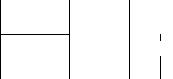
8
Wireless Controller WL-E77
Wireless con |
Transmitter |
Remote Sensor |
|
|
|
troller buttons |
|
|
perform the |
|
|
same functions |
|
REW Button |
as the camera |
|
|
|
(See p.28) |
|
buttons. |
|
|
STILL Button |
|
FF Button |
(See p.28) |
|
(See p.28) |
|
|
STOP Button |
|
|
(See p.26) |
START/STOP |
|
|
Button |
|
|
(See p.16) |
|
PLAY Button |
|
|
|
|
|
(See p.26) |
Using Wireless Controller from a Distance
Using the wireless controller you can operate the camera from a distance and control recording, normal playback, still playback, fast fon/vard, rewind and stop.
Operation
Aim wireless controller at camera remote sen sor and press control buttons to operate. The remote sensor located near the top of the camera lights up when it receives a signal.
Operate wireless controller within 20—30° angle on either side and 15° angle above and below the camera remote sensor, up to a dis tance of five metres.
Inserting Batteries in Wireless Controller
Remove cover from back by pressing down
1 and sliding in direction of arrow.
[| — '
!i______ I y
Insert two AAA batteries following + and - mark
S ings inside unit. Be careful not to reverse polarity of batteries.
V
5
aj
Replace cover following 3guide grooves.
The Wireless Controller operates on two AAA batteries.
•Autofocus function occasionally may malfunction when remote sensor receives signal from wireless controller.
•Wireless controller uses infrared beams to transmit signals so sunlight or fluorescent light on the remote sensor may shorten operating distance.
•Do not leave wireless controller exposed to direct sunlight or in hot or humid places.
•Wireless controller will not function if RS-E7 Rain Shield is attached to the camera.
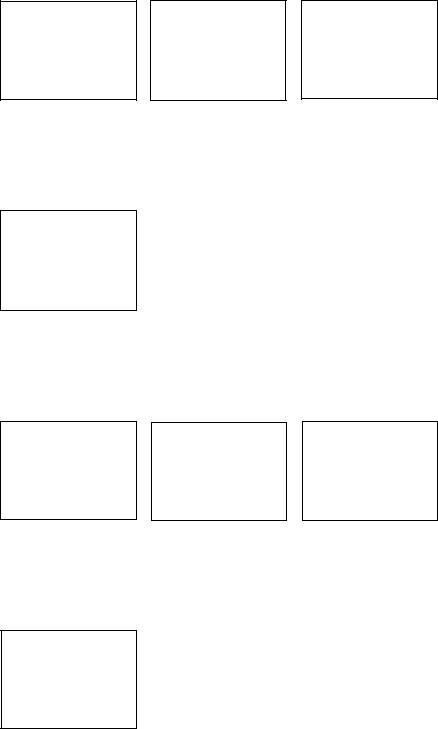
Viewfinder Dispiays
------------N r
M. FOCUS
WB LOCK
M.FOCUS |
WB LOCK |
Manual focus is |
White balance lock is |
selected (See p.32) |
selected (See p.34) |
TAPE
Ч______
TAPE
Appears when video cassette is not loaded (See p.19)
r
^16. JUN. 1988
16.JUN. 1988 Date display (See p.46)
INT 10
j
INT.10 (INT.20, INT.60) Appears when interval timer is selected
(See p.44)
T.END
Flashes when remain ing tape time is approximately three minutes: lights up when tape is used up (See p.19)
12:55 AM
12:55 AM Time display (See p.46)
PAUSE
PAUSE
Camera is in record pause mode
(See p.16)
r
1/1000
^____________________________)
1/1000
High speed shutter is selected (See p.42)
ВАТТ
Flashes when battery charge is nearly exhausted
(See pp.11, 18)
SP(LP)
J
SP (LP)
Tape Speed display (See p.16)
REC
Camera is in recording mode (See p.16)
>
ЗЖ1
DEW
Flashes when conden sation (dew) is detect ed in camera
(See p.60)
16. JUN. 1988 E
Appears when lithium battery charge is low or no battery is inserted (See pp.13, 49)
SELF.
SELF.
Self-timer is selected (See p.42)
When you first turn the camera on, various dispiays may fiash momentariiy in the viewfinder. This is normai.
10
Power Sources
Battery Pack
BP-E77K/BP-E77KE*
Make sure Battery Pack is fully charged before use.
Continuous recording time Is approximately 40 minutes.
•There is no difference between BP-E77K and BP-E77KE.
•Some camera modes consume more power than others, so actual recording time may be less than 40 minutes.
•Using Battery Pack in cold temperature will shorten recording time.
•Battery Pack normally becomes warm during use.
•Take care not to short circuit + and - terminals on the battery.
•See Battery Pack instruction manual for further information regarding Battery Pack.
•The safest policy is to have enough batteries to cover two to three times the length of recording time scheduled.
Attaching and Removing Battery Pack
Attaching Battery Pack
1 |
Slide Battery Pack into |
power source compartment |
• Insert the end marked with a triangle.
S |
Press until it clicks |
and locks in place. |
|
Removing Battery Pack |
|
a |
Slide and hold ВАТТ |
1 |
EJECT switch forward. |
|
Pull Battery Pack out |
|
as shown. |
•Always place the camera in record pause mode or stop mode and turn it off before disconnecting power source.
11
Charging Battery Pack
Use the CR-E7K Charge Coupler to charge one or two Battery Packs.
Connect the CA-E7 Compact Power Adapter (or optional CB-E7 Car
Battery Adapter) and Battery Pack(s) to CR-E7K Charge Coupler as shown.
Then plug into mains outlet (or car cigarette lighter socket).
•Charging time is approximately 80 minutes per Battery Pack. (Charging time varies according to surrounding temperature and remaining charge in battery.)
•When charging a brand new Battery Pack or one that has not been used for approximately six months, leave battery connected to Charge Coupler and continue charging for several hours more. (Charging will continue even though the charge-end indicator lights up.)
•Even if you do not use the camera often, recharge Battery Pack every six months to ensure performance quality.
•For further information, see Charge Coupler instruction manual.
When battery charge is nearly exhausted, ‘'ВАТТ" flashes in camera viewfinder and the OPERATE/CAUTION indicator also flashes. Replace or recharge Battery Pack immediately.
Be sure to turn camera oft before removing the battery.
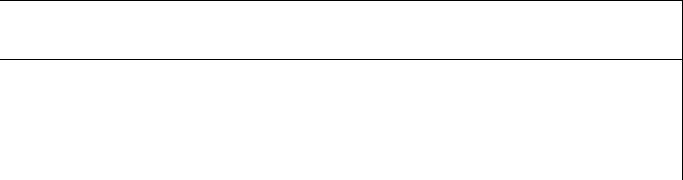
12
CA-E7 Compact
Power Adapter
Using AC Power
Plug into an mains outlet. Input voltage: 100—240V AC, 50/60 Hz
•Use together with the CR-E7K Charge Coupler.
CB-E7 Car Battery
Adapter (Option)
Using Car Battery
Plug into cigarette lighter socket. For use only with 12 or 24V DC negative-ground car battery.
•Use together with the CR-E7K Charge Coupler.
• Refer to CA-E7 and CB-E7 instruction manuals for further details. |
|
|
|
|
Connection Procedure |
Adapt«or c=r |
|||
1 |
Insert Charge Coupler |
|
|
|
into power source |
|
|
|
|
|
compartment. |
|
|
|
|
• Insert and remove in the same way as the |
|
|
|
|
Battery Pack. (See p.10) |
|
|
|
a |
Attach Charge Coupler |
|
|
|
cable to Compact Power |
|
|
|
|
|
Adapter (or Car Battery |
|
|
|
|
Adapter) connector. |
|
|
|
|
• Align triangular marks on cable and |
|
|
|
|
connector. |
|
|
|
|
Attach Charge Coupler |
|
|
|
|
cable to grip belt as |
|
|
|
|
|
|
|
|
3 shown. |
|
|
|
|
j C 3 |
|
|
||
|
• Refer to Compact Power Adapter or Car |
|
|
|
|
|
ij. |
||
|
Battery Adapter instruction manuals for |
|
||
|
further details. |
|
|
|
Using the Compact Power Adapter may cause the TV to emit noise. It this occurs, move the Compact Power Adapter further away from the TV or aerial cable.
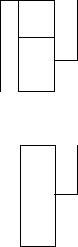
13
Inserting New Lithium Battery
The CR2025 type lithium battery provides your camera with enough power to store date and time settings, even when the camera is turned off.
One lithium battery will last approximately one year. When lithium battery is not in place or is nearly exhausted, “E” appears in viewfinder, indicating that the lithium battery needs to be replaced.
Be sure to connect the camera to a power source before changing the lithium battery, otherwise date and time settings will be cleared from camera’s memory and will have to be reset.
Slide open lithium battery 1 compartment cover on top
of camera until compartment is exposed.
E Insert a new lithium battery with plus (+) side facing out.
•Insert lithium battery in direction of arrow and press in place.
Slide lithium battery 3 compartment cover back
into place.
0
0
(___ ) 0
0
t+1 0
0
—
•Make sure cover fastens properly (snaps into place).
The battery used in this device may present a fire or chemical burn hazard if mistreated. Do not recharge, disassemble, heat above 100°C or incinerate. Replace battery with Panasonic CR2025 or Duracell DL20258. Use of another battery may present a risk of tire or explosion.
•Make sure plus (+) side is facing out of battery compartment.
•Keep battery out of children's reach. If swallowed, contact physician immediately.
•To ensure proper contact, wipe battery with clean, dry cloth before use.
•Do not pick up battery using tweezers or other metal tools which may cause short circuiting.
•Do not disassemble, heat or immerse in water, to avoid risk of explosion.
•When "E” appears in viewfinder replace the old lithium battery with a new one.
14
Camera Preparations
Attaching and Removing Lens Cap and
Lens Hood
Remove lens cap before recording and hook it onto grip belt using clip on lens cap. Replace lens cap again when you stop recording or turn the camera off.
When you attach a filter to the camera lens, also attach a lens hood to the filter so that the lens cap will still fit tightly.
Focusing Ring
Filter
Lens Hood
Lens Cap
To remove the lens hood, hold focusing ring and filter with one hand and loosen the lens hood using the flat palm of your other hand (not your
fingers).
Lens Hood
Adjusting Grip Belt
Tighten or loosen grip belt as necessary for a comfortable fit while holding grip with your right hand.
Adjusting Diopter
Adjust the diopter to individual eyesight correction when using the camera for the first time or when changing camera operators.
Simply turn the camera on and look through the viewfinder, turning the diopter adjustment ring until the viewfinder displays are clearly visible.
15
Attaching Shoulder Strap
Attach shoulder strap to the strap attachment bars, and adjust it to the most comfortable length.
SS-E2
Shoulder Strap
Attaching Wrist Strap (Option)
The optional wrist strap can only be attached to the lower strap attachment bar.
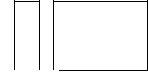
16
Camera Recording Use only P5 8 mm video cassettes marked with an El ■
1
a
Attach power source.
•When using a Battery Pack, make sure it is fully charged.
Press EJECT button.
• Video cassette compartment opens.
Load video cassette and |
|
close video cassette |
|
3 compartment. |
1 Q )( Q i |
|
• Insert with window facing out. |
|
• Press upper right corner gently and push to |
|
close. |
4 |
Turn camera on. |
• OPERATE/CAUTION indicator lights up. |
|
• Camera goes into record pause mode. |
If the camera is turned on before a video cas sette is loaded, it will not go into record pause mode. If this happens, turn camera off, wait ap proximately five seconds and then turn camera on again.
Viewfinder Dispiay
i '--- '
PAUSE ^
lOPERATEI
5 Set SP/LP selector to SP or LP.
•For best picture quality, select SP.
•For double recording time, select LP.
•Make sure SP/LP selector is set completely at either setting.
6 Press START/STOP
button.
•Recording starts.
•Tally lamp flashes rapidly and “REC” appears in viewfinder.
•See section on getting the most out of your camera for information on making your recordings more effective.
Zoom function p.38 Fade function p.36 Focusing p.30 Backlight Compensation p.40
SP LP
(OT
17
Video cassette compartment
EJECT Button ^ OPERATE/CAUTION indicator
Diopter
Adjustment Ring
Battery Pack
|
START/STOP Button |
SP/LP |
OPERATE Switch • |
Seiector |
|
•After you turn the camera off. wait until the OPERATE/CAUTION indicator has gone off before removing the Battery Pack.
•The camera automatically turns oft If record pause mode lasts more than approximately seven minutes. To resume recording turn camera on and press START/STOP button.
•If tape speed is changed during recording, the tape will contain noise at the point.
•Do not use video cassettes with damaged or spliced tape or nonstandard video cassettes.
•Check operation in the viewfinder to avoid mistakes. (See p.9)
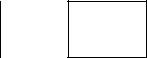
18
Press START/STOP button |
|
again to temporarily pause |
|
7 recording. |
|
• Press START/STOP button once again to |
llw |
resume recording. |
|
• See “Checking Your Recording” (p.20). |
8 To end recording, press START/STOP button to pause recording, then turn camera off.
• OPERATE/CAUTION indicator goes off.
g |
Press EJECT button. |
Ddl |
• Video cassette compartment opens. |
||
|
Remove video cassette 10 and close video cassette
compartment again.
•Push top right corner of video cassette compartment.
' %
ftuaSE
PFERATFI
If you press STOP button during record pause mode, the camera stops and will not record. Turn the camera off and then on again to return to record pause mode.
Battery Pack Warning
