Canon 8333B002, 8333B022 User Manual
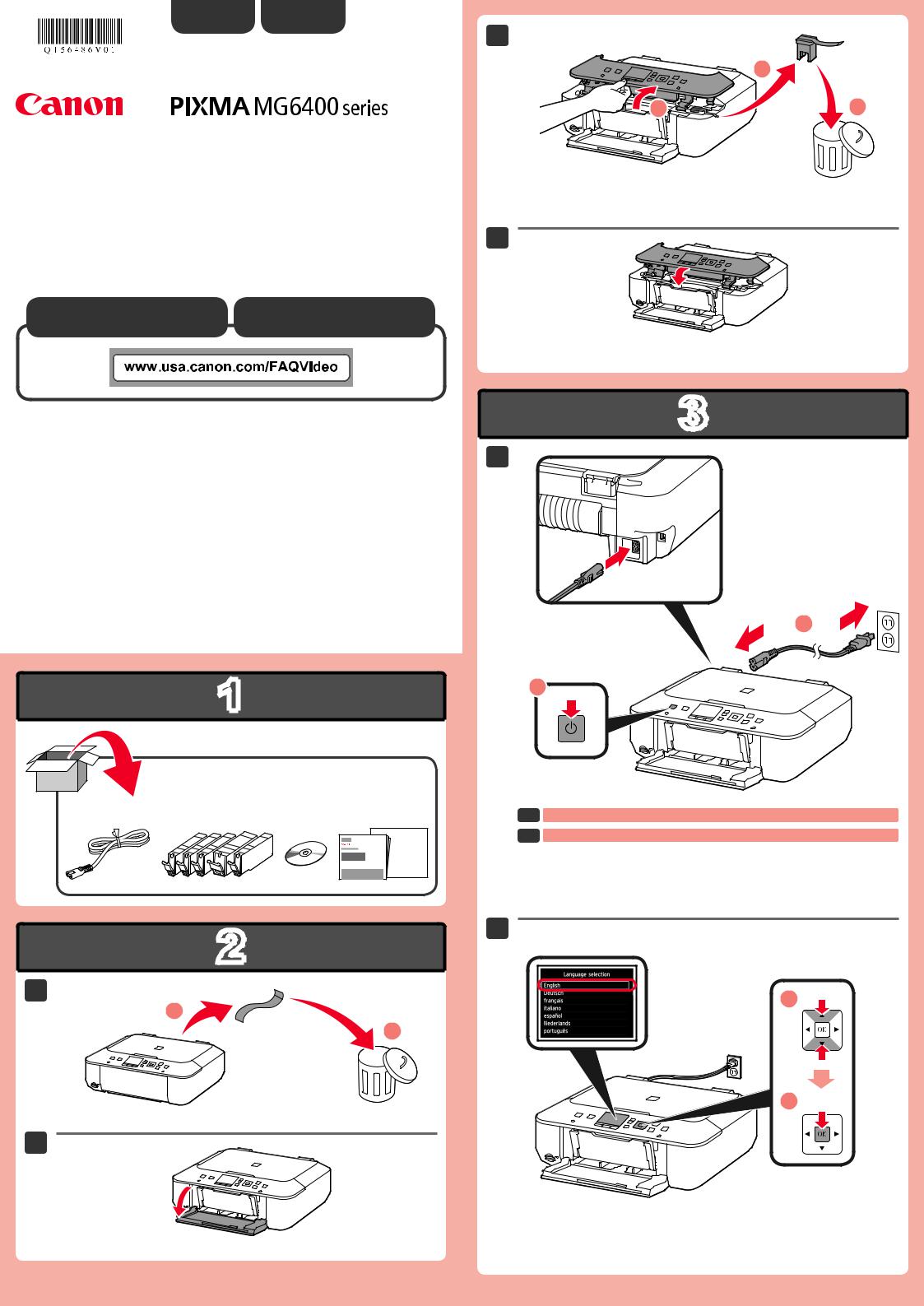
ENGLISH ESPAÑOL
3
|
2 |
1 |
3 |
Getting Started Guía de inicio
4
Video Tutorials Available Se dispone de tutoriales en vídeo
3
1
1
1 2
EN Do not connect the USB cable yet.
ES No conecte aún el cable USB.
2 2
1 |
1 |
1 |
|
||
|
|
|
|
|
2 |
2
2
QT5-6486-V01 |
XXXXXXXX |
© CANON INC. 2013 |
PRINTED IN XXXXXXXX |
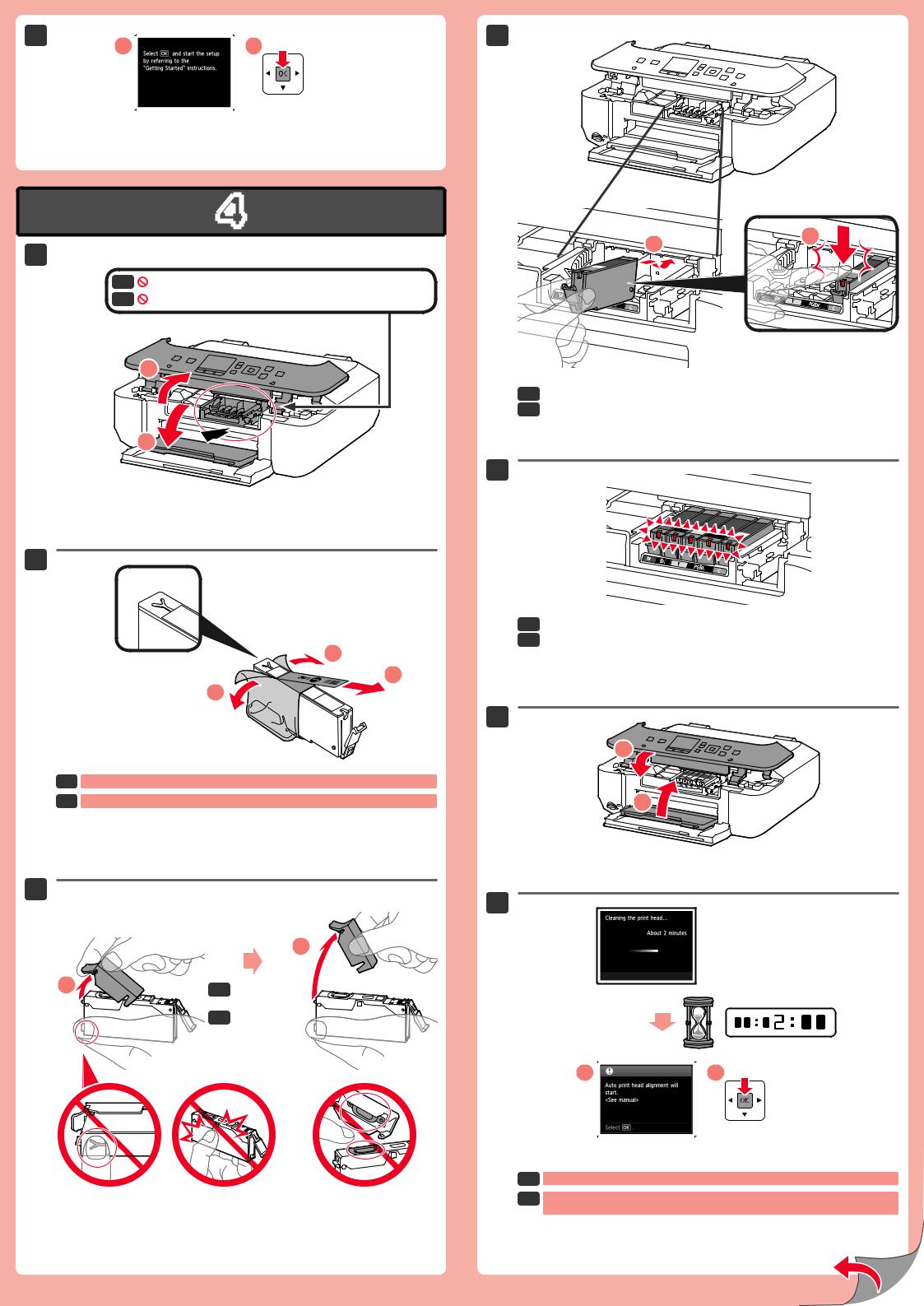
3
1
2
1 |
|
2 |
4 |
|
|
|
|||
|
|
|
||
|
|
|
|
|
|
|
|
|
|
|
|
|
|
|
|
4 |
2 |
|
1 |
|
|
|
|
EN |
Do not touch this part until it stops! |
|
ES |
¡No toque esta pieza hasta que se detenga! |
|
1
EN Insert and push down the ink tank firmly until it snaps into place.
ES Introduzca y empuje hacia abajo el depósito de tinta firmemente hasta que
encaje en su sitio.
 2
2 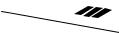
5
EN Check that all lamps are lit.
ES |
Compruebe que todas las lámparas están encendidas. |
2 |
|
1 |
|
2 |
|
6 |
|
|
2 |
EN Remove the orange tape completely. |
|
ES Retire totalmente la cinta naranja. |
1 |
3 |
|
7 |
|
|
|
|
|
2 |
|
1 |
EN Pull off the |
|
|
|
|
|
cap slowly. |
|
|
ES Quite la tapa |
|
|
suavemente. |
|
|
1 |
|
2 |
||
|
|
|
|
|
|
|
|
|
|
|
|
|
|
|
|
|
|
|
|
|
|
|
|
|
|
|
|
EN If an error message appears, check that the ink tanks are installed correctly.
ES Si aparece un mensaje de error, compruebe que los depósitos de tinta están instalados correctamente.
