Canon 8331B002, 8331B040, 8331B021 User Manual
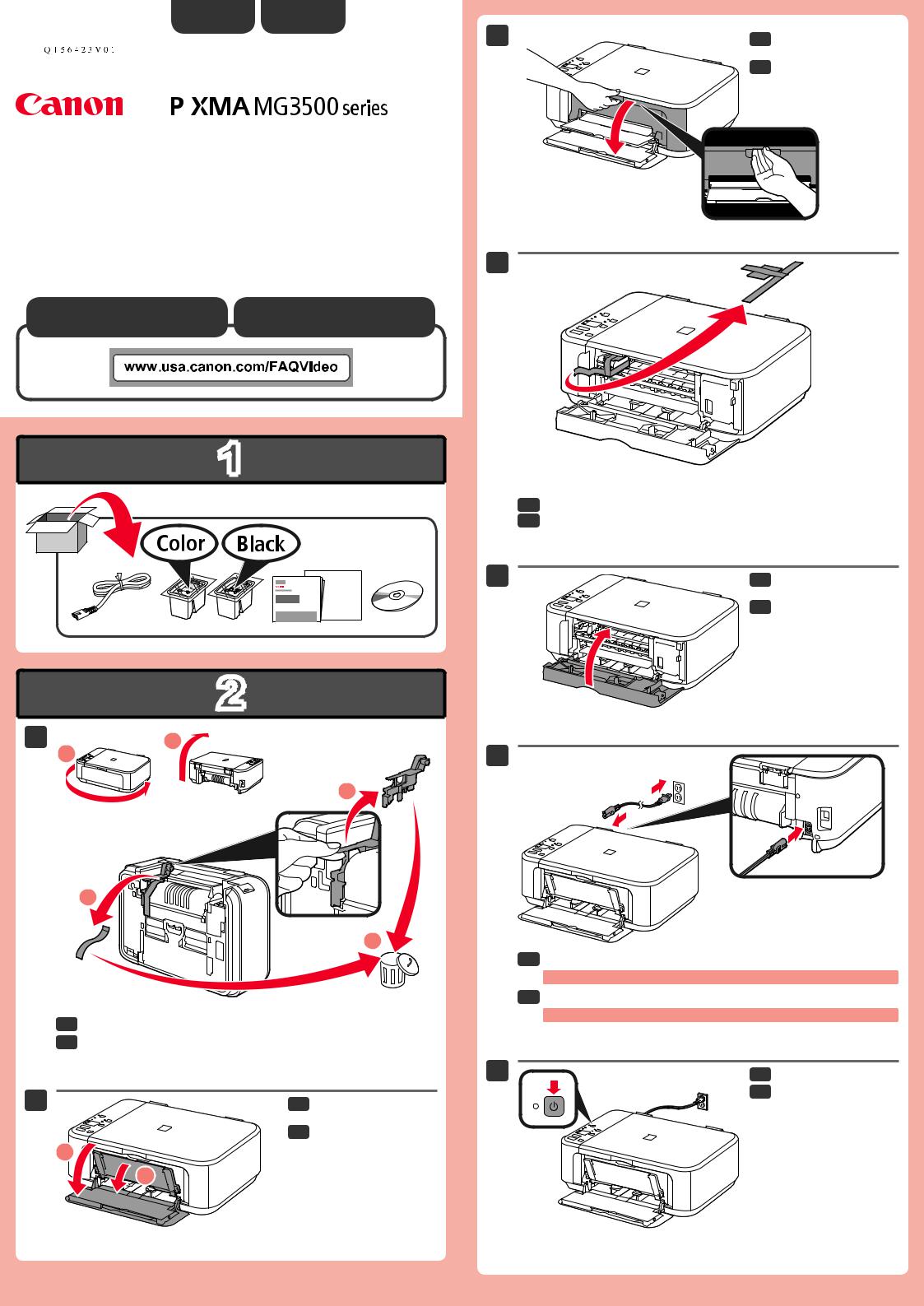
|
|
|
|
|
|
|
|
|
|
|
|
|
|
|
|
|
|
|
|
|
|
|
|
|
|
|
|
ENGLISH |
ESPAÑOL |
3 |
|
|
|
|
|
|
|
|
|
|
|
|
|
|
|
|
|
|
|
|
|
|
|
|
|
|
|
|
|||||
|
|
|
|
|
|
|
|
|
|
|
|
|
|
|
|
|
|
|
|
|
|
|
|
|
|
|
|||||
|
|
|
|
|
|
|
|
|
|
|
|
|
|
|
|
|
|
|
|
|
|
|
|
|
|
|
|
|
|
|
|
|
|
|
|
|
|
|
|
|
|
|
|
|
|
|
|
|
|
|
|
|
|
|
|
|
|
|
|
|
|
|
|
|
|
|
|
|
|
|
|
|
|
|
|
|
|
|
|
|
|
|
|
|
|
|
|
|
|
|
|
|
|
|
|
|
|
|
|
|
|
|
|
|
|
|
|
|
|
|
|
|
|
|
|
|
|
|
|
|
|
|
|
|
|
|
|
Getting Started
Guía de inicio
4
Video Tutorials Available Se dispone de tutoriales en vídeo
1
EN Open the Paper Output Cover.
ES Abra la tapa de salida del papel.
5
2
EN Remove the orange tape and protective material.
ES Retire la cinta naranja y el material de protección.
EN Close the Paper Output Cover.
ES Cierre la tapa de salida del papel.
1 |
1 |
2 |
|
|
4
3
5
EN Remove the orange tape and protective material on the back of the machine.
ES Retire la cinta naranja y el material de protección de la parte posterior del equipo.
2 |
|
EN Open the Front Cover and |
|
|
the Paper Output Tray. |
|
|
ES Abra la cubierta delantera |
|
1 |
y la bandeja de salida del |
|
papel. |
|
|
|
|
|
|
2 |
6
EN Connect the power cord.
Do not connect the USB cable yet.
ES Conecte el cable de alimentación.
No conecte aún el cable USB.
7 |
EN Press the ON button. |
|
ES Pulse el botón ACTIVADO |
|
(ON). |
QT5-6423-V01 |
XXXXXXXX |
© CANON INC. 2013 |
PRINTED IN XXXXXXXX |
