Bury and Co KG CC9060 User Manual
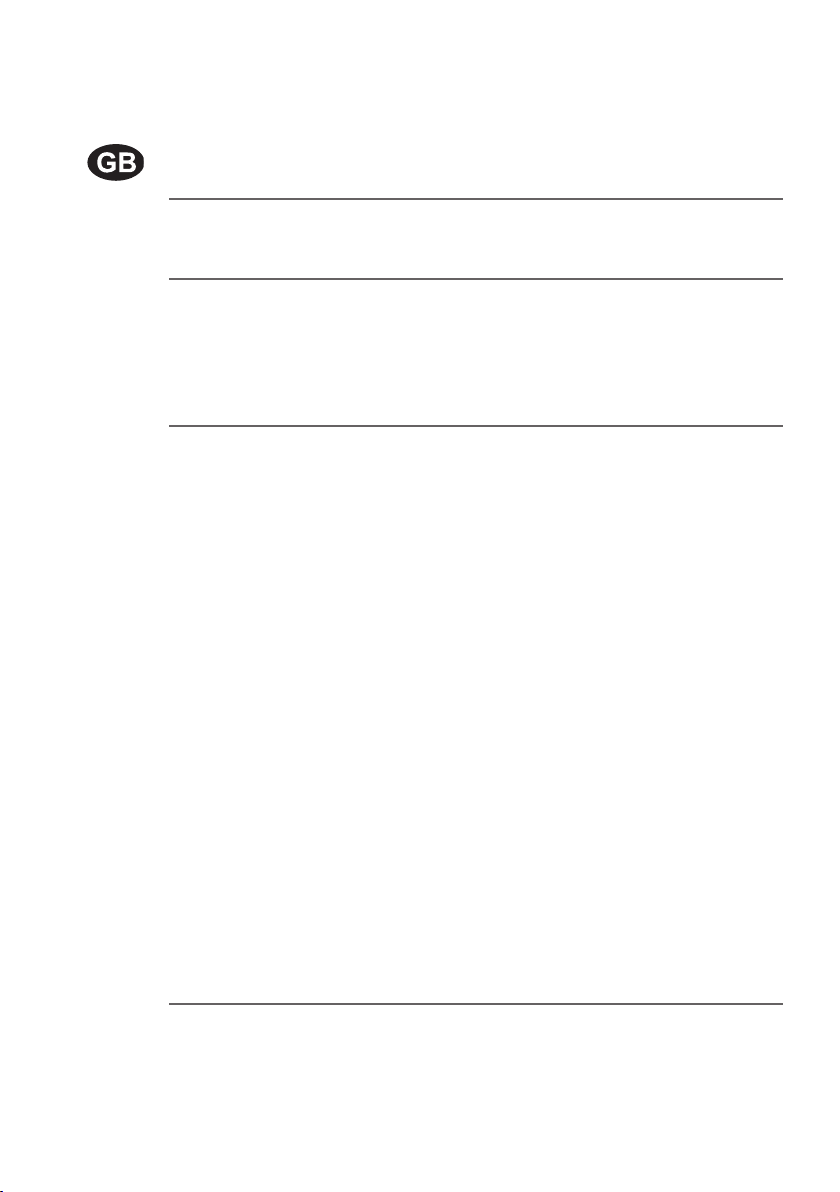
CC 9060
Index
Introductory information 2
1. General 2
2. Security guidelines
Installation of the hands-free car kit 4
3. Scope of supply CC 9060 4
4. Positioning and mounting
5. Connecting the Electronic box
6. Installation instructions for the fuses
7. Installation instructions switching box AC 5120 1
Operating guidelines 14
8. Initial operation of the hands free set 14
9. Establishing a Bluetooth
10. Handling possibilities 1
11. The display 1
12a. Accepting, making, ending calls 1
12b. Transferring Calls 1
12c. Conference Mode 1
13. Voice Dial 1
14. Voice dial commands 2
15. Head menu 2
16. Dial number 2
17. Phonebook 2
18. Redial 2
19. Call list 2
20. Messages 2
21. Dial Joe Bloggs 2
22. Settings 2
22.1 Blueto oth
22.2 Voice Dial 2
22.3 Audio 2
22.4 Display 2
22.5 Device 2
23. Handling via Touch screen 2
24. Music Player 2
®
®
connection 14
25
2
5
8
9
0
5
5
6
7
8
9
0
0
1
2
4
4
4
4
5
5
6
7
8
8
9
Further Information 30
25. Service 30
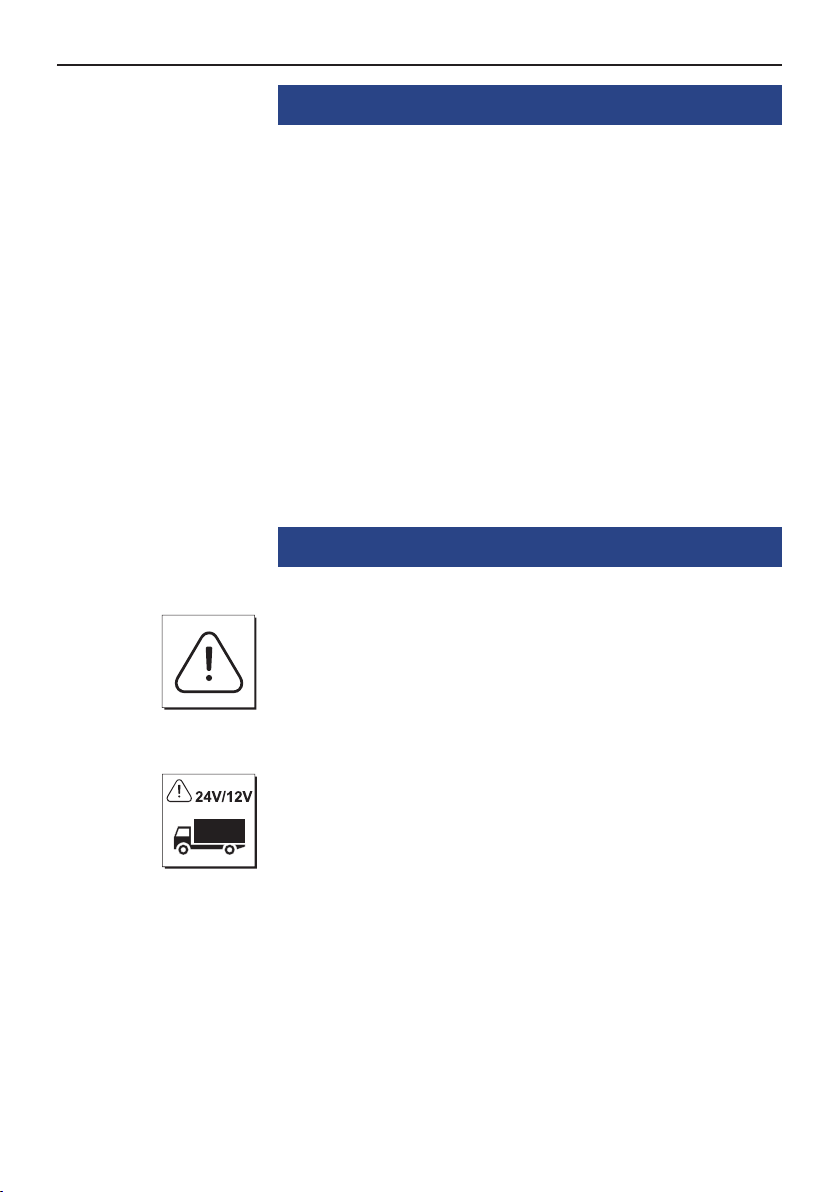
2
Introductory information
1. General
Dear customer,
Congratulation on purchasing a BURY hands-free car kit. You have cho
sen a high quality product that is extremely easy to use. All aspects of
BURY production through to sales and service are subject to strict qua
lity management according to DIN EN ISO 9001. All BURY hands-free
car kits meet CE and e1 security standards. Furthermore, we provide a
two-year warranty on all components.
Please read the operating manual carefully so that you can fully enjoy
your BURY hands-free car kit. If you have any further questions concer
ning installation or operation of your car kit, please contact your dealer.
He will be happy to give you reliable advice. You can also contact our
hotline. Our phone and fax numbers are listed in the chapter Service at
the end of the operating instructions.
Have a good trip!
2. Security guidelines
Installation – who and where
The installation of this system can be carried out by yourself but please
observe the installation requirements of the automotive manufacturer
(VAS 1978). During the installation, park the car at a place where the
road traffic is not impaired. We recommend to let a specialised work
shop perform the installation.
Power supply
This system has been designed for the use in vehicles with an on-board
supply system of 12 volts (passenger car). If you intend to install the
device in a vehicle with an on-board supply system of 24 volts (lorry),
please use a voltage converter. If you have queries regarding this sub
ject, please contact our hotline.
-
-
-
-
-
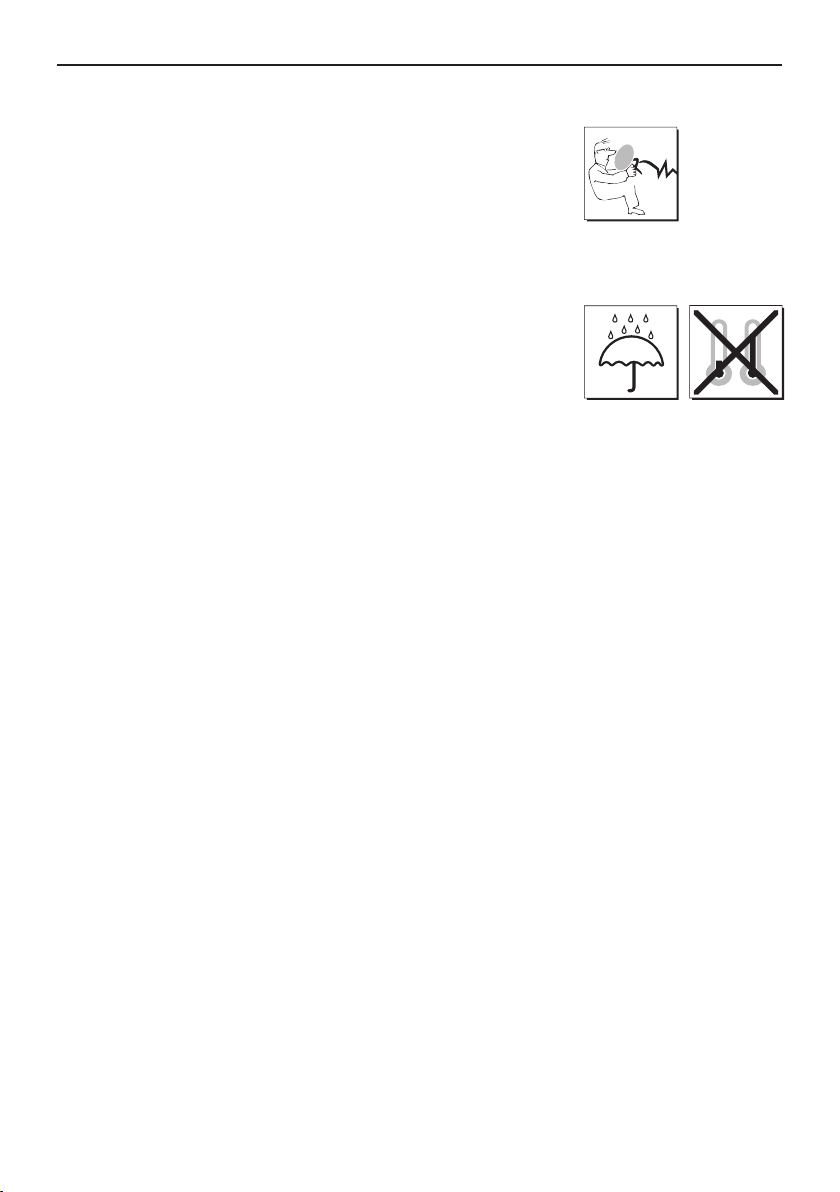
Position, volume
Install the components of the device in the vehicle so that your field of
vision is not impaired and the components are not mounted in the im
pact zone of the passenger compartment or in the airbag inflation zo
nes. The removal of coverings (with and without airbags) or compon
ents of the dashboard requires – in some cases – special tools and
special knowledge.
Intended use
We shall not be liable for damages or malfunctions due to improper use
of the navigation system. Therefore, do not expose the device to mois
ture, extreme temperatures or shocks and carefully follow the procedu
re described in the installation and operating guidelines.
Use while driving
Operate the system only when the situation allows it and when you do
not endanger, harm, constrain, or annoy other road users. The volume
of the device has to be set in a way that exterior noise is still audible.
Faults
Do not commission the device if you detect or assume a defect. In this
case, contact a BURY specialised dealer or our hotline. Improper repair
efforts can be dangerous for you. Therefore, only skilled personnel may
perform inspections.
-
-
-
-
-
Avoid exposure to long peri
ods of direct sunlight when
vehicle is parked as this can
cause, among others, da
mage to the readability of
the display. The sound func
tioning of the display is gua
ranteed up to a maximum
temperature of 60° C.
3
-
-
-
-
Import ant:
The driver is ultimately responsible for the safe operation
and control of their vehicle at all times. You should never
use a hand held phone, including sending or reading text or
picture messages, while driving.
Research indicates that there is a risk to safet y when the
driver of a motor vehicle is distracted and using a mobile
phone while driving can be a distriction.
The manufacturer strongly recommends that you use a
hands-free solution when driving.
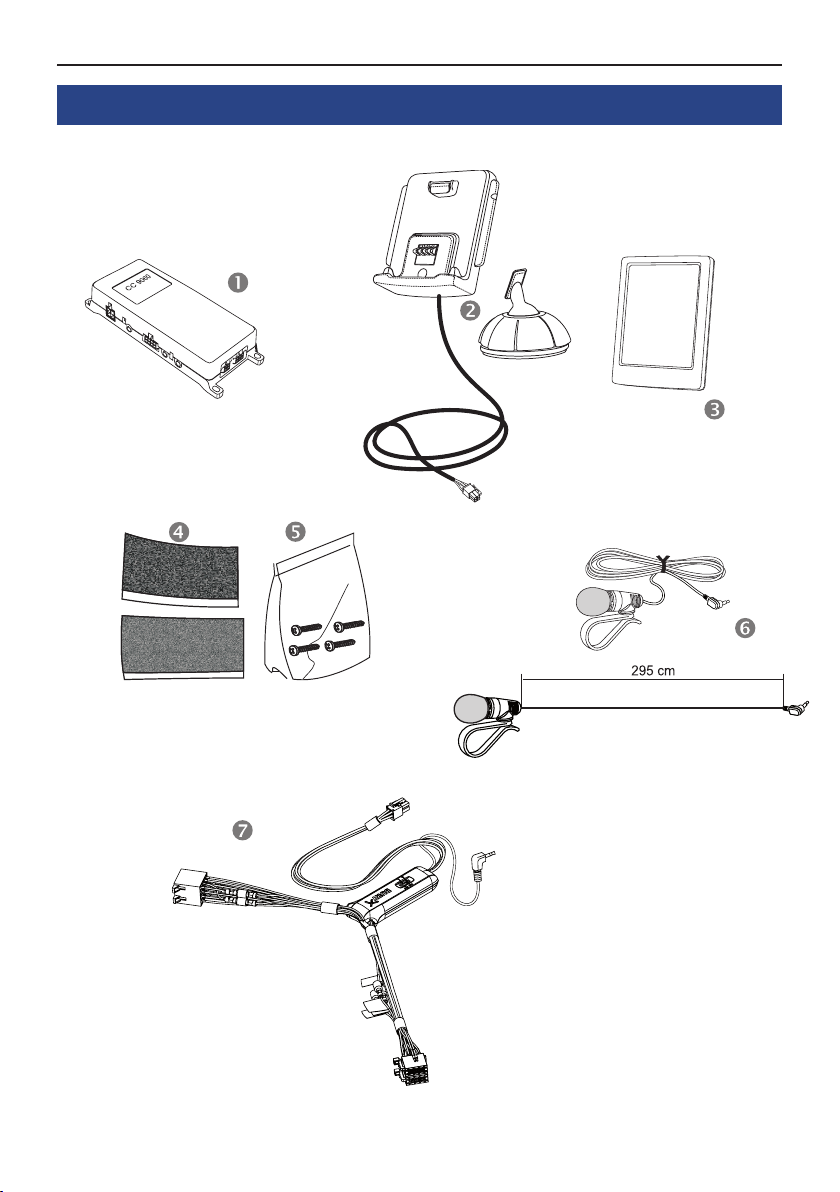
Installation of the hands-free car kit
4
3. Scope of supply CC 9060
Installation of the hands-free car kit

Description of the components:
1) Electronics box
2) Mounting pad
3) Display
4) Hook-and-loop fastener
5) Fixing screws for electronics box
6) Microphone with cable
7) Loudspeaker switching box AC 5120
4. Positioning and mounting
Step 1:
First of all, please choose the most convenient position for the monitor
and the installation pad in your vehicle by attaching the monitor / hookand-loop fastener to the pad and checking different positions in the
vehicle. After having found a suitable position for the monitor in the
vehicle you can mount / attach the installation pad / hook-and-loop
fastener accordingly. Please use the enclosed cleaning cloth for degre
asing the surfaces you want to attach the installation pad to. Please
note that in case of high variations in temperatures - depending on the
structure and the features - decolourisations of the surfaces can occur
during the subsequent utilisation.
5
-
Import ant:
When positioning the monitor please take care that the
monitor does not impair the view onto the road, that it will
not be installed in the impact zone of the passenger com
partment (amongst others in the airbag inf lation zones) and
that cables may be laid without any problems.
The installation pad / hook-and-loop fastener can be af
fixed just once, removing could damage the adhesive area.
In case of high variations in temperatures - depending on
the structure and the features - decolourisations of the sur
faces can occur during the subsequent utilization.
-
-
-
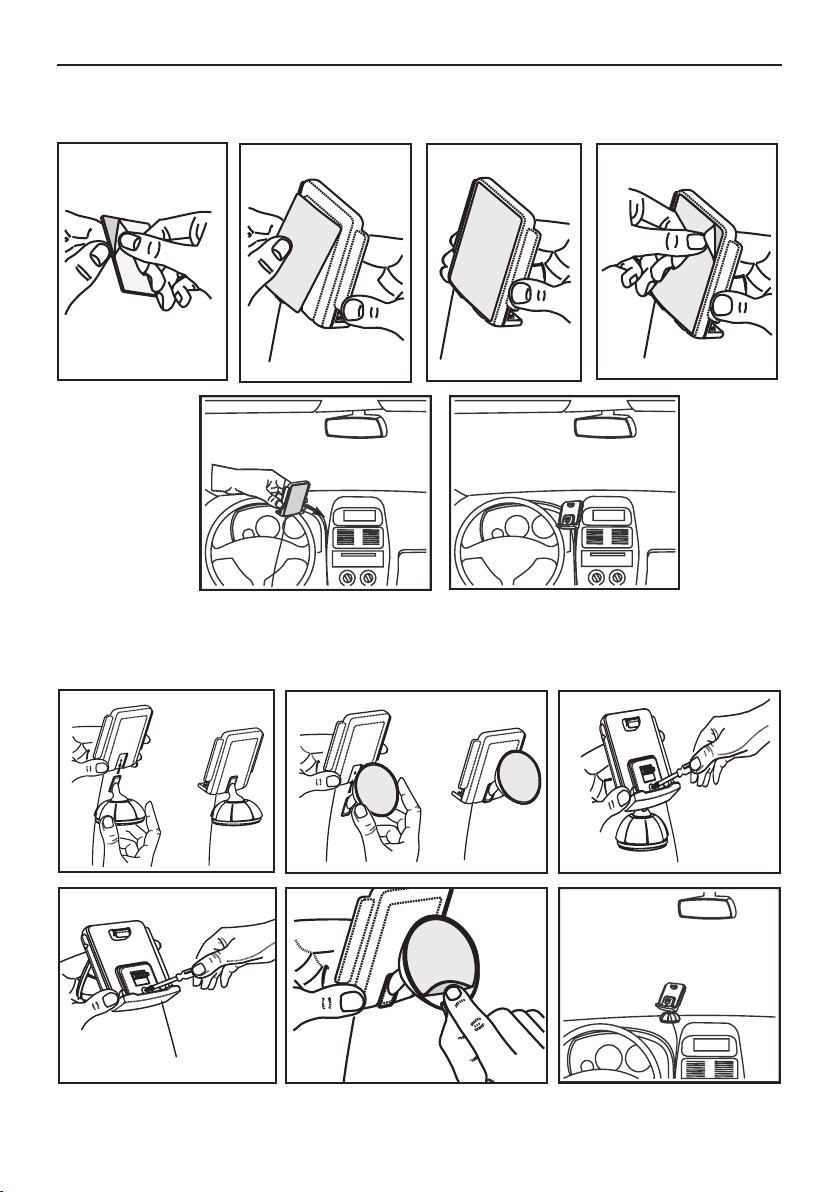
6
Example of installation 1:
1 2 3 4
5 6
Installation of the hands-free car kit
Example of installation 2:
1 2 3
4 5 6
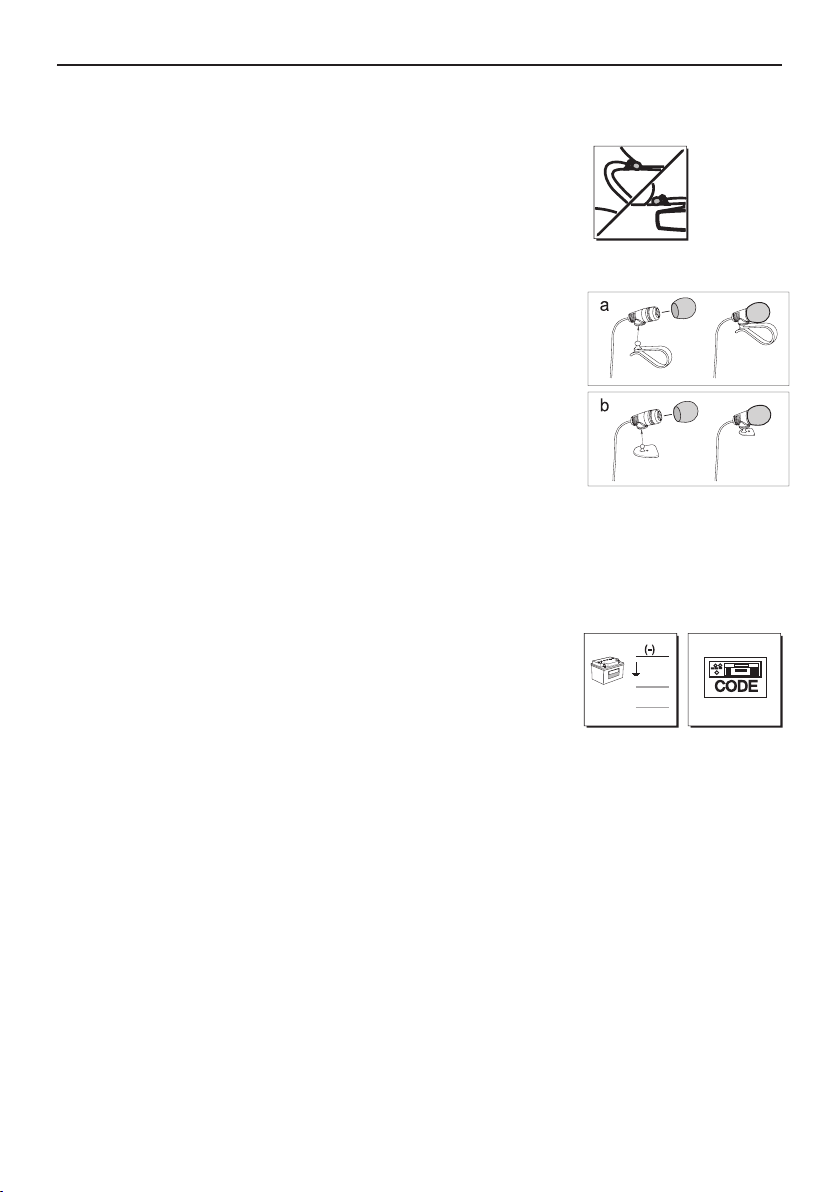
Step 2:
Depending on the vehicle type and its equipment (e.g. airbags), it is
reasonable to install the microphone either at the A-pillar, at the sun
shield or at the roof interior. For details about the equipment features
please refer to the vehicle documents. Please also observe the notes on
distances to other components and to the driver / speaker, as specified
in the installation manual.
Step 3:
Please lay the cables in a way that they do not lie/hang unsecured in
the vehicle and that they may not influence the conducting of the ve
hicle. When laying a cable, please take care that it is not under traction
stress but that it has some tolerance. Avoid crushing the cable as da
mages of the insulation can be caused by friction/rubbing.
Step 4:
Install the electronics box at a convenient place in the vehicle. This can
e.g. be behind the radio, in the glove box, or in the centre console.
Please mind that you can access the connections of the box without
difficulty. Before connecting the components to the electronics box you
should branch off the battery for safety reasons. In doing so, take into
account that there might be a radio coding (confer radio manual).
Import ant:
Please inst all the electronics box behind a cover or so
mewhere you can only reach by opening or unfastening a
protec tive cover/ a cover. The terminal box must not hang
loosely in the vehicle.
7
-
-
-
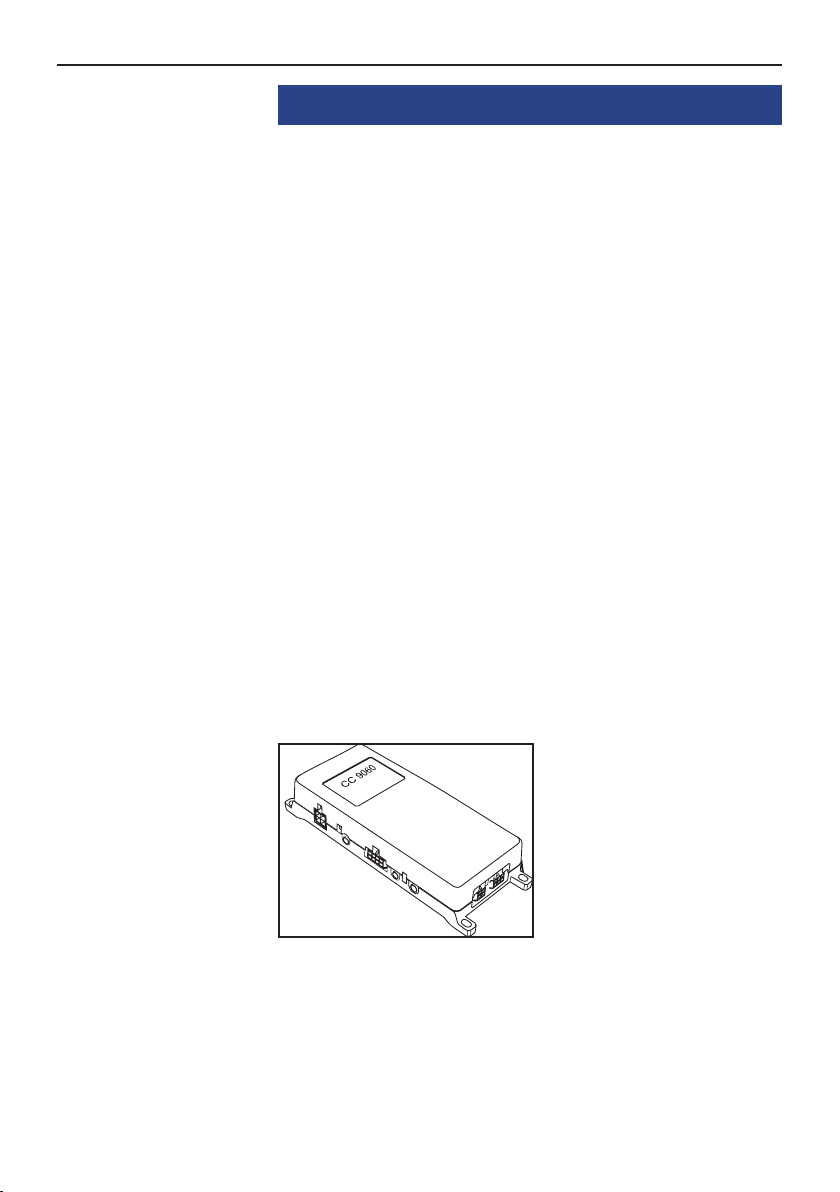
8
1
2
3
4
5
6
7
Installation of the hands-free car kit
5. Connecting the Electronic box
Please connect the switch box AC 5120 to the electricity supply of the
radio and connect the Molex plug with the electronic box (see chapter:
Connection of the loud speaker switch box AC 5120).
Now connect the microphone (connection 5) and the plug of the moni
tor (connection 6) to the electronic box.
Through connection 4 the hands free set passes on the voice of the
dialogue partner during the telephone call. You can connect a separate
loud speaker (BURY accessories) or the AC 5120 to this connection.
With the latter variation, you use the vehicle’s internal sound system for
a voice return.
Note:
If the DIN ISO plug of the AC 5120 does not fit in your
vehicle, numerous adapters are available from dealers.
Stereo quality music is emitted at connection point 2. You can also
connect the AUX In input of your radio here (if you have one) using an
adaptor available from specialist dealers. To be used with the handsfree
device, the adaptor must have a 3.5mm stereo jack plug. The connec
tion at the other end will depend on the type of car radio. If your radio
does not have an AUX In, you can use the Car CD/MP3 adaptor from the
BURY accessories range in order to listen to music on your radio.
Connection options:
1 Power supply
2 Aux Out
3 Port for Accessory
4 External loudspeaker
5 Mikrophone
6 Display
7 basePlate System 9
-
-
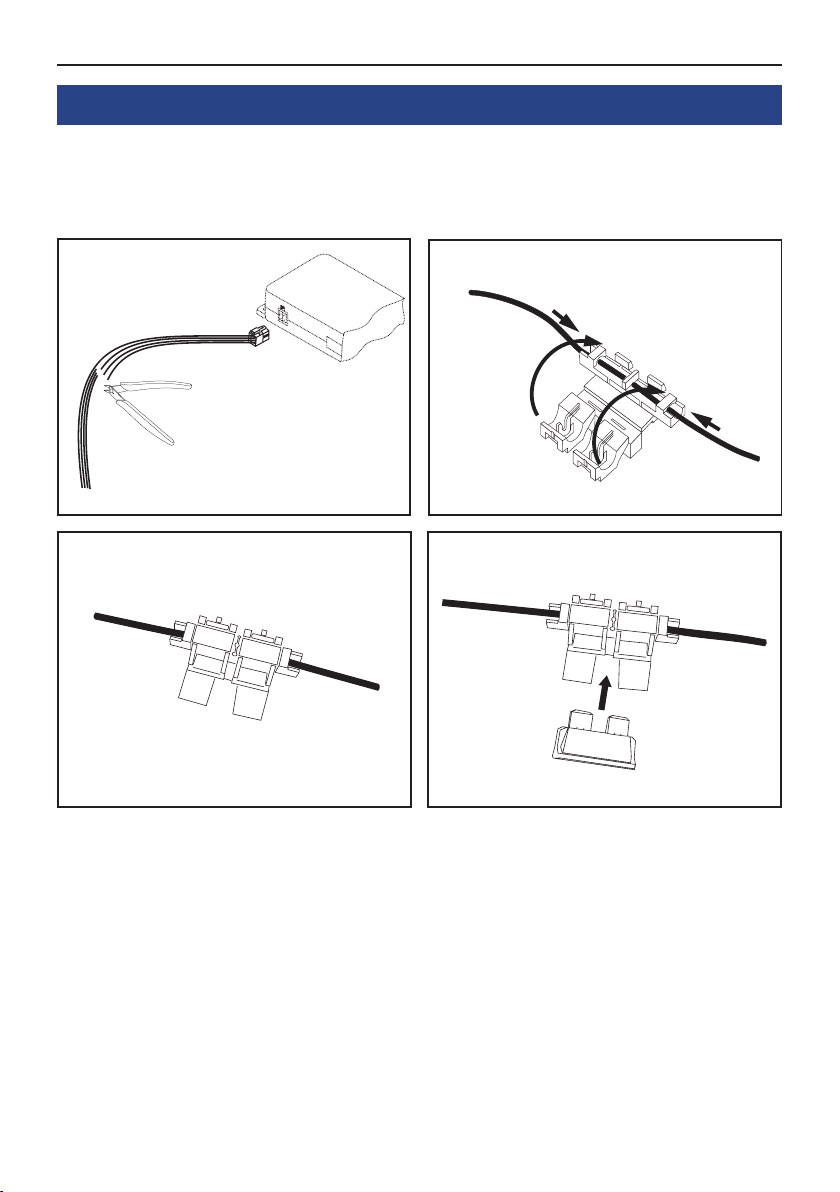
9
6. Installation instructions for the fuses
If you install the CC 9060 without the switchbox AC 5120 please stick to the following instructions
regarding the power supply safety.
Please cut through the red, the black and the blue cable by means of a wire cutter or scissors. Now
insert the two endings of the red cable resulting from the cut into one of the binders, then close it. If
you hear two clicking noises, the clamp snapped in properly. Now insert one of the fuses and then
repeat the procedure with the other cables.

10
Installation of the hands-free car kit
7. Installation instructions switching box AC 5120
With the AC 5120 speaker switchbox, you get the possibility of being able to mute the feedback of your
car radio / CD player etc. and to transfer the voice output of your conversation partner during a tele
phone call to your vehicle’s speakers. This means that the installation of additional speakers isn‘t re
quired. If your radio has a mute function, then the vehicle speakers are turned onto mute using the
radio. If your car radio doesn‘t have this function, then the signals will be suppressed by the speaker
switchbox. You can use the AC 5120 through the connections that your BURY hands free car kit offers,
which guarantee voltage supply via molex plugs and also have a speaker output.
-
-
If you want to make a telephone call in the hands-free mode, your car radio will be automatically swit
ched on to mute (for the exact operation of your hands free car kit, please read your HFCK user ma
nual). The Audio switchbox now uses one or two loudspeakers in your car for the telephone conversa
tion, even if your radio is switched off. This function will be automatically activated after the installati
on of the unit, there are no subsequent manual settings required.
Some mobile phones do not support a radio mute function. Please read your telephone user manual
for more details. You can find out more detailed information at your specialist retailer, in the internet
under www.bury.com, or over our telephone hotline.
-
-
-
-
