BT PARAGON 500 User Manual

BT Paragon 500 – Edition 4 – 10.05.04 – 5840
User Guide
BT PARAGON 500
5840 Paragon 500 SMS UG [3] 10/5/04 5:13 pm Page 1
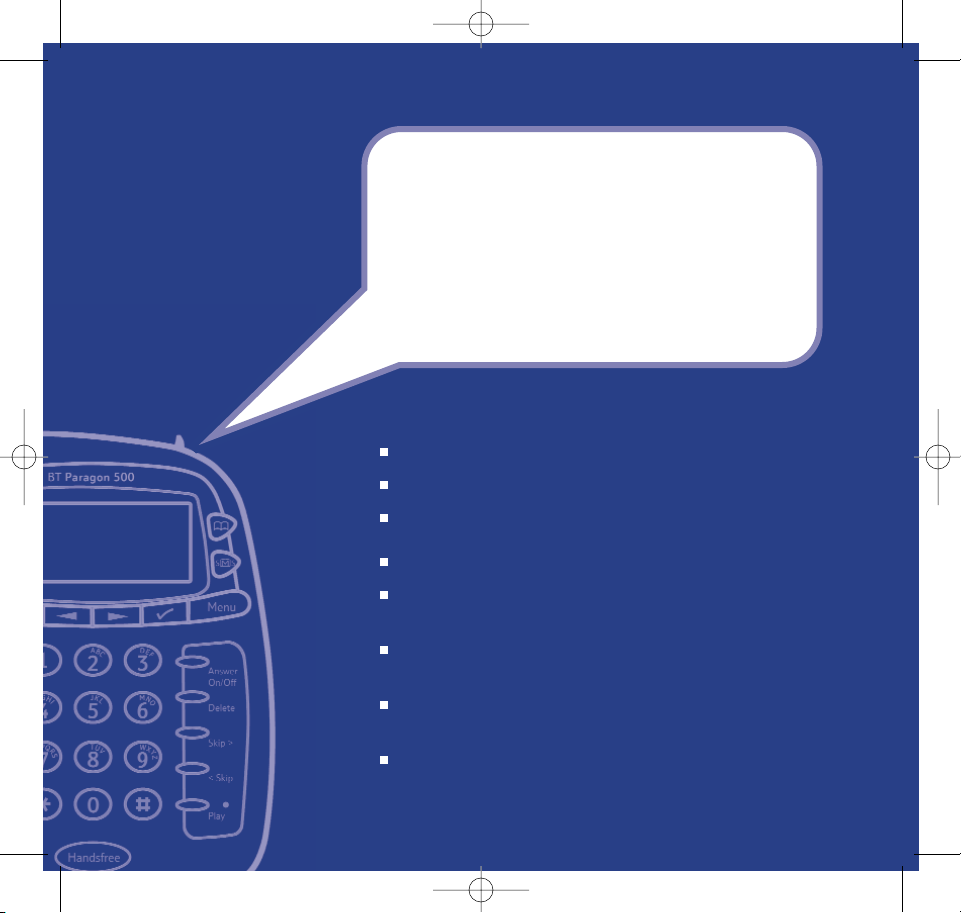
Section
BT Paragon 500 – Edition 4 – 10.05.04 – 5840
Send and receive SMS text messages.
Large, easy-read screen.
200 Name and number Phonebook.
Redial up to 5 of the last numbers called.
Handsfree – use the phone without picking up the
handset.
Caller Display shows who’s calling and keeps details of
received calls.
Digital answering machine with 36 minutes total
recording time.
Remote access – call from another phone to play back
messages and operate your answering machine.
Welcome…
to your BT Paragon 500
corded telephone
5840 Paragon 500 SMS UG [3] 10/5/04 5:14 pm Page 2
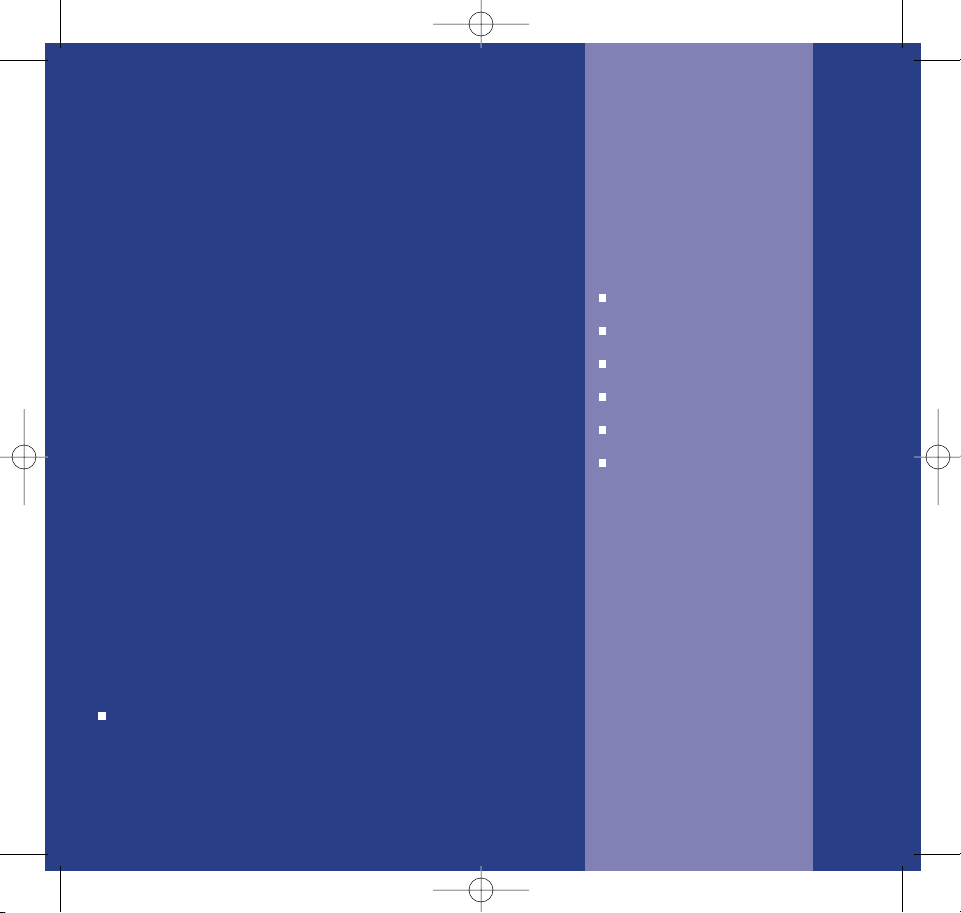
Section
BT Paragon 500 – Edition 4 – 10.05.04 – 5840
This User Guide provides you with all
the information you need to get the
most from your phone.
You must first set up your phone
before you can use it. This doesn’t
take long and it is easy to do. Just
follow the simple instructions on the
next few pages.
Need help?
If you have any problems setting up or using your
BT Paragon 500 you may find the answer in ‘Help’ at the
back of this guide.
Got everything?
BT Paragon 500 base
Handset and cord
Mains power adaptor
Telephone line cord
Desk mounting plinth
Wall plugs and screws
5840 Paragon 500 SMS UG [3] 10/5/04 5:14 pm Page 3
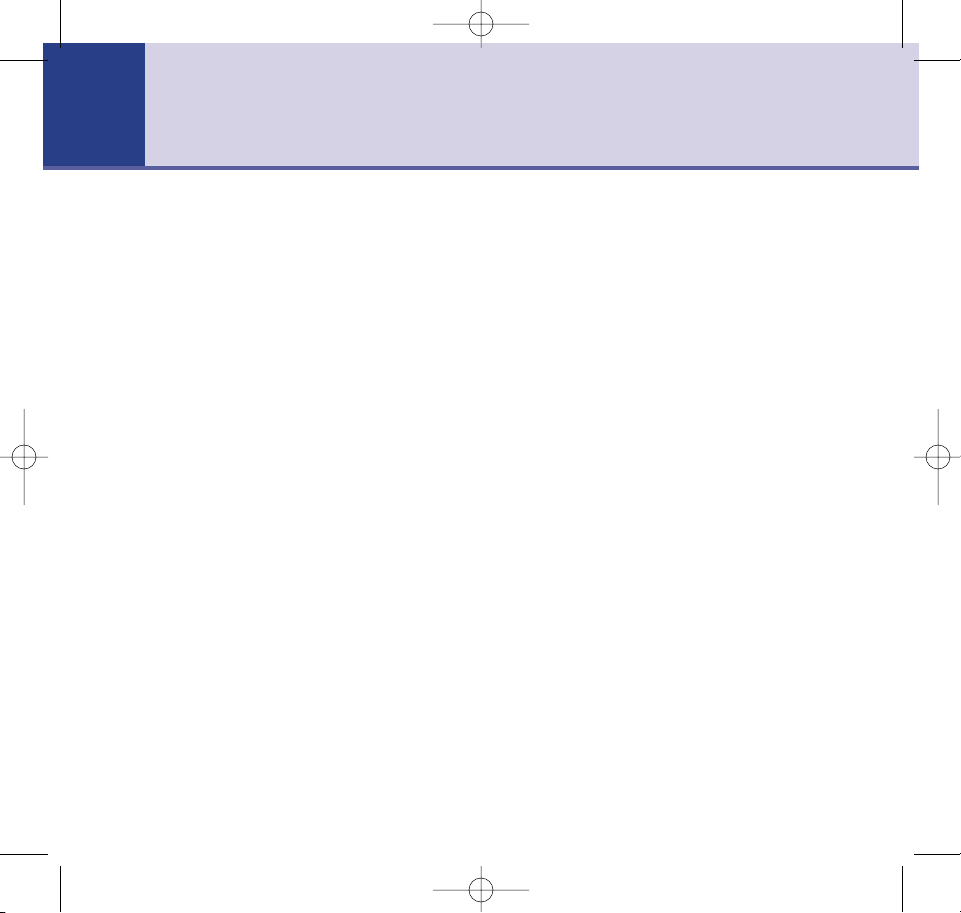
Getting started . . . . . . . . . . . . . . . . .6
Location . . . . . . . . . . . . . . . . . . . . . .6
Setting up . . . . . . . . . . . . . . . . . . . . .6
Plinth / wall mounting . . . . . . . . . . . . .7
Getting to know your phone . . . . . . .10
Buttons . . . . . . . . . . . . . . . . . . . . . . .10
Display icons . . . . . . . . . . . . . . . . . . .12
Navigating the menu . . . . . . . . . . . . .13
Menu map . . . . . . . . . . . . . . . . . . . . .14
Using the phone . . . . . . . . . . . . . . . .15
Make a call . . . . . . . . . . . . . . . . . . . .15
Preparatory dialling . . . . . . . . . . . . . .15
Handsfree . . . . . . . . . . . . . . . . . . . . .15
Redial . . . . . . . . . . . . . . . . . . . . . . . .16
Receiving calls . . . . . . . . . . . . . . . . . .16
Loudspeaker volume . . . . . . . . . . . . .16
Secrecy . . . . . . . . . . . . . . . . . . . . . . .17
Call timer . . . . . . . . . . . . . . . . . . . . .17
Ringer volume . . . . . . . . . . . . . . . . . .17
Ringer melody . . . . . . . . . . . . . . . . . .18
Set time and date . . . . . . . . . . . . . . .18
12/24 hour clock format . . . . . . . . . . .19
SMS audible alert . . . . . . . . . . . . . . .19
Display contrast . . . . . . . . . . . . . . . . .19
Phonebook . . . . . . . . . . . . . . . . . . . .20
Entering names . . . . . . . . . . . . . . . . .20
Store . . . . . . . . . . . . . . . . . . . . . . . . .20
Dial . . . . . . . . . . . . . . . . . . . . . . . . . .20
Edit . . . . . . . . . . . . . . . . . . . . . . . . . .21
Delete entry . . . . . . . . . . . . . . . . . . .21
Delete all . . . . . . . . . . . . . . . . . . . . . .21
Caller Display . . . . . . . . . . . . . . . . . .22
Caller information not available . . . . . .22
Calls list . . . . . . . . . . . . . . . . . . . . . .23
View and dial . . . . . . . . . . . . . . . . . . .23
View number and play message . . . . .24
Save number to phonebook . . . . . . . .24
Delete entry . . . . . . . . . . . . . . . . . . .25
Delete entire list . . . . . . . . . . . . . . . .25
Switch VIP ringing on and off . . . . . . .25
Answering machine . . . . . . . . . . . . . .26
Switch on/off . . . . . . . . . . . . . . . . . . .26
Loudspeaker volume . . . . . . . . . . . . .26
Outgoing message . . . . . . . . . . . . . . .27
Answer and Record . . . . . . . . . . . . . .27
Answer Only . . . . . . . . . . . . . . . . . . .27
Record your own outgoing message . .28
4
In this guide
BT Paragon 500 – Edition 4 – 10.05.04 – 5840
5840 Paragon 500 SMS UG [3] 10/5/04 5:14 pm Page 4
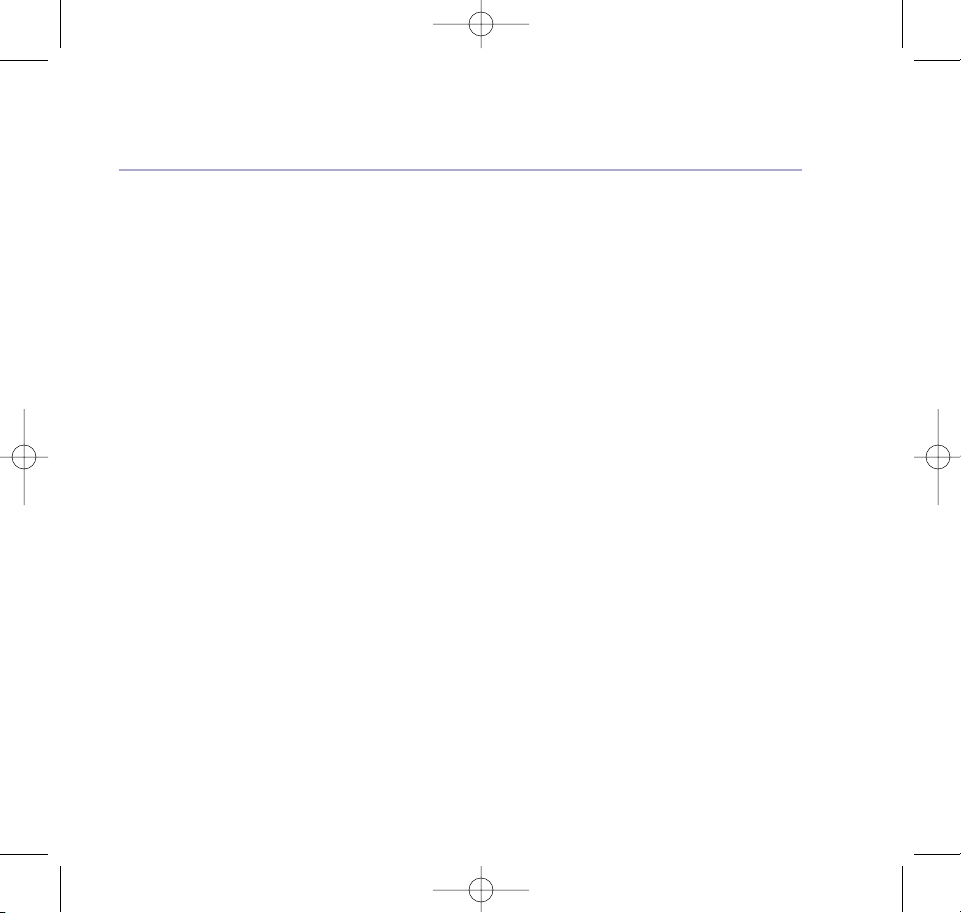
5In this guide
BT Paragon 500 – Edition 4 – 10.05.04 – 5840
Play outgoing message . . . . . . . . . . . .28
Select Answer and Record or
Answer Only outgoing message . . . . .29
Call screening . . . . . . . . . . . . . . . . . .29
Reinstate pre-recorded
outgoing message . . . . . . . . . . . . . . .29
Record a memo . . . . . . . . . . . . . . . . .30
Ring delay . . . . . . . . . . . . . . . . . . . . .30
Play messages . . . . . . . . . . . . . . . . . .31
Remote access . . . . . . . . . . . . . . . . .32
Set/change security code . . . . . . . . . .32
Switch answering machine on . . . . . . .33
Check for messages . . . . . . . . . . . . . .33
SMS text messaging . . . . . . . . . . . . .35
To subscribe to the
SMS text messaging service . . . . . . . .35
Cost of the fixed line service . . . . . . . .35
Inbox, outbox, drafts . . . . . . . . . . . . .36
Character map . . . . . . . . . . . . . . . . . .37
Write and send a text . . . . . . . . . . . . .38
Templates . . . . . . . . . . . . . . . . . . . . .38
Drafts folder . . . . . . . . . . . . . . . . . . .39
Store . . . . . . . . . . . . . . . . . . . . . . . . .39
Edit, send, delete . . . . . . . . . . . . . . . .39
Delivery of SMS messages . . . . . . . . .40
Inbox . . . . . . . . . . . . . . . . . . . . . . . .41
Reading texts . . . . . . . . . . . . . . . . . . .41
Outbox . . . . . . . . . . . . . . . . . . . . . . .43
SMS Service Centre numbers . . . . . . .44
Sub-address . . . . . . . . . . . . . . . . . . . .45
Help . . . . . . . . . . . . . . . . . . . . . . . . .47
Wall mounting template . . . . . . . . . .53
General information . . . . . . . . . . . . .55
Safety . . . . . . . . . . . . . . . . . . . . . . . .55
Cleaning . . . . . . . . . . . . . . . . . . . . . .55
Environmental . . . . . . . . . . . . . . . . . .56
Guarantee . . . . . . . . . . . . . . . . . . . . .56
Returning your phone . . . . . . . . . . . . .58
How many telephones can you have? . .58
R&TTE . . . . . . . . . . . . . . . . . . . . . . .58
Connecting to a switchboard . . . . . . . .59
Access code and Pause . . . . . . . . . . . .59
Access code on/off . . . . . . . . . . . . . . .59
Time break recall/Earth loop recall . . . .60
BT Accessories and Replacements . . . .60
5840 Paragon 500 SMS UG [3] 10/5/04 5:14 pm Page 5
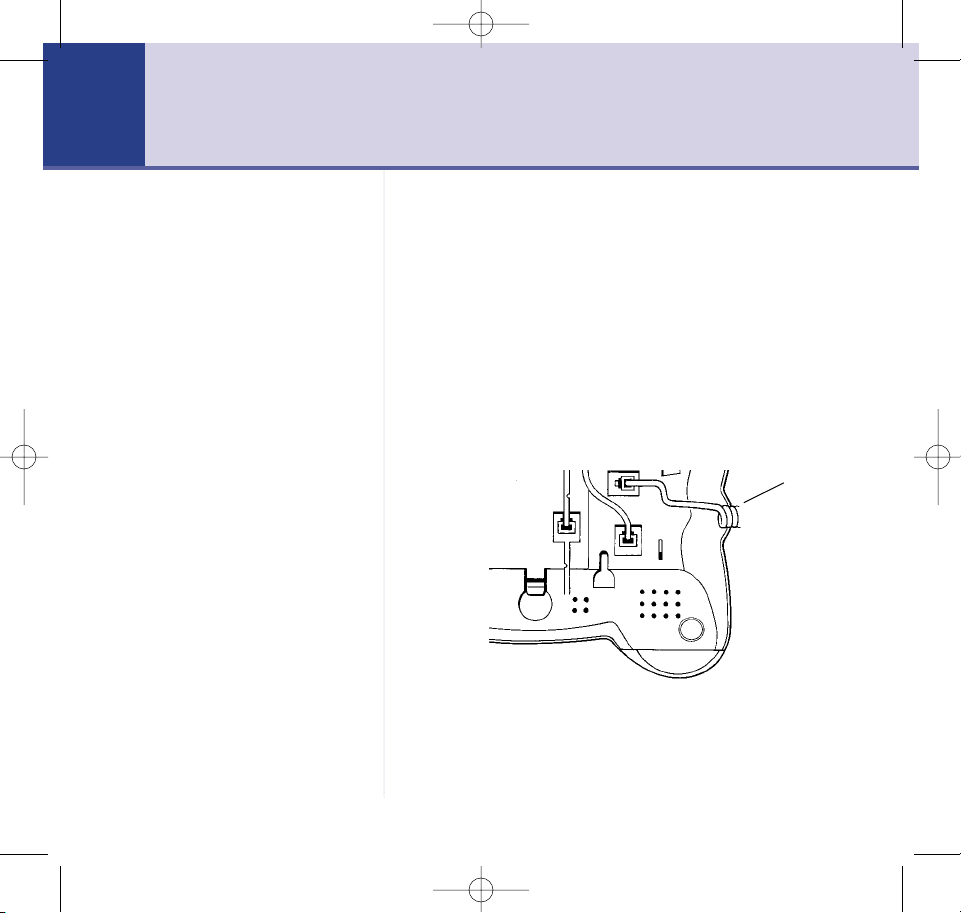
WARNING
Do not place your BT Paragon 500
in the bathroom or other humid
areas.
IMPORTANT
Your BT Paragon 500 must be
plugged into the mains power at
all times.
Location
You need to place your BT Paragon 500 within 2 metres
of a mains power and telephone socket so that the cables
will reach.
Setting up
1. Connect the handset.
Plug one end of the curly handset cord into the handset
and the other end into the socket on the underside of the
telephone.
BT Paragon 500 – Edition 4 – 10.05.04 – 5840
Getting started6
Handset
cord
5840 Paragon 500 SMS UG [3] 10/5/04 5:14 pm Page 6
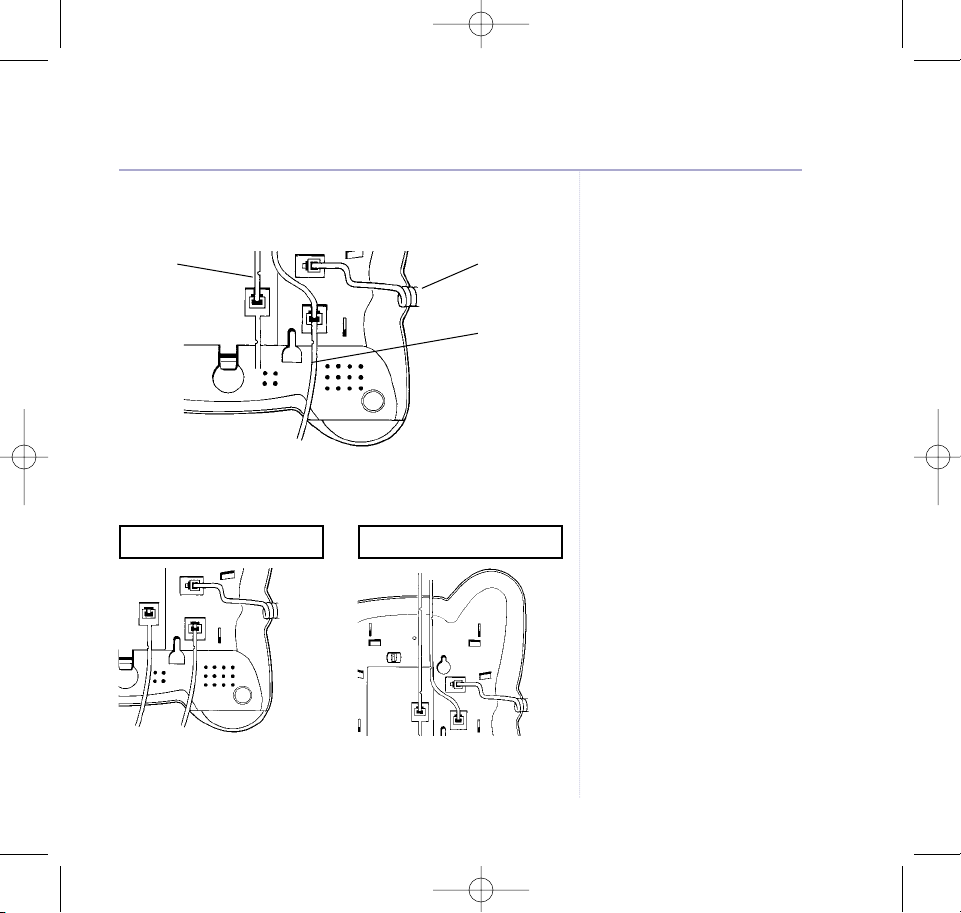
2. Connect the telephone line cord and mains power cables
to the underside of phone.
3. Route the cables as shown below for wall mounting or
desk mounting.
4. Install battery (not included). Open the battery cover and
connect a 9V-PP3 battery.
7Getting started
The base station must be plugged
into the mains at all times.
Use the channels going up for desk
mounting.
Use the channels going down for
wall mounting.
Battery required for saving
messages and numbers in case of
a power failure.
BT Paragon 500 – Edition 4 – 10.05.04 – 5840
Route for wall mounting Route for desk mounting
Handset
cord
Telephone
line cord
Mains
power
cable
5840 Paragon 500 SMS UG [3] 10/5/04 5:14 pm Page 7
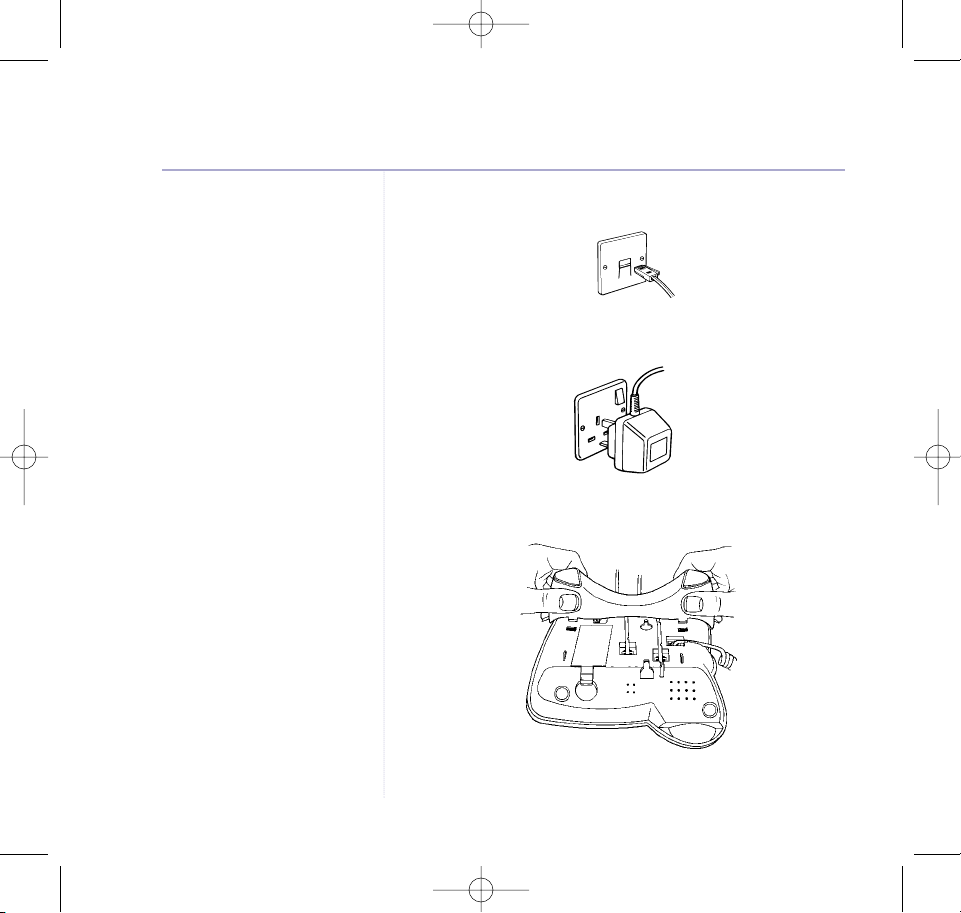
5. Plug the telephone line cord into the wall socket.
6. Plug the mains power adaptor into the wall socket and
switch on at the plug.
7. If using your BT Paragon 500 as a desk phone, fit the
plinth for desk mounting.
Hold the plinth as shown and push the lugs into the slots
on the base until they click into place.
8 Getting started
BT Paragon 500 – Edition 4 – 10.05.04 – 5840
5840 Paragon 500 SMS UG [3] 10/5/04 5:14 pm Page 8
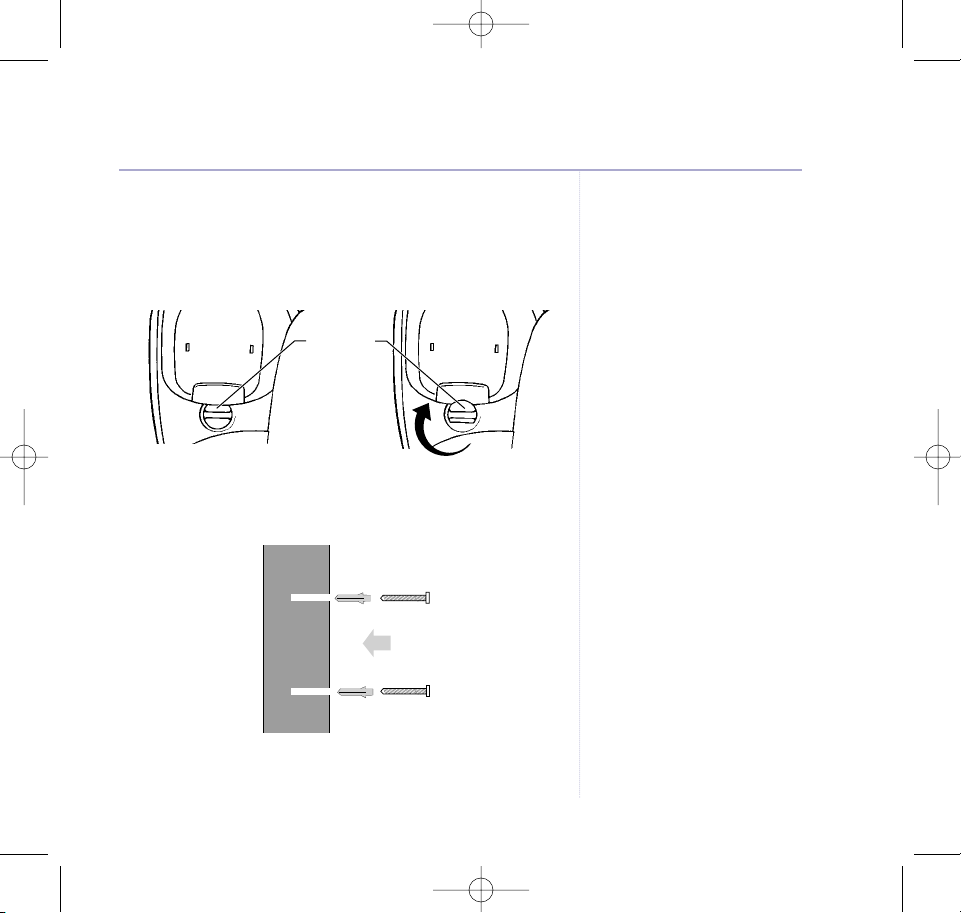
8. Wall mounting
Rotate the handset clip half a turn. This holds the
handset in place when the phone is wall mounted.
Use the template on page 53 and a 6mm drill bit to drill
holes in the wall. Leave and 8mm gap between the screw
heads and the wall.
Place your BT Paragon 500 over the screw heads and
slide down.
9Getting started
Drill a suitable size hole in the wall
for screws, or wall plugs as
necessary. Prior to drilling, ensure
there are no buried obstructions
such as pipes or electricity cables
which might get damaged.
BT Paragon 500 – Edition 4 – 10.05.04 – 5840
WALL
WALL PLUG
SCREW
WALLDESK
Handset clip
5840 Paragon 500 SMS UG [3] 10/5/04 5:14 pm Page 9
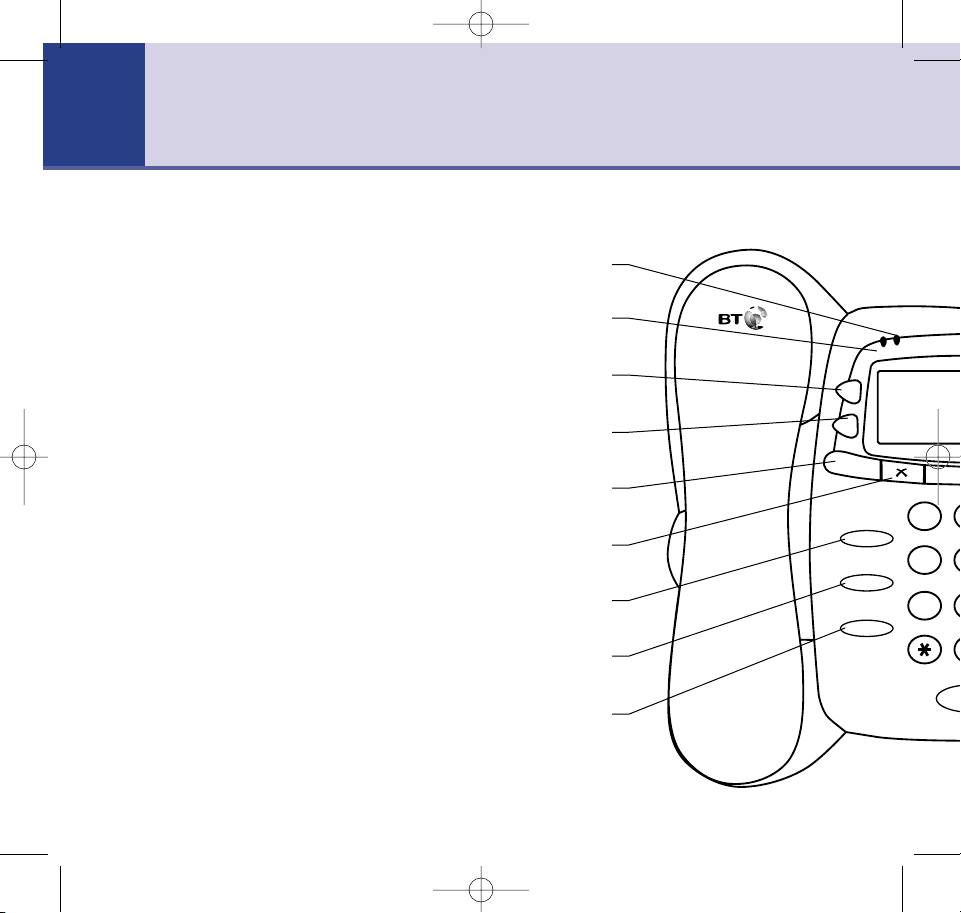
1
4
7
G
H
I
P
Q
R
S
Undo
Calls
Redial
SMS
Calls
BT Pa
Secrecy
R
Pause
Ha
3:09PM
3 NEW
TOTAL
Getting to know your phone10
BT Paragon 500 – Edition 4 – 10.05.04 – 5840
SMS light
Flashes when you have new SMS text messages, page 41.
Calls light
Flashes when you have new calls in the Call list, page 23.
Calls
Press to open the Calls list, page 23.
Redial
Press to redial one of the last 5 numbers, page 16.
Undo
Go back to previous screen, then standby.
✗
Delete.
Secrecy
During a call, press to stop your caller hearing you, page 17.
R
Used with switchboard functions and BT Calling Features.
Pause
Enters a pause in a stored number, page 59.
Buttons
5840 Paragon 500 SMS UG [3] 10/5/04 5:14 pm Page 10
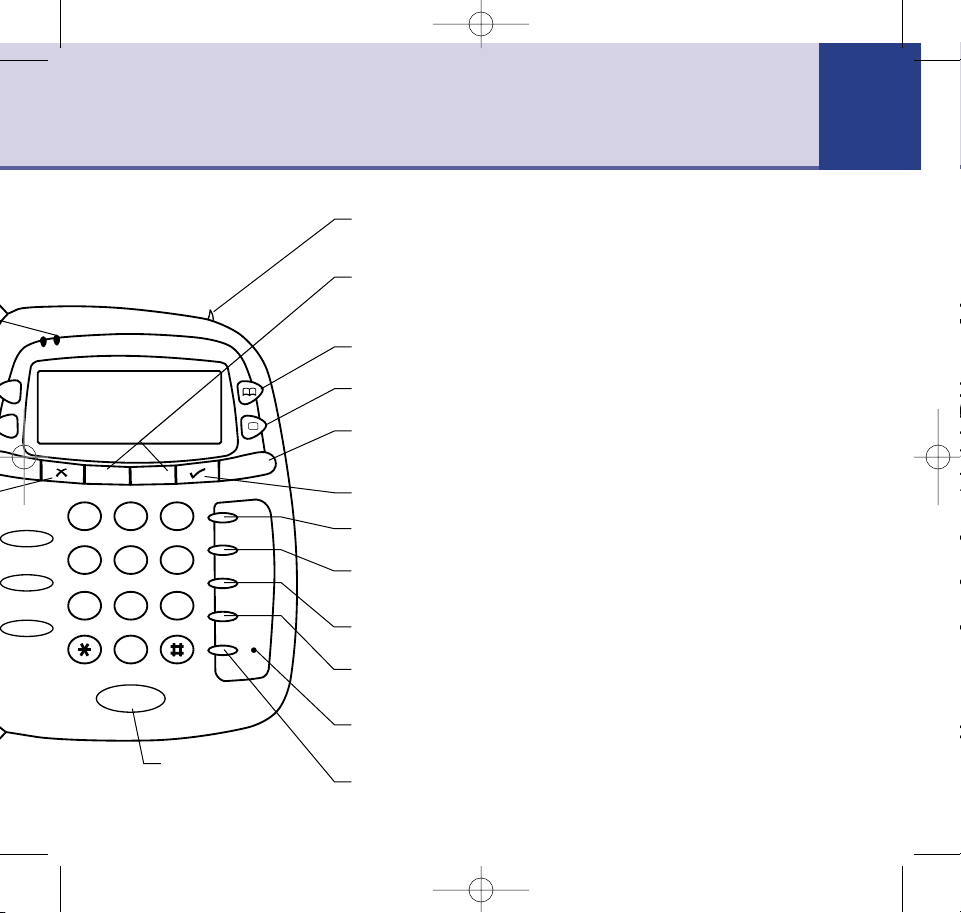
11
BT Paragon 500 – Edition 4 – 10.05.04 – 5840
1
2
3
4
5
6
7
8
9
0
A
B
C
J
K
L
M
N
O
G
H
I
P
Q
R
S
T
U
V
W
X
Y
Z
D
E
F
Menu
Undo
Calls
S
M
S
SMS
Calls
BT Paragon 500
Secrecy
R
Pause
Handsfree
Answer
On/Off
Delete
Skip >
< Skip
Play
3:09PM 7/02
3 NEW CALLS
TOTAL 11 SMS
Handset park
If the handset is wall mounted you can hang the handset here if you need to move
away from the phone during a call.
Scroll through menu options, Phonebook entries, texts and Calls lists.
Also use to set the handsfree volume.
Move the cursor when writing text.
Phonebook
Opens the 200 name and number Phonebook menu, page 20.
SMS
Opens the SMS text menu, page 35.
Menu
Opens the main menu, page 13.
✔
Saves the settings you have chosen.
Answer On/Off
Switches answer machine on and off, page 26.
Delete
Delete messages.
Skip >
Scroll to the next message.
< Skip
Press once to replay the current message.
Press twice to play the previous message.
Red light
On – answering machine is switched on.
Flashing – you have new messages.
Play
Press to play messages.
Handsfree
Make and receive calls
without having to pick up
the handset, page 15.
11
5840 Paragon 500 SMS UG [3] 10/5/04 5:14 pm Page 11

12
BT Paragon 500 – Edition 4 – 10.05.04 – 5840
Getting to know your phone
Displayed when the battery is low or
needs replacing.
Secrecy is on. Your caller cannot hear you.
NEW New entries in the Calls list.
Handsfree is on.
002 The number of the Calls list or SMS text
message you are viewing.
VIP VIP is on.
SMS SMS message received.
An Answer on.
Sample standby screen – These are where the handset icons will appear.
Symbols you will see on your screen
Time
Total Calls list entries
Date
Total SMS text messages
5840 Paragon 500 SMS UG [3] 10/5/04 5:14 pm Page 12
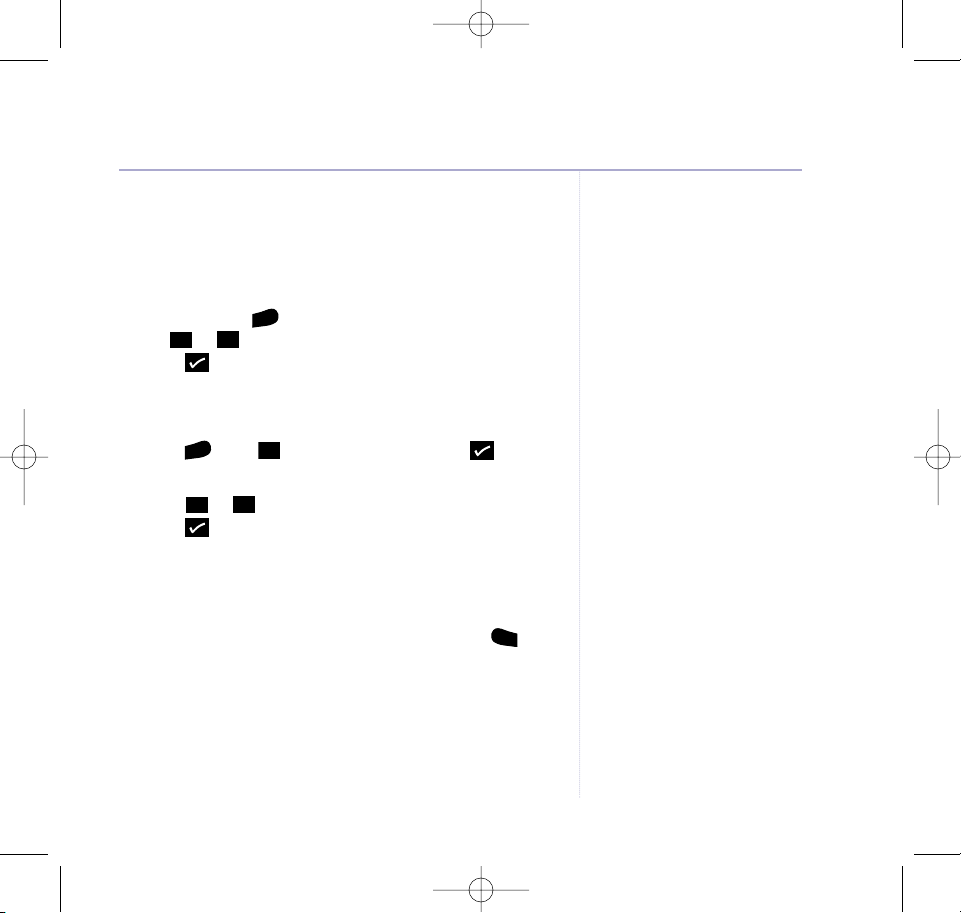
13
BT Paragon 500 – Edition 4 – 10.05.04 – 5840
Navigating the menu
Your BT Paragon 500 has a menu system which is easy
to use. Each menu leads to a list of options.
For example, when the phone is switched on and in
standby, press to open the main menu and use
the or buttons to scroll through the options.
Press to select further options or confirm the
setting displayed.
For example to change the 12/24 hour clock format:
1. Press scroll to
12/24H FORMAT
. Press .
The current setting is played.
2. Scroll or to select either
12 HOUR
or
24 HOUR
.
Press to confirm.
Exit or go back one level in the menu
If you make a mistake, you can return to the previous
menu heading and then to standby by pressing .
If no buttons are pressed for 20 seconds, your phone
reverts to standby automatically.
Getting to know your phone
5840 Paragon 500 SMS UG [3] 10/5/04 5:14 pm Page 13
Menu
Menu
Undo
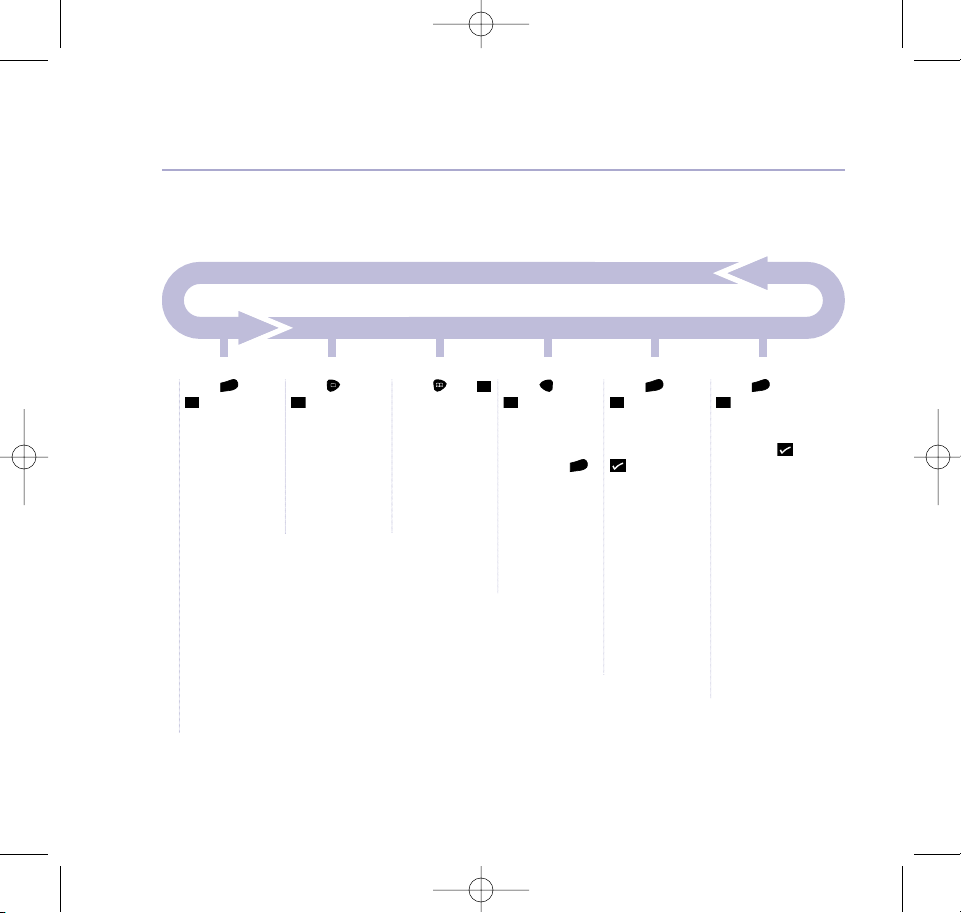
14
BT Paragon 500 – Edition 4 – 10.05.04 – 5840
Menu map
Press and
to scroll
through menu.
Main menu
Set contrast
SMS provider
Access code
VIP
Set time
12/24h format
SMS alert
Ringer melody
Ringer volume
Answering
machine set-up
Outgoing
message
Press and
to scroll
through menu.
SMS menu
Write message?
Inbox
Outbox
Drafts
Press and
to scroll
through menu.
Phonebook
New?
Edit?
Delete?
Delete all?
Press and
to scroll
through to
required
number and
then press
to scroll
through menu.
Calls menu
Save number
Delete?
Delete all?
Press and
to scroll to
Answering
machine set-up
menu and press
to scroll
through
options.
Answering
machine set-up
menu
Memo
recording
Ring delay
Answer only
Security code
Press and
to scroll to
outgoing
message menu
and press to
scroll through
options.
Outgoing
message menu
OGM recording
(normal)
OGM recording
(answer only)
OGM playback
(normal)
OGM playback
(answer only)
MenuMenu
Menu
Calls
SMS
Menu
Getting to know your phone
5840 Paragon 500 SMS UG [3] 10/5/04 5:14 pm Page 14
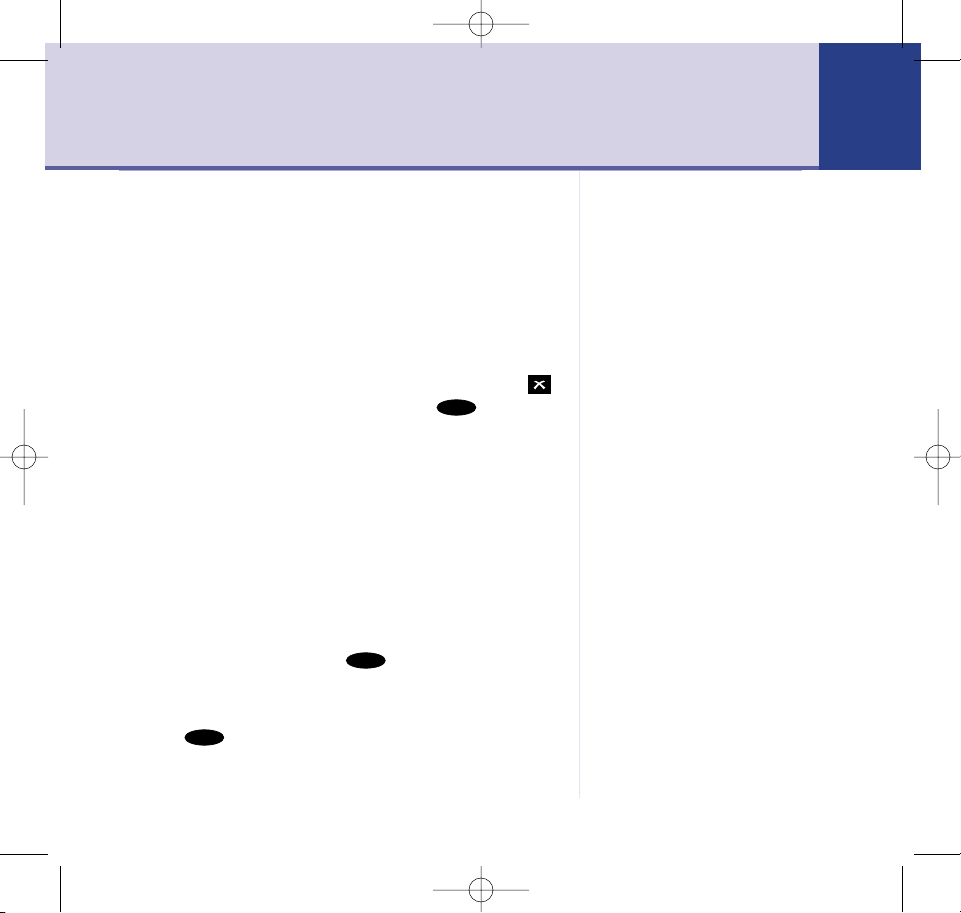
BT Paragon 500 – Edition 4 – 10.05.04 – 5840
Lift the handset to switch a call to
the handset.
Simple and easy
Make a call
1. Lift handset and dial number.
Preparatory dialling
1. Enter the number first. If you make a mistake, press
to delete. Then lift the handset or press .
The number is dialled.
Handsfree
Handsfree lets you talk to your caller without holding the
handset. It also enables other people in the room listen
to both sides of your conversation.
Call handsfree
1. Dial the number then press . You can hear your call
being dialled and can speak to your caller via the built-in
microphone and loudspeaker.
2. Press again to end the call.
Using the phone 15
5840 Paragon 500 SMS UG [3] 10/5/04 5:14 pm Page 15
Handsfree
Handsfree
Handsfree
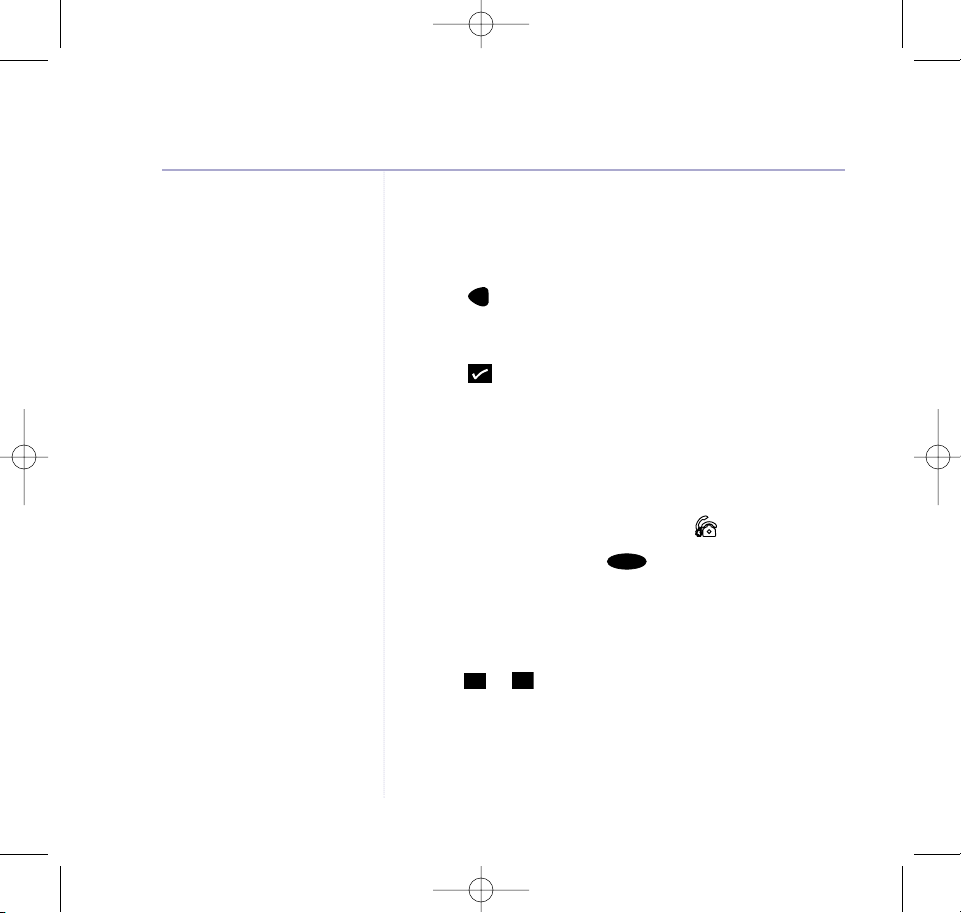
16
BT Paragon 500 – Edition 4 – 10.05.04 – 5840
Redial
You can redial up to 5 of the last numbers called.
Each number can be up to 32 digits long.
1. Press to display the last number dialled.
Press again to scroll through the last 5 numbers until
the one you want is displayed.
2. Press to dial. If you do not lift the handset, the call
will automatically be played over the loudspeaker.
Receiving calls
Providing you have subscribed to your network’s Caller
Display service, the caller’s number (and name if stored
in the phone book) is displayed. The symbol flashes.
1. Lift the handset or press .
Loudspeaker volume
During a call or when the phone is in standby:
1. Press or to adjust the VOLUME LEVEL from 1-6.
The default setting is 4.
Using the phone
5840 Paragon 500 SMS UG [3] 10/5/04 5:14 pm Page 16
Redial
Handsfree
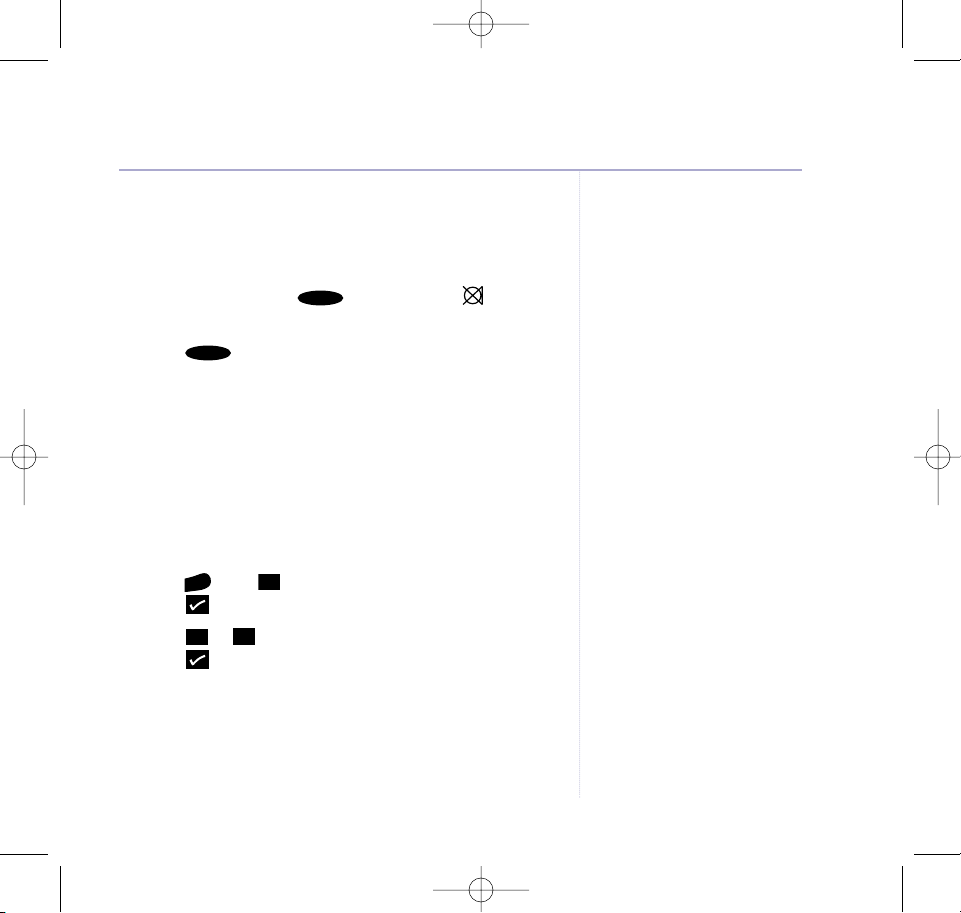
17
BT Paragon 500 – Edition 4 – 10.05.04 – 5840
Secrecy
During a call, you can talk to someone nearby without
your caller hearing you.
1. During the call press . Display shows .
Your caller cannot hear you.
2. Press to speak to your caller again.
Call timer
1. The display shows the duration of your call. After you
hang up, the total call time is shown.
Ringer volume
There are four levels 0-3. The default setting is 2.
1. Press scroll to
RINGER VOLUME
.
Press . The current setting is played.
2. Scroll or to the volume you want.
Press to confirm.
Using the phone
5840 Paragon 500 SMS UG [3] 10/5/04 5:14 pm Page 17
Secrecy
Secrecy
Menu
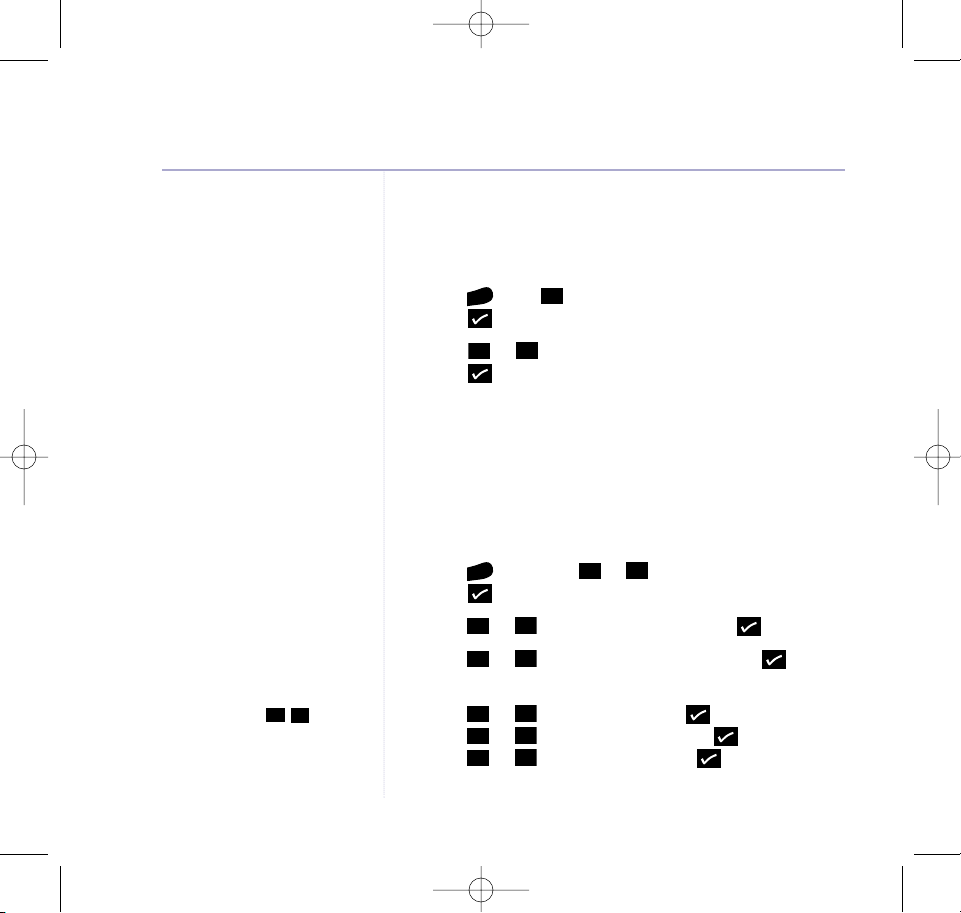
18
BT Paragon 500 – Edition 4 – 10.05.04 – 5840
Ringer melody
There are 4 standard melodies and 6 polyphonic
melodies.
1. Press scroll to
RINGER MELODY
.
Press . The current setting is played.
2. Scroll or to the melody you want.
Press to confirm.
Set time and date
If you have subscribed to your network’s Caller Display
service, the time and date is set automatically when you
receive your first call.
You can also set the time and date manually.
1. Press then scroll or to
SET TIME
.
Press .
2. Press or to set the hour then press .
3. Press or to set the minutes then press .
The date is displayed.
4. Press or to set the day then .
Press or to set the month, then .
Press or to set the year, then .
5. Display shows
DATE COMPLETED
and returns to standby.
Using the phone
You must use the buttons
to change the time settings. The
numeric buttons have no function
in this mode.
5840 Paragon 500 SMS UG [3] 10/5/04 5:14 pm Page 18
Menu
Menu
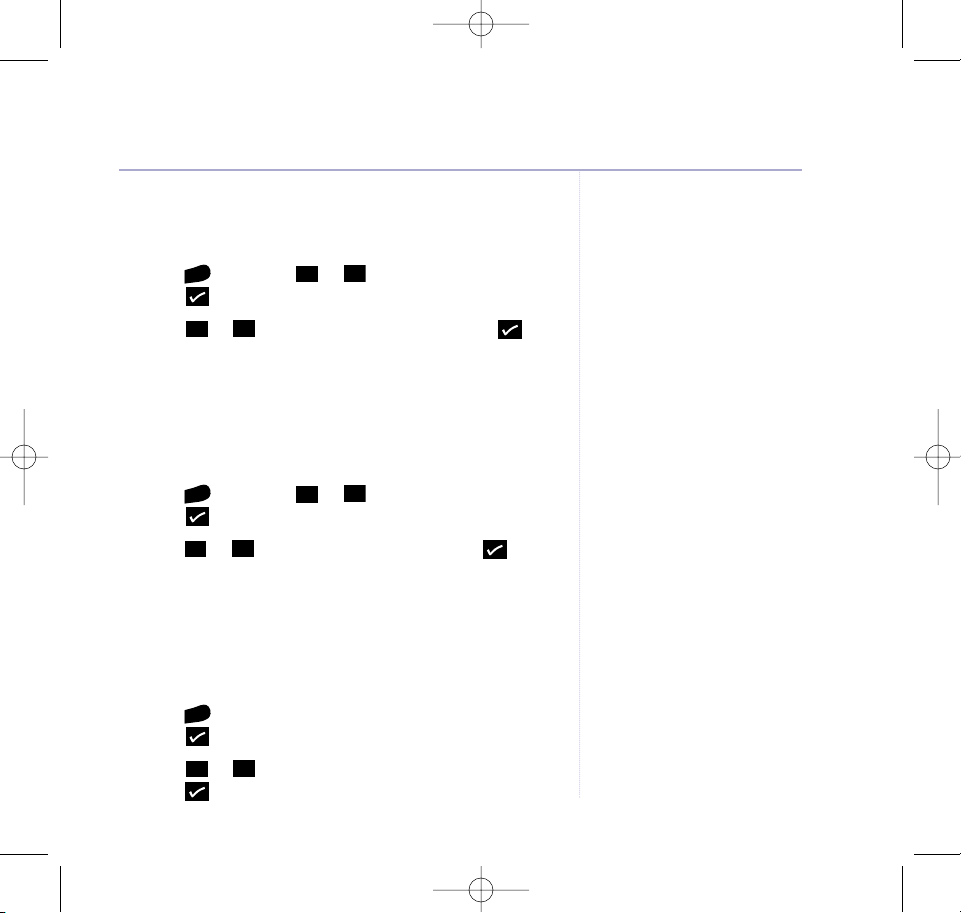
19
BT Paragon 500 – Edition 4 – 10.05.04 – 5840
12/24h clock format
Set the format you prefer.
1. Press then scroll or to
12/24 HOUR FORMAT
.
Press . The current setting is displayed.
2. Scroll or to change the setting and press
to confirm.
SMS audible alert
When you have new SMS text messages, your phone
will give a series of 3 beeps to alert you.
1. Press then scroll or to
AUDIBLE ALERT
.
Press . The current setting is shown.
2. Press or to select
ON
or
OFF
then press to
confirm.
Display contrast
You can adjust your phone’s display to suit different
lighting conditions.
1. Press .
SET CONTRAST
is displayed.
Press . The current setting is shown.
2. Scroll or to change the amount of contrast, then
press to confirm.
Using the phone
5840 Paragon 500 SMS UG [3] 10/5/04 5:14 pm Page 19
Menu
Menu
Menu
