Brother HL-1470N, HL-1450, HL-1440 User Manual
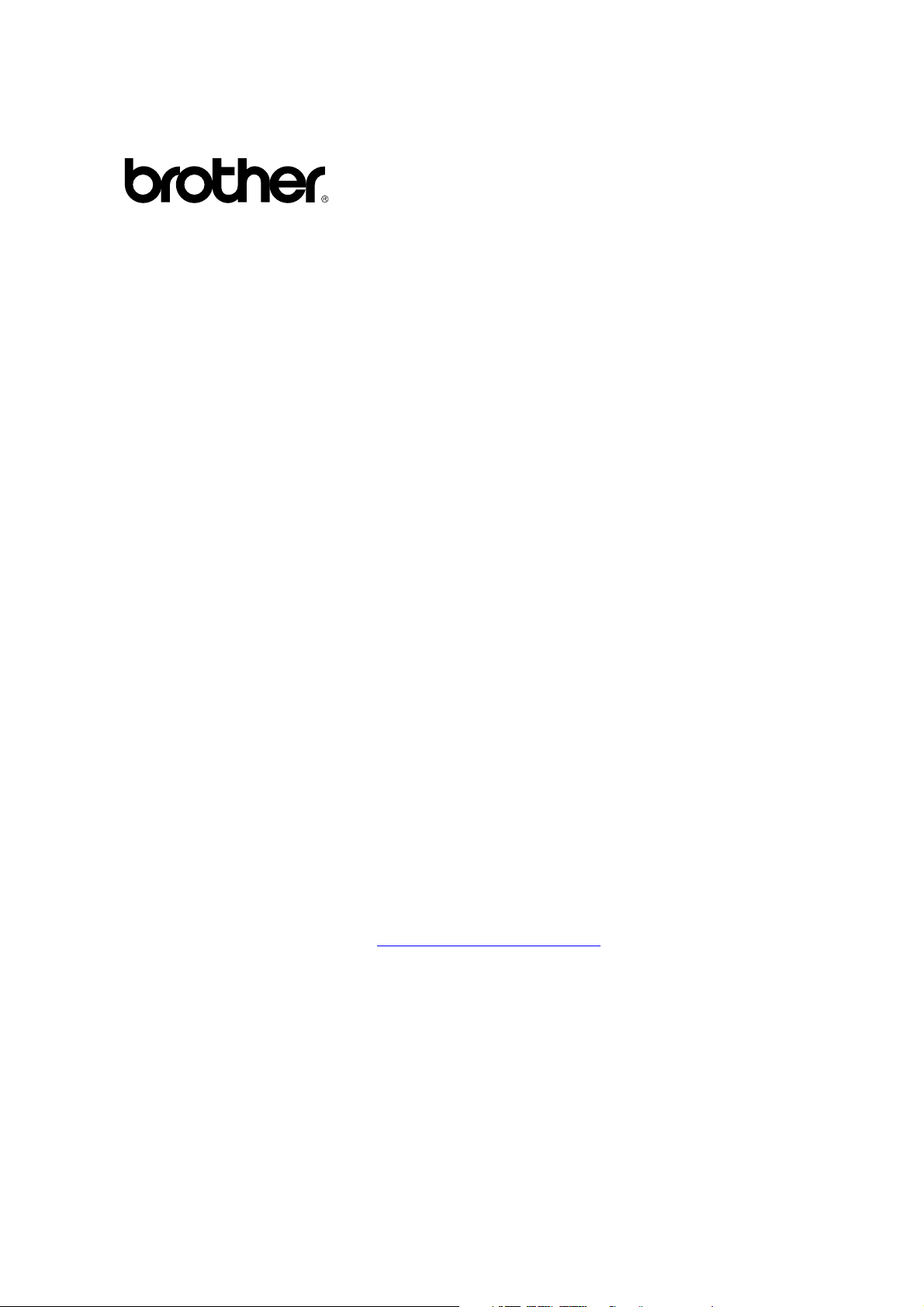
Brother Laser Printer
H
L--11223300
H
L
H
L--11444400
H
L
H
L--11445500
H
L
H
L--11447700
H
L
USER’S GUIDE
N
N
Please read this manual thoroughly before using the printer. You can print or view
this manual from the CD-ROM at any time. Please keep the CD-ROM in a
convenient place for quick and easy reference at all times.
The Brother Solutions Center (
all your printer needs. Download the latest drivers and utilities for your printers, read the
FAQs and troubleshooting tips or learn about special printing solutions in the 'Solutions'
and 'Customer Education' sections.
http://solutions.brother.com
i
) is your one stop resource for
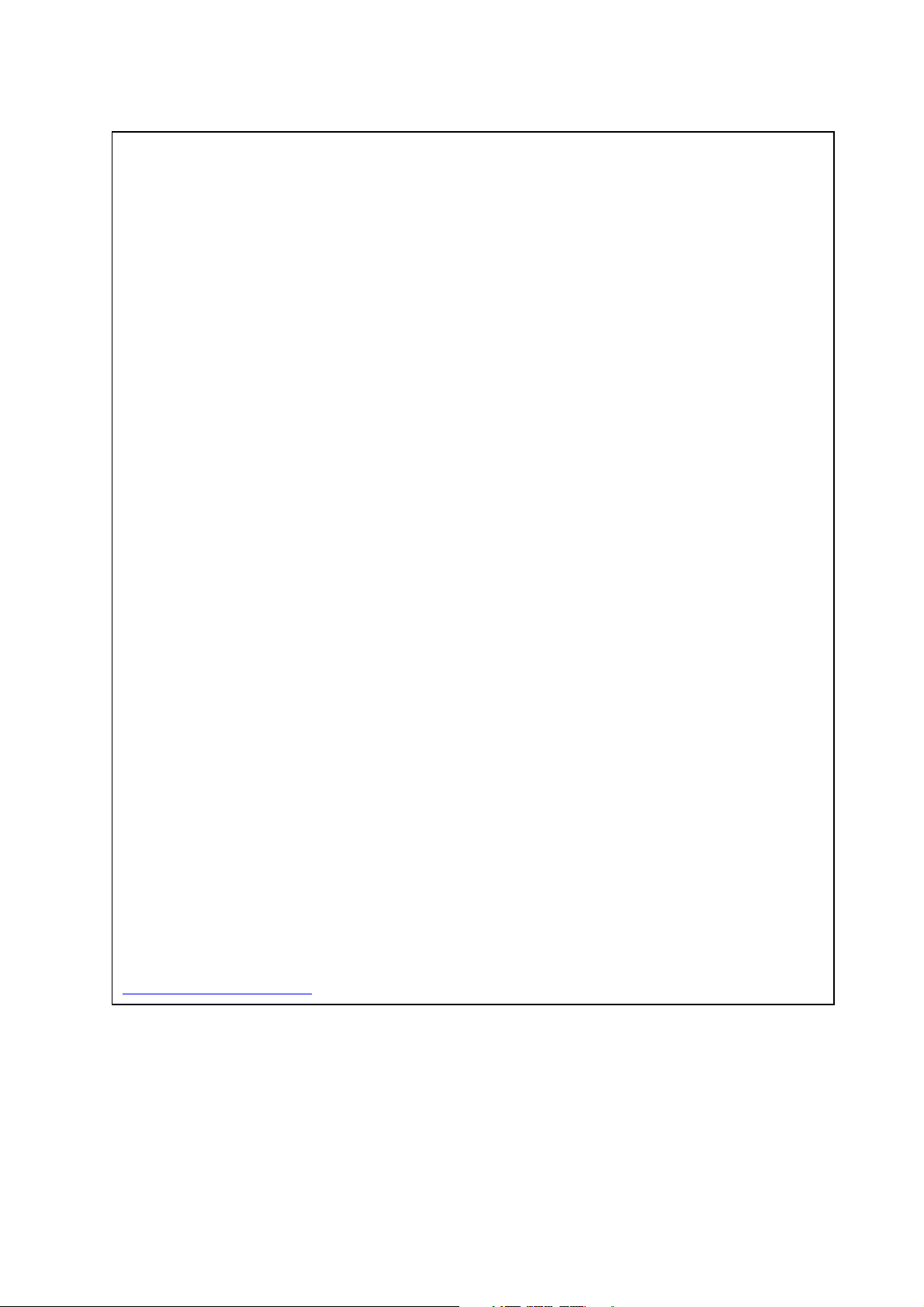
For USA & CANADA Only
IMPORTANT NOTE: For technical and operational assistance, you must call.
Calls must be made from within that country.
In USA 1-800-276-7746
In CANADA 1-800-853-6660
1-514-685-6464 (within Montreal)
If you have comments or suggestions, please write us at:
In USA Printer Customer Support
Brother International Corporation
15 Musick
Irvine, CA 92618
In CANADA Brother International Corporation (Canada), Ltd.
- Marketing Dept.
1, rue Hôtel de Ville
Dollard-des-Ormeaux, PQ, Canada H9B 3H6
BROTHER FAX-BACK SYSTEM
Brother Customer Service has installed an easy to use fax-back system so you can get
instant answers to common technical questions and product information for all Brother
products. This is available 24 hours a day, 7 days a week. You can use the system to send
the information to any fax machine, not just the one from which you are calling.
Call and follow the voice prompts to receive faxed instructions on how to use the system and
your index of fax-back subjects.
In USA 1-800-521-2846
In Canada 1-800-685-5381
1-514-685-5381 (within Montreal)
DEALERS/SERVICE CENTERS (USA only)
For the name of a Brother authorized dealer or service center, call 1-800-284-4357.
SERVICE CENTERS (Canada only)
For service center addresses in Canada, call 1-800-853-6660.
INTERNET ADDRESSES
http://www.brother.com and http://solutions.brother.com
ii
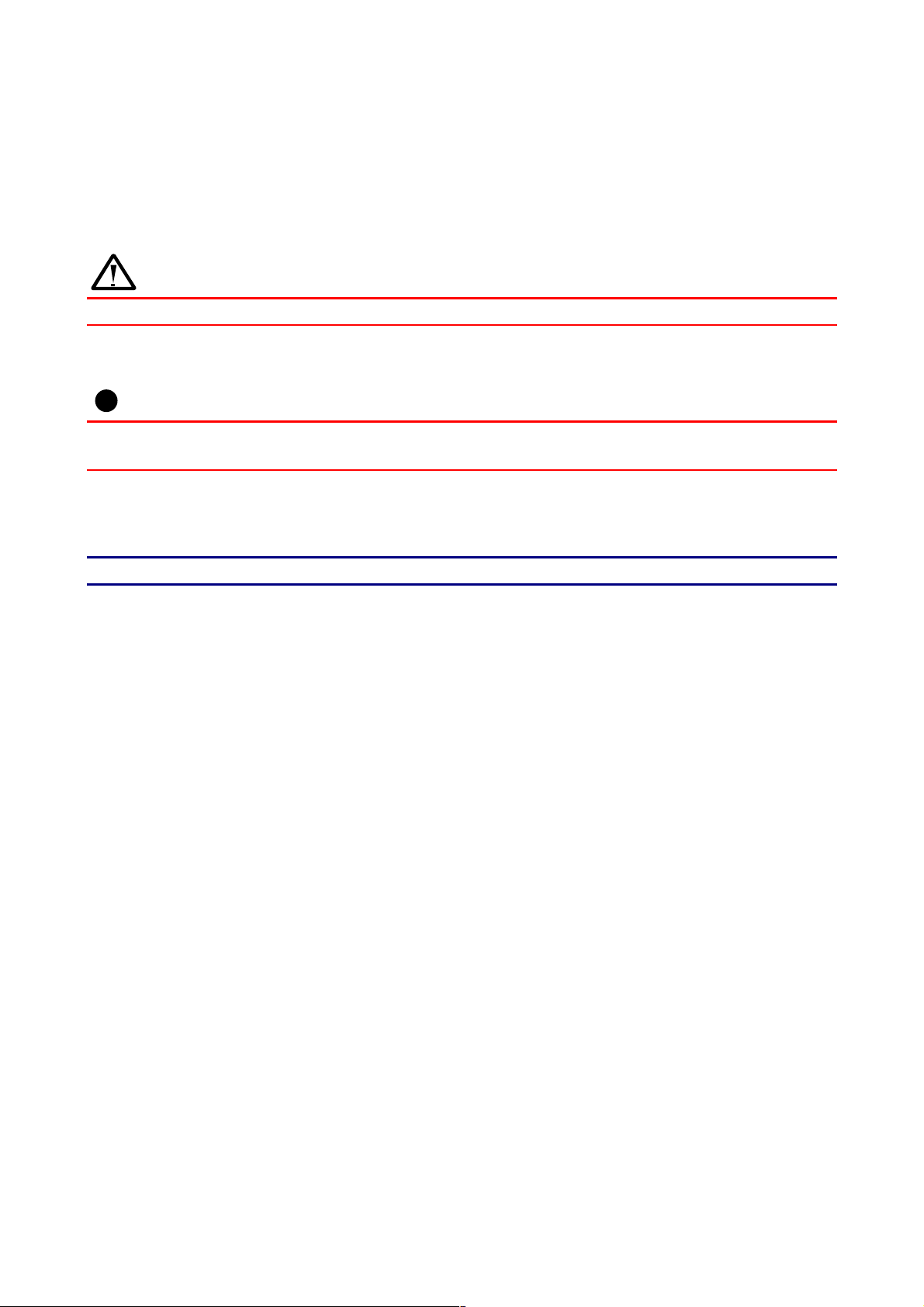
DDeeffiinniittiioonnss ooff W
The following conventions are used in this User’s Guide:
Warning
Indicates warnings that must be observed to prevent possible personal injury.
!
Caution
Indicates cautions that must be observed to use the printer properly or prevent damage to
the printer.
✏ Note
Indicates notes and useful tips to remember when using the printer.
Waarrnniinnggss,, CCaauuttiioonnss,, aanndd NNootteess
iii
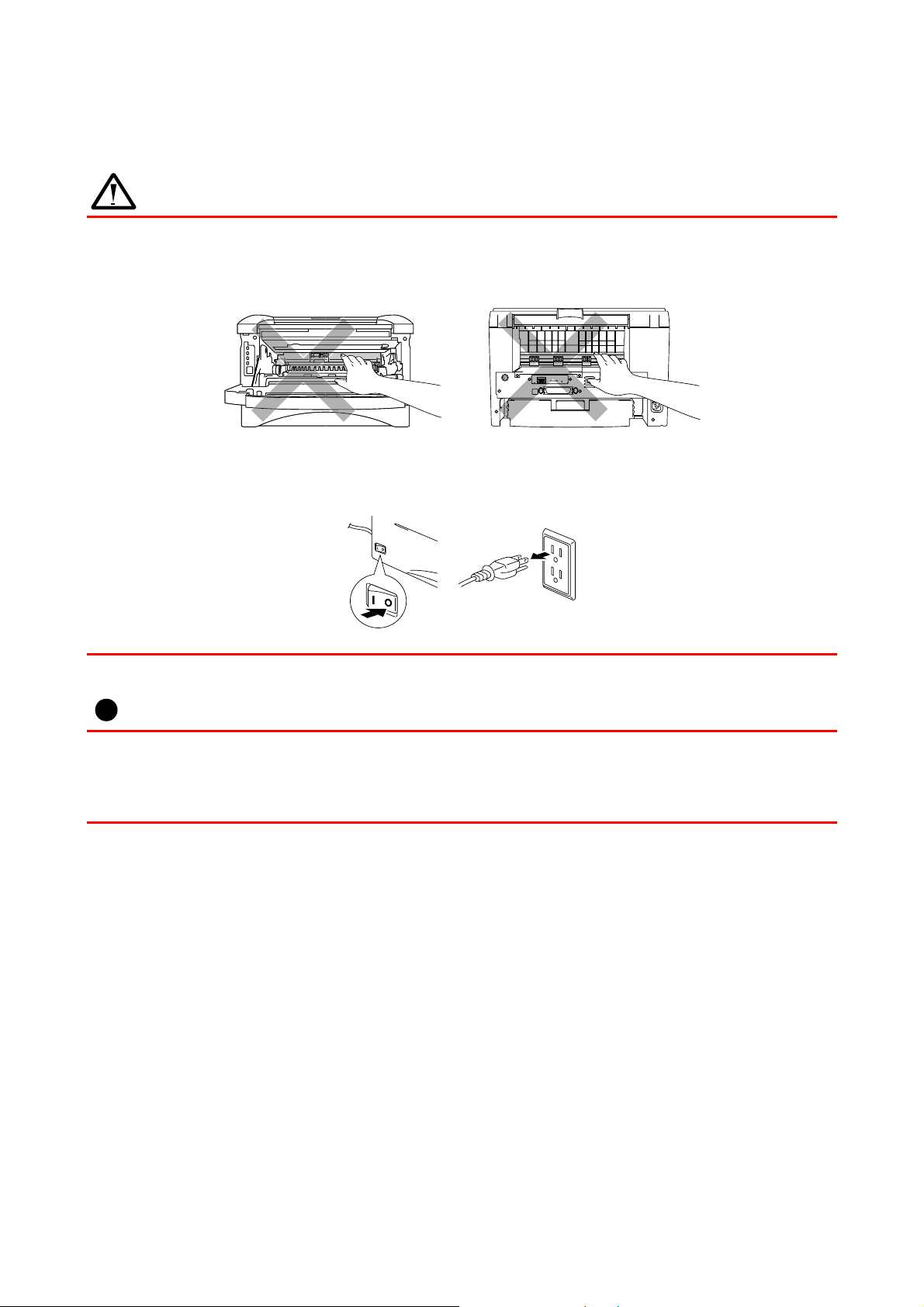
TToo uussee tthhee PPrriinntteerr SSaaffeelly
y
Warning
• After you have just used the printer, some internal parts of the printer are extremely
HOT! When you open the front or back covers of the printer, never touch the shaded
parts shown in the following illustrations.
• There are high voltage electrodes inside the printer. Before cleaning the printer, make
sure you have turned off the power switch and unplugged the power cord from the
power outlet.
!
Caution
y Use water or neutral detergents for cleaning. Cleaning with volatile liquids such as
thinner or benzene will damage the surface of the printer.
y Do not use cleaning materials that contain ammonia. They will damage the printer and
the toner cartridge.
iv
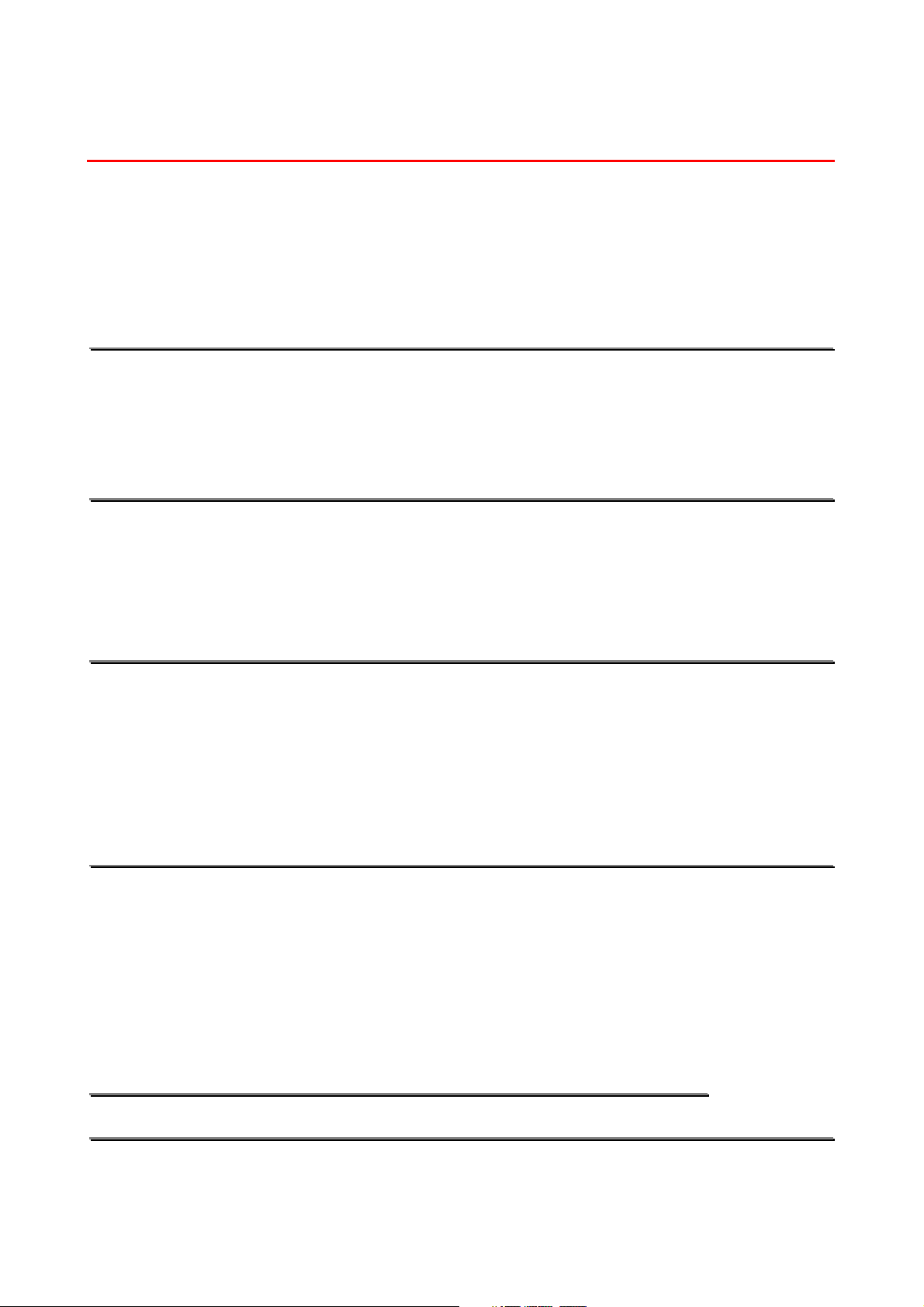
N
N
N
d
d
d
P
P
P
T
T
T
r
r
i
i
r
i
s
E
E
E
n
n
n
i
i
i
TTaabbllee ooff CCoonntteenntts
C
H
A
P
T
E
R
T
T
t
t
e
e
e
r
r
R
R
i
i
i
e
e
t
e
n
i
i
S
S
n
n
n
H
H
H
n
n
n
r
r
r
e
n
n
n
n
i
n
S
m
m
m
e
e
f
f
f
u
u
u
1
1
1
I
I
I
c
c
a
a
a
r
r
r
S
S
S
c
c
c
c
a
a
a
g
g
g
p
p
p
e
e
e
l
l
l
l
l
l
e
e
e
p
p
p
n
n
n
u
u
u
V
V
V
t
P
P
P
c
c
c
i
i
t
t
y
l
l
l
t
t
t
d
d
d
a
a
a
e
e
i
e
h
h
h
y
y
R
R
R
b
b
b
w
w
w
e
e
e
e
e
e
I
I
I
l
e
l
e
l
e
C
C
A
A
A
W
W
W
P
o
P
P
H
H
B
B
B
h
h
o
o
h
s
s
A
A
O
O
O
a
a
a
s
P
P
P
E
E
E
i
i
i
P
P
U
U
U
t
t
t
t
t
t
o
o
o
n
n
n
T
i
i
i
w
w
w
v
v
v
T
T
T
T
i
i
i
o
o
o
i
i
i
E
s
s
s
I
I
I
G
G
G
e
e
e
r
r
r
E
T
n
n
n
n
n
n
r
o
o
o
n
n
n
R
R
R
t
h
e
C
a
r
t
o
t
h
e
C
a
t
h
e
t
e
r
t
e
r
t
e
r
1
C
a
r
r
n
t
o
n
t
o
n
1
1
1
1
1
1
1
1
1
1
1
1
1
-
1
1
-
-
1
1
-
1
1
-
1
-
2
-
2
-
2
-
3
-
3
-
3
6
6
-
6
6
-
6
-
6
-
7
-
7
-
7
-
W
W
W
P
P
P
P
P
P
r
r
r
r
r
r
h
h
h
i
i
i
i
i
i
a
a
P
P
P
R
R
R
P
P
P
n
n
n
P
P
P
P
P
P
n
n
n
a
t
t
r
r
e
r
r
t
t
r
r
r
r
t
t
t
r
e
e
r
r
r
k
i
n
d
o
f
P
a
p
e
r
c
a
n
I
U
s
e
e
e
e
e
e
e
s
s
n
P
M
M
n
n
?
e
?
e
?
1
s
a
C
r
e
p
P
P
M
a
a
a
a
d
d
d
a
a
p
p
n
n
n
C
C
C
e
e
u
u
u
r
r
a
a
a
a
a
a
C
C
l
l
l
r
r
r
a
a
F
F
F
d
d
d
s
e
e
s
e
s
s
e
s
e
e
e
e
e
d
d
d
t
k
i
n
d
o
f
P
a
p
e
r
c
a
n
I
t
k
i
n
d
o
f
P
a
p
e
r
c
a
n
e
z
i
S
d
n
a
a
i
d
e
M
t
n
i
t
n
i
t
n
i
o
c
o
c
o
c
a
t
n
i
a
t
n
i
t
n
i
i
n
g
i
n
g
i
n
g
i
t
n
i
i
t
n
i
t
n
i
i
t
n
i
i
t
n
i
t
n
i
i
n
g
i
n
g
i
n
g
M
M
m
m
m
a
n
n
n
i
n
n
n
i
b
b
b
g
g
g
g
e
e
m
m
m
l
l
l
o
o
o
g
g
o
o
o
e
e
e
d
d
o
o
e
e
e
n
n
n
o
o
o
o
n
n
n
i
i
n
A
A
A
n
n
n
n
n
n
a
a
n
n
d
d
d
e
r
r
r
P
P
P
P
P
P
P
P
P
T
T
T
a
a
e
e
e
e
e
a
l
l
h
h
h
n
n
a
a
l
l
l
l
l
l
l
d
d
a
a
a
a
a
a
d
d
d
a
a
a
i
i
i
i
i
i
i
i
i
P
i
i
n
n
n
n
n
n
c
c
c
P
P
i
S
S
a
n
n
n
k
k
k
a
a
P
P
i
i
P
P
P
P
z
p
p
p
e
z
P
P
P
a
a
a
a
a
a
e
e
e
e
e
e
e
p
p
p
p
p
p
r
r
r
r
r
r
a
a
a
e
e
e
e
e
e
p
p
p
r
r
r
r
r
r
P
P
P
f
f
a
a
e
e
e
r
f
f
r
f
f
a
r
r
r
r
r
r
o
o
o
o
o
o
p
p
p
U
I
U
r
1
h
t
m
h
t
m
h
t
m
h
t
m
h
t
m
h
t
m
e
r
a
e
r
a
e
r
a
1
-
8
1
-
8
-
8
8
-
1
8
-
1
8
-
1
9
-
1
9
-
1
9
-
1
0
1
-
1
0
1
-
1
0
1
-
1
1
-
1
e
1
1
1
l
l
l
1
1
1
-
-
o
o
o
1
-
-
-
-
-
-
1
1
1
1
t
t
t
1
1
1
1
1
1
1
1
1
4
4
4
1
e
t
t
e
t
t
t
t
S
S
S
S
S
S
t
o
c
o
o
k
c
k
c
k
1
v
t
t
1
1
-
1
6
-
1
6
-
1
6
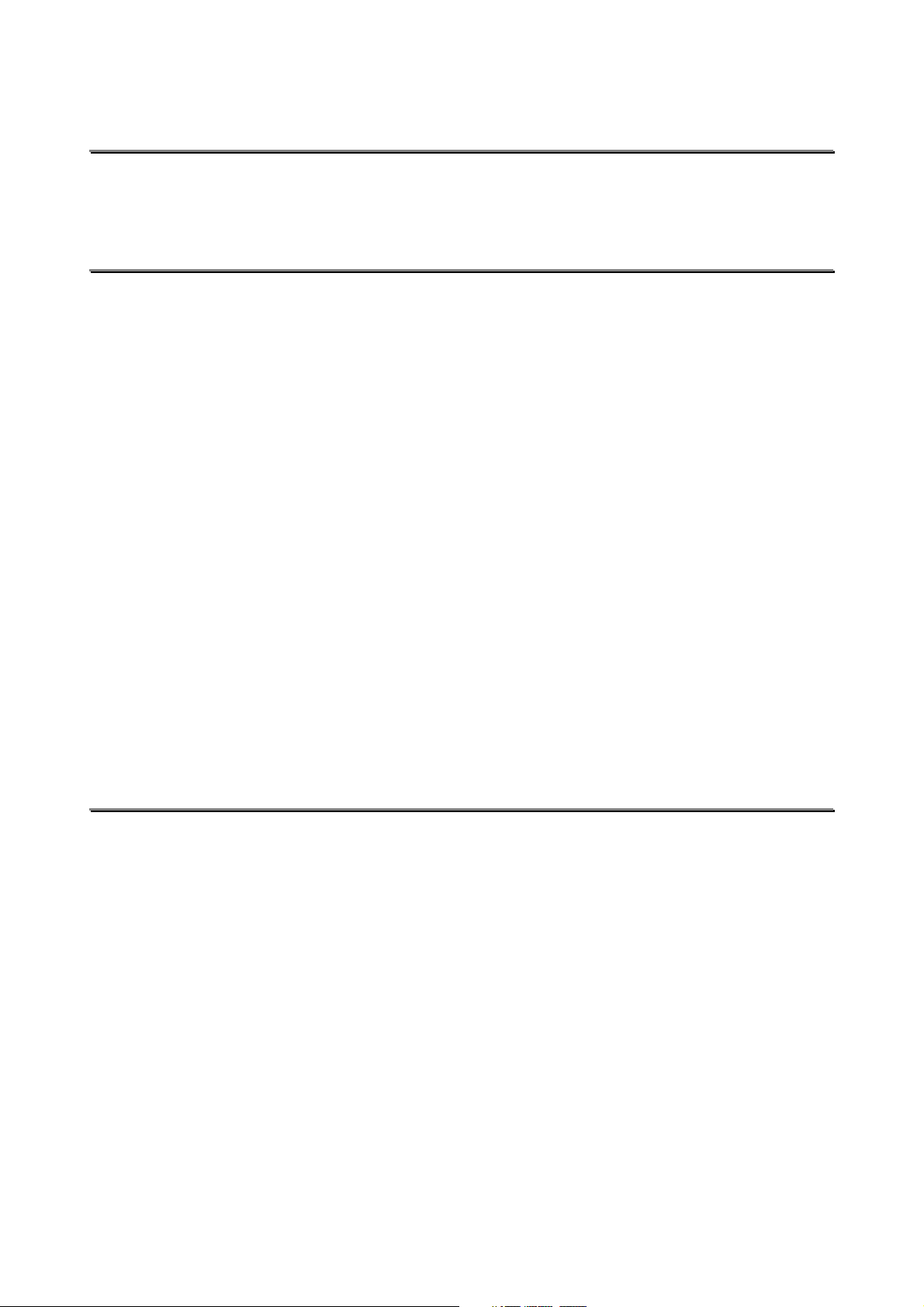
P
P
P
P
P
P
r
r
r
r
r
r
i
i
i
i
i
i
n
n
n
E
E
E
n
n
n
P
P
P
P
P
P
P
P
P
S
S
S
P
P
P
(
(
(
t
t
t
n
n
t
t
t
r
r
a
a
r
r
l
l
r
r
M
M
M
n
r
a
r
l
r
i
i
i
i
i
i
i
i
o
o
o
i
i
i
v
v
v
i
n
i
p
p
p
n
i
n
i
a
a
a
n
n
n
n
n
n
n
n
n
n
t
t
t
n
n
e
e
e
e
n
n
n
e
t
t
e
t
t
t
t
g
g
g
g
i
t
i
t
i
t
M
M
M
M
M
M
g
o
l
l
l
g
n
n
i
i
r
r
r
n
n
i
i
n
n
i
i
u
u
u
o
o
n
n
n
a
a
a
a
C
C
a
a
a
a
a
p
p
p
g
g
g
C
g
g
g
g
g
g
n
n
n
n
n
n
E
E
E
e
o
o
o
a
a
a
l
l
l
u
u
u
u
u
u
e
e
o
o
o
D
n
n
n
n
n
o
o
s
s
o
o
o
o
D
D
a
a
a
a
a
a
n
T
T
T
n
n
n
s
n
n
n
n
n
n
u
l
l
l
l
s
s
s
u
u
l
l
v
v
v
y
y
D
D
y
T
T
T
T
T
T
e
e
e
T
T
T
b
b
b
p
p
p
D
D
D
D
e
e
p
p
p
u
u
u
u
e
r
r
r
r
r
r
t
t
t
r
r
r
o
o
l
l
l
u
u
e
e
e
a
t
t
t
a
o
e
e
e
p
p
p
p
p
p
l
l
a
a
a
a
a
e
a
a
l
e
e
t
x
l
l
o
o
o
s
s
s
n
n
n
n
n
n
h
t
t
x
x
e
l
e
l
e
l
e
l
n
n
n
h
h
e
e
s
s
x
x
x
x
s
s
x
x
p
p
p
t
t
t
s
s
P
P
P
o
o
o
s
s
p
p
s
s
s
s
p
p
p
p
r
r
r
P
P
P
P
P
P
e
s
e
s
e
s
1
d
i
o
v
A
i
i
i
A
p
p
p
a
a
a
a
a
a
d
d
d
n
i
i
i
r
r
r
r
r
r
A
r
r
r
r
n
n
i
n
i
i
i
n
i
i
r
r
n
n
e
e
n
n
e
t
v
v
a
a
a
e
e
e
e
e
e
t
t
t
t
i
t
t
t
t
s
i
i
s
s
i
i
i
i
o
o
n
n
n
n
n
n
n
n
n
n
i
n
i
r
r
n
n
n
n
r
i
i
e
e
e
c
c
c
c
c
c
o
o
o
g
g
g
g
g
g
g
g
g
d
d
i
i
i
i
)
n
n
n
e
e
e
i
e
e
e
i
f
f
f
)
)
f
f
f
f
f
f
c
i
e
m
m
m
m
m
m
f
f
f
f
f
f
e
e
e
s
i
e
s
i
e
s
1
e
h
t
m
o
r
m
o
r
m
o
r
m
o
r
m
o
r
m
o
r
a
P
a
P
a
P
t
h
e
t
h
e
t
h
e
t
h
e
t
h
e
t
h
e
p
p
p
P
P
P
M
M
M
e
h
t
e
h
t
n
a
M
e
h
t
e
h
t
e
h
t
r
e
r
e
r
e
a
p
e
a
p
e
a
p
e
a
n
u
a
n
u
a
n
u
r
r
M
r
a
a
M
C
C
C
l
a
n
a
n
a
a
s
s
a
s
a
s
F
e
e
l
F
e
l
F
e
c
c
s
s
s
s
s
s
h
t
h
t
h
t
r
o
r
o
r
o
r
o
r
o
r
o
u
u
s
s
e
e
u
e
e
d
d
e
d
a
a
a
1
-
1
e
e
1
1
1
1
1
1
1
1
1
1
1
1
-
-
-
-
-
d
d
d
1
1
1
1
1
-
-
-
2
2
-
-
-
-
-
-
-
-
-
1
1
1
2
2
2
2
2
2
2
2
2
2
2
2
2
-
-
-
-
-
-
2
2
2
2
9
9
1
2
2
2
5
7
2
2
9
1
1
2
2
2
5
5
7
7
8
8
8
9
9
9
1
1
1
e
e
F
l
e
F
l
e
F
l
t
t
e
t
t
e
t
t
e
S
l
o
t
S
l
o
t
S
l
o
t
C
C
C
P
P
P
P
P
P
H
H
H
R
R
R
r
r
r
i
i
I
i
A
A
A
N
I
N
I
N
n
n
n
F
F
F
F
F
F
P
P
P
t
t
t
o
o
o
o
o
o
T
T
T
e
e
e
r
r
r
r
r
r
T
T
T
E
E
E
r
G
G
G
E
E
E
r
r
W
W
W
F
F
F
F
F
F
M
M
M
F
F
F
F
F
F
R
R
R
D
D
e
e
e
e
e
e
a
o
o
o
o
o
o
u
i
u
u
R
R
R
D
n
i
n
i
n
i
a
a
a
a
a
a
c
a
a
r
r
r
r
r
r
i
i
c
c
d
d
t
t
d
t
t
e
e
D
D
D
r
r
r
d
d
d
u
u
t
u
u
u
t
u
i
i
i
U
U
U
N
N
N
e
2
i
i
i
o
n
n
n
l
l
2
2
v
o
o
r
r
r
r
r
r
S
S
S
e
e
e
i
n
i
n
l
i
R
R
R
v
v
w
w
w
e
e
e
e
e
e
t
t
t
B
B
B
t
t
t
e
s
f
o
r
P
r
i
n
t
i
n
g
o
n
B
o
t
h
S
i
d
e
s
o
f
t
h
e
e
s
f
o
r
P
r
i
n
t
i
n
g
o
n
B
o
t
h
S
i
d
e
s
o
f
s
R
R
R
U
U
U
n
n
n
o
s
l
s
l
s
l
E
y
y
y
f
E
E
e
e
e
)
n
e
s
f
o
r
P
r
i
n
t
i
n
g
o
n
B
o
t
h
S
i
d
e
I
V
E
R
A
N
D
S
O
F
T
W
v
s
4
4
r
4
r
e
e
e
r
e
W
W
r
r
e
r
7
7
7
r
r
e
r
0
0
s
0
s
s
A
A
A
N
N
N
O
O
O
I
V
E
R
A
N
D
S
O
F
I
V
E
R
A
N
D
S
e
r
e
r
e
r
2
s
r
e
s
U
s
s
s
s
s
s
o
o
o
w
w
w
s
U
s
U
s
i
n
t
i
n
t
i
n
t
i
n
t
i
n
t
i
n
t
h
s
h
s
h
s
U
s
e
U
s
e
U
s
e
o
r
k
o
r
k
o
r
k
s
s
h
h
h
h
h
h
U
U
U
r
r
U
U
U
s
r
e
s
r
e
e
P
C
L
P
r
i
n
t
e
e
P
C
L
P
L
L
s
(
(
s
s
(
L
P
-
H
H
P
P
-
-
H
1
1
1
r
P
r
i
n
r
i
n
r
i
4
4
4
4
L
-
L
-
L
-
e
P
C
e
P
S
e
P
S
e
P
S
r
e
s
r
e
s
r
e
s
s
(
H
L
s
(
H
r
s
(
H
s
e
r
s
e
r
s
e
r
r
n
4
4
1
1
1
r
i
n
t
e
i
n
t
e
t
e
r
D
t
e
r
t
e
r
0
/
1
4
0
/
1
4
0
/
1
4
4
7
0
4
7
0
4
7
0
O
r
r
D
D
5
5
5
N
N
N
D
D
D
r
r
r
F
i
i
0
0
0
r
v
i
U
U
r
r
v
v
/
/
U
i
/
T
i
i
e
e
1
1
1
T
v
v
e
s
s
P
t
h
e
P
t
h
e
P
r
s
O
r
s
O
r
s
O
)
)
n
n
n
a
a
a
p
e
r
1
-
3
2
2
2
1
2
2
2
2
2
2
1
2
2
2
-
-
-
2
2
-
-
2
2
2
2
1
1
-
-
-
-
-
-
-
2
2
1
-
-
-
-
1
1
3
-
1
1
3
1
1
2
-
-
-
-
-
-
2
1
1
0
0
0
1
2
2
2
2
2
8
8
8
2
2
2
2
2
2
2
2
p
e
r
p
e
r
l
y
)
l
y
)
l
y
)
vi
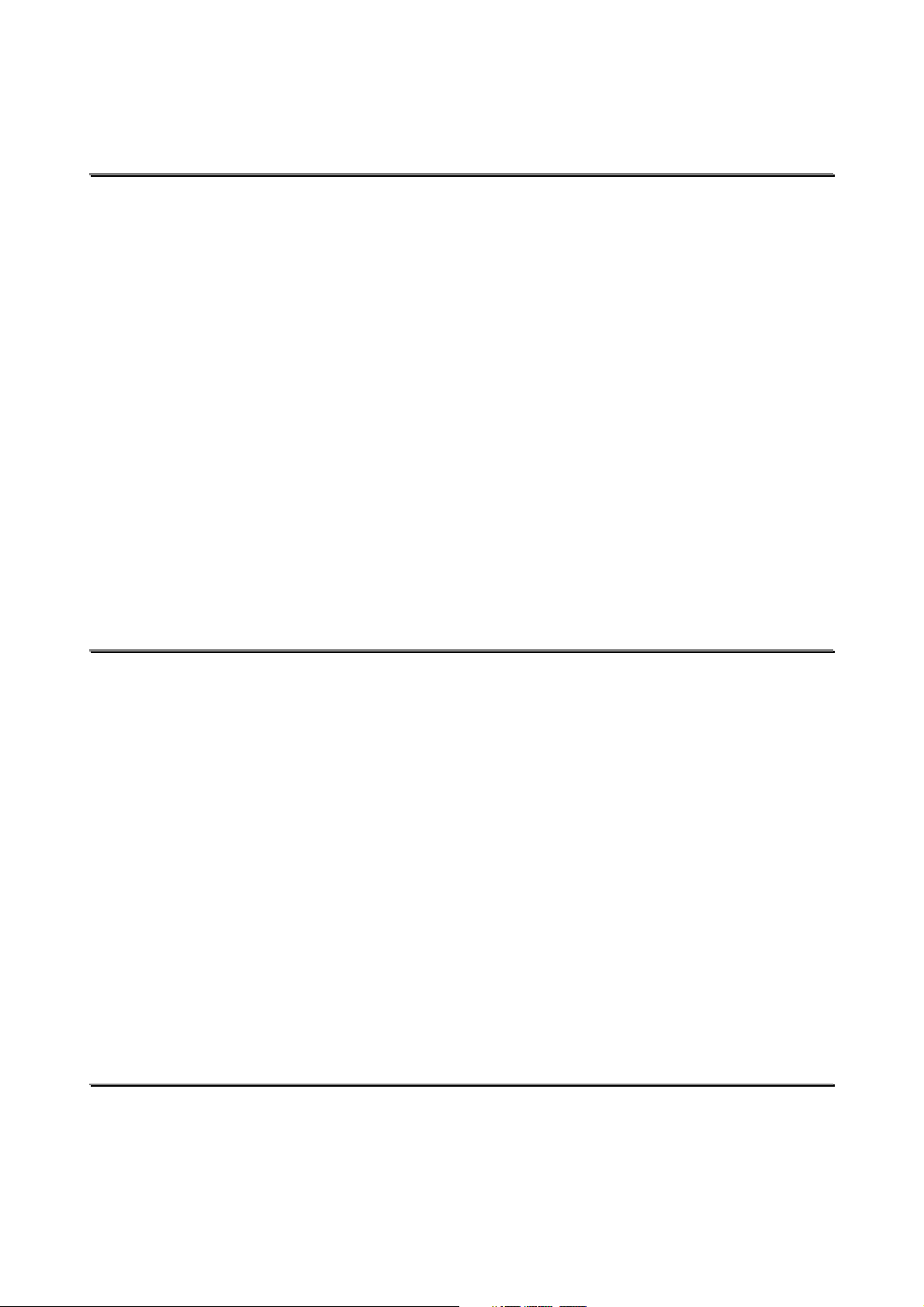
S
S
S
C
C
C
C
C
C
o
o
o
H
H
H
O
O
O
f
f
f
A
S
A
A
A
N
N
N
S
t
t
t
A
A
S
S
S
S
w
w
w
u
u
u
o
o
o
P
P
P
T
T
T
e
e
e
t
t
f
f
f
r
r
r
a
a
a
o
o
o
t
t
t
t
T
T
T
R
R
R
v
v
v
m
w
w
w
B
B
B
S
S
S
N
N
N
A
A
A
E
E
i
i
i
r
e
r
e
r
e
2
g
n
i
t
n
i
r
P
l
i
a
m
-
E
c
i
t
m
m
a
a
a
R
R
R
t
t
t
e
e
e
u
u
u
E
O
O
O
c
c
c
a
a
a
r
r
A
o
o
o
t
t
t
t
t
t
R
R
R
L
L
e
e
e
e
r
A
A
r
r
r
w
w
w
o
o
o
L
t
t
e
e
a
a
C
i
i
d
d
d
a
o
o
m
m
m
C
C
c
g
g
g
o
3
3
3
P
c
f
f
f
m
m
m
e
r
r
r
a
a
P
P
a
a
a
o
o
o
e
e
k
k
k
a
A
E
E
r
r
i
n
i
n
i
M
t
i
t
t
A
A
l
l
l
l
l
r
n
M
M
P
P
P
c
i
c
i
l
-
-
N
c
N
N
N
I
I
I
m
m
N
N
P
P
P
a
n
a
a
r
i
r
i
r
i
E
E
E
n
n
n
e
e
r
r
r
n
n
n
n
n
E
E
d
a
a
e
o
o
o
a
a
a
t
m
m
m
E
d
d
i
l
i
w
t
w
t
w
t
f
e
f
e
f
e
g
e
g
e
g
e
r
t
e
r
t
e
r
u
l
u
u
L
L
L
c
i
c
i
c
i
e
s
s
l
l
a
s
a
a
a
P
o
o
o
r
r
D
D
a
a
s
s
s
r
D
n
i
r
k
r
k
r
k
r
i
o
n
i
o
n
i
o
r
i
v
r
i
v
r
i
v
t
i
o
n
t
i
o
n
t
i
o
o
i
t
o
i
t
o
i
t
n
i
r
P
l
s
s
s
n
n
n
e
e
e
n
n
g
n
i
t
g
n
i
t
a
l
a
l
a
l
r
W
i
z
a
r
r
W
r
W
S
e
l
S
e
S
e
s
s
s
d
i
z
a
r
d
i
z
a
r
d
e
c
t
i
o
c
c
n
t
i
o
n
t
i
o
n
l
e
l
e
2
2
2
2
2
2
2
2
-
1
3
-
1
3
-
1
3
3
1
-
3
1
-
3
1
-
4
1
-
4
1
-
4
1
-
2
-
1
4
2
-
1
4
2
-
1
4
2
-
1
4
2
-
1
4
2
-
1
4
2
-
1
5
2
-
1
5
2
-
1
5
2
-
1
5
2
-
1
5
2
-
1
5
4
-
3
4
-
3
4
-
3
C
C
C
C
C
C
O
O
O
S
S
S
o
o
o
H
H
H
P
P
P
I
M
I
M
I
n
n
n
A
A
A
T
T
T
M
t
r
o
l
P
a
n
e
l
B
u
t
t
o
t
r
o
l
P
a
n
e
l
B
u
n
n
t
t
n
n
l
l
l
l
n
t
l
l
l
n
t
u
P
e
P
e
l
P
e
l
P
a
n
P
a
P
a
t
e
r
t
e
r
t
e
r
n
o
i
n
o
i
n
o
i
P
a
n
P
a
P
a
t
e
r
t
e
r
t
e
r
t
r
o
l
P
a
n
e
l
B
p
m
a
S
t
s
e
T
t
n
i
r
P
P
P
P
P
P
r
r
r
r
r
P
P
P
I
O
I
O
I
O
M
M
M
n
i
i
n
i
n
i
i
e
T
t
T
t
n
U
s
U
s
U
s
U
s
U
s
U
s
C
t
C
t
C
t
n
U
s
U
s
U
s
U
s
U
s
U
s
T
E
R
T
E
R
T
E
N
S
N
S
N
S
4
e
i
n
i
n
i
n
i
n
i
n
i
n
o
o
o
i
n
i
n
i
n
i
n
i
n
i
n
R
s
s
g
g
g
g
g
g
n
n
n
g
g
g
g
g
g
t
t
4
4
4
S
S
C
C
C
t
h
t
h
t
h
g
i
f
g
i
f
g
i
f
C
C
C
t
h
t
h
t
h
o
o
o
o
o
o
a
a
e
e
e
e
e
e
n
n
n
u
u
u
n
n
n
m
m
t
t
P
P
P
r
t
t
P
P
P
p
p
r
o
r
o
t
r
o
r
i
r
i
r
i
a
a
r
a
r
r
o
r
o
t
r
o
r
i
r
i
r
i
t
n
n
n
n
D
D
D
D
D
D
t
t
a
a
a
e
e
e
e
a
a
e
e
r
a
r
n
o
n
o
n
3
e
g
e
g
e
g
l
B
u
t
t
o
e
e
u
u
u
u
u
n
t
t
o
n
t
t
o
n
r
r
r
s
t
n
o
F
F
F
t
t
o
t
t
o
t
t
r
r
r
o
o
o
n
n
n
n
n
s
t
s
t
l
B
l
B
i
v
e
r
i
v
e
r
i
v
d
n
d
n
d
n
l
B
l
B
l
B
i
v
e
r
i
v
e
r
i
v
3
3
3
3
4
4
3
3
3
3
3
3
3
3
3
3
-
-
3
3
3
-
-
-
3
3
3
-
-
6
6
-
6
7
-
7
-
7
-
-
7
-
7
-
7
-
8
-
8
-
8
9
-
9
-
9
-
-
9
-
9
-
9
1
0
1
0
1
0
1
1
-
1
4
-
I
t
s
n
I
t
s
n
I
a
a
n
i
l
l
n
i
l
l
g
g
d
A
d
A
d
d
o
i
t
i
o
i
t
i
n
n
a
a
l
l
M
M
e
e
m
m
vii
o
o
y
r
y
r
y
r
o
m
e
M
l
a
n
o
i
t
i
d
d
A
g
n
i
l
l
a
t
s
n
4
4
4
4
-
4
-
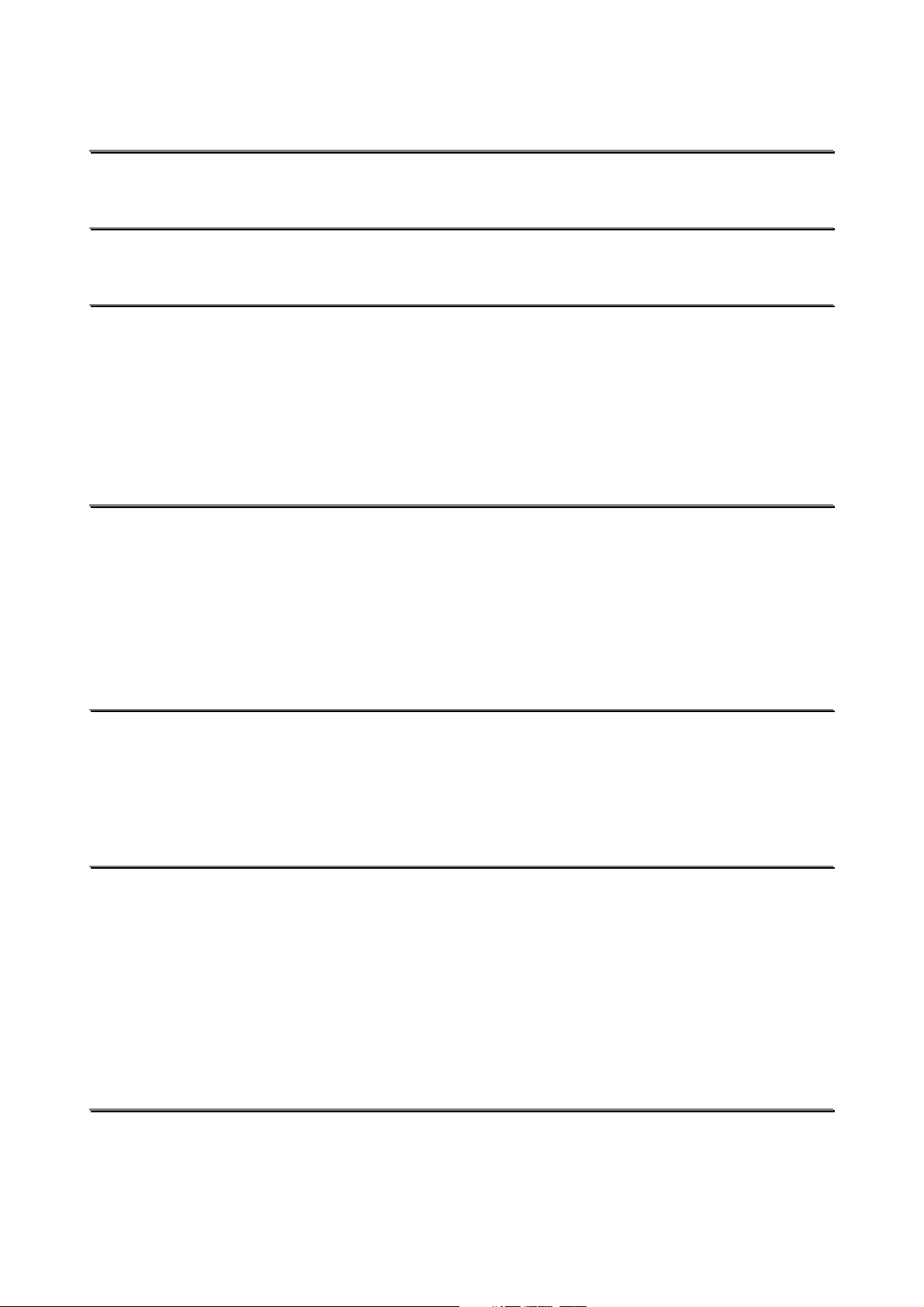
L
L
L
P
P
P
I
r
I
r
I
C
C
C
R
R
R
T
T
T
r
o
o
o
r
r
r
D
D
D
H
H
H
O
O
O
o
o
o
w
w
w
i
n
i
i
A
n
n
n
n
n
A
A
A
A
A
U
U
U
T
T
T
T
T
T
t
e
e
e
o
o
o
o
e
e
e
t
t
P
P
P
T
T
T
o
o
I
r
r
I
I
r
n
n
n
n
n
n
r
r
r
S
S
S
n
n
n
T
T
T
I
N
I
I
e
e
T
T
T
E
E
N
N
C
C
C
e
e
e
e
e
e
e
t
t
t
E
E
r
r
r
r
r
r
r
r
r
r
e
e
e
R
R
E
E
a
a
a
L
L
E
E
a
a
a
r
r
r
R
L
E
v
v
v
r
r
M
M
r
r
r
o
o
o
m
m
m
y
y
y
e
e
e
f
f
f
5
5
5
M
t
t
t
w
w
w
a
a
a
r
r
r
p
p
p
U
r
r
r
c
A
A
A
i
i
t
t
U
U
c
c
I
I
d
d
i
d
M
M
M
y
y
y
t
(
I
(
e
n
n
n
N
N
(
e
e
N
N
N
g
g
e
e
e
M
M
M
i
t
i
t
i
t
4
C
-
2
0
1
0
p
C
-
2
0
N
C
-
(
I
R
(
I
R
(
I
R
T
E
N
T
E
N
T
E
N
e
e
g
e
5
g
a
s
s
s
s
s
e
e
s
e
a
s
s
s
a
g
s
s
s
g
2
-
-
-
e
e
e
a
a
a
0
1
1
1
A
A
A
g
g
g
0
0
0
e
e
e
1
1
N
N
N
0
0
0
0
0
)
p
)
p
)
4
0
)
0
)
0
)
4
C
E
C
E
C
E
4
4
4
5
5
4
4
4
5
5
5
5
5
5
-
-
-
–
–
–
–
–
–
–
-
-
-
-
-
-
–
–
6
6
6
7
7
7
8
8
8
2
2
2
2
2
2
3
3
3
D
D
D
C
C
C
C
C
C
T
T
T
r
r
r
l
l
l
H
H
H
R
R
R
u
u
u
e
e
e
O
R
R
R
R
R
R
a
a
P
P
P
A
A
A
O
O
e
e
m
m
m
e
e
a
e
e
e
P
P
P
U
U
U
e
e
n
n
n
r
p
p
p
p
p
p
r
r
B
l
U
l
i
i
i
o
i
i
i
T
T
T
B
B
a
a
l
a
l
U
U
C
C
C
a
a
l
a
l
n
n
n
o
o
E
E
E
L
L
L
c
g
n
i
c
g
n
i
c
n
i
t
n
i
t
n
i
t
h
a
n
g
h
a
n
g
h
a
n
g
g
n
i
c
g
n
i
c
g
n
i
c
g
g
g
5
M
c
i
d
d
d
i
i
R
R
R
E
E
E
c
c
M
6
S
S
S
M
6
6
e
h
t
e
h
t
5
e
D
r
e
D
r
e
D
r
e
h
t
e
h
t
e
h
t
n
i
a
n
i
a
n
i
a
H
O
H
O
H
O
u
u
u
t
t
t
O
O
T
T
m
m
m
D
D
D
e
e
e
O
o
o
n
n
n
T
T
M
M
r
r
r
T
n
n
M
u
u
u
a
a
a
I
I
I
e
e
e
e
e
m
m
m
n
n
n
N
N
N
s
s
s
r
r
c
c
c
C
C
s
s
s
U
U
U
e
e
e
G
G
G
a
a
a
r
t
r
a
r
t
r
a
g
e
g
e
g
e
t
i
n
t
i
n
t
i
n
r
a
P
r
a
P
r
a
P
e
g
d
i
e
g
d
i
s
t
s
t
s
t
e
g
d
i
r
t
r
a
C
r
e
n
o
T
e
h
t
g
n
i
5
5
5
5
5
5
–
5
5
5
5
–
–
5
5
–
–
–
–
5
–
–
–
–
–
–
–
5
5
5
1
1
1
1
1
1
1
–
1
1
–
–
3
8
8
–
0
3
3
4
3
3
8
9
9
9
0
0
3
4
4
I
d
e
n
t
i
f
y
i
n
g
Y
o
u
r
P
r
o
b
l
e
viii
m
l
e
m
l
e
m
6
I
d
e
n
t
i
f
y
i
n
g
Y
o
u
r
P
r
o
I
d
e
n
t
i
f
y
i
n
g
Y
o
u
r
P
r
o
b
b
6
6
-
1
-
1
-
1
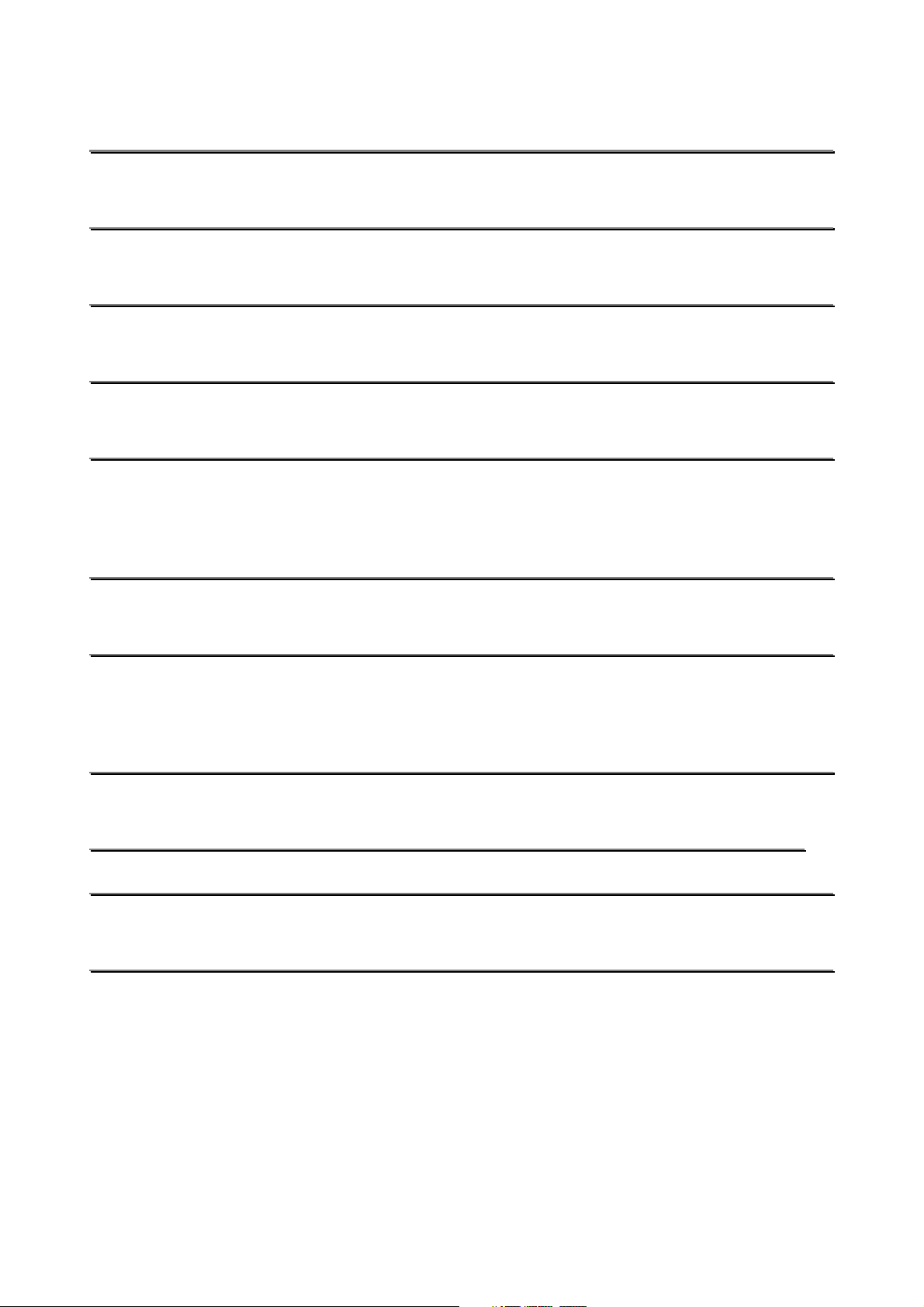
E
E
E
E
E
E
P
P
P
P
P
P
O
O
O
I
m
I
m
I
m
r
r
r
r
r
r
a
a
a
a
a
a
t
t
t
r
r
r
r
r
r
p
p
p
p
p
p
h
h
h
p
p
p
o
o
o
o
o
o
F
F
F
e
e
e
e
e
e
e
e
e
o
r
r
r
r
r
r
r
o
o
r
r
r
r
r
r
o
o
o
r
r
r
r
r
r
r
r
M
M
M
M
M
M
H
H
H
J
J
J
P
P
P
M
M
M
v
v
v
e
s
s
a
g
e
s
i
n
t
h
e
S
t
a
t
u
s
M
o
n
i
t
o
r
6
-
6
6
6
6
6
6
6
6
6
6
-
-
-
-
-
-
1
1
-
-
-
1
1
-
-
-
-
-
-
-
-
-
-
-
1
1
1
1
1
2
2
2
4
4
4
5
5
5
6
6
6
0
0
0
1
1
1
2
2
2
e
s
s
a
g
e
s
i
n
t
h
e
S
t
a
t
u
s
M
o
n
i
t
o
e
s
s
a
g
e
s
i
n
t
h
e
S
t
a
t
u
s
M
o
n
e
s
s
a
g
e
P
r
i
n
t
o
u
t
e
s
s
a
g
e
P
r
i
n
t
e
s
s
a
g
e
P
r
a
n
d
l
i
n
a
n
d
a
n
d
a
m
m
m
o
o
o
c
c
c
g
g
g
i
i
i
b
b
b
n
n
n
s
s
s
l
l
t
t
t
t
t
t
l
o
o
o
h
a
a
r
r
r
a
a
a
i
n
i
n
i
n
l
l
e
e
e
s
h
h
i
n
i
a
a
a
m
m
m
s
s
e
e
e
g
g
n
g
6
n
d
H
d
H
d
H
s
s
s
6
h
t
i
w
h
t
i
w
w
P
P
P
i
r
r
r
h
t
i
n
i
n
i
n
h
h
h
n
n
o
i
n
t
o
o
w
o
w
o
w
B
S
U
U
U
B
S
B
S
t
Q
t
Q
t
Q
u
u
t
t
t
u
u
u
s
t
s
t
s
6
o
C
l
e
a
r
T
h
e
o
o
a
a
a
l
l
C
C
i
i
l
i
l
e
a
r
a
r
T
T
l
e
t
y
t
y
t
y
6
h
h
e
e
m
m
m
r
i
t
o
6
r
6
6
6
6
6
H
H
H
A
A
A
P
P
P
I
m
I
m
I
m
P
P
P
T
T
T
I
N
I
N
I
N
P
r
a
a
r
r
r
o
o
o
P
P
r
r
a
a
a
D
D
D
i
i
i
p
p
p
p
a
w
w
w
P
P
P
n
n
n
p
p
d
d
d
E
E
E
t
o
P
r
i
n
t
C
o
r
r
e
c
t
l
t
o
P
r
i
n
t
C
o
r
r
t
o
P
r
i
n
t
C
o
E
N
D
I
r
r
t
D
D
a
a
a
S
S
S
n
n
n
a
a
a
I
I
X
X
X
p
p
p
t
t
r
r
r
t
k
e
c
i
f
i
c
i
f
i
c
i
f
i
c
f
o
r
f
o
r
f
o
r
A
k
k
e
e
I
I
I
s
n
n
n
s
s
c
c
E
N
E
N
t
e
r
t
e
t
e
o
r
t
o
r
t
o
r
e
r
e
r
e
r
A
e
m
e
m
e
m
X
X
X
r
a
a
a
m
m
m
r
t
t
t
a
a
e
i
i
i
a
e
o
o
o
t
t
t
c
c
i
i
i
n
n
n
o
o
o
y
t
l
y
t
l
y
6
s
s
s
A
n
f
o
r
C
h
o
o
s
i
n
n
n
f
o
r
C
h
o
o
f
o
r
C
h
o
o
s
s
i
i
n
n
g
g
g
Y
Y
Y
o
o
o
A
A
6
6
u
A
A
u
u
A
A
-
1
8
-
1
8
-
1
8
-
1
-
1
-
1
r
r
r
-
6
-
6
-
6
-
1
0
-
1
0
-
1
0
I
-
1
I
-
1
I
-
1
ix
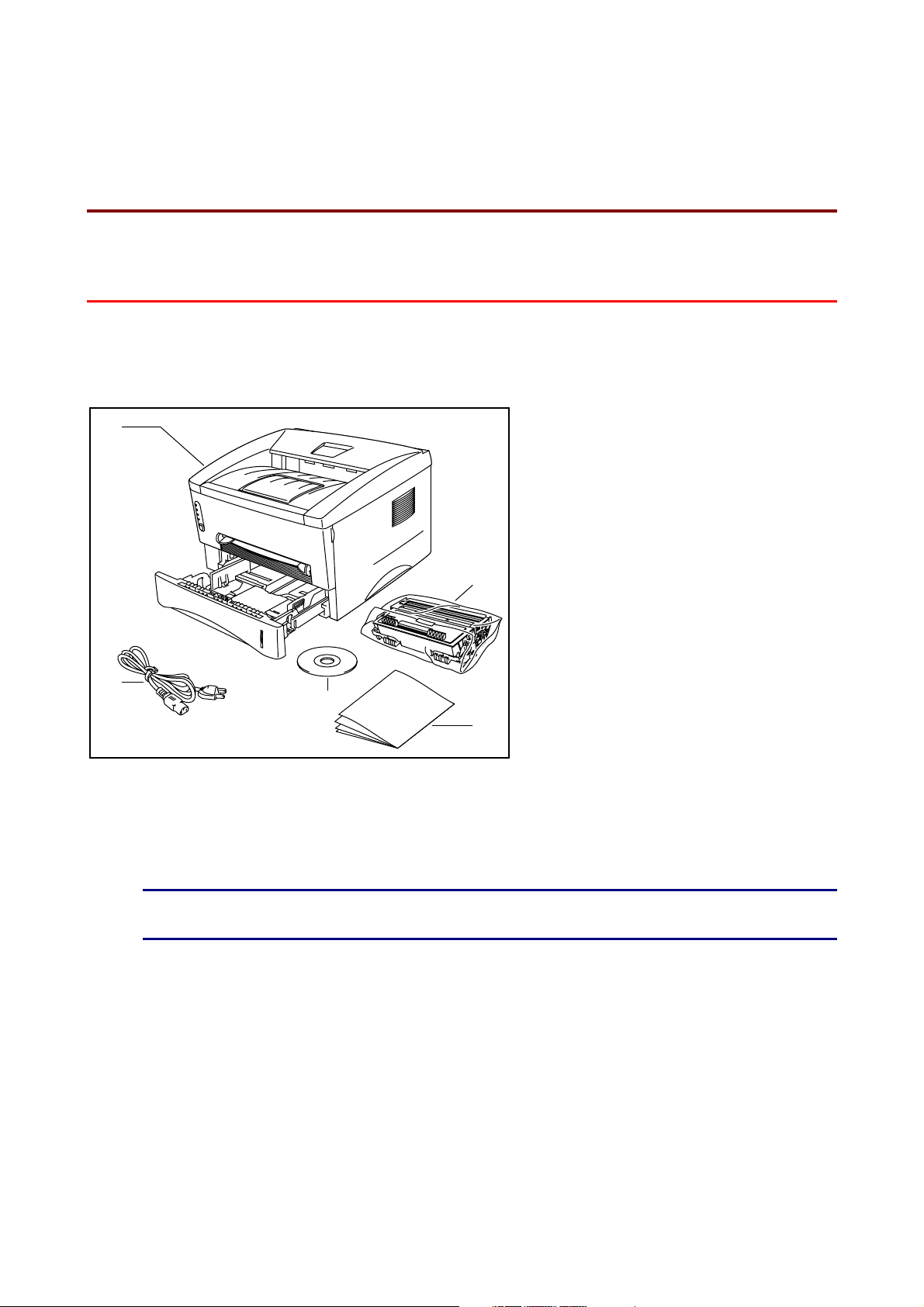
CHAPTER 1 ABOUT THIS PRINTER
11
CCHHAAPPTTEERR 1
AABBO
Whhaatt iiss iinncclluuddeedd iinn tthhee CCaarrttoonn
W
OUUTT TTHHIISS PPRRIINNTTEERR
Components When you unpack the printer, check to see that you have all of the
following parts:
1
1
1. Printer
2. Drum unit assembly (with
toner cartridge included)
3. Documents
2
4. CD-ROM
5. AC power cord
5
4
3
Components may differ from one country to another.
✏ Note
0The power cord may differ slightly from this figure depending on the country where
you purchased the printer.
1-1

Interface cable
• An interface cable is not a standard accessory.
• Some computers have both a USB and a parallel port. Please purchase the
appropriate cable for the interface you intend to use.
• Today most parallel cables support bi-directional communication, but some might
have an incompatible pin assignment or may not be IEEE 1284-compliant.
• Do not use a parallel cable that is longer than 3 metres (10 feet).
(For HL-1440, HL-1450 and HL-1470N Users)
• When you use a USB cable, be sure to use a high-speed twisted cable (12 Mbps)
and connect it to the USB connector of your PC.
• Do not use the USB connector on the front of your PC or on the iMac keyboard.
CHAPTER 1 ABOUT THIS PRINTER
1-2
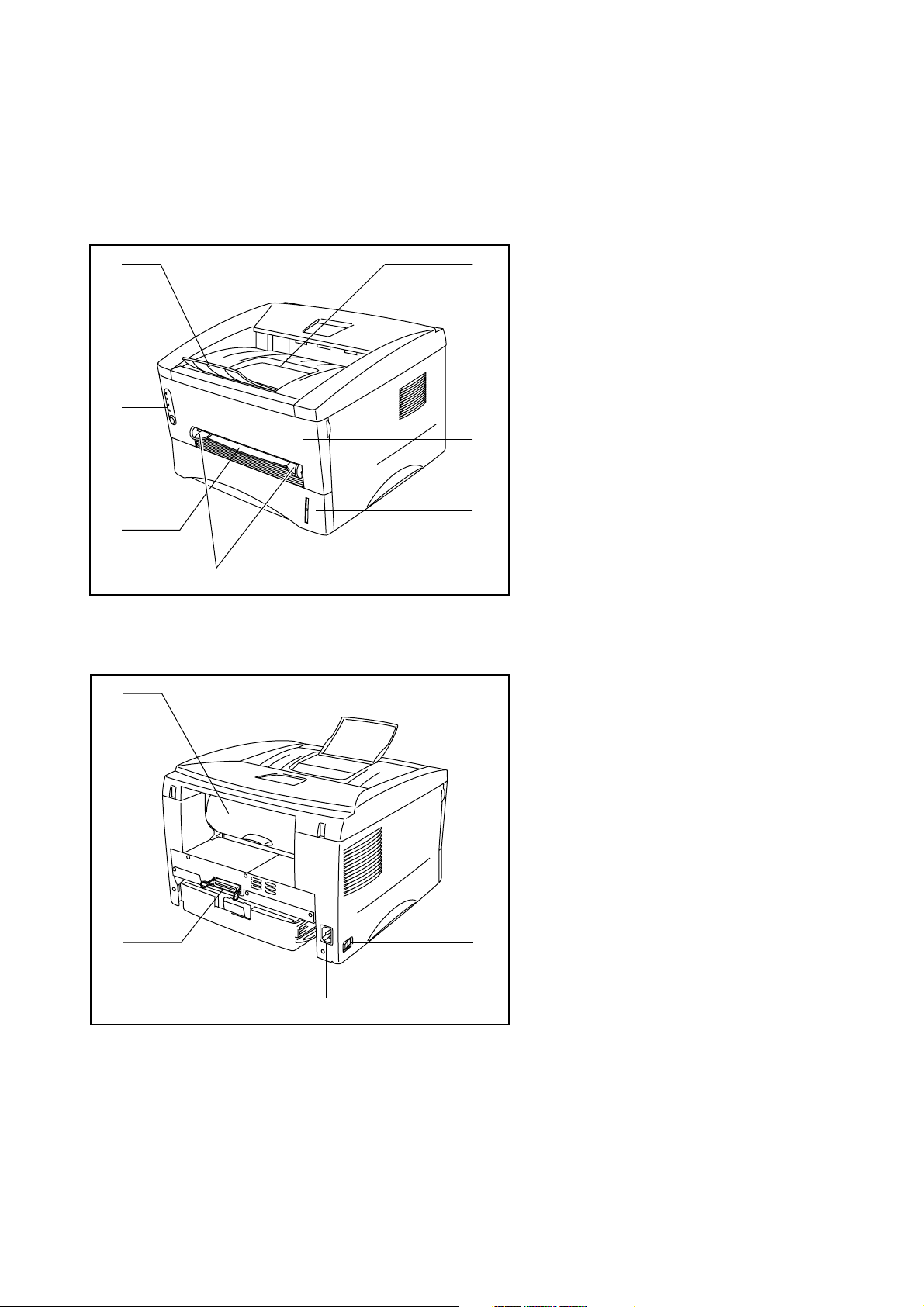
General View
♦ Front View
CHAPTER 1 ABOUT THIS PRINTER
1
7
6
5
♦ Rear View (HL-1230)
1
2
3
4
1. Tray extension flap
2. Face down output tray
3. Front cover
4. Paper cassette
5. Manual feed paper guides
6. Manual feed slot
7. Control panel
1. Rear cover
2. Power switch
3. AC power inlet
4. Parallel Interface connector
4
3
2
1-3
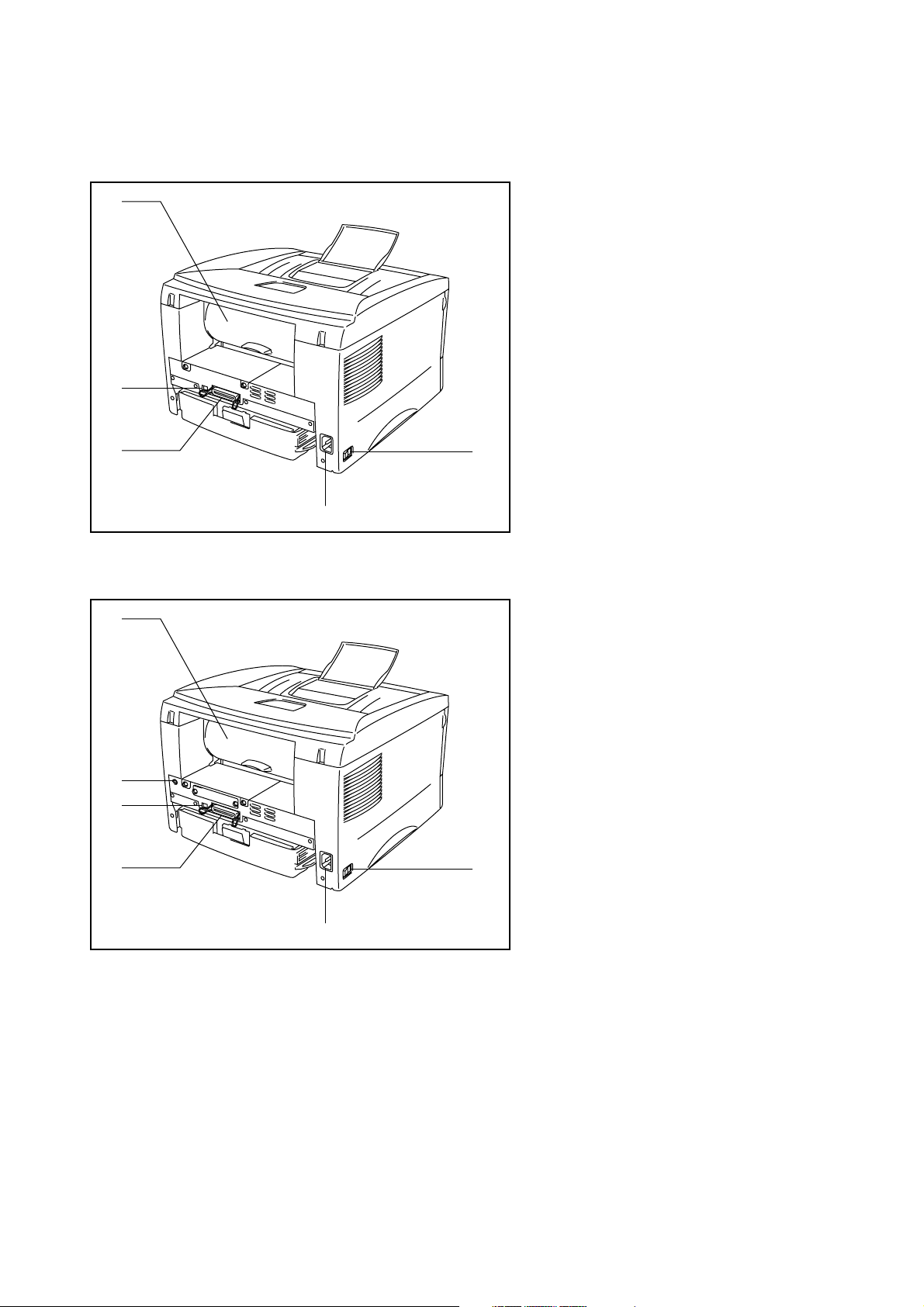
♦ Rear View (HL-1440)
CHAPTER 1 ABOUT THIS PRINTER
1
5
4
3
♦ Rear View (HL-1450)
1
1. Rear cover
2. Power switch
3. AC power inlet
4. Parallel Interface connector
5. USB connector
2
1. Rear cover
2. Power switch
3. AC power inlet
4. Parallel Interface connector
5. USB Interface connector
6
5
4
2
6. Mini Din connector for
lower tray unit
3
1-4
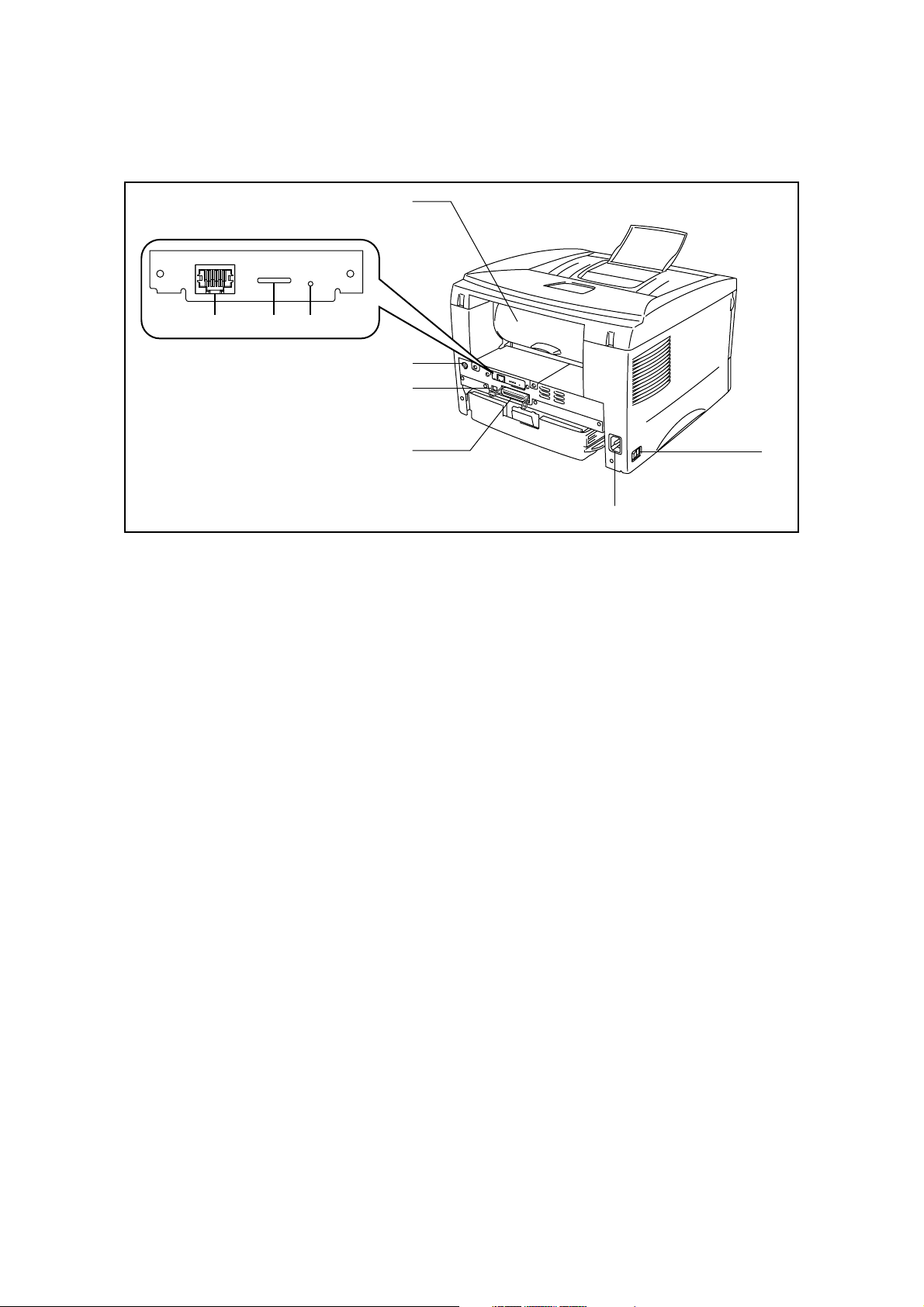
♦ Rear View (HL-1470N)
CHAPTER 1 ABOUT THIS PRINTER
1
10/100BASE TX
L F A TEST
789
1. Rear cover
2. Power switch
3. AC power inlet
4. Parallel Interface connector
5. USB Interface connector
6
5
4
2
3
6. Mini Din connector for lower tray unit
7. 10/100Base TX port
8. LED
9. Test button
1-5

CHAPTER 1 ABOUT THIS PRINTER
PPoossiittiioonniinngg tthhee PPrriinntteer
Please take note of the following before using the printer.
PPoowweerr SSuupppplly
Use the printer within the specified power range.
AC power: AC 220 – 240V or AC 110 – 120V
Frequency: 50 Hz (220 V– 240 V) or 50/60 Hz (110–120 V)
The power cord, including extensions, should not exceed 5 metres (16.5 feet).
Do not share the same power circuit with other high-power appliances such as an
air conditioner, copier, shredder and so on. If you cannot avoid using the printer with
these appliances, we recommend that you use an isolation transformer or a highfrequency noise filter.
Use a voltage regulator if the power source is not stable.
y
r
1-6

CHAPTER 1 ABOUT THIS PRINTER
EEnnvviirroonnmmeennt
• The printer should be installed near a power outlet that is easily accessible.
• Use the printer only within the following ranges of temperature and humidity:
• Ambient temperature: 10°C to 32.5°C (50°F to 90.5°F)
• Ambient humidity: 20% to 80% (without condensation)
• The printer should be used in a well-ventilated room.
• Place the printer on a flat, horizontal surface.
• Keep the printer clean. Do not place the printer in a dusty place.
• Do not place the printer where the ventilation hole of the printer is obstructed. Keep
a gap of approximately 100 mm (4 inches) between the ventilation hole and the
wall.
• Do not place the printer where it is exposed to direct sunlight. Use a blind or a
heavy curtain to protect the printer from direct sunlight when the printer is
unavoidably placed near a window.
• Do not place the printer near devices that contain magnets or generate magnetic
fields.
• Do not subject the printer to strong physical shocks or vibrations.
• Do not expose the printer to open flames or salty or corrosive gasses.
• Do not place objects on top of the printer.
• Do not place the printer near an air conditioner.
• Keep the printer horizontal when carrying.
t
1-7
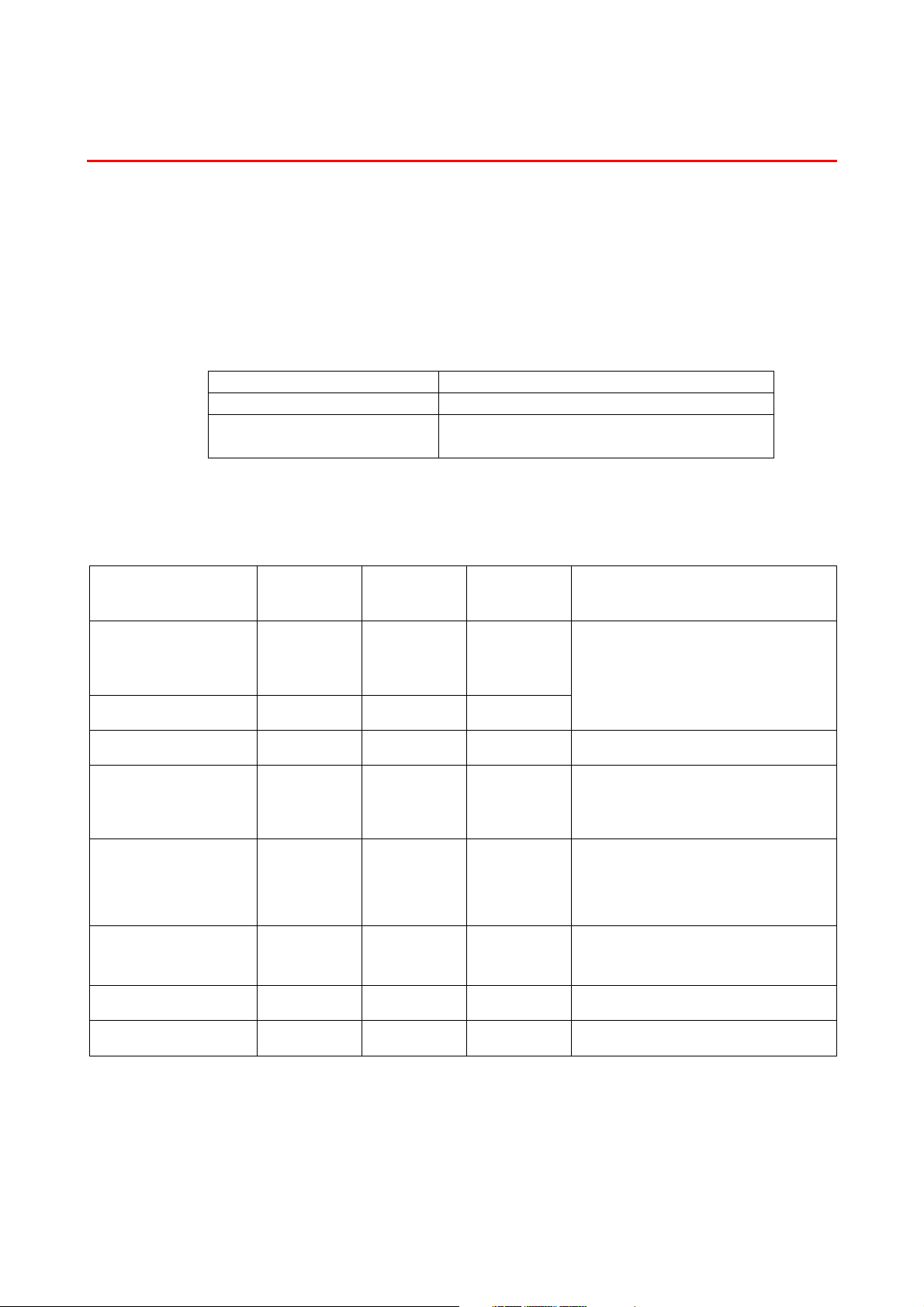
CHAPTER 1 ABOUT THIS PRINTER
Whhaatt kkiinndd ooff PPaappeerr ccaann II UUssee??
W
PPrriinntt MMeeddiiaa aanndd SSiizze
e
The printer loads paper from the installed paper cassette, manual feed slot or
optional lower tray unit.
Their descriptions used in the printer driver and this manual are as shown below.
Upper paper tray Tray 1
Manual feed slot Manual
Optional lower tray Tray 2
Click the check mark in the following table to see the detailed information for each
selection.
Media type Tray 1 Manual
feed slot
Plain paper
60 g/m2 to 105 g/m2
(16 to 28 lbs.)
✔✔✔
(For HL-1450, HL-1470N users only)
Tray 2 Select the Media type from the
printer driver
Plain paper
Recycled paper
Bond paper
Thick paper
105 g/m2 to 161 g/m2
(28 to 43 lbs.)
Transparencies
Label
Envelopes
Card stock
✔✔✔
✔
✔
✔
Up to 10 sheets
Only A4, Letter
✔
Only A4, Letter
✔
Only A4, Letter
✔
✔
Bond paper
Thick paper or Thicker paper
Transparencies
Plain paper
Thicker paper
Thick paper or Thicker paper
1-8
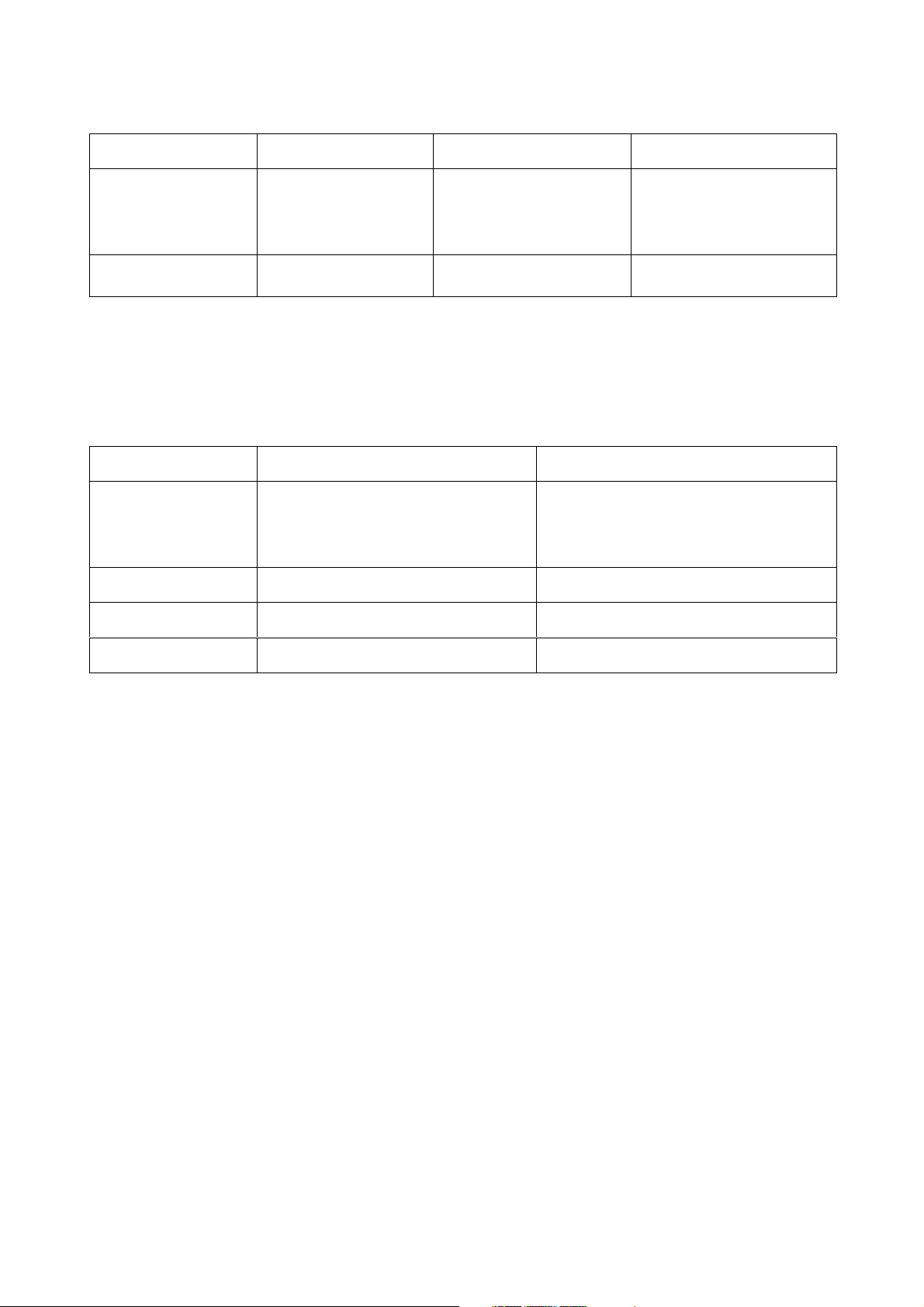
CHAPTER 1 ABOUT THIS PRINTER
Paper size
Upper paper tray Manual feed slot Optional lower tray
A4, Letter, Legal (US
and Canada only) ,
B5 (ISO), Executive,
A5, A6, B6
Capacity
RReeccoommmmeennddeedd PPaappeer
Plain paper
250 sheets
(80 g/m
2
or 21 lbs.)
r
Europe USA
Xerox Premier 80 g/m
Xerox Business 80 g/m2
Modo DATACOPY 80 g/m2
IGEPA X-Press 80 g/m2
Recycled paper
Steinbis Recycling Copy 80 g/m2
Width: 70 to 216 mm
(215 to 8.5 in.)
Length: 116 to 356 mm
(4.57 to 14.0 in.)
Single sheet
2
Xerox 4200DP 20 lb
Champion Paper One 20 lb
Hammermill Laser Paper 24 lb
A4, Letter, Legal (US
and Canada only), B5
(ISO), Executive, A5
250 sheets
(80 g/m
2
or 21 lbs.)
Transparencies
Labels
• Before you purchase large quantities of paper, please test print a small quantity
• Use paper designed for plain paper copying.
• Use paper that is 75 to 90 g/m
• Use neutral paper; avoid acidic or alkaline paper.
• Use Long grain paper.
• Use paper with a moisture content of approximately 5%.
You can see the information to help you choose paper to use with this
printer. See “Important Information for Choosing Your Paper” in the
Appendix.
3M CG3300 3M CG 3300
Avery laser label L7163 Avery laser label #5160
to ensure that the paper is suitable.
2
.
1-9
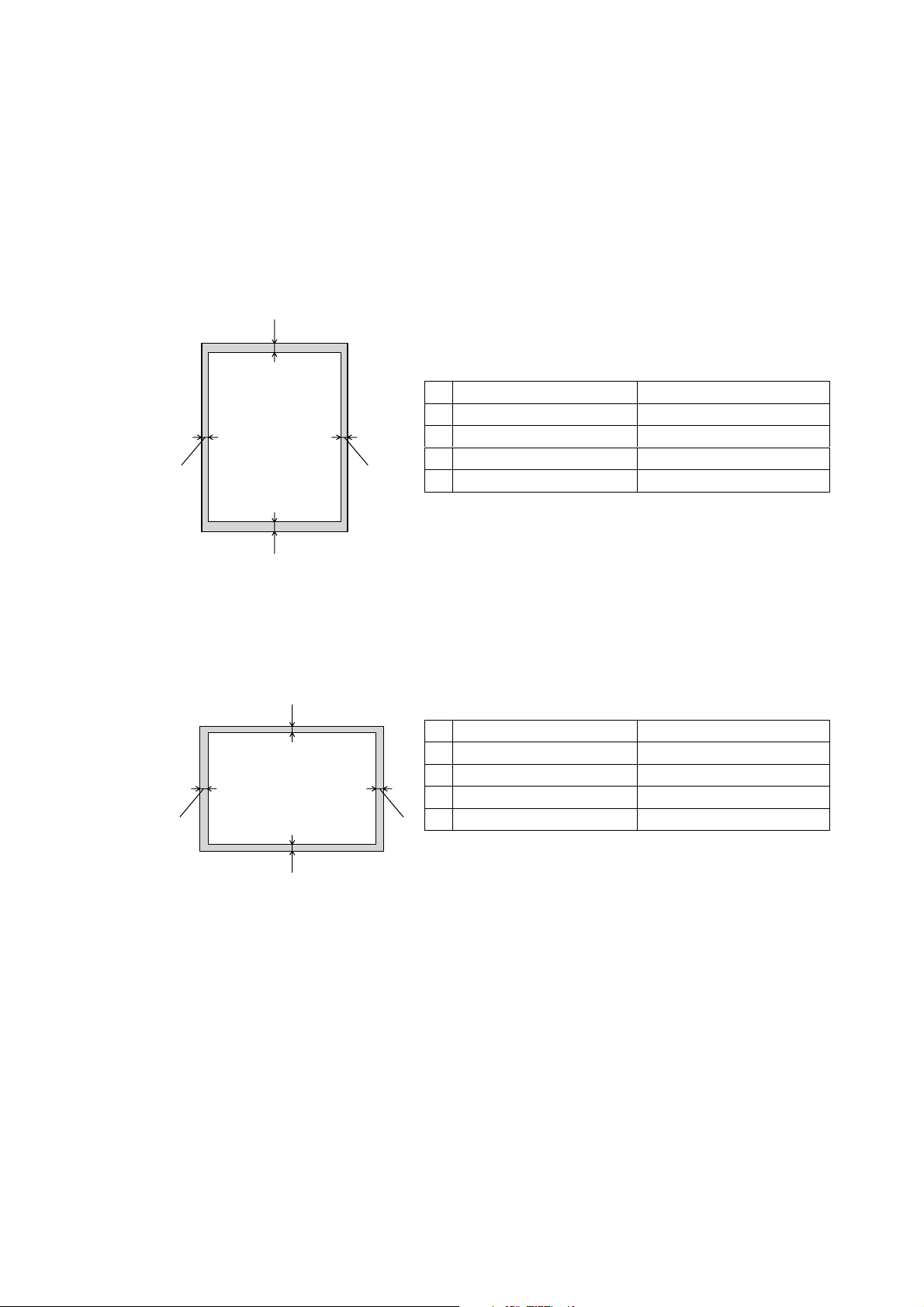
CHAPTER 1 ABOUT THIS PRINTER
PPrriinnttaabbllee AArreea
a
The figure below shows the printable area.
Portrait
1
2
3
USA/Canada Europe/other countries
1 0.17 inch (4.2 mm) 4.2 mm
2 0.25 inch (6.35 mm) 6.01 mm
4
3 0.17 inch (4.2 mm) 4.2 mm
4 0.25 inch (6.35 mm) 6.01 mm
Landscape
2
1
USA/Canada Europe/other countries
1 0.17 inch (4.2 mm) 4.2 mm
2 0.2 inch (5.08 mm) 5.0 mm
3 0.17 inch (4.2 mm) 4.2 mm
4 0.2 inch (5.08 mm) 5.0 mm
4
3
1-10
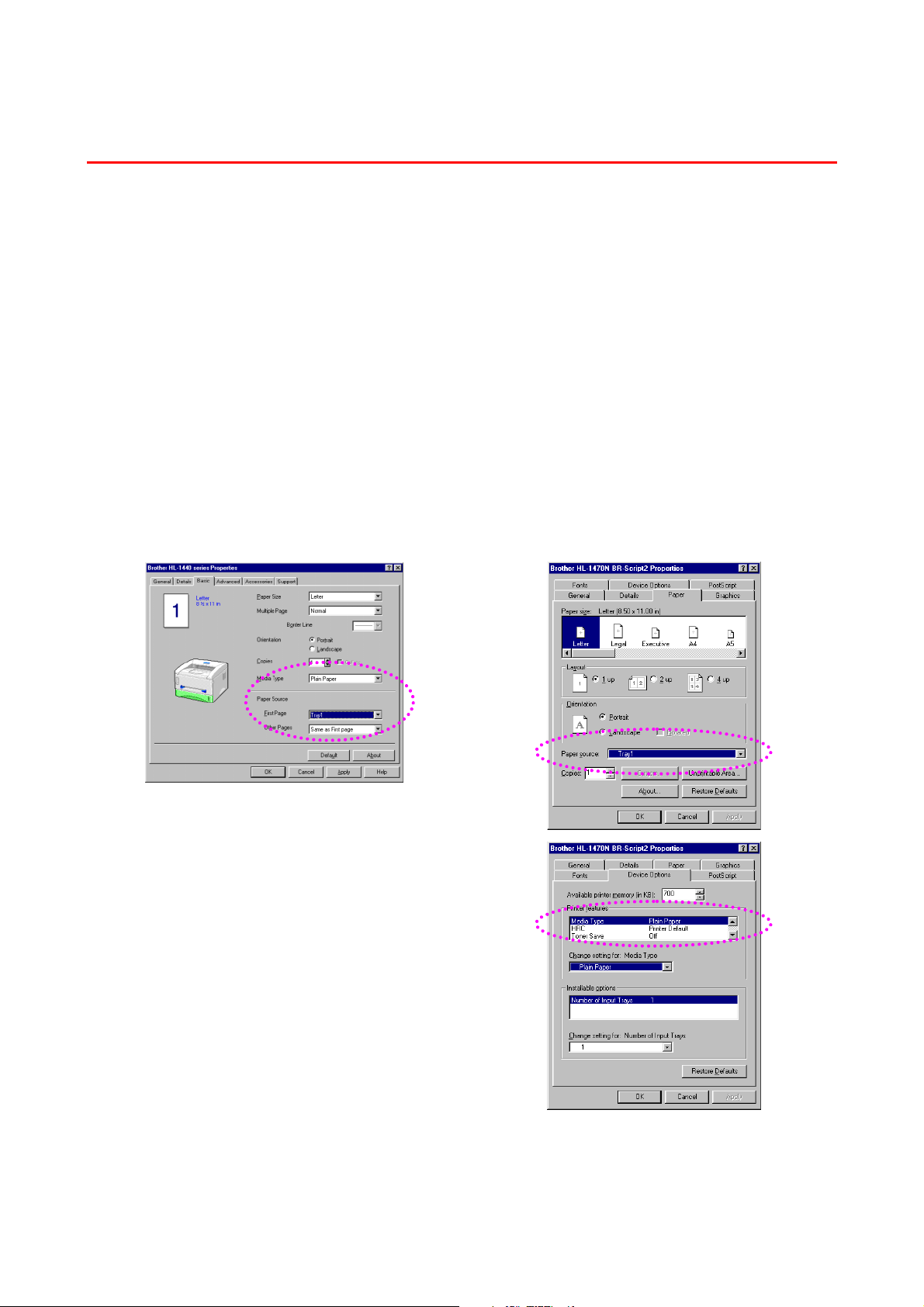
CHAPTER 1 ABOUT THIS PRINTER
PPrriinnttiinngg oonn PPllaaiinn PPaappeer
You can print on plain paper from the paper cassette or manual feed slot. Select the
paper you use referring to “What Kind of Paper can I Use?” in this chapter.
PPrriinnttiinngg oonn PPllaaiinn PPaappeerr ffrroomm tthhee PPaappeer
CCaasssseetttte
e
r
r
1. Select the Paper Size, Media Type and paper Source etc. in the printer driver.
Media Type: Plain Paper
Paper Source: Tray1
PCL driver PS driver
1-11
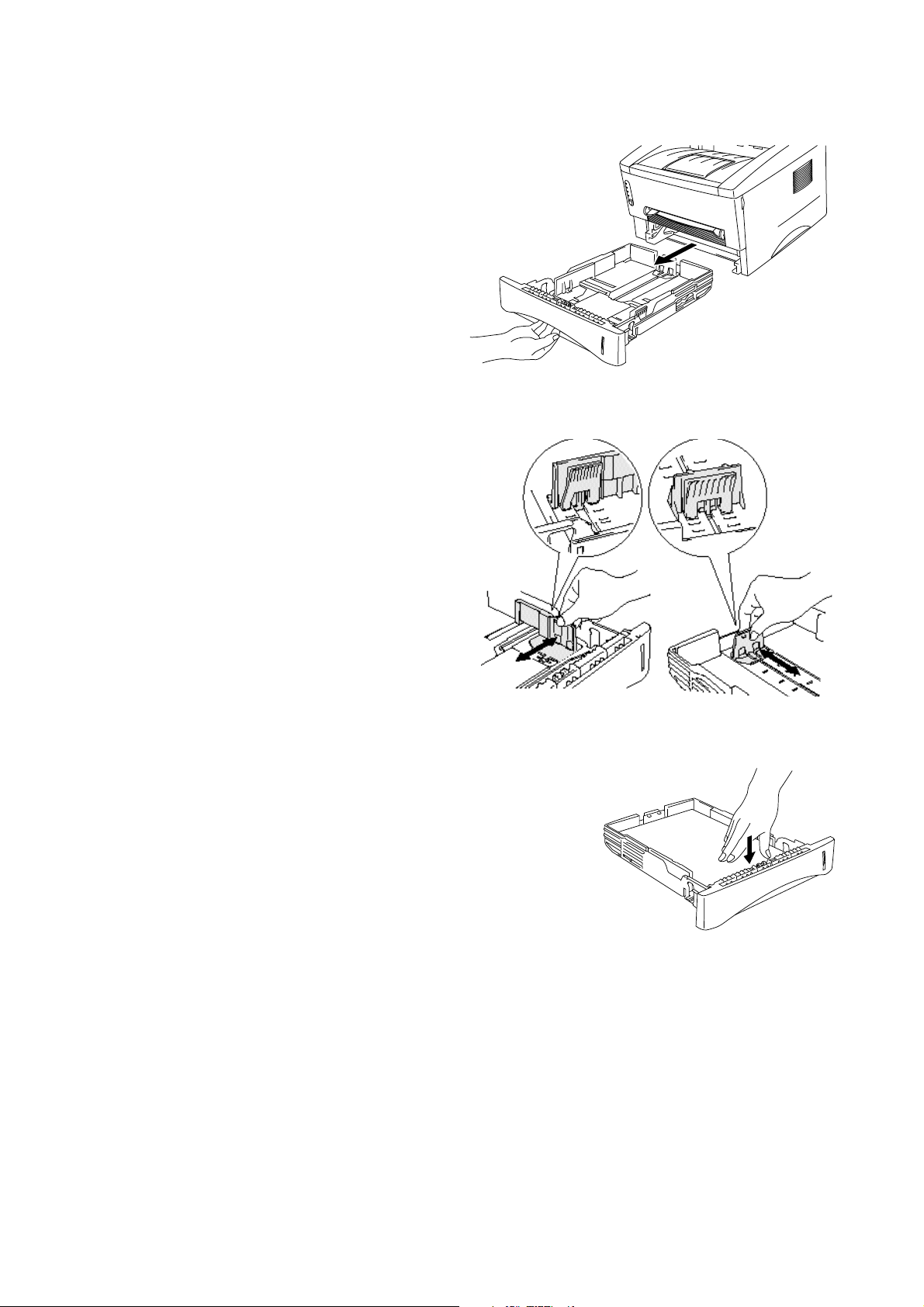
2. Pull the paper cassette completely
out of the printer.
3. Adjust the paper guides at the right
and rear of the paper cassette to
match the paper size you want to load.
Make sure that the tips of the paper
guides fit into the slots correctly.
CHAPTER 1 ABOUT THIS PRINTER
4. Load paper into the paper cassette. Make sure the
paper is flat in the cassette at all four corners.
1-12
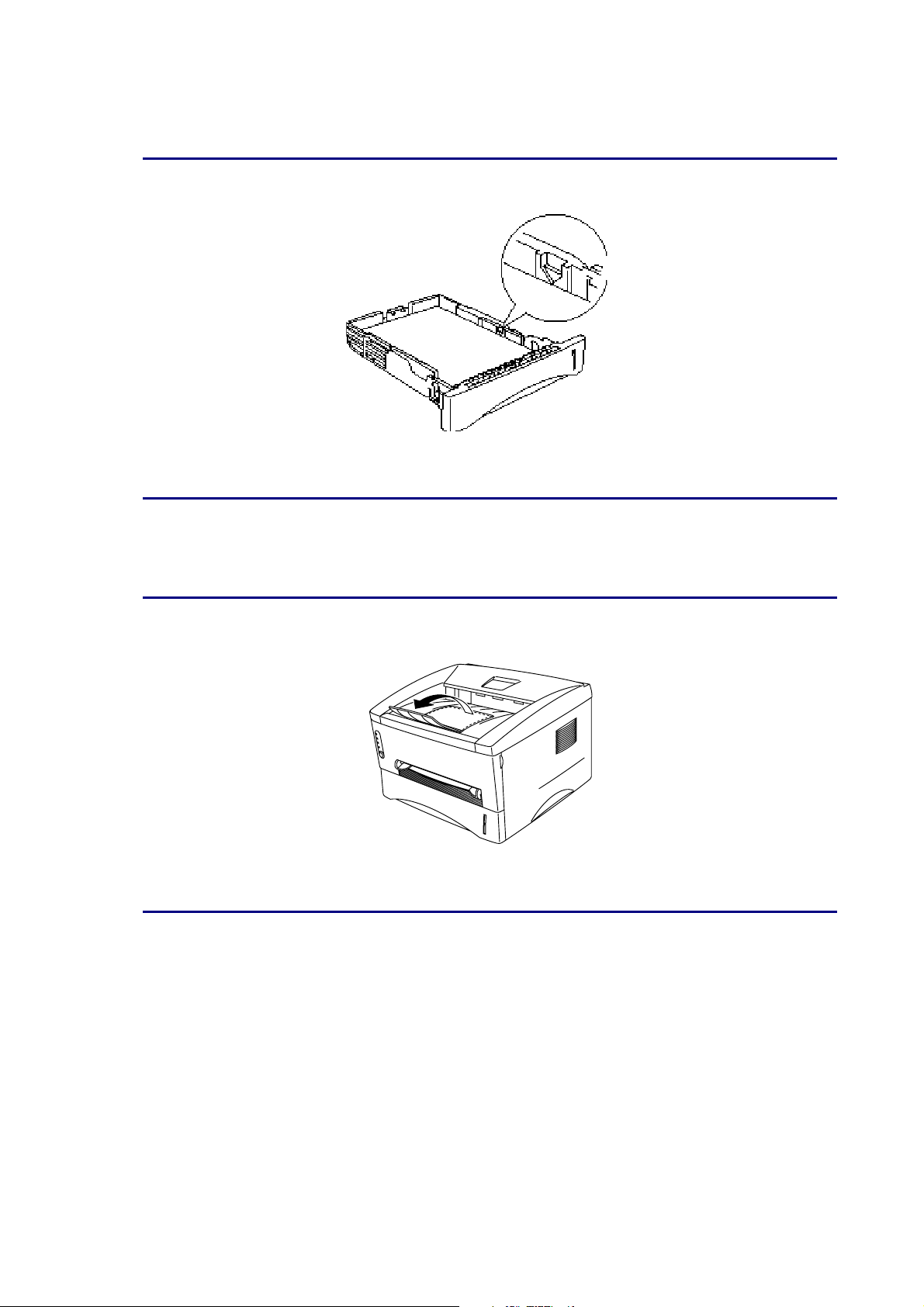
CHAPTER 1 ABOUT THIS PRINTER
✏ Note
y Do not load more than 250 sheets of paper (80 g/m2) in the cassette, or paper
jams may occur. Paper can be loaded up to the lines on the sliding guide.
y When you print on the back of paper already printed on one side, load the side
to be printed (blank side) face down in the cassette.
5. Install the paper cassette in the printer. Make sure it is inserted fully into the printer.
✏ Note
y Extend the output tray extension flap to prevent printouts from sliding off the
face down output tray.
1
y If you choose not to extend the output tray extension flap, we recommend that
you remove printed pages immediately after they exit the printer.
6. Send the print data to the printer.
1-13
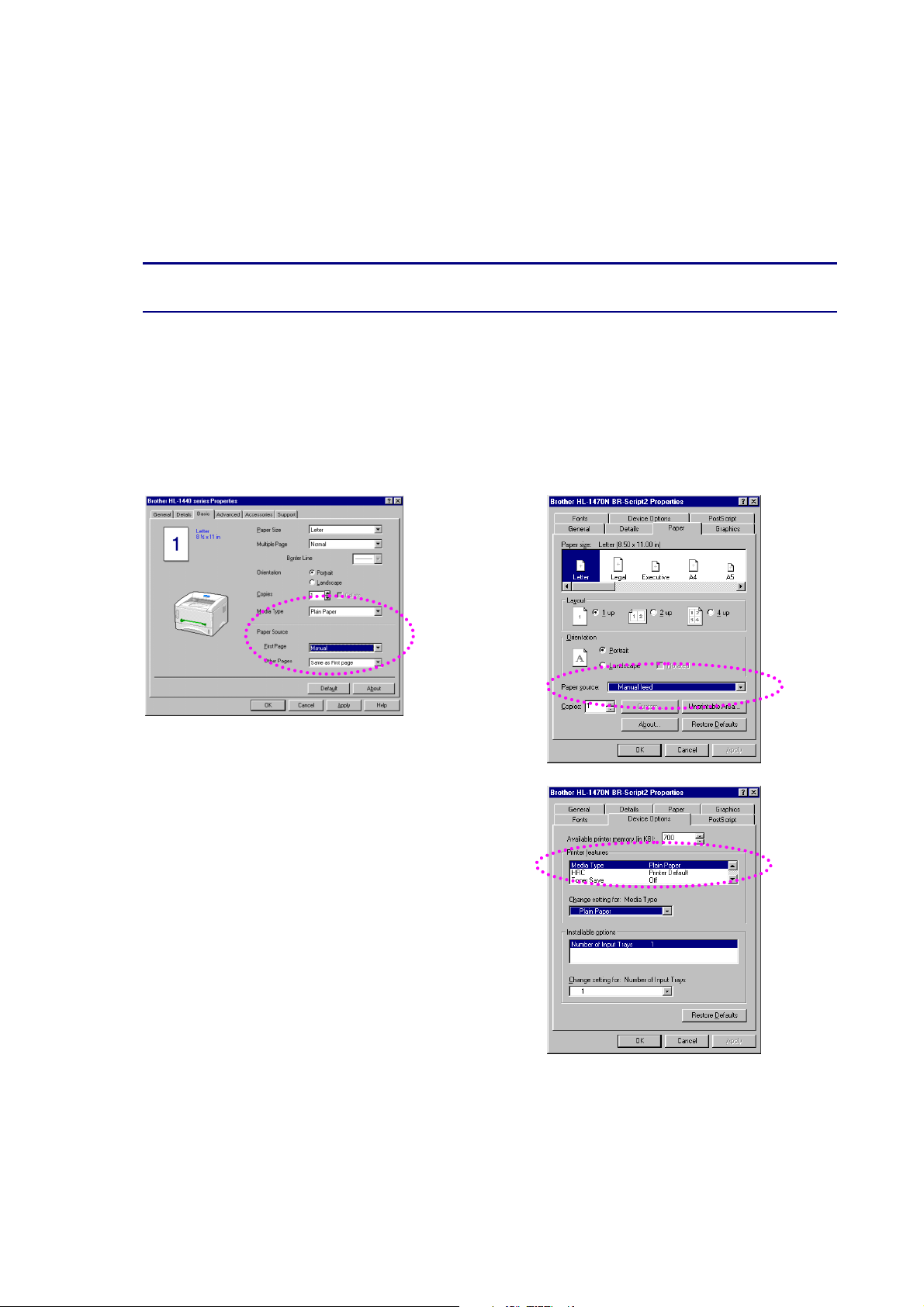
CHAPTER 1 ABOUT THIS PRINTER
PPrriinnttiinngg oonn PPllaaiinn PPaappeerr ffrroomm tthhee MMaannuuaall FFeeeed
SSlloot
t
✏ Note
2The printer turns the Manual Feed mode on automatically when you insert paper
into the manual feed slot.
d
1. Select the Paper Size, Media Type and paper Source etc. in the printer driver.
Media Type: Plain Paper
Paper Source: Manual
PCL driver PS driver
1-14
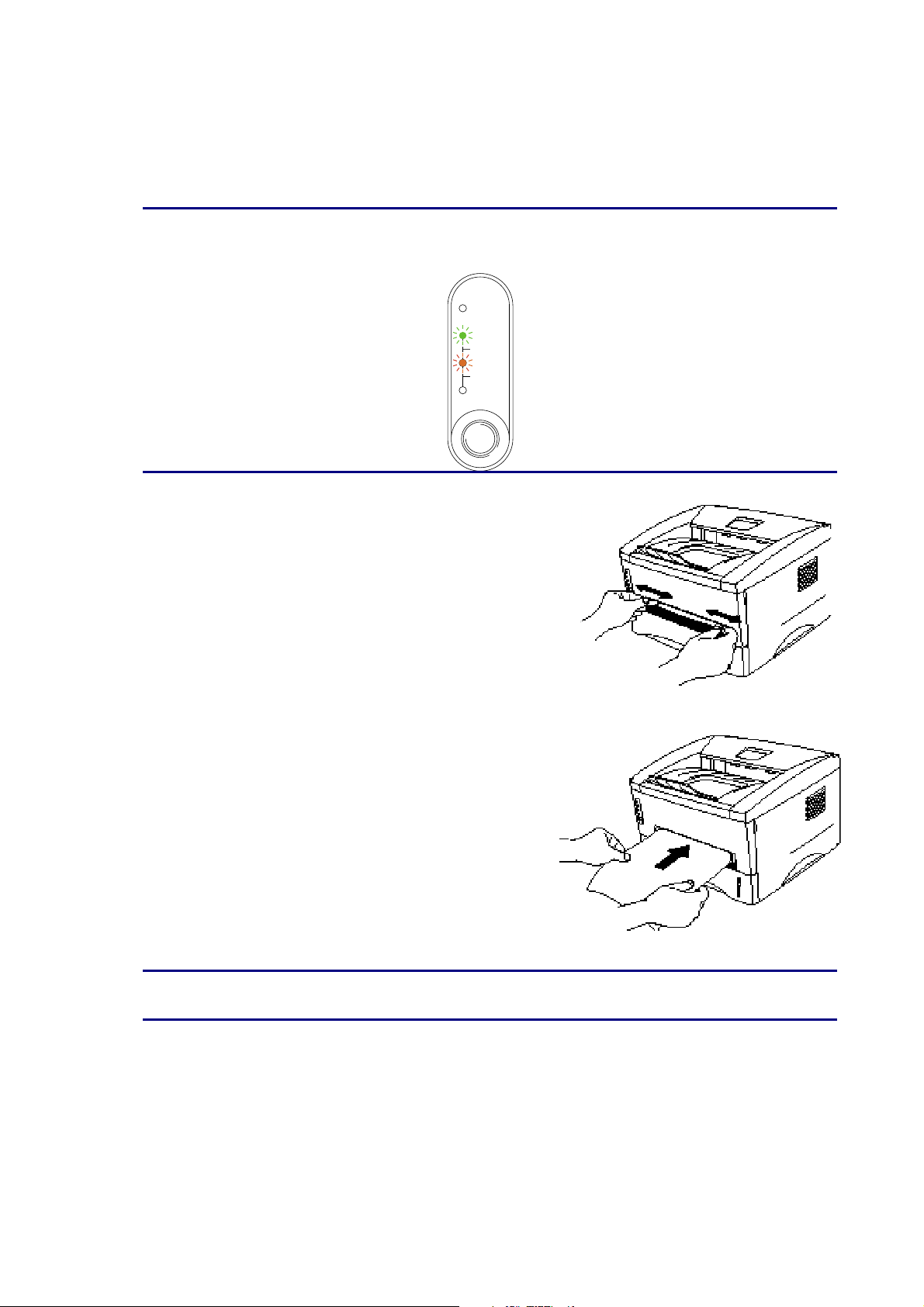
2. Send the print data to the printer.
✏ Note
3A “NO PAPER” message is shown in the Status Monitor and control panel LEDs
until you insert a sheet of paper into the manual feed slot.
4
Drum
Ready
Paper
Alarm
Toner
Data
3. Using both hands, slide the manual feed slot paper
guides to the paper width to be used.
CHAPTER 1 ABOUT THIS PRINTER
4. Using both hands, insert the paper into the
manual feed slot until the front edge of the
paper touches the paper feed roller. Hold the
paper in this position until the printer
automatically feeds the paper in a short
distance, and then let go of the paper.
✏ Note
5Insert the paper into the manual feed slot with the side to be printed (blank side)
face up.
5. After the printer ejects the printed page, insert the next sheet of paper as in Step 4
above. The printer will wait until you insert the next sheet of paper. Repeat this as
necessary for the number of pages you need to print.
1-15

CHAPTER 1 ABOUT THIS PRINTER
PPrriinnttiinngg oonn TThhiicckkeerr PPaappeerr aanndd CCaarrd
SSttoocck
k
When the rear cover is lifted up, the printer has a straight paper path from the
manual feed slot to the rear of the printer. Use this paper feed and output method
when you want to print on thicker paper or card stock.
Select the paper you want to use referring to “What Kind of Paper can I Use?” in
this chapter.
d
1. Select the Paper Size, Media Type and paper Source etc. in the printer driver.
Media Type: Thick paper or Thicker paper
Paper Source: Manual / Manual Feed
PCL driver PS driver
1-16
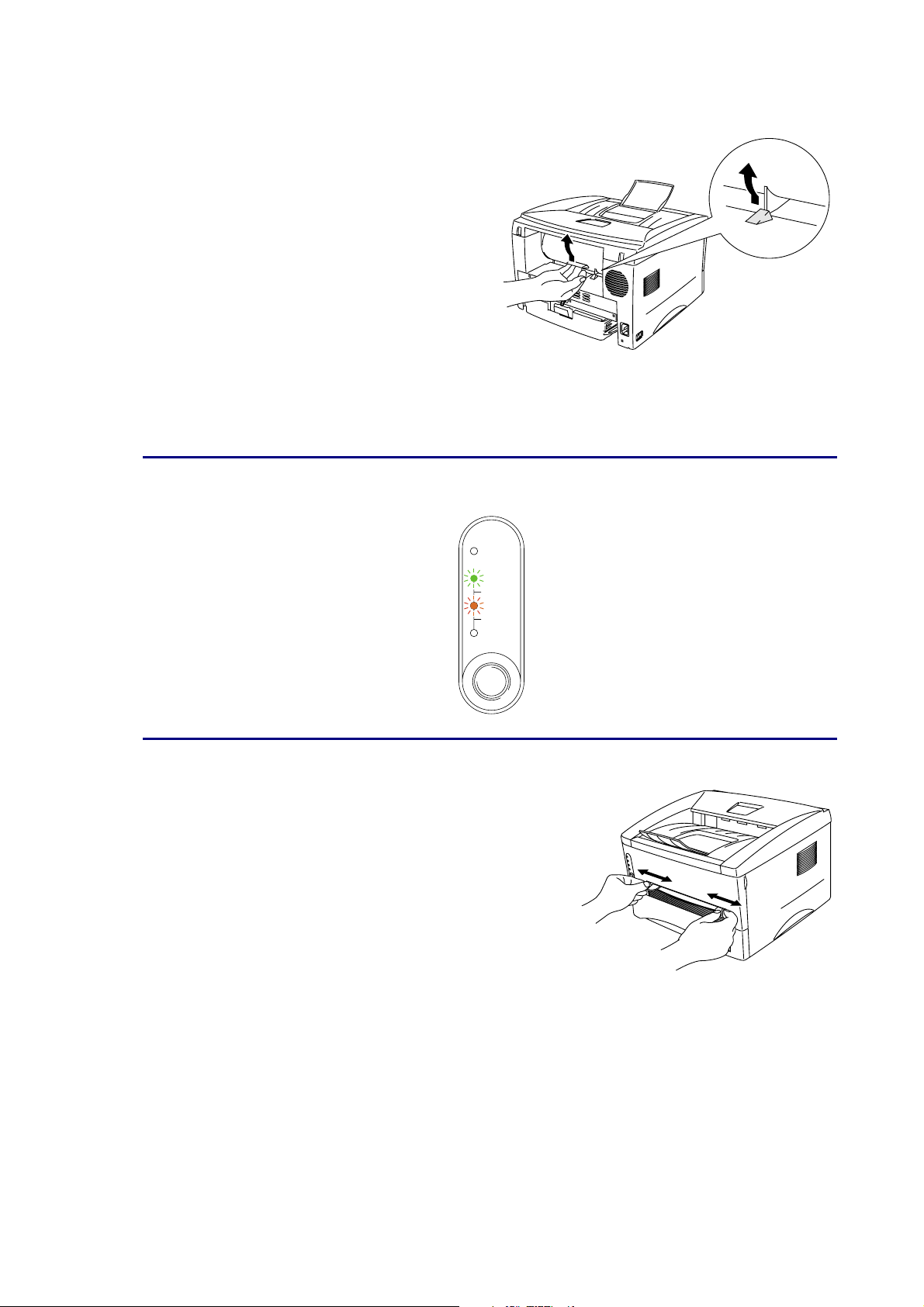
2. Open the rear cover.
3. Send the print data to the printer.
✏ Note
6A “NO PAPER” message is shown in the Status Monitor and control panel LEDs
until you insert a sheet of paper into the manual feed slot.
CHAPTER 1 ABOUT THIS PRINTER
Drum
Ready
Paper
Alarm
Toner
Data
4. Using both hands, set the width of the manual feed
paper guides to the paper width you want to use.
1-17
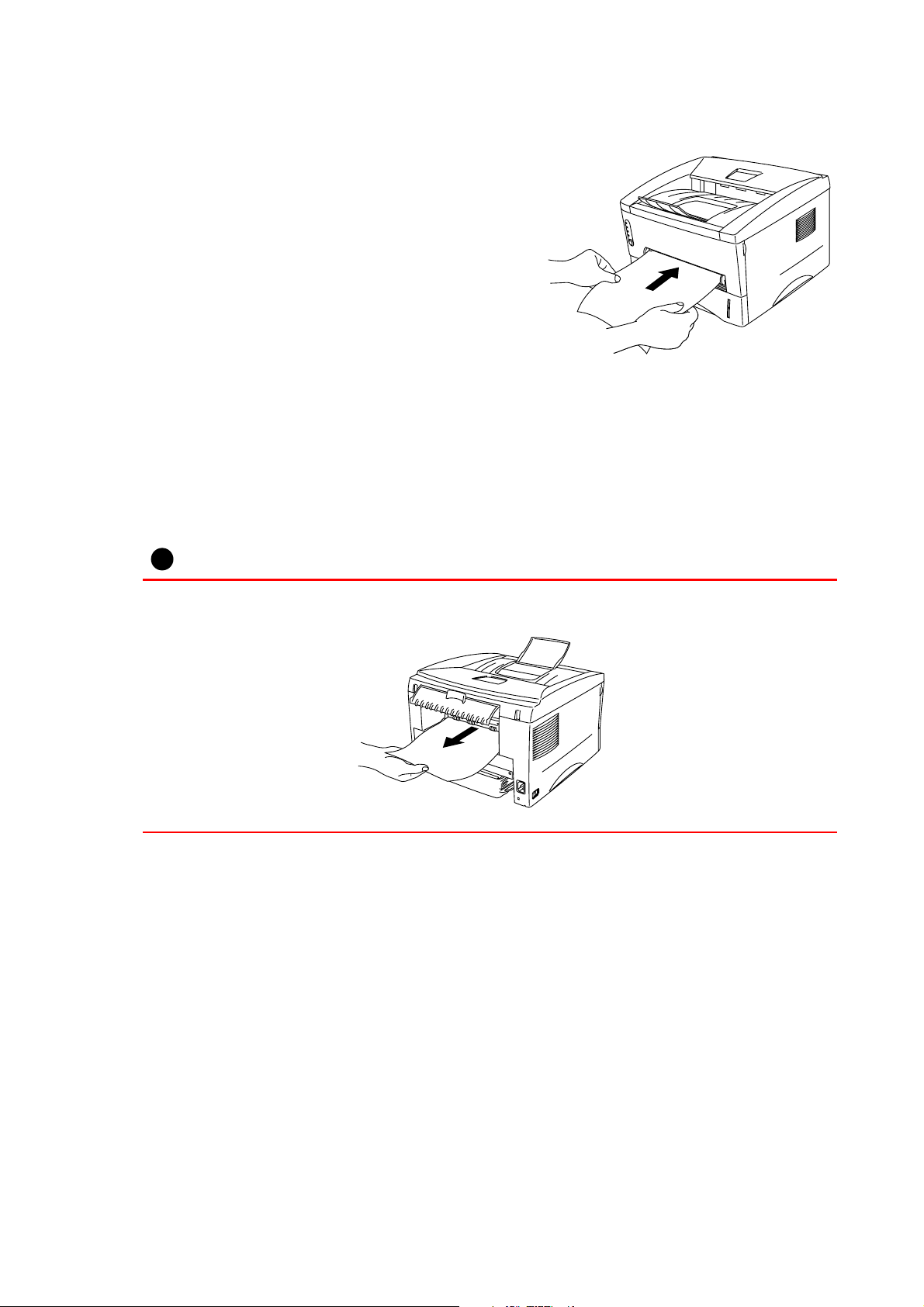
CHAPTER 1 ABOUT THIS PRINTER
!
5. Using both hands, insert the paper into the
manual feed slot until the front edge of the
paper touches the paper feed roller. Hold the
paper in this position until the printer
automatically feeds the paper in a short
distance, and then let go of the paper.
6. After the printer ejects the printed page, the printer will wait for you to insert the
next sheet of paper. Repeat Step 5 for each page you want to print.
7. Close the rear cover.
Caution
Remove each sheet immediately after printing. Stacking the sheets may cause the
paper to curl or media feed jams.
1-18
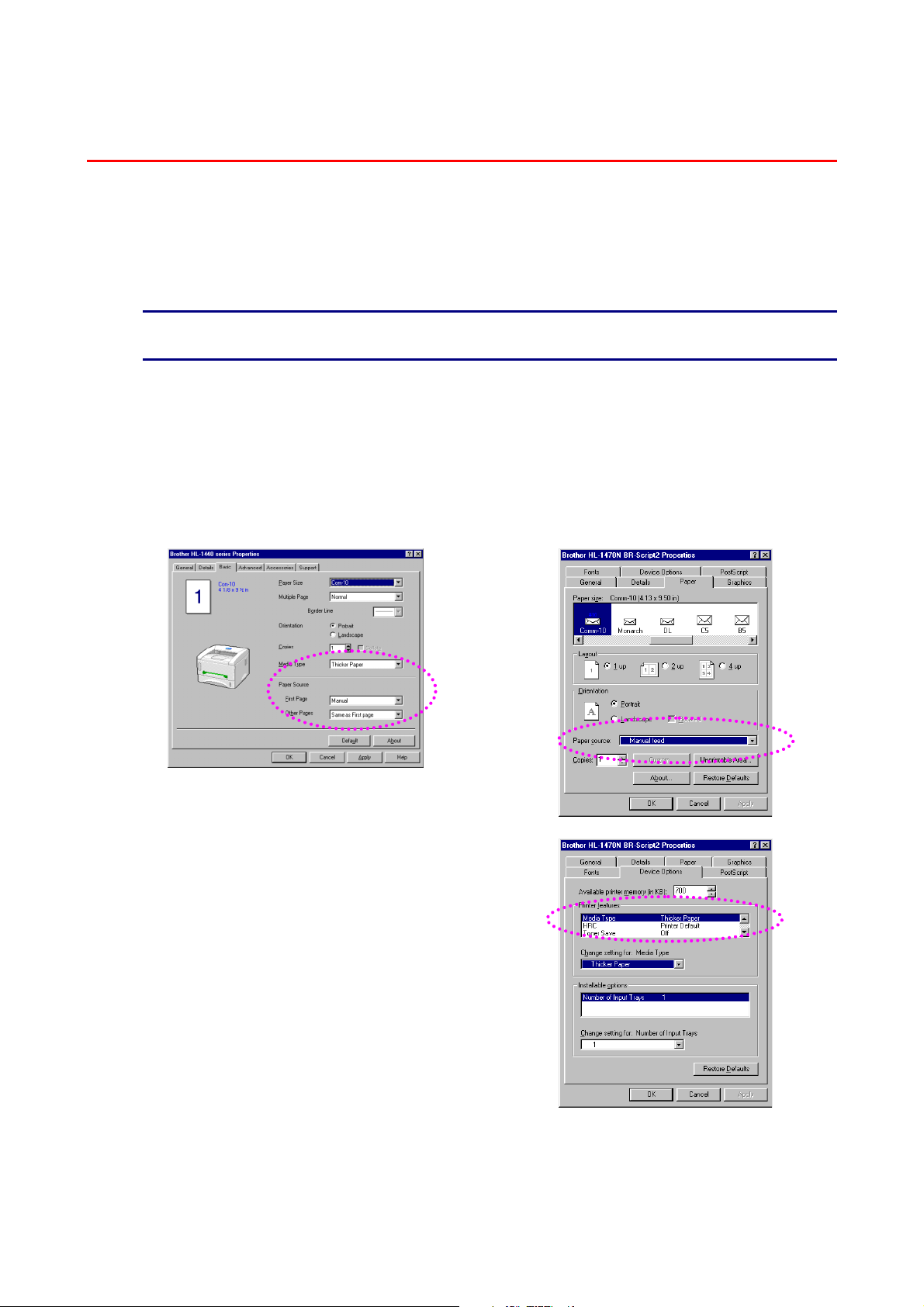
CHAPTER 1 ABOUT THIS PRINTER
PPrriinnttiinngg EEnnvveellooppees
The printer has a straight paper path from the manual feed slot to the rear of the
printer. Use this paper feed and output method when you want to print envelopes.
s
✏ Note
7The printer turns the Manual Feed mode on automatically when you insert paper
into the manual feed slot.
1. Select the Paper Size, Media Type and paper Source etc. in the printer driver.
Media Type: Thicker Paper
Paper Source: Manual / Manual Feed
PCL driver PS driver
1-19
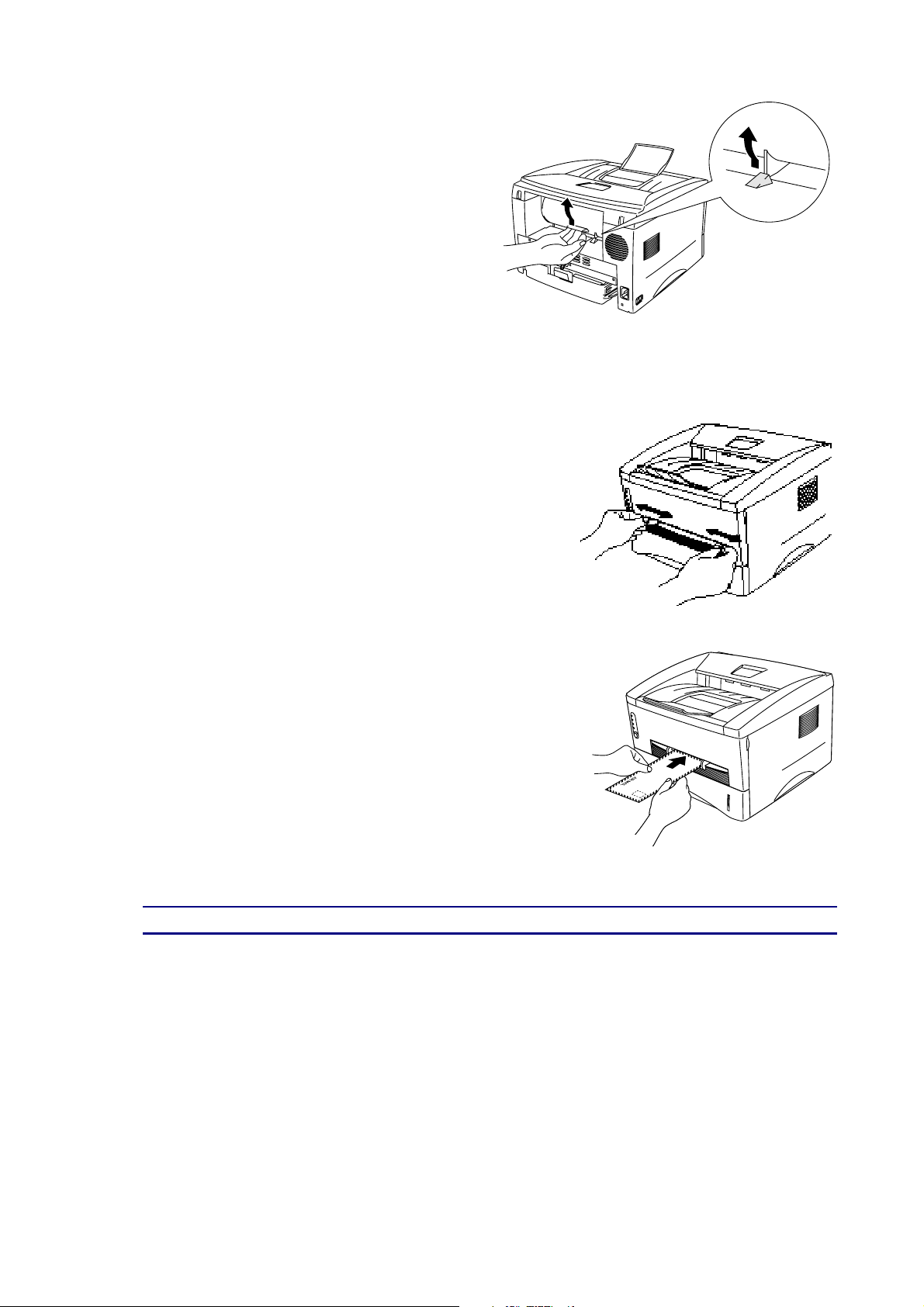
2. Open the rear cover.
3. Send the print data.
4. Using both hands, set the width of the manual feed
paper guides to the envelope width.
CHAPTER 1 ABOUT THIS PRINTER
5. Using both hands, insert the envelope into the
manual feed slot until the front edge of the envelope
touches the paper feed roller. Hold the envelope in
this position until the printer automatically feeds it in
a short distance, and then let go of the envelope.
✏ Note
8Insert the envelope into the manual feed slot with the side to be printed face up.
6. After the printer ejects the printed envelope, the printer will wait until you insert the
next envelope. Repeat Step 5 for each envelope you want to print.
7. After you finish the print job, close the rear cover.
1-20
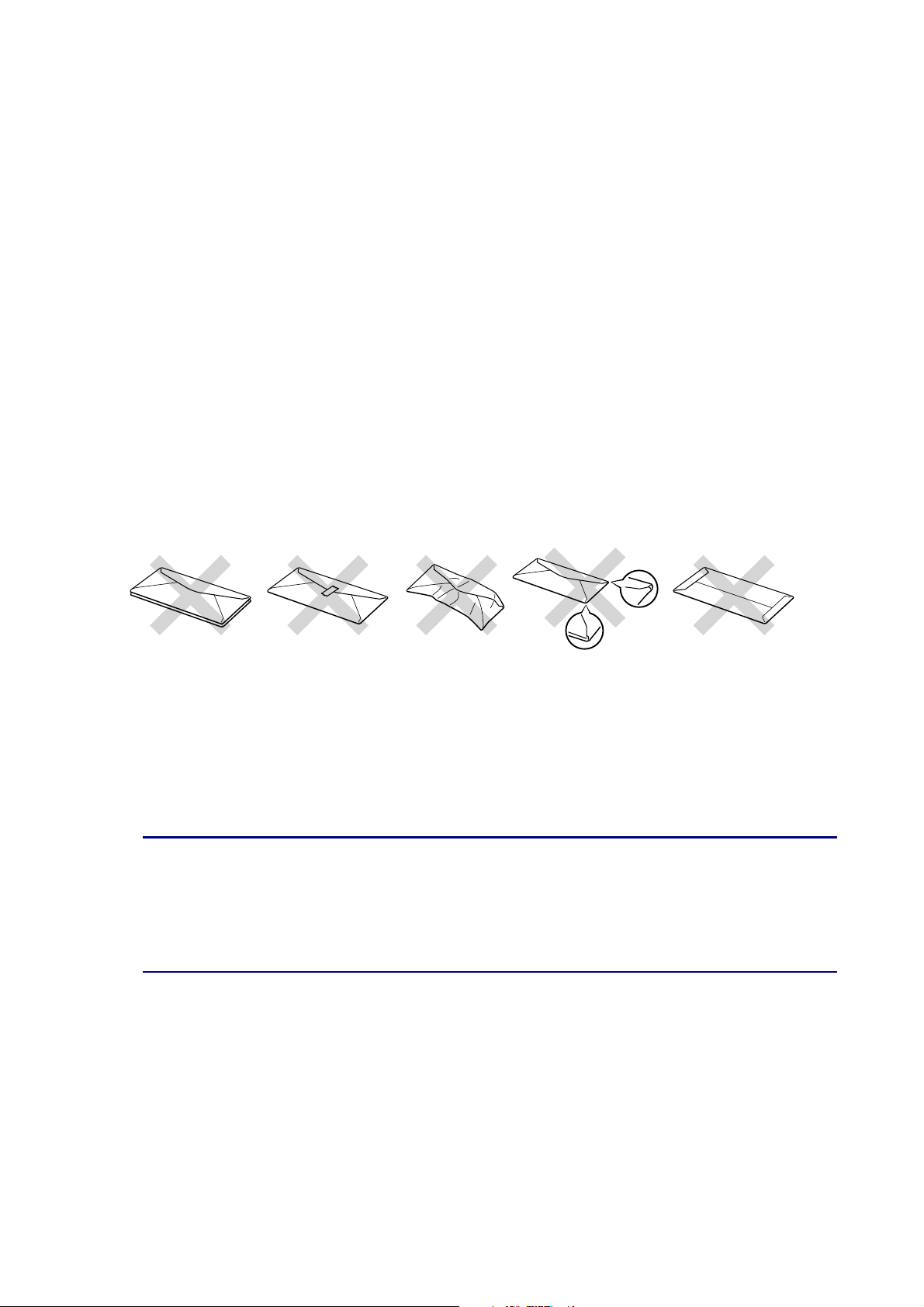
CHAPTER 1 ABOUT THIS PRINTER
EEnnvveellooppee TTyyppeess ttoo AAvvooiid
• Envelopes that are damaged, curled, wrinkled, or irregularly shaped.
• Envelopes that are extremely shiny or highly textured.
• Envelopes with clasps, snaps or tie strings.
• Envelopes with self-adhesive closures.
• Envelopes of baggy construction.
• Envelopes that are not sharply creased.
• Embossed envelopes.
• Envelopes that were previously printed by a laser printer.
• Envelopes that are pre-printed on the inside.
• Envelopes that cannot be arranged uniformly when placed in a pile.
• Envelopes constructed with paper that exceeds the paper weight specifications for
the printer.
• Poorly manufactured envelopes with edges that are not straight or consistently
square.
• Envelopes with transparent windows, holes, cutouts or perforations.
d
USE OF THE ENVELOPE TYPES LISTED ABOVE MAY CAUSE DAMAGE
TO YOUR PRINTER. SUCH DAMAGE IS NOT COVERED UNDER ANY
WARRANTY OR SERVICE AGREEMENT.
✏ Note
y Before printing envelopes, you must fan the stack of envelopes well to avoid
paper jams and misfeeds.
y Do not print envelopes using manual duplex printing.
y For correct printing, you must select the same paper size from within your
software application as the paper in the tray.
y See “What Kind of Paper can I Use?” in this chapter.
1-21
