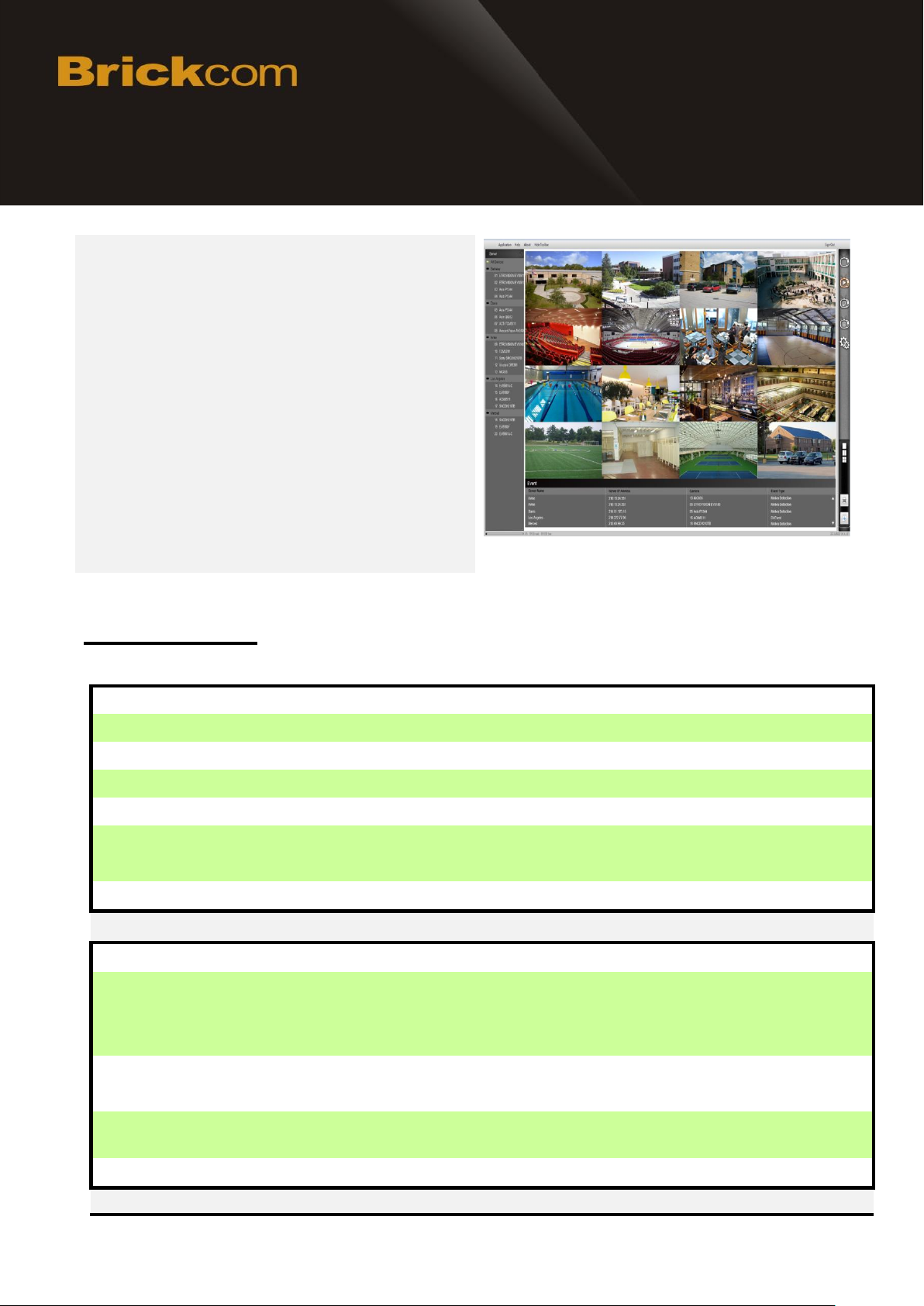
WWW.BRICKCOM.COM | EXPERT IN WIRELESS IP SURVEILLANCE
Key Features
Manage unlimited number of NVR servers and
IP cameras
Support H.264, MPEG-4 and MJPEG
Live view with 1, 4, 9,10,16,25,32,36,49 and
64 layouts
Live videos from different NVR servers into
single layout
PTZ control
E-maps with camera icons, mini live views,
map links and event status
4-channel synchronized playback
Two-way audio, multi-channel audio
broadcast
Unlimited number of remote clients using web
browser or installable program.
HTTPs protocol between server and client
Maximum Number of NVR
Unlimited
Maximum Number of Clients
Unlimited(networking bandwidth dependent)
Maximum Number of Cameras
Unlimited
Compression
H.264, MPEG-4, MJPEG
Toolbar
Application, Hide Toolbar, Hide Panel and version number
Device Panel
NVR tree, Camera tree, Channel status indicator, Group list
and group patrol
Module Tab
Live view, Playback, Smart Search, eMAP, Event and Setup
Live View
Display Layout
1, 2, 4, 6, 8, 9, 10, 16, 25, 36, 49, and 64.
Video Panel
Live view; channel reconnection/disconnection; digital zoom;
PTZ; manual recording; instant playback and Go to Playback;
audio in/out; toggle-stretch mode; and snapshot.
Event Panel
Alerts of network loss/recovery, motion detection, digital
input/output, user defined and system status events.
PTZ Panel
Joystick controller, optical zoom in/out, focus in/out.
Instant Playback
Instant Playback on Live View Panel and Event List.
BRC-OPVMS-CMS
ver. 11228
Specification
General
Brickcom Corporation Headquarters
Address: No.1 Jen Ai Rd, Hsinchu Industrial Park, Hukou, Hsinchu, Taiwan, R.O.C. 303 Tel: + 886-3-5982022 Fax: + 886-3-5982023 Mail: info@brickcom.com
http://www.brickcom.com USA Toll Free Number: +1 800-2484060

WWW.BRICKCOM.COM | EXPERT IN WIRELESS IP SURVEILLANCE
Playback
Display Layout
1, 2, and 4.
Video Panel
Synchronized playback (1/2/4 CH); audio-in; digital zoom;
toggle-stretch mode; snapshot; and disconnect.
Time Track
Instant Playback; video selection and export/burn; print; search
by date; current playback time; time track scale; camera name
list; bookmark (previous/next); browsing video file
(previous/next); basic playback control and rewind/fast forward
(1x,2x,4x,8x).
Smart Search
Video Panel
Playback; channel disconnection; digital zoom; toggle-stretch
mode; snapshot; and bring search results back to Playback.
Search Condition
Search start/end time; snapshot period; camera events (motion,
DI/O, system, and manual record) and IVS (motion detection).
Search Result
Snapshot list; time code of each snapshot.
Time Track
Instant Playback; video selection and export/burn; print; search
by date. current playback time; time track scale; camera name
list; bookmark (previous/next); select video file (previous/next);
basic playback control and rewind/fast forward (1x,2x,4x,8x).
eMap
Map Side Panel
Add/delete maps; add/delete map links and channels on map;
channel setup.
Event List
Alerts of network loss/recovery, motion detection, digital
input/output, user defined and system status events. Playback
pop-up window or trigger live view on map.
Map Display Panel
Multiple live view and context menu on map; event indicator;
map switch.
Map Tool Bar
Select maps, zoom in/out the map, pan and tilt on the map,
Event
Event Tool Bar
Image thumbnil on/off, image size selection, clear all listed
events, suspend /resume events.
Event List Panel
NVR IP and name; Event ID, Channel ID, Event type, timecode,
playback pop-up window.
Setup
Server
Information of server port, and component versions.
NVR
Add/delete NVR; sync with NVR; NVR info list; NVR setting.
Group
Add groups; group list; delete and save.
General
Live patrol interval, patrol “All Devices” group, image,
timestamp watermark on/off, save image path setup, export
Brickcom Corporation Headquarters
Address: No.1 Jen Ai Rd, Hsinchu Industrial Park, Hukou, Hsinchu, Taiwan, R.O.C. 303 Tel: + 886-3-5982022 Fax: + 886-3-5982023 Mail: info@brickcom.com
http://www.brickcom.com USA Toll Free Number: +1 800-2484060

WWW.BRICKCOM.COM | EXPERT IN WIRELESS IP SURVEILLANCE
video path setup.
User
Add/Delete/Modify user accounts; user list; user permission
and function setup.
License
License Quantity information, offline/online registration.
Log
System logs; user logs; date filter; and export logs.
Sign In
Authentication
Account/password authentication of each connection.
Language
English and Chinese traditional.
Auto sign-in
Remember account, password; and auto sign-in.
Channels
1-16
17-32
33-64
CMS PC
Station
CPU
Intel Core i5-920
2.67GHz
Intel Core i7-920
2.67GHz
Intel Core i7-920
2.67GHz
RAM
4GB
4GB
8GB
OS
32/64 bit: Windows 7 (Professional),
Windows vista, Windows XP, Windows
Server 2008 (Enterprise, Standard), Windows
Vista
64 bit: Windows 7
(Professional),
Windows vista,
Windows XP,
Windows Server 2008
(Enterprise, Standard),
Windows Vista
Product
Model No
Part No
Central Management
System(CMS)
BRC-OPVMS-CMS
BRC-OPVMS-CMS
Minimum System Requirement
Brickcom Corporation Headquarters
Address: No.1 Jen Ai Rd, Hsinchu Industrial Park, Hukou, Hsinchu, Taiwan, R.O.C. 303 Tel: + 886-3-5982022 Fax: + 886-3-5982023 Mail: info@brickcom.com
http://www.brickcom.com USA Toll Free Number: +1 800-2484060
