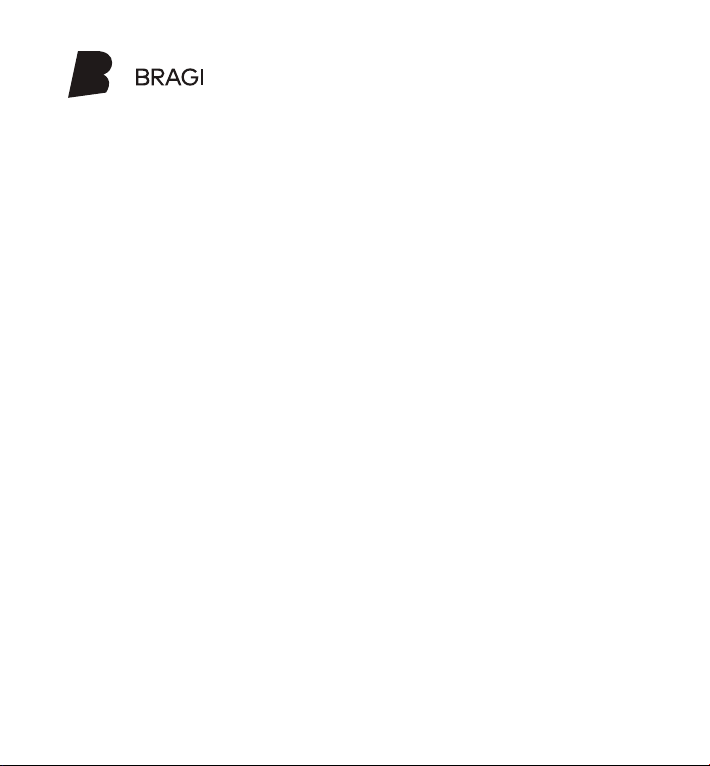
BragiEars
User Manual
1
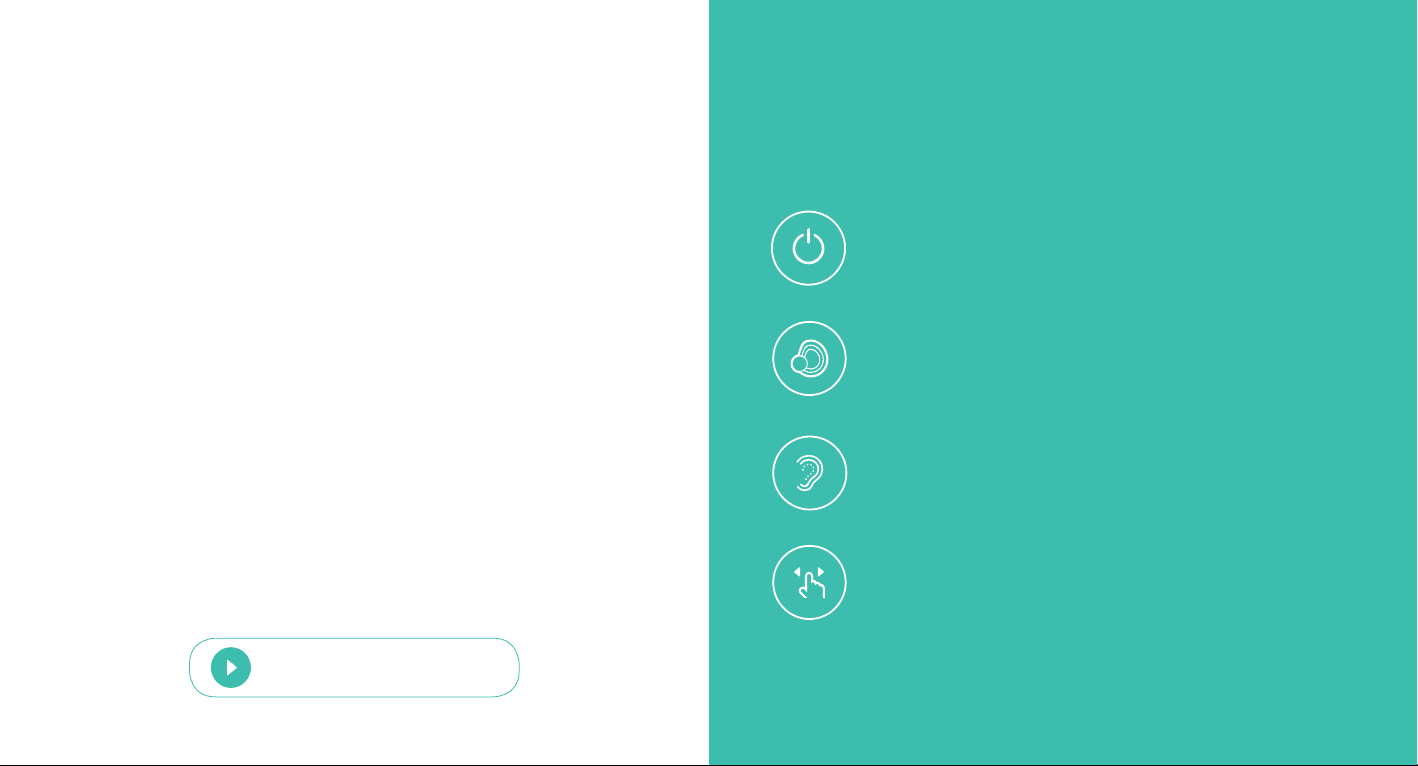
Hello!
We are very excited to welcome you
to the Bragi family. Let’s familiarize
you with your new Bragi Ears.
Get started
In four simple steps
Activate, then Charge
Before first use......................................................
PerfectFit
Insertion & Wear...................................................
4
8
Enjoy hearing.
Watch the “Get Started”
Video on bragi.com/ears/video
Adapt
Create your hearing profile...............................
Controls
Using your Bragi Ears..........................................
12
14
3
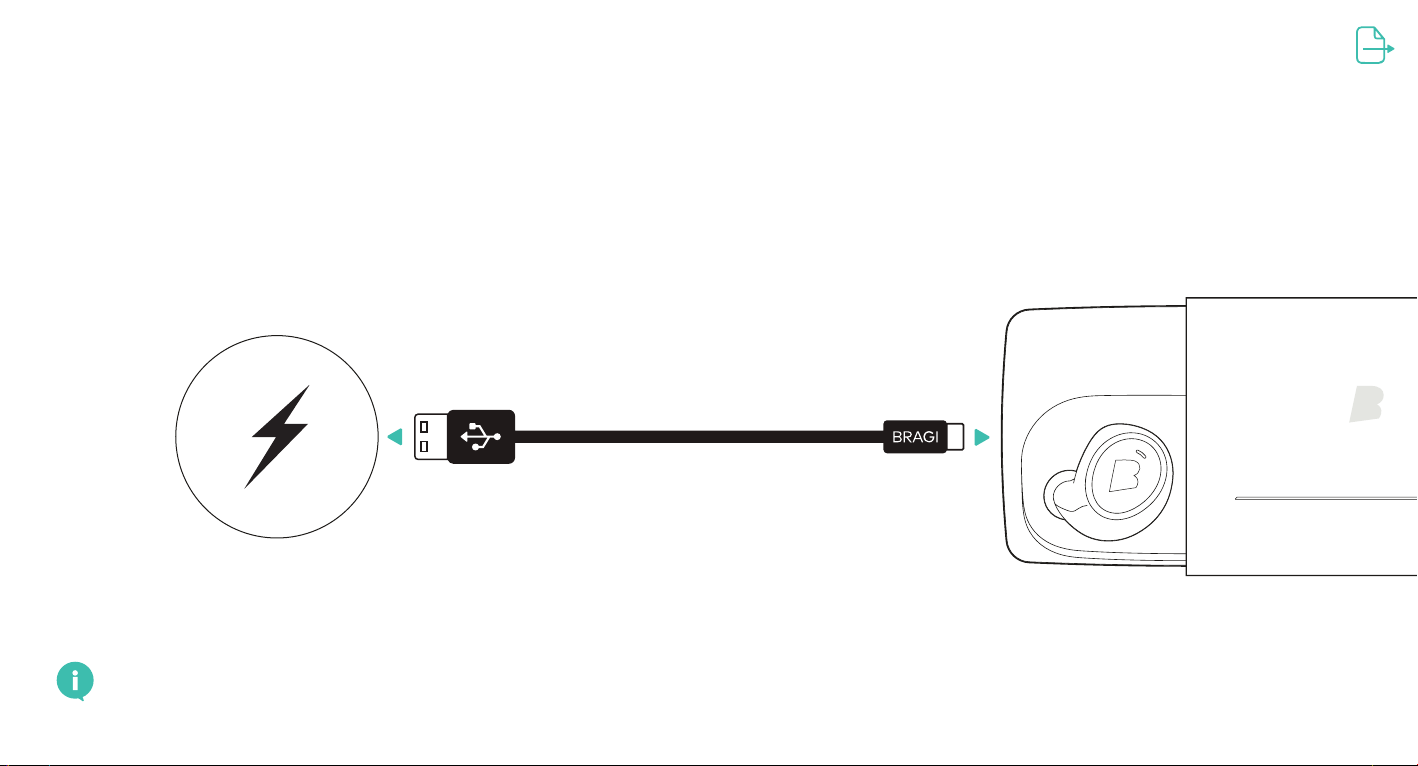
01
Activate
Before first use
Turn
01 Plug the USB cable into the charging case, and
connect it to a power source. The case will start
to charge.
Re-charge: The Charging Case is the Powerbank for your Bragi Ears
and holds up to 5 charges. Simply re-charge when it is empty.
4
02 The LEDs on both earpieces will turn ON. This
means that your Bragi Ears are now activated.
5
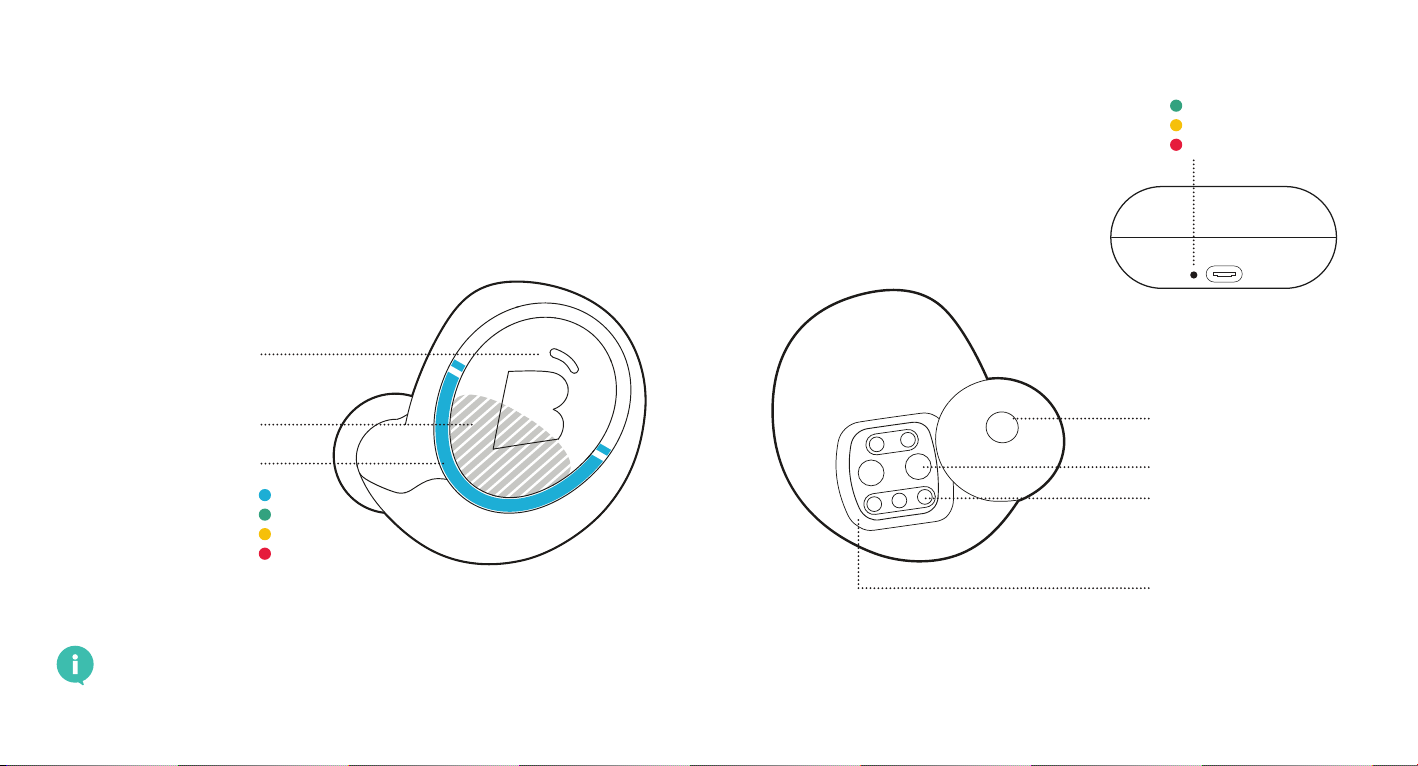
Charge fully
01.1
01 Charge both earpieces until their LEDs turn blue.
02 When blue, your Bragi Ears are ready to go.
Before first use
Microphone
Battery status of
the charging case
high
medium
low
LED
Touch Interface
Battery status
of Bragi Ears*
Check the current battery status of your Bragi Ears:
*
You can always check the current battery status by inserting
both of them into the charging case.
6
full
high
medium
low
Speaker
Insertion Sensor
Charging
Contacts
Magnet
7
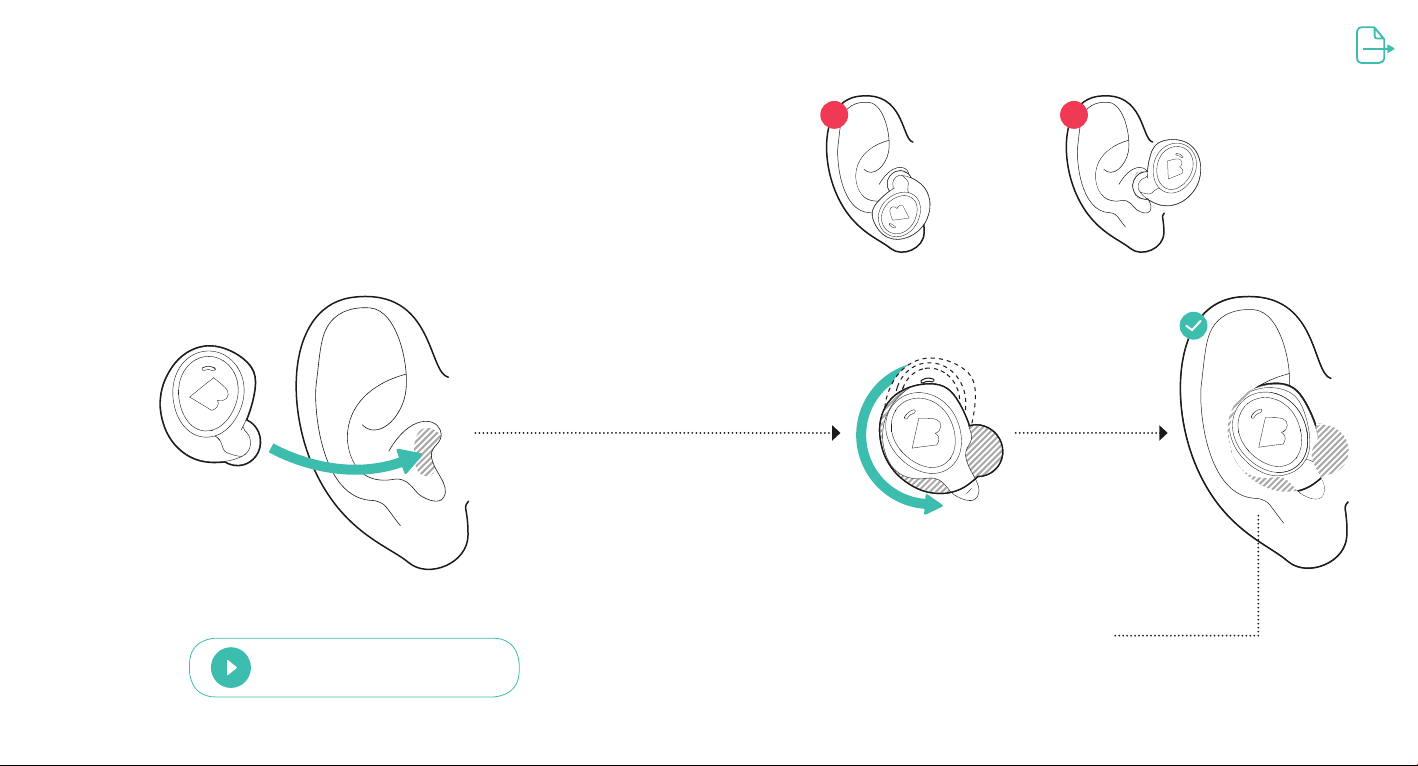
PerfectFit
Turn
02
Inserting your Bragi Ears
01 Take one earpiece and tilt it slightly forward.
02 Insert the tip into your ear canal.
03 Adjust the position until you find the best fit.
01
02
Watch the “Get Started”
Video on bragi.com/ears/video
✕✕
Wrong
orientation
of earpiece
03
Once both earpieces are
inserted into your ears, they
will automatically turn ON.
Wrong
earpiece
for that ear
8
9
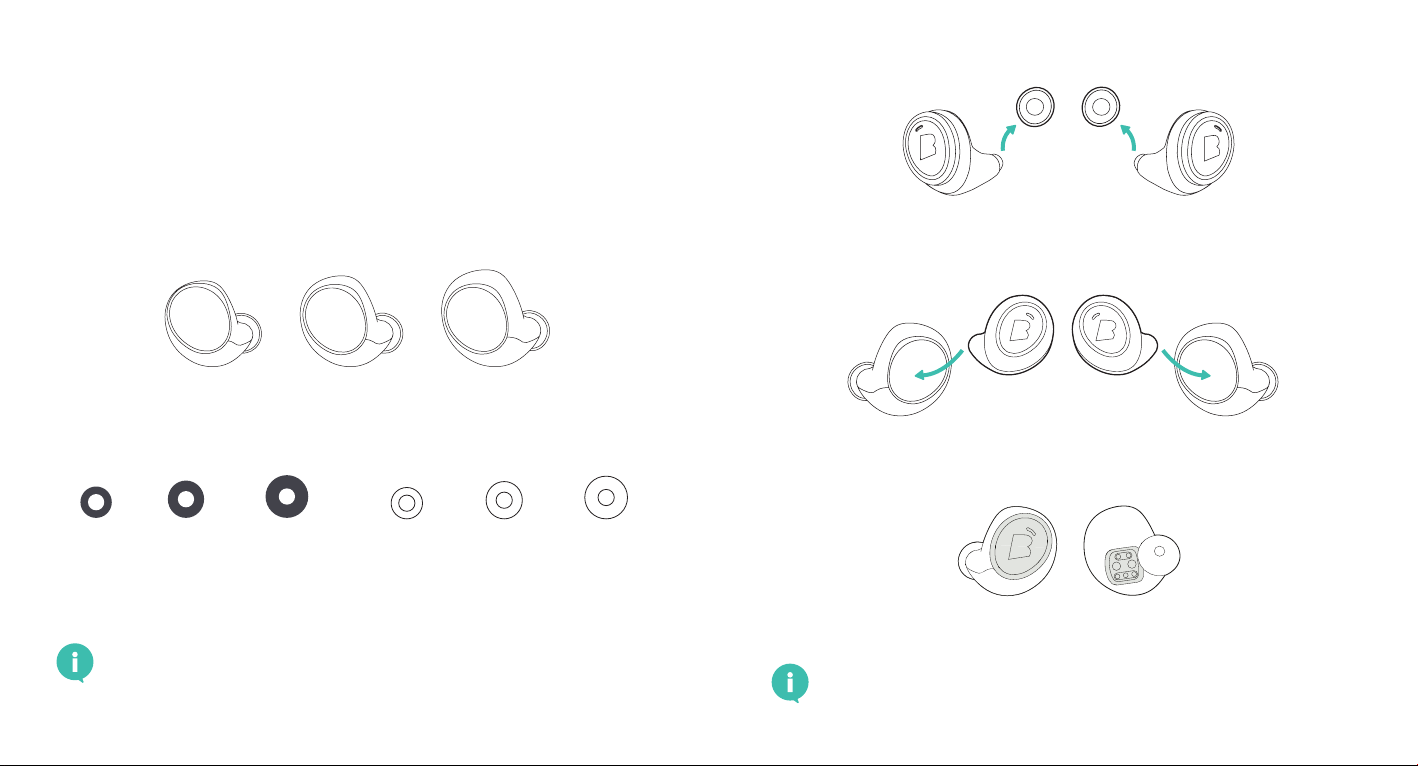
PerfectFit
01 Remove FitTips
02.1
Wearing Comfort
01 Every ear is unique. Try all of the FitSleeves & Tips.
Select the tip and size that gives you the best wearing
comfort and fit for your ear.*
S M L
FitSleeves
FoamTips
Test the fit: Make sure your tips fit properly for optimal comfort.
*
To test the fit, try speaking out loud. Your voice should sound slightly
muffled. If not, select another tip size.
LMS
S M L
FitTips
02 Put on FitSleeves, FitTips or FoamTips
03 Keep these areas free!
Itching? Some people experience an itchy feeling during the first few
weeks. This is completely normal and usually disappears quickly.
10
11

03
Adapt
Create your hearing profile
To understand your individual hearing capabilities, your
Bragi Ears will assess your right and left hearing profile.
A voice assisstant will guide you through every step
of the process. This will take about 5 minutes. Once
completed, your Bragi Ears automatically adapt to your
hearing and enhance it.
To start, insert both earpieces into your ears.
1
Insert both
earpieces into
your ears
Make sure you are in a quiet and undisturbed environment to get
the best results: You will have to listen for some very quiet tones.
12
2
Right hearing
profile
3
Left hearing
profile
4
Enjoy
hearing
This is how your hearing is measured
The Bragi Ears play six very quiet tones to you, first
in your right, then in your left ear. For each tone:
01 Hold down your fingers on the touch interface.
02 A very quiet tone will start playing, and will
gradually increase in volume.
03 As soon as you can hear it, release your fingers.
01 Hold 02 Listen 03 Release
Re-doing the Hearing Profile: Your hearing may change over time.
If at any point you are not happy with the quality of your hearing
enhancement, try re-doing the hearing profile. See also page 15.
13

Controls
Turn
04
Using your Bragi Ears
You control your Bragi Ears with simple Tap, Swipe
and Hold gestures on the touch interface located on
the lower half of the earpieces. A short sound will play,
confirming your action.
TAP
Tap on the touch interface and remove your finger quickly, just like you
would tap on a touch screen. Don’t press it like a button.
HOLD › RELEASE
Tap on the touch interface but keep your finger there. Release your finger
once you want to confirm your action.
SWIPE
To trigger a swipe action, place your finger on the lower half of the touch
interface, and then move it forward or backward with a straight and easy
motion. Swiping upwards or downwards will not trigger an action.
To help you get started with using the touch interface,
please visit bragi.com/ears/video
Forward
Swipe
Touch Interface
Backward
Swipe
14
15

L R
Control Comfort Tones
Control your Hearing
Turning your Bragi Ears ON/OFF
Your Bragi Ears have integrated sensors to check automatically if they are
inserted into your ears. Insert both earpieces into your ears – They will turn
ON. Remove the earpieces from your ears – They will turn OFF
Comfort Tones ON/OFF
Comfort Tones Volume +/-
Enter Left Menu
Left Menu
Tone 1
Tone 2
Tone 3
Tone 4
Tone 5
Exit Menu
16
TAP
SWIPE
HOLD
RELEASE
to select a menu item
Hearing ON/OFF
Hearing Volume +/-
Enter Right Menu
Right Menu
Scene 1: Everyday
Scene 2: TV
Scene 3: Noisy
Turn Touchlock ON
Redo Hearing Profile
Exit Menu
Using the Menu
01 To enter the menu: Tap on the right or left touch interface and keep
your finger there (HOLD gesture)
02 You will hear the available menu items cycling through automatically
now
03 Once you reach the desired menu item, RELEASE your finger to
select the item.
Locking the Touch Interface
You can disable the touch interface temporarily if you like. To activate
Touchlock, HOLD your fingers on the left and right touch interface
simultaneously. Alternatively you can also activate Touchlock in the menu
of the Right earpiece. To turn Touchlock OFF again, simply take one
earpiece out of your ear.
Watch the “Get Started”
Video on bragi.com/ears/video
17

The first month and beyond
Things you need to know
The first few weeks with your Bragi Ears will be a time
of adaptation. Your voice and the world around you will
sound different. Likely, you will hear details you might
not have heard for a long time. Things like doors closing,
keys jingling or the sounds of traffic can suddenly sound
very loud.*
Enjoy hearing!
After some time, your brain will focus on the important
sounds like speech and blend out other, less important
ones like e.g. the swishing of a plastic bag. This
adaptation usually happens within two to four weeks.
*
Keep the volume of your Bragi Ears low during the first days of use:
Your brain needs some time to adjust to those new inputs.
18
19

Listening Scenes
Speech clarity in every situation
Comfort Tones
Relax or concentrate
Throughout the day, you will likely use your Bragi Ears in
many different situations and environments such as in
the subway, talking to a friend or at a nice restaurant.
Your Bragi Ears will assist in these everyday situations
and adjust the background noise automatically.
In addition to the default EVERY DAY Listening Scene,
two other scenes are available: TV and NOISY. These
are specifically designed to enhance clarity while in loud
surroundings or while enjoying television. You can select
Listening Scenes within the Hearing Menu on the right
earpiece. See also page 16.
20
Your Bragi Ears come with a variety of Comfort Tones
to stimulate your mind and body. They will help you
to relax or concentrate and focus better throughout
your day. You can control Comfort Tones on the left
earpiece. You can find more information on how to
control Comfort Tones on page 16.
Control Comfort Tones
on the left
Select Listening Scenes
on the right
21

Product Care
How to clean Your Bragi Ears
Daily care
The speakers and microphones of your Bragi Ears are
protected by a mesh. This prevents earwax and water
from entering the device. To maintain its high sound
quality and performance, we recommend cleaning both
earpieces daily to avoid wax or other debris plugging up
the mesh over time.
Make cleaning a daily habit: Check your Bragi Ears in the morning
before inserting them into your ears. If you see wax or debris, let it
dry and then gently brush it off with the provided cleaning tool.
22
Long-term care
To keep your ears clean, we recommend replacing the
Silicone / Foam Tips every 2-3 months. You can easily
order replacements in your preferred size online at
www.bragi.com/shop
bragi.com/shop
Waterproof IPX7: Bragi Ears are waterproof up to 1 meter, so you
don’t have to worry when you forgot removing them before taking a
shower! Nevertheless, do not clean them under running water. Doing
so may cause damage to the mesh. Also, be sure to avoid using any
harsh substances or detergents when cleaning the devices.
23

Contents
In the box
Bragi Ears
Bragi Charging Case
USB Cable (optional)
24
FitSleeves
FitTipsFoamTips
Protective Slide Cleaning Brush
Power adapter (optional)
Questions?
We are here to help!
+49 32 - 211 001 913 support@bragi.com
support.bragi.com
Watch the “Get Started”
Video on bragi.com/ears/video
25

IMPORTANT SAFETY INSTRUCTIONS
Warnings/Cautions
Only use attachments/accessories specified by Bragi.
› Use caution and follow applicable laws regarding mobile phone and headphone use
if using the Bragi Ears (“the device”) for calls while driving. Some jurisdictions impose
specific limitations, such as single earpiece configuration, on the use of such products
while driving. To obtain information about the applicable law in your location, please
consult your local authorities.
› Focus on your safety and that of others if you use the device’s earbuds while
engaging in any activity requiring your attention, e.g., while riding a bicycle or walking
in or near traffic, a construction site or railroad tracks.
› Where appropriate, adjust the device’s volume to ensure you can hear surrounding
sounds, including alarms and warning signals.
› Be aware of how sounds that you rely on as reminders or warnings may vary in
character when using the device.
› Be aware that it may be more difficult to identify where a sound is coming from
when using the device.
› Bragi Ears is designed to maintain a safe sound level; however, we recommend you
not using the highest levels for extended periods of time.
› To avoid hearing damage, use your device at a comfortable, moderate volume level.
› Turn the volume down on your mobile phone before placing the device in/on your ears,
then turn the volume up gradually until you reach a comfortable listening level.
› Do NOT use this device if they emit any loud unusual noise. If this happens, please
turn it off and contact Bragi’s customer service.
› Remove the device immediately if you experience a warming sensation or loss of
audio.
› Do NOT expose the device to chemical substances.
› The device and its accessories contain small parts which may be a choking hazard.
Not suitable for children under age 3.
› When not in use, store the earbuds in the charging case, and keep out of reach of
small children and pets. If ingested, seek immediate medical attention.
› This product contains magnetic material. Consult your physician on whether this
might affect your implantable medical device.
› Do NOT make unauthorized alterations to this product.
› Do NOT expose the device to chemical substances.
26
27

› Use this product only with an agency approved power supply which meets local
regulatory Requirements (e.g., UL, CSA, VDE, CCC).
› NOT expose products containing batteries to excessive heat (e.g. from storage
in direct sunlight, fire or the like).
REGULATORY INFORMATION
This is not a hearing instrument or hearing aid as defined in the Hearing Instrument
Consumer Protection Act of Illinois, but a personal amplifier and not intended to
replace a properly fitted and calibrated hearing instrument.
The device complies with the FCC rules, Part 15. Operation is subject to the following
two conditions: 1. This device may not cause harmful interference, and 2. This device
must accept any interference received, including interference that may cause undesired
operation.
FCC RULES This equipment has been tested and found to comply with the limits
for a Class B digital device, pursuant to part 15 of the FCC Rules. These limits are
designed to provide reasonable protection against harmful interference in a residential
installation. This equipment generates, uses and can radiate radio frequency energy
and, if not installed and used in accordance with the instruction manual, may cause
harmful interference to radio communications. However, there is no guarantee
that interference will not occur in a particular installation. If this equipment does
cause harmful interference to radio or television reception, which can be determined
by turning the equipment off and on, the user is encouraged to try to correct the
interference by one or more of the following measures:
› Relocate the receiving antenna.
› Increase the separation between equipment and receiver.
› Connect the equipment into an outlet on a circuit different from that to which the
receiver is connected.
› Consult the dealer or an experienced radio/TV technician for help.
ATTENTION
HEADPHONE LISTENING AT HIGH VOLUME LEVELS,
PARTICULARLY OVER EXTENDED PERIODS OF TIME
MAY DAMAGE YOUR HEARING.
CAUTION RISK OF EXPLOSION IF BATTERY IS REPLACED BY AN INCORRECT TYPE.
DISPOSE OF USED BATTERIES ACCORDING TO THE INSTRUCTIONS.
› To guarantee your personal safety, please ensure that these headphones are not worn
or kept in the immediate vicinity (closer than 10 cm) of a pacemaker.
› Do not insert jack plug into electric sockets.
› Supervise children when using the equipment.
› The product is not a toy.
› Covering the outwards facing microphones when using the device in AUDIO
TRANSPARENCY mode (e.g. by wearing a helmet) may lead to disturbing feedback
noise at an uncomfortable volume level and hence is not advised.
› Please rinse the device thoroughly after swimming, and especially after any use in salt
water.
INFORMATION ON DISPOSAL FOR USERS OF WASTE
ELECTRICAL & ELECTRONIC EQUIPMENT PRIVATE HOUSHOLDS
This symbol on the products and/or accompanying documents means that used
electrical and electronic products should not be mixed with general household waste.
For proper treatment, recovery and recycling, pleas take these products to designated
collection points, where they will be accepted on a free of charge basis. Alternatively, in
some countries you may be able to return your products to your local retailer upon the
purchase of an equivalent new product. Disposing of this product correctly will help to
save valuable resources and prevent any potential negative effects on human health
and the environment which could otherwise arise from inappropriate waste handling.
Please contact your local authority for further details of your nearest designated
collection point. Penalties may be applicable for incorrect disposal of this waste, in
accordance with national legislation.
28
29

INFORMATION ON DISPOSAL IN OTHER COUNTRIES OUTSIDE THE EUROPEAN
UNION
This symbol is only valid in the European Union. If you wish to discard this product,
please contact your local authorities or dealer and ask for the correct method of
disposal.
Hereby, Bragi declares that the radio equipment type wireless device is in compliance
with Radio Equipment Directive 2014/53/EU.
The full text of the EU declaration of conformity is available at the following internet
address: https://www.bragi.com/legal-notice
Environmentally friendly disposal
Old electrical appliances must not be disposed of together with the
residual waste, but have to be disposed of separately. The disposal
at the communal collecting point via private persons is for free.
The owner of old appliances is responsible to bring the appliances
to these collecting points or similar collection points. With this little
personal effort, you contribute to recycle valuable raw materials
and the treatment of toxic substances.
BT:
Model No: NFMI:
BE1000
FCC ID: 2AF5T FCC ID: 2AF5T
Bragi GmbH
Copyright ©2015 Bragi GmbH. All rights reserved. BRA GI, The Dash, and the B logo are trademarks
of Bragi GmbH in the U.S. or one or more other countries. The absence of a pr oduct or service name
or logo from this list does not constitute a waiver of Bragi GmbH trademark or other intellectual
property rights concerning that name or logo. Patents pending .
-BE1000L
E1, 2018-04, Beta User Manual English
30
Output Power: +4dBm
Max. Output Power: -10dBµA/m at 10m
-BE1000R
31

Enable you.
