Boss Audio MR648S, MR648W User Manual

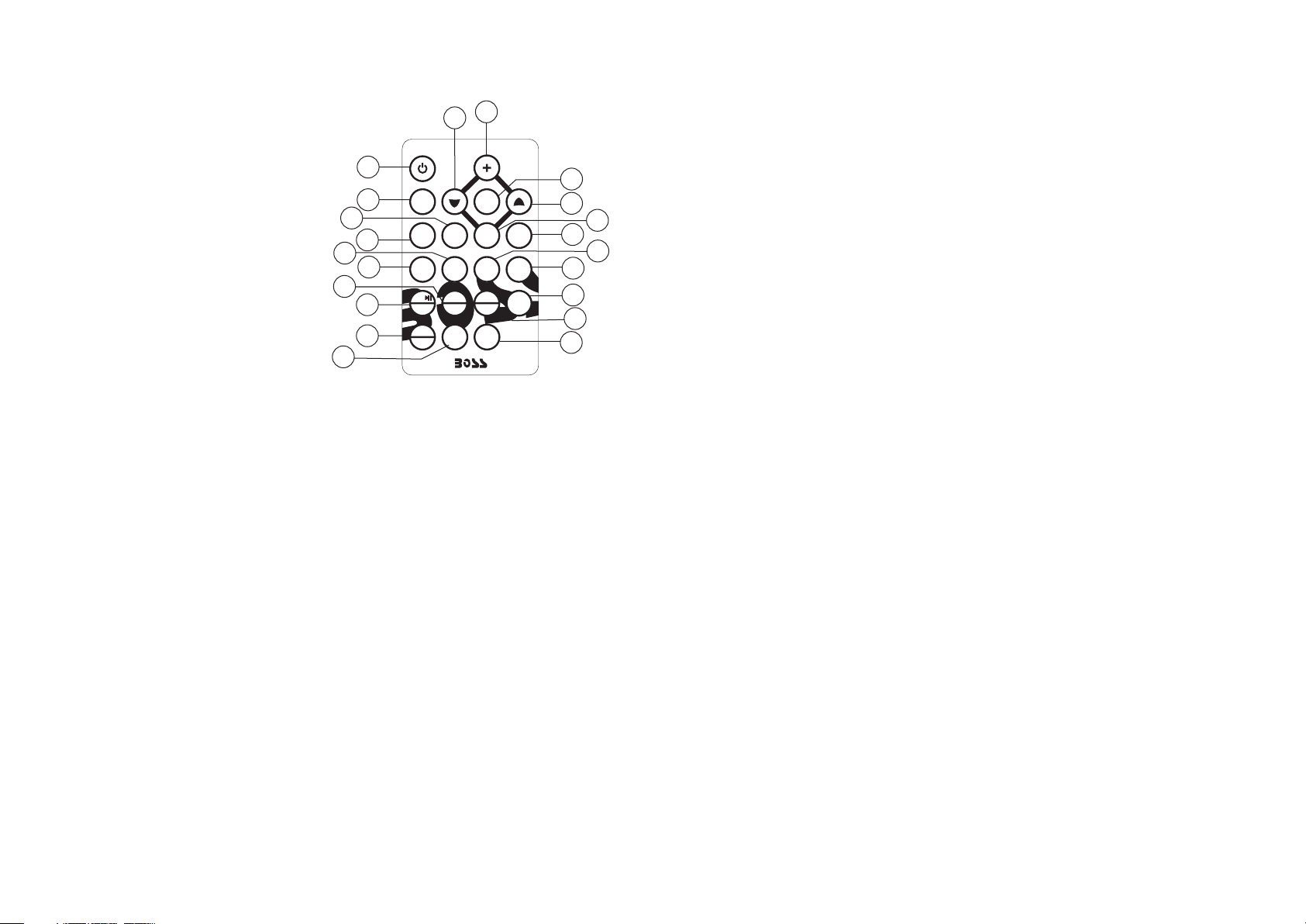
REMOTE CONTROL OPERATION
1. Power On/Off
12
5
2. Mute Button
17
20
1
2
MUTE
SELECT
4
11
8
14
CLOCK
AP
AF
-
7
9
10
16
19
MODE
TOP/
1
RDM
4
BAND
INT
2
5
PTY
RPT
6
TA
SCAN
3
3
13
18
21
3. TA Button
4. SEL/MENU But to n
5&6. VOL UP/DOWN Butto n
7. MO/ST Button
Press the MO/ST to select ster eo o r mo no
sound mode under FM radio reception.
8. A.P Butto n
Press the A.P button to preview the current
preset stations.(18stations in FM ) Press and
hold the AP bu tt on to activate th e au to s torage
function. The unit scans and preset the stations
with strongest signal.(18stations in FM )
9. Band Button
10. Mode Button
11. Tune/Seek Up And Track Skip Up/FF Button
12. Tune/Seek Down And Track Skip Down/REW Button
13. SCAN BUTTON
Press the SCAN bu tt on to scan the radi o fr eq uency. If a va li d signal has detected, the current
frequency will be hold and blinking for 5 secon ds , th en press SCAN again to stop scan and
remain the curr en t frequency; othe r wi se, the radio wil l go o n to s can the other rad io f re quency
5 seconds later.
6
15
14. CLOCK button
15. PTY But to n
16. Track TOP/>||/Radio Preset 1
17. Track INT/Radio Preset 2
18. Track RPT/Radio Preset 3
19. Track RDM/Radio Preset 4
20. Radio Prese t 5 an d US B/CARD DIR-
21. Radio Prese t 6 an d US B/CARD DIR+
Page 1
Page 10
