Boss Audio MR360UV User Manual

MR360UV
MARINIZED
IN-DASH DVD/MP3/CD AM/FM RECEIVER
WITH 3.6" (91mm) WIDESCREEN TFT DIGITAL MONITOR
USER’S MANUAL
MR360UV
MARINIZED
IN-DASH DVD/MP3/CD AM/FM RECEIVER
WITH 3.6" (91mm) WIDESCREEN TFT DIGITAL MONITOR
09.2012
3451 Lunar Court • Oxnard, CA 93030
www.bossaudio.com
800.999.1236
tech support: www.bossaudio.com/support
iPod® is a trademark of Apple, Inc.
registered in the U.S. and other countries.
Boss Audio Systems is not affiliated with Apple, Inc.
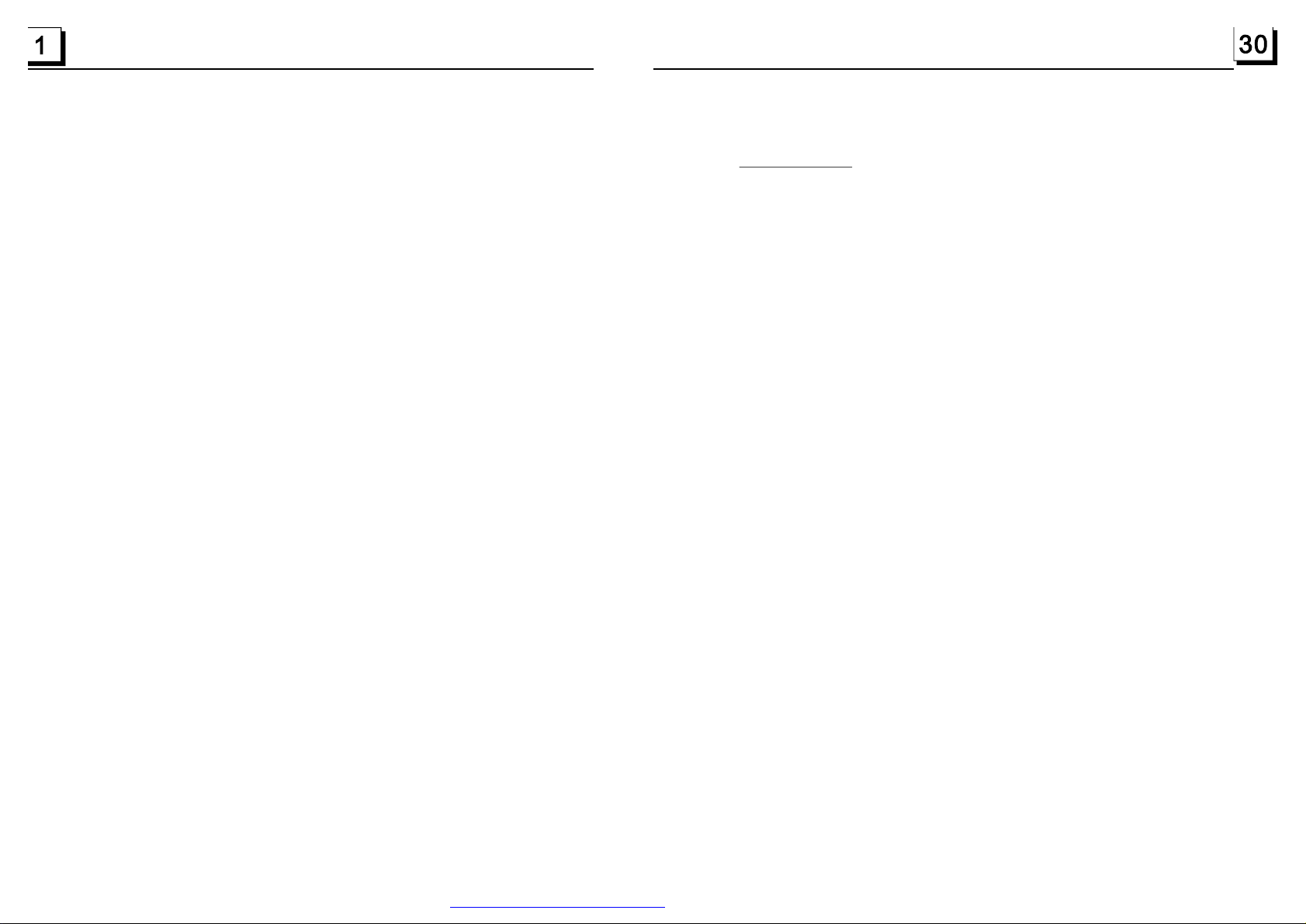
6.Specification
GeneralSpecification
PowerSupplyRequirement..................................................DC12V
MaximumPowerOutput...................
Dimensions(wxhxd)............................................7”Wx2”Hx6.5”D
4x80W(measuredatDC14.4V)
Toensuresafetywhiledriving
andtocomplywithlaws,
driversshouldnotwatchvideoor
operatethevideodevicewhiledriving.
DVDDeckSpecification
Format..............................DVD/VCD/MPEG4/JPEG//MP3/WMA/CD
VideoSystem........................................................................NTSC
AudioSystem..............................................................24bit/96KHz
LoadingSystem..........................................................AutoLoading
MountingAngle.................................................................0to+/-30
VideoSpecification
VideoType...................................................................16:9and4:3
VideoOutputlevel......................................Composite:1.00.2Vp-p
HorizontalResolution................................................................500
AudioSpecification
AudioOutput(Analogaudio)..........................................2.0Vrms
FrequencyResponse.............................20Hz~20KHz(at1KHz0dB)
S/NRatio(Audio).............................................90dB(at1KHz0dB)
Separation..............................................................................50dB
RadioSpecification
FMSection
Frequencyrange.......................................87.5MHz-107.9MHz(US)
Usablesensitivity......................................................................3uV
I.FFrequency....................................................................10.7MHz
Loadimpedance:75ohms
≥
87.5MHz-108.0MHz(EU)
±
+0
-1.0
PDF created with FinePrint pdfFactory trial version http://www.pdffactory.com
AMSection
Frequency....................................................530KHz-1710KHz(US)
522KHz-1620KHz(EU)
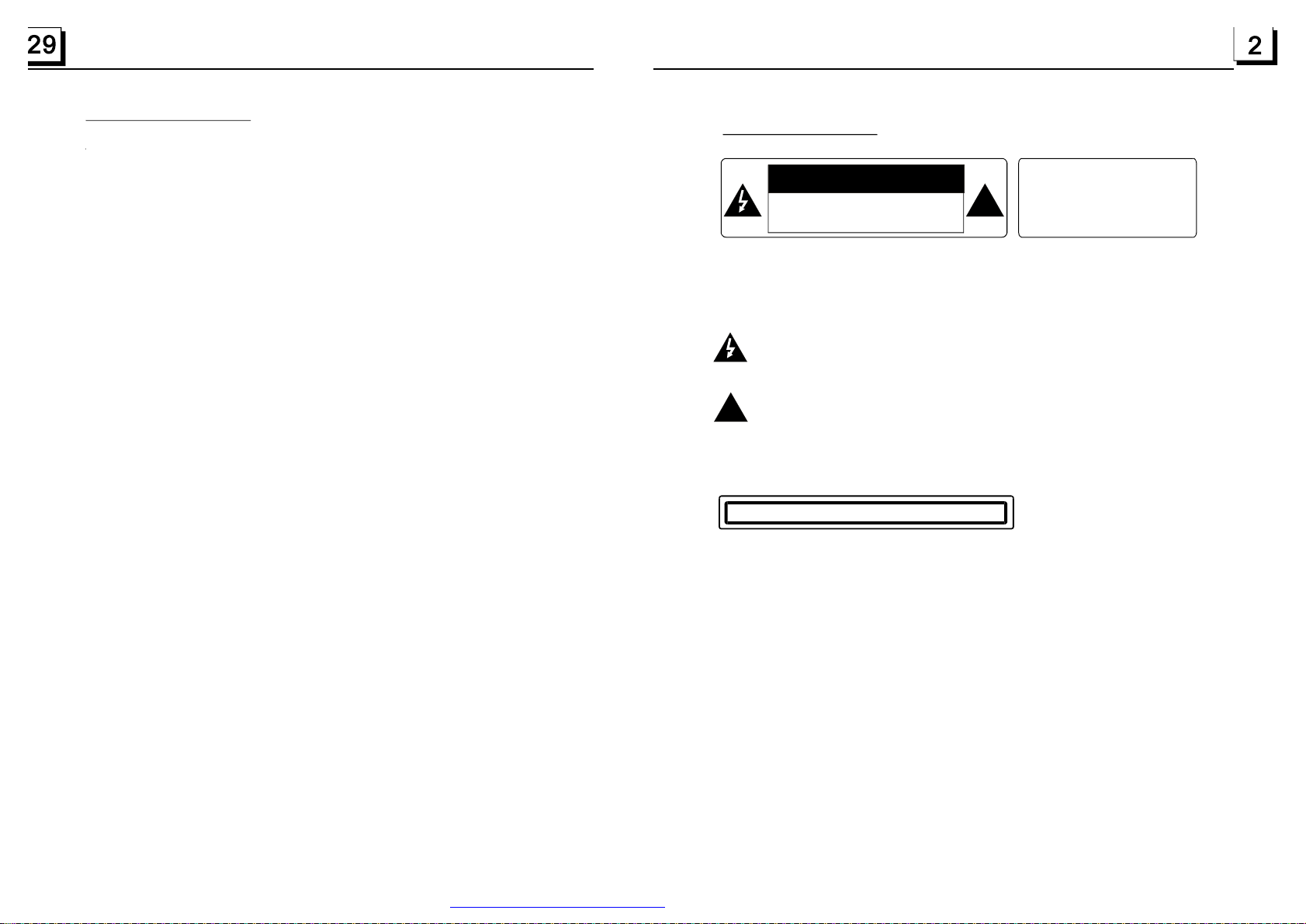
6.TheTroubleShooting
PleasereadtheusersmanualcarefullybeforeusingtheDVDplayer.Ifyouhaveanytroubles
inusingthisplayer,trytosolvetheproblemsbythesuggestionsmentionedbelow.Ifyoucan
notremovethetroubleafterusingallthesuggestions,pleasecontactthecompanyorthe
technicalservicecenterauthorizedbyus.Forthesakeofyoursafety,pleasedonotopenthe
coverandrepairtheplayerbyyourself,ifthat,itmaycauseelectricshock.
NOPICTURE,SOUNDANDINDICATION
*Ensurethatthepowerswitchison.
*Ensurethatthefuseisnotblown.
NOSOUNDBUTHAVEPICTURE
*EnsurethattheplayersaudiooutputhasagoodconnectionwithTVsaudioinput.
*Checkwhethertheaudioconnectorisdamaged.
*Checkwhetheryouhaveturneddownthevolume.
*EnsurethatyouhavesettherightAUDIOsetupoftheplayer.
*Ensurethattheaudioisnotundermute.
NOPICTUREBUTHAVESOUND
*EnsurethattheplayersvideooutputhasagoodconnectionwithTVsvideoinput.
*EnsurethatyouhaveturnedyourTVtotheAVinputchannelconnectingtoyourplayer.
*EnsurethatyouhavesettherightVIDEOsettingsoftheplayer.
BLACKANDWHITEPICTUREORSCREENROLLING
*EnsurethatyouhavesettherightTVSYSTEM(e.g.PAL,NTSC)setting.
FLAWSOFPICTUREORSOUND
*CheckwhetherthesettingofAUDIOisright.
*Checkwhetherthediscisscratchedorstained.
*CheckwhetherthereiscondensationinsidetheLens.Ifso,leavetheplayeroffforanhour
orso,thentryagain.
*Checkwhethertheinstallationangleislessthan30.
DISPLAYNODISCORBADDISC
*Ensurethatyouhaveputthedisconthetray.
*Checkwhetherthediscisputinthereverseside.
*Checkwhetherthediscisdistorted.
*Checkwhetherthediscisstainedorscratchedbadly.
*Ensurethatthediscformatiscompatibletotheplayer.
*Ensurethatthetemperatureinsidethecarisnottoohigh.Ifso,cooloffuntiltheambient
temperaturereturnstonormal.
*Replaceanotherdisctoinsertitintothedisccompartment.
REMOTECONTROLISINSENSITIVEORDOESNOTWORK
*Checkthebatteriesofremotecontrolandmakesurethattheyaretobepowerfuland
goodconductivity.
*DirecttheremotecontroltotheIRsensoroftheplayer.
*CheckwhethertherearesomeobstaclesbetweentheremotecontrolandIRsensor.
SOMEFUNCTIONBUTTONSDONOTWORK
*Turnoffthepower,thenturnonagain.
*Resettheunittozero,thenturnonagain.
*Removethefrontpanelfromtheunit,theninstallitagainandthenturnonagain.
THERADIODOESNOTWORK
*Checkwhethertheantennacableisconnectedfirmly.Ormanuallytuneforastation.
PRECAUTION
CAUTION
RISKOFELECTRICSHOCK
DONOTOPEN
CAUTION:TOREDUCETHERISKOFELECTRICSHOCK,DONOTREMOVE
COVER(ORBACK).NOUSERSERVICEABLEPARTSINSIDE.REFER
SERVICINGTOQUALIFIEDSERVICEPERSONNEL.
Thelighteningflashwitharrowheadsymbol,withinanequilateraltriangle,is
intendedthealerttheusertothepresenceofuninsulateddangerousvoltage
withintheproductsenclosurethatmaybeofsufficientmagnitudetoconstitute
ariskofelectricshocktopersons.
Theexclamationpointwithinanequilateraltriangleisintendedtoalertuserto
thepresenceofimportantoperatingandmaintenance(servicing)instructions
!
intheliteratureaccompanyingtheappliance.
CLASS1LASERPRODUCT
Laserproductsymbol:locatedontherearpaneloftheunit,indicatethisplayerisaclass
laserproduct,onlyuseweaklaserandnohazardousradiationoutsideoftheunit.
1.Readthroughthisinstructionmanualbeforeinstallationanduse.
2.Donotopenthecoverortouchanyofthecomponentsexposedoutoftheunit,onlyfor
qualifiedtechnicians.
3.Donotexposetheunitunderdirectsunlightornearbyobjectsthatradiateheattoavoid
damagetheunit.
4.Donotplacetheunitinmoistandhumidconditions,whicheffectthepick-upoftheunit
leadtooutofwork.
5.Placetheunitonaflatsurfaceandventilativecondition.Pleaseensuretheventilation
holesarenotcoveredtoavoidoverheatingandmalfunction.
6.Clearthepanelandcasewithsoftdryclothonly,donotapplyanykindofthinner,
alcoholorsprays.
WARNING:TOREDUCETHE
RISKOFFIREORELECTRIC
SHOCK,DONOTEXPOSE
!
THISAPPLIANCETORAINOR
MOISTURE.
PDF created with FinePrint pdfFactory trial version http://www.pdffactory.com
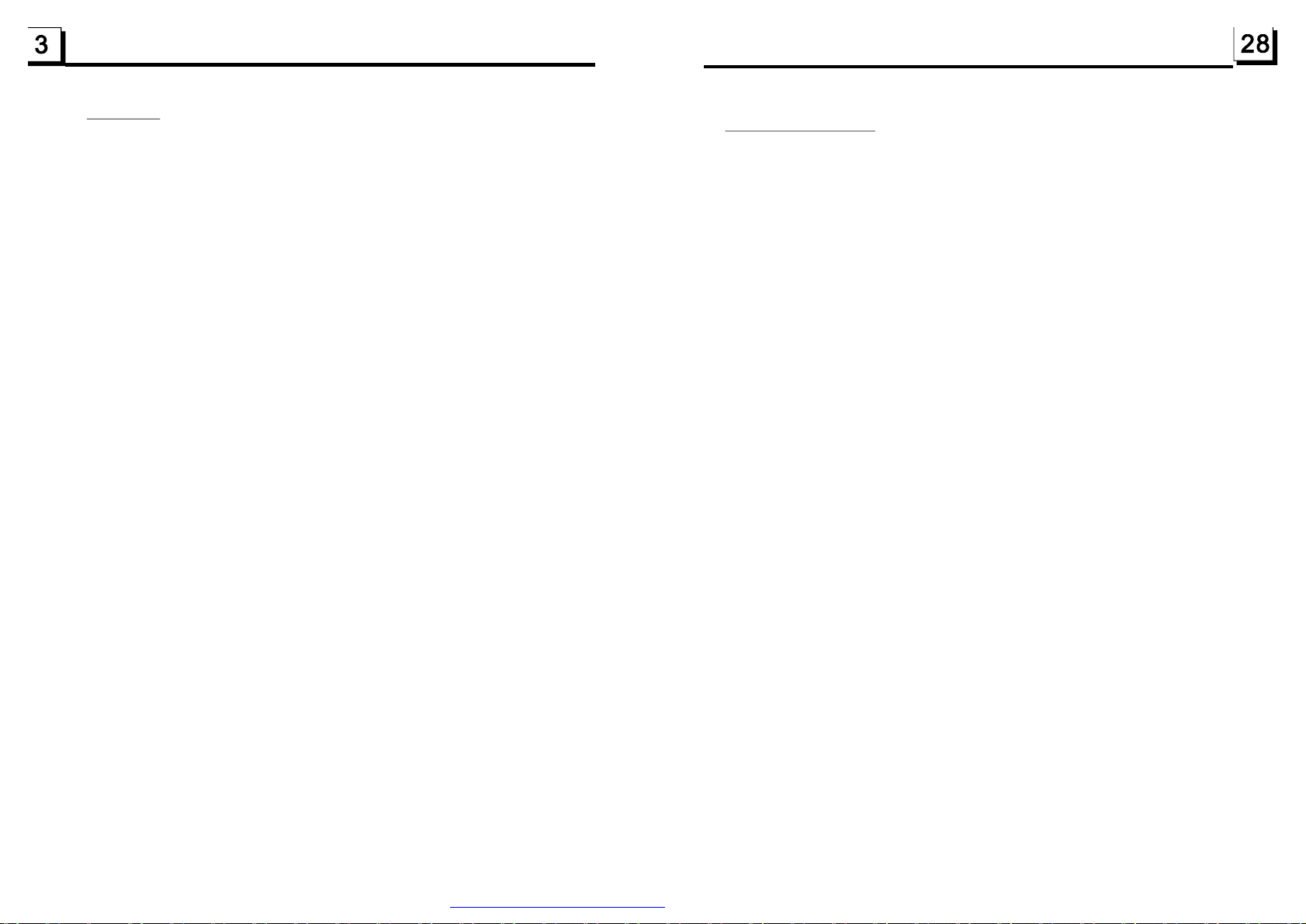
Contents
1.BeforeOperation...........................................................................................4
1.1Glossary................................................................................................4
1.2Precautions............................................................................................4
1.3MaintenanceandCleaningofDiscs..........................................................5
1.4BatteryInformationoftheRemoteControl.................................................5
1.5TheRemoteControlDescription..............................................................6
1.6LocationsandNamesoftheControls.......................................................7
1.7DescriptionoftheRearCabinet...............................................................8
1.8UnitInstallation......................................................................................9
4.27TheRegionCode
Q:NotbegintoplaybackbuttodisplayREGIONERRORafterinsertingdiscinto
disccompartment.Why?
A:BecausetheDVDplayeranddischasrespectiveregioncode.Iftheregioncodes
ofthemarenotmatchwitheachother,theDVDplayercannotplaythedisc.
2.CommonOperation......................................................................................10
3.RadioOperation..........................................................................................12
4.BasicDisc,USBorMMC/SDOperation..........................................................14
4.1BeginPlayback......................................................................................16
4.2PausePlayback.....................................................................................16
4.3StopPlayback.......................................................................................16
4.4SelectChapter/TrackwiththeUP/DNorthe>>|/|<<Buttons......................16
4.5SelectChapter/TrackwiththeNumberButtons.........................................16
4.6SelectChapter/TrackwiththeRoot/PBCMenu.........................................16
4.7TerminatethePlayback..........................................................................17
4.8PlaybackwithSpeed..............................................................................17
4.9PlaybackwithSlowSpeed......................................................................17
4.10PlaybackwithStillFrame......................................................................18
4.11PlaybackRepeatedly............................................................................18
4.11.1One/AllRepeat..................................................................................18
4.11.2A-BRepeat........................................................................................18
4.12PlaybackinScanMode..........................................................................19
4.13PlaybackfromaspecifiedChapter/TrackoraSpecifiedTime....................19
4.14PlaybackinRandom..............................................................................19
4.15PlaybackinDifferentAngle....................................................................19
4.16PlaybackinZoomMode........................................................................19
4.17ChangetheCaptionLanguage..............................................................20
4.18ChangetheAudioLanguage.................................................................20
4.19LookoverthePlaybackStatus..............................................................20
4.20ProgramPlayback...............................................................................21
4.21PlaybackthePictureCDinJPEGFormat...............................................21
4.22Operationaboutfilestyleofvideo.........................................................22
4.23ESPandFunction..........................................................................22
4.24USBandMMC/SDReaderOperation.....................................................22
4.25TheDVDSystemMenuSetupOperation................................................22
4.26TheParentalControl............................................................................27
4.27TheRegionCode.................................................................................28
5.TroubleShooting........................................................................................29
6.Specification...............................................................................................30
ID3
Appendix:TheregioncodeofDVD:
TheMotionPictureAssociationofAmereca(MPAA)dividedtheworldinto6
regions,andnamedeveryregionacode,namelyregioncode.Theregioncodes
andthecountriesorareasrepresentedbytheregioncodesareasfollows:
Region1:America,Canada,East-PacificInlands;
Region2:Japan,WestEurope,NorthEurope,Egypt,SouthAfrica,MiddleEast;
Region3:Taiwan,HongKong,SouthCorea,
South-eastAsiancountriesinclude
Thailand,indonesia,etc.;
Region4:Australia,NewZealand,CentralSouthAmerica,SouthPacificInlands;
Region5:Russia,Mongolia,IndianPeninsula,MiddleAsia,EastEurope,North
Corea,NorthAfrica,North-westAsiaetc.;
Region6:Chinamainland.
Basically,whenaDVDmoviediscfortheversionofregion6wasdecidednotto
issue,weneedtopurchaseanotherDVDplayerthatcanplaytheDVDmoviedisc
fortheversionofnon-region6.Inordertoviewthisdisc,viewerwhodoesnothave
thenon-region6DVDplayerfacilitieswillhavetospendextrasumofmoneytobuy
it.Theproblemscausedfromtheareacodeinconsistencybetweenthediscandthe
DVDplayerhaspushedfortheproductionofUnlock-VersionDVDplayerfacilities,
andsomeDVDdiscsetsallowusertomodifytheareacodesforalimitednumberof
times.Butnotethatonlythediscsproducedbythe8biggestfilmmakingcompanies
ofAmericarestrictso,theyarenotoneoforiginalDVDformat.Thatistosay,the
DVDmoviediscsnotproducedby
the8biggestfilmmakingcompaniesofAmerica
werenotrestrictedbytheruleofregioncode.Generally,theyarecalled
FreeRegionCodediscsorFullRegiondiscs.The8biggestfilmmakingcompanies
ofAmericaareasfollows:
1.WarnerBros;
2.Colmbia;
3.20thCenturyFOX;
4.Paramount;
5.Universal;
6.UA(UnitedArtist);
7.MGM(MetroDogwynMayer);
8.WaltDisney
PDF created with FinePrint pdfFactory trial version http://www.pdffactory.com
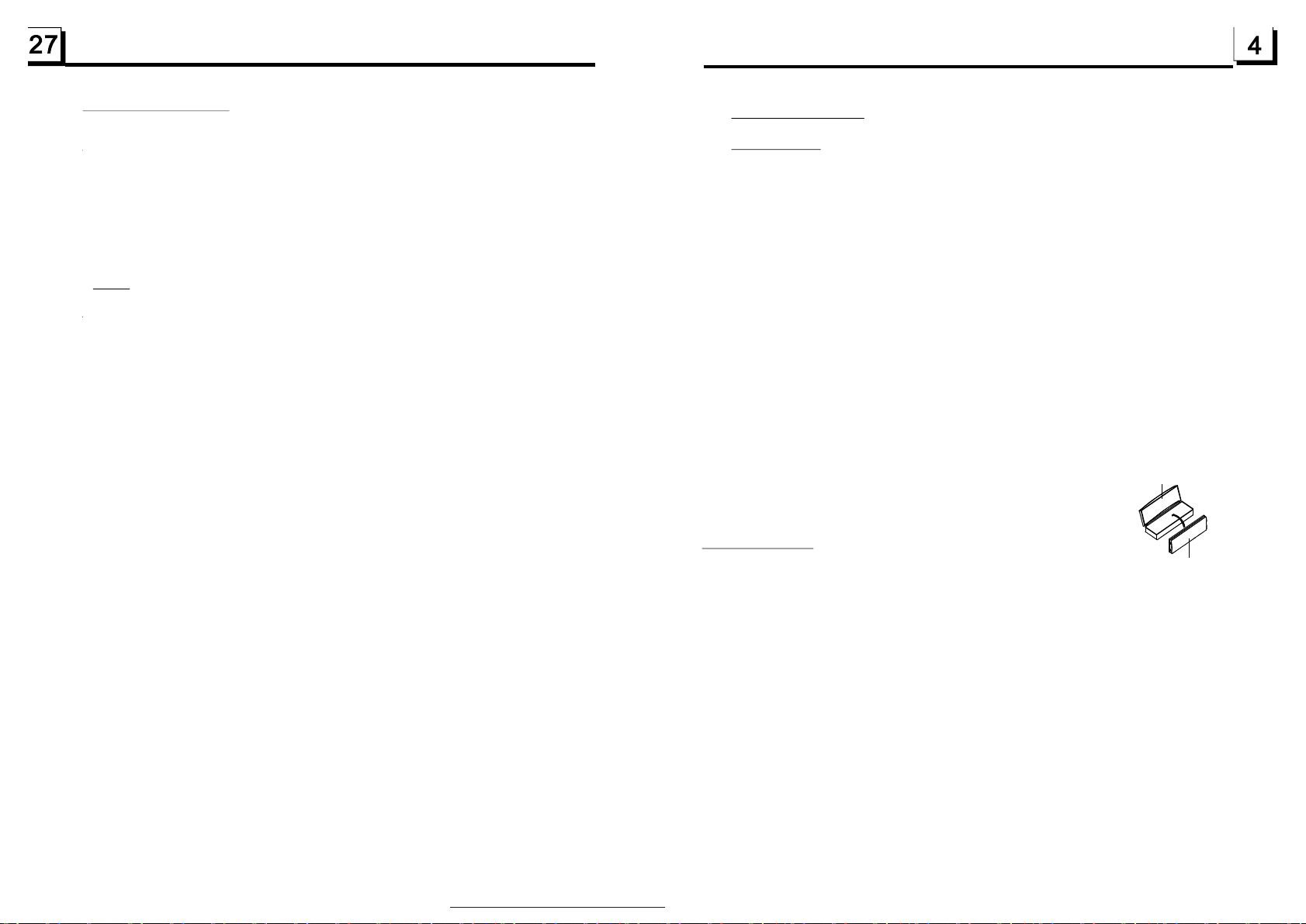
4.26TheParentalControl
1.BeforeOperation
Q:AfterinsertingDVDdiscintodisccompartment,itwillappearadialoguewindow
thataskmeinputapasswordof4digit.Why?
A:ThisisbecausethatthediscmovieyouareplayingwasratedwiththeParental
Control,andthecurrentratinglevelofDVDplayerislowerthanoneofcurrent
disc.YoumustinputrightpasswordandenterittoentryParentalControlsetup
menuandthensetaequalorhigherratinglevelthanoneofcurrentdisc.Sothat
youcanplaybackthedisc.
NOTE
*Ifyouhavenotchangedthepassword,thefactorypresetpasswordfortheDVD
playerwillbeempty.Sothatyoushouldinputadesiredpasswordandinputit
againtoverifyittoentertheParentalControlsetupmenu.
*FortheratinglevelsetupofParentalControloftheDVDplayer,pleasereferto
therelativecontentofLOCKsetupmenufordetails.
Accessories:ParentalControl
TheParentalControlfunctionofaDVDplayercancontroltheplaybackofmovie
ratedlevelinadisc.CansettheDVDplayer(includesoftwareplayerinPC)tobea
certainratinglevelwithSETUPMENUonTVscreen.Iftheratinglevelsetinthe
discishigherthanonesetintheDVDplayer,theDVDplayercannotplaybackthe
disc.SometimestheParentalControlsequencesinsomediscsaredifferentfrom
eachother.Theratinglevelsetupcanbeprotectedbythepassword.Therein,ifyou
selectUnlockitem,theParentalControlfunctionwillbeinvalid,thecontentofdisc
willbeplayedtotally.
ThediscmoviecanbedesignedasthattheDVDplayerwillplaybackthedifferent
versionofcontentofasamemovieaccordingtothedifferentratinglevelsetby
ParentalControl.DependontheDVDfeatureofseamlessswitchingdescribedabove,
thescenesthatarenotfittingforchildrenwillbeclearedorreplacedbytheother
fittingsceneautomatically.
AllratinglevelsofParentalControlareasfollows:
1.1Glossary
PBC(playbackcontrol)
Itisakindofsignal(menu)recordedinthediscwithSVCDorVCD2.0
formatusedfortheplaybackcontrol.ForthediscscontainedPBC,Itcan
playbackinteractivesoftwarewiththemenudisplayedonTV.
Title
Generally,thetitleistheimportantpartofDVDdisc.forexample,the
themepartofmovieistitle1,thepartdescribedhowtomakemovieistitle
2,thecastistitle3,etc.Everytitlecontainaserialnumberthatiseasyto
lookup.
Chapter
Atitlecanbedividedintoseveralblocks,sothateveryblockcanbeoperated
asaunit,theunitiscalledchapter.Thechapter containaunitatleast.
Track
ItisthebiggestcomponentofVCD.Generally,everysongofkaraokedisc
isatrack.
PROTECTIVECASE
1.2Precautions
FRONTPANEL
Safety
1. Theunitisdesignedfornegativeterminalofthebatterywhichis
connectedtothevehiclemetal.Pleaseconfirmitbeforeinstallation.
2.Donotallowthespeakerwirestobeshortedtogetherwhentheunitis
switchedon.Otherwiseitmayoverloadorburnoutthepoweramplifier.
3.Donotinstallthedetachablepanelbeforeconnectingthewire.
4.Theprotectivecaseistosafelykeepthefrontpanel(seethephoto).
Unlock
1KidSafe
2G
3PG
4PG13
5PGR
6R
7NC17
8Adult
PDF created with FinePrint pdfFactory trial version http://www.pdffactory.com
Environment
1.Donotusethisunitwhenwaterandmoistureisnearit.
2.IfmoistureformsinsidetheLens,itmaynotoperateproperly.Tocorrect
thisproblem,waitaboutonehourforthemoisturetoevaporate.
3.Ifthecarinteriorisextremelyhot,donotusetheplayeruntilthecarhas
beendrivenforawhiletocoolofftheinterior.
