Boss Audio BV9568BI User Manual

User's
BLUETOOTH®-ENABLED
IN-DASH
DVD/MP3/CD
6.9S"WIDESCREEN
MOTORIZED
WITH
WITH
USB
Manual
DOUBLE-DIN
AM/FM
FULL
AND
PORTS
RECEIVER
TOUCHSCREEN
TFTMONITOR
iPod
®CONTROL
SO
MEMORY CARD
AND AUX INPUT

CONTENTS
CATALOG
INSTRUCTIONS
Warmly
Suggestion_
FEATURES --- --- -- ---
1.Front
2.Panel
3.Remote
4.Main
5.SETUP
6. RDS touch operation
7.DISC
8.DVD
9.VCD/MPEG-4
10.CD
11.MP3/USB/SD
12.Bluetooth
13.IPOD
14.
15.
PLAY
function
Other
Troub
Panel
Function
button
menu
FUNCTION
function
control
Control
TOUCH OPERATION __________________________________ -17
Function..
touch
operation.:
OPERATION
operation
function
operation-
card
function
READY
Play
Ie
Shootirg
--------------------------------------------~----31
Mode-
--- --- --- --- ------ -- ---- -- --- --- --- --- --- --- --
-.-
--- --- -------~ --- --- --- --- --- --- --- --- -- --
Instruction
instruction_
________________________________
-- --- --- --- ------ --- ------------
--- --- --- -- --- --- --- --- --- --- --- -----____________________________________
-- - -- -- - -- -- - --- -- -- - -- - -- -- - -- - --12
_____________________________________________
04
05
06
07
-09
11
-15
--------------------------------------20
operation
------------ --- --- --- --- --- --- --- -- --- --
operation--------------------------------
operation-
--- --- --- --- --- --- --- --- --- --- -- --- --- --- ---
_________ ~ ___________ -__
--- ------
--- -- --- --- --- --- --- --- --------
23
26
28
--29
-34
--- --- --- ------ --- --- --- --- --- --- -- --- --- --- --35
16.
Wiring
17. S P e
cifi
cations-
Diagram
18.Accessory----
--- --- --- --------- --- -- ---- --- --- -- ---- -- --- ---
------ --------------- --- --- --- ------ --- -- --- --- --3 7
-----------
---------------------------------
3
--
----38
36
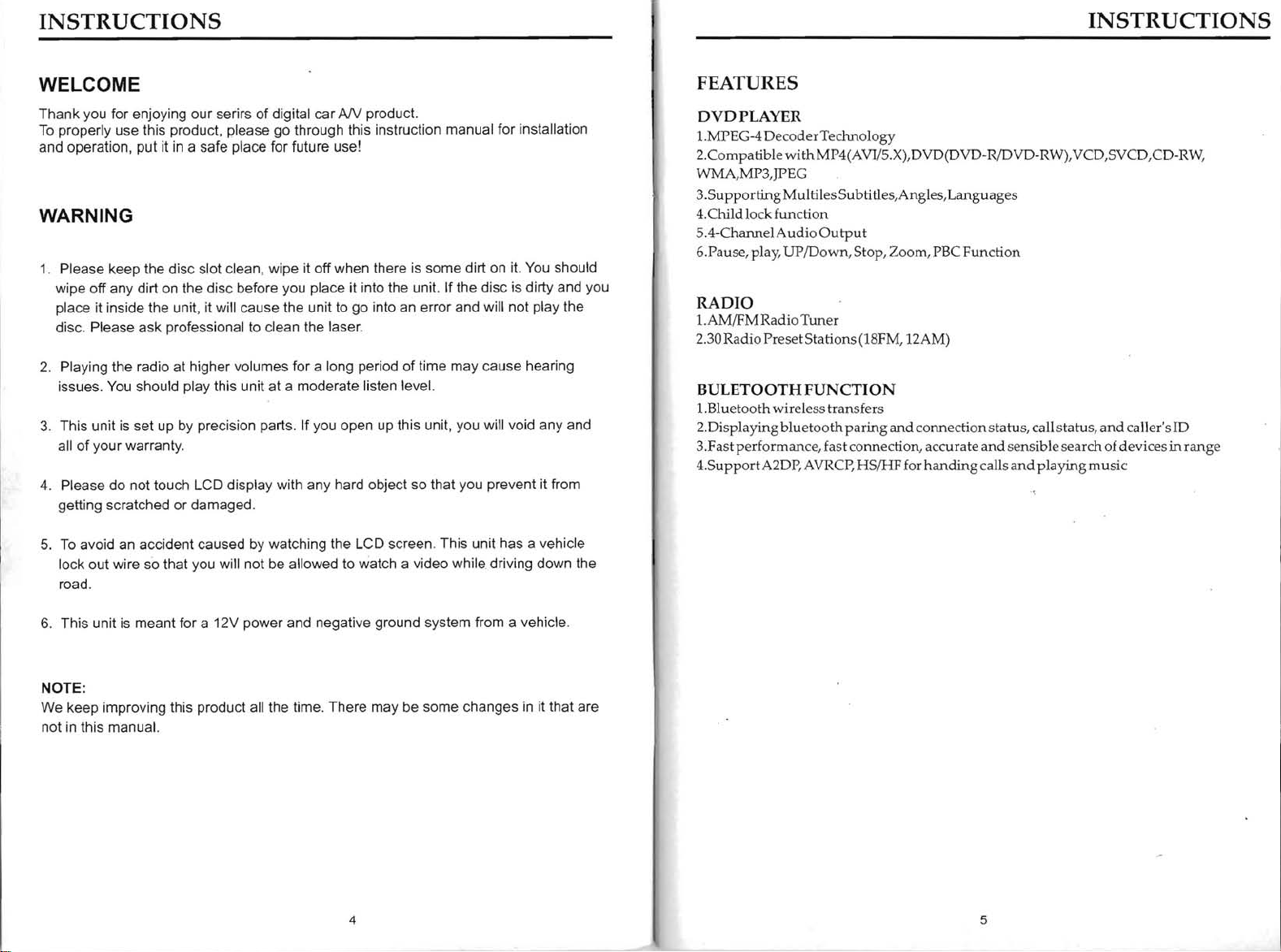
INSTRUCTIONS
INSTRUCTIONS
WELCOME
Thank you for enjoying our serirs of digital car
To
properly use this product, please go through this instruction manual for installation
in
and operation , put it
a safe place for future use!
AN
product.
WARNING
1. Please keep the disc slot clean , wipe it off when there
on
wipe off any dirt
place it inside the unit, it will cause the unit
disc. Please ask professional
2. Playing the radio at higher volumes for a long period of time may cause hearing
issues.
3. This unit
all
4. Please do not touch LCD display with any hard object so that you prevent it from
getting scratched or damaged.
5.
lock out wire
road .
You
of
your warranty.
To
avoid
is
an
set
the disc before you place it into the unit. If the disc is dirty and you
to
go into
to
clean the laser.
should play this unit at a moderate listen level.
up
by
precision parts. If you open
accident caused
so
that you will not be allowed to watch a video while. driving down the
by
watching the LCD screen . This unit has a vehicle
is
some dirt
an
error and will not play the
up
this unit, you will void any and
on
it.
You
should
FEATURES
DVDPLAYER
l.MPEG-4 Deco
2.Compatible w
WMA,MP3,JPEG
3.Suppo
4.Child lock functi on
5.4-Channe
6.Pause, play,
RADIO
1.AM/FM Radio Tuner
2.30 Radio Preset Statio
BULETOOTH
1.Bluetoo
2.Displaying
3.
Fastperforman
4.5upportA2DP, AVRCp,
der
Technology
ith
MP4(A VI/5.X),DVD(DVD-R/DVD-RW),VCD,SVCD,CD-
rting
M ultiles Subti tles,Angles,Languages
IAudi
o O
utput
UP/Down, Stop, Zoom, PBC Function
ns (18FM, 12AM)
FUNCTION
th
wireless
blu
etoo
ce, fa
tran
th
paring
st conne
sfers
and
ction, accurate
HSIHF for
connection status, call status,
and
sensible search of devices
handing
call s a
nd
playing music
and
RW,
caller's ID
in
ran
ge
6. This unit
NOTE:
We keep improving this product all the time. There may be some changes
not
in
is
meant for a 12V power and negative ground system from a vehicle.
this manual.
4
in
it that are
5
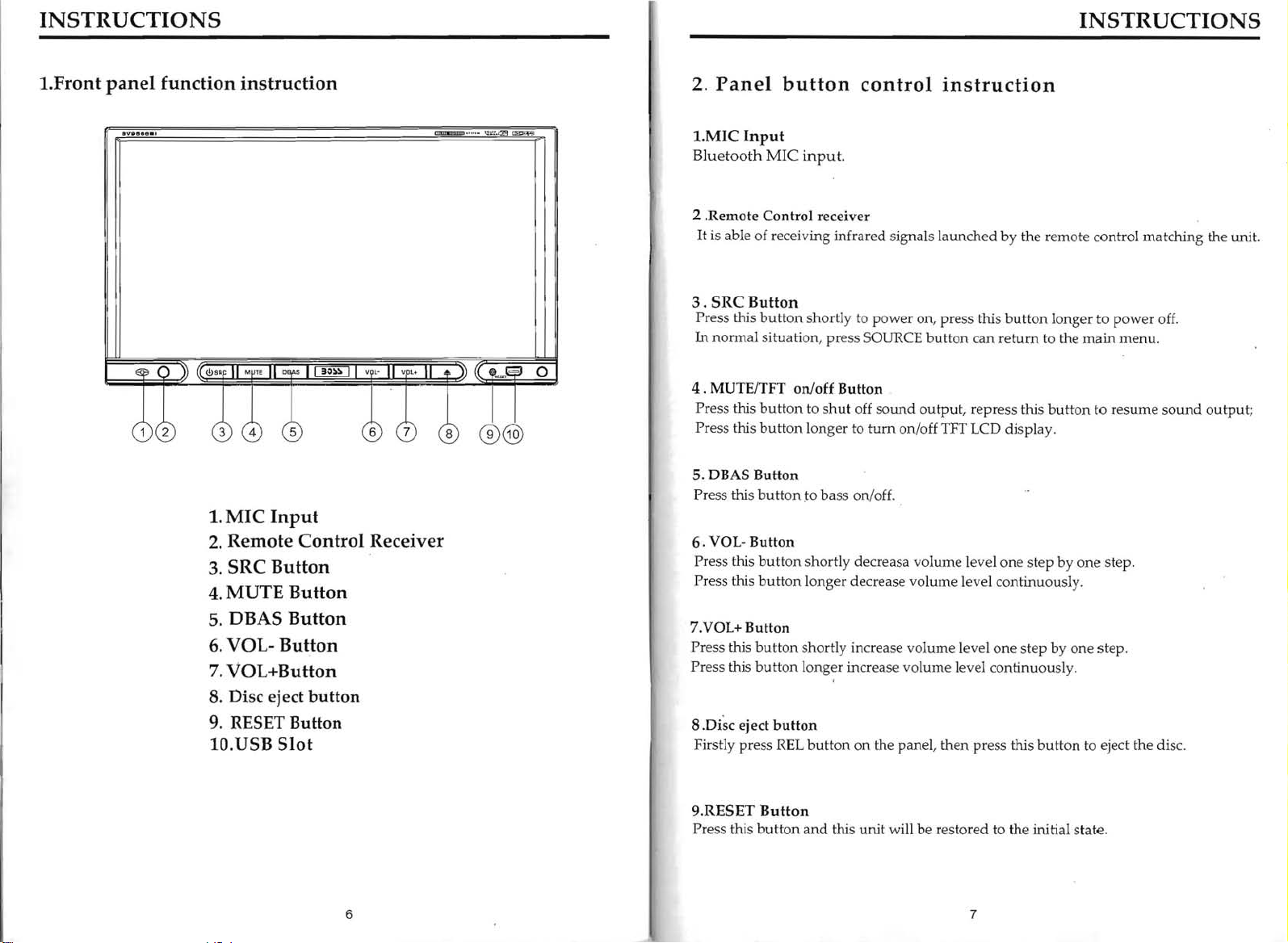
INSTRUCTIONS
INSTRUCTIONS
I.Front
panel
~
1
function
0
))
(CfSlilLiEJI
)(
2
instruction
D'l"S
IliiliJ
3 ) ( 4
I.MIC
2.
Remote Control Receiver
3.
SRC Button
4.
MUTE
5.
DBAS Button
6.
VOL- Button
7.
VOL+Button
8. Disc eject
9.
RESET
lO.USB
5 6 7
Input
Button
Button
Slot
LiiJ~G:))
button
1IImm!mJD ... .
8
...
'!l::.G!:9
_
((
.e0
®@
~
2.
Panel
1.MIC
Bluetooth MIC input.
2 .Remote Control receiver
It
is able of receiving infrared signals launched by the remote control matching the unit.
3.
SRC Button
Press this
In
normal situation, press SOURCE
4.
MUTEiTFT
Press this
Press this
5. DBAS
Press this
6.
VOLPress this
Press this
7.VOL+ Button
Press this
Press this
8.Disc
Firstly press
Input
button
button
button
Button
button
Button
button
button
button
button
eject
button
shortly to
on/off
to
longer to
to bass on/off.
shortly decreasa volume level one step by
longer decrease volume level continuously.
shortly increase volume level one
longer increase volume level continuously.
button
REL
button
Button
shut
,
control
power
.
off
sound
turn
on
the panel, then press this
instruction
on, press this
button
can
output,
on/off TFT LCD display.
repress this
button
return
longer to
to the
button
step
by one step.
button
power
off.
main
menu.
to resume
one
step.
to eject the disc .
sound
output;
9.RESET Button
Press this
6
button
and
this un.it will be restored to the initial state.
7

INSTRUCTIONS
INSTRUCTIONS
10.USB
Connect
files
supported
BASE
11.
Disc
12.
Slot
13.
SD
Slot
Slot
the
USB
slot
indicator
memory to
by
this
unit
light
this
in
the
© ©
socket,
USB
and
the
memory
@
@>
unit
.
can
play
music
format
3.
REMOTE CONTROL FUNCTION
3.
SOURCE
Press this
4.
EQ
Press this
EQ off .
5.
SEEK + (
Press this
or
quick back,
6. VOL + ( - ) I VOL - ( - )
Press this
volume level.
7.
SEL
Press this
8.
LOUD
ENTER
Press this
9.
BAND
In
radio mode, press this
In
VCD, DVD mode, press this
AUTO, PAL
10. LOCIRDM
In
radio
between
press
11.
STOP
II
POWER ON/
D
MUTE
EI
SOURCE
D
EQ
D SEEK+ /
[J
VOLT / VOL-
o SEL
[J
LOUD
iii
BAND/
IIll
LOC / RDM
mSTOP
IE
PLAY/ PAUSE
IE
ST/ PROG
lEI
0- 10+
SEEK-
PIN
OF'F'
IEl
AMS/ RPT
III
TITLE
lEi
AUDIO
I[]
SET PLAYlNG
!Ill
SUBTITLE
m
PBC/MENU
flI UP/
DOWN/L/R
mSLOW
EEl
ANGLE
mSETUP
m OSD
m ZOOM
En
MENU
TIME
Press this
Button
button
Button
button
-.
butt
on to
button
Button
button
Button
button
- PIN
or
mode
, press this
local
and
this key to
Button
button
to choose
to choose
) I SEEK -
previous
to increase
to choose
to
(.-) Button
manual
song
startup
audio
POP
, ROCK, CLASS,
turnin
and next son
or
decrease
sound
LOUD function.
Button
button
button
NTSC system.
Button
button
direction. In VCD, CD
randomly
to
stop
play.
playin
g.
sources.
g,
speed
g.
feature.
to choose band.
to choose
to
switch
mode
,
1. POWER
Press once to switch on, press again to
switch off.
2.
MUTE
Button
Press once to
press
again to
tum
resume
off
audio
volume level.
output,
12. PLAYIPAUSE
Press this
pause.
13. STI
In
stereo
radio
or
button
In
stop
PROG
mode
mono
can help STOP
8
9
Button
to switch
mode
, press this
Button
, press this
station.
button
In
to
between
play
button
button
to choose
audio
mode
programmed
and
to play.
,
it
play.

INSTRUCTIONS
14. 0 - 10 +
Press this
section,
* Decimal
song, press
* Centesimal
120th song,
15.
AMS / RPT
In
radio
stored
button
16. TITLE
In DVD mode,
back to the
17.
In DVD
language
this
and
18. SET
In DVD
define
Button
button
preset
stations.
numbers
1,9
button
numbers,
press
Button
mode, press
stations. In
to play repeatedly.
Button
press
top
menu
AUDIO
button
stereo.
Button
mode,
press
of
dialogue
to choose left track,
Playing
mode, press
playing
Time
time.
to choose
, for
example
;
for
1,2,0
button.
this
audio
mode
this
of disc.
this
. In VCD
this
example
button
button
button
button, you
desired
the 19th
to
; press this
to
to
mode,
right
song,
, the
browse
play
switch
press
track,
can
23.
ANGLE
In DVD
play
24. SETUP
In
audio
different set items.
25.
OSD
Press this
and
the left time.
26.
ZOOM
lit DVD/VCD
ZOOM
27.
MENU
Press
BATTERY
When
becomes
change
before
One
Button
mode, press
angle.
Button
mode,
press
Display
button
Button
mode, press
in.
Button
button
to back to the
CHANGE
control distance of
shorter
batter
change
hand
or
y.
Please confirm
.
press stopper,
this
button
to
this
button
to choose
to display the title
this
button
main
menu
remote
control
no
function, please
polarity
then
pull
out
change
chapter
to
.
battery.
4.Main
menu
Radio
touch
operation
Read
IPod
INSTRUCTIONS
TV
19. SUBTITLE
In DVD mode,
language
20. PBC
In VCD
all
to choose songs.
21.
Button
In
cursor up,
in
choice.
22.
In
backward
of subtitle.
Button
mode, press
song
menus
UP, DOWN,
DVD
mode, press
down,
menu.
Press the
SLOW
audio
Button
mode,
and
Button
press
this
button
this
button
, work
with
number
LEFT,
RIGHT
this
button
left,
right
to choose item
enter
button
press
this
button
slow forward .
to
switch
to display
button
, ENTER
to
move
to confirm
to
slow
Put
battery into controller.
Insert battery
10
holder
into controller.
Input
Bluetooth
External
11
memory
Settings
