Boss Audio BV9563B User Manual


1
34
To ensure safety while driving
and to comply with laws,
drivers should not watch video or
operate the video device while driving.

33
2
PRECAUTION
CAUTION
RISK OF ELECTRIC SHOCK
DO NOT OPEN
CAUTION: TO REDUCE THE RISK OF ELECTRIC SHOCK, DO NOT REMOVE
COVER (OR BACK). NO USER SERVICEABLE PARTS INSIDE. REFER
SERVICING TO QUALIFIED SERVICE PERSONNEL.
The lightening flash with arrowhead symbol, within an equilateral triangle, is
intended to alert the user to the presence of uninsulated dangerous voltage
within the products enclosure that may be of sufficient magnitude to constitute
a risk of electric shock to persons.
The exclamation point within an equilateral triangle is intended to alert user to
the presence of important operating and maintenance (servicing) instructions
!
in the literature accompanying the appliance.
WARNING: TO REDUCE THE
RISK OF FIRE OR ELECTRIC
SHOCK, DO NOT EXPOSE
!
THIS APPLIANCE TO RAIN OR
MOISTURE.
CLASS 1 LASER PRODUCT
Laser product symbol: located on the rear panel of the unit, indicate this player is a class
laser product, only use weak laser and no hazardous radiation outside of the unit.
1.Read through this instruction manual before installation and use.
2.Do not touch the power plug with wet hand.
3.Switch off the main power when the unit is not in use. (Disconnect the power plug from
the power outlet when you do not intend to use the unit for a prolonged period of time.)
Before moving the unit, remove the disc from the unit/ tray first.
4.Do not open the cover or touch any of the components exposed out of the unit, only for
qualified technicians.
5.Do not expose the unit under direct sunlight or nearby objects that radiate heat to avoid
damage the unit.
6.Do not place the unit in moist and humid conditions, which effect the pick-up of the unit
lead to out of work.
7.Place the unit on a flat surface and ventilative condition. Please ensure the ventilation
holes are not covered to avoid overheating and malfunction.
8.Clear the panel and case with soft dry cloth only, do not apply any kind of thinner,
alcohol or sprays.
9.The apparatus shall not be exposed to dripping or splashing and that no objects filled
with liquids, such as vases, shall be placed on the apparatus .
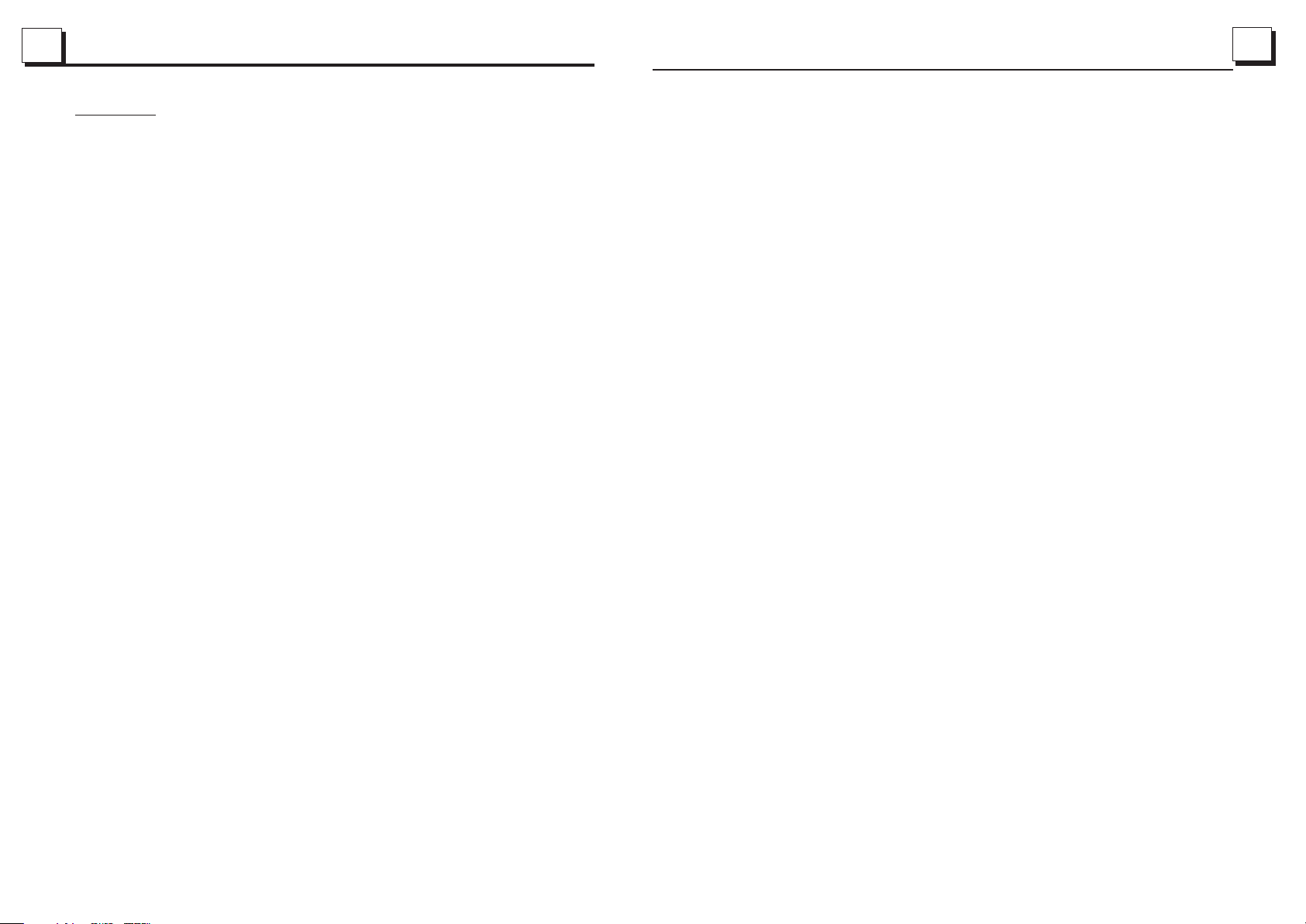
3
Contents
1. Before Operation...........................................................................................4
1.1 Glossary................................................................................................ 4
1.2 Precautions............................................................................................4
1.3 Maintenance and Cleaning of Discs..........................................................5
1.4 Battery Information of Remote Control......................................................5
1.5 Remote Control Description.....................................................................6
1.6 Locations and Names of Controls on or in unit............................................7
1.7 Wires Connection Description..................................................................8
1.8 Unit Installation......................................................................................9
2. Common Operation........................................................................................10
3. Radio Operation...........................................................................................11
. Rear View camera .......................................................................................14
4
5. Disc, USB and Card Operation......................................................................14
5.1 Load/unload Disc, USB or Card...............................................................14
5.2 Pause Playback.....................................................................................16
5.3 Stop Playback .......................................................................................16
5.4 Select Chapter/Track with >>|/|<< Buttons...............................................16
5.5 Select Chapter/Track with Number Buttons..............................................16
5.6 Select Chapter/Track with Root/PBC Menu..............................................16
5.7 Playback with Speed..............................................................................17
5.8 Playback with Slow Speed......................................................................17
5 .9 Display Still Frame Step by Step.............................................................18
5.10 Playback Repeatedly...........................................................................18
5.10.1 One/All Repeat.................................................................................18
5.10.2 A-B Repeat.......................................................................................18
5.11 Playback in Scan Mode.........................................................................19
5.12 Playback from a specified Chapter/Track or a Specified Time...................19
5.13 Playback in Random.............................................................................19
5.14 Playback in Different View-Angle...........................................................19
5.15 Playback in Zoom Mode........................................................................19
5.16 Change Caption Language....................................................................20
5.17 Change Audio Language.......................................................................20
5.18 Look over Playback Status....................................................................20
5.19 Program Playback................................................................................21
5.20 Playback IMAGE files...........................................................................21
5.21 Playback MP4 files...............................................................................22
5.22 ESP and ID3 Function...........................................................................22
5.23 DVD System Menu Setup Operation......................................................22
* Parental Control..................................................................................26
* Region Code.......................................................................................27
32
6 .......... ..............................................................28
7. Trouble Shooting.........................................................................................30
8. Specification...............................................................................................31
.... Bluetooth handfree system

31
4
8. Specification
General Specification
Power Supply Requirement..................................................DC 12V
Maximum Power Output...................4 x 85W(measured at DC 14.4 V)
Dimensions(w x h x d)........................................
DVD Deck Specification
Format.....................................DVD/VCD/JPEG/MP4/MP3/WMA/CD
Video System........................................................................NTSC
Audio System..............................................................24 bit/96KHz
Loading System.......................................................... Auto Loading
Mounting Angle.................................................................0 to +/-30
Video Specification
Video Type...................................................................16:9 and 4:3
Video Output level......................................Composite:1.0± 0.2Vp-p
Load impedance: 75 ohms
Horizontal Resolution................................................................500
Audio Specification
Audio Output(Analog audio)..........................................2.0+0-1.0Vrms
Frequency Response.............................20Hz ~ 20KHz(at 1KHz 0 dB)
S/N Ratio(Audio).............................................≥90dB(at 1KHz 0 dB)
Separation..............................................................................50dB
Radio Specification
FM Section
Frequency range.......................................
Usable sensitivity......................................................................3uV
I.F Frequency....................................................................10.7MHz
AM Section
Frequency.......................................................
7.0" x 3.9" x 6.4"
87.5MHz - 107.9.0MHz(US)
87.5MHz - 108.0MHz(EU)
530KHz - 1710KHz(US)
522KHz - 1620KHz(EU)
1. Before Operation
1.1 Glossary
PBC (playback control)
It is a kind of signal(menu) recorded in the disc with SVCD or VCD2.0
format used for the playback control. For the discs contained PBC, It can
playback interactive software with the menu displayed on monitor screen.
If the disc contain still images, it can playback high definition of still image.
Title
Generally, the title is the important part of DVD disc. for example, the
theme part of movie is title 1, the part described how to make movie is title
2, the cast is title 3, etc. Every title contain a serial number that is easy to
look up.
Chapter
A title can be divided into several blocks, so that every block can be operated
as a unit, the unit is called chapter. The chapter contain a unit at least.
Track
It is the biggest component of VCD. Generally, every song of karaoke disc
is a track.
1.2 Precautions
Safety
1. Power Source: The unit should be connected to power supply only of
the type described in the operating instructions or as marked on the unit.
2. The unit is designed for negative terminal of the battery which is
connected to the vehicle metal. Please confirm it before installation.
3. Do not allow the speaker wires to be shorted together when the unit is
switched on. Otherwise it may overload or burn out the power amplifier.
4. Do not install the detachable panel before connecting the wire.
Environment
1. Do not use this unit when water and moisture is near it.
2. If moisture forms inside the Lens, it may not operate properly. To correct
this problem, wait about one hour for the moisture to evaporate.
3. If the car interior is extremely hot, do not use the player until the car has
been driven for a while to cool off the interior.

5
30
1.3 Maintenance and Cleaning of Discs
Disc Maintenance
1. To keep the disc clean, handle the disc by its edge, do not touch the disc
surface of the play side.
2. Do not stick paper or tape on the disc. If there is glue (or analog) on the
disc surface, must wipe it up before using.
3. Do not expose the disc to direct sunlight, or nearby heat sources such as
caliduct, or leave it in a car parked in direct sunlight where there can be a
considerable rise in temperature.
4. Put the disc inside disc case to keep temperature after finishing playback.
Disc Cleaning
1. Before playing, wipe the disc with a clean lint. wipe the disc outwards from
the disc center.
2. Do not use petrel, thinner. commercially cleaner or anti-static spray can
damage the unit.
B
A
Fig .1
Fig .2
Fig .3
1.4 Battery Information of Remote Control
Replace Battery in Remote Control:
1.Before using the remote control for the first time, pull the insulating
sheet out of the remote control as the direction indicated by the
arrow.(see fig.1)
2.Press the movable block hold as the direction indicated by the A arrow
(See fig.2), then pull the battery holder out of the remote control as
the direction indicated by the B arrow(see fig.2).
3.Replace the old battery by a new battery with (+) polarity side upward.
(See fig.3).
4.Insert the battery holder to the original position in remote control.
(See fig.3).
Note about the Battery of Remote Control:
1.Improper use of battery may cause overheating or explosion. so that
Result in injury or fire .
2.Battery leakage may cause damage to the remote control(Battery
Life: 6 months with normal use in normal room temperature).
3.Do not short the battery.
4.Do not throw the battery into the fire.
5.To avoid the risk of accident, keep the battery out of reach of children.
+ side up
7. Trouble Shooting
Please read the user ’s manual carefully before using the DVD player. If you have any troubles
in using this player, try to solve the problems by the suggestions mentioned below. If you can
not remove the trouble after using all the suggestions, please contact the company or the
technical service center authorized by us. For the sake of your safety, please do not open the
cover and repair the player by yourself, if that, it may cause electric shock.
NO PICTURE, SOUND AND INDICATION
* Ensure that the power switch is on.
* Ensure that the wall inlet is ok.
* Ensure that the power cord is not damaged or the fuse is not blown.
* Ensure that the power plug is connected to the inlet tightly.
NO SOUND BUT HAVE PICTURE
* Ensure that the player’s audio output has a good connection with monitor’s audio input.
* Check whether the audio connector is damaged.
* Check whether you have turned down the volume.
* Ensure that you have set the right AUDIO setup of the player.
* Ensure that the audio is not under mute.
NO PICTURE BUT HAVE SOUND
* Ensure that the player’s video output has a good connection with monitor’s video input.
* Ensure that you have turned your monitor to the AV input channel connecting to your player.
* Check whether the video connector is damaged.
* Ensure that you have set the right VIDEO settings of the player.
BLACK AND WHITE PICTURE OR SCREEN ROLLING
* Ensure that you have set the right TV SYSTEM (e.g. PAL, NTSC) setting.
FLAWS OF PICTURE OR SOUND
* Check whether the setting of AUDIO is right.
* Check whether the disc is scratched or stained.
* Check whether the AV connector and the output terminal is stained.
* Check whether there is condensation inside the Lens. If so, leave the player off for an hour
or so, then try again.
* Check whether the installation angle is less than 30°.
DISPLAY NO DISC OR BAD DISC
* Ensure that you have put the disc on the tray.
* Check whether the disc is put in the reverse side.
* Check whether the disc is distorted.
* Check whether the disc is stained or scratched badly.
* Ensure that the disc format is compatible to the player.
* Ensure that the temperature inside the car is not too high. If so, cool off till the ambient
temperature returns to normal.
* Replace another disc to insert it into the disc compartment.
REMOTE CONTROL IS INSENSITIVE OR DOES NOT WORK
* Check the batteries of remote control and make sure that they are to be powerful and
good conductivity.
* Direct the remote control to the IR sensor of the player.
* Check whether there are some obstacles between the remote control and IR sensor.
SOME FUNCTION BUTTONS DO NOT WORK
* Turn off the power, then turn on again.
* Reset the unit to zero, then turn on again.
* Remove the front panel from the unit, then install it again and then turn on again.
THE TFT DISPLAY LOST TOUCH EFFECT
* Insert a disc and press stop button , then press zoom button, finally press the ^ and v buttons to
turn to calibrate mode and then tap the cross cursor as it show until display ok and turn power off
and then turn the unit on again.
