Boss Audio BV9360B User Manual

DOUBLE
6.2
07.2010
6.2
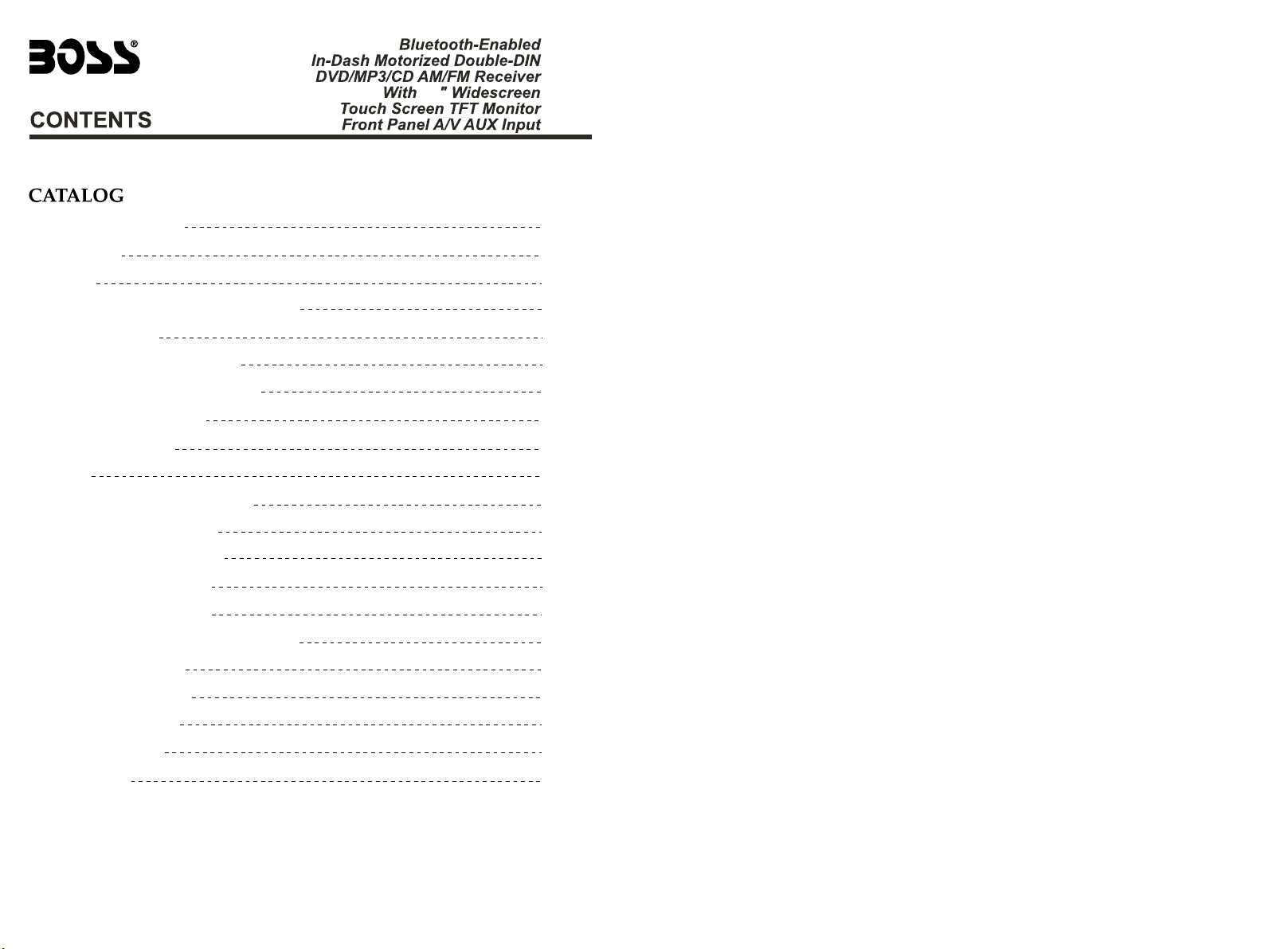
BV9360B
6.2
And
Warmly Suggestion
Notice Item
Features
1.Front Panel Function Instruction
2.Basic Function
3.Remote Control Function
4.Main menu touch operation
5.RDS User Operation
6.Radio Operation
7.Audio
8.Disc Play Touch Operation
9.DVD Basic Operation
10.VCD Basic Operation
11.CD Basic Operation
12.MP3/USB/SD Operation
13.Bluetooth Function Instruction
14.Other Play Mode
15.Trouble Shooting
16.Wiring Diagram
17.Specifications
18.Accessory
03
04
05
06
07
09
11
15
16
18
19
24
34
37
39
40
42
43
44
45
46
02
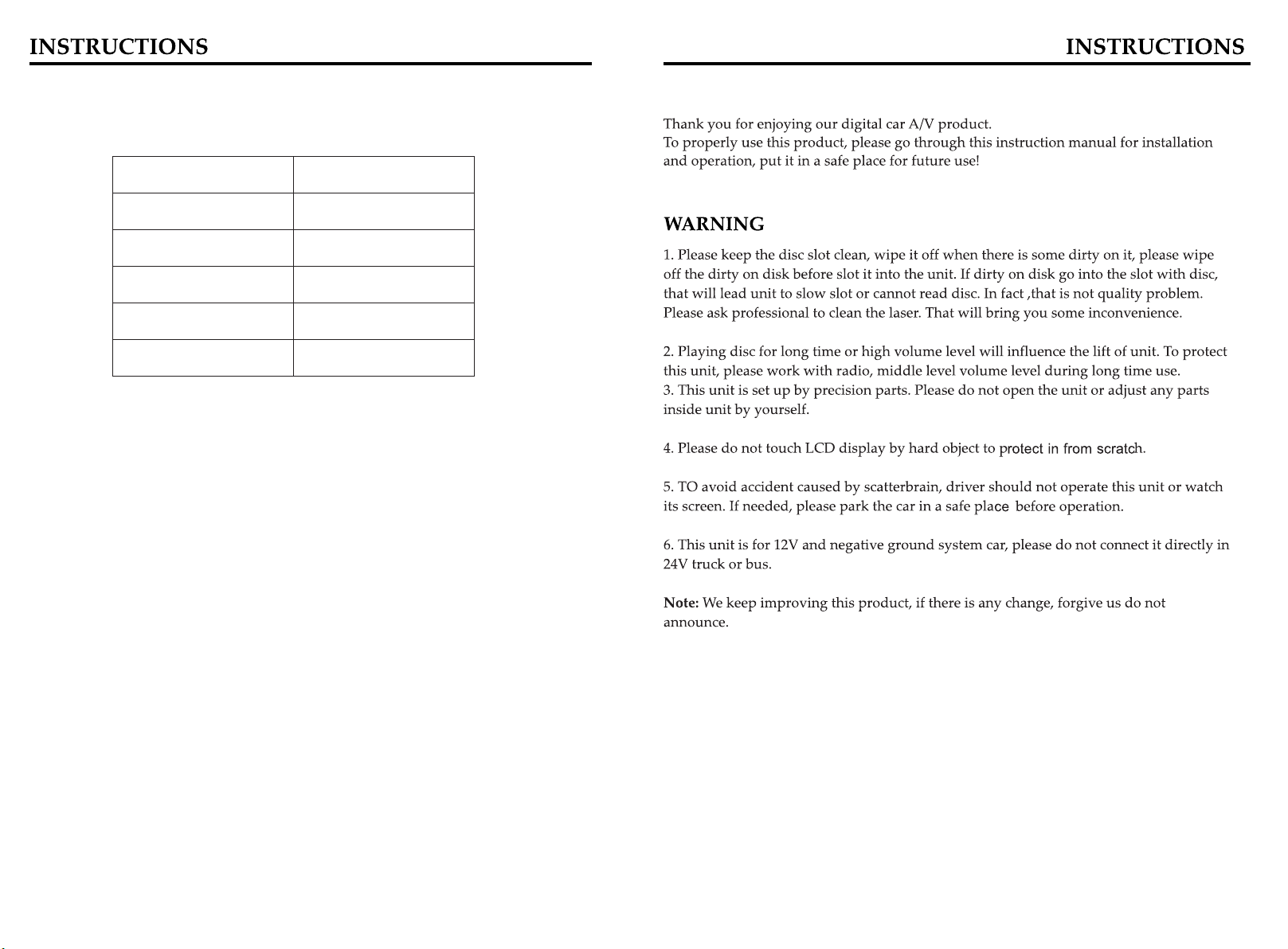
18.ACCESSORY
Welcome
Accessory
User Manual
Wire
USB
Cable
Remote Controller
Warranty card
Quantity
1PC
1PC
1PC
1PC
2PCS
46
03

17.SPECIFICATIONS
Amp Rating
European frequency range
USA frequency range
European frequency range
USA frequency range
80 WattsX4 Channels
87.5-107.9MHz
20-30dBuv
522-1620kHz
530-1710kHz
04
45

16.WIRING DIAGRAM
FEATURES
This player is equipped with ISO standard connector, please follow below instruction:
● Red - ACC ON (+12V)
● Yellow – 12 V Constant
● Black – Ground wire
● Blue - Power Antenna / Remote Amp Turn On
● Orange – Back-Up Camera Trigger (+)
● Grey/Grey black - Right front speaker (+/-)
● White/White black - Left front speaker (+-)
● Purple/Purple black - Right rear speaker (+/-)
● Green/Green black - Left rear speaker (+/-)
● Pink – Parking Brake (-)
DVD PLAYER
1.MPEG-4 Decoder Technology
2.Compatible with MP4(AVI/5.X),DVD(DVD-R/DVD-RW),VCD,SVCD,CD-RW,
WMA,MP3,JPEG
.Supporting Multiles Subtitles,Angles,Languages
3
4.Child lock function
.4-Channel Audio Output
5
.Pause, play, UP/Down, Stop, Zoom, PBC Function
6
RADIO
1.AM/FM Radio Tuner
2.30 Radio Preset Stations (18FM, 12AM)
BULETOOTH FUNCTION
1.Bluetooth wireless transfers
2.Displaying bluetooth paring and connection status, call status, and caller's ID
3.Fast performance, fast connection, accurate and sensible search of devices in range
4.Support A2DP, AVRCP, HS/HF for handing calls and playing music
Note:
The “PARKING BRAKE” wire must be connected to the parking brake system
of your car. When the parking brake is engages, the LCD will be allowed to view
your video. If not, the screen will produce an image saying, “PARKING BRAKE”.
This is a safety feature designed for the driver not to watch a video while driving.
The video output on this unit will not be affected by this.
44
05
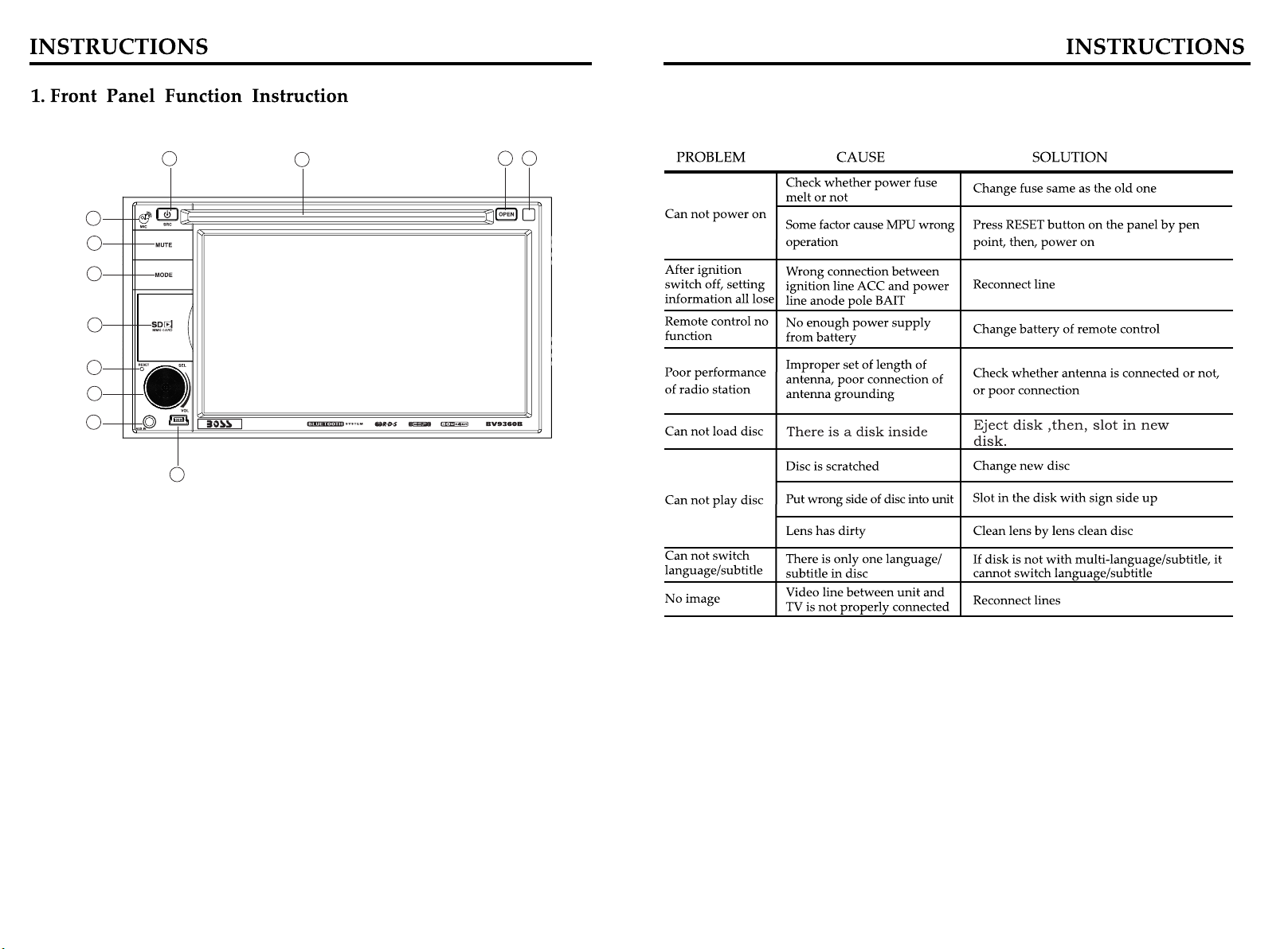
1
12
2
3
4
5
6
7
8
1.SRC Button
2.MUTE/TFT on/off Button
3.MODE Button
4.SD Slot
5.RESET Button
6.SEL/VOL Button
7.AUX IN
8.USB Slot
9.Disk Load Slot
10.OPEN Button
11.Remote Control Receiver
12.MIC Input
15.TROUBLE SHOOTING
10
9
11
06
43

14.OTHER PLAY MODE
1.SRC Button
2.MUTE/TFT on/off Button
3.MODE Button
Bluetooth
42
4.SD Slot
This is a high-spees transmission interface, which can read high-capacity date in
MP3 or MP4 format.
5.RESET Button
Press this button and this unit will be restored to the initial state.
6.SEL/VOL Button
Turn this button can adjust the volume,Press this button can adjust the
mode according to personal likes.
07

7.
8.USB Slot
9.Disk Load Slot
Opening for disks to enter or retreat.
OPEN Button
10.
Press this button can eject the disc
4.Incoming display
If there is incoming, under any mode, system will automatically switch to
Bluetooth hand-free function interface. And it have incoming sound and
incoming display note you to answer telephone.
5.Answer phone
When there is an incoming call, Touch to connect and touch
to refuse to connect.
6.Call logs
Under Bluetooth mode, press call logs button will enter call logs interface, as following:
11.Remote Control Receiver
12.MIC Input
Bluetooth MIC input.
(1)Press [dialed calls] function position, you will search
telephone number which you have dialed.
(2)Press [received calls] function position, you will
search telephone number which you have answered
(3)Press [missed calls] function position, you will
search telephone number which you have missed.
08
41
