Boss Audio BV7342B User Manual
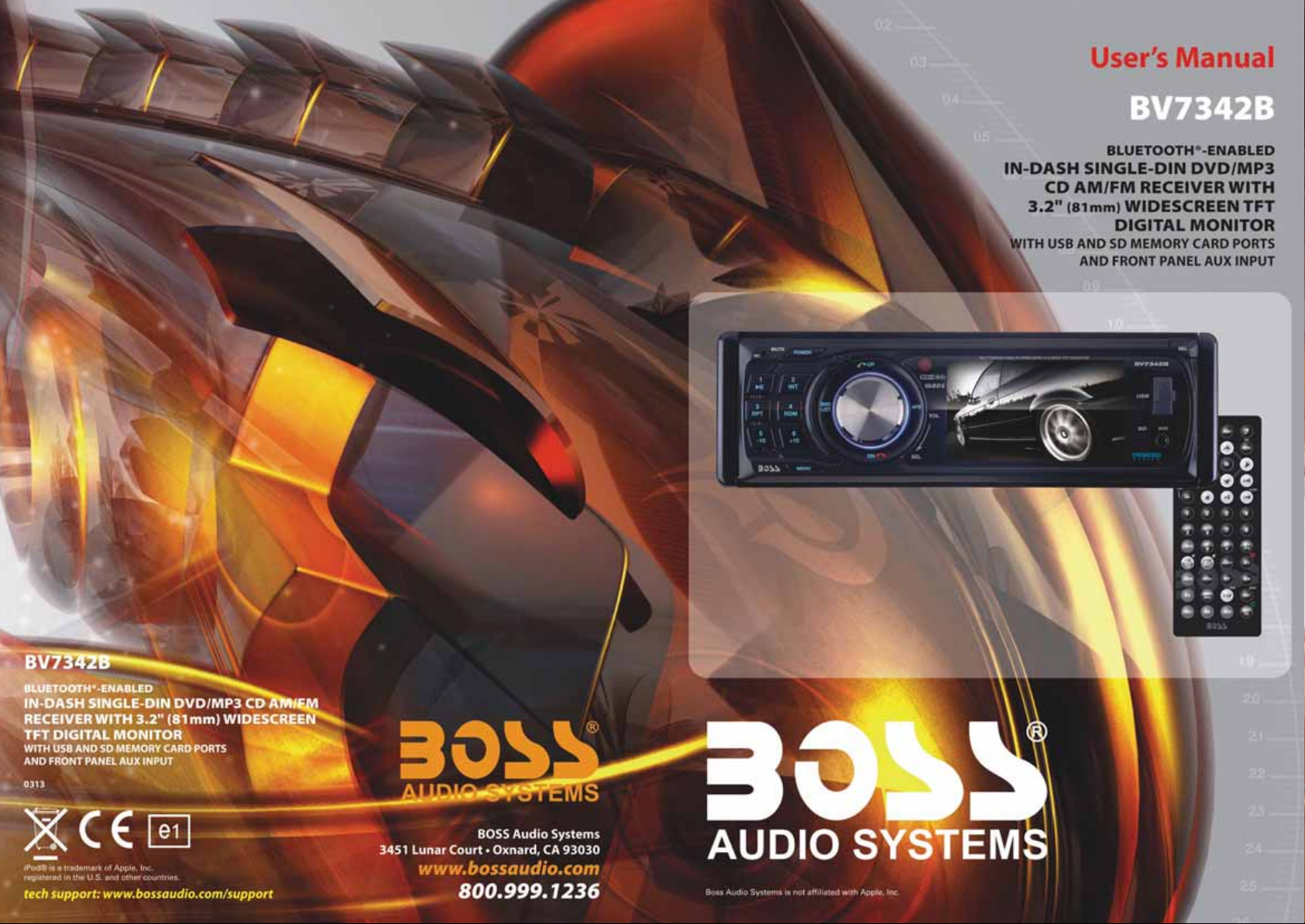

30
11
To ensure safety while driving
7. Specification
General Specification
Power Supply Requirement..................................................DC 12V
Maximum Power Output...................4 x 80W(measured at DC 14.4 V)
Dimensions(w x h x d)............................................7”W x 2”H x 6.5”D
DVD Deck Specification
Format...................................DVD/VCD/MP 4/JPEG//MP3/WMA/CD
Video System........................................................................NTSC
Audio System..............................................................24 bit/96KHz
Loading System.......................................................... Auto Loading
Mounting Angle.................................................................0 to +/-30
30
and to comply with laws,
drivers should not watch video or
operate the video device while driving.
Video Specification
Video Type...................................................................16:9 and 4:3
Video Output level......................................Composite:1.0•• 0.2Vp-p
Load impedance: 75 ohms
Horizontal Resolution................................................................500
Audio Specification
Audio Output(Analog audio)..........................................2.0 -1.0Vrms
Frequency Response.............................20Hz ~ 20KHz(at 1KHz 0 dB)
S/N Ratio(Audio).............................................•• 90dB(at 1KHz 0 dB)
Separation..............................................................................50dB
Radio Specification
FM Section
Frequency range.......................................87.5MHz - 107.9MHz(US)
87.5MHz - 108.0MHz(EU)
Usable sensitivity......................................................................3uV
I.F Frequency....................................................................10.7MHz
AM Section
Frequency....................................................530KHz - 1710KHz(US)
522KHz - 1620KHz(EU)
+0
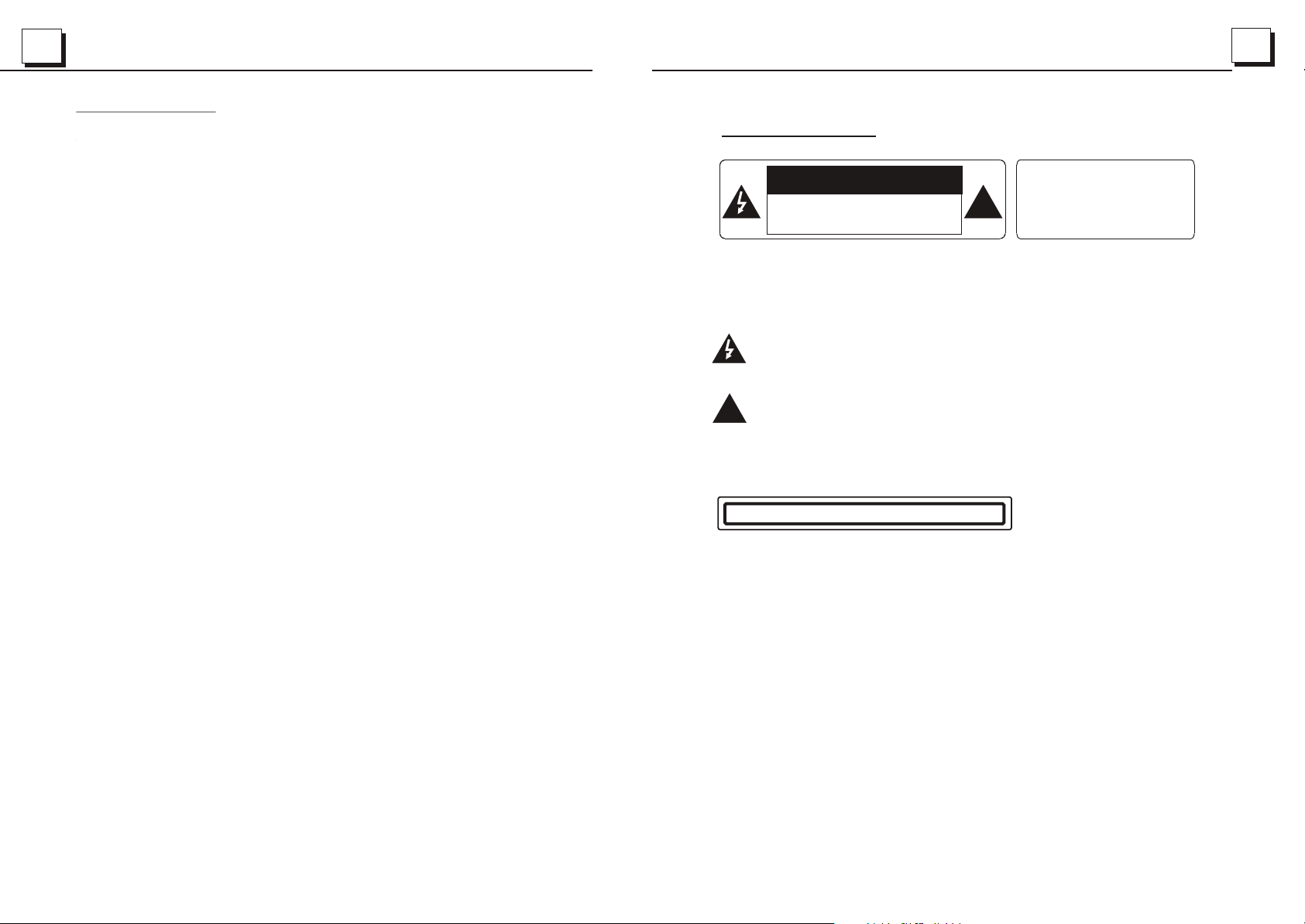
2
29
29
6. Trouble Shooting
Please read the user manual carefully before using the DVD player. If you have any trouble
in using this player, try to troubleshoot by using the recommended suggestions mentioned
below . If you are still having difficulty, please contact the company or the technical service
center authorized by us. For your safety, do not open the cover and attempt to repair the player
by yourself, if that. It will cause electrical shock and harm.
NO PICTURE, SOUND AND INDICATION
* Ensure that the power switch is on.
* Ensure that the power cable is not damaged or the fuse is not blown.
* Ensure that the power is connected properly.
NO SOUND BUT PICTURE OK
* Ensure that the player audio output has a good connection with the TV audio input.
* Check whether the audio connector is damaged.
* Check whether you have turned down the volume.
* Ensure that you have set the right AUDIO setup of the player.
* Ensure that the audio is not under mute.
NO PICTURE BUT SOUND OK
* Ensure that the player video output has a good connection with video input.
* Ensure that you have turned your TV to the AV input channel connecting to your player.
* Check whether the video connector is damaged.
* Ensure that you have set the right VIDEO settings of the player.
BLACK AND WHITE PICTURE OR SCREEN ROLLING
* Ensure that you have set the right TV SYSTEM (e.g. PAL, NTSC) setting.
FLAWS OF PICTURE OR SOUND
* Check whether the AUDIO is right.
* Check whether the disc is scratched or stained.
* Check whether the AV connector and the output terminal is stained.
* Check whether there is condensation inside the Lens. If so, leave the player off for an hour
or so, then try again.
* Check whether the installation angle is less than 30.
DISPLAY NO DISC OR BAD DISC
* Ensure that you have put the disc on the tray.
* Check whether the disc is put in the reverse side.
* Check whether the disc is distorted.
* Check whether the disc is stained or scratched badly.
* Ensure that the disc format is compatible to the player.
* Ensure that the temperature inside the car is not too high. If so, cool off until the ambient
temperature returns to normal.
* Replace another disc to insert it into the disc compartment.
REMOTE CONTROL HAS POOR RESPONSE RANGE OR DOES NOT WORK
* Check the batteries of remote control and make sure that they are not flat.
* Direct the remote control to the IR sensor of the player.
* Check whether there are some obstacles between the remote control and IR sensor.
SOME FUNCTION BUTTONS DO NOT WORK
* Turn off the power, then turn on again.
* Reset the unit to zero, then turn on again.
* Remove the front panel from the unit, then install it again and then turn on again.
THE RADIO DOES NOT WORK
* Check whether the antenna cable is connected firmly. Or manually tune for a station.
setting
the TV
PRECAUTION
CAUTION
RISK OF ELECTRIC SHOCK
DO NOT OPEN
CAUTION: TO REDUCE THE RISK OF ELECTRIC SHOCK, DO NOT REMOVE
COVER (OR BACK). NO USER SERVICEABLE PARTS INSIDE. REFER
SERVICING TO QUALIFIED SERVICE PERSONNEL.
The lightening flash with arrowhead symbol, within an equilateral triangle, is
intended the alert the user to the presence of uninsulated dangerous voltage
within the products enclosure that may be of sufficient magnitude to constitute
a risk of electric shock to persons.
The exclamation point within an equilateral triangle is intended to alert user to
the presence of important operating and maintenance (servicing) instructions
!
in the literature accompanying the appliance.
CLASS 1 LASER PRODUCT
Laser product symbol: located on the rear panel of the unit, indicate this player is a class
laser product, only use weak laser and no hazardous radiation outside of the unit.
1.Read through this instruction manual before installation and use.
2.Do not open the cover or touch any of the components exposed out of the unit, only for
qualified technicians.
3.Do not expose the unit under direct sunlight or nearby objects that radiate heat to avoid
damage the unit.
4.Do not place the unit in moist and humid conditions, which effect the pick-up of the unit
lead to out of work.
5.Place the unit on a flat surface and ventilative condition. Please ensure the ventilation
holes are not covered to avoid overheating and malfunction.
6.Clear the panel and case with soft dry cloth only, do not apply any kind of thinner,
alcohol or sprays.
WARNING: TO REDUCE THE
RISK OF FIRE OR ELECTRIC
SHOCK, DO NOT EXPOSE
!
THIS APPLIANCE TO RAIN OR
MOISTURE.
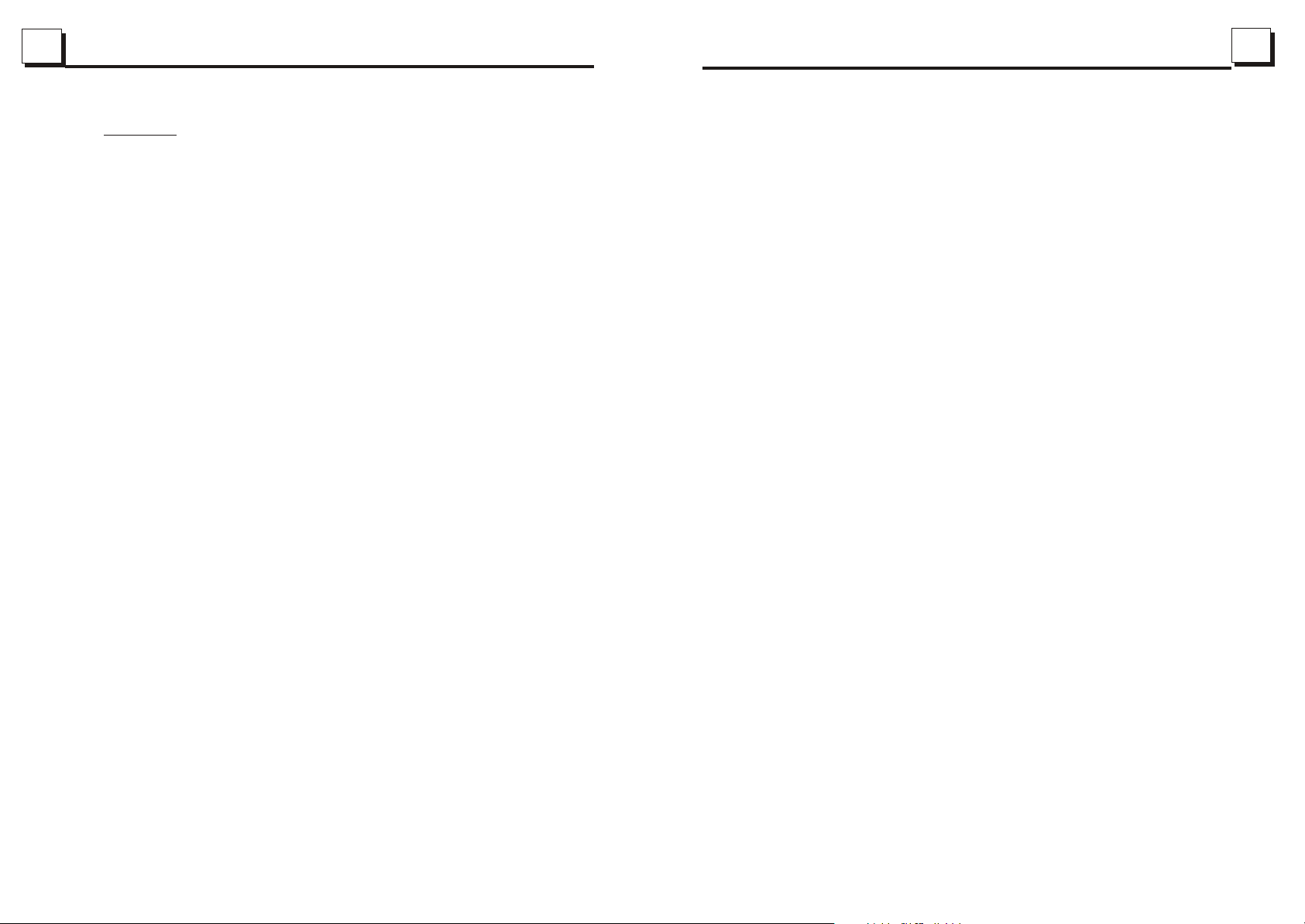
3
28
Contents
28
1. Before Operation...........................................................................................4
1.1 Glossary................................................................................................ 4
1.2 Precautions............................................................................................4
1.3 Maintenance and Cleaning of Discs..........................................................5
1.4 Battery Information of the Remote Control.................................................5
1.5 The Remote Control Description..............................................................6
1.6 Locations and Names of the Controls.......................................................7
1.7 Description of the Rear Cabinet....................... ........................................8
1.8 Unit Installation......................................................................................9
2. Common Operation......................................................................................10
3. Radio Operation..........................................................................................12
4. Basic Disc, USB or SD Operation...................................................................14
4.1 Begin Playback......................................................................................14
4.2 Pause Playback.....................................................................................15
4.3 Stop Playback .......................................................................................15
4.4 Select Chapter/Track with the UP/DN or the >>|/|<< Buttons......................15
4.5 Select Chapter/Track with the Number Buttons.........................................16
4.6 Select Chapter/Track with the Root/PBC Menu.........................................16
4.7 Terminate the Playback..........................................................................16
4.8 Playback with Speed..............................................................................17
4.9 Playback with Slow Speed......................................................................17
4.10 Playback with Still Frame......................................................................17
4.11 Playback Repeatedly............................................................................17
4.11.1 One/All Repeat..................................................................................17
4.11.2 A-B Repeat........................................................................................18
4.12 Playback in Scan Mode..........................................................................18
4.13 Playback from a specified Chapter/Track or a Specified Time....................18
4.14 Playback in Random..............................................................................19
4.15 Playback in Different Angle....................................................................19
4.16 Playback in Zoom Mode........................................................................19
4.17 Change the Caption Language..............................................................19
4.18 Change the Audio Language.................................................................19
4.19 Program Playback...............................................................................20
4.20 Playback the Picture CD in JPEG Format...............................................20
4.21 Operation about file style of video.........................................................21
4.22 ESP and ID3 Function..........................................................................21
4.23 USB and SD Reader Operation.............................................................21
4.24 The DVD System Menu Setup Operation................................................22
4.25 The Parental Control............................................................................26
5. Bluetooth Hand free System(Option).............................................................27
6. Trouble Shooting.........................................................................................29
4.3 To redial the last phone number dialled
(1) Short press TEL button . It will show a line on the display.
(2) Short press REDIAL button, It will dial the last phone number.
5. Accept/Reject/End Call
5.1 When ringing, short press TEL button to accept the call
5.2 When ringing, short press HANG UP button to reject the call
5.3 When talking, short press HANG UP button to end the call
Note: During ringing, the phone number appears.
6. Dialling or receiving call during sleep mode
When the car audio is on sleep mode (Acc on and standby), to call out
(with mobile phone) or receive a call, the car audio will temporarily power on.
7. To transfer the audio of a file played by Mobile Phone to the Car Audio Player
In the connection status between the Bluetooth devices of the Car Audio Player
and a Mobile Phone, if the mobile phone can play audio files and support A2DP,
when the Mobile Phone plays an audio file(For some Mobile Phones, you must
select Play by BT first), the audio of the playing file will be transferred to the
Car Audio Player.
In A2DP mode, if the Bluetooth device of the Mobile Phone support AVRCP, the
functions of the >>|, |<< , PLAY/PAUSE , EJECT, MUTE, EQ, LOUD, VOL and SEL
buttons are the same as one in disc mode(no fast forward/backward functions for
the >>|/|<< buttons). The other buttons available in disc mode are not available.
7. Specifications.............................................................................................30
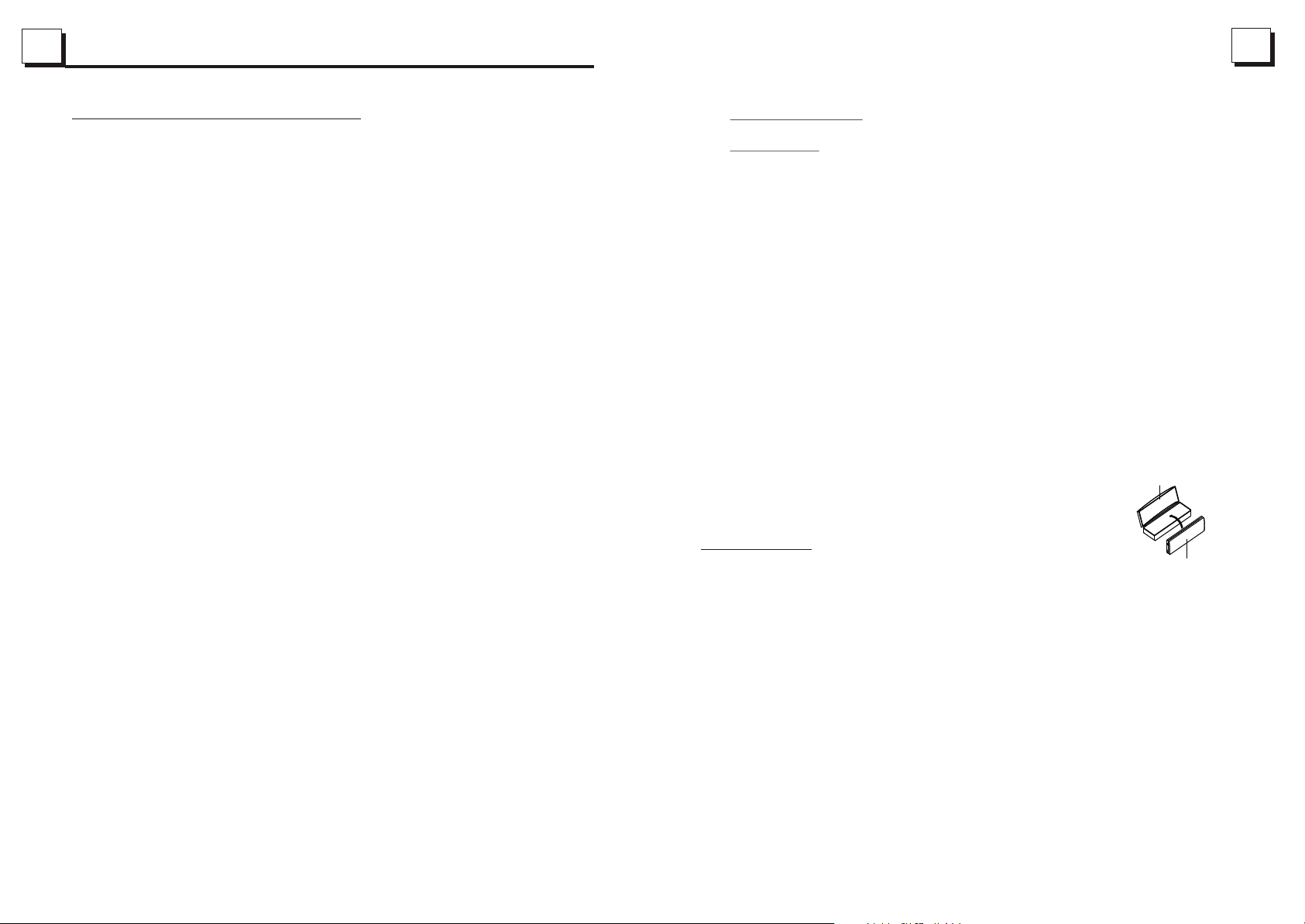
4
27
27
5. BLUETOOTH HANDFREE SYSTEM(Option)
1. Pairing and connection
1) Turn on the Bluetooth mode of the mobile phone;
2) Select the item of Finding the BLUETOOTH Device and press enter. Once the device
and unit are paired, the unit will display the name of the device. Select the device and
press enter, and the unit will ask for a password which is 0000. After entering 0000,
press enter and after the pairing is complete the unit will display "Pairing is OK".
3) For some mobile phones, they can automatically connect with the BT device of the
car audio system after pairing is ok; for some mobile phones, they need to select the
paired BT device and press the CONNECTION button . When connection is ok, the
LCD of the car audio system will show LINK OK.
* when pairing is failed, long press the MODE button on the front panel or PAIR button
on the remote control to enter pairing mode, then the LCD will display PAIR STAR,
then pair and connect with mobile phone again.
In Disc mode, press and hold the PAIR button for 3 seconds to enter Pairing mode.
*
2.
Using the mobile phone for connecting and disconnecting.
In the connection status, find the paired and connected Bluetooth Device, then press
the disconnection button to disconnect.
In the disconnection status, find the paired and disconnected Bluetooth Device, then
press the connection button to connect.
3. In the connection status: Mobile phone transfers to the car audio whenever a dialling
takes place; Mobile phone transfers to the car audio whenever receiving a call.
4. Dialling when in connection status
4.1 Dial with the mobile phone directly.
1. Before Operation
1.1 Glossary
PBC (playback control)
It is a kind of signal(menu) recorded in the disc with SVCD or VCD2.0
format used for the playback control. For the discs contained PBC, It can
playback interactive software with the menu displayed on TV.
Title
Generally, the title is the important part of DVD disc. for example, the
theme part of movie is title 1, the part described how to make movie is title
2, the cast is title 3, etc. Every title contain a serial number that is easy to
lookup.
Chapter
A title can be divided into several blocks, so that every block can be operated
as a unit, the unit is called chapter. The chapter contain a unit at least.
Track
It is the biggest component of VCD. Generally, every song of a disc
is a track.
PROTECTIVE CASE
1.2 Precautions
Safety
FRONT PANEL
1. The unit is designed for negative terminal of the battery which is
connected to the vehicle metal. Please confirm it before installation.
2. Do not allow the speaker wires to be shorted together when the unit is
switched on. Otherwise it may overload or burn out the power amplifier.
3. Do not install the detachable panel before connecting the wire.
4. The protective case is to safely keep the front panel(see the photo).
4.2 Dial with remote control with the following procedures:
(1) Short press TEL button, then a line will appear on LCD.
(2) Input telephone number with number buttons 0-9
* Short press CLEAR button to cancel the wrongly input number if necessary
(3) Short press TEL to execute the dialling.
Environment
1. Do not use this unit when water and moisture is near it.
2. If moisture forms inside the Lens, it may not operate properly. To correct
this problem, wait about one hour for the moisture to evaporate.
3. If the car interior is extremely hot, do not use the player until the car has
been driven for a while to cool off the interior.
