Boss Audio 870DBI User Manual
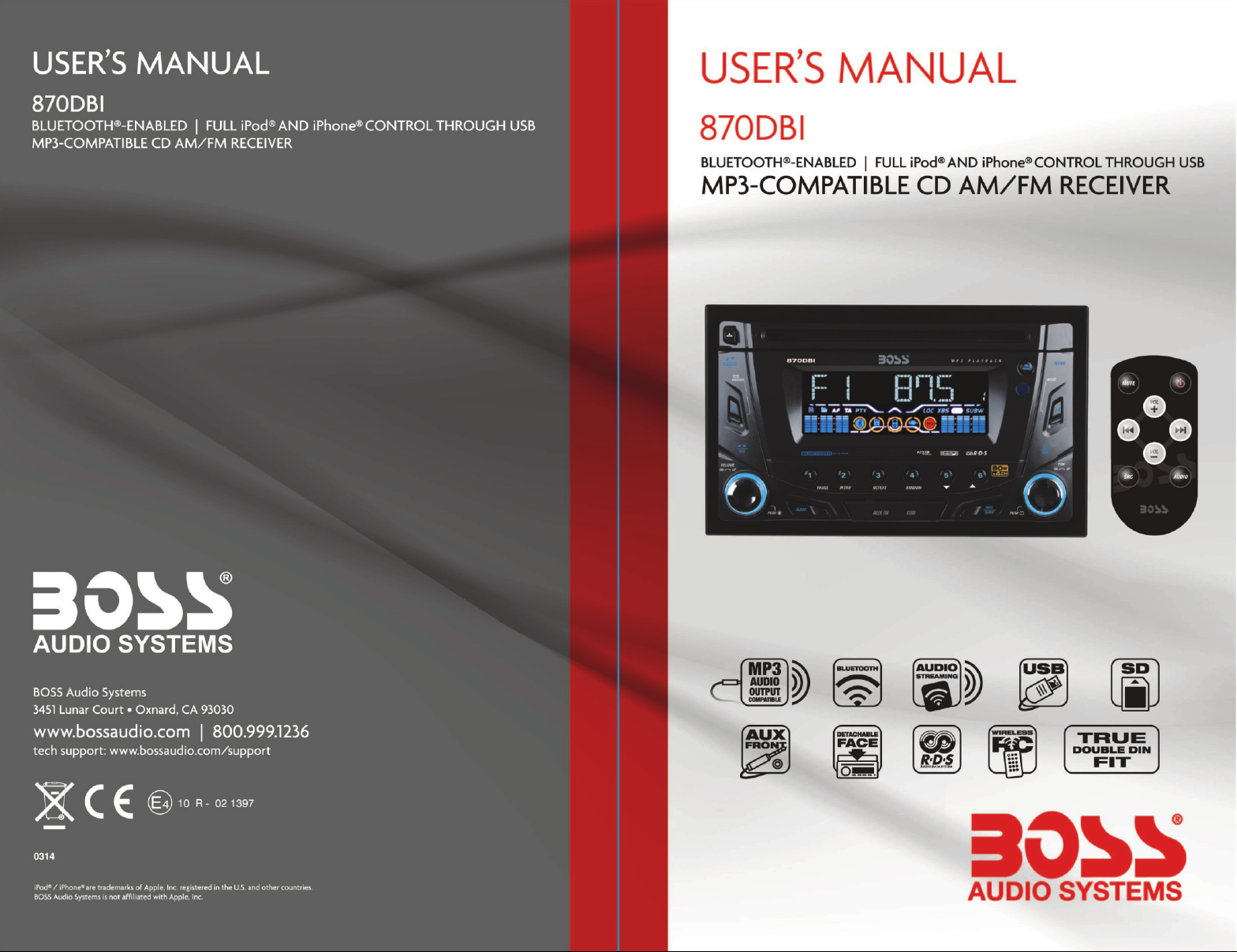
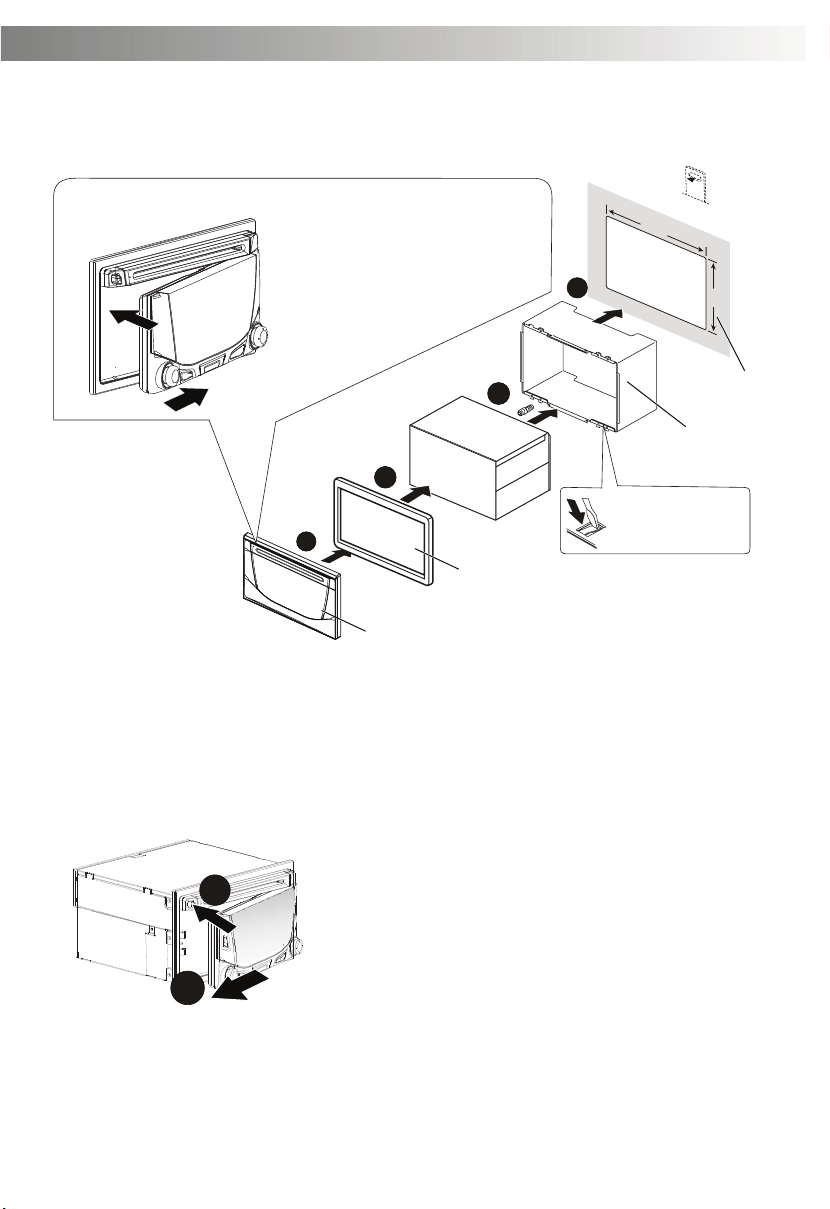
1. INSTALLATION
The following illustration shows a typical installation. If you have any questions or require information
regarding installation kits, consult your customer car audio dealer or a company suppling kits.
If you are not sure how to install this unit correctly, have it installed by a qualified technician.
To attach the front panel back to the unit chassis,
please insert the right side of the panel in
the chassis until it is correctly
engaged. Press the left side
of the panel until the mechanism
locks it into place.
1
182mm
11
1
m
m
3
4
Tri m
Plate
Panel
Remove the unit
1. Press the Panel Release button.
2. Push the left side of the panel rightward
3. Pull the panel towards you to disengage it from the chassis.
1
2
Dashboard
Sleeve
(Not supplied with this unit)
Bend the appropriate
tabs to hold the sleeve
firmly in place.
2
EN - 1
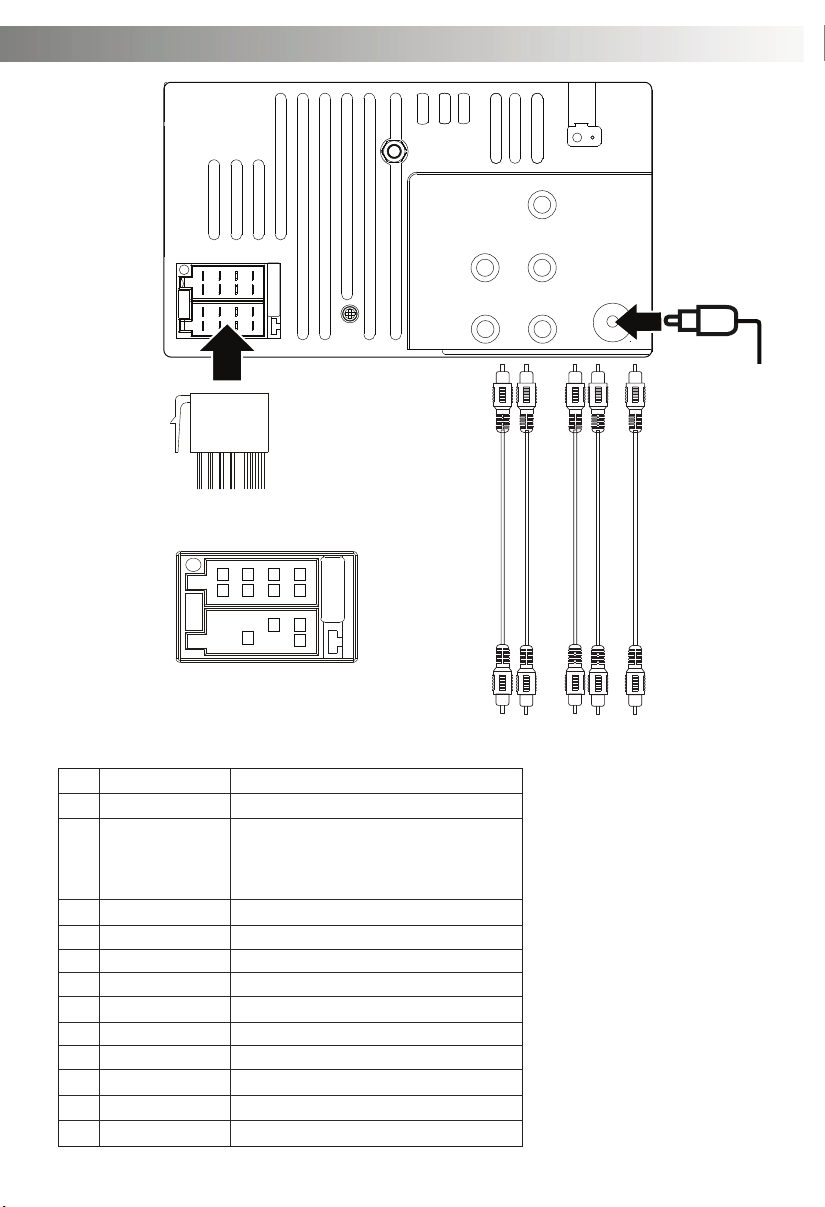
2. CONNECTING THE SYSTEM
1
FUSE
ISO
CONNECTOR
B
2345678
A
5 7
4
FUSE
8
Front
RCA L
Front
RCA R
Front line out L
SUBW
Rear
RCA L
Rear
RCA R
Front line out R
Rear line out L
Antenna
Socket
Rear line out R
ANTENNA
RCA-TO-RCA CABLE
(not supplied)
Subwoofer
JACK
Figure 2
ISO CONNECTOR WIRING CHART
WIRE COLOR
PIN
YELLOW
A4
BLUE
A5
REDA7
A8
BLACK
B1
VIOLET
VIOLET/BLACK
B2
GREY
B3
GREY/BLACK
B4
WHITE
B5
WHITE/BLACK
B6
GREEN
B7
GREEN/BLACK
B8
FUNCTION/LABEL
BATTERY(+)
CONNECT TO SYSTEM CONTROL
TERMINAL OF THE POWER AMP OR
AUTO ANTENNA RELAYCONTROL
TERMINAL(max 150mA 12VDC)
IGNITION(ACC)
GROUND
RIGHT REAR SPEAKER (+)
RIGHT REAR SPEAKER (-)
RIGHT FRONT SPEAKER (+)
RIGHT FRONT SPEAKER (-)
LEFT FRONT SPEAKER (+)
LEFT FRONT SPEAKER (-)
LEFT REAR SPEAKER (+)
LEFT REAR SPEAKER (-)
EN - 2
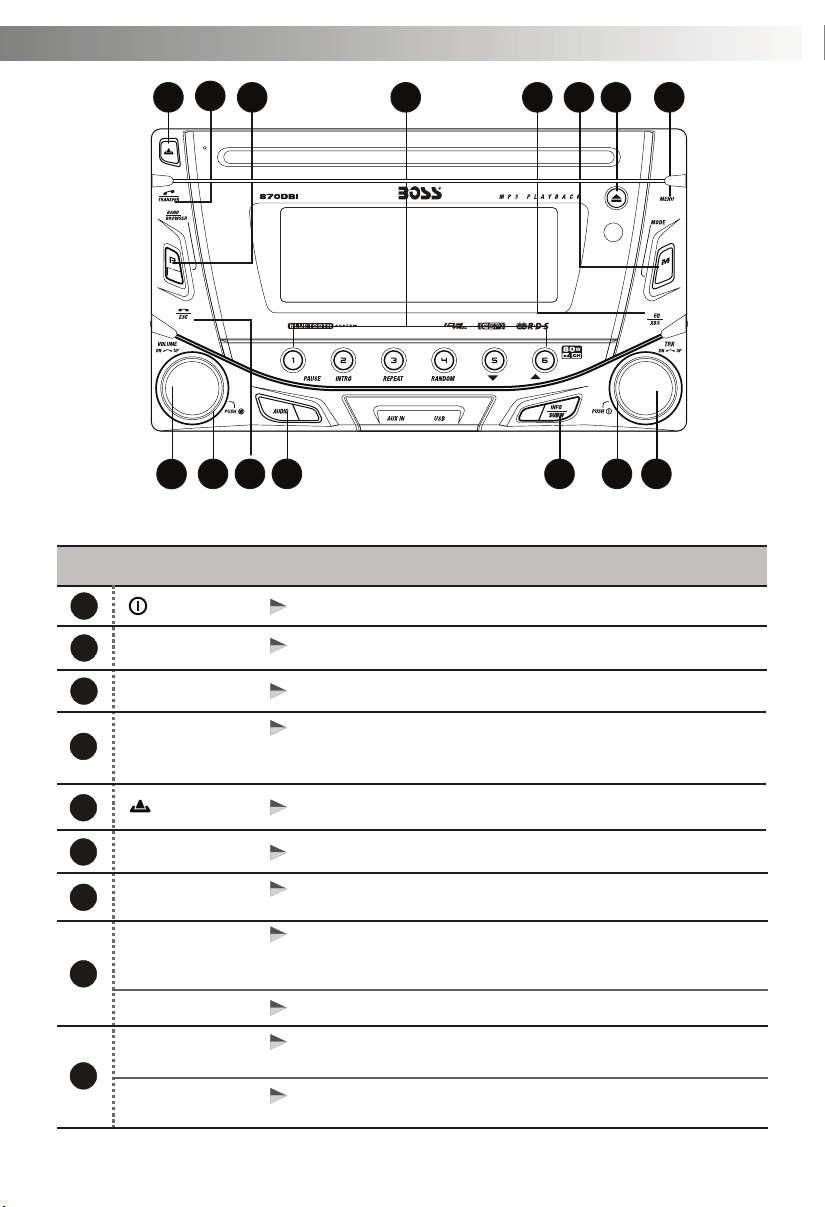
3. THE MAJOR FUNCTION OF THIS UNIT
No. Item
1
2
Power
MUTE
11
5
2
9
74
14
12
8
13
15
10
6
Decriptions
Press to turn the unit on, press and hold turn the unit off.
Press to Mute or restore the volume.
3
1
MENU
3
AUDIO
4
5
MODE
6
7
VOLUME KNOB
EQ
8
XBS
BAND
9
BROWSE
Release
Press to access into the System Menu mode.
Press to access into the Audio Menu mode to adjust the below
options: BASS(Bass Level) / TRE (Treble Level) / BAL(Balance)
/ FAD (Fader)
Press to detach the front panel.
Press to select different mode of playback.
Rotate the encoder volume to increase and decrease
the volume.
Press to select the preset equalizer setting:
EQ OFF ->POP ->USER ->TECHNO ->ROCK ->CLASSIC
->JAZZ ->VOCAL
Press and hold to turn On or Off the iX-BASS booster function.
Under Radio mode, press to change between BAND FM1,FM2,FM3,
AM1(MW1) or AM2 (MW2).
Under Media playback mode, press to access into the music folder
/ file searching mode.
EN - 3
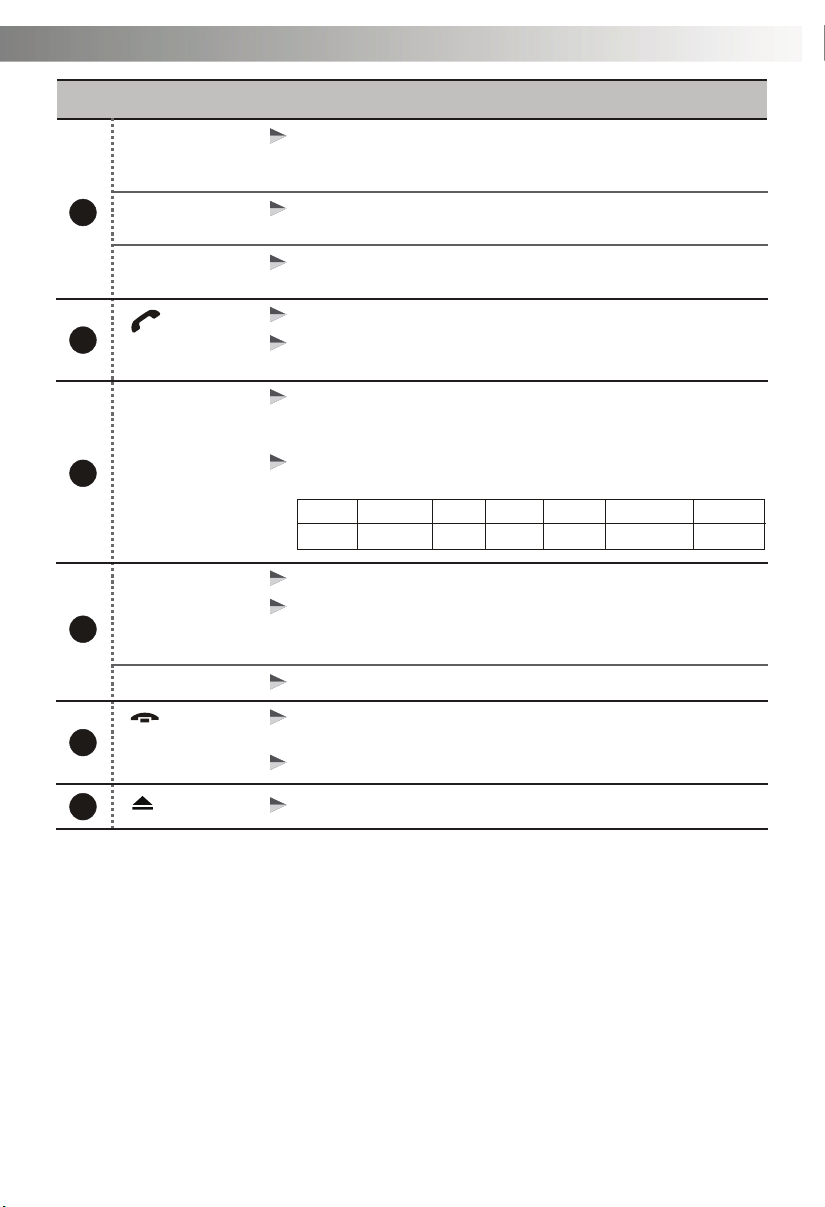
3. THE MAJOR FUNCTION OF THIS UNIT
No. Item
TUNE UP
/DOWN
FILE UP
10
11
12
13
/DOWN
FAST FORWARD
/BACKWARD
TRANSFER
PRESET
NUMERIC
BUTTONS
INFO
SUBW
Decriptions
Under Radio mode, turn these buttons to enter into the Auto Seek
mode, turn and hold these buttons to enter into the Manual Seek
mode.
Under Media playback mode, turn these buttons to skip a chapter /
track / scene / file.
Under Media playback mode, turn and hold momentarily to fast forward
/backward.
Under the Bluetooth Handfree mode, press to answer an incoming call.
Under the talking mode, press and hold to enter into call Ta nsf er back
to Mobile Phone.
Under Radio mode, press the Numeric buttons to recall the preset
stations. Press and hold the Numeric buttons to store the listening
station.
Under Media playback mode, short press the Numeric buttons to
perform the below operation:
Number
Pause/Play
Button
Under Radio mode, press to view the Clock.
Under Media playback mode, press this button repeatedly to display
ID3 information: Track number and play time ->folder ->file ->title ->
artist ->album ->clock.
Press and hold to turn On or Off the Subwoofer function.
INT RPT
4
RDM
5
Folder Down Folder UP
6123
14
15
ESC
Eject
Under the Bluetooth Handfree mode, press to enter reject an incoming
call.
Press to quick return previous menu or mode.
Press to eject the Disc.
EN -4
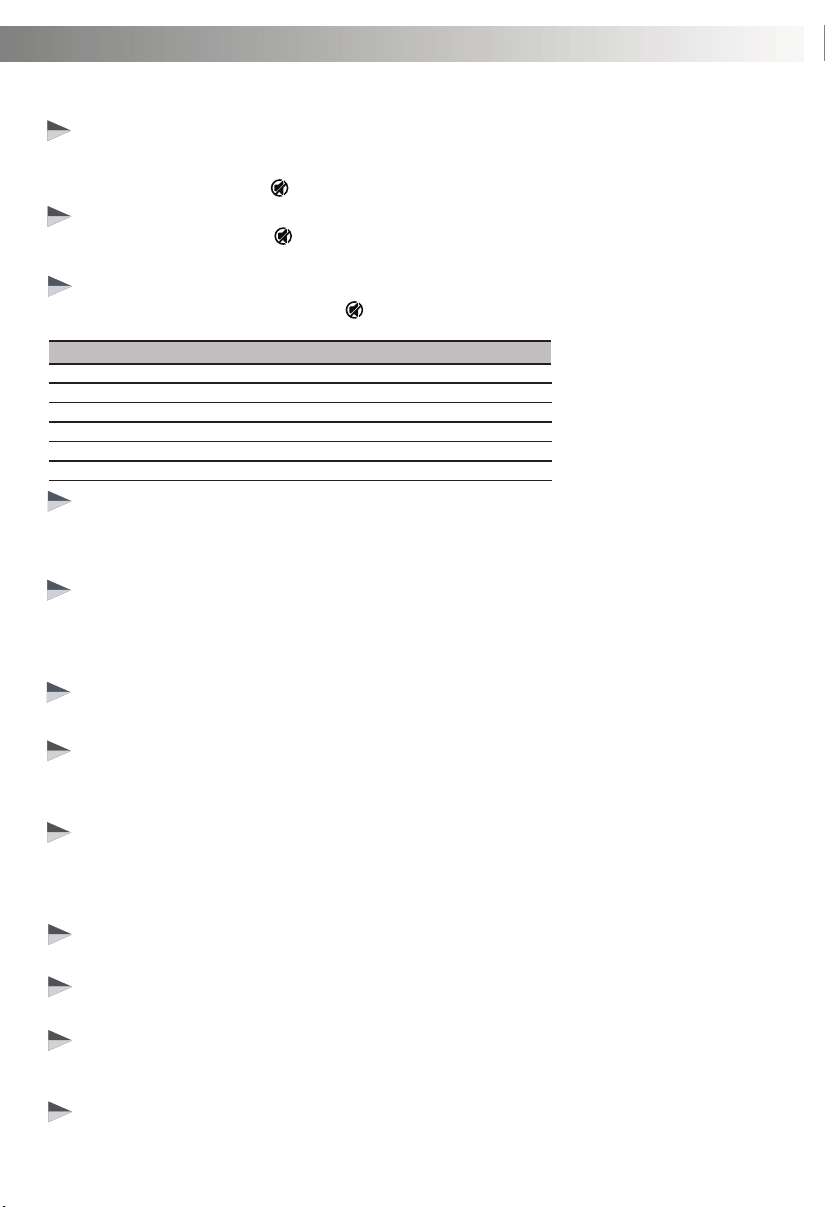
4. ADJUST SYSTEM MENU SETTING
Press MENU to access into the System Menu. Press MENU repeatedly to select the item to be adjusted,
then roate Encoder Volume Knob to select a value / option.
Reconnection/Disconnection
This feature allows to Reconnect or Disconnect to the paired mobile phone or Bluetooth device manually. To
Reconnect or Disconnect
displays on the LCD, then press to start activating the selection.
the Bluetooth, press the MENU button, “CONNECT ” or “DISCONN ” is
>
AUTO STORE
Under the Tuner mode, press the button to access into the Auto Store mode. The six strongest stations of
the selected band are saved in preset channel automatically:FM1,FM2,FM3(1-6),AM1,AM2.
PTY (Program Type)
Once into the PTY mode, you can be press get into program type item, and rotate Encode Volume Knob
to selected category.
MUSIC GROUP
POP M , ROCK M
EASY M, LIGHT M
CLASSICS, OTHER M
JAZZ M, COUNTRY
NATION M, OLDIES M
FOLK M, A-TEST, ALARM
SPEECH GROUP
NEWS, AFFAIRS, INFO
SPORT, EDUCATE, DRAMA
CULTURE, SCIENCE, VARIED
WEATHER,FINANCE, CHILDREN
SOCIAL, RELIGION, PHONE IN
TRAVEL, LEISURE, DOCUMENT
AF ON/OFF (Alternate Frequencies)
User can rotate Encoder Volume Knob to turn On or Off the AF (Alternate Frequencies) function. When AF in
On mode, the unit will be
identification as the current station automatically.
searches for another station with stronger signal, but with the same program
TA ON/OFF (Traffic Announcement)
User can rotate the Encoder Volume Knob to turn On or Off the TA(Traffic Announcement) function. Under TA
On mode, there is trafic announcement, the unit switches to the tuner mode(regardless of the current mode)
and begins to broadcast the announcement on traffic conditons. When the traffic announcement is over, it
return to the previous mode. When TA Off, the traffic announcement does not cut in.
>
RDS ON/OFF
User can rotate the Encoder Volume Knob to turn On or Off the RDS function.
AREA (Tuner Frequency Spacing)
This option allows the selection of the frequency spacing appropriate for your area. Rotate the Encoder
Volume Konb to select the USA, LATIN, EUROPE, RUSSIA, ASIA (Asia Pacific), MID-EAST(Middle East) or
JAPAN options.
LOCAL SEEK (Local/Distance Select)
This feature is used to designate the strength of the signals at which the radio will stop during automatic
tuning. "Distance" is the default, allowing the radio to stop at a broader range of signals. To set the unit to
select only strong local stations during automatic
“LOC”appears in the display.
CLOCK SET
Program the current time by rotating the Encoder Volume Knob clockwise to adjust the minutes and hours.
CLOCK FORMAT
User can rotating the Encoder Volume Knob to to selected the clcok format 12H or 24H.
CLOCK PRIORTY
The unit default setting displays frequency on the screen. Select DISP CLK to show the clock as the priority
screen view. Turn right front knob either clockwise or counter-clockwise to select DISP CLK or DISP FREQ.
BEEP ON/OFF (Beep Tone)
The beep tone feature allows the selection of an audible beep tone to be heard each time a button is pressed
on the face of the radio. "Beep On" is the default display. Rotate Encoder Volume Konb to select the “Beep Off”
option.
tuning, rotate the Encoder Volume Knob until
EN - 5
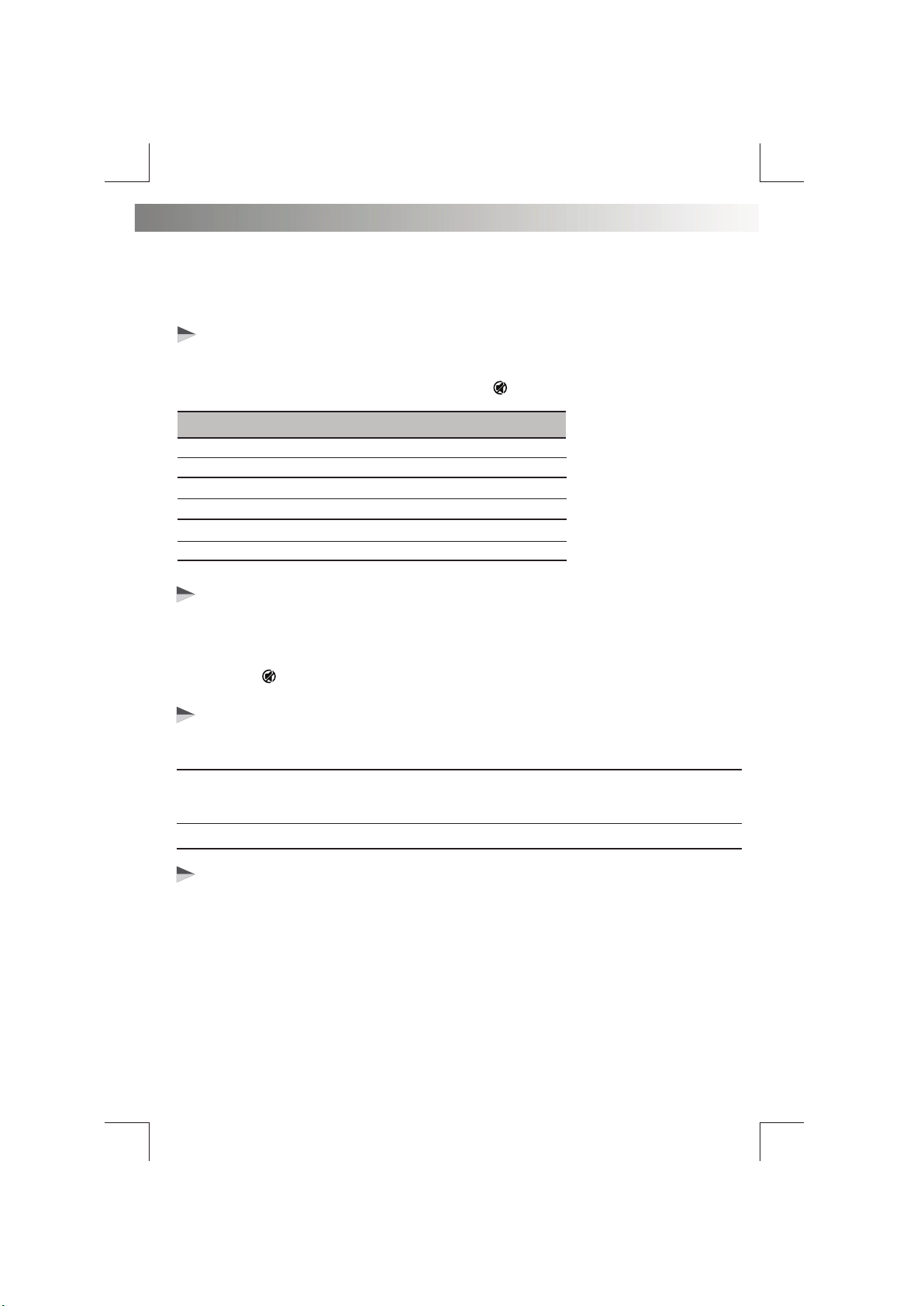
5. ABOUT RDS
The RDS (Radio Data System) function operates only in areas with FM stations broadcasting RDS signals.
If you tune to an RDS station, an RDS icon and information about the
displayed.
This unit support below RDS features:
Select Program Type ( PTY )
Before tuning to RDS stations, you can select program type and let the unit search only for programs of
the selected category.
Press the MENU enter into the System Menu mode, press to confirm to search the select PTY type.
presenter, station or program is
MUSIC GROUP
POP M , ROCK M
EASY M, LIGHT M
CLASSICS, OTHER M
JAZZ, COUNTRY
NATION M, OLDIES
FOLK M, TEST, ALARM
SPEECH GROUP
NEWS, AFFAIRS, INFO
SPORT, EDUCATE, DRAMA
CULTURE, SCIENCE, VARIED
WEATHER,FINANCE, CHILDREN
SOCIAL, RELIGION, PHONE IN
TRAVEL, LEISURE, DOCUMENT
Select Alternate Frequencies ( AF)
If the radio signal come from the current station is poor, you can turn on the AF (Alternate Frequency)
function to let the unit searches for another station with stronger signal but with the same program
identification as the current station automatically.
Press the MENU enter into the System Menu mode, then rotate the Encoder Volume Knob to turn AF On or
Off, then press to confirm.
Receive Traffic Announcement ( TA )
If you do not want to miss traffic announcement during enjoying music, you can turn on the TA (Traffic
Announcement) function.
TA On
TA Off
When there is traffic announcement, the unit switches to the tuner mode (regardless of
the current mode) and begins to broadcast the announcement on traffic conditions.
When the traffic announcement is over, it returns to the previous mode.
Traffic announcement does not cut in.
Clock Time ( CT )
The RDS signal broadcast together with the clock time to the unit automatically.
EN - 6

6. EXTERNAL CONNECTION AND MEDIA PLAYER
MP3 music files are audio compression format. This unit can play MP3 directly from files contained on a
USB Memory Stick, SD Card.
USB DEVICE OPERATION
Insert the USB Device
1. Open the cover marked USB icon on the front panel.
2. Insert the USB device into the USB socket. The unit starts
playing from the USB device automatically.
NOTE
Ensure that the USB device contains playable music.
Remove the USB Device
Before remove the USB stick from the front panel. Always remember to switch off the unit's power then
remove out the USB Stick.
MEMORY CARD OPERATION
Insert the Memory Card
1. Press panel button to release the front panel.
2. Push
3. Insert the card into the card slot in the correct direction until a “
4. Close the front panel, then the unit starts playing from the card
the left side of the panel rightward. Pull the panel towards
you to disengage it from the chassis.
CLICK” sound is heard,
automatically.
Remove Memory Card
Press the unit in off. Press the card until you hear a click sound, the card is now disengaged. then remove
the card.
CONNECT THE AUX-IN
Connect the external signal to AUX in jack located atthe front of
Left Track
Right Track
Ground
the panel, then press Mode button to select Aux mode. Press
Mode Button
again to cancel Aux Mode and return to previous
mode.
RESET THE UNIT
You can reset the unit to its default setting.
The RESET button is located on the main unit (as shown on the diagram). To press it vertically with a
ballpoint pen or metal object will activate it.
The reset button is to be activated for the following reasons:
1. Initial installation of the unit when all wiring is completed.
2. All the function buttons do not operate.
3. Error symbol on the display.
RESET
EN - 7
PRESS DOWN
