Boss Audio 726CA User Manual
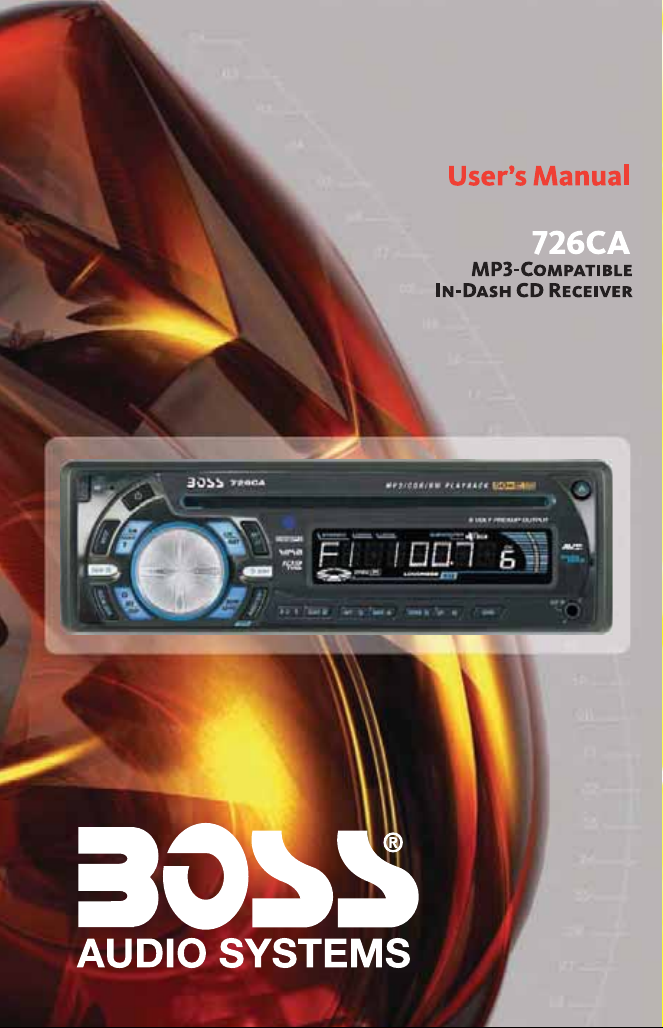

CONTENTS LIST
PAGE CONTENTS
2 BUTTONS LOCATION AND FUNCTIONS
3 HANDLING COMPACT DISCS
4 ACCESSORY INCLUDED
5 INSTALLATION
7 DETACHABLE CONTROL PANEL
8 WIRING DIAGRAM
9 BASIC OPERATIONS
10 AUDIO OPERATIONS
11 RADIO OPERATIONS
12 CD OPERATIONS
13 MP3/WMA OPERATIONS
15 REMOTE CONTROL
16 SPECIFICATIONS
17 TROUBLE SHOOTING
1
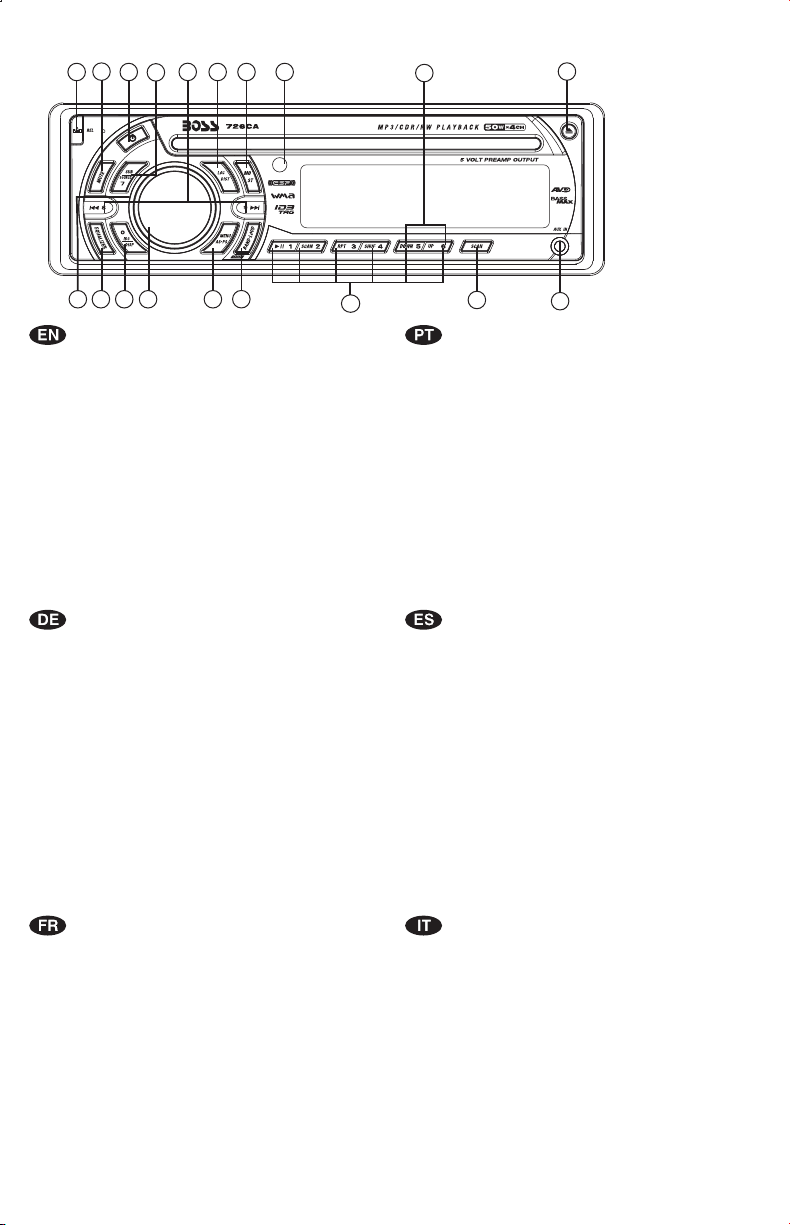
1. BUTTONS LOCATION AND FUNCTIONS
1
2
12
14
16
8
6
15
18
3
5
10
1. Panel ReleaseButton
2. Mute Button
3. CD EjectButton
4. Audio Button
5. Display Button/ ID3 InformationButton
6. Local /Distant Button
7. Preset MemoryButtons
8. Mono /Stereo Button
9. Scan Button
10. Volume Knob
11. MP3Menu Button &AutomaticallyStore/Preset Scan Button
12.PowerButton
13. Band/LoudnessButton / MP3EnterButton
14. Tuning Up/Down &Track Up/DownButtons
15. RemoteControl Receiver
16. SourceButton
17. PresetEqualizer Button
18. FolderDown / UpButtons
19. AuxIn Jack
1. Entriegel-Taste Bedienteil
2. Stumm-Taste
3. CD-Auswurftaste
4. Audio-Taste
5. Display-/ID3-Taste
6. Local/ Distant-Taste
7. Senderspeichertasten
8. Mono/ Stereo-Taste
9. Scan-Taste
10. Lautstärkenregler
11. AMSTaste /MP3 Suchlauf Taste
12. Einschalt-Taste
13. Frequenzband-Taste /MP3 Eingabe-Taste
14. TitelAUF / AB- Taste
15. Fernbedienungs-Taste
16. Source-Taste
17. PEQ-Taste
18. FolderDown / Up-Taste
19. Front-Audio-Anschluss
4
17
13
11
7
9
1.Teclapara removero painelfrontal
2.TeclaMute
3.Teclapara ejetaro disco
4.Teclade ajustede audio
5.TeclaDisplay /informação MP3-iD3
6.TeclaLocal/Distante
7.Teclasde memóriade estações
8.Teclaestéreo/mono
9.TeclaScan
10.Controle devolume
11.TeclaMenu ememorização automática(As) /PresetScan(Ps)
12.TeclaLigar/desligar
13.TeclaBanda /Loudness /MP3 Enter
14.Teclasde sintonizaçãode estações/
15.Sensor docontrole remoto
16.TeclaSource
17.TeclaEqualizador pré-programado
18.TeclaSeleção depastas
19.Entrada Auxiliar
1. Extraccióndel panel frontal
2. Mute/ silenciamiento desonidoinstantaneo.
3. Aperturadel panel motorizadoyexpulsióndeldisco
4. Tecla Audio
5. Seleccióninformación Display/ID3 TAGmuestra
6. BotónDistancia/Local
7. Botonesde estaciones memorizadas
8. Botónselección mono/estéreo
9. BotónDe Búsqueda
10. BotónDe Volumen
11. Menúdel Sistema deMemorizaciónAutomáticadeemisoras
/ selecciónde memorias
12. Encendido/Apagado
13. SelectorBandas / Bajos/MP3
14. Botónde selección deemisoras&bandade música
15. Receptorde control remoto
16. Selecciónmodos Radio/CD/Entrada auxiliar
17. Tecla de ecualización
18. Botónde selección decarpeta/folder
19. Entradade auxiliar
19
mudançade faixasde música
1. BoutonDe DéclenchementDu Panneau
2. BoutonD'assourdissement
3. BoutonÉjection D'unCd
4. BoutonDe SélectionAudio /Entrée DeMP3
5. BoutonD'écran /Affichage D'informationSur LesDisques MP3
6. BoutonLocal/distant
7. BoutonsDes StationsPréréglées (m1~m6)
8. BoutonDe LaStéréo DuMono
9. BoutonDu Scanner
10.BoutonDe Volume
11.BoutonDe Menu& BoutonDe StockageDes StationsDans LaMémoire
12.BoutonD'alimentation
13.BoutonDe Bande / EntréeDe MP3
14.BoutonDe RechercheDes Stations/pistes: EnAvant /En Arrière
15.RécepteurDe LaCommande ÀDistance
16.BoutonDe Régime
17.BoutonDe PEQ
18.DossierEn LeBouton/ VersLe HautLe Bouton
19.AuxA Jack
1. Tasto Rilascio Frontalino
2. Tasto Mute
3. Tasto Eject
4. AudioControlla
5. Tasto Display/ID3 (informazioni)
6. BottoneDistante Locale
7. Tasti Stazioni MemoriePreimpostate
8. Bottonedi Stereo/Mono
9. Tasto Scan
10. Tasto Volume
11. Tasto Menu &AS/PS
12. Tasto Power
13. Tasto Banda/Forte & EnterMP3
14. Tasto sintonizzazione su/gui& traccia su/gui
15. Destinatariodi controllo remoto
16. Tasto Mode
17. Bottonedi equilizzatore preprogrammato
18. Bottonedi Cartella su/gui
19. EntradaAux
2
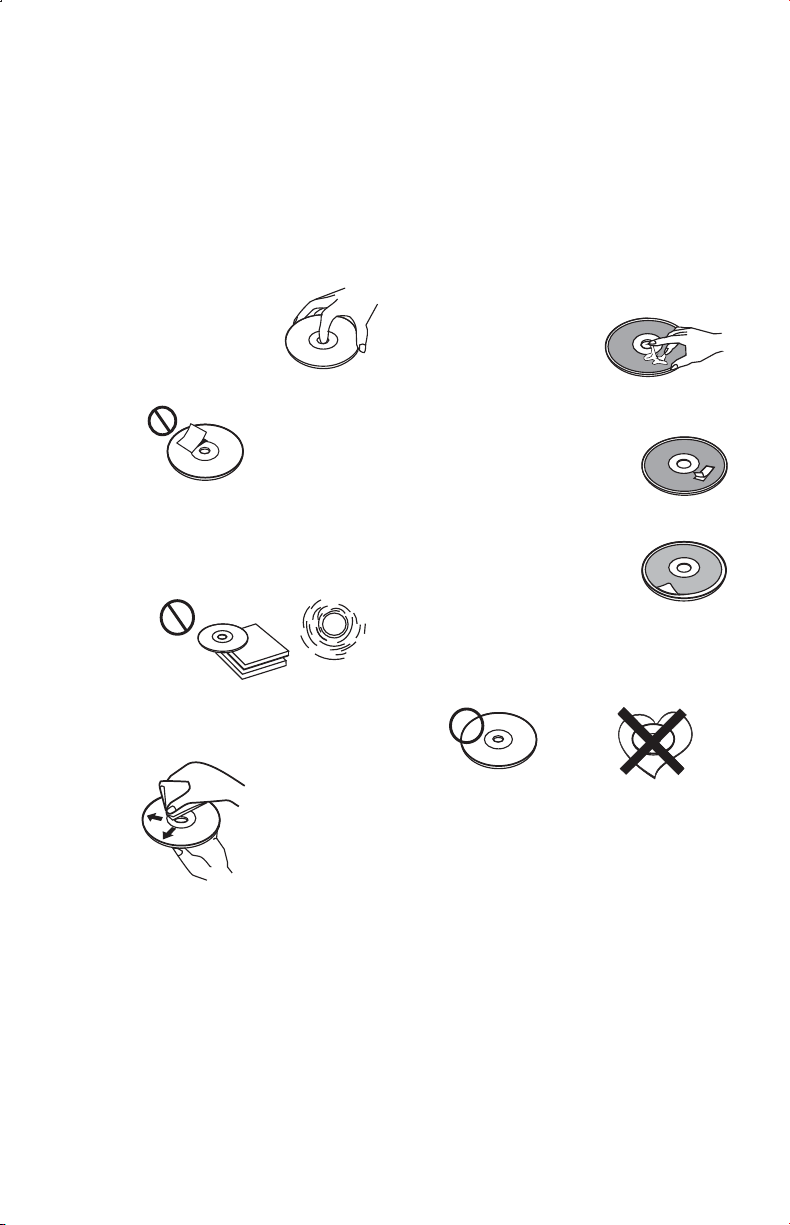
2. HANDLING COMPACT DISCS
MOISTURE CONDENSATION
On a rainy day or in a very damp area, moisture may condense on the lenses inside the unit. Should this
occur, the unit will not operate properly. In such a case, remove the disc and wait for about an hour until
the moisture has evaporated.
NOTES ON CDs
1.
A dirty or defective disc may cause sound
dropouts while playing. To enjoy optimum
sound, handle the discas follows.
Handle the disc by its edge. To keepthe disc
clean, do not touchthe surface(P.1).
P. 1
2.
Do not stick paperor tapeon the disc (P.2).
P. 2
Do not expose the discs to direct sunlight or
3.
heat sources such as hot air-ducts, or leave
them in a car parked in direct sunlight where
there can be a considerable rise in
temperature inside the car(P.3).
P. 3
4.
Before playing, clean the discs with an
optional cleaning cloth. Wipe each disc from
the center out (P.4).
P. 4
5.
Do not use solvents such as benzine,
thinner,commercially available cleaners, or
antistatic spray intended for analog discs.
NOTES ON DISCS
If you use the discs explained below, the sticky
residue can cause the CD to stop spinning and
may cause malfunction orruin yourdiscs.
Do not use second-handorrentalCDsthat have a
sticky residue on the surface (for example, from
peeled-off stickers or from ink, or glue leaking
from under the stickers).
There are paste residue.
Ink is sticky (P.5).
P. 5
Do not useCDs with old labelsthat are beginning
to peel off.
Stickers that are beginning
to peel away, leaving a
sticky residue (P.6).
P. 6
Do not use your CDs with labels or stickers
attached.
Labels are attached (P.7).
Do Not Use Special Shape CDs
P. 7
Be sure to use round shape CDs only for this
unit and do not use any special shape CDs.
Use of special shape CDs may cause the unit
to malfunction.(P.8).
P. 8
Be sure to use CDs with disc mark
CD-Rs and CD-RWs which have not undergone
finalization processing cannot be played. (For
more information on finalization processing,
refer to the manual for your CD-R/CD-RW
writing software or CD-R/CD-RW recorder.)
Additionally, depending on the recording status,
it may prove impossible to play certain CDs
record on CD-R or CD-RW.
****
*******
*******
*******
*******
**************
*******
*******
*******
*******
*******
*******
*******
*******
3
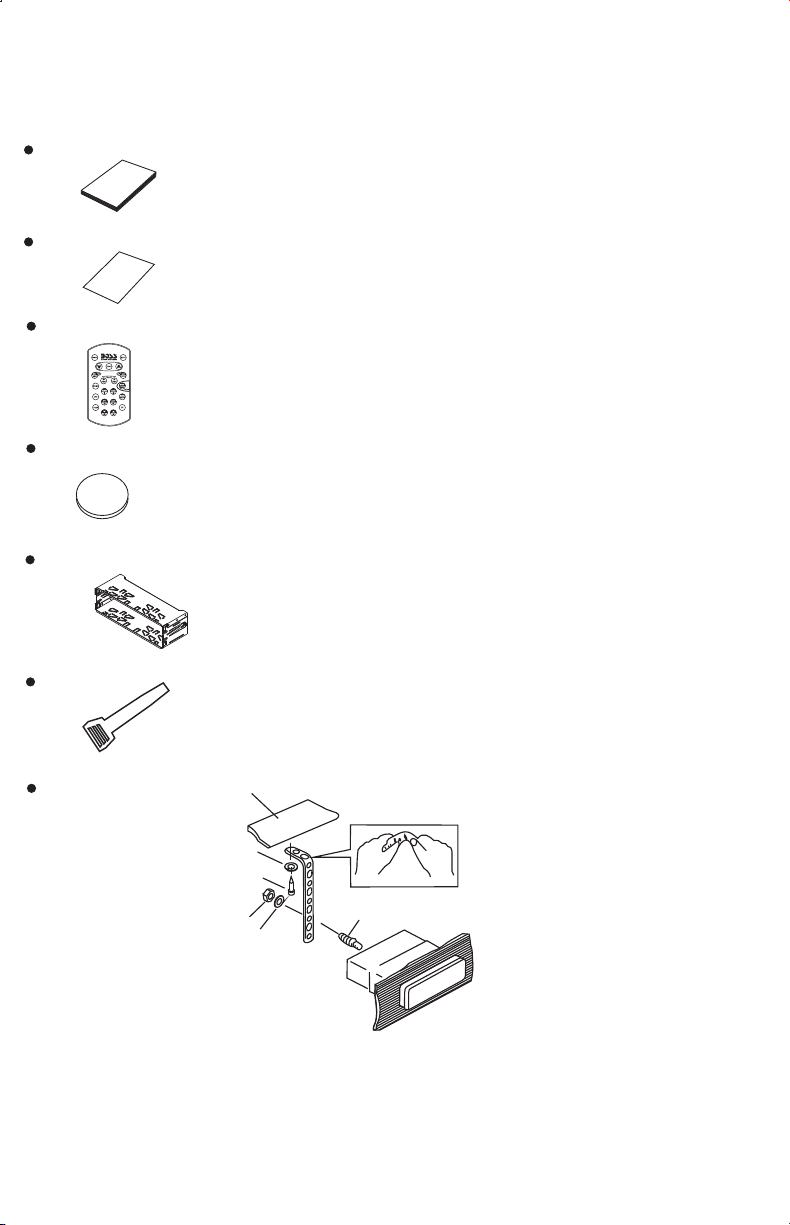
3. ACCESSORY INCLUDED
When first unpacking your new head unit, please check first that the package contains all of the items
below.Ifsomethingismissing, contact the store whereyoupurchasedtheplayer.
Owner’s Manual
Warranty Card
Oer
wn ’
a
umn
W
ara
rnt
C
a
r
s
a
l
y
d
Remote control
Lithium Battery
0
2
2
R
5
C
+
3V
Half Sheeve
Insert Key
1. Dashboard
2. Nut (5mm)
3. Spring washer
4. Screw (4X12mm)
5. Screw
6. Support Strap
7. Plain washer
1
6
7
4
2
5
3
4

4. INSTALLATION
Before finally installing the unit, connect the wiring temporarily and make sure it is all connected up
properly and the unitand systemwork properly.
Use only the parts included with the unit to ensure proper installation. The use of unauthorized parts
can cause malfunctions.
Consult with yournearest dealer ifinstallationrequires the drillingof holes or othermodifications of the
vehicle.
Install the unit where it does not get in the driver's way and cannot injure the passenger if there is a
sudden stop, like anemergency stop.
If installation angle exceeds30° fromhorizontal, the unit might not giveitsoptimumperformance.
30°
Avoid installing the unit where it wouldbe subject to high temperature,such asfrom direct sunlight, or
from hot air,fromheater, orwhereit would be subject todustdirtorexcessivevibration.
Be sure to removethe frontpanel before installing the unit.
DIN FRONT/REAR-MOUNT
This unit canbe property installed eitherfrom “Front” (conventional DINFront-mount) or “Rear”(DIN
Rear-mount installation, utilizing threaded screw holes at the sides of the unit chassis). For
details, refer tothe following illustrated installationmethods A andB.
DIN FRONT-MOUNT (Method A)
Installation the unit
1
2
182
53
3
1. Dashboard
2. Holder
After inserting the half sleeve into the
dashboard, select the appropriate tab according
to the thickness of the dashboard material and
bend them inwards to secure the holder in
place.
3. Screw
1
7
4
2
3
6
5
1. Dashboard
2. Nut (5mm)
3. Spring washer
4. Screw (4x12mm)
5. Screw
6. Support Strap
Be sure to use the support strap to secure the
back of the unit in place. The strap can be bent
by hand to the desired angle.
7. Plain washer
5
