BOSS 506CA User Manual
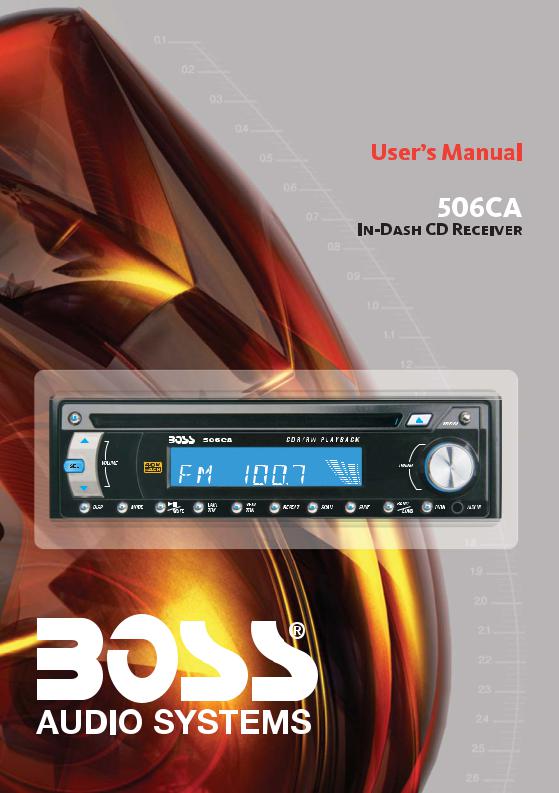
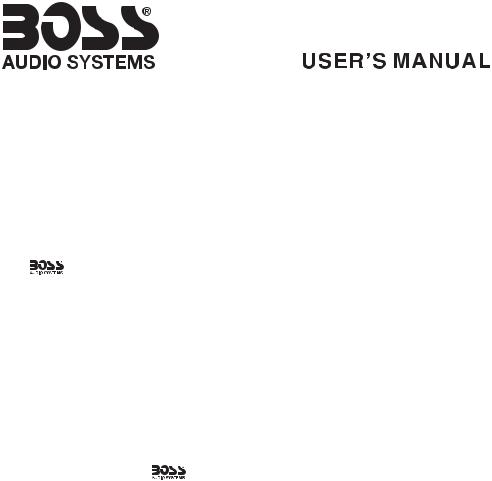
|
|
|
|
page |
CONTENTS |
|
|
|
|
|
|
||
506CA |
In-Dash AM/FM |
2 |
Installation |
|||
CD Receiver |
|
4 |
Using the Detachable Front Panel |
|||
|
|
|
|
|||
|
|
|
|
4 |
Disc Notes |
|
|
|
|
|
6 |
Operation |
|
Congratulations on your purchase |
6 |
Features and Controls |
||||
of a |
In-Dash CD Receiver. |
|||||
|
|
|||||
|
|
|
|
7 |
General Operation |
|
It has been designed, engineered |
8 |
Radio Operation |
||||
|
|
|||||
and manufactured to bring you the |
8 |
CD Operation |
||||
highest level of performance and |
8 |
AUX In Operation |
||||
quality, and will afford you years of |
||||||
|
|
|||||
listening pleasure. |
|
9 |
Wiring Diagram |
|||
|
|
|
|
9 |
Specifications |
|
Thank you for making a |
your |
10 |
Troubleshooting |
|||
choice for car audio entertainment. |
|
|
||||
|
|
|
|
|
|
|
506CA User’s Manual - page 1
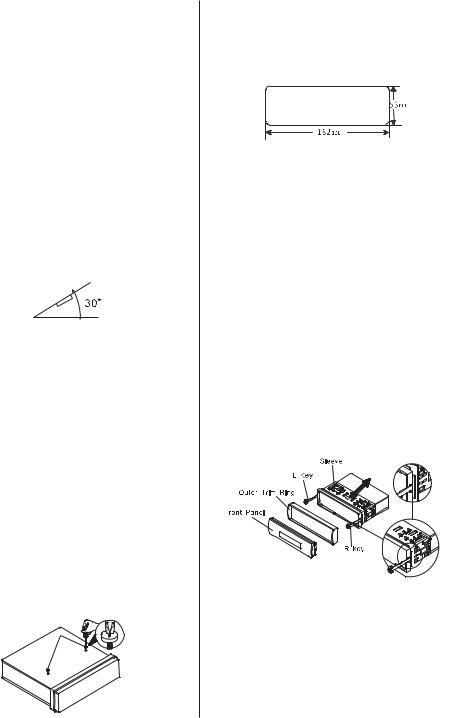
Installation
Notes:
-Choose the mounting location where the unit will not distract the driver.
-Before finally installing the unit, connect the wiring temporarily and make sure it is all connected properly and the unit and the system works properly.
-Use only the parts included with the unit to ensure proper installation. The use of unauthorized parts can cause malfunctions.
-Consult with your nearest dealer if installation requires the drilling of holes or other modifications to the vehicle.
-Install the unit where it does not get in the driver's way and cannot injure the passenger if there is a sudden stop.
-If installation angle exceeds 30° from horizontal, the unit may not provide optimum performance.
-Avoid installing the unit where it would be subject to high temperature, such as from direct sunlight, or from hot air from the heater, or where it would be subject to dust, dirt or excessive vibration.
DIN Front/Rear-Mount
This unit can be properly installed either from 'Front' (conventional DIN Frontmount) or 'Rear' (DIN Rear-mount installation, utilizing threaded screw holes on the sides of the unit chassis). For details, refer to the following illustrated installation methods.
Take out transit screws before installation
Before installing the unit, please remove the two screws.
Take out screws before installation.
1. DIN Front-mount (Method A)
Installation opening
This unit can be installed in any dashboard with an opening as shown below:
Installing the unit
Be sure you test all connections first, and then follow these steps to install the unit.
1.Make sure the ignition is turned off, and then disconnect the cable from the vehicle battery's negative (-) terminal.
2.Disconnect the wire harness and the antenna.
3.Press the REL button (1) on the front panel and remove the control panel (for details, refer to 'Using the Detachable Front Panel', page 4).
4.Lift the top of the outer trim ring, then pull it out to remove it.
5.The two supplied keys release tabs inside the unit's sleeve so you can remove it. Insert the keys as far as they will go (with the notches facing up) into the appropriate slots at the middle of the left and right sides of the unit. Then slide the sleeve off of the unit.
6. Mount the sleeve by inserting the sleeve into the opening of the dashboard and bend open the tabs located around the sleeve with a screwdriver. Not all tabs will be able to make contact, so examine which ones will be most effective. Bend open the appropriate tabs behind the dashboard to secure the sleeve in place.
506CA User’s Manual - page 2
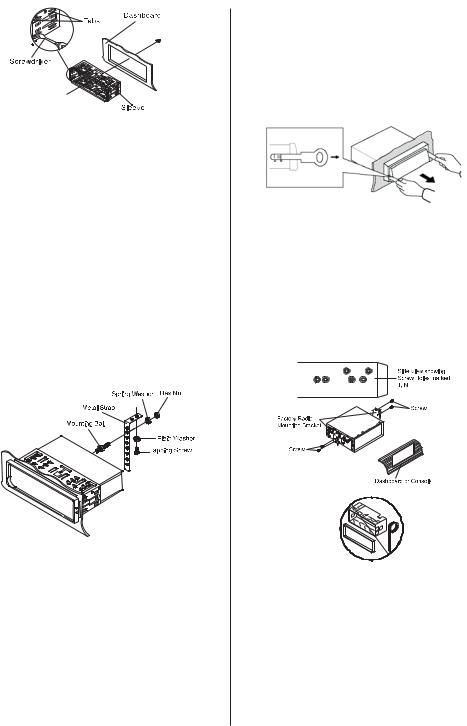
7.Reconnect the wire harness and the antenna and be careful not to pinch any wires or cables.
8.Slide the unit into the sleeve until it locks into place.
9.To further secure the unit, use the supplied metal strap to secure the back of the unit in place. Use the supplied hardware (Hex Nut (M5mm) and Spring Washer) to attach one end of the strap to the mounting bolt on the back of the unit. If necessary, bend the metal strap to fit your vehicle's mounting area. Then use the supplied hardware (Tapping Screw (5x25mm) and Plain Washer) to attach the other end of metal strap to a solid metal part of the vehicle under the dashboard. This strap also helps ensure proper electrical grounding of the unit.
10. Reconnect the cable to the vehicle battery's negative (-) terminal. Then replace the outer trim ring and install the unit's front panel (see the steps of 'Installing the Front Panel', page 4).
Removing the unit
1.Make sure the ignition is turned off, and then disconnect the cable from the vehicle battery's negative (-) terminal.
2.Remove the metal strap attached to the back of the unit (if attached).
3.Press the release button to remove the front panel.
4.Lift the top of the outer trim ring and then pull it out to remove it.
5.Insert both of the supplied keys into the slots at the middle left and right sides of the unit then pull the unit out of the dashboard.
2. DIN Rear-mount (Method B)
If your vehicle is a Nissan or Toyota, follow this mounting instruction. Use the screw holes marked T (Toyota) or N (Nissan) located on both sides of the unit to fasten the unit to the factory radio mounting brackets supplied with your vehicle.
Align the screw holes on the bracket with the screw holes on the unit, and then tighten the screws (5x5mm) on each side.
Note: the outer trim ring, sleeve and the metal strap are not used for method B installation.
506CA User’s Manual - page 3
