Bose Lifestyle T10, AM324446, V35, V25, Lifestyle T20 User Manual 2

LIFESTYLE® V35/V25 HOME ENTERTAINMENT SYSTEMS
LIFESTYLE® T20/T10 HOME THEATER SYSTEMS
Operating Guide | Guía del usuario | Guide d’utilisation
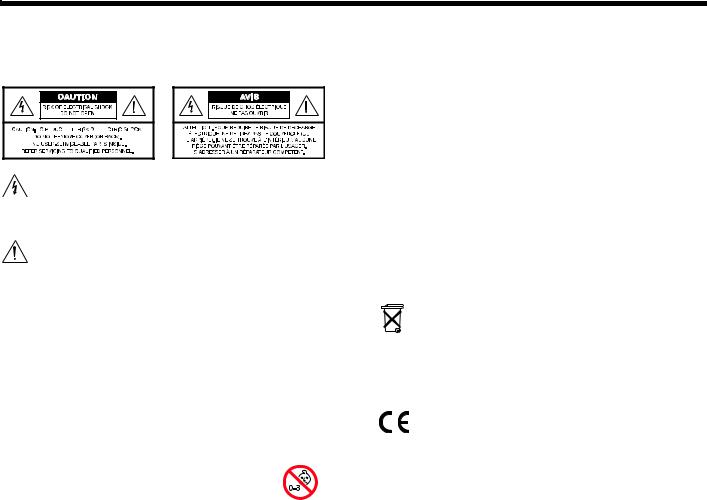
TAB 8 |
TAB 7 |
TAB 6 |
TAB 5 |
TAB 4 |
TAB 3 |
TAB 2 |
English |
|
|
|
|
|
|
|
|
SAFETY INFORMATION
Please read this guide
Please take the time to follow the instructions in this guide carefully. They will help you set up and use your system properly so you can enjoy its advanced features. Please save this guide for future reference.
The lightning flash with arrowhead symbol within an equilateral triangle alerts the user to the presence of uninsulated, dangerous voltage within the system enclosure that may be of sufficient magnitude to constitute a risk of electric shock.
The exclamation point within an equilateral triangle alerts the user to the presence of important operating and maintenance instructions in this guide.
WARNINGS:
•To reduce the risk of fire or electrical shock, do not expose the product to rain or moisture.
•Do not expose this apparatus to dripping or splashing, and do not place objects filled with liquids, such as vases, on or near the apparatus. As with any electronic products, use care not to spill liquids into any part of the system. Liquids can cause a failure and/or a fire hazard.
•Do not place any naked flame sources, such as lighted candles, on or near the apparatus.
•Keep the remote control batteries away from children. They may cause a fire or chemical burn if mishandled. Do not recharge, disassemble, heat above 100ºC (212ºF), or incinerate. Dispose of used batteries promptly. Replace only with batteries of the correct type and model number.
•Contains small parts that may be a choking hazard.
Not suitable for children under age 3.
CAUTIONS:
•Make no modifications to the system or accessories. Unauthorized alterations may compromise safety, regulatory compliance, and system performance, and may void the warranty.
•Long-term exposure to loud music may cause hearing damage. It is best to avoid extreme volume when using headphones, especially for extended periods.
Notes:
•Where the mains plug or appliance coupler is used as the disconnect device, such disconnect device shall remain readily operable.
•The product must be used indoors. It is neither designed nor tested for use outdoors, in recreation vehicles, or on boats.
•This product is intended to be used only with the power supply provided.
•The product label is located on the bottom of the product.
Additional safety information
See the additional instructions on the Important Safety Information sheet enclosed in the shipping carton.
Batteries
Please dispose of used batteries properly, following any local regulations. Do not incinerate.
Class B emissions
This device complies with FCC and Industry Canada RF radiation exposure limits set forth for general population. It must not be co-located or be operating in conjunction with any other antennas or transmitters.
This product conforms to all EU Directive requirements as applicable by law. The complete Declaration of Conformity can be found at www.Bose.com/compliance.
ii
English |
TAB 2 |
TAB 3 |
TAB 4 |
TAB 5 |
TAB 6 |
TAB 7 |
TAB 8 |
|
|
|
|
|
|
|
|
|
|
|
|
|
|
|
|
|
|
|
|
|
|
|
|
Notice
This equipment has been tested and found to comply with the limits for a Class B digital device, pursuant to Part 15 of the FCC rules. These limits are designed to provide reasonable protection against harmful interference in a residential installation. This equipment generates, uses, and can radiate radio frequency energy and, if not installed and used in accordance with the instructions, may cause harmful interference to radio communications. However, there is no guarantee that interference will not occur in a particular installation. If this equipment does cause harmful interference to radio or television reception, which can be determined by turning the equipment off and on, you are encouraged to try to correct the interference by one or more of the following measures:
•Reorient or relocate the receiving antenna.
•Increase the separation between the equipment and receiver.
•Connect the equipment to an outlet on a different circuit than the one to which the receiver is connected.
•Consult the dealer or an experienced radio/TV technician for help.
Changes or modifications not expressly approved by Bose Corporation could void the user’s authority to operate this equipment.
Operation is subject to the following two conditions: (1) This device may not cause harmful interference, and (2) this device must accept any interference received, including interference that may cause undesired operation.
©2010 Bose Corporation. No part of this work may be reproduced, modified, distributed, or otherwise used without prior written permission.
For your records
Bose recommends that you record your system model information here and the serial numbers both here and on your Product Registration Card.
Serial numbers are located on the bottom of the console, and on the connection panel of the Acoustimass® module.
System model name and number (on the carton):
LIFESTYLE® ___________________________________________
Serial numbers:
Control console:________________________________________
Acoustimass® module:_______________________________
Retailer information:
Dealer name: __________________________________________
Dealer phone:__________________________________________
Purchase date: _________________________________________
Please keep your sales receipt and a copy of your Product Registration card together with this guide.
iii
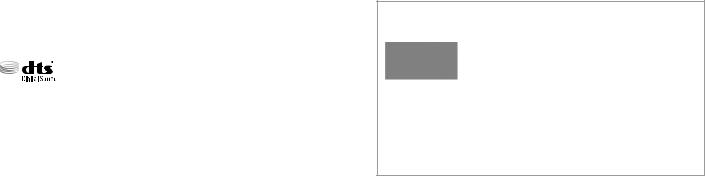
TAB 8 |
TAB 7 |
TAB 6 |
TAB 5 |
TAB 4 |
TAB 3 |
TAB 2 |
English |
|
|
|
|
|
|
|
|
|
|
|
|
|
|
|
|
|
|
|
|
|
|
|
|
Manufactured under license from Dolby Laboratories. “Dolby” and the double-D symbol are trademarks of Dolby Laboratories. Confidential Unpublished Works. ©1992-1997 Dolby Laboratories. All rights reserved.
This product contains one or more programs protected under international and U.S. copyright laws as unpublished works. They are confidential and proprietary to Dolby Laboratories. Their reproduction or disclosure, in whole or in part, or the production of derivative works therefrom without the express permission of Dolby Laboratories is prohibited. ©1992-1996 by Dolby Laboratories, Inc. All rights reserved.
Manufactured under license under U.S. Patent #’s:
 5,451,942; 5,956,674; 5,974,380; 5,978,762; 6,487,535 & other U.S. and worldwide patents
5,451,942; 5,956,674; 5,974,380; 5,978,762; 6,487,535 & other U.S. and worldwide patents
issued & pending. DTS and the Symbol are registered trademarks & DTS Digital Surround and the DTS logos are trademarks of DTS, Inc. Product includes software. ©DTS, Inc. All Rights Reserved.
Designed with UEI Technology™ Under License from Universal Electronics Inc. ©UEI 2000-2002.
HDMI, the HDMI logo and High-Definition Multimedia Interface are trademarks or registered trademarks of HDMI Licensing, LLC in the United States and other countries.
Apple TV is a trademark of Apple, Inc. Xbox is a trademark of Microsoft Corporation. TiVo is a trademark of Tivo, Inc. or its subsidiaries. Other trademarks are property of their respective owners.
Applicable only for LIFESTYLE® V25 and V35 home entertainment systems
“Made for iPod” means that an electronic accessory has been designed to connect specifically to iPod and has been certified by the developer to meet Apple performance standards.
Apple is not responsible for the operation of this device or its compliance with safety and regulatory standards.
iPod and iPhone are trademarks of Apple, Inc., registered in the U.S. and other countries. All other marks are registered trademarks and trademarks of Bose Corporation.
iv
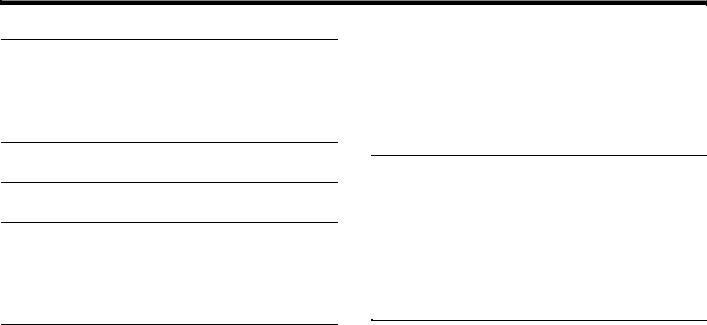
English |
TAB 2 |
TAB 3 |
TAB 4 |
TAB 5 |
TAB 6 |
TAB 7 |
TAB 8 |
|
|
|
|
|
|
|
|
CONTENTS
INTRODUCTION |
1 |
Welcome . . . . . . . . . . . . . . . . . . . . . . . . . . . . . . . |
1 |
System features . . . . . . . . . . . . . . . . . . . . . . . . . . |
1 |
If you need help . . . . . . . . . . . . . . . . . . . . . . . . . . |
1 |
Using the front console inputs . . . . . . . . . . . . . . . 11 Front USB input . . . . . . . . . . . . . . . . . . . . . . . . . 11 Front Analog A/V input . . . . . . . . . . . . . . . . . . . 12 Front HDMI input . . . . . . . . . . . . . . . . . . . . . . . . 12 Changing the image view . . . . . . . . . . . . . . . . . . . 12
YOUR REMOTE CONTROL |
2 |
YOUR CONTROL CONSOLE |
5 |
POWER ON/OFF CONTROLS |
6 |
Starting your system . . . . . . . . . . . . . . . . . . . . . . |
6 |
Turning on your TV . . . . . . . . . . . . . . . . . . . . . . . |
6 |
Shutting down your system . . . . . . . . . . . . . . . . . |
6 |
OPERATING YOUR CONNECTED DEVICES |
7 |
Selecting a connected device . . . . . . . . . . . . . . . |
7 |
Watching TV . . . . . . . . . . . . . . . . . . . . . . . . . . . . |
8 |
Using a set top box . . . . . . . . . . . . . . . . . . . . . |
8 |
Using the tuner in your TV . . . . . . . . . . . . . . . . |
8 |
Tuning to a TV station . . . . . . . . . . . . . . . . . . . . |
8 |
Playing audio/video devices . . . . . . . . . . . . . . . . |
9 |
Listening to a Bose link input device . . . . . . . . . . |
9 |
Playing an iPod or iPhone (V25 and V35 only) . . |
10 |
LISTENING TO THE RADIO |
|
(V25 AND V35 SYSTEMS) |
13 |
Selecting the radio . . . . . . . . . . . . . . . . . . . . . . . . 13 Tuning to a station . . . . . . . . . . . . . . . . . . . . . . . . 13 Storing a preset station . . . . . . . . . . . . . . . . . . . . 13 Recalling a preset station . . . . . . . . . . . . . . . . . . . 13 Deleting a preset station . . . . . . . . . . . . . . . . . . . . 13 Optional radio tuner settings . . . . . . . . . . . . . . . . 13
MORE BUTTONS AND SYSTEM OPTIONS 14
MORE buttons . . . . . . . . . . . . . . . . . . . . . . . . . . . 14 Activating a MORE button function . . . . . . . . . . 14 Button function definitions . . . . . . . . . . . . . . . . . 14 Changing system options . . . . . . . . . . . . . . . . . . . 15
v
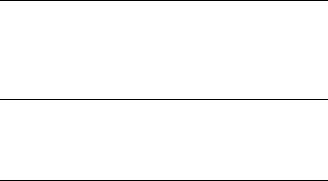
TAB 8 |
TAB 7 |
TAB 6 |
TAB 5 |
TAB 4 |
TAB 3 |
TAB 2 |
English |
|
|
|
|
|
|
|
|
|
|
|
|
|
|
|
|
|
|
|
|
|
|
|
|
USING THE SETUP MODE |
18 |
About the Setup mode . . . . . . . . . . . . . . . . . . . . . |
18 |
Setup menu . . . . . . . . . . . . . . . . . . . . . . . . . . . . . |
18 |
ADDING SOUND TO ANOTHER ROOM |
|
(V25 AND V35 SYSTEMS)* |
19 |
Expanding your system . . . . . . . . . . . . . . . . . . . . |
19 |
Expansion guidelines . . . . . . . . . . . . . . . . . . . . . . |
19 |
CARE AND MAINTENANCE |
20 |
Replacing the batteries . . . . . . . . . . . . . . . . . . . . |
20 |
Cleaning . . . . . . . . . . . . . . . . . . . . . . . . . . . . . . . . |
20 |
Viewing system information . . . . . . . . . . . . . . . . . |
20 |
Troubleshooting . . . . . . . . . . . . . . . . . . . . . . . . . . |
21 |
Resetting the system . . . . . . . . . . . . . . . . . . . . |
24 |
Pairing the remote with the console . . . . . . . . . |
24 |
Performing a system software update . . . . . . . |
24 |
Contacting customer service . . . . . . . . . . . . . . . . |
24 |
Limited warranty . . . . . . . . . . . . . . . . . . . . . . . . . |
25 |
Technical information . . . . . . . . . . . . . . . . . . . . . . |
25 |
*Not applicable to systems sold in Japan.
vi
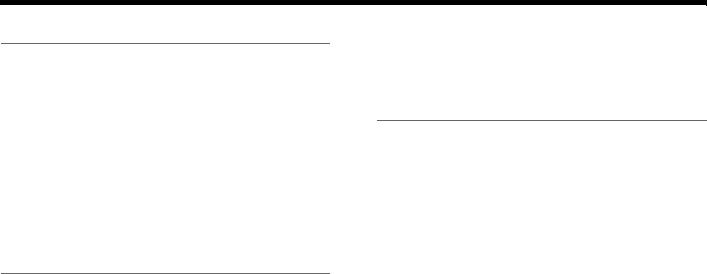
English |
TAB 2 |
TAB 3 |
TAB 4 |
TAB 5 |
TAB 6 |
TAB 7 |
TAB 8 |
|
|
|
|
|
|
|
|
INTRODUCTION
Welcome
Thank you for choosing a Bose® LIFESTYLE® system for your home. This elegant and easy-to-use system delivers superior performance for both music and video.
By now you should have successfully set up your system using the UnifyTM intelligent integration system and calibrated the sound for your room using the ADAPTiQ® audio calibration system.
This guide describes your new remote control and shows you how to operate your system and its connected devices.
•AM/FM radio (V25 and V35 systems only)
•Can deliver sound in up to 14 additional rooms or locations (V25 and V35 systems only, not applicable for systems sold in Japan)
If you need help
If you have questions while operating your new LIFESTYLE® system, go to http://owners.Bose.com on the Internet for helpful operating information.
If you experience any operating difficulties, be sure to check the troubleshooting table on page 21. You can solve the most common operating problems using the helpful tips provided there.
System features
•UnifyTM intelligent integration system to help you easily add devices to your system
•ADAPTiQ audio calibration system that optimizes system performance for your room
•RF remote control
•HDMI connectivity
•Video up-conversion to 1080p
•Photo viewing using a USB flash drive
•Embedded iPod/iPhone interface and dock (V25 and V35 systems only)
IMPORTANT! – Please register your product right away!
Registering your product enables you to receive notifications of system software updates to keep your product performing optimally. It also allows us to send you information about new products and special offers from Bose.
Please follow the instructions on your Product Registration Card to register. Failure to register will not affect your limited warranty rights.
1
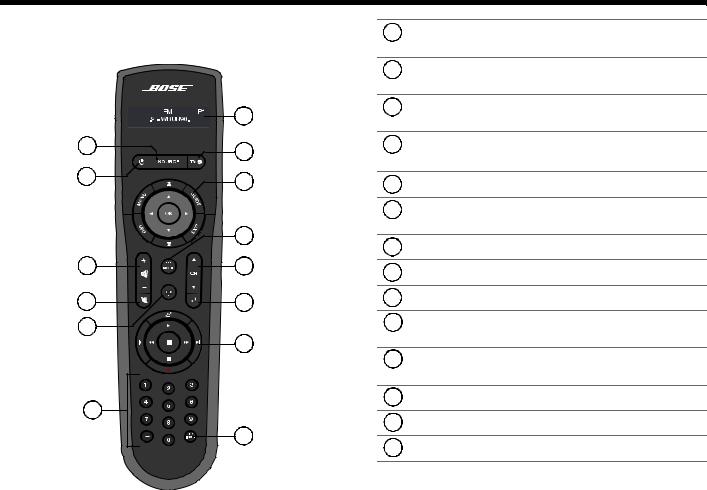
TAB 8 |
TAB 7 |
TAB 6 |
TAB 5 |
TAB 4 |
TAB 3 |
TAB 2 |
English |
|
|
|
|
|
|
|
|
YOUR REMOTE CONTROL
This advanced radio frequency remote works throughout the room. You do not need to aim it at the control console.
iPod 3:20  The Beatles
The Beatles 
SOURCE – Displays and selects connected devices from the source list on your TV.
Power – Turns your LIFESTYLE® system on or off (press and hold to turn off all rooms*)
Volume Up/Down – Increases (+) or decreases (–) the system volume
Mute – Mutes/unmutes system speakers (Press and hold to mute/unmute all rooms*)
Image View – Changes the way video appears
Numeric Keypad – Allows manual entry of channels and settings
TV Input – Changes inputs on your TV
Playback Controls – See page 3
Last Channel – Returns to last channel or preset
Channel Up/Down – Next/previous channel or preset
MORE – Displays additional device-specific controls and information on your TV
Navigation controls – See page 3
TV Power – Turns your TV on or off
Information Display (V25 and V35 system remotes)
*For V25 and V35 systems delivering sound to another room through Bose® link OUT (not applicable to systems sold in Japan)
2
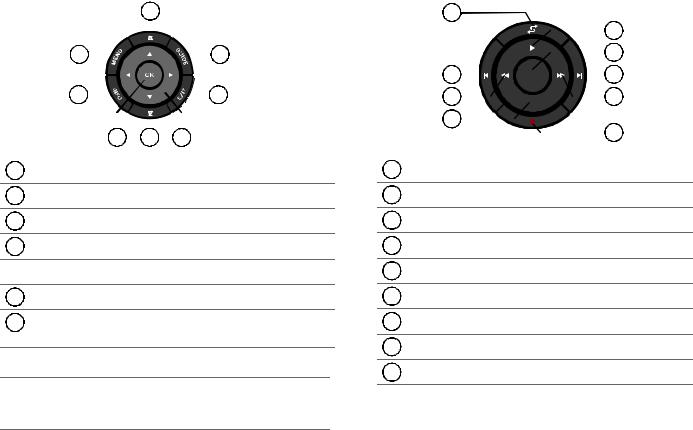
English |
TAB 2 |
TAB 3 |
TAB 4 |
TAB 5 |
TAB 6 |
TAB 7 |
TAB 8 |
|
|
|
|
|
|
|
|
YOUR REMOTE CONTROL
Navigation controls |
|
|
|
|
|
Playback controls |
||||||||||||||||||
|
|
|
|
|
|
|
|
|
|
|
|
|
|
|
|
|
|
|
|
|
|
|
|
|
|
|
|
|
|
|
|
|
|
|
|
|
|
|
|
|
|
|
|
|
|
|
|
|
|
|
|
|
|
|
|
|
|
|
|
|
|
|
|
|
|
|
|
|
|
|
|
|
|
|
|
|
|
|
|
|
|
|
|
|
|
|
|
|
|
|
|
|
|
|
|
|
|
|
|
|
|
|
|
|
|
|
|
|
|
|
|
|
|
|
|
|
|
|
|
|
|
|
|
|
|
|
|
|
|
|
|
|
|
|
|
|
|
|
|
|
|
|
|
|
|
|
|
|
|
|
|
|
|
|
|
|
|
|
|
|
|
|
|
|
|
|
|
|
|
|
|
|
|
|
|
|
|
|
|
|
|
|
|
|
|
|
|
|
|
|
|
|
|
|
|
|
|
|
|
|
|
|
|
|
|
|
|
|
|
|
|
|
|
|
|
|
|
|
|
|
|
|
|
|
|
|
|
|
|
|
|
|
|
|
|
|
|
|
|
|
|
|
|
|
|
|
|
|
|
|
|
|
|
|
|
|
|
|
|
|
|
|
|
|
|
|
|
|
|
|
|
|
|
|
Page Up/Down – Moves to next/previous page
MENU – Displays the menu for a connected device
INFO – Displays program information
OK – Selects or confirms highlighted item
 Left/Right and Up/Down – Navigation control
Left/Right and Up/Down – Navigation control
EXIT – Clears a menu or guide from your TV screen
GUIDE – Displays your set top box or TV program guide, or Blu-ray Disc™ player popup menu
Note: See “Operating Your Connected Devices” on page 7 for more details on using navigation and playback controls with selected sources.
Shuffle
Quick Replay/Skip Backward
Seek Backward/Rewind
Stop
Record
Seek Forward/Fast Forward
Quick Skip/Skip Forward
Pause
Play
3
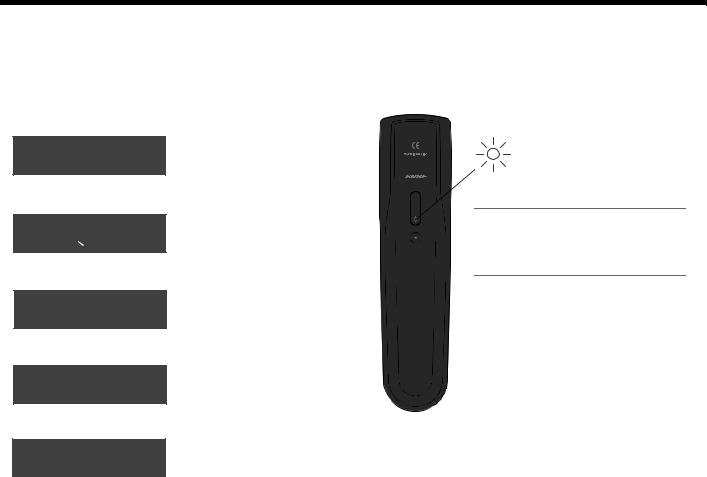
TAB 8 |
TAB 7 |
TAB 6 |
TAB 5 |
TAB 4 |
TAB 3 |
TAB 2 |
English |
|
|
|
|
|
|
|
|
YOUR REMOTE CONTROL
Information display
(V25 and V35 system remotes)
The display provides operating and system status information.
Examples:
• Source identification
Cable
• Volume
Cable

 43
43
• Radio tuner
FM |
P1 |
90.9 - WBUR90.9
• iPod
iPod Album
• Operating prompts
Hold number key to set preset
Remote glow button
Pressing the glow button on the rear of the remote illuminates the remote buttons (and the display for V25 and V35 systems). The light turns off automatically after several seconds to prolong battery life.
Glow button
To adjust the illumination level:
Note: To avoid the risk of deleting a radio preset, switch to any source other than AM or FM before making this adjustment.
1.Press and hold the Glow and OK buttons at the same time for 5 seconds.
2.Press the up/down navigation button to select Brightness or Contrast.
3.Press the left/right navigation button to decrease or increase the illumination level.
4.Press either the OK or Glow button to return to normal operation.
4
