Bose ESP-880, ESP-1240, ESP-4120 User Manual

ESP-880
ESP-1240
ESP-4120
ControlSpace®
Engineered Sound Processors
Installation Guide

pro.Bose.com |
Contents |
||
IntroductIon ......................................................................................... |
|
12 |
|
Online Resources ................................................................................................................................... |
|
12 |
|
Product Features.................................................................................................................................... |
|
12 |
|
Available Accessories ........................................................................................................................... |
|
13 |
|
|
Accessory Cards .................................................................................................................................... |
|
13 |
|
User Control Interfaces........................................................................................................................... |
|
13 |
Product overvIew ................................................................................. |
|
14 |
|
Front Panel ............................................................................................................................................... |
|
14 |
|
Rear Panel ................................................................................................................................................ |
|
14 |
|
Front Panel LED Indicators ................................................................................................................. |
|
14 |
|
Hardware InstallatIon ........................................................................... |
|
15 |
|
1. |
Download and install the latest version of ControlSpace® Designer™ software |
........... 15 |
|
2. |
Unpacking............................................................................................................................................ |
|
15 |
3. |
Expansion Card Installation ........................................................................................................... |
|
15 |
4. |
Rack-Mounting .................................................................................................................................. |
|
15 |
5. |
Analog Audio Connections ............................................................................................................ |
|
16 |
6. |
CC-16, RS-232, and ESPLink connections.............................................................................. |
|
17 |
|
CC-16 Connector ................................................................................................................................... |
|
17 |
|
RS-232 Connector.................................................................................................................................. |
|
17 |
|
ESPLink Connector ................................................................................................................................ |
|
17 |
7. |
Connect GPIO devices.................................................................................................................... |
|
18 |
|
General Purpose Inputs.......................................................................................................................... |
|
18 |
|
General Purpose Outputs ....................................................................................................................... |
|
18 |
8. |
Network Connections ..................................................................................................................... |
|
19 |
9. |
Power Cord Connection ................................................................................................................. |
|
19 |
10. Configuration with ControlSpace Designer Software......................................................... |
|
19 |
|
MaIntenance oPeratIons ........................................................................ |
|
20 |
|
Firmware / Software Upgrades.......................................................................................................... |
|
20 |
|
Battery Replacement ............................................................................................................................ |
|
20 |
|
Troubleshooting ...................................................................................................................................... |
|
20 |
|
aPPendIx................................................................................................ |
|
21 |
|
|
Technical Specifications ......................................................................................................................... |
|
21 |
addItIonal resources ........................................................................... |
|
23 |
|
English |
User Guide Page 3 |
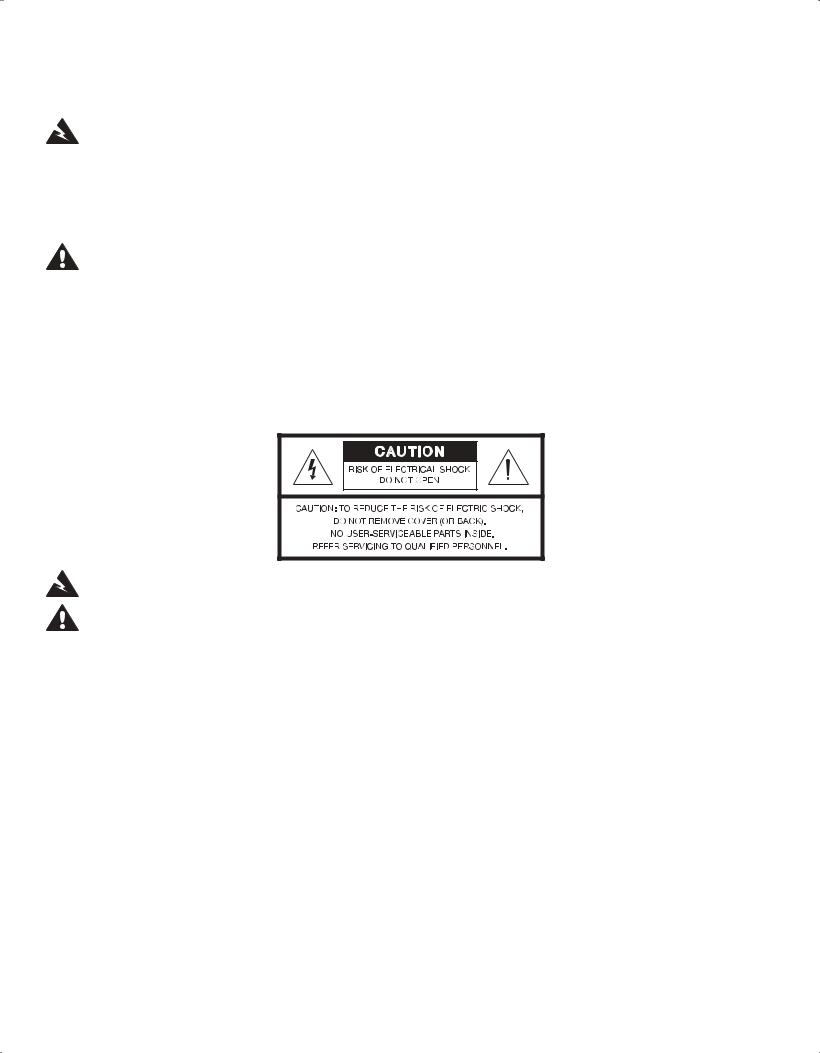
Important Safety Information |
pro.Bose.com |
|
|
Thank you for selecting Bose® ControlSpace ESP processors for your sound reinforcement system. This document is intended to provide professional installers with basic installation and safety guidelines for Bose® ControlSpace ESP processors in typical fixed-installation systems. Please read this document before attempting installation.
WARNINGS:
•This product is intended for installation by professional installers only.
•Do not expose this apparatus to dripping or splashing, and do not place objects filled with liquids such as vases, on or near the apparatus. As with any electronic products, use care not to spill liquids into any part of the system. Liquids can cause a failure and/or a fire hazard.
•To reduce the risk of fire or electric shock, do not expose this apparatus to rain or moisture.
•Do not place any naked flame sources, such as lighted candles, on or near the apparatus.
•To prevent electric shock, match the wide blade of the line cord plug to the wide slot of the AC (mains) receptacle. Insert fully.
CAUTIONS:
•This product shall be connected to a mains socket outlet with a protective earthing connection.
•Use of controls or adjustments or performance of procedures other than those specified herein may result in hazardous radiation exposure. The product should not be adjusted or repaired by anyone except properly qualified service personnel.
•Make no modifications to the system or accessories. Unauthorized alternations may compromise safety, regulatory compliance, and system performance.
NOTES:
•The product must be used indoors. It is neither designed nor tested for use outdoors, in recreational vehicles, or on boats.
•Where the mains plug or appliance coupler is used as the disconnect device, such disconnect device shall remain readily operable.
•See the additional instructions on the Important Safety Instructions sheet (North America only) enclosed in the shipping carton.
•Provide an earth connection before the main plug is connected to the mains.
The lightning flash with arrowhead symbol, within an equilateral triangle, is intended to alert the user to the presence of uninsulated dangerous voltage within the system enclosure that may be of sufficient magnitude to constitute a risk of electrical shock.
The exclamation point within an equilateral triangle, as marked on the system, is intended to alert the user to the presence of important operating and maintenance instructions in this installation guide.
Important Safety Instructions
1.Read these instructions.
2.Keep these instructions – for future reference.
3.Heed all warnings – on the product and in the owner’s guide.
4.Follow all instructions.
5.Do not use this apparatus near water or moisture.
6.Clean only with a dry cloth.
7.Do not block any ventilation openings. Install in accordance with the manufacturer’s instructions.
To ensure reliable operation of the product and to protect it from overheating, put the product in a position and location that will not interfere with its proper ventilation.
8.Do not install near any heat sources, such as radiators, heat registers, stoves, or other apparatus (including amplifiers) that produce heat.
9.Do not defeat the safety purpose of the polarized or grounding-type plug. A polarized plug has two blades with one wider than the other. A grounding-type plug has two blades and a third grounding prong. The wider blade or third prong are provided for your safety. If the provided plug does not fit in your outlet, consult an electrician for replacement of the obsolete outlet.
10.Protect the power cord from being walked on or pinched, particularly at plugs, convenience receptacles, and the point where they exit from the apparatus.
11.Only use attachments/accessories specified by the manufacturer.
Page 4 Installation and Safety Guidelines |
English |
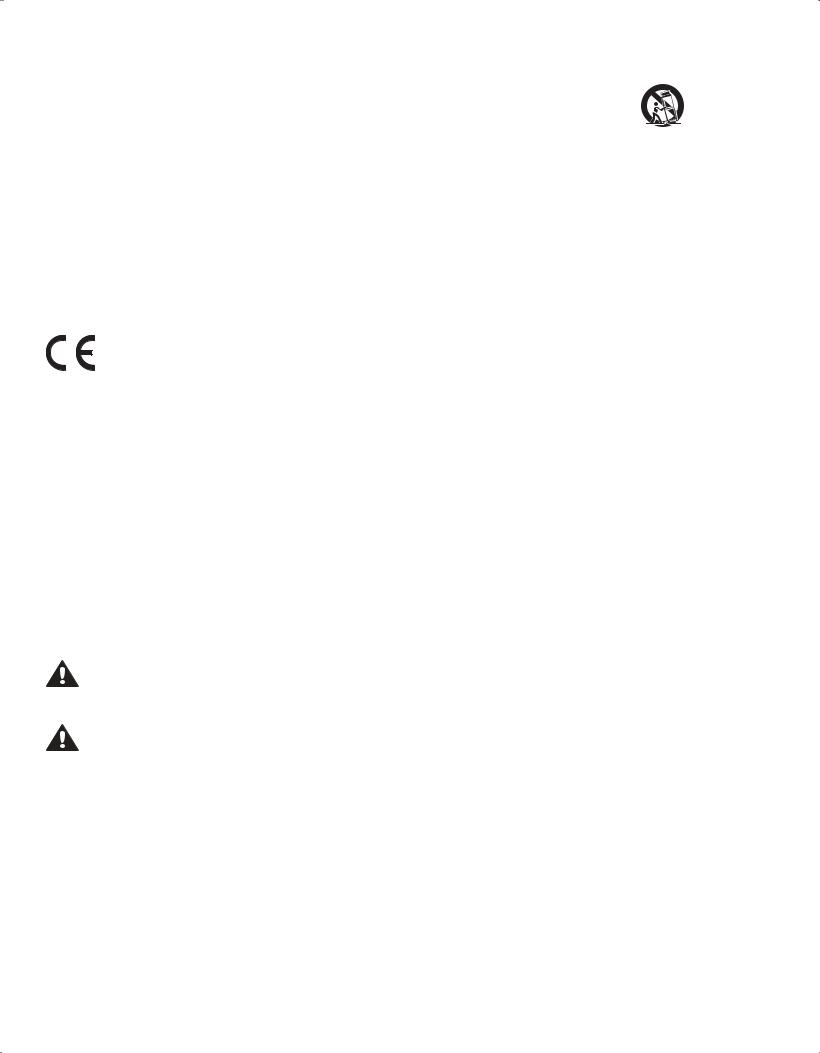
pro.Bose.com |
Important Safety Information |
|
|
12. Use only with the cart, stand, tripod, bracket, or table specified by the manufacturer or sold with the apparatus. When a cart is used, use caution when moving the cart/apparatus combination to avoid injury from tip-over.
13. Unplug this apparatus during lightning storms or when unused for long periods of time to prevent damage to this product.
14.Refer all servicing to qualified service personnel. Servicing is required when the apparatus has been damaged in any way such as powersupply cord or plug is damaged; liquid has been spilled or objects have fallen into the apparatus; the apparatus has been exposed to rain or moisture, does not operate normally, or has been dropped. Do not attempt to service this product yourself. Opening or removing covers may expose you to dangerous voltages or other hazards. Please call Bose to be referred to an authorized service center near you.
15.To prevent risk of fire or electric shock, avoid overloading wall outlets, extension cords, or integral convenience receptacles.
16.Do not let objects or liquids enter the product – as they may touch dangerous voltage points or short-out parts that could result in a fire or electric shock.
17.See product enclosure for safety related markings.
18.No naked flame sources, such as lighted candles, should be placed on the apparatus.
19.The mains plug is used to disconnect the device and it shall remain readily operable. To completely disconnect the power input, the mains plug of the apparatus shall be disconnected from the mains.
20.The POWER indicator LED will illuminate green when the product has mains power. If power is applied and the LED is not illuminated, or if the LED is red, please send the unit for service.
Bose Corporation hereby declares that this product is in compliance with the essential requirements and other relevant provisions of Directive 1999/5/EC and all other applicable EU directive requirements. The complete declaration of conformity can be found at: www.Bose.com/compliance.
This product meets the immunity requirements for the E2 class EN55103-2 directive.
Inrush current at cold start, 230V: 9.47A
Inrush current after interruption for 5 sec, 230V: 41.16A
Information about products that generate electrical noise
If applicable, this equipment has been tested and found to comply with the limits for a Class B digital device, pursuant to Part 15 of the FCC rules. These limits are designed to provide reasonable protection against harmful interference in a residential installation. This equipment generates, uses, and can radiate radio frequency energy and, if not installed and used in accordance with the instructions, may cause harmful interference to radio communications. However, this is no guarantee that interference will not occur in a particular installation. If this equipment does cause harmful interference to radio or television reception, which can be determined by turning the equipment off and on, you are encouraged to try to correct the interference by one or more of the following measures:
•Reorient or relocate the receiving antenna.
•Increase the separation between the equipment and receiver.
•Connect the equipment to an outlet on a different circuit than the one to which the receiver is connected.
•Consult the dealer or an experienced radio/TV technician for help.
This product complies with the Canadian ICES-003 Class B specifications.
General precautions
CAUTION: Place the unit where it will be protected from heat and allow adequate ventilation. Place the unit away from direct heat sources,
such as heating vents and radiators. Make sure the air can circulate freely behind, beside and above the unit.
Do not allow the chassis to exceed the maximum operating temperature of 50˚C. Be aware of conditions in an enclosed rack that may increase the temperature above room ambient conditions.
CAUTION: Be sure all the fine strands of the wire are twisted together and contained within the connector. If even one strand is loose and can
touch the adjacent terminal, a short circuit may occur.
The information furnished in this guide does not include all of the details of design, production, or variations of the equipment. Nor does it cover every possible situation which may arise during installation, operation, or maintenance. If you need assistance beyond the scope of this installation guide, please contact our Customer Service department.
English |
Installation and Safety Guidelines Page 5 |

Installation and Operating Guide |
pro.Bose.com |
|
|
IntroductIon
Thank you for choosing the Bose® ControlSpace® ESP-880/1240/4120 engineered sound processors.
Bose ControlSpace ESP-880, ESP-1240, and ESP-4120 engineered sound processors are single-rack-space DSPs, available in analog I/O configurations of 8 x 8, 12 x 4, and 4 x 12. These cost-effective models meet today’s strict requirements for low latency audio processing with high-quality digital conversion and powerful DSP.
Bose® ControlSpace® Designer™ software, available as a free download from pro.Bose.com, enables PC setup, control, and monitoring of Bose ControlSpace ESP processors, controls, and PowerMatch® power amplifiers over standard Ethernet networks. Details on making a network connection to ESP processors can be found on page 19.
This document delivers basic installation information. A separate document, the ControlSpace Designer Software Guide can be downloaded as a PDF from pro.Bose.com or can be found inside the ControlSpace Designer software help system.
The information furnished in this guide is intended to help you install and set up the product, but does not include all details of design, production, or variations of the equipment. Nor does it cover every possible situation that may arise during installation, operation,
or maintenance. If you need assistance beyond the scope of this guide, please contact your local Bose Representative or Technical Support specialist. (See contact information in the back of this guide.)
Online Resources
pro.Bose.com |
Main resource for product information, downloads, tech data sheets. |
proForum.Bose.com |
Register and participate in forum user groups to post questions, interface with Bose staff, and share |
|
application information on this product. |
Product Features
• Three single-rack ESP models
Choice of 8 x 8, 12 x 4 or 4 x 12 analog I/O allows for more flexibility in routing of the signal path.
• High-quality analog circuitry
Provides ultra-low distortion and noise (0.002% THD+N) and >115 dB analog dynamic range (A-weighted, input to output).
• Advanced, open-architecture DSP
48 kHz sample rate/24-bit conversion and a fixed/floating-point DSP. Allows an open arrangement of low-latency signal processing and control functions using ControlSpace Designer software.
• Front-panel RJ-45 Ethernet connection
Allows localized configuration of the processor for stand-alone operation, or when used together with an optional rear-panel network card, serves as a convenient network passthrough for connection to the main control network.
• Integrated Bose® ESPLink output
Provides an 8-channel low-latency digital audio link to PowerMatch® amplifiers located in the same equipment rack.
• Expansion card slot
Supports the use of accessory cards including network control and audio transport options.
• One-wire networking using expansion cards
Optional audio networking cards leverage connections combining streaming audio and control on the same cable, eliminating the need for two separate network connections.
• Bose ControlSpace Designer software
Offers a large set of signal processing modules such as automatic microphone mixing, multiband graphic and parametric EQs, Bose loudspeaker EQ libraries, signal generators, routers, mixers, AGCs, duckers, gates, compressors, source selectors and delays. With ControlSpace Designer software it is possible to design, configure, control and monitor all Bose networked system electronics from a single software application.
• A variety of control options
All models are compatible with Bose CC-64 and CC-16 programmable controllers and three simplified zone volume interfaces in addition to potentiometers and switches offered by other manufacturers.
• Integration with third-party control systems and remotes
Built-in RS-232 serial, Ethernet, and GPIO ports provide solid integration with industry-standard control systems and third-party user controls.
Page 12 User Guide |
English |
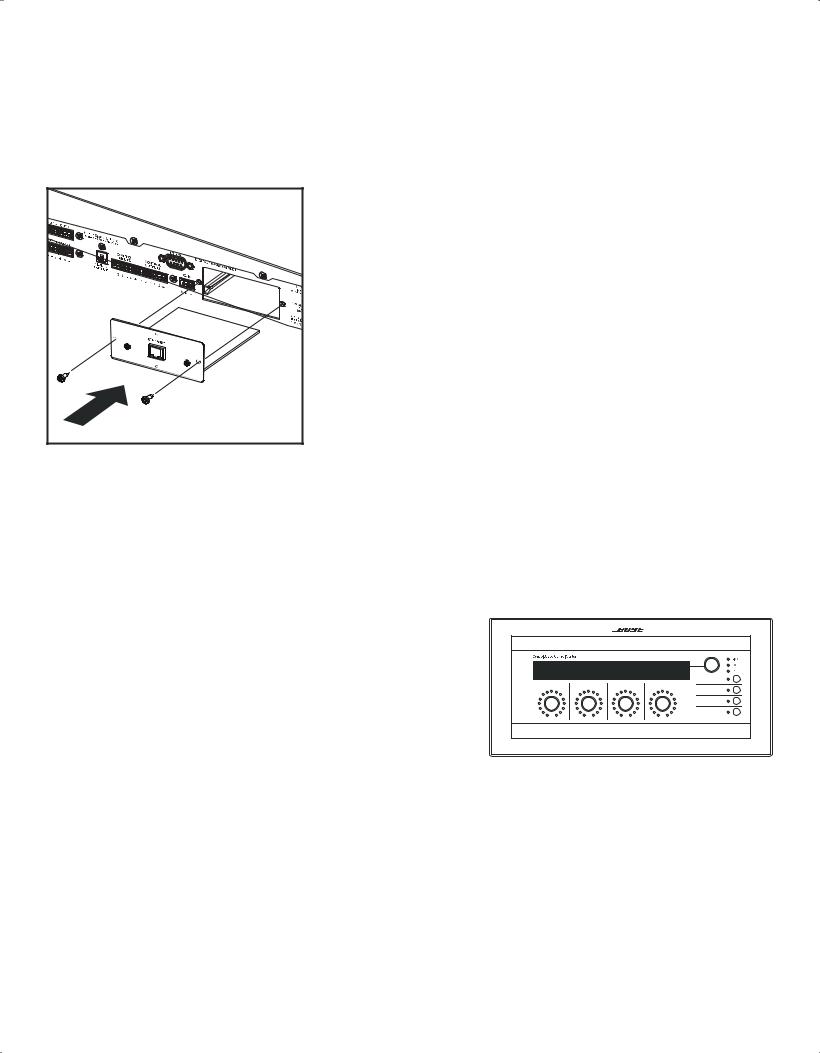
pro.Bose.com |
Installation and Operating Guide |
|
|
Available Accessories
Accessory Cards
ControlSpace® ESP-880/1240/4120 processors offer a rear panel digital expansion slot for adding network audio and control capabilities beyond what is available using the front panel RJ-45 connector. For systems requiring control network connections to be located on the rear panel (without streaming audio), the ControlSpace Network Control card is recommended for use.
Figure 1. ControlSpace Network Control card
At time of print, the following expansion cards are available. For further information on these cards, and to view new cards that are available, please visit pro.Bose.com.
• |
ControlSpace ESP-880/1240/4120 |
Network Control card |
PC 359841-0010 |
• |
ControlSpace ESP-880/1240/4120 |
Dante™ network card |
PC 359842-0020 |
User Control Interfaces
ESP-880/1240/4120 processors are compatible with Bose® programmable controllers and three types of simplified volume/zone controls. The following interfaces can be used with the ESP-880/1240/4120 engineered sound processors:
Figure 2. ControlSpace® CC-64 control center
• ControlSpace CC-64 control center (PC 041760) (Figure 2)
Network control of any Bose networkable hardware.
• ControlSpace CC-16 zone controller (PC 041761)
Uses CC-16 port. Up to 15 devices can be used with any ESP engineered sound processor.
• ControlSpace CC-4 room controller (PC 042023)
Uses GPI port: Requires 5 control inputs and one ground termination.
• Volume Control with A/B switch user interface (PC 041967)
Uses GPI port: Requires 2 control inputs and one ground termination.
• Volume Control user interface (PC 041966)
Uses GPI port: Requires 1 control input and one ground termination.
English |
User Guide Page 13 |
