Bose Acoustic Wave Multi-Disc Changer Owner Manual
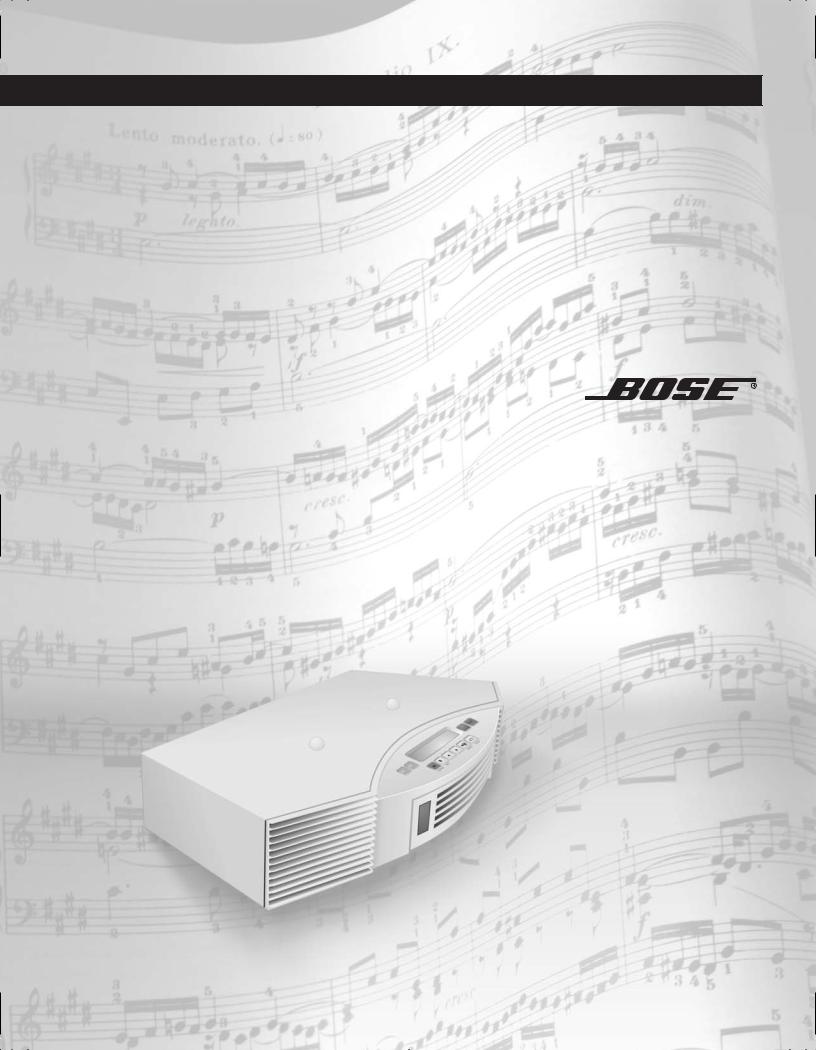
Acoustic Wave® Multi-Disc Changer
2ZQHU·V *XLGH

Safety Information
WARNING: To reduce the risk of fire or electric shock, do not expose the Acoustic Wave® multi-disc changer to rain or moisture. The apparatus shall not be exposed to dripping or splashing, and objects filled with liquids, such as vases, shall not be placed on the apparatus.
As with any electronic product, use care not to spill liquids into any part of the multidisc changer. Liquids can cause a failure and/or a fire hazard.
C A U T I O N |
RISK OF ELECTRICAL SHOCK |
DO NOT OPEN |
CAUTION: TO REDUCE THE RISK OF ELECTRIC SHOCK, |
DO NOT REMOVE COVER (OR BACK). |
NO USER-SERVICABLE PARTS INSIDE. |
REFER SERVICING TO QUALIFIED PERSONNEL. |
AV I S |
RISQUE DE CHOC ÉLECTRIQUE |
NE PAS OUVRIR |
ATTENTION : POUR RÉDUIRE LE RISQUE DE DÉCHARGE |
ÉLECTRIQUE, NE RETIREZ PAS LE COUVERCLE (OU |
L’ARRIÈRE). IL NE SE TROUVE ÀL’INTÉRIEURAUCUNE |
PIÈCE POUVANT ÊTRE RÉPARÉE PARL’USAGER. |
S’ADRESSER À UN RÉPARATEUR COMPÉTENT. |
These CAUTION marks are located on the bottom of your CD changer:
The lightning flash with arrowhead symbol, within an equilateral triangle, is intended to alert the user to the presence of uninsulated dangerous voltage within the system enclosure that may be of sufficient magnitude to constitute a risk of electric shock.
The exclamation point within an equilateral triangle, as marked on the system, is intended to alert the user to the presence of important operating and maintenance instructions in this owner’s guide.
CAUTION: To prevent electric shock, match wide blade of plug to wide slot, insert fully.
 WARNING: No naked flame sources, such as lighted candles, should be placed on the apparatus.
WARNING: No naked flame sources, such as lighted candles, should be placed on the apparatus.
Note: DO NOT place the multi-disc changer on any heat-sensitive surface, such as the finished surface of fine furniture. Like all electrical equipment, it generates some heat.
Class 1 Laser Product
This CD changer is classified as a CLASS 1 LASER PRODUCT according to EN 60825-1:1994 + A11. The CLASS 1 LASER PRODUCT label is located on the bottom of the system.
CLASS 1 LASER PRODUCT
KLASSE 1 LASER PRODUKT
LOUKAN 1 LASER LAITE
KLASS 1 LASER APPARAT
 WARNING: Use of controls or adjustments or performance of procedures other than
WARNING: Use of controls or adjustments or performance of procedures other than
those specified herein may result in hazardous radiation exposure. The multi-disc player should not be adjusted or repaired by anyone except properly qualified service personnel.
Note: The CD changer is designed for use with an Acoustic Wave® music system.
Batteries |
Batteries |
Please dispose of used batteries properly, following any local regulations. Do not incinerate.
 WARNING: Mishandling the remote control battery may cause a fire or chemical burn. Keep the battery away from children. Do not recharge, disassemble, heat above 212˚F (100˚C), or incinerate the battery. Dispose of the used battery promptly and responsibly.
WARNING: Mishandling the remote control battery may cause a fire or chemical burn. Keep the battery away from children. Do not recharge, disassemble, heat above 212˚F (100˚C), or incinerate the battery. Dispose of the used battery promptly and responsibly.
Please read this owner’s guide
Please take the time to follow this owner’s guide carefully. It will help you set up and operate your Acoustic Wave® multi-disc changer properly, and enjoy all of its advanced features. Save your owner’s guide for future reference.
©1994-2003 Bose Corporation. No part of this work may be reproduced, modified, distributed or otherwise used without prior written permission. All trademarks referenced herein are the property of Bose Corporation. The Acoustic Wave® music system design is a trademark of Bose Corporation.
2
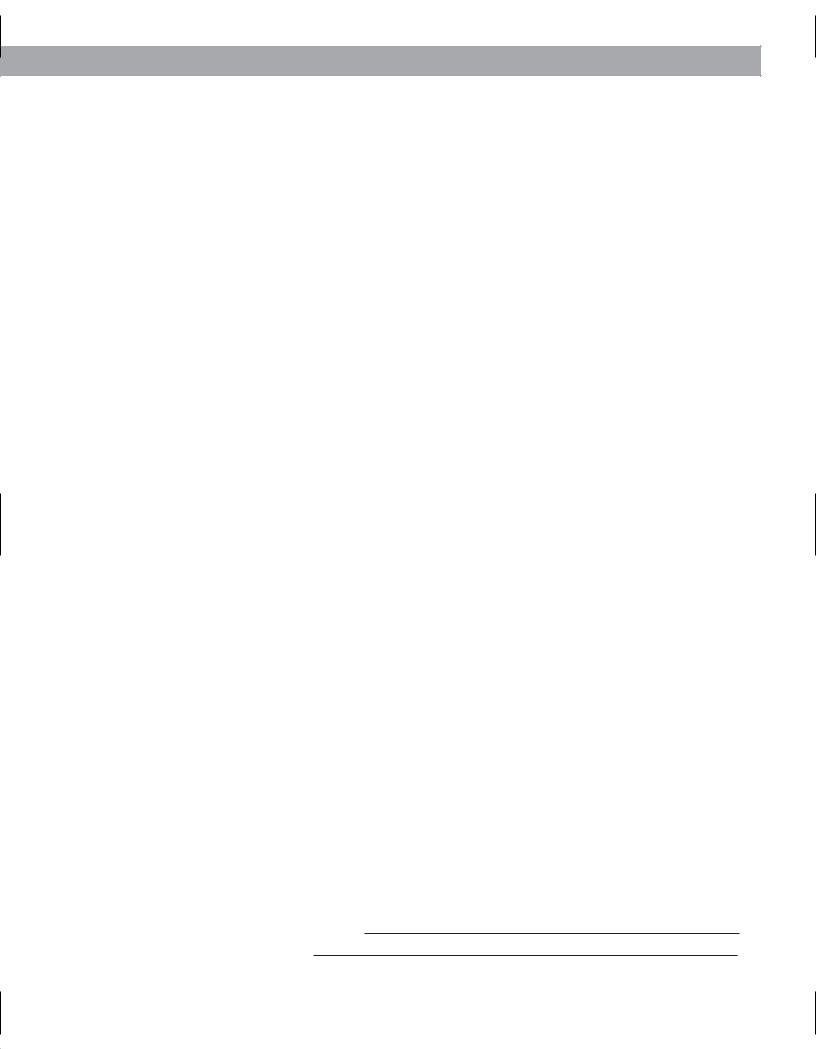
Contents
Setting Up Your Multi-Disc Changer . . . . . . . . . . . . . . . . . . . . . . . . . . . . . . . . . . . . . . . . . . . . . . . . |
4 |
Before you begin . . . . . . . . . . . . . . . . . . . . . . . . . . . . . . . . . . . . . . . . . . . . . . . . . . . . . . . . . . . . . |
4 |
Benefits of the multi-disc changer . . . . . . . . . . . . . . . . . . . . . . . . . . . . . . . . . . . . . . . . . . . . |
4 |
Unpacking the carton . . . . . . . . . . . . . . . . . . . . . . . . . . . . . . . . . . . . . . . . . . . . . . . . . . . . . . . . . |
4 |
Selecting a location for your music system and changer . . . . . . . . . . . . . . . . . . . . . . . . . . . . . |
5 |
Seating your Acoustic Wave® music system on the multi-disc changer . . . . . . . . . . . . . . . . . . |
5 |
Connecting the multi-disc changer to your Acoustic Wave® music system . . . . . . . . . . . . . . . |
6 |
Using Your Acoustic Wave® Multi-Disc Changer . . . . . . . . . . . . . . . . . . . . . . . . . . . . . . . . . . . . . . . |
7 |
Operating with one remote control . . . . . . . . . . . . . . . . . . . . . . . . . . . . . . . . . . . . . . . . . . . . . . |
7 |
Turning your complete system on and off . . . . . . . . . . . . . . . . . . . . . . . . . . . . . . . . . . . . . . . . . |
8 |
Loading/unloading discs into the multi-disc changer . . . . . . . . . . . . . . . . . . . . . . . . . . . . . . . . |
8 |
Two display panels, two sets of information . . . . . . . . . . . . . . . . . . . . . . . . . . . . . . . . . . . . |
9 |
Playing the multi-disc changer . . . . . . . . . . . . . . . . . . . . . . . . . . . . . . . . . . . . . . . . . . . . . . . . . . |
10 |
Playing the other sound sources . . . . . . . . . . . . . . . . . . . . . . . . . . . . . . . . . . . . . . . . . . . . . . . . |
11 |
Controlling both units as a complete system . . . . . . . . . . . . . . . . . . . . . . . . . . . . . . . . . . . . . . . |
12 |
Adding External Components . . . . . . . . . . . . . . . . . . . . . . . . . . . . . . . . . . . . . . . . . . . . . . . . . . . . . . |
13 |
Connecting other sound sources . . . . . . . . . . . . . . . . . . . . . . . . . . . . . . . . . . . . . . . . . . . . . . . . |
13 |
Choose the component(s) you want to connect . . . . . . . . . . . . . . . . . . . . . . . . . . . . . . . . . |
13 |
Making the power connection last . . . . . . . . . . . . . . . . . . . . . . . . . . . . . . . . . . . . . . . . . . . . |
14 |
Playing an auxiliary component . . . . . . . . . . . . . . . . . . . . . . . . . . . . . . . . . . . . . . . . . . . . . . . . . |
14 |
Maintaining Your System . . . . . . . . . . . . . . . . . . . . . . . . . . . . . . . . . . . . . . . . . . . . . . . . . . . . . . . . . |
15 |
Replacing the remote control battery . . . . . . . . . . . . . . . . . . . . . . . . . . . . . . . . . . . . . . . . . . . . . |
15 |
Troubleshooting . . . . . . . . . . . . . . . . . . . . . . . . . . . . . . . . . . . . . . . . . . . . . . . . . . . . . . . . . . . . . |
16 |
Customer Service . . . . . . . . . . . . . . . . . . . . . . . . . . . . . . . . . . . . . . . . . . . . . . . . . . . . . . . . . . . . |
16 |
Warranty . . . . . . . . . . . . . . . . . . . . . . . . . . . . . . . . . . . . . . . . . . . . . . . . . . . . . . . . . . . . . . . . . . . |
17 |
Technical Information . . . . . . . . . . . . . . . . . . . . . . . . . . . . . . . . . . . . . . . . . . . . . . . . . . . . . . . . . |
17 |
Bose Corporation. . . . . . . . . . . . . . . . . . . . . . . . . . . . . . . . . . . . . . . . . . . . . . . . . . . . . . . . . . . . . . . . |
19 |
For your records
The serial number for the Acoustic Wave® multi-disc changer is located on the back panel.
Changer serial number:
Purchase date:
We suggest you keep your sales receipt together with this owner’s guide.
3

Setting Up Your Multi-Disc Changer
Before you begin...
Thank you for selecting the Bose® Acoustic Wave® multi-disc changer, designed as an accessory for the Acoustic Wave® music system. As a high-quality solution for your multi-disc needs, the changer also provides an attractive pedestal for the system and a connection hub for auxiliary components.
Choosing the convenient option of connecting other sound sources to the changer allows you to enjoy the full impact of their sound through your Acoustic Wave® music system.
Benefits of the multi-disc changer
•Hours of uninterrupted CD play
•New multi-disc remote control, that provides simplified, all-in-one system operation
•One button press turns on the changer, FM or AM radio or CD, or selects an auxiliary component
•Compact design that complements the lines of your Acoustic Wave® music system
•Option of hearing auxiliary audio sources through your Acoustic Wave® music system
•Quality construction and performance
Unpacking the carton
Figure 1
Contents of carton
•Acoustic Wave® multi-disc changer
•Remote control
•Power cord
•Quick setup guide
Carefully unpack your Acoustic Wave® music system multi-disc changer. Save all packing materials for possible future use. The original packing materials provide the safest way to transport your new multi-disc changer.
Check to be sure you received the parts identified in Figure 1. If any part of the product appears damaged, do not attempt to use it. Notify Bose customer service immediately (see phone numbers on the inside back cover).
Note: Now is a good time to locate the serial number on the back of your multi-disc changer, then write it in the space provided on page 3.
Acoustic Wave® multi-disc changer
Power cord
Quick setup guide
Remote control
4
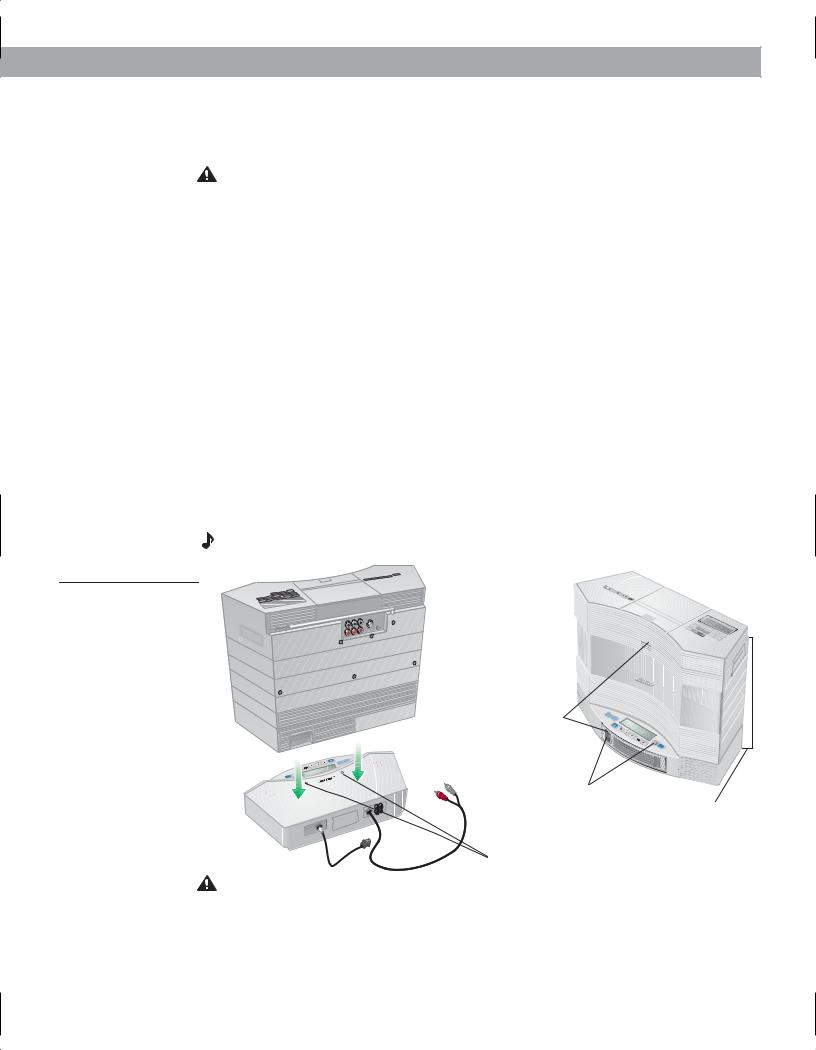
Setting Up
Selecting a location for your music system and changer
The Acoustic Wave® multi-disc changer is designed to fit right under your Acoustic Wave® music system. Before you connect the two, however, select a good location for the stacked units.
CAUTION: Setting up the two units separately (on different shelves of an entertainment center, for example) is not recommended. Doing so will prevent proper communication between the two and will adversely affect operation.
When choosing the location, remember that the tonal quality of your Acoustic Wave® music system, as with any high-performance sound system, will vary with room placement.
Feel free to try different locations, but keep in mind that…
•The Acoustic Wave® music system is designed to sound best when placed on a shelf, counter, desk, or table top, 30 to 48 inches (75-120 cm) from the floor.
•The CD player in the Acoustic Wave® music system needs an allowance of several inches for the CD cover on top of the music system to open.
•The music system should be near the horizontal center of a wall and 6 inches (15 cm) or less from the surface behind it.
•To increase the bass response, move the unit toward any corner of the room; to decrease bass response, move it away from the corner.
Seating your Acoustic Wave® music system on the multi-disc changer
Figure 2
Seating the Acoustic Wave® music system (a) on top
of the multi-disc changer, so (b) it sits flat and the two units communicate
1.Place the multi-disc changer in the location you have chosen, following the guidelines above.
2.Carefully seat your Acoustic Wave® music system on top of the changer (Figure 2a). Make sure that it sits flat and the side edges of both units are aligned (Figure 2b).
Note: The music system slips onto raised guides on top of the changer.
(a) |
TM |
(b) |
‹
›
IR signal receivers
IR signal |
|
emitters |
In alignment |
Raised guides
CAUTION: Maintaining a clear optical path between the multi-disc changer and the music system, shown in Figure 2(b), is important. When the changer is turned on, it sends infrared (IR) signals that also turn on the music system. If those signals are blocked, there may be no sound when the changer is playing.
5
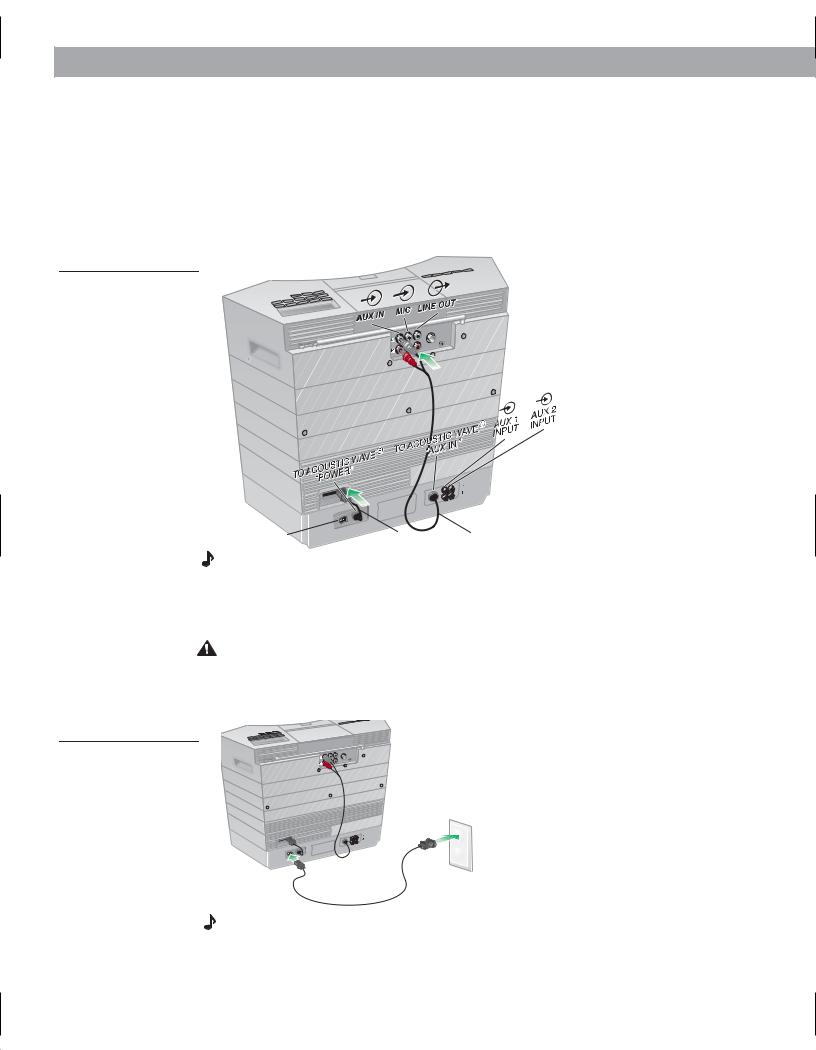
Setting Up
Connecting the multi-disc changer to your Acoustic Wave® music system
Figure 3
Connecting the multi-disc changer to the Acoustic Wave® music system
On the back of the multi-disc changer there are two cables (Figure 3) that connect to your Acoustic Wave® music system.
1.Insert the two connectors of the AUX input cable into AUX IN jacks on the back of the Acoustic Wave® music system. Be sure to match the colors of the connectors and jacks: red to red, and white to white.
2.Insert the plug of the AC power cable into the AC power receptacle on the back of the Acoustic Wave® music system.
TM
Power jack |
AC power cable AUX input cable |
Note: The changer comes supplied with a detachable power cord, similar to the one provided with the Acoustic Wave® music system. You will need to use only one of these two supplied power cords.
3.Plug the small end of the detachable power cord into the power jack on the back of the changer (Figure 4).
CAUTION: If you will be connecting auxiliary components to the changer, refer to “Connecting other sound sources” on page 13.
4.Plug the other end of the power cord into an AC (mains) wall outlet and your setup is complete.
Figure 4
Plugging in the power cord
Note: When the multi-disc changer turns on after you plug it in, “PLEASE WAIT” flashes on its display for a few seconds. When the flashing stops, you can load and play the changer.
6
