Bosch VG5 100 User Manual

AutoDome 100 Series Fixed Camera
VG5 100 Series
en User Manual

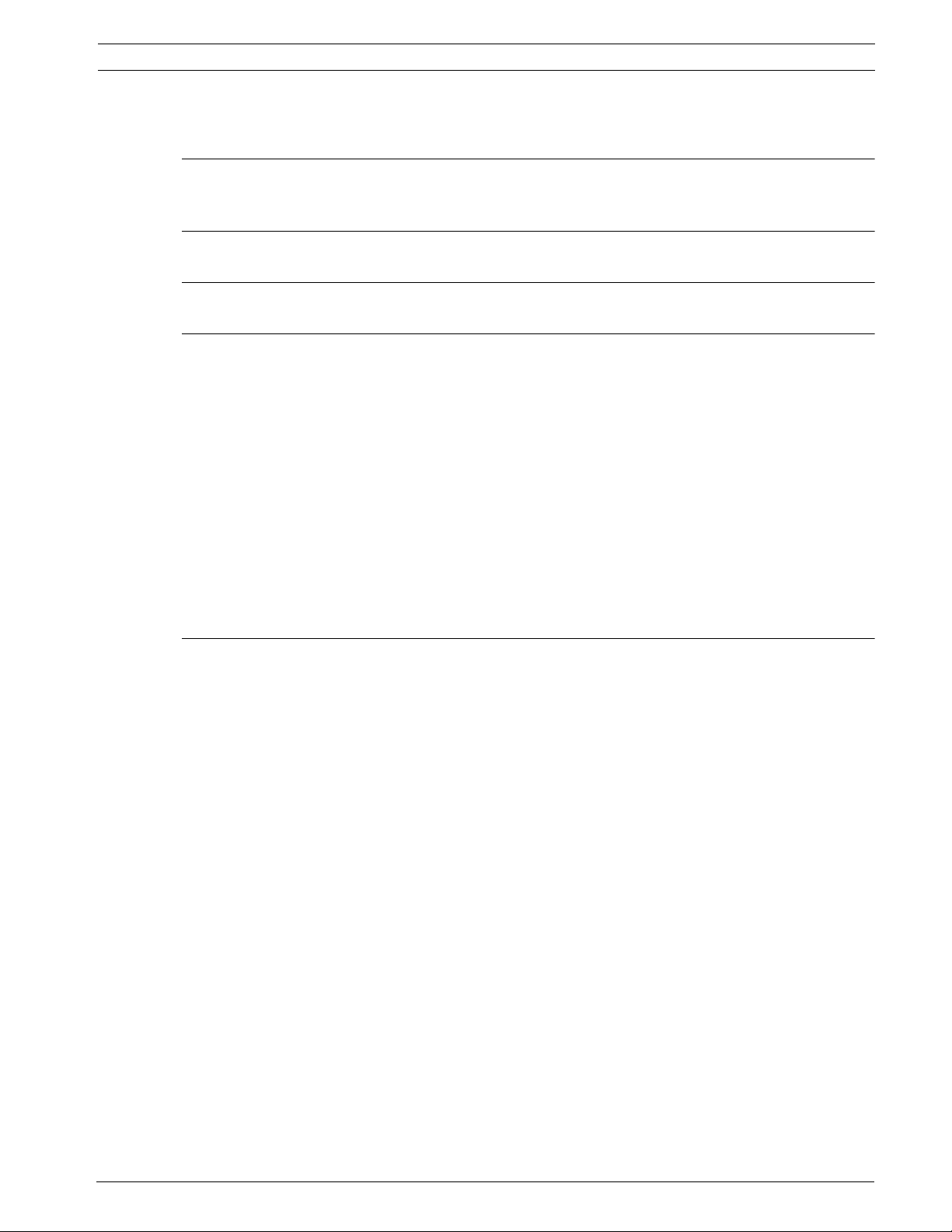
AutoDome 100 Series Fixed Camera Table of Contents | en 3
Table of Contents
1 Camera Setup 4
1.1 Configuring the Camera 4
2 Positioning the Camera 5
3 Adjusting Focal Length (Zoom) and Focus 6
4 Advanced Setup 7
4.1 Accessing and Navigating Menus 7
4.2 Main Menu Function 8
4.2.1 Main Menu 9
4.2.2 ALC Submenu 9
4.2.3 ALC -> SHUTGAIN Submenu 9
4.2.4 ALC -> SHUTGAIN -> DAY/NIGHT Submenu 10
4.2.5 ENHANCED Submenu 11
4.2.6 COLOR Submenu 11
4.2.7 Back Light Compensation (BLC) Submenu 12
4.3 Install Menu Functions 12
4.3.1 Install Menu 13
4.3.2 CAMERA ID Submenu 13
5 Troubleshooting Guide 14
5.1 VG5 AutoDome Operation and Control 14
Bosch Security Systems, Inc. User Manual F.01U.216.346 | 1.0 | 2011.04

4 en | Camera Setup AutoDome 100 Series Fixed Camera
1 Camera Setup
Install and wire the 100 Series AutoDome according to the VG5 AutoDome Installation Manual.
A typical system includes a keyboard, matrix switcher, monitor, and appropriate wiring
connections. Please refer to the individual product manuals for complete installation and
setup instructions for each of the system components.
1.1 Configuring the Camera
To assist setup, the VG5-100 Series camera module can be connected to a monitor through
the miniature 2.5 mm monitor jack located on the camera circuit board. The monitor jack
provides a composite video signal with synchronization. An optional cable (part number
S1460) is available for making this connection.
To access the monitor jack, remove the bubble and covert liner:
1. Insert a small screw driver through the keyway in the Pendant trim-ring, rotate the dome
bubble counterclockwise and remove the dome bubble. For In-Ceiling AutoDomes, you
must loosen the small screw in the trim ring before rotating the bubble.
2. Press and hold the two retention buttons on each side of the camera module and then
pull off the covert liner. See the image below.
Removing the covert liner provides access to the menu keys, and the pan and tilt
thumbscrew adjustment locks.
Figure 1.1 100 Series Camera Module
Ref Description
1Front View
2 Back View
3 Retention Button (2)
4Covert Liner
5Menu Keyboard
6 Monitor Jack
F.01U.216.346 | 1.0 | 2011.04 User Manual Bosch Security Systems, Inc.

AutoDome 100 Series Fixed Camera Positioning the Camera | en 5
2 Positioning the Camera
The camera module position can be adjusted along the horizontal, vertical, and diagonal (for
azimuth) axes. When adjusting the position, ensure that the picture displayed on the monitor
is level. After the covert liner is removed, position the camera by performing the following
steps:
WARNING!
To prevent damage to the camera module do not rotate the camera past its stops.
1. For horizontal (pan) adjustment, loosen the thumbscrew at the platform base and rotate
the camera (left or right) to the desired position. The camera can be rotated up to 360º
between stops. If it hits the stop before achieving the desired position, rotate it in the
opposite direction. Retighten the thumbscrew to secure the camera.
2. For vertical adjustment (tilt), loosen the thumbscrew at the tilt wheel and position the
camera (up or down) to the desired position. The camera can be tilted up to 110º
between stops. Retighten the thumbscrew to secure the camera.
3. To compensate for angled ceilings or sidewall mounts, push the camera inward toward
its base and rotate it until the image on the monitor is horizontal. The camera can be
rotated up to 300º between stops.
CAUTION!
The CCD image sensors are highly sensitive and require special care for proper performance
and extended lifetime. Do not expose it to direct sunlight or bright spotlights in operating and
non-operation conditions. Avoid bright lights in the field of view of the camera.
Figure 2.1 Camera Position Adjustments
Ref Description
1 Camera Module Lock Tab
2 Horizontal (pan) Thumbscrew
3 Tilt Wheel Thumbscrew
4 Diagonal Adj.
Bosch Security Systems, Inc. User Manual F.01U.216.346 | 1.0 | 2011.04

6 en | Adjusting Focal Length (Zoom) and Focus AutoDome 100 Series Fixed Camera
3 Adjusting Focal Length (Zoom) and Focus
To adjust the camera lens focal length and focus, perform the following steps:
1. Select Set Focus Now from the Install menu.
2. To adjust the focal length, loosen the focal (zoom) lock screw and rotate the lens
mechanism (WIDE or TELE.) until you achieve the desired field of view. (Item 1, in the
figure below).
3. To focus the image on the monitor, loosen the focus lock screw and turn the lens
mechanism (NEAR or FAR) until the image is in focus.
4. Repeat both these adjustments until the desired view is in focus.
5. Tighten both adjustment screws.
6. Exit the Install menu.
7. Remove the monitor jack and replace the covert liner and dome bubble when finished.
Figure 3.1 Focus and Zoom Adjustment
F.01U.216.346 | 1.0 | 2011.04 User Manual Bosch Security Systems, Inc.
