Blaupunkt VW - AUDI 7 User Manual
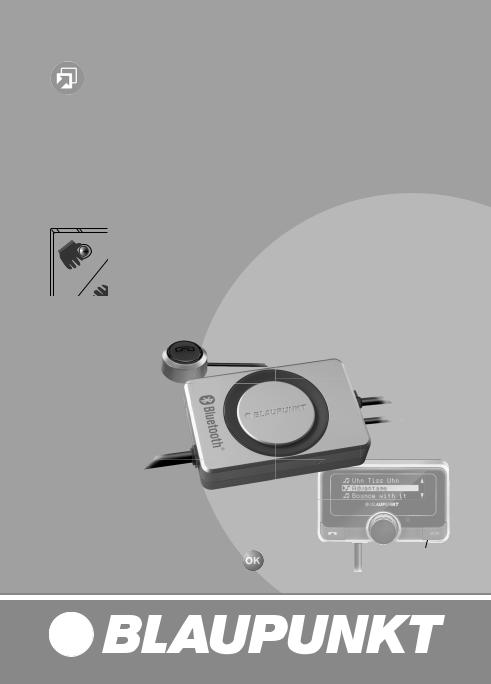
Zubehör / Accessories
Bluetooth-/USB-Interface VW / Audi |
7 607 545 550 |
mit / with PTT |
|
mit / with OLED-Display (optional) |
7 607 548 500 |
PTT
optional
www.blaupunkt.com
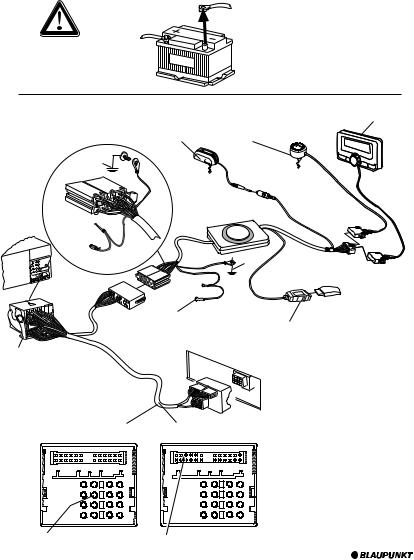
Connection / Anschluss
Fakra
Microphone PTT (Push to talk) - key
BLAUPUNKT
GROUND
Pin9  (Fakra)
(Fakra)
Pin 2 (ISO)
10
Bluetooth
GROUND
OLED
(not included)
oder/or
Radio Mute |
USB socket |
Pin9 |
|
(Fakra) |
(Memory stick not included) |
Fakra
AK 7 607 001 539 |
AK 7 607 001 543 |
Phone Mute |
Phone Mute |
|
2 |
|
|
|
|
|
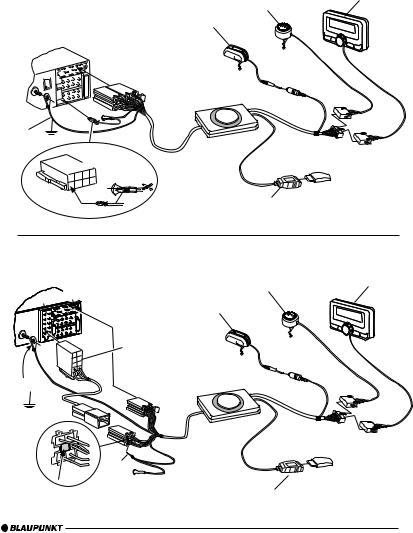
Connection / Anschluss
ISO
OLED
(not included)
PTT (Push to talk) - key Microphone
BLAUPUNKT
10 10
Bluetooth
GROUND
|
|
Pin 2 |
1 3 5 7 |
(ISO) |
|
|
||
2 |
6 8 |
|
|
|
|
oder/or
USB socket (Memory stick not included)
ISO Audi |
|
OLED |
|
|
|
|
PTT (Push to talk) - key |
(not included) |
|
|
|
D |
C3 |
|
Microphone |
|
|
|
|
|
|
A |
|
|
BLAUPUNKT |
|
|
7 607 001 540 |
|
GROUND
Bluetooth
oder/or
Pin 9
Pin 9
USB socket (Memory stick not included)
3
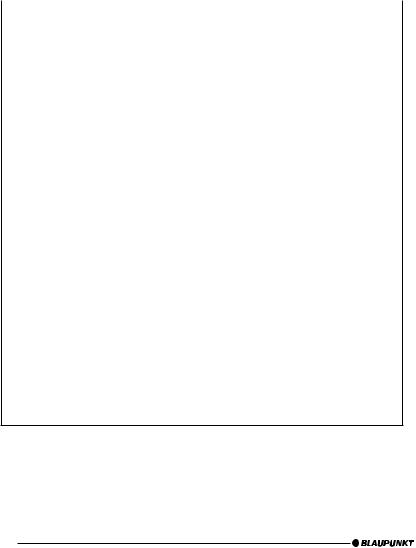
Technical Data / Technische Daten
Bluetooth |
1.2 (compatible with 1.x) |
|
|
|
|
Supported Bluetooth profiles |
HFP, SPP, GAP, SDAP. AADP (A2DP), AVRCP |
|
Unterstützte Bluetooth-Profile |
||
|
||
|
|
|
Certifications |
e1, CE, FCC, Bluetooth |
|
Standards |
||
|
||
|
|
|
USB |
Version 2.0 (full speed), (compatible with 1.x) |
|
|
Mass Storage Device Class |
|
|
|
|
MP3-USB-Bitrate |
max. 320 kb/s, max. 48 kHz sample rate |
|
|
|
|
MP3 Meta Data |
ID3 v1, v2 (ISO8859-1 and ASCII), max.32char Title, |
|
|
Album, Artist |
|
|
|
|
Playlist |
M3U format supported, Latin-1 char set, |
|
|
see e.g. http://en.wikipedia.org/wiki/M3U |
|
|
|
|
Data Structure |
max. 64000 files and directories, up to 16 directory levels |
|
|
|
|
Temperature range |
- 40° C ... 85° C |
|
Temperaturbereich |
|
|
|
|
|
USB voltage / current strength |
5V / 0,5 A (1,0 A short term / kurzzeitig) |
|
USB-Spannung / -Stromstärke |
||
|
||
|
|
|
Power Supply |
+12 ... 28 V |
|
Spannungsversorgung |
||
|
||
|
|
|
Dimensions (inch) |
1.1 x 3.2 x 4.8 (without cables) |
|
Abmessungen (mm) |
28 x 81 x 121 (ohne Kabel) |
|
|
|
|
Weight |
300 g |
|
Gewicht |
||
|
||
|
|
For / Für VW, Audi, Seat, Skoda, Ford Radios see / siehe www.blaupunkt.com
Bluetooth USB Interface VW Compatibility list of OEM devices
Bluetooth-USB-Interface-VW Kompatibilitätsliste Erstausrüstergeräte
4

Connection ............................................................... |
2 |
Technical Data........................................................... |
4 |
Safety notes ............................................................ |
25 |
Declaration of conformity ........................................ |
25 |
Switch-on................................................................ |
25 |
Switch-off ............................................................... |
25 |
Displays and controls ............................................... |
26 |
Registering (pairing) your cell phone |
|
with the interface .................................................... |
26 |
Connecting two BT devices with |
|
the interface at the same time .................................. |
27 |
Overview of functions .............................................. |
28 |
Telephone: incoming call .......................................... |
30 |
Telephone: outgoing call .......................................... |
30 |
Audio streaming via BT ............................................ |
30 |
MP3 playback via USB.............................................. |
31 |
Browsing (OLED) ..................................................... |
31 |
Folder management / |
|
Structure on USB removable data carrier................... |
32 |
Settings menu (OLED only)....................................... |
33 |
Settings .................................................................. |
34 |
Software update ...................................................... |
39 |
Reading out technical data ....................................... |
39 |
Changing the configuration (PTT) ............................. |
40 |
FCC-Statements ...................................................... |
42 |
24
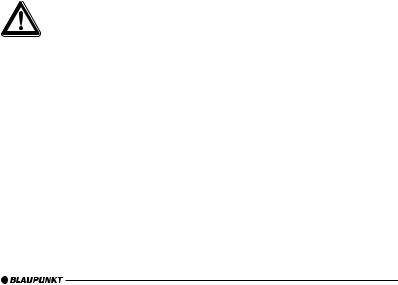
ENGLISH
We provide a manufacturer's warranty for our products purchased within the European Union. You can view the warranty terms at www.blaupunkt.de or request them directly from:
Blaupunkt GmbH
Hotline
Robert Bosch Str. 200
D-31139 Hildesheim
Safety notes
Before drilling holes for mounting, ensure that no routed cables or vehicle components are damaged!
Do not install the USB socket, microphone and PTT button in the deployment area of the airbag, and ensure that the tray is safe and solid so that passengers in the vehicle are not at risk during emergency braking. Use cable glands for holes with sharp edges.
The negative terminal on the battery must be disconnected while the device is being installed and connected.
Observe the safety notes from the vehicle manufacturer (airbag, alarm systems, on-board computers, immobilisers).
Recycling and disposal
Please use the return and collection systems available to dispose of the product.
Declaration of conformity
The Blaupunkt GmbH declares that the Bluetooth/ USB Interface device complies with the basic requirements and the other relevant regulations of the directive 1999/5/EG.
Dear customer,
the firmware "SW8C01VW" for the Bluetooth USB interface (BT-USB interface, 7607 545 500 001) is now available and provides several new functions that we would like to explain below.
A |
significant innovation |
since SW8625VW |
is |
the support for |
the OLED display |
(7 607 548 500 001). |
|
|
Caution:
Before startup of the OLED display, it is necessary to update the firmware of your BT-USB interface (see the section Software update).
The following instructions assume that the firmware of your BT-USB interface has already been updated, and the language was set to English (see the section Settings menu).
This firmware can also be used with your PTT like the previous versions. The OLED-specific control and display options listed below are not available in this case.
Switch-on
The OLED display switches on automatically as soon as you switch on your radio or radio navigation device (RNS).
Switch-off
The OLED display switches off automatically as soon as you switch off your radio or radio navigation device (RNS).
You can also switch off the display manually; to do so, press and hold the red phone button for longer than 5 seconds. The buttons remain illuminated to improve navigation at night.
In the "Display -> Standby" Settings menu, you can preselect a time after which the display automatically switches off with switched-on radio, e.g. to reduce a possible distraction of the driver.
25

In the "Display -> Switch-on" menu item, you select how the display will be switched on again.
If a call should be received after manual or automatic switch-off, the display switches on automatically again (provided that the radio is still switched on).
Displays and controls
The OLED display shows different information depending on the current status of your BT-USB interface. Which control options are available via the green (left) and red right) phone button as well as the central rotary pushbutton is listed in the following sections.
Pressing the red and green phone button at the same time calls up the Settings menu. Here you can adjust many properties to your personal preferences, such as the language (English, French, German) or ID3 tags from MP3 files to be displayed.
After initial switch-on
After switch-on, the OLED display greets you with a Blaupunkt lettering which gives way for a smaller lettering after a few seconds.
Registering (pairing) your cell phone with the interface
Use your cell phone to search for Bluetooth devices (see the instructions of the cell phone -> Pairing). The telephone finds "Blaupunkt IF" and asks for a PIN. Enter PIN 1234 on your cell phone. An existing BT handsfree connection is shown on your OLED display by a non-flashing BT symbol in the top left corner.
If you telephone does not request a PIN, please check by means of the compatibility list for cell phones (www.blaupunkt.com) whether a different configuration should be set for operation with your type of telephone.
26
You can couple up to 5 cell phones with the interface. If additional phones are coupled, the data of the phone coupled first are deleted from the list.
The automatic reconnect for handsfree registering is started by the interface under the following conditions:
1.After switch-on of the interface, every one of the last up to 5 pairings is checked for up to 15 seconds whether a pairing can be re-established. During this time, the BT symbol flashes. With active pairing, the BT symbol is displayed constantly. If no pairing is accomplished, the BT symbol goes out. As long as the BT symbol flashes, acoustic interference's are possible in an existing audio stream connection, since all BT radio channels (including those in which an audio stream already exists) are checked for the pairing.
2.An automatic pairing attempt (flashing BT symbol) starts if an existing pairing is dissolved with switching off BT in the cell phone or removing it from the BT radio range.
3.Press on the green phone button (as long as no telephone is registered).ntaste (solange kein Telefon gekoppelt ist).
Note:
To initiate a pairing, it is NO LONGER required to hold the PTT button pressed for 5 seconds. The interface is always visible in the BT radio range and ready for pairing.
Without any preparation at the interface of your BT device, start the function "Find other BT devices" (may be called differently, see the instructions of your BT device) and select your "Blaupunkt interface"

Connecting two BT devices with the interface at the same time
The use of the services "Hands-Free Calling" and "Audio Streaming" can now (new) be performed by different BT devices that are connected with the interface at the same time.
For example: cell phone for hands-free calling and Music Player with Bluetooth transmitter (BT-TX) for audio streaming.
Until now, it has only been possible to perform both functions with the same BT device. The following illustrations (overview of functions) display the existing and the newly made possible connections:
Each of the offered services "Hands-Free Calling" (BT profile HFP) and "Audio Streaming" (BT profile A2DP and AVRCP) can only be used by no more than one BT device at the same time.
Notes:
A simultaneous hands-free connection with two cell phones is NOT possible. Only after disconnecting a hands-free connection is it possible to activate the second one.
For audio streaming connections, there is no list of the devices used last.
A Bluetooth Audio streaming transmitter (BT-TX) connects itself only if the connection is actually requested.
An interface that is switched on is always ready for pairing with a BT-TX.
The pairing of a BT streaming device is NOT saved in the interface, some streaming devices may request the PIN after every restart.
27
