Blaupunkt TCM 127 User Manual

Radiophone / Cassette
Amsterdam TCM 127
Operating instructions
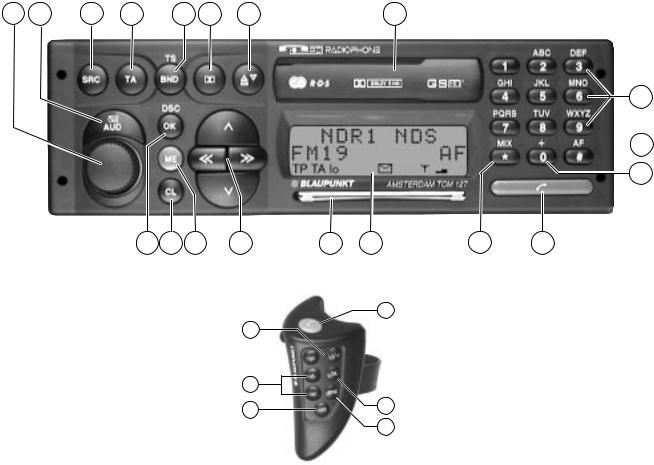
1 |
2 |
3 |
4 |
5 |
6 |
7 |
8 |
9

 10
10
11
19 18 |
17 |
16 |
15 |
14 |
13 |
12 |
12
1
Remote control RCT 07 (optional)
16 |
|
17 |
4 |
|
|
|
3 |
2

Contents Radio, Cassette, Changer (Option)
Important information .................. |
67 |
Safety standards ................................... |
67 |
General information .............................. |
67 |
Effects of radio frequency energy ..... |
67 |
Safety information ................................. |
67 |
Traffic safety ...................................... |
67 |
Using the telephone while driving ..... |
67 |
Using the telephone in critical areas . 68 |
|
Emergency calls ................................ |
68 |
Installation ............................................. |
68 |
Notes on connecting a CD changer, |
|
an amplifier or the infrared remote |
|
control: ............................................... |
69 |
Accessories .......................................... |
69 |
KeyCard and SIM card ................. |
70 |
Basic information .................................. |
70 |
Second KeyCard/SIM card ............... |
70 |
Wrong KeyCard ................................. |
70 |
Starting up the Radiophone .................. |
70 |
Resuming equipment operation after |
|
the power has been disconnected ... |
70 |
Selecting the language for the display71 |
|
Removing the KeyCard/SIM card ......... |
71 |
Train KeyCard/SIM cards ..................... |
71 |
DSC learn mode ................................... |
72 |
Displaying the radio pass data ............. |
72 |
Optical warning of anti-theft |
|
protection .............................................. |
72 |
Care of your KeyCard/SIM-Card .......... |
72 |
Quick reference ............................ |
73 |
Select operating mode ................. |
79 |
Audio mode ........................................... |
79 |
Radio operation with RDS ........... |
79 |
AF - Alternative Frequency ................... |
79 |
REG - regional programme .................. |
79 |
Selecting a waveband .......................... |
80 |
Station tuning ........................................ |
80 |
Seek tuning / ............................... |
80 |
Manual tuning with << / >> ................ |
80 |
Entering the frequency directly ............. |
80 |
Scrolling through the broadcasting |
|
networks (FM only) ............................... |
81 |
Storing radio stations ............................ |
81 |
Automatically storing the stations with |
|
the strongest reception using |
|
Travelstore ............................................ |
81 |
Recalling stored radio stations ............. |
82 |
Selecting the seek-tuning sensitivity .... |
82 |
Switching from stereo to mono |
|
FM only) ................................................ |
82 |
Traffic programme station |
|
reception with RDS-EON ............. |
83 |
Switching traffic announcement |
|
priority on/off ......................................... |
83 |
Adjusting the volume for traffic |
|
announcements and the beep tone .. |
83 |
Beep tone ............................................. |
83 |
Switching off the beep tone ............... |
83 |
Automatic seek-tuning start .................. |
83 |
Operating the cassette deck ....... |
84 |
Inserting the cassette ........................... |
84 |
Ejecting the cassette ............................ |
84 |
Fast forward/rewind .............................. |
84 |
Selecting titles with S-CPS ................... |
84 |
Changing the track (Autoreverse) ........ |
84 |
Tape equalisation ................................. |
85 |
Dolby B NR* .......................................... |
85 |
Listening to the radio while fast |
|
forwarding/rewinding the tape with RM |
|
(Radio Monitor) ..................................... |
85 |
Care instructions ................................... |
85 |
CD changer operation (optional) 86 |
|
Switching CD changer operation on ..... |
86 |
Selecting the CD and the track ............ |
86 |
MIX ........................................................ |
86 |
Programming with DSC ............... |
87 |
Overview of the DSC default |
|
settings .................................................. |
91 |
Radio DEUTSCH
ENGLISH Telefon
Telephone Radio
65
Contents Telephone |
|
Operating the telephone .............. |
94 |
General information .............................. |
94 |
Emergency calls ................................ |
94 |
PIN code |
|
(Personal Identification Number) .......... |
94 |
Inserting the SIM card/ |
|
entering your PIN code ......................... |
94 |
Reactivating the SIM card .................... |
94 |
Making your first telephone call ............ |
95 |
GSM emergency calls .......................... |
95 |
Quick reference ............................ |
96 |
Using the telephone ..................... |
99 |
GSM network service area ................... |
99 |
Switching to telephone mode ............... |
99 |
Dialling a telephone number ................. |
99 |
Manual .................................................. |
99 |
Using speed-dialling . . . ..................... |
100 |
. . . directly from the memory bank: 100 |
|
. . . directly from the SIM card |
|
memory bank: ........................... |
100 |
. . . from the telephone book ........... |
100 |
Redial function .................................... |
100 |
Automatic ........................................ |
100 |
Manual ............................................. |
100 |
Answering/ending a call ..................... |
101 |
Call waiting (2nd caller) ...................... |
101 |
Broker’s call/hold ................................ |
101 |
Conference calls ................................. |
102 |
Making telephone calls using the |
|
handset (special accessory) ............... |
102 |
Phone book menu ...................... |
103 |
How to enter a name/text ................... |
104 |
Start the entry .................................. |
104 |
Entering letters/characters .............. |
104 |
Capital and small letters .................. |
104 |
Moving the cursor in the entry |
|
text box ............................................ |
104 |
Inserting characters ......................... |
104 |
Deleting characters ......................... |
104 |
Finding an entry by name ................... |
105 |
Show my phone number ..................... |
106 |
Prevent access ................................... |
106 |
Check capacity ................................... |
106 |
Add entry ............................................ |
107 |
Finding an entry by position ............... |
107 |
Programming with DSC ............. |
108 |
Programming in the setup menu .... |
109 |
Ringing tone volume ....................... |
110 |
Hands-free volume .......................... |
110 |
Handset volume .............................. |
110 |
Automatic answer ............................ |
110 |
Automatic redial .............................. |
110 |
Operating mode ............................... |
110 |
Extended menu ............................... |
110 |
Ringing tone .................................... |
111 |
SMS tone ......................................... |
111 |
My phone number ........................... |
111 |
Call meter format ............................. |
111 |
AOC parameters (Advice of Charge) |
111 |
Set charge parameters .................... |
112 |
Audible call timer ............................. |
112 |
PIN code .......................................... |
112 |
Alter access code ............................ |
113 |
Master clear ..................................... |
113 |
External alarm ................................. |
113 |
Hands-free channel ......................... |
114 |
TA during call .................................. |
114 |
Overview of the basic factory |
|
settings in the set-up menu ............. |
114 |
Programming in the Call Menu ....... |
115 |
Call mailbox ..................................... |
116 |
Received SMS messages ............... |
116 |
Selecting the message .................... |
116 |
Reading messages ......................... |
116 |
Clearing messages ......................... |
116 |
Sending SMS messages ................. |
117 |
Network selection ............................ |
118 |
Cell Broadcast ................................. |
119 |
Call meters ...................................... |
120 |
Call forwarding ................................ |
120 |
Call barring ...................................... |
120 |
Phone lock ....................................... |
121 |
Fixed dial numbers .......................... |
121 |
Closed user group ........................... |
122 |
Overview of the basic factory settings |
|
in the call menu .................................. |
122 |
Glossary ...................................... |
123 |
Specifications ............................. |
124 |
Blaupunkt telephone help line ............ |
125 |
66

Important information
Safety standards
The mobile telephone has been manufactured in accordance with all of the applicable RF safety standards and recommendations determined by the government offices and organisations responsible (e.g. the VDE standard DIN-0848).
General information
The telephone function of your Radiophone is based on the GSM radio telephone standard. This standard was developed for use in Europe and many other countries.
Using the mobile Radiophone, you can make the same telephone calls as you can with a cellular phone.
This assumes that the GSM radio network is available at your location and that you have access privileges and a valid SIM card. This SIM card must be inserted into the unit (if necessary, refer to the information in the section on “KeyCard and SIM card”).
Effects of radio frequency energy
Your Radiophone is both a transmitter and a receiver. It generates minimum amounts of energy in the radio frequency range. While it is in use, the GSM system keeps a constant check on both the frequency and the power.
Warnings that using mobile telephones may be hazardous to your health have recently been a topic of public discussion. For years now, research on the effects of radio frequency energy emitted by FM technology has concentrated on possible adverse effects to your health. Scientists have also begun researching the latest radio technologies such as GSM. According to the research results and by complying with the corresponding safety standards, it is safe to say that this product can be used without reservations.
When the Radiophone is installed properly in your vehicle, using it is even safer than using a portable cellular phone.
If you should still be concerned about the effects of radio frequency energy, there is a lot you can do personally to ensure that you are exposed to a minimum of these radio waves. Of course, it will help to reduce your call time to a minimum but it is especially important to heed the following tips on using this equipment.
Safety information
Traffic safety
Traffic safety always has the highest priority. As the driver of a motor vehicle, it is your responsibility to pay attention to the traffic situation at all times. Never use your car radio in a way that could distract you.
Please keep in mind that you travel a distance of 14 m per second at a speed of only 50 km/h.
Should the traffic situation become particularly demanding, we advise you not to use the radio.
Always make sure that you are still able to hear any warning signals coming from outside of your vehicle, such as police or fire engine sirens, so that you can react accordingly.
Consequently, you should always select a moderate volume for playing your car radio while you are driving.
Using the telephone while driving
Please observe all laws and regulations regarding the use to mobile telephones in motor vehicles.
•Concentrate fully on your driving.
•Stop at a safe place before using the telephone.
Radio DEUTSCH
ENGLISH Telefon
Telephone Radio
67
•If otherwise unavoidable:
Use only hands-free operation if you have to use the telephone while you are driving.
Traffic safety always has the highest priority.
Using the telephone in critical areas
Always switch off the mobile telephone in areas where it is forbidden to use a mobile telephone or if this equipment could cause electromagnetic interference or otherwise dangerous situations.
Using the telephone can result in interference with the correct functioning of medical equipment which is not sufficiently shielded, particularly near the antenna. Please consult a doctor or the manufacturer of the medical device if you have any questions. Other electronic equipment can also be affected by electromagnetic interference.
If you are in an area where there is danger of explosion, e.g. petrol stations, chemical factories or other places where blasting work is being done, switch your telephone off.
Switching off the telephone:
• Press  for approx. 2 seconds. “TELEPHONE OFF” will appear in the display.
for approx. 2 seconds. “TELEPHONE OFF” will appear in the display.
Reactivate the telephone:
•Press  briefly.
briefly.
Emergency calls
As with every other mobile telephone, the Radiophone operates using a combination of mobile radio and cross-country networks, radio signals and functions programmed by the user. As a result, there is no guarantee that your call will always go through. Never depend exclusively on a mobile telephone or similar equipment under life-threatening circumstances (e.g. in medical emergencies).
The telephone interface of the Radiophone is only able to make and receive calls when it is activated and located in an area served by the radio network and when the signal is strong enough.
Emergency calls may not be possible on all mobile telephone networks or only if certain network services and/or certain performance features are active. Contact the local network operators for more detailed information.
Under certain circumstances, some networks require that a valid SIM card is inserted into the unit.
In the event that certain functions (incoming call barring, call number barring, closed
user group, AOC, system barring, keypad barring, etc.) are activated, it may be necessary to deactivate them before placing an emergency call.
Please read this instruction manual for further information and consult your local network operator.
When placing an emergency call, be sure to supply all the necessary information as accurately as possible. Remember that your mobile telephone may be the only means of communication at the scene of an accident. Do not hang up until you are told to do so.
Also read the information in the section on “Telephone operation – GSM emergency calls”.
Installation
Have the Radiophone installed in your vehicle and serviced by a trained service technician only. Faulty installation or servicing can be dangerous and will result in the expiry of your guarantee.
If the vehicle is not adequately shielded against radio frequency signals, electronic fuel injection systems, electronic ABS systems, electronic cruise control systems or other electronic equipment may experience malfunctions.
68

This equipment must not be operated without a suitable externally mounted GSM or combination antenna. The equipment including the GSM or combination antenna must be installed by an authorised Bosch service centre only.
To ensure trouble-free operation, the positive power supply line must be connected via the ignition and the permanent +12 V lead.
Do not ground the speaker outputs!
Notes on connecting a CD changer, an amplifier or the infrared remote control:
If installation conditions are unfavourable, connecting such accessories as a CD changer, an amplifier or infrared remote control may, in rare cases, lead to interference with the operation of the telephone. This may result in interference noise, deterioration of transmission quality or connections being cut off. In this case, please check the wiring or contact one of our authorised service centres.
Accessories
Use Blaupunkt-approved accessories and spare parts only.
You can use the following Blaupunkt products with this car radio:
Changer:
CDC A06 oder A 072 (direkt)
Remote control:
Using the infrared remote control RCT 07 7 607 570 510 you can conveniently control all of the most important functions of your Radiophone from the steering wheel.
The operating functions are described in the Quick References.
Handset
Using the Blaupunkt handset 7 607 570 512 it is possible to place telephone calls with or without the hands-free function.
The system will switch automatically from hands-free to handset operation when the handset is removed from the cradle.
Warning:
There is a relatively strong magnet built into the handset.
Keep away anything which will react to magnetic influence, e.g. diskettes, bank cards, etc. Important data may be deleted.
Amplifier:
All Blaupunkt amplifiers.
Radio DEUTSCH
ENGLISH Telefon
Telephone Radio
69

KeyCard and SIM card

 KeyCard
KeyCard
Basic information
One KeyCard is included with the Radiophone.
The car radio can also be operated with a second “trained” KeyCard or with one of up to 30 trainable SIM cards.
Using the KeyCard it is possible to activate the following operating modes:
Radio, tape deck, CD changer (optional), AUX, telephone emergency call.
Using the SIM card it is possible to activate all operating modes.
The SIM card also incorporates the anti-theft functions.
If necessary (in the event of loss or damage), it is possible to purchase a KeyCard or SIM card from an authorised dealer.
Second KeyCard/SIM card
If you use a second KeyCard or a SIM card, the settings will be transferred from the first KeyCard.
It is possible to store the following functions as personal settings on the second KeyCard:
Station presets, treble, bass, balance and fader, Loudness on/off, TA (traffic announcement volume), VOLUME FIX.
The two KeyCards and the first two SIM cards will store the last setting selected for the waveband, bass/treble, fader/balance, station settings, station presets, VOLUME FIX.
When you insert your KeyCard or one of the first two SIM cards, you will find that the equipment switches onto the basic settings you have already programmed.
Wrong KeyCard
If a KeyCard from another radio is inserted into the unit, “KEYCARD ERROR” will appear in the display. Please do not try to operate the equipment.
After approx. 8 sec. the radio will switch off automatically.
If the wrong KeyCard is inserted four times, the waiting time will increase to one hour.
If you attempt to insert a different kind of card (e.g. telephone or credit card), “CHECK KEYCARD” or “PRÜFE KEYCARD” will appear in the display for approx. 2 sec.
Remove the wrong card and replace it with a valid KeyCard or SIM card.
Starting up the Radiophone
•Switch the unit on (press 1).
Important!
The Card tongue must protrude - then insert the KeyCard included with the Radiophone into the slot with the contact surface facing up.
Do not try to insert the KeyCard when the tongue is retracted as this may damage the KeyCard mechanism.
The Radiophone is now ready for operation.
Resuming equipment operation after the power has been disconnected
If the Radiophone is disconnected from the battery (e.g. during repairs) and then reconnected, a trained KeyCard or the master SIM card is required to resume equipment operation and to reactivate the other trained SIM cards.
70

Selecting the language for the display
At the factory the texts for the display are set to English.
You can display the texts in other languages if you wish.
•Press DSC/OK.
•Press  /
/ until “LANGUAGE” appears in the display.
until “LANGUAGE” appears in the display.
•Press DSC/OK and << / >> to select the language.
•Press DSC/OK and CL one after the other.
Removing the KeyCard/SIM card
 Never forcibly pull out the card! You may destroy it.
Never forcibly pull out the card! You may destroy it.
•First push the card in gently towards the unit.
The KeyCard/SIM card will eject slightly so that you can remove it.
•Remove the card.
When you remove the card for the first time, “LEARN CARD” will appear in the display. Now you can train additional cards (refer to “Train SIM cards”).
After this process has ended, the Radiophone will switch off when the card has been removed.
Train KeyCard/SIM cards
In the initial programming process you can easily train the second KeyCard and up to 30 SIM cards.
In order to do this the Radiophone must be switched on and the original KeyCard inserted.
•Remove the original KeyCard and insert the first SIM card.
“NAME?“ will appear in the display.
If you like, you can enter a name of up to 8 characters. Please refer to “How to enter a name/text”.
If you would like to skip this function or after you have entered the name:
•Press OK.
The first SIM card has been programmed. “TERMINATE? PRESS OK” will appear in the display. Now you can programme additional cards.
To finish the programming process:
•Press OK.
The SIM card trained first assumes the additional function of master SIM card. Other SIM cards can only be trained using either the master SIM card or the KeyCard.
There are two basic ways in which you can train other SIM cards:
a)Training or deleting the KeyCard/ SIM card with DSC
DSC – LEARN CARD
One KeyCard or up to 30 SIM cards can be trained or replaced as additional cards.
•Insert the first KeyCard (included with the Radiophone) into the unit and switch the unit on.
•Press DSC/OK and press  /
/ to select “LEARN CARD”.
to select “LEARN CARD”.
•Press DSC/OK briefly.
“CHANGE CARD” will appear in the display.
•Remove the first KeyCard and insert the new card (KeyCard or SIM card).
After insertion of a SIM card only: The display shows “NAME?”.
If you wish, you can now enter a name of up to 8 characters.
If necessary, refer to the section on “How to enter a name/text”.
•Press DSC/OK.
•Enter the PIN code and press DSC/ OK.
After “CODE OK”, the display will show, for example, “SIM CARD 23 AC-
Radio DEUTSCH
ENGLISH Telefon
Telephone Radio
71
CEPTED” (i.e. the 23rd SIM card has been trained).
The Radiophone can now be operated using the new cards.
A maximum of two KeyCards and 30 SIM cards can be trained in this way.
If you attempt to program a third KeyCard, the KeyCard which was not part of the programming process will automatically become invalid.
If 30 SIM cards have been programmed, it will be necessary to delete old access authorizations before new cards can be trained.
b)Training new cards after removing the KeyCard or master SIM card
If this function is activated in the DSC learn mode, it is possible to train another SIM card each time the KeyCard/ master SIM card is removed. This function is useful if you want to train several cards one after the other (fleet management).
c)Deleting SIM card authorisations
The authorisation for SIM cards can be deleted using the CARD LIST in the DSC menu. The master SIM card can be deleted with a KeyCard only.
DSC learn mode
With this function you can select whether you want to train additional SIM cards using the DSC menu only or each time after removing the KeyCard or the master SIM card as well.
For operating instructions refer to “Programming with DSC – LEARN MODE”.
Displaying the radio pass data
Using the KeyCard supplied with your set you can have the radio pass data such as the model name, product number (7 6...) and serial number indicated in the display.
Please refer to the section on “Programming with DSC – READ KEYCARD”.
Optical warning of anti-theft protection
KeyCard tongue flashes
When the vehicle has been parked and the KeyCard or SIM card removed, the KeyCard tongue can be switched to flash to provide additional anti-theft protection.
For this function to operate properly it is necessary that the positive power supply line and the permanent +12 V lead are connected as described in the installation instructions.
Be sure that “KEYCARD LED ON” has been selected in the DSC mode.
If necessary, refer to the section on “Programming with DSC – KEYCARD LED”.
Switching off the flashing light
The flashing light can be switched off by pushing in the KeyCard tongue gently until it locks.
If you would like to deactivate the flashing tongue altogether, select the “KEYCARD LED OFF” item in the DSC menu:
Care of your KeyCard/SIM-Card
In order to ensure that the card always functions correctly, the contacts must be free of any foreign particles. Avoid direct skin contact.
Do not subject the cards to direct sunlight. If necessary, clean the card contacts using a cotton swab dipped in rubbing alcohol.
72

Quick reference for operating the radio, tape deck and CD changer (optional)
1On/off Volume
To switch the Radiophone on, press the knob (volume control).
A valid KeyCard or SIM card must be inserted in the unit already or within the next 15 seconds.
Switching the unit on/off with the KeyCard:
If the equipment has been switched on by pressing knob 1, then it can be switched off and on again with the KeyCard or SIM card.
This assumes that the program has been switched to “MENU” under “LEARN MODE” in the DSC menu.
Note:
Be sure to read the information in the section on “KeyCard/SIM card antitheft protection system”.
Switching the unit on/off via the ignition:
If the equipment has been connected properly, it can be switched on and off with the vehicle ignition.
When the ignition has been switched off, the unit will emit a double beep to remind you to remove the KeyCard/ SIM card before leaving your vehicle. If you switch off the ignition during a telephone call, the Radiophone will remain switched on until you have completed the call.
Switching the radio on when the ignition is switched off
When the ignition is switched off (card is inserted) the equipment will continue to function as follows:
After you hear the double beep, press the knob. The equipment will switch back on. After one hour’s playing time, the Radiophone will switch off automatically to prevent the car battery from going dead.
Operation in combination with an ignition timer
If the ignition timer has been activated in the DSC mode, the Radiophone will switch off as programmed after the ignition is switched off (refer to the section on “Programming with DSC - IGNITION TIMER”.
Altering the volume
Turn the knob to alter the volume. The setting will appear in the display. When the Radiophone is switched on, it will play at a preset volume (VOLUME FIX).
VOLUME FIX can be altered as desired (refer to “Programming with DSC - VOLUME FIX”).
The volume can also be altered using the remote control (optional) by pressing V- / V+.
Radio DEUTSCH
ENGLISH Telefon
Telephone Radio
73
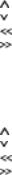
2 / AUD
/ AUD
Press AUD once:
Alter treble and bass settings using the rocker switch.
Treble +
Treble –
Bass –
Bass +
Press AUD twice:
Alter balance (left/right) and fader (front/rear) settings.
Fader front
Fader rear
Balance left
Balance right
The settings will be indicated in the display. The last setting made will be stored automatically.
Switch off AUD: Press AUD for a third time.
If no changes are made for a period of 8 seconds, the AUD setting will end automatically.
Switching Loudness on/off:
Press AUD for approx. 1 sec. (beep). The current setting will appear briefly in the display (ON/OFF).
For more detailed information refer to “Programming with DSC - LOUDNESS”.
3SRC (Source)
You can switch between the operating modes for radio, cassette and changer (option) or an auxiliary unit.
You can switch from the telephone menu back to the last operating mode selected.
This assumes that you are not talking on the telephone or trying to place a call.
4TA (Traffic Announcement = priority for traffic messages)
If “TA” appears in the display, you will be able to tune into radio stations which broadcast traffic information only.
Switch priority on/off: press TA.
5TS / BND
Switch between the memory levels/ wavebands FM, TS (Travelstore), MW and LW.
Additional Travelstore function Store the nine radio stations with the strongest reception signals using Travelstore: Press BND until you hear a beep or until “TRAVELSTORE” appears in the display.
6
Dolby B NR*
Cassettes recorded with Dolby B NR will be played back in the best quality possible if “DOLBY” appears in the second line.
*Noise reduction system manufactured under licence by Dolby Laboratories. The word Dolby and the double-D symbol are trademarks of Dolby Laboratories.
7

 Eject cassette
Eject cassette
Press the button until the cassette ejects.
 Track switch
Track switch
Press the button briefly to switch cassette playback to the other track (side) of the tape.
74

8Cassette loading slot
Insert the cassette (side A or 1 facing up, open side to the right).
9Selection buttons
Radio mode
Entering the frequency directly
You can enter an FM frequency directly using the selection buttons:
First press “0” and then enter the desired frequency, starting with the first digit. It is only possible to enter frequencies between 87.5 and 108. Omit the decimal point in the entry. Press CL to abort the entry, press OK to confirm the entry. Once all of the digits have been entered, the entry will be confirmed automatically.
Storing radio stations
You can use the buttons to store the following number of radio stations for the different wavebands:
FM |
19 |
TS (FM-Travelstore) |
9 |
MW |
9 |
LW |
9 |
To store –During radio operation press one of the selection presets until you hear a beep. If you want to store the station on a two-digit preset, first press “1” and then press the second digit within 2 sec. until you hear a beep.
Recalling stored radio stations –Se- lect the desired waveband (select “FM” or “TS” in the FM range) and press the corresponding button.
Activate the presets from 10 to 19 by pressing “1” briefly first and then pressing the second button within two seconds.
Tape mode
It is possible to set or correct the number of titles to be skipped for S- CPS (Super Cassette Program Search) or fast forward.
CD changer mode (optional)
CDs 1 to 10 can be selected directly (0 = CD 10).
: AF / # |
|
DEUTSCH |
|
|
|
||
Alternative Frequency for RDS opera- |
|
|
|
tion: When “AF” appears in the display |
|
|
|
the radio will automatically use RDS to |
|
|
|
find for the best reception frequency |
|
|
|
for the programme you are listening to. |
|
Radio |
|
Switching AF on/off: Press AF briefly. |
|
||
|
|
||
Switching the regional function on/off: |
|
|
|
Press AF for approx. 2 seconds |
|
|
|
(beep), “REGIONAL ON” or “REGION- |
|
|
|
AL OFF” will appear briefly in the first |
|
Telefon |
|
line in the display. |
|
||
|
|
||
When the regional function is switched |
|
|
|
on “REG” will appear in the display on |
|
|
|
the right. |
|
|
|
|
|
||
ENGLISH |
|||
; + / 0 |
|
||
|
|
||
Press this button before you enter a |
|
||
radio station frequency directly. |
|
||
|
|
|
|
|
|
|
|
|
|
Radio |
|
|
|
|
|
|
|
|
|
|
|
Telephone |
|
|
|
|
|
75
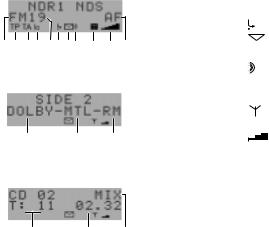
=MIX / *
Radio operation
Switch seek-tuning sensitivity: Press button briefly.
If “lo” is displayed, the radio will only pick up strong, local stations (normal sensitivity).
If “lo” does not light up, the radio will also pick up weaker, more distant stations (high sensitivity).
CD changer operation (optional)
MIX CD
The tracks of a CD will be played back in random order.
The following CDs will also be selected at random.
>Display
Radio operation a 
d e f g h i j k l m n
Cassette operation
b 
o |
p |
q |
Changer operation (optional)
c 
MIX OFF
The MIX function is switched off. Press MIX until the desired function appears in the display.
r |
s |
t |
a)NDR1 NDS - Station name
b)Side 2 - Side 2 of the cassette
c)CD 02 - CD number
d) |
FM |
- |
Radio waveband |
e) |
TP |
- |
Radio station broadcast- |
|
|
|
ing traffic information (is |
|
|
|
currently being received) |
f) |
TA |
- |
Traffic announcement pri- |
|
|
|
ority |
g) lo |
- |
Seek tuning sensitivity |
|||||||
h) 19/T9 |
- Indicates on which button |
||||||||
|
|
|
|
|
|
|
|
|
the station currently play- |
|
|
|
|
|
|
|
|
|
ing is stored (1-19)/Trav- |
|
|
|
|
|
|
|
|
|
elstore (1-9) |
i) |
- Call forwarding is active |
||||||||
j) |
|
|
|
|
|
|
|
- Indicates that a SMS |
|
|
|
|
|
|
|
|
|||
|
|
|
|
|
|
|
|
|
message is stored |
k) |
- Also appears when a |
||||||||
|
|
|
|
|
|
|
|
|
voice message has been |
|
|
|
|
|
|
|
|
|
received |
l) |
- |
Connection with GSM |
|||||||
|
|
|
|
|
|
|
|
|
radio network |
m) |
|
|
|
|
|
|
|
- GSM field strength indi- |
|
|
|
|
|
|
|
|
|
|
cator |
n) AF |
- |
Alternative frequency for |
|||||||
|
|
|
|
|
|
|
|
|
RDS |
o) DOLBY |
- |
Dolby B NR |
|||||||
p) MTL |
- Metal or CrO2 cassettes |
||||||||
|
|
|
|
|
|
|
|
|
are currently playing |
q) RM |
- Radio Monitor (listen to |
||||||||
|
|
|
|
|
|
|
|
|
radio during tape fast for- |
|
|
|
|
|
|
|
|
|
ward or rewind) |
r)T: 11 - CD track number
s)02 . 32 - CD time (time played)
t) MIX |
- CD track random play |
76
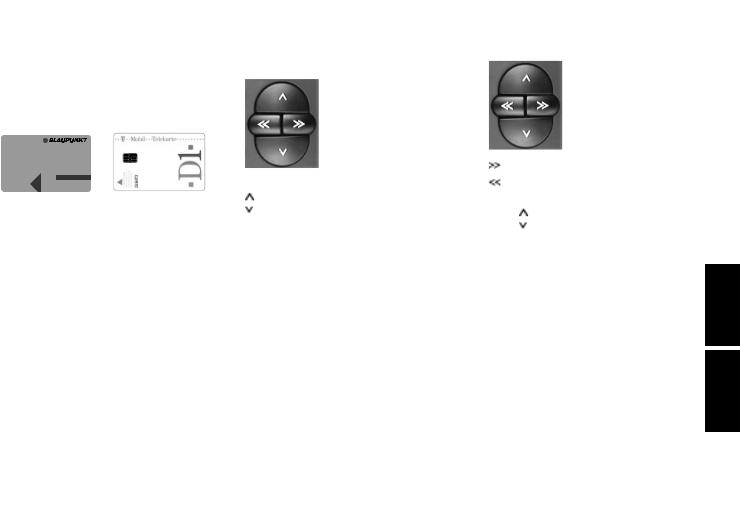
?Anti-theft card protection system
In order to operate the radio equipment it is necessary to first insert the KeyCard included with the unit or a KeyCard you have trained accordingly or a programmed SIM card.
@Rocker switch
Radio operation

 KeyCard
KeyCard
Please read the information in the section on “Anti-theft card protection system” carefully.
Flashing card tongue
If the radio has been switched off and the KeyCard or SIM card removed, the card tongue will flash as additional theft protection if the corresponding setting has been activated.
For more detailed information, please refer to “Programming with DSC”.
It is possible to switch off the flashing light by pressing the card tongue in gently until it locks into place.
 /
/  Seek tuning
Seek tuning
Upwards
Downwards
<< / >> Up or down in increments
(for FM only when AF is switched off)
For FM only:
<< / >> Scroll through the station broadcasting network when AF is switched on
e.g. NDR 1, 2, 3, 4, N-JOY.
Tape operation
Fast forward
Fast rewind
 /
/  Select title (S-CPS)
Select title (S-CPS)
Forwards
Back
Stop this function by pressing 
 or the opposite button.
or the opposite button.
Radio DEUTSCH
ENGLISH Telefon
Telephone Radio
77
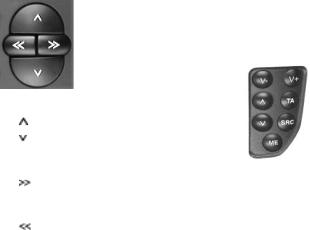
CD changer operation (optional) |
A ME |
|
Unit: |
|
Telephone functions only. |
|
Remote control: |
Select CD
Up
Down
Select track
Up: Press briefly.
CUE - fast forward (audible): Hold button pressed down.
Down: Press two or more times one after the other.
Restart the same track: Press once briefly.
REVIEW - fast reverse (audible):
Hold button pressed down.
Additional rocker switch functions:
Additional settings possible with
AUD 2 DSC mode C
The corresponding function must be activated.
During radio operation it is possible to recall stored radio stations in ascending order.
During CD changer operation, the CDs are selected in ascending order.
BCL (CLEAR)
Press this button to quit the currently active menu item in the DSC mode. Any changes made will not be stored. Press CL again to quit the DSC mode.
Cancels direct frequency entry.
CDSC / OK
DSC (Direct Software Control)
Use DSC to adjust the programmable basic settings.
OK
Press to store the altered settings.
Activate DSC: Press the button briefly. Select function: Press  /
/  .
.
Display setting adjustments: Press
DSC/OK.
Alter settings: Press << / >>. Store: Press OK.
Quit DSC: Press CL.
If you quit DSC by pressing CL before you press OK, any changes made to the settings will not be stored.
For more information refer to “Programming with DSC”.
78

Select operating mode
Audio mode
(Radio, tape deck, CD changer (optional), auxiliary source)
During audio operation you can use SRC to switch between radio, cassette and changer (option) or an auxiliary sound source.
When in telephone mode, you can switch back to the audio source used last by pressing SRC.
Telephone operation has priority. As a result, you cannot switch to audio mode unless you are not currently talking on the telephone or trying to place a call.
•Press SRC repeatedly until the functions of the audio source you wish to listen to appear in the display.
You cannot select tape or CD changer operation unless a cassette/magazine containing CDs has already been inserted.
If an empty magazine has been inserted, “NO CD” will appear in the display.
An auxiliary source can only be selected if a Blaupunkt changer has not been connected to the system. “AUXILIARY SOURCE ON” must be set in the DSC menu.
Radio operation with RDS (Radio Data System)
The Radio Data System offers you added convenience when listening to FM radio stations.
More and more radio stations have begun to broadcast RDS information along with their regular programmes.
As soon as a programme has been identified, the station name including a regional identifier, if applicable, will appear in the display, for example, NDR1 NDS (regional programme in Lower Saxony, Germany).
When RDS is activated, the preset buttons become programme buttons. You now know exactly which programme you have tuned into, making it easy to find the desired station quickly.
RDS also offers other advantages:
AF - Alternative Frequency
The AF (Alternative Frequency) function makes sure that the radio always automatically tunes into the strongest frequency of the currently selected programme.
If this function has been activated “AF” will appear in the display.
In order to switch this function on or off,
•press AF/# briefly.
While searching for the strongest reception signal, the radio may switch to mute briefly.
If “SEARCH” appears in the display when switching on the radio or recalling one of the stored frequencies, the unit is automatically searching for an alternative frequency.
“SEARCH” will disappear from the display when the alternative frequency has been found or after the frequency band has run through completely.
If the reception quality of the selected programme becomes poor:
•Tune into a different station.
REG - regional programme
Certain radio programmes are split up at times into regional programmes offering local information. The 1st programme broadcast by NDR, for example, offers programmes with different contents in the northern states of Germany including SchleswigHolstein, Hamburg and Lower Saxony at certain times of the day.
If you are listening to one regional programme and move to an area where another linked regional programme becomes stronger, the unit will switch to that programme.
Radio DEUTSCH
ENGLISH Telefon
Telephone Radio
79

If you wish to continue listening to the first programme, switch REGIONAL ON by
•pressing AF/# for approximately 1 second until “REGIONAL ON” appears in the first line.
When the regional function has been switched on “REG” will replace “AF” in the display.
If you leave the service area of the regional programme you are currently tuned into, or if you would like to take advantage of the full RDS service, switch to “REGIONAL OFF”.
•Press AF/# for approximately 1 second until “REGIONAL OFF” appears.
Selecting a waveband
You can select between the following wavebands:
FM 87.5 - 108 MHz
MW 531 - 1602 kHz
LW 153 - 279 kHz
•Use BND to select the waveband. Press repeatedly if necessary.
Station tuning
Seek tuning  /
/
•Press  /
/ ; the car radio will automatically search for the next station.
; the car radio will automatically search for the next station.
If you hold down  /
/ (also applies to remote control operation), seek tuning will speed up in upwards or downwards direction.
(also applies to remote control operation), seek tuning will speed up in upwards or downwards direction.
Seek tuning
Up
Down
<< / >> Up/Down in increments (for FM only when AF is switched off)
Manual tuning with << / >>
You can also tune in a station manually.
Important:
AF must be switched off (i.e. the “AF” or “REG” symbol does not light up in the display).
If necessary, deactivate this function:
•Press AF/#.
Manual tuning:
•Press << / >>; the frequency will change in degrees in the downwards or upwards direction.
If you hold down the right or left part of the rocker switch, the frequency scan will speed up in the corresponding direction.
Entering the frequency directly
For FM or FMT, it is possible to enter the station frequency directly.
Start your entry
•by pressing 0.
•Then enter the frequency, beginning with the first digit. You need not enter a decimal point.
Press CL to cancel this process or OK to confirm your selection.
80

Scrolling through the broadcasting networks (FM only)
You can use the << / >> buttons to tune into stations in your reception area.
If it is possible to receive several programmes in the same broadcasting network, you can scroll through them in the forwards direction by pressing >>, or backwards using the << button, e.g. NDR 1, 2, 3, 4, N- JOY.
You must have tuned into these stations at least once previously and “AF” must be active (lights up in the display).
Start Travelstore, for example:
•Press BND for 2 seconds; the system starts to run through the frequency band.
If “AF” does not light up,
•press AF/#.
This fulfils the requirements for selecting stations with << / >>.
Storing radio stations
You can store the following number of stations on the selection buttons for each of the individual wavebands:
FM |
19 |
TS (FM-Travelstore) |
9 |
MW |
9 |
LW |
9 |
•Use BND to select the desired waveband.
•Select a radio station using the rocker switch (automatically with  /
/ or manually with << / >>).
or manually with << / >>).
•Press the desired selection button for approx. 1 sec. until you hear a beep.
If you want to store the radio station on a two-digit preset,
•press button 1 briefly and the second button within 2 sec. until you hear a beep.
You have now stored the radio station. The station preset will appear in the display.
Note:
If you attempt to store a station which is already stored, the number of the corresponding selection button and the memory bank will flash in the display briefly if you are using the same memory bank.
Automatically storing the stations with the strongest reception using Travelstore
You can automatically store the nine most powerful FM stations of your current reception area sorted according to their signal strength. This function is particularly convenient during longer trips.
• Press BND/TS for 2 seconds. “TRAVELSTORE” will flash in the display. The nine FM stations with the best reception will be stored automatically in the FMT (FM Travelstore) memory bank. When this procedure has been completed, the radio will switch to the station with the best reception stored on selection button 1.
If desired, stations can also be stored manually on the Travelstore memory bank (refer to “Storing radio stations”).
Radio DEUTSCH
ENGLISH Telefon
Telephone Radio
81
Recalling stored radio stations
You can recall any stored radio station at the touch of a button.
•Press BND/TS repeatedly until the desired waveband appears in the display.
Switching from stereo to mono (FM only)
Every time the radio is switched on, stereo playback will be activated automatically.
The unit will gradually switch to mono if the
•Press the corresponding selection butreception deteriorates beyond a certain
ton briefly. |
point. |
If you wish to recall a station stored on a |
|
two-digit preset (e.g. preset 19) first press 1 |
|
and then 9 within the next 2 seconds. |
|
Selecting the seek-tuning sensitivity
You can alter the automatic seek-tuning sensitivity.
If “lo” is displayed, the radio will only pick up strong, local stations.
If “lo” is switched off, the radio will also pick up weaker, more distant stations.
To switch the seek tuning sensitivity:
• Press *.
The sensitivity level can be selected separately for both modes. (Please refer to the section on “Programming with DSC – DXLEVEL / LO-LEVEL”).
82
