Blaupunkt Madrid-RCM-105 Owners Manual

Operating instructions
Madrid RCM 105
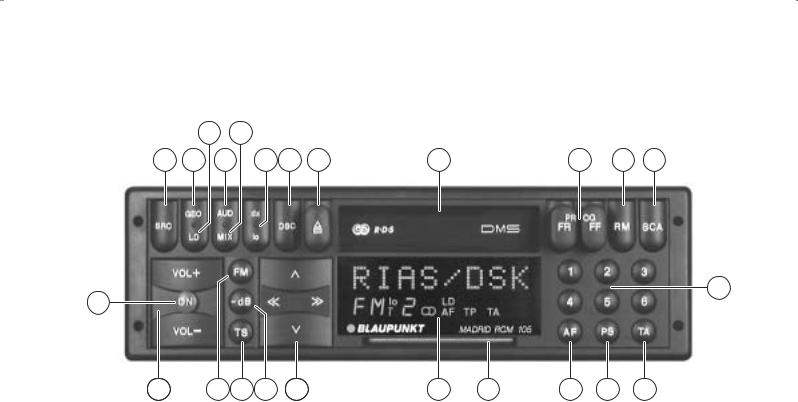
22 20
24 |
23 |
21 |
19 18 |
17 |
16 |
15 |
14 |
13 |
12
1
2 |
3 |
4 |
5 |
6 |
7 |
8 |
9 |
10 |
11 |
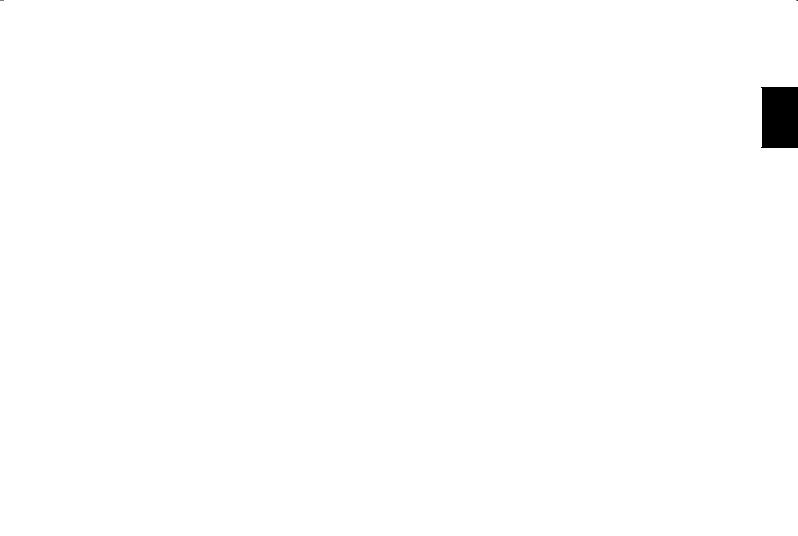
Contents |
|
Short description .......................... |
20 |
Important notes ............................ |
23 |
What you must know! ............................ |
23 |
Traffic safety ......................................... |
23 |
Installation/connection ....................... |
23 |
Optical indication of theft protection .. |
24 |
KeyCard ................................................ |
24 |
Replacing a KeyCard ......................... |
24 |
Radio operation with RDS ........... |
25 |
AF - alternative frequency ..................... |
25 |
REG - Regional ..................................... |
25 |
Automatic seek tuning ........................... |
25 |
Manual seek tuning ............................... |
25 |
Adjusting the seek tuning sensitivity ..... |
26 |
Stereo - mono switch (FM) .................... |
26 |
Changing the memory bank (FM) ......... |
26 |
Storing stations ..................................... |
26 |
Storing the strongest stations auto- |
|
matically with Travelstore ...................... |
26 |
Recalling stored stations ....................... |
26 |
Sampling stored stations briefly with |
|
Preset Scan .......................................... |
27 |
Sampling stations briefly with |
|
Radio Scan ........................................... |
27 |
Reception of traffic announcements
with RDS-EON ............................... |
28 |
Priority of traffic announcements |
|
ON/OFF ................................................ |
28 |
Warning beep ........................................ |
28 |
Switching the warning beep off .......... |
28 |
Automatic seek tuning start ................... |
28 |
Adjusting the traffic message volume ... |
28 |
Tape operation .............................. |
29 |
Inserting a tape ..................................... |
29 |
Ejecting a tape ...................................... |
29 |
Fast winding .......................................... |
29 |
Autoreverse ........................................... |
29 |
Listening to the radio during fast |
|
winding with RM .................................... |
29 |
Changing the audio source |
|
with SRC ............................................... |
30 |
Care of your audio equipment ............... |
30 |
DSC programming ........................ |
30 |
CD changer control (option) ....... |
32 |
Switching the CD mode on using SRC |
|
of the car radio ...................................... |
32 |
Selecting a CD/ |
|
track using the rocker switch ................. |
32 |
SCAN .................................................... |
32 |
MIX ........................................................ |
32 |
Entering/displaying CD names .............. |
33 |
|
|
Deleting CD names ............................... |
33 |
|
|
Survey of DSC default settings ............. |
33 |
ENGLISH |
|
Appendix |
34 |
||
|
|||
Technical data ....................................... |
34 |
|
19

Short description
1ON Switching on:
Press ON (the KeyCard has to be inserted), the set plays with the pre-adju- sted volume. You may also change this setting (see chapter “DSC programming - VOL FIX”).
Switching off:
Press ON for approximately 1 second. If the set was turned on by pressing ON, the KeyCard can be used for switching the system on and off (KeyCard = passive anti-theft protection).
The set may also be turned off via the vehicle’s ignition (provided that it was connected correspondingly). After the ignition was switched off, a double beep tone reminds you that you should remove the KeyCard before leaving your vehicle.
To operate the set when the ignition is switched off (KeyCard is inserted), proceed as follows:
Press ON approximately 8 seconds after the ignition was switched off. The set will be turned on.
To protect the battery, the system will automatically shut off after a playing time of one hour.
2VOL+ / VOL-
Adjust the desired volume with VOL+ / VOL-.
Each time the set is switched on, it will play with the pre-adjusted volume. You may also change this setting (see chapter “DSC programming - VOL FIX”).
3FM
To select one of the FM memory banks I and II.
To change the memory bank:
Press button until the desired level is indicated in the display.
4TS - Travelstore
To store the six most powerful stations automatically with Travelstore:
Store: press TS until seek tuning starts in the display.
Recall: press TS, “T” is indicated in the display. Then briefly press one of the presets 1, 2, 3, 4, 5, 6.
5-dB
Press the -dB button to instantly mute the audio source. The display will then show “MUTE”. Return to normal volume by pressing either the -dB button once again or the VOL+ button.
When pressing VOL-, the normal volume will be identical to the -dB (muted) volume.
To program the mute volume, proceed as follows:
Adjust the desired volume with the VOL+ / VOL- button. Confirm your entry by pressing the -dB button for about 2 seconds (beep tone is released). This volume will then be stored as the mute volume.
20
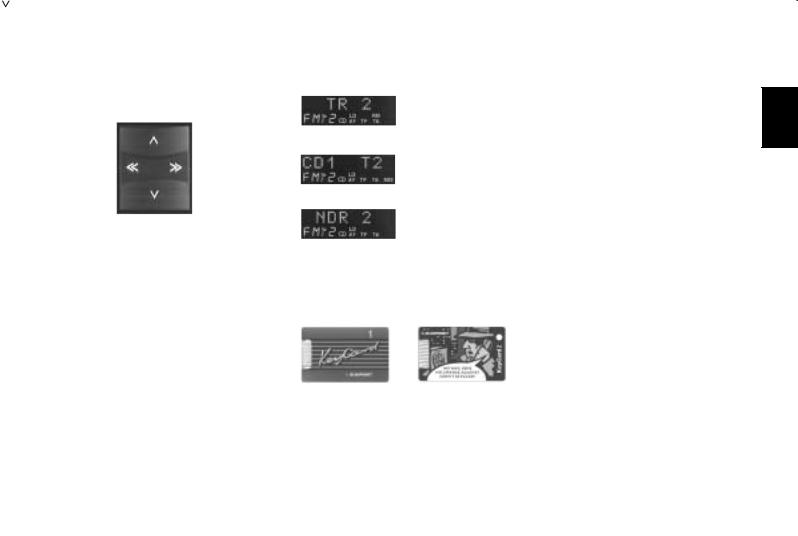
6 Rocker switch
|
Station search |
|
up |
down in short |
up in short |
intervals |
intervals |
(when AF is off) |
(when AF is off) |
down
Extra functions: In the DSC
mode Select function and program parameter.
In the AF |
|
mode |
(AF in the display) |
|
Use the << >> button |
|
to scroll through the |
|
programs of a radio |
|
network, e.g. from |
|
NDR1 to NDR4 (North |
|
German broadcaster). |
Track / |
CD operation (option) |
|
Press briefly: |
|
to select the title. |
|
Hold down: |
|
CUE/REVIEW |
CD << >> |
To select the disc. |
7 Display |
9 AF button (alternative frequency) du- |
|
|
ring RDS operation |
|
Cassette mode |
When “AF” lights up in the display, the |
|
TR 2 (Track 2) |
system will automatically seek a fre- |
ENGLISH |
|
quency offering better reception of the |
|
|
|
|
|
same RDS program. |
|
CD-mode (option) |
“AF” on/off: press buttontheAF briefly. |
|
Disc number, |
When pressing thebuttonAF for about |
|
title number |
2 seconds, the display will show REG- |
|
|
|
|
Radio mode |
ON or REG-OFF (see REG - regional). |
|
|
|
|
Station name (RIAS / DSK) |
: PS |
|
Memory bank (FMT) |
|
|
Preset button (2) |
Radio functions: |
|
|
PS (preset scan) |
|
8 KeyCard |
Press button shortly - the system will |
|
briefly play all stations stored on the |
|
|
In order to operate the set, the KeyCard |
preset buttons. |
|
has to be inserted. |
|
|
; TA
(TrafficTA Announcement)
If TA lights up in the display, the system will only play traffic stations.
For this purpose, introduce the Key-Press the TA on/buttoff:n. Card (contact area showing up) into the
corresponding slot above the flashing KeyCard tongue.
Read also the information given in the “KeyCard” chapter.
21
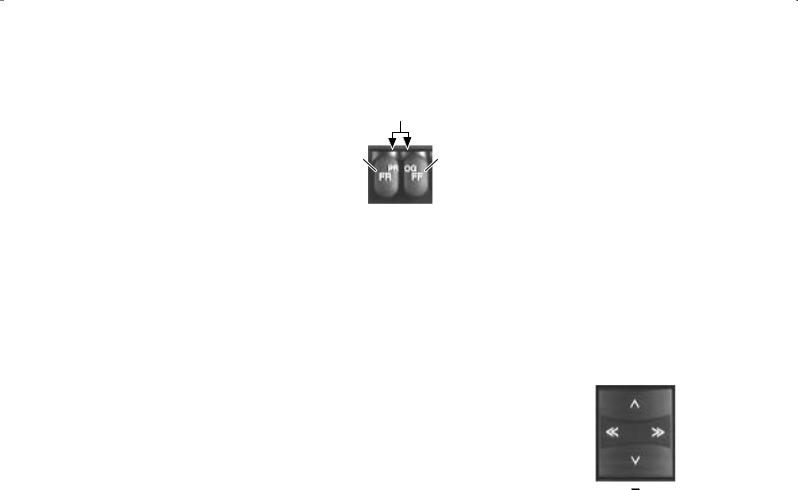
To recall a station: Select the desired memory bank and press the corresponding preset button.
=SCA /SCAN) Radio functions:
Press SCA - the system will briefly play all stations stored on the preset buttons.
CD functions (option):
To sample the CD tracks.
To start or stop the scan function: Press SCA briefly.
>RM (Radio Monitor)
Press this button to listen to the radio while fastforwarding or rewinding the tape.
During tape operation:
To switch RM on/off: Press button. When this function is activated, the display shows “RM”.
? Fast winding/Autoreverse
Switch-over to the other track
Press simultaneously TR1-PLAY or TR2-PLAY on the display
Fast |
Fast |
rewind; |
forward; |
To stop: |
To stop: |
press FF |
press FR |
@Cassette slot
Insert tape (side A or 1 facing up, the open side showing to the right).
AEject tape
Press  .
.
BDSC (Direct Software Control)
Use the DSC function to adapt a number of programmable basic settings according to your preference. For more information, read through chapter “DSC programming”.
Cdx/lo
To change the seek tuning sensitivity. “lo” lit up in the display indicates normal seek tuning sensitivity (the system will pick up all powerful, nearby stations).
“lo” does not lit up (dx) in the display indicates high seek tuning sensitivity (the system will also pick up weaker stations).
To change the seek tuning sensitivity: press dx or lo.
DMIX
 See chapter CD changer control.
See chapter CD changer control.
EAUD
To adjust the treble and bass frequencies using the rocker button.
Treble
+
Bass |
|
+ Bass |
|
Treble
22
