Blaupunkt IVMS-7001 Owners Manual

In Car Video
IVMS-5601
IVMS-7001
Operating and installation instructions
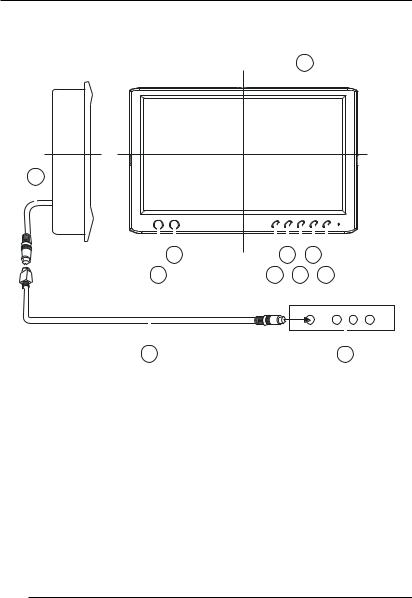
DEVICE OVERVIEW
5.6" and 7"
1
9
VIDEO  SRC
SRC 
 OSD ON
OSD ON
|
7 |
|
|
5 |
3 |
|
|
8 |
|
6 |
4 |
2 |
|
|
10 |
|
|
|
11 |
|
1 |
5.6"/ 7" TFT LCD screen for |
7 |
Headphone socket |
|||
|
headrests |
8 |
Video input (internal) |
|||
2 |
On/off switch |
|||||
9 |
Connecting cable |
|||||
3 |
Key for screen menu display |
|||||
: Interface cable |
||||||
|
(OSD menu) |
|||||
|
; AV signal converter unit |
|||||
4 |
Up menu |
|||||
|
|
|
|
|||
5Down menu
6AV channel setting
(AV1 - AV2 - AV3 - AV4 - AV5)
12

Notes / Accessories .............. |
14 |
Fitting ..................................... |
14 |
Prepare the working area .............. |
14 |
Mark out the dimensions ................ |
15 |
Carefully cut open the headrest |
|
cover ............................................. |
15 |
Open the headrest and remove |
|
filling and other items ..................... |
15 |
Lay the cable through the |
|
headrest ........................................ |
16 |
Insert the mounting frame in |
|
the headrest .................................. |
16 |
Insert the monitor .......................... |
16 |
Check and adjust the monitor then |
|
apply the Velcro strips ................... |
17 |
Removal ................................. |
17 |
OSD functions........................ |
18 |
Main menu .................................... |
18 |
Sub-menu ..................................... |
18 |
Technical data ........................ |
19 |
Guarantee .............................. |
20 |
TABLE OF CONTENTS
ENGLISH
13

NOTES / ACCESSORIES |
FITTING/REMOVAL |
Important notes
This device is not intended for fitting in the forward section of the passenger compartment where it could also be seen by the driver. Fitting this device in any part of the vehicle where it could interfere with or distract the driverÕs attention is dangerous and is not permitted. The manufacturer cannot accept responsibility for any damage caused as a result of improper fitting of this device.
 To avoid the risk of electrical shock, the device must be protected from water and moisture, and must not be opened. Dangerously high voltages are generated inside the device.
To avoid the risk of electrical shock, the device must be protected from water and moisture, and must not be opened. Dangerously high voltages are generated inside the device.
We wish to point out that the right to claim against warranty is invalidated by any changes or modifications to the device that have not been explicitly approved by the manufacturer.
Accessories supplied
Connecting cable
Extraction tool
Operating instructions
Fitting
Note
It is recommended that the fitting is carried out at a specialist workshop.
Prepare the working area
Remove the headrest, and place it on a working surface that has been cleared and cleaned, where the further assembly procedures may be carried out.
Note:
Take appropriate action to ensure that the headrest is not damaged while fitting the monitor.
14
