Blaupunkt FRANKFURT RCM 104 User Manual

1
DEUTSCH
ENGLISH
ITALIANO
PORTUGUES
NEDERLAND
ESPAGÑOL
SVENSKA
FRANÇAIS
Operating instructions
Frankfurt RCM 104

3
DEUTSCH
ENGLISH
ITALIANO
PORTUGUES
NEDERLAND
ESPAGÑOL
SVENSKA
FRANÇAIS
1
32 5
12
11108
171820
19
94 6
1516 14 13
2123
22
25
242627
7
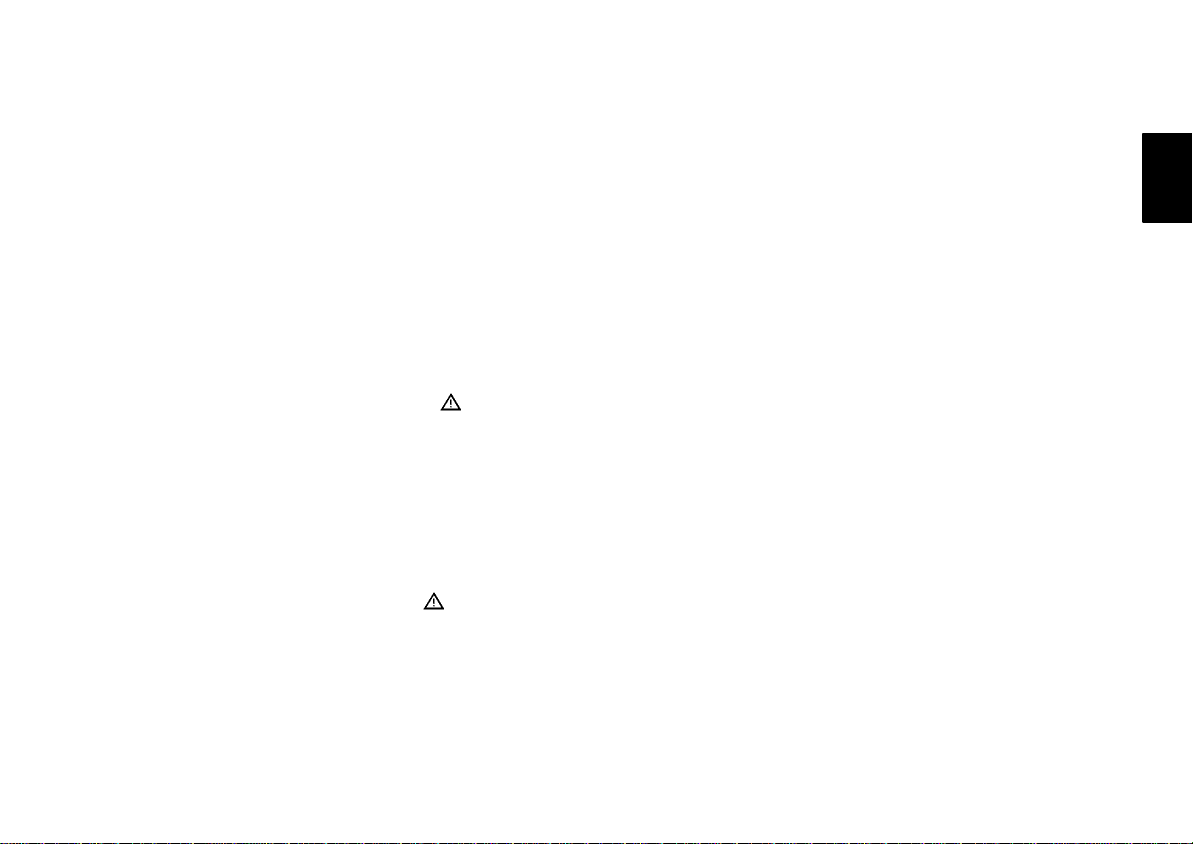
25
DEUTSCH
ENGLISH
ITALIANO
PORTUGUES
NEDERLAND
ESPAGÑOL
SVENSKA
FRANÇAIS
Table of contents
Quick instructions........................ 26
Important notes ............................ 30
What you really have to read ................ 30
Traffic safety ......................................... 30
Installation/connection .......................... 30
Optical indication of theft protection .. 30
KeyCard ................................................ 31
Replacing a KeyCard......................... 31
Selecting the operating mode ..... 31
Radio operation with RDS (Radio
Data System)................................. 32
AF - Alternative Frequency ................... 32
REG - Regional ..................................... 32
Selecting the waveband........................ 32
Automatic seek tuning ....................... 32
Manual seek tuning ........................... 33
Adjusting the seek tuning sensitivity ..... 33
Stereo - mono switch (FM).................... 33
Changing the memory bank (FM) ......... 33
Storing stations ..................................... 33
Storing the strongest stations auto-
matically with Travelstore...................... 33
Recalling stored stations ....................... 34
Preset scanning .................................... 34
Scanning stations with Radio Scan....... 34
PTY ....................................................... 34
PTY and seek tuning ......................... 34
PTY and scan .................................... 34
Station naming ...................................... 35
Reception of traffic announcements
with RDS-EON............................... 36
Traffic announcement priority on/off ..... 36
Warning beep........................................ 36
Switching the warning beep off.......... 36
Automatic seek tuning start................... 36
Adjusting the traffic message volume ... 36
Traffic Memo (TIM) ....................... 37
Warning ........................................ 37
Recalling stored traffic announce-
ments................................................. 37
TIM standby mode when the radio is
turned off ........................................... 37
Setting the time in the DSC menu: .... 37
Adjusting the TIM standby mode/
TIM time............................................. 37
Deactivating the TIM standby mode .. 38
Warning............................................ 38
RT – Radio Text .................................... 39
Tape operation.............................. 39
Inserting a tape ..................................... 39
Removing a tape................................... 39
Fast forward/rewind .............................. 40
Selecting titles with CPS ....................... 40
Autoreverse........................................... 40
Tape type detection .............................. 40
Scanning cassette titles ........................ 40
B•C – Dolby NR* ................................... 40
Skipping unrecorded tape sections with
BLS - Blank Skip ................................... 41
Listening to the radio during fast winding
with RM (Radio Monitor) ....................... 41
Care of your audio equipment............... 41
DSC programming........................ 41
CD changer control (option)........ 44
Switching the CD mode on
using SRC of the car radio .................... 44
Selecting a CD/track using the rocker
switch .................................................... 44
SCAN .................................................... 44
MIX........................................................ 44
Entering/displaying CD names.............. 45
Deleting CD names............................... 45
Survey of DSC default settings ............. 46
Appendix ....................................... 46
Technical data....................................... 46

26
4 M•L
To change between medium wave
(MW) and long wave (LW) frequencies.
5 -dB - for instantly changing the volume
Press the -dB button to instantly mute
the audio source. The display will then
show MUTE. Return to normal volume
by pressing either the -dB or the VOL+
button.
When pressing VOL-, the normal play-
back volume is identical to the -dB (mu-
ted) volume.
To program the mute volume, proceed
as follows:
• Adjust the desired volume.
• Press -dB for approximately 2 se-
conds (beep tone is released).
This volume will then be stored as the
mute volume.
Extra function:
Press this button to store the values set
in the DSC menu.
Quick instructions
1 Switching on:
Hold down the ON button (the KeyCard
has to be inserted), the set plays with
the pre-adjusted volume.
Switching off:
Press ON for approximately 1 second.
If the set was turned on by pressing
ON, the KeyCard can be used for swit-
ching the system on and off. Please
read the information of chapter “Key-
Card”.
The set may also be turned off via the
vehicle’s ignition (provided that it was
connected correspondingly). After the
ignition was switched off, a double
beep tone reminds you that you should
remove the KeyCard before leaving
your vehicle.
To operate the set when the ignition is
switched off (KeyCard is inserted), pro-
ceed as follows:
Press “ON” after the double beep tone.
The set will be turned on.
To avoid that the battery goes flat, the
system will be turned off automatically
after a playback time of one hour.
2 To change the volume:
Press VOL+/VOL-.
Each time the set is switched on, it will
play with the pre-adjusted volume (VOL
FIX). You may also change the VOL
FIX setting (see chapter “DSC pro-
gramming“).
3 FM
T
Press this button to switch between the
memory banks I, II, and T (Travelstore).
As soon as this button is pressed, the
system will automatically switch to FM.
Extra function:
Store the six most powerful stations
automatically with Travelstore:
Press FM
T until seek tuning starts in
the display.
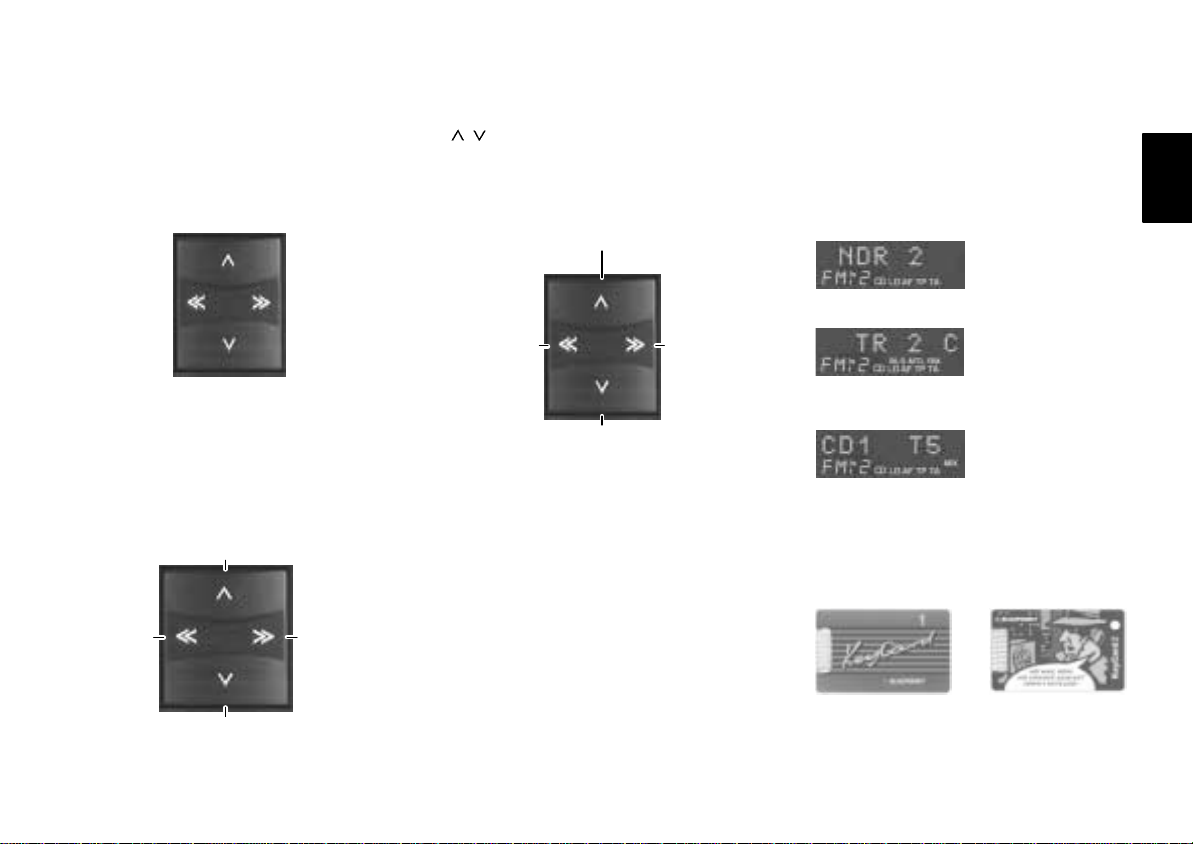
27
DEUTSCH
ENGLISH
ITALIANO
PORTUGUES
NEDERLAND
ESPAGÑOL
SVENSKA
FRANÇAIS
network, e.g. from
NDR1 to NDR4 (North
German broadcaster).
7 Display
Radio mode
Station name (NDR 2)
Waveband
Memory bank (FM I)
Cassette mode
TR 2 (track 2)
Dolby B/C
CD mode
(option)
Disc number,
title number
8 KeyCard
In order to operate the set, the Key-
Card has to be inserted.
For this purpose, introduce the Key-
Card (contact area showing up) into
6 Rocker switch
Radio operation
Station search
up
down in short
intervals
(when AF is off)
down
up in short
intervals
(when AF is off)
Tape operation
Fast
rewind
CPS
Select title in
backwards direction
Fast
forward
CPS
Select title in
forwards direction
To stop the function:
Press the opposite button.
/ or << >>
Changer operation
Select disc
(downwards)
Repeating a track: Press briefly
Selecting a track (downwards):
Briefly press twice or more
REVIEW - fast reverse (audible):
Press and hold down
Select disc
(upwards)
Selecting a track (upwards): Press briefly
CUE - fast advance (audible):
Press and hold down
Extra functions:
AUD see H
GEO see I
DSC - MODE see F
Select function and
program parameter.
AF - MODE “AF” in the display
Use the << >> buttons
to scroll through the
programs of a radio
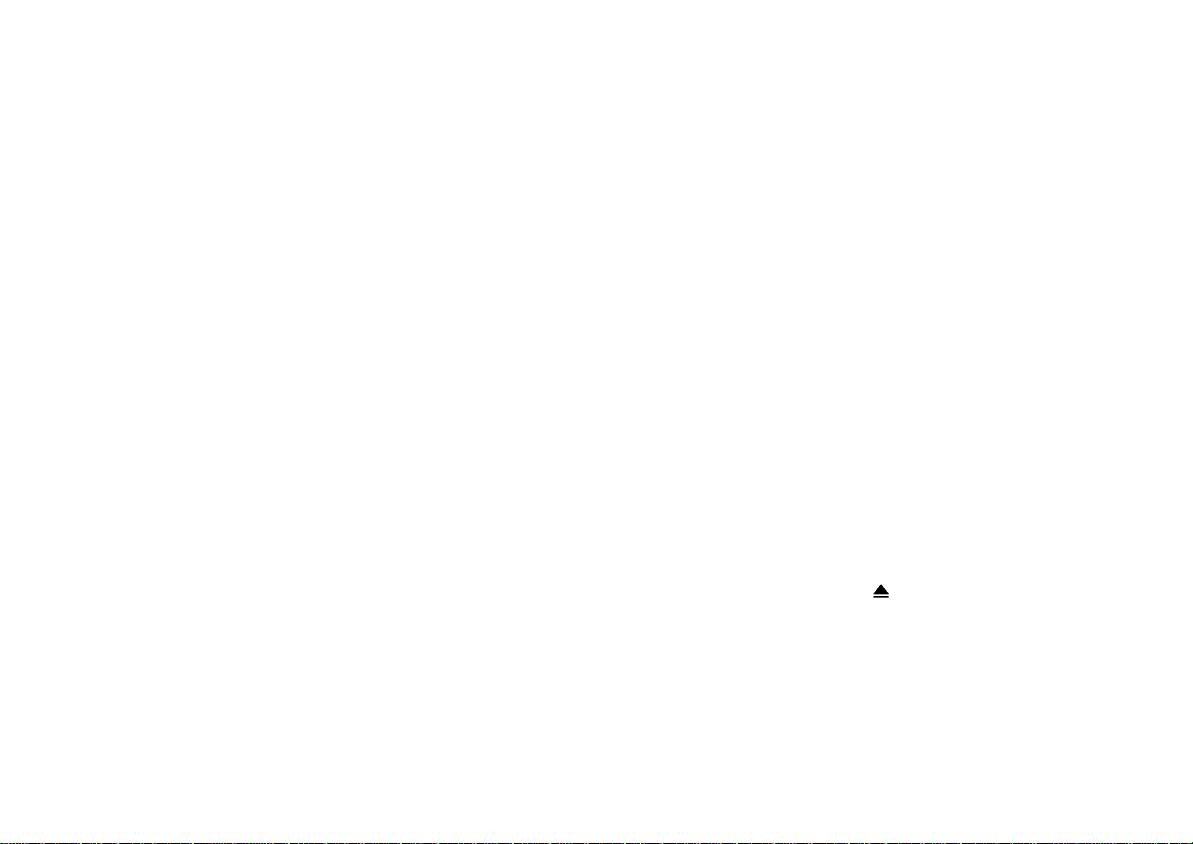
28
the corresponding slot above the
flashing KeyCard tongue.
Read also the information given in the
“KeyCard” chapter.
9 AF button (alternative frequency) du-
ring RDS operation
When “AF” lights up in the display, the
system will automatically seek a fre-
quency offering better reception of the
same RDS program.
“AF” on/off: Press the AF button briefly.
When pressing the AF button for about
2 seconds, the display will show REG-
ON or REG-OFF (see also chapter
REG - Regional).
: PTY button
Use this button to enter the PTY mode.
In this mode, the preset buttons are
used to select different program types,
e.g. SPORT. The system will then only
seek stations offering sport programs.
; TIM/TA
TIM (TraffIc Memo)
To play all the stored traffic announce-
ments:
Press TIM briefly.
To activate/deactivate the priority for
traffic announcements:
Press TIM for approximately 2 seconds.
TA (Traffic Announcement)
If TA lights up in the display, the system
will only play traffic stations.
TA on/off: Press the TIM button for
approximately 2 seconds
< 1, 2, 3, 4, 5, 6 - preset buttons
You can store 6 stations on each FM
memory bank (I, II, and “T“) and
another 6 stations on MW and LW
each.
To store a station: Press button during
radio operation and hold down until the
radio comes on again.
To recall a station: Select the wave-
band. On FM, select the desired memo-
ry bank and press the corresponding
preset button.
= PS
For briefly playing all receivable stati-
ons or the titles during tape or changer
operation (option).
To start/stop Scan: Press PS briefly.
The scan time can also be altered (see
chapter “DSC programming” - SCANTI-
ME).
> RM (Radio Monitor)
Press this button to listen to the radio
while fast forwarding or fast rewinding
the tape.
During tape operation:
To switch RM on/off: Press RM.
When this function is activated, the
display shows “RM”.
The radio is played during fast tape run.
? B•C – Dolby NR
This set allows you to play back tapes
that have been recorded with Dolby-NR
B, Dolby-NR C or without Dolby noise
reduction.
Press B•C to adjust to the type of Dolby
NR in which the tape was recorded or
to disengage Dolby NR. When Dolby is
active, the corresponding indicator “B”
or “C” will light up.
@ Eject button
Press
.
A Cassette loading slot
Insert tape (side A or 1 facing up, the
open side showing to the right).
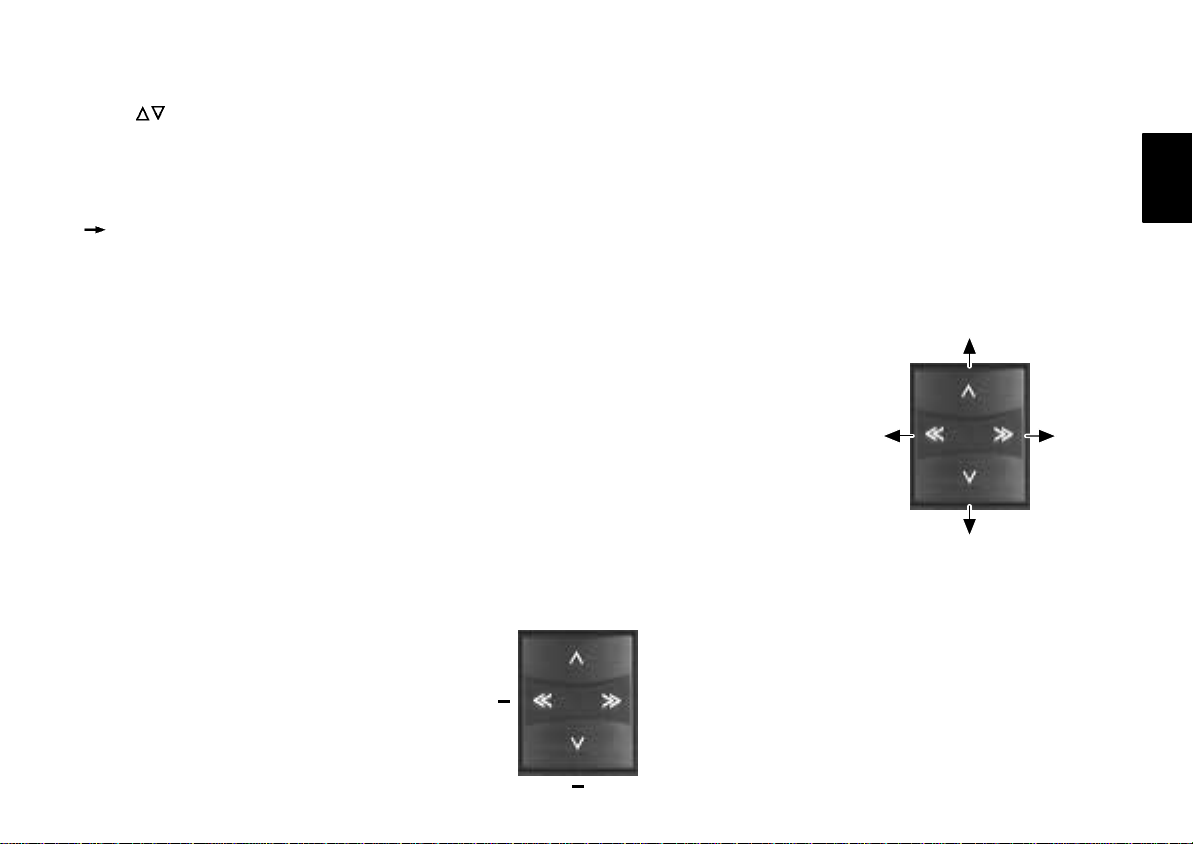
29
DEUTSCH
ENGLISH
ITALIANO
PORTUGUES
NEDERLAND
ESPAGÑOL
SVENSKA
FRANÇAIS
B Tape side selector
Press
to switch over during tape
operation. The display shows “TR 1”
(track) or “TR 2”.
C MIX
see chapter “CD changer control”.
D BLS (Blank Skip)
Use this function to skip blank sections
of the tape.
As soon as an unrecorded portion of
more than 15 seconds is detected du-
ring playback, the system will automati-
cally forward the tape to the beginning
of the next title.
In this case, the display will show
“CPS-FF”.
To switch BLS on/off: Press the BLS
button.
When the function is active, “BLS” will
light up in the display.
E lo
To change the seek tuning sensitivity.
lo lit up in the display indicates normal
seek tuning sensitivity (the system will
pick up all powerful, nearby stations).
lo off indicates high seek tuning sensiti-
vity (the system will also pick up wea-
ker stations).
To change the seek tuning sensitivi-
ty: Press lo.
F DSC (Direct Software Control)
Use the DSC function to adapt a num-
ber of programmable basic settings to
suit your listening preference. For more
information, read through chapter “DSC
programming”.
G LD (loudness)
Use this function to boost the low fre-
quencies for more bass, especially at
low volume levels.
To switch LD on/off: Press the button.
For more information, see chapter
“DSC programming”.
H AUD
To adjust the treble and bass frequen-
cies using the rocker button.
Treble
+
Bass
Bass
Treble
+
The last setting will be automatically
stored.
If the setting remains unchanged within
8 seconds, the display will switch back
to the previous indication.
I GEO
To adjust the Balance (left/right) and
Fader (front/rear) settings.
Balance
left
Fader rear
Fader front
Balance
right
The last setting will be stored automati-
cally.
If the setting remains unchanged within
8 seconds, the display will switch back
to be previous indication.

30
Important notes
What you really have to read
Before you operate your new car radio, plea-
se read the following information carefully.
Traffic safety
As the driver of a motor vehicle, it is your
responsibility to pay attention to the traffic
situation at all times. Never use your car radio
in a way that could distract you.
Please keep in mind that you travel a di-
stance of 14 m per second at a speed of only
50 km/h.
Do not adjust your radio in difficult driving
conditions that demand your full attention.
Always make sure that you are still able to
hear any warning signals coming from outsi-
de of the vehicle, such as police or fire engine
sirens, so that you can react accordingly.
Installation/connection
In order to ensure that the set functions
properly it is necessary that the positive po-
wer supply line is connected to the ignition
and the permanent +12 V connector of the
car radio.
If you would like to install your new car radio
by yourself or add other audio components to
J RT – Radio text
Use this function to display message
texts transmitted by an RDS station. RT
messages will only be displayed if the
ignition is switched off.
To switch RT on/off: Press RT.
K SRC (source)
To select between the connected audio
sources, for example cassette, radio, or
CD changer (option).
the existing ones, then please read carefully
the enclosed instructions on installation and
connection.
Do not connect the loudspeaker outputs to
ground!
Use only the accessory and replacement
parts approved by Blaupunkt.
Optical indication of theft protection
When the car is stationary, you can let the
KeyCard tongue flash in order to indicate that
the set is equipped with security coding. Use
DSC to select one of two settings: LED ON or
LED OFF.
For more information, please read through
chapter “DSC programming - LED ON/OFF”.
