Blaupunkt ALICANTE CD32 User Manual

Radio / CD
Las Vegas CD32
San Diego CD32
Santa Fe CD32
Operating and installation instructions
http://www.blaupunkt.com

Open here
Ouvrir s.v.p.
Por favor, abrir
Favor abrir
2

1 |
2 |
3 |
4 |
5 |
6 |
11 |
10 |
9 |
8 |
7 |
ENGLISH FRANÇAIS ESPAÑOL PORTUGUÊS
3

CONTROLS
1
 button to release the control panel.
button to release the control panel.
2 Button to switch the unit on/off.
3 Volume control.
4CD compartment.
5Arrow buttons.
MENU button to open the basic settings menu.
6Short press: SOURCE button, to select the CD, radio and CD changer sources.
Long press: CD eject.
7AUDIO button to adjust the bass, treble, balance and fader settings.
8Short press: EQ button to select the sound presets.
Long press: X-BASS, X-Bass function.
9Keys 1 - 6.
:Short press: BAND button to select the FM memory bank and the AM waveband, source selection to radio mode.
Long press: TS, starts the Travelstore function.
; button to display the time.
button to display the time.
4

CONTENTS
Notes and accessories ............ |
6 |
Road safety ..................................... |
6 |
Installation ....................................... |
6 |
Accessories .................................... |
6 |
Removable control panel ......... |
7 |
Theft protection ............................... |
7 |
Detaching the control panel ............. |
7 |
Attaching the control panel .............. |
7 |
Switching on/off ...................... |
8 |
Adjusting the volume ............... |
9 |
Setting the power-on volume ........... |
9 |
Instantaneously reducing |
|
the volume (mute) ............................ |
9 |
Mute while telephoning .................... |
9 |
Radio mode ............................ |
10 |
Switching to radio mode ................ |
10 |
Selecting the frequency band / |
|
memory bank ................................. |
10 |
Tuning into a station ....................... |
10 |
Setting the sensitivity of station |
|
seek tuning .................................... |
10 |
Storing station presets ................... |
10 |
Storing stations automatically |
|
(Travelstore) .................................. |
11 |
Listening to station presets ............ |
11 |
CD mode ................................ |
11 |
Switching to CD mode .................. |
11 |
Selecting tracks ............................ |
12 |
Fast track selection ....................... |
12 |
Fast searching (audible) ................ |
12 |
Random track play (MIX) ............... |
12 |
Scanning tracks (SCAN) ............... |
12 |
Repeating tracks (Repeat) ............. |
12 |
Pausing playback (PAUSE) ............ |
13 |
Removing the CD from the unit ...... |
13 |
CD changer mode .................. |
13 |
Switching to CD changer mode ..... |
13 |
Selecting CDs ............................... |
13 |
Selecting tracks ............................ |
13 |
Fast searching (audible) ................ |
14 |
Repeating individual tracks or |
|
whole CDs (REPEAT) .................... |
14 |
Random track play (MIX) ............... |
14 |
Scanning all tracks on all CDs |
|
(SCAN) ......................................... |
14 |
Pausing playback (PAUSE) ............ |
15 |
Clock - Time ........................... |
15 |
Displaying the time ........................ |
15 |
Setting the clock ........................... |
15 |
Selecting 12/24-hour clock mode .. |
15 |
Displaying the time when the unit |
|
is off and the ignition is on ............. |
16 |
Sound and volume |
|
distribution settings ............... |
16 |
Adjusting the bass ......................... |
16 |
Adjusting the treble ....................... |
16 |
Adjusting the balance settings ....... |
17 |
Adjusting the fader settings ........... |
17 |
Equalizer and X-BASS ........... |
18 |
X-BASS ........................................ |
18 |
Selecting preset sound effect ........ |
18 |
Specifications ........................ |
18 |
Amplifier ........................................ |
18 |
Tuner ............................................. |
18 |
CD ................................................ |
18 |
Pre-Amp Out ................................. |
18 |
Installation instructions .......... |
65 |
ENGLISH FRANÇAIS ESPAÑOL PORTUGUÊS
5

NOTES AND ACCESSORIES
Thank you for deciding to use a Blaupunkt product. We hope you enjoy using this new piece of equipment.
Please read these operating instructions before using the equipment for the first time. The Blaupunkt editors are constantly working on making the operating instructions clearer and easier to understand. However, if you still have any questions on how to operate the equipment, please contact your dealer or the telephone hotline for your country. You will find the hotline telephone numbers printed at the back of this booklet.
Road safety
 Road safety has absolute priority. Only operate your radio unit if the road and traffic conditions allow you to do so. Familiarize yourself with the unit before setting off on your journey.
Road safety has absolute priority. Only operate your radio unit if the road and traffic conditions allow you to do so. Familiarize yourself with the unit before setting off on your journey.
You should always be able to hear police, fire and ambulance sirens from far. For this reason, set the volume of the program you are listening to at a reasonable level.
Installation
If you want to install your car radio by yourself, please read the installation and connection instructions that follow these operating instructions.
Accessories
Only use accessories approved by Blaupunkt.
Remote control
The supplied RC 04 remote control allows you to operate the main functions of your car radio safely and conveniently (only with the Las Vegas CD32).
The RC 04 remote control is optionally available for the Santa Fe CD32 unit.
The San Diego CD32 unit cannot be remotely controlled.
Amplifier
All Blaupunkt and Velocity amplifiers can be used.
CD changer
The Blaupunkt CD changer CDC A 01 (7607 700 022) can be connected to the Las Vegas CD32 unit. No CD changer can be connected to either the San Diego CD32 or the Santa Fe CD32 units.
6
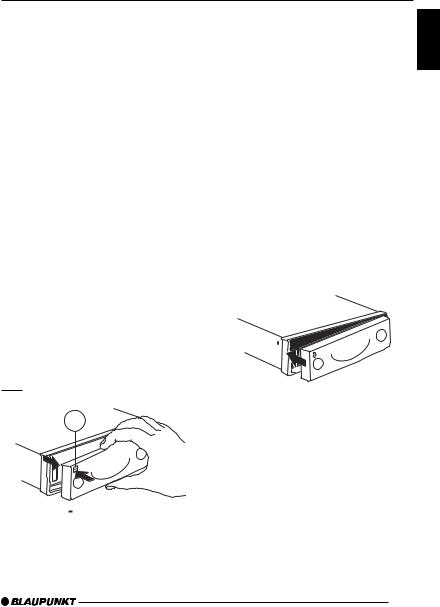
REMOVABLE CONTROL PANEL
Removable control panel
Theft protection
As a way of protecting your equipment against theft, the unit is equipped with a detachable control panel (release panel). Without this control panel, the car radio is worthless to a thief.
Protect your equipment against theft by taking the control panel with you every time you leave your vehicle. Do not leave the control panel in your vehicle - not even in a hiding place.
The control panel has been designed to be easily to use.
Note:
●Never drop the control panel.
●Never expose the control panel to direct sunlight or other heat sources.
●Avoid making direct skin contact with the control panel’s contacts. If necessary, clean the contacts with a lint-free cloth and some alcohol.
Detaching the control panel
1
Press the 
 button 1.
button 1.
The control panel locking mechanism opens.
First, pull the control panel straight off the unit and then out towards the left.
●The unit switches off after the control panel is removed.
●All current settings of the radio are saved.
●CD already inserted in the unit remains there.
Attaching the control panel
Slide the control panel from left to right into the unit’s guide.
Press the left-hand edge of the control panel into the unit until it clicks into place.
Note:
●When attaching the control panel, make sure you do not press on the display.
If the unit was still switched on when you removed the control panel, the unit will automatically switch back on with the last settings activated i.e. radio, CD or CD changer (CD changer only with the Las Vegas CD32) when the panel is reinserted.
ENGLISH FRANÇAIS ESPAÑOL PORTUGUÊS
7

SWITCHING ON/OFF
Switching on/off
There are various ways of switching the unit on/off:
Switching on/off using the vehicle ignition
If the unit is correctly connected to the vehicle’s ignition and it was not switched off using button 2, it will switch on/off simultaneously with the ignition.
Switching on/off using the removable control panel
Remove the control panel. The unit switches off.
Attach the control panel again.
The unit switches on. The last settings i.e. radio, CD or CD changer (CD changer only with the Las Vegas CD32) will be reactivated.
Switching on/off using button 2
To switch the unit on, press button
2.
The unit can only be switched on when the ignition is turned on.
To switch the unit off, press button 2for longer than two seconds.
The unit switches off.
Switching on by inserting a CD
If the unit is switched off and there is no CD inserted in the drive,
gently insert the CD with the printed side uppermost into the drive until you feel some resistance.
The CD is drawn into the drive automatically.
You must not obstruct or assist the drive as it draws in the CD.
Once the CD has been drawn in, the unit switches on again.
8
