BlackBerry RDR60CW, RDF30CW, RDS40CW User Manual
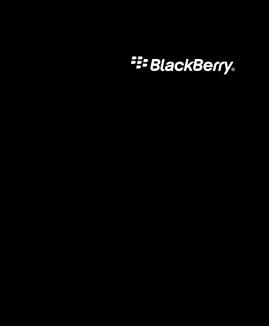
Safety and Product
Information
BlackBerry Curve 9350/9370 Smartphones
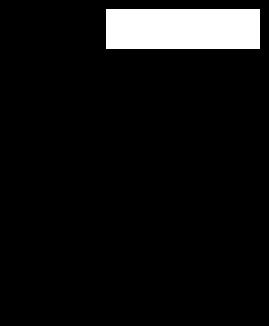
%"$!)'!#'%+!"%*)!-&")&"))"&)%)%*""%*")&")&"*%""'')!1
MAT-44875-001
MAT-44875-001 | PRINTSPEC-021 SWD-1745746-0712024742-001 | RDR61CW/RDS41CW
Contents |
|
Safety information......................................................................................... |
3 |
Important safety precautions......................................................................... |
3 |
Using your device safely.................................................................................. |
7 |
Electrical safety .............................................................................................. |
8 |
Battery safety................................................................................................ |
10 |
Driving and walking safely............................................................................. |
11 |
Accessories.................................................................................................... |
12 |
Media............................................................................................................ |
13 |
Antenna......................................................................................................... |
14 |
Interference with electronic equipment....................................................... |
14 |
Dangerous areas........................................................................................... |
16 |
Operating and storage temperatures........................................................... |
17 |
Device cleaning and repair............................................................................ |
18 |
Device and battery disposal.......................................................................... |
19 |
About emergency calls and the BlackBerry Mobile Voice System................ |
20 |
Compliance information.............................................................................. |
21 |
Exposure to radio frequency signals............................................................. |
21 |
Specific absorption rate data ....................................................................... |
23 |
FCC compliance statement (United States).................................................. |
27 |
US Information Concerning the Federal Communications Commission |
|
("FCC") Requirements for Hearing Aid Compatibility with Wireless Devices |
|
...................................................................................................................... |
29 |
Industry Canada certification ....................................................................... |
31 |
Class B compliance........................................................................................ |
31 |
EU regulatory conformance ......................................................................... |
31 |
Additional regulatory conformance ............................................................. |
33 |
BlackBerry device product information....................................................... |
35 |
Product information: BlackBerry Curve 9350 smartphone........................... |
35 |
Product information: BlackBerry Curve 9370 smartphone .......................... |
37 |
Legal notice .................................................................................................. |
39 |

Safety information
Excited to start using your BlackBerry® device? Before you get started, read this booklet which contains important safety and regulatory information for your BlackBerry device. Keep this
booklet in a safe place so that you can refer to it whenever you need it.
In some countries there may be restrictions on using Bluetooth® enabled and wireless devices with encryption software. Check with your local authorities for the restrictions in your area.
To find the latest safety and product information, visit www.blackberry.com/docs/smartphones.
Important safety precautions
Use only approved batteries and chargers with your BlackBerry® device. Use of batteries or chargers that have not been approved by Research In Motion might present a risk of fire or explosion, which could cause serious harm, death, or property loss.
Use only RIM approved holsters. Use of holsters that have not been approved by RIM might, in the long term, present a risk of serious harm.
When you wear the BlackBerry device close to your body, use a RIM approved holster with an integrated belt clip, or maintain a distance of 0.59 in. (15 mm) between your
3

BlackBerry device and your body while the BlackBerry device is transmitting. Use of body-worn accessories, other than RIM approved holsters with an integrated belt clip, might cause your BlackBerry device to exceed radio frequency exposure standards if the accessories are worn on your body while the BlackBerry device is transmitting. The long term effects of exceeding radio frequency exposure standards might present a risk of serious harm. For more information about the compliance of this BlackBerry device with the FCC radio frequency emission guidelines, visit www.fcc.gov/oet/ ea/fccid and search for the following FCC ID for your BlackBerry device:
•BlackBerry® Curve™ 9350 smartphone (model number RDS41CW): FCC ID L6ARDS40CW
•BlackBerry® Curve™ 9370 smartphone (model number RDR61CW): FCC ID L6ARDR60CW
Do not use your BlackBerry device in surrounding temperatures that exceed 95° F (35°C). Use above this surrounding temperature could cause your BlackBerry device to become hot, which could result in serious injury, death, or damage to property.
Do not rely on your BlackBerry device for emergency communications. The wireless networks that are necessary to make emergency calls or send messages are not available in all areas, and emergency numbers, such as 911, 112, or 999, might not connect you to emergency services in all areas. If you have the BlackBerry® Mobile Voice System
4

installed on your BlackBerry device, see the "About emergency calls and the BlackBerry Mobile Voice System" section for more information about emergency calls.
Do not disassemble your BlackBerry device. Your BlackBerry device contains small parts that might be a choking hazard.
Keep your BlackBerry device away from medical devices, including pacemakers and hearing aids, because they might malfunction and cause serious harm or death to you or others.
Do not put your BlackBerry device in contact with liquids because this might cause a short circuit, a fire, or an electric shock.
When you use your BlackBerry device speakerphone, never hold the BlackBerry device to your ear. Serious and permanent hearing damage could occur.
Exposure to flashing lights on your BlackBerry device can cause epileptic seizures or blackouts and might be dangerous to you or others. In the event that you experience, or your use of your BlackBerry device causes in others, any disorientation, loss of awareness, twitching, convulsions, or any involuntary movements, stop using your BlackBerry device immediately and consult a physician. The LED notification light is located on the front of your BlackBerry device, in the upper-right corner. If your BlackBerry device model has a camera, the camera flash LED
5

aperture is located on the back of your BlackBerry device, either above or to the right of the camera lens. If you are susceptible to epileptic seizures or blackouts, consult your physician before you use your BlackBerry device.
Do not use your BlackBerry device while driving unless you are permitted by law to use the BlackBerry device in handsfree mode. Using your BlackBerry device while driving could put you and others at greater risk of an accident causing serious injury, death, or property loss.
Do not use your BlackBerry device in the presence of gas fumes because it might present a risk of fire or explosion.
Do not dispose of your BlackBerry device in a fire because this might cause an explosion resulting in serious injury, death, or property loss.
Turn off your BlackBerry device on aircrafts. Using your BlackBerry device on an aircraft might affect aircraft instrumentation, communication, and performance; might disrupt the network; might otherwise be dangerous to the operation of the aircraft, its crew, and its passengers; and might be illegal.
BlackBerry device are not intrinsically safe and cannot be used in the presence of explosive fumes, explosive dust, or other explosive chemicals. Sparks in such areas could cause an explosion or fire resulting in serious injury, death, or damage to property.
6
Using your device safely
•Do not place heavy objects on your BlackBerry® device.
•Do not attempt to modify or service your BlackBerry device.
•Do not attempt to cover or push objects into openings on your BlackBerry device unless instructed to do so in the BlackBerry device documentation supplied by Research In Motion. This action might cause a short circuit, a fire, or an electric shock.
•Do not use sharp objects on the screen.
•Do not use excessive force on the screen.
•Do not use your BlackBerry device or BlackBerrydevice accessories near water (for example, near a bathtub or a sink, in a wet basement, or near a swimming pool).
•Do not place your BlackBerry device or BlackBerrydevice accessories on any unstable surface. The BlackBerry device or BlackBerrydevice accessories could fall, thereby potentially causing serious injury to a person and serious damage to the BlackBerry device or BlackBerrydevice accessory.
•When using your BlackBerry device, take frequent breaks. If you experience any discomfort in your neck, shoulders, arms, wrists, hands (including thumbs and fingers), or other parts of the body when using your BlackBerry device, cease use immediately. If discomfort persists, consult a physician.
7
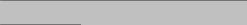
Caution: Use of controls or adjustments or performance of procedures other than those specified herein might result in hazardous radiation exposure.
Electrical safety
Charge the BlackBerry® device using only the charging accessories provided by or specifically approved by Research In Motion for use with this BlackBerry device. Any approval from RIM under this document must be in writing and must be from a person authorized to provide such approval. Use of any other accessory might invalidate any warranty provided with the BlackBerry device and might be dangerous.
Approved charging accessory models for the BlackBerry® Curve™ 9350 smartphone
ASY-04195-002 |
ASY-24479-003 |
ASY-31295-003 |
ASY-18071-001 |
ASY-24479-004 |
ASY-31295-004 |
ASY-18080-003 |
ASY-24479-006 |
ASY-31295-006 |
ASY-18083-001 |
ASY-24479-007 |
ASY-31295-007 |
ASY-18683-001 |
ASY-24479-008 |
ASY-31295-008 |
ASY-18685-001 |
ASY-28109-001 |
ASY-31296-001 |
ASY-18976-005 |
ASY-28109-003 |
ASY-31296-003 |
ASY-24479-002 |
ASY-31295-002 |
|
|
|
|
8

Approved charging accessory models for the BlackBerry® Curve™ 9370 smartphone
ASY-04195-002 |
ASY-24479-003 |
ASY-31295-003 |
ASY-18071-001 |
ASY-24479-004 |
ASY-31295-004 |
ASY-18080-003 |
ASY-24479-006 |
ASY-31295-006 |
ASY-18083-001 |
ASY-24479-007 |
ASY-31295-007 |
ASY-18683-001 |
ASY-24479-008 |
ASY-31295-008 |
ASY-18685-001 |
ASY-28109-001 |
ASY-31296-001 |
ASY-18976-005 |
ASY-28109-003 |
ASY-31296-003 |
ASY-24479-002 |
ASY-31295-002 |
|
|
|
|
Use the charging accessories provided with the BlackBerry device or any other RIM approved charging accessories only from the type of power source indicated on the marking label. Before you use any power supply, verify that the mains voltage is in accordance with the voltage printed on the power supply. Connect the BlackBerry device only to products that bear the USB-IF logo or have completed the USB-IF compliance program.
Do not overload power outlets, extension cords, or convenience receptacles because this might result in a risk of fire or electric shock. To reduce the risk of damage to the cord or the plug, pull the plug rather than the cord when you disconnect the charging accessory from the power outlet or convenience receptacle.
Protect the power cord from being walked on or pinched, particularly at plugs, convenience receptacles, and the point where the power cord connects to the BlackBerry device. Unplug charging accessories during
9
lightning storms or when unused for long periods of time. When you use your BlackBerry device with any charging accessories, ensure that you route the power cord in a way that reduces the risk of injury to others, such as tripping or choking. Do not use charging accessories outside or in any area exposed to the elements.
For more information about inserting the battery and connecting the power supply, see the documentation that came with your BlackBerry device.
To buy accessories for your BlackBerry device, contact your wireless service provider or visit www.shopblackberry.com.
Battery safety
Your BlackBerry® device contains a removable lithium-ion battery.
The battery might present a fire or chemical burn hazard if mistreated. Do not disassemble, crush, or puncture the battery. If the battery has been disassembled, crushed, or punctured, cease use of the battery immediately. Do not heat the battery above 140°F (60°C). Heating the battery above 140°F (60°C) could cause the battery to catch fire or explode. Do not allow metal objects to contact the battery terminals.
Use only the battery that Research In Motion specifies for use with your particular BlackBerry device model. RIM specifies batteries for use in BlackBerry devices in compliance with IEEE® Std 1725™-200x. Using any other battery might invalidate any warranty provided with the BlackBerry device and might present a risk of fire or explosion.
Children should not handle batteries unless they are supervised by an adult.
10

When this icon appears on your BlackBerry device, the battery is not inserted correctly or an invalid battery is inserted. If you inserted the battery that is specified for use
with your particular BlackBerry device model, remove and reinsert the battery. If you inserted an invalid battery, remove it immediately and insert the battery that RIM specifies for use with your particular BlackBerry device model. Verify that the battery connectors align with the connectors on your BlackBerry device.
Driving and walking safely
Give your full attention to driving; driving safely is your first responsibility. You are responsible for knowing and obeying the laws and regulations regarding the use of wireless devices in the areas where you drive.
Research In Motion recommends that you do not use your BlackBerry® device while you drive. Instead, consider having a passenger in the vehicle use your BlackBerry device for you, or find a safe location to stop your vehicle before you use your BlackBerry device.
Store your BlackBerry device safely before driving your vehicle. Do not use any charging accessory as a means of storing your BlackBerry device while you are in a vehicle. If your vehicle is equipped with an air bag, do not place your BlackBerry device or other objects above the air bag, or in the air bag deployment area. If in-vehicle wireless equipment is improperly stored or installed and the air bag inflates, serious injury could result.
11
Radio frequency signals might affect improperly installed or inadequately shielded electronic systems in motor vehicles. Check with the manufacturer or its representative regarding your vehicle. If any equipment has been added to your vehicle, you should also consult the manufacturer of that equipment for information on radio frequency signals.
Do not use your BlackBerry device while walking or engaging in any activity that requires your full attention. Inattention to vehicular traffic or other pedestrian hazards could result in serious injury, death, or property loss.
Accessories
Use only those accessories approved by Research In Motion. Using any accessories not approved by RIM for use with this particular BlackBerry® device model might invalidate any approval or warranty applicable to the BlackBerry device, might result in the BlackBerry device becoming inoperative, and might be dangerous.
Carrying solutions: Your BlackBerry device might not come with a holster (body-worn accessory). If you wear your BlackBerry device on your body, always put your BlackBerry device in a BlackBerry device holster equipped with an integrated belt clip supplied or approved by Research In Motion. If you do not use a holster equipped with an integrated belt clip supplied or approved by RIM when you carry your BlackBerry device, keep your BlackBerry device at least 0.59 in. (15 mm) from your body when the BlackBerry device is transmitting. When using any data feature of your BlackBerry device (for example, email messages, PIN messages, MMS messages, or browser service), with or without a USB cable, hold your BlackBerry device at least 0.59 in. (15 mm) from your body. Using
12
