Black Box VSC-VPLEX4 User Manual

VSC-VPLEX4
VideoPlex4 Video Wall Controller
Display standard singleor dual-link DVI input across four output monitors.
Each output can be driven as DVI or analog RGB, and can represent an arbitrary crop region of the original input image.
Customer
Support
Information
Order toll-free in the U.S.: Call 877-877-BBOX (outside U.S. call 724-746-5500)
FREE technical support 24 hours a day, 7 days a week: Call 724-746-5500 or fax 724-746-0746 Mailing address: Black Box Corporation, 1000 Park Drive, Lawrence, PA 15055-1018
Web site: www.blackbox.com • E-mail: info@blackbox.com
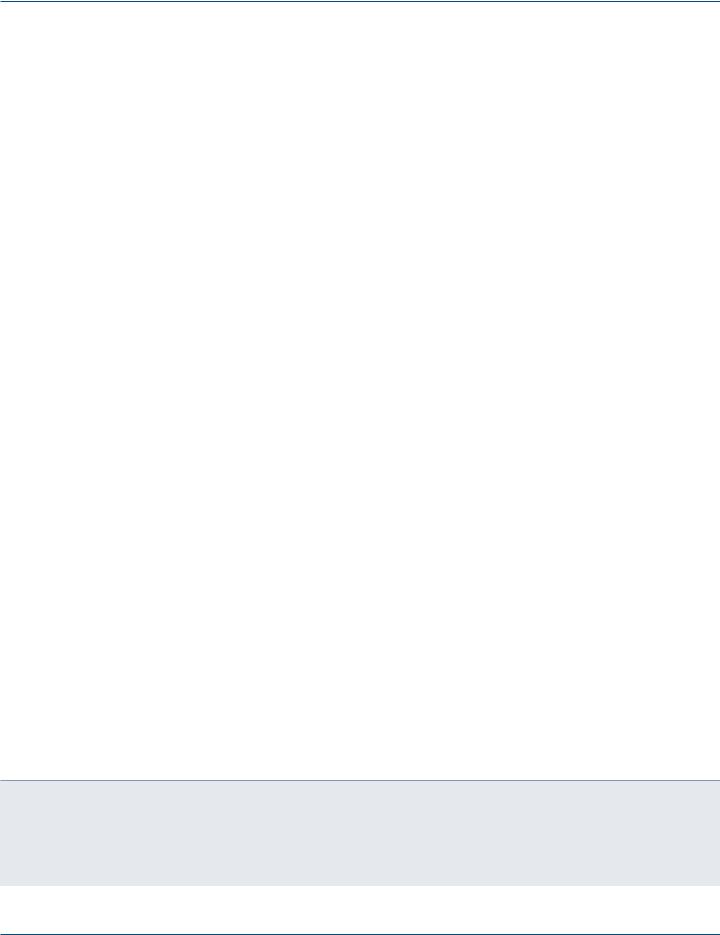
Trademarks Used in this Manual
Trademarks Used in this Manual
Black Box and the Double Diamond logo are registered trademarks of BB Technologies, Inc.
UL is a registered trademark of Underwriters Laboratories.
Windows is a registered trademark of Microsoft Corporation.
Any other trademarks mentioned in this manual are acknowledged to be the property of the trademark owners.
Disclaimer:
Black Box Network Services shall not be liable for damages of any kind, including, but not limited to, punitive, consequential or cost of cover damages, resulting from any errors in the production information or specifications set forth in this document and Black Box Network Services may revise this document at any time without notice.
We‘re here to help! If you have any questions about your application or our products, contact Black Box Tech Support at 724-746-5500 or go to blackbox.com and click on “Talk to Black Box.”
You’ll be live with one of our technical experts in less than 30 seconds.
Page 2 |
724-746-5500 | blackbox.com |

FCC and IC RFI Statements
Federal Communications Commission and Industry Canada Radio Frequency Interference
Statements
This equipment generates, uses, and can radiate radio-frequency energy, and if not installed and used properly, that is, in strict accordance with the manufacturer’s instructions, may cause interference to radio communication. It has been tested and found to comply with the limits for a Class A computing device in accordance with the specifications in Subpart B of Part 15 of FCC rules, which are designed to provide reasonable protection against such interference when the equipment is operated in a commercial environment. Operation of this equipment in a residential area is likely to cause interference, in which case the user at his own expense will be required to take whatever measures may be necessary to correct the interference.
Changes or modifications not expressly approved by the party responsible for compliance could void the user’s authority to operate the equipment.
This digital apparatus does not exceed the Class A limits for radio noise emission from digital apparatus set out in the Radio
Interference Regulation of Industry Canada.
Le présent appareil numérique n’émet pas de bruits radioélectriques dépassant les limites applicables aux appareils numériques de la classe A prescrites dans le Règlement sur le brouillage radioélectrique publié par Industrie Canada.
724-746-5500 | blackbox.com |
Page 3 |

NOM Statement
Instrucciones de Seguridad
(Normas Oficiales Mexicanas Electrical Safety Statement)
1.Todas las instrucciones de seguridad y operación deberán ser leídas antes de que el aparato eléctrico sea operado.
2.Las instrucciones de seguridad y operación deberán ser guardadas para referencia futura.
3.Todas las advertencias en el aparato eléctrico y en sus instrucciones de operación deben ser respetadas.
4.Todas las instrucciones de operación y uso deben ser seguidas.
5.El aparato eléctrico no deberá ser usado cerca del agua—por ejemplo, cerca de la tina de baño, lavabo, sótano mojado o cerca de una alberca, etc.
6.El aparato eléctrico debe ser usado únicamente con carritos o pedestales que sean recomendados por el fabricante.
7.El aparato eléctrico debe ser montado a la pared o al techo sólo como sea recomendado por el fabricante.
8.Servicio—El usuario no debe intentar dar servicio al equipo eléctrico más allá a lo descrito en las instrucciones de operación. Todo otro servicio deberá ser referido a personal de servicio calificado.
9.El aparato eléctrico debe ser situado de tal manera que su posición no interfiera su uso. La colocación del aparato eléctrico sobre una cama, sofá, alfombra o superficie similar puede bloquea la ventilación, no se debe colocar en libreros o gabinetes que impidan el flujo de aire por los orificios de ventilación.
10.El equipo eléctrico deber ser situado fuera del alcance de fuentes de calor como radiadores, registros de calor, estufas u otros aparatos (incluyendo amplificadores) que producen calor.
11.El aparato eléctrico deberá ser connectado a una fuente de poder sólo del tipo descrito en el instructivo de operación, o como se indique en el aparato.
12.Precaución debe ser tomada de tal manera que la tierra fisica y la polarización del equipo no sea eliminada.
13.Los cables de la fuente de poder deben ser guiados de tal manera que no sean pisados ni pellizcados por objetos colocados sobre o contra ellos, poniendo particular atención a los contactos y receptáculos donde salen del aparato.
14.El equipo eléctrico debe ser limpiado únicamente de acuerdo a las recomendaciones del fabricante.
15.En caso de existir, una antena externa deberá ser localizada lejos de las lineas de energia.
16.El cable de corriente deberá ser desconectado del cuando el equipo no sea usado por un largo periodo de tiempo.
17.Cuidado debe ser tomado de tal manera que objectos liquidos no sean derramados sobre la cubierta u orificios de ventilación.
18.Servicio por personal calificado deberá ser provisto cuando:
A:El cable de poder o el contacto ha sido dañado; u
B:Objectos han caído o líquido ha sido derramado dentro del aparato; o
C:El aparato ha sido expuesto a la lluvia; o
D:El aparato parece no operar normalmente o muestra un cambio en su desempeño; o
E:El aparato ha sido tirado o su cubierta ha sido dañada.
Page 4 |
724-746-5500 | blackbox.com |

Safety Instructions
Safety Instructions
To prevent damage to your VideoPlex4 or injury to personnel operating the equipment, read the following safety precautions prior to operation. These instructions should be made available to all those who will use and operate the VideoPlex4.
Power Supply
All VideoPlex4s require a power supply. This power supply must be disconnected when equipment is being upgraded or relocated.
Cables
Do not expose cables to any liquids; doing so may cause a short circuit that could damage the equipment. Do not place heavy objects on top of any cables, because this can cause damage and possibly lead to exposed live wires.
Ventilation
All computer equipment should be located in a well-ventilated area. All ventilation holes on the unit casing must be kept clear of any obstruction at all times. Failure to do so will result in the system overheating and damaging your equipment.
Working Environment
Locate the equipment in an environment free from dust, moisture, and extreme changes in temperature. Place the VideoPlex4 on a stable and solid work surface. Do not place liquids (hot/cold drinks, etc.) near the equipment because spills could cause serious damage.
Gas/Flammable Liquids
Never use electronic equipment in the presence of gas or any flammable liquid; doing so could result in an explosion or serious fire.
Smoke/Unusual Smells
If you notice smoke or unusual smells being emitted from your computer, turn off and unplug the system from the power supply. Then pass the system to a qualified technician for inspection. Continued operation could result in personal injury and damage to property.
Maintenance
Maintenance should only be carried out by competent technicians. Any VideoPlex4s that are damaged should be returned to Black Box for repair using Black Box RMA procedures.
Disposal
At the end of life, all VideoPlex4s should be disposed of as local laws and regulations dictate.
724-746-5500 | blackbox.com |
Page 5 |

Table of Contents
Table of Contents
1. |
Specifications................................................................................................................................................................ |
7 |
||
2. |
Overview |
. ................................................................................................................................................................. |
8 |
|
|
2.1 |
Introduction......................................................................................................................................................... |
8 |
|
|
2.2 |
Configuration Examples....................................................................................................................................... |
8 |
|
|
2.3 |
What’s Included................................................................................................................................................. |
12 |
|
|
2.4 |
Hardware Description........................................................................................................................................ |
13 |
|
|
|
2.4.1 |
Front Panel ............................................................................................................................................... |
13 |
|
|
2.4.2 |
Back Panel . .............................................................................................................................................. |
14 |
3. Setting Up the VideoPlex4......................................................................................................................................... |
15 |
|||
4. |
Configuring the VideoPlex4........................................................................................................................................ |
16 |
||
|
4.1 |
Factory Default Settings..................................................................................................................................... |
16 |
|
|
4.2 |
Configuring DVI Input Resolution....................................................................................................................... |
16 |
|
|
4.3 |
Monitor Outputs................................................................................................................................................ |
16 |
|
|
4.4 |
Selecting the Regions to be Displayed............................................................................................................... |
16 |
|
5. |
Operating Instructions................................................................................................................................................ |
18 |
||
|
5.1 |
DVI Input............................................................................................................................................................ |
18 |
|
|
5.2 |
Output............................................................................................................................................................... |
18 |
|
|
5.3 |
Configuring the VideoPlex4............................................................................................................................... |
18 |
|
|
5.4 |
Frame-Lock........................................................................................................................................................ |
18 |
|
6. |
VideoPlex4 Control Application.................................................................................................................................. |
19 |
||
|
6.1 |
Application Installation....................................................................................................................................... |
19 |
|
|
6.2 |
Running the VideoPlex4 Control Application..................................................................................................... |
19 |
|
|
6.3 |
Connection Diagram.......................................................................................................................................... |
20 |
|
|
6.4 |
Device |
. ............................................................................................................................................................... |
20 |
|
6.5 |
DVI-D ........................................................................................................................................................Input |
20 |
|
|
6.6 |
Input Capture .......................................................................................................................................Regions |
23 |
|
|
6.7 |
Predefined ............................................................................................................................................Regions |
24 |
|
|
6.8 |
Monitor ................................................................................................................................................Outputs |
24 |
|
Page 6 |
724-746-5500 | blackbox.com |

Chapter 1: Specifications
1. Specifications
Technical Specifications
Approvals |
FCC, TUV, CE, UL®, CSA, RoHS, WEEE |
Arbitrary |
Up to 64 X non-integer scale factors allowed |
Upscaling |
|
|
|
Cooling |
This unit contains a cooling fan. |
|
CAUTION: The input and output vents should not be restricted. |
|
|
Dual-Link DVI |
Up to 330 Mpixels/s |
Capture |
|
|
|
Efficiency Level |
IV |
|
|
Heat Dissipation |
(Voltage x Nominal Current) x 3.41 = BTU/hr. |
|
|
Input Surface |
4K x 4K maximum |
|
|
Leads Supported |
DVI-D (Dual-Link on input only) |
|
|
Operating |
All known operating systems; |
System Support |
All known hardware that supports/follows the DVI spec |
|
|
Resolution |
Up to 2.5 Mpixels/s |
|
|
USB Support |
USB 2.0, full-speed (12 Mbps) operation; |
|
Firmware support: Updates supported via USB |
|
|
Interface |
(1) Dual-link DVI capture; |
|
(4) Single-link DVI |
|
|
Connectors |
Input: (1) DVI-D female; |
|
Output: (4) DVI-I female; |
|
Power: (1) 3-pin power female; |
|
(1) USB Type B female; |
|
(2) Sync ports (unused) |
|
|
Indicators |
(3) LEDs: |
|
(1) Power, |
|
(1) Input, |
|
(1) Status |
|
|
Environmental |
Temperature Tolerance: |
|
Operating: 32 to 96° F (0 to 35° C); |
|
Humidity: |
|
Operating: 90%, noncondensing; |
|
Altitude (Maximum): NEED SPEC ft. (m) |
|
|
Power |
Input Voltage/Volts: 100–240 VAC; |
|
Input Current/Amps: 0.8 A; |
|
Output Voltage/Volts: 5 VDC; |
|
Power Consumption/Watts: 18 W; |
|
Power Supply Cord Length: 3 ft. (0.9 m) |
|
|
Dimensions |
1.75" H x 9.25" W x 6.9" D (4.4 x 23.5 x 17.5 cm) |
|
|
724-746-5500 | blackbox.com |
Page 7 |

Chapter 2: Overview
2. Overview
2.1 Introduction
The VideoPlex4 is a standalone display wall controller that accepts a standard singleor dual-link DVI input and can flexibly display this across four output monitors.
Each output can be driven as DVI or analog RGB, and can represent an arbitrary crop region of the original input image. The output resolution and frame rate do not need to be related to that of the input, because the VideoPlex4 will optionally upscale and frame-rate convert each cropped region independently. However, if the VideoPlex4 detects that frame rates identically match, it will automatically frame-lock all outputs and, if possible, frame-lock these to the input signal. Additionally, each output can be independently mirrored or rotated through 90°, 180°, or 270° to support creative mixes of landscape and portrait monitors.
2.2 Configuration Examples
On the next few pages are just a few examples of what can be achieved with the VideoPlex4. The examples are not definitive and users are encouraged to experiment with different display configurations.
Figure 2-1. Duplicate the input signal x 4 and display each duplicate on separate screens.
Page 8 |
724-746-5500 | blackbox.com |

Chapter 2: Overview
Figure 2-2. Divide the input signal into quadrants and display each quarter on separate displays with optional frame rate conversion (in this case 30 to 60 Hz). You can adjust crop regions to compensate for monitor bezel.
724-746-5500 | blackbox.com |
Page 9 |
