Behringer BCR2000, CF2000B User Manual
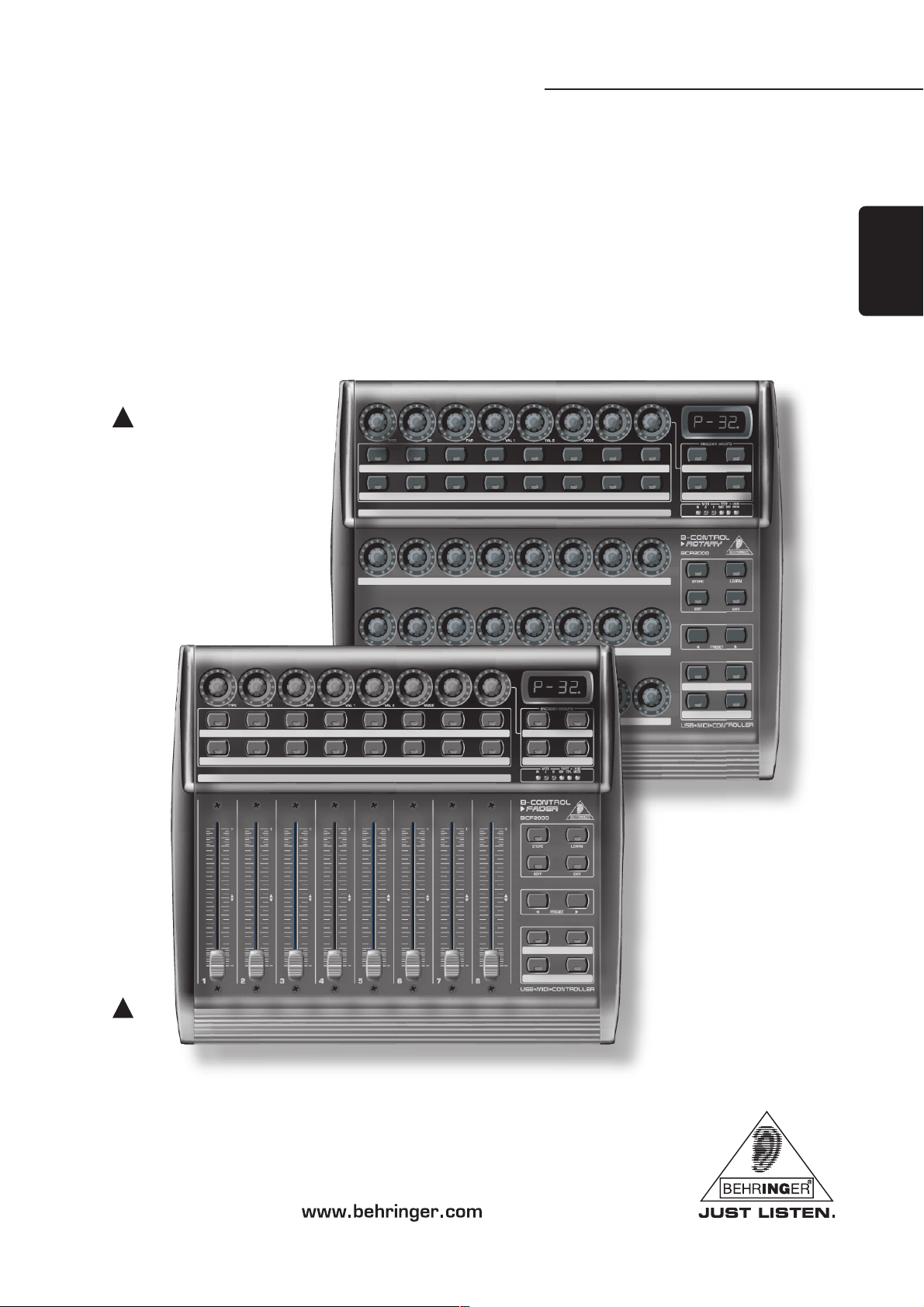
Version 1.0 November 2003
Users Manual
ENGLISH
B-CONTROL FADER BCF2000 B-CONTROL ROTARY BCR2000
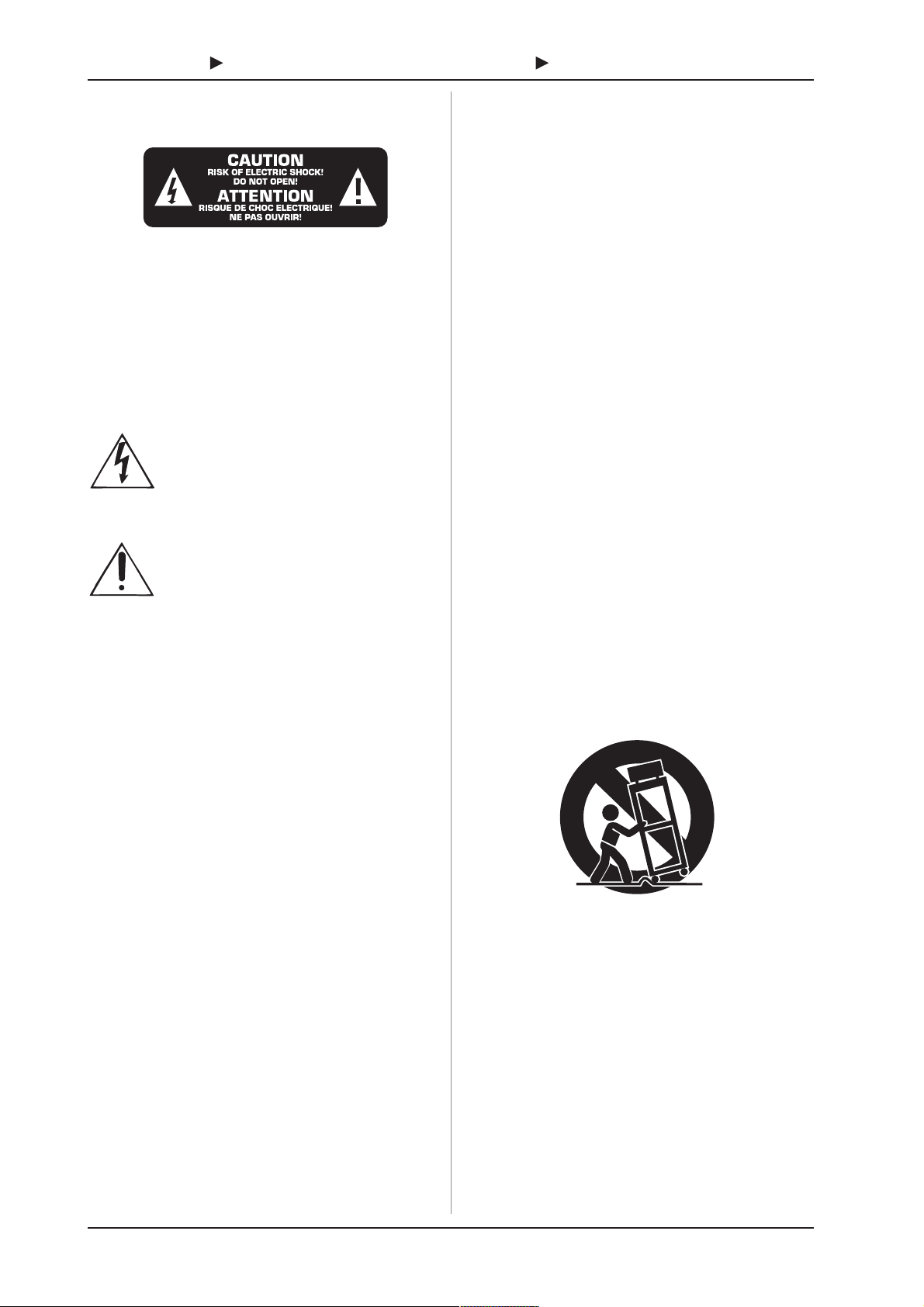
2
B-CONTROL FADER BCF2000/B-CONTROL ROTARY BCR2000
This symbol, wherever it appears, alerts you to the
presence of uninsulated dangerous voltage inside
the enclosurevoltage that may be sufficient to
constitute a risk of shock.
This symbol, wherever it appears, alerts you to
important operating and maintenance instructions
in the accompanying literature. Please read the
manual.
IMPORTANT SAFETY INSTRUCTIONS
CAUTION: To reduce the risk of electric shock, do not remove
the top cover (or the rear section). No user
serviceable parts inside; refer servicing to qualified
personnel.
WARNING: To reduce the risk of fire or electric shock, do not
expose this appliance to rain and moisture.
DETAILED SAFETY INSTRUCTIONS:
1) Read these instructions.
2) Keep these instructions.
3) Heed all warnings.
4) Follow all instructions.
5) Do not use this device near water.
6) Clean only with a dry cloth.
7) Do not block any ventilation openings. Install in accordance
with the manufacturers instructions.
8) Do not install near any heat sources such as radiators,
heat registers, stoves, or other apparatus (including
amplifiers) that produce heat.
9) Do not defeat the safety purpose of the polarized or
grounding-type plug. A polarized plug has two blades with
one wider than the other. A grounding type plug has two
blades and a third grounding prong. The wide blade or the
third prong are provided for your safety. If the provided plug
does not fit into your outlet, consult an electrician for
replacement of the obsolete outlet.
10) Protect the power cord from being walked on or pinched
particularly at plugs, extension cords, and the point at which
they exit the unit.
11) Only use attachments/accessories specified by the
manufacturer.
12) Use only with the cart, stand, tripod, bracket, or table
specified by the manufacturer, or sold with the device. When
a cart is used, use caution when moving the cart/device
combination to avoid injury from stumbling over it.
13) Unplug this device during lightning storms or when not
used for long periods of time.
14) Refer all servicing to qualified service personnel.
Servicing is required when the unit has been damaged in
any way, such as power supply cord or plug is damaged,
liquid has been spilled or objects have fallen into the device,
the unit has been exposed to rain or moisture, does not
operate normally, or has been dropped.

3
B-CONTROL FADER BCF2000/B-CONTROL ROTARY BCR2000
TABLE OF CONTENTS
1. INTRODUCTION ........................................................ 4
1.1 Before you get started .................................................... 4
1.1.1 Shipment .............................................................. 4
1.1.2 Initial operation ..................................................... 4
1.1.3 Warranty ............................................................... 4
1.2 System requirements ..................................................... 4
2. INTRODUCTION TO MIDI ......................................... 4
2.1 MIDI control for beginners .............................................. 4
2.2 The MIDI standard .......................................................... 5
2.3 MIDI connections ............................................................ 5
2.4 The MIDI format .............................................................. 5
3. CONTROL ELEMENTS AND CONNECTIONS ......... 6
4. CONTROLS ............................................................... 8
4.1 The operating modes ..................................................... 8
4.1.1 USB modes .......................................................... 8
4.1.2 Stand-alone modes ............................................ 10
4.2 Play mode menu ........................................................ 12
4.2.1 Selecting a preset .............................................. 12
4.2.2 Copy/store presets ............................................. 13
4.2.3 Copying encoder groups .................................... 13
4.3 Programming ................................................................ 13
4.3.1 The LEARN function .......................................... 13
4.3.2 Programming in EDIT mode .............................. 13
4.3.3 Settings in the global setup menu ..................... 16
4.3.4 Additional functions ............................................ 16
5. APPENDIX ............................................................... 17
6. SPECIFICATIONS ................................................... 18
7. WARRANTY ............................................................ 19
FOREWORD
Dear Customer,
welcome to the team of
BEHRINGER users, and
thank you very much for
expressing your confi-
dence in us by pur-
chasing the B-CONTROL.
Writing this foreword
for you gives me great
pleasure, because it
represents the culmi-
nation of many months of
hard work delivered by
our engineering team to
achieve a very ambitious
goal: to present two
outstanding USB MIDI
CONTROLLERS. Due to
their extreme flexibility
they can be used as a
central control unit with USB/MIDI interface as well as for mere
MIDI control applications. The task of designing our new
B-CONTROLs certainly meant a great deal of responsibility, which
we assumed by focusing on you, the discerning user and musician.
Meeting your expectations also meant a lot of work and night
shifts. But it was fun, too. Developing a product usually brings a
lot of people together, and what a great feeling it is when all who
participated in such a project can be proud of what theyve
achieved.
It is our philosophy to share our enjoyment with you, because
you are the most important member of the BEHRINGER team.
With your highly competent suggestions for new products youve
made a significant contribution to shaping our company and
making it successful. In return, we guarantee you uncompromising
quality as well as excellent technical and audio properties at an
extremely reasonable price. All of this will enable you to give free
rein to your creativity without being hampered by budget
constraints.
We are often asked how we manage to produce such high-
quality devices at such unbelievably low prices. The answer is
quite simple: its you, our customers! Many satisfied customers
mean large sales volumes enabling us to get better purchasing
terms for components, etc. Isnt it only fair to pass this benefit on
to you? Because we know that your success is our success too!
I would like to thank all of you who have made the B-CONTROL
possible. You have all made your own personal contributions,
from the developers to the many other employees at this company,
and to you, the BEHRINGER user.
My friends, its been worth the effort!
Thank you very much,
Uli Behringer
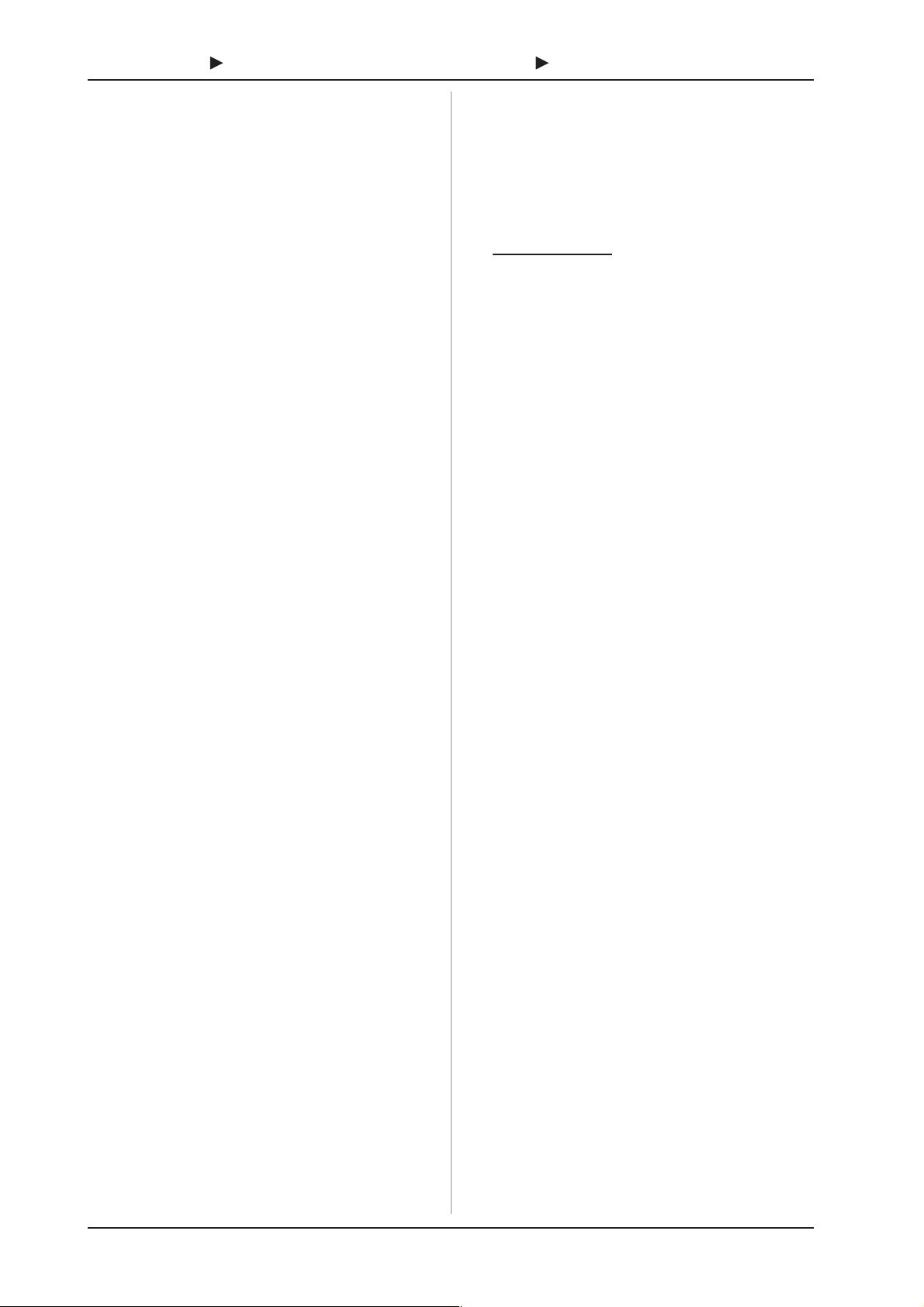
4
B-CONTROL FADER BCF2000/B-CONTROL ROTARY BCR2000
1. INTRODUCTION
Thank you very much for expressing your confidence in
BEHRINGER products by purchasing the B-CONTROL.
The B-CONTROL is an extremely flexible control surface
suitable for a wide array of applications. Regardless of whether
you want to intuitively control your sequencer software with mixers,
plug-ins and virtual instruments, or if you wish to use its broad
MIDI functions for controlling rack synthesizers, general MIDI
sound generators or effect processors, the B-CONTROL offers
you tremendous ease of use that leaves no wishes open.
To ensure the highest possible operating safety, our equipment
is manufactured according to the highest quality standards in the
audio industry. Additionally, we produce our equipment adhering
to the ISO9000 certified management system.
+ The following users manual is intended to familiarize
you with the units control elements, so that you can
master all the functions. After having thoroughly read
the users manual, store it at a safe place for future
reference.
1.1 Before you get started
1.1.1 Shipment
The B-CONTROL was carefully packed at the assembly plant
to assure secure transport. Should the condition of the cardboard
box suggest that damage may have taken place, please inspect
the unit immediately and look for physical indications of damage.
+ Damaged equipment should NEVER be sent directly to
us. Please inform the dealer from whom you acquired
the unit immediately as well as the transportation
company from which you took delivery of the unit.
Otherwise, all claims for replacement/repair may be
rendered invalid.
+ To assure optimal protection of your B-CONTROL during
use or transport, we recommend utilizing a carrying
case.
+ Please always use the original packaging to avoid
damage due to storage or shipping.
+ Never let unsupervised children play with the
B-CONTROL or with its packaging.
+ Please dispose of all packaging materials in an
environmentally-friendly fashion.
1.1.2 Initial operation
Please make sure the unit is provided with sufficient ventilation,
and never place the B-CONTROL on top of an amplifier or in the
vicinity of a heater to avoid the risk of overheating.
A power supply unit which meets the necessary safety
requirements is enclosed for connecting the B-CONTROL to the
mains.
1.1.3 Warranty
Please take a few minutes and send us the completely filled
out warranty card within 14 days of the date of purchase to assure
unproblematic warranty processing in the future. You may also
register online at www.behringer.com. The serial number needed
for the registration is located at the top of the unit. Failure to
register your product may void future warranty claims.
1.2 System requirements
for USB operation:
Up-to-date WINDOWS
®
PC or MAC
®
with a USB connection
+ The B-CONTROL supports WINDOWS
®
XP and MAC
OSX
®
USB MIDI compatibility. Soon, you will be able
to download drivers for other operating systems, for
multi unit support, new presets as well as a WINDOWS
editor software free of charge. Just click
www.behringer.com to get it for free.
+ The BCF2000/BCR2000 can also be operated stand-
alone without a PC as a pure MIDI controller. Software
control via MIDI is also possible, provided your
computer has a MIDI interface.
2. INTRODUCTION TO MIDI
2.1 MIDI control for beginners
Application possibilities for both B-CONTROL models, the
BCF2000 and the BCR2000, are truly wide-ranging. Well start
with a couple of general explanations and examples that should
quickly let you get a good understanding of MIDI basics.
What exactly does the B-CONTROL do?
Simply put, this a remote control for all kinds of MIDI equipment.
Using the faders (BCF2000 only), encoders (infinitely variable
rotary controls) and keys, an entire array of control functions can
be performed. Adjusting these parameters, you can control various
functions of external (hardware or software) equipment in real
time. For example, countless software mixers, sound generators
or effects can be remotely controlled. With these software
applications, you are dealing with simulations of real equipment
in your computer, whereby they are visually represented on the
computer screen, while the computer takes over the function of
replicating their respective functions.
And how does it work?
You can assign particular MIDI data to each control element on
the B-CONTROL; for example, you can assign the so-called MIDI-
Controller 7 (CC 07) that adjusts the volume of a MIDI device to
one of the controls on your BCF2000/BCR2000. If you move/
turn the corresponding control on your B-CONTROL, you can
hear how the volume on the receiving MIDI device also changes
(provided it is also connected to an audio output). Keep the
following in mind:
+ MIDI data is only control data and contains no audio
information!
What settings do I have to make? Where? How?
Often, you can assign MIDI control data numbers, the so-called
control change or CC numbers, to individual MIDI parameters.
Thats particularly the case with music software such as software
sequencers, mixers and sound generators as well as the so-called
plug-ins (effect units or sound generators integrated into the
software).
Basically, you have 2 options:
You either set the desired control numbers at the B-CONTROL
and transmit them to the software you are controlling, or you can
set the desired control data directly on your MIDI device and let
the B-CONTROL receive the information about number
assignment using the LEARN procedure.
Example:
On a software synthesizer, you want to control filter frequency,
filter resonance and volume using the MIDI controllers 5, 6 and 7.
To receive MIDI data, youll need to perform the following
settings on your software synthesizer:
2. INTRODUCTION TO MIDI
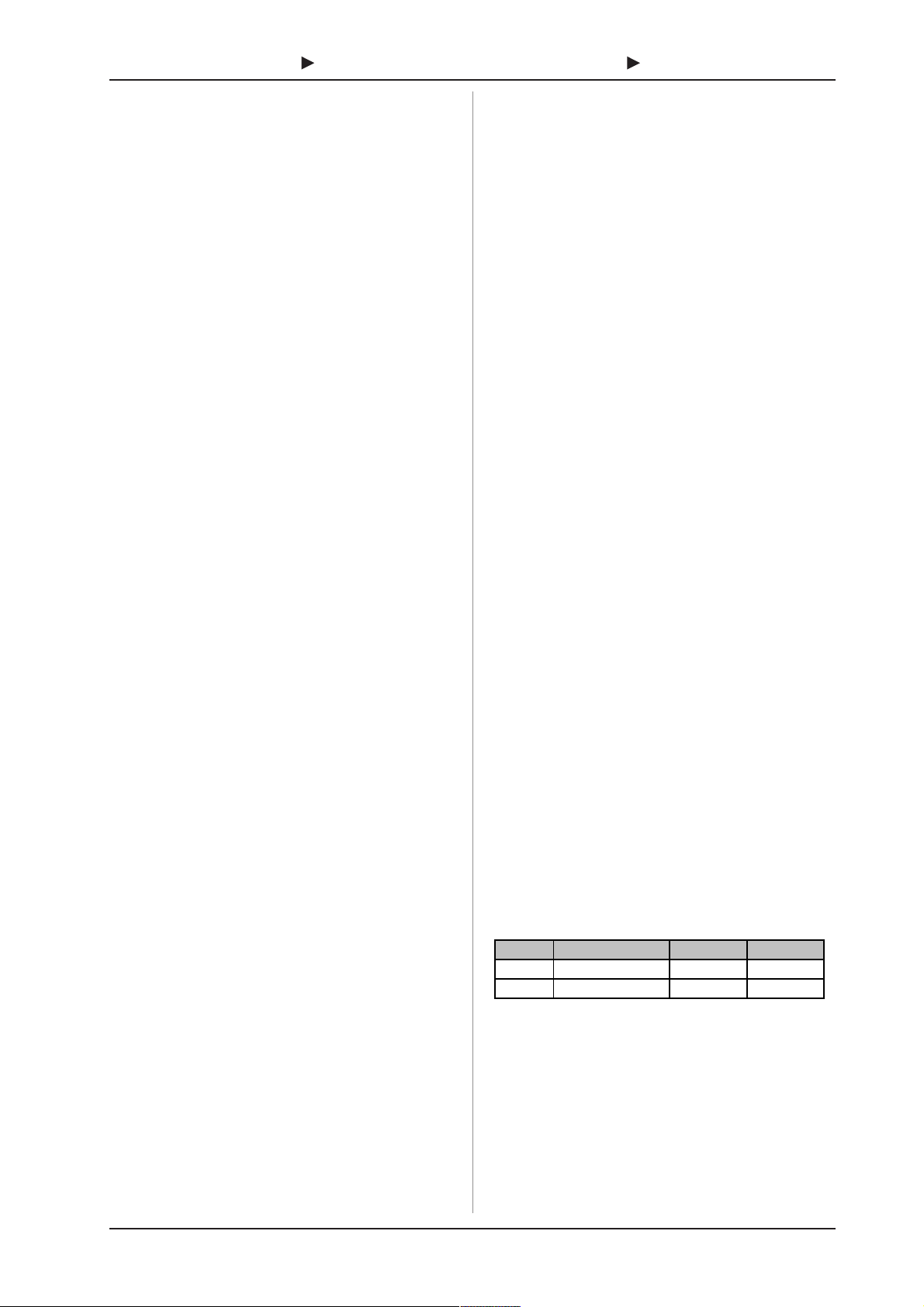
5
B-CONTROL FADER BCF2000/B-CONTROL ROTARY BCR2000
s set filter frequency to CC 05
s set filter resonance to CC 06 (receive)
s set volume to CC 07 (receive)
To get detailed information on how to assign them, please refer
to chapter 4.3.2 Programming in the EDIT mode on page 13.
Now, define in the B-CONTROL the control elements that will
control these 3 parameters. You can either use the LEARN
function if the software synthesizer gives you the option to send
its CC data via MIDI, or you can implement the following settings
manually:
s Assign the push encoder 1 CC 05 to filter frequency control
via dial rotation.
s Assign the push encoder 2 CC 06 to filter resonance control
via dial rotation.
s Assign the push encoder 3 CC 07 to volume control
via dial rotation.
How do I wire the B-CONTROL?
Several classic examples can be found in the explanations of
different operating modes (see chapter 4.1 The Operating
Modes). Basically, the following applies:
s If you want to control hardware MIDI equipment, use the
MIDI connectors.
s To control software MIDI equipment, you can either use the
MIDI connectors on your B-CONTROL provided your
computer has a MIDI interface or you can use a USB
connection.
s To remotely control both hardware and software equipment,
several combination modes are available. These are
explained in chapter 4.1.
What kinds of equipment can I control with the B-CONTROL?
You can basically control any device supporting the MIDI format.
Both hardware and software MIDI devices are controlled exactly
the same. The only difference is in the wiring.
Here are a couple of suggestions on how you can use your
B-CONTROL:
s Editing sound parameters of (virtual) synthesizers, sound
samplers, GM/GS/XG sound generators
s Controlling parameters on effects equipment/software
plug-ins such as effects processors, reverbs, compressors,
equalizers etc.
s Remotely controlling software mixers (volume, panorama,
equalizers etc.)
s Remotely controlling transport functions (playback, forward,
stop etc.) on sequencers, hard disk recorders, drum
computers etc.
s Using BCF2000 faders as drawbar control for virtual or digital
organ expanders
s Controlling MIDI-enabled lighting equipment
s Live control of volume and sound parameters on expanders
s Triggering (i.e. playing live) short samples, drum loops,
shouts, effects etc.
s Remotely controlling groove boxes, step sequencers, MIDI
generators (such as arpeggiators etc.), DJ software and
other live software
s Program changes and volume control on sound generators
(just like on a master keyboard)
s Likewise, applicable to band keyboardists, solo entertainers,
organists, electronic music performers, DJs, sound
engineers, home/project studio owners, theater technicians
etc.
2.2 The MIDI standard
The MIDI standard (Musical Instruments Digital Interface) was
developed in the early 80s to make communication between
equipment from different manufacturers possible. Over the years,
the MIDI interface has become hugely popular; it has become a
matter of fact that complete studios can be connected via MIDI.
At the center of any such network is at least one computer that
controls peripheral equipment. You can use the B-CONTROL in
such a studio to control your sequencer or other software tools
running on your computer (e.g. software mixers, VST instruments,
effect plug-ins). But even if you dont use a computer, you can
use the B-CONTROL as a central control surface in your studio
for comfortably editing your rack synthesizers, GM/GS/XG sound
generators and effects equipment.
2.3 MIDI connections
The MIDI connections in the back of your B-CONTROL feature
the standard 5-pin DIN connectors. You will require MIDI cables
to connect your B-CONTROL to other MIDI equipment. In general,
commercially available ready-to-use cables can and should be
used. Their length should not exceed 15 m (50 ft.).
MIDI IN: Used for receiving MIDI data (parameter feedback,
SysEx data), or to mix MIDI signals with the B-CONTROL signals
(merge function).
MIDI OUT A/B: Data for controlling other MIDI equipment can
be sent through the MIDI outputs.
+ The B-CONTROL has two MIDI outputs. MIDI
OUT B can be configured as MIDI THRU, so that the
incoming data at MIDI IN can be passed through
unaffected.
2.4 The MIDI format
Although your B-CONTROL is very easy to use, it still makes
sense to review some information about this data format. Each
MIDI command, also called message, consists of a status byte
and up to two data bytes. The status byte defines the command
type, and the data bytes contain the corresponding values.
Different types of MIDI messages used by the B-CONTROL are
explained next:
Note messages:
Among keyboard hotshots, Note On and Note Off messages are
among the essential MIDI messages. Playing MIDI instruments
from a master keyboard or computer is only possible with these
messages. The B-CONTROL can also send Note Messages;
however, this is not absolutely necessary to play music. This way,
note events are also used to trigger drumloops or individual notes
from a sampler. Many effects processors also allow rhythmic
entering of delay times or song tempos with note commands.
Note On and Note Off messages have the following data format:
Status Byte Data Byte 1 Data Byte
2
Note Off
&8n (n = channel #)
Note # Velo c it y
Note On
&9n (n = channel #)
Note # Velo c it y
Table 2.1: Data format of Note On and Note Off messages
The value range for channel numbers is between 1 and 16; for
data bytes it is 0 to 127. Even though Note Off messages are not
really used by keyboarders anymore, the B-CONTROLs support
sending this status information.
Velocity corresponds to the key pressure, and therefore to the
volume of a touch-sensitive keyboard (piano). Since the
B-CONTROL does not feature touch-sensitive keys, the velocity
value is transmitted with a fixed value that can be set during
programming.
+ A note command can only be assigned to keys,
footswitches and push functions of the encoder.
2. INTRODUCTION TO MIDI
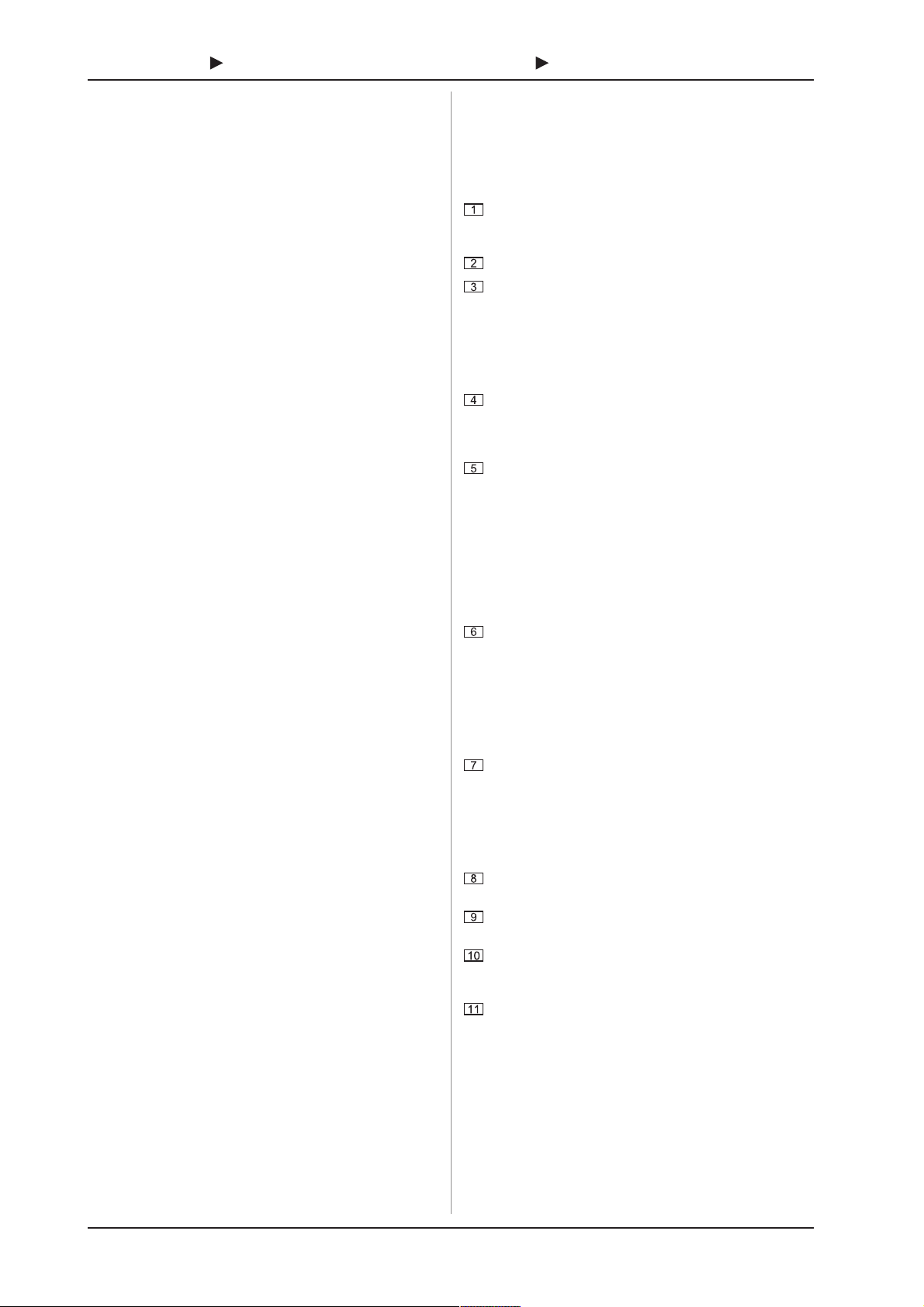
6
B-CONTROL FADER BCF2000/B-CONTROL ROTARY BCR2000
Control Change (CC):
Control Change Messages are some of the most powerful MIDI
messages. Using them, a vast number of parameters and functions
can be recalled and automated. Individual control elements (faders,
rotary dials, keys etc.) can be assigned to CC messages on your
B-CONTROL. Because not only keys but also faders and rotary
dials can be used, control values can be controlled in real time
either statically or dynamically. A list with the standard controller
numbers can be found in this user manuals appendix.
NRPN:
Additionally, controllers that have no standardized assignment
can also be used, and can therefore be assigned according to no
predetermined rule. These controllers are called NRPNs (Non-
Registered Parameter Numbers). NRPNs are further subdivided
into MSB (Most Significant Byte) and LSB (Least Significant Byte)
in order to achieve a higher resolution. A lower resolution is
particularly easy to observe during fader movement of a mixer, in
which 7-bit (= 128 values) jumps in the signal level can be heard.
By subdividing NRPNs into MSB and LSB, you can achieve
14-bit resolution of faders and rotary dials, which means that the
movement of a fader is divided into more than 16,000 steps (2
14
)!
In addition to NRPNs, there are also RPNs (Registered Parameter
Numbers). RPN commands are defined as GM (general MIDI),
GS (Roland) and XG (Yamaha) MIDI standards.
Pitch Bend
The pitch-bend wheel of a keyboard is used for tone modulation
and has its own commands in the MIDI format.
After Touch
MIDI keyboards featuring After Touch can respond to varying
key pressure even after you release the key (i.e. after the keystroke
is over) and can send this data via MIDI. This function either
reacts key-specific (key pressure) or it reacts to all notes at the
same time (channel pressure).
MIDI Machine Control (MMC):
With MIDI Machine Control, you can assign transport functions
of a sequencer or drum computer (e.g. start, stop, FFW/RWD)
and locator points to individual keys with a permanently adjustable
time position (locate, punch in/out points).
Program Change Messages and MIDI Bank Select:
Program change messages are used to recall programs/presets
in MIDI devices connected to your B-CONTROL. 128 program
numbers can be recalled. For devices with more than 128 presets,
use the bank select function, which lets you select a storage bank
before sending a program change.
Running Status:
Because the MIDI interface is a serial data transmission format
(meaning that its data is transmitted as a succession of individual
data segments), it became apparent very quickly that it may not
be fast enough. To avoid perceptible delays in the output of MIDI
data, Running Status was designed. It suppresses the
transmission of the status byte when the same MIDI messages
are transmitted in succession. This means that, for example,
during a continuous change of the data byte of a controller (e.g.
volume), the status byte is only sent once. The only thing that is
transmitted are the changes in the data byte. This goes on until
another status byte is sent. 8 bits are saved for each message
sent.
SysEx Dump:
System-Exclusive data refer to a function that makes
transmission of nonspecific data via MIDI possible. This is often
used for reading out memory contents and storing them externally.
The status byte notes the data type (SysEx); the first three data
bytes are a manufacturer ID, so that when you have a large MIDI
network, you can still talk to the correct MIDI device.
To make using several identical B-CONTROLs at the same
time possible, you can assign a device number (device ID) in the
global setup menu to each B-CONTROL, which assures that only
the correct device receives the data intended for it.
3. CONTROL ELEMENTS AND
CONNECTIONS
In this chapter, we will describe various control elements of
your B-CONTROL. All controls and connectors are explained in
detail, and well give you useful tips on how to use them.
The 8 infinitely variable push encoders are used to send
MIDI data. They have two functions (turn and press) that
can be assigned to different MIDI commands.
Each of these 16 keys can send one MIDI command.
The four-digit LED display indicates the current operating
software version briefly during startup. After that, it shows
the selected preset number. When in play mode, activating
one of the control elements indicates value changes on the
LED in real time. When in programming mode, it indicates
the type of MIDI commands, program/channel numbers and
parameter values.
Using the ENCODER GROUP keys, four so-called encoder
groups per preset can be recalled, so that eight PUSH
encoders for a total of 64 different MIDI functions are at
your disposal.
These LEDs indicate the following:
MIDI IN, OUT A and OUT B illuminate if MIDI data flows
through the respective connectors.
USB Mode illuminates if a USB connection to a computer is
active (your computer must be on).
The FOOT SW LEDs illuminate if the footswitch is actuated.
FOOT CTRL (BCF2000 only) illuminates when the footswitch
pedal is pressed (MIDI data is sent).
Permanently fixed functions are assigned to this key section:
STORE saves presets.
LEARN gets you to the LEARN mode.
EDIT gets you to the EDIT mode.
Using the EXIT key, you exit a programming level (edit mode/
global setup). Use it also to cancel a store or copy procedure.
The eight 100-mm faders of the BCF2000 are freely
assignable for controlling MIDI commands. They are
motorized, so they automatically slide into the predetermined
position when you switch to another preset. If the software
you are controlling or the MIDI device to which your
B-CONTROL is connected support parameter feedback, the
fader positions change automatically.
Using the PRESET keys, 32 presets can be recalled. The
preset number is shown in the display.
These four keys can be assigned to any MIDI command of
your choice.
The 24 infinitely variable rotary controls (encoders) of the
BCR2000 can be programmed to send MIDI control
commands. The LED circle show the current value.
These are the SWITCH connectors for connecting a
footswitch. Its polarity is automatically detected. On the
BCR2000, the first connector (SWITCH 1) can also be used
to connect a double footswitch with stereo jacks. In this
case, SWITCH 2 must remain unused.
3. CONTROL ELEMENTS AND CONNECTIONS
