Behringer FBQ3102, FBQ6200 User Manual

ULTRAGRAPH PRO FBQ1502/ULTRAGRAPH PRO FBQ3102/ULTRAGRAPH PRO FBQ6200
User’s Manual |
ENGLISH |
|
|
Version 1.1 September 2003 |
|
ULTRAGRAPH PRO FBQ1502
ULTRAGRAPH PRO FBQ3102
ULTRAGRAPH PRO FBQ6200
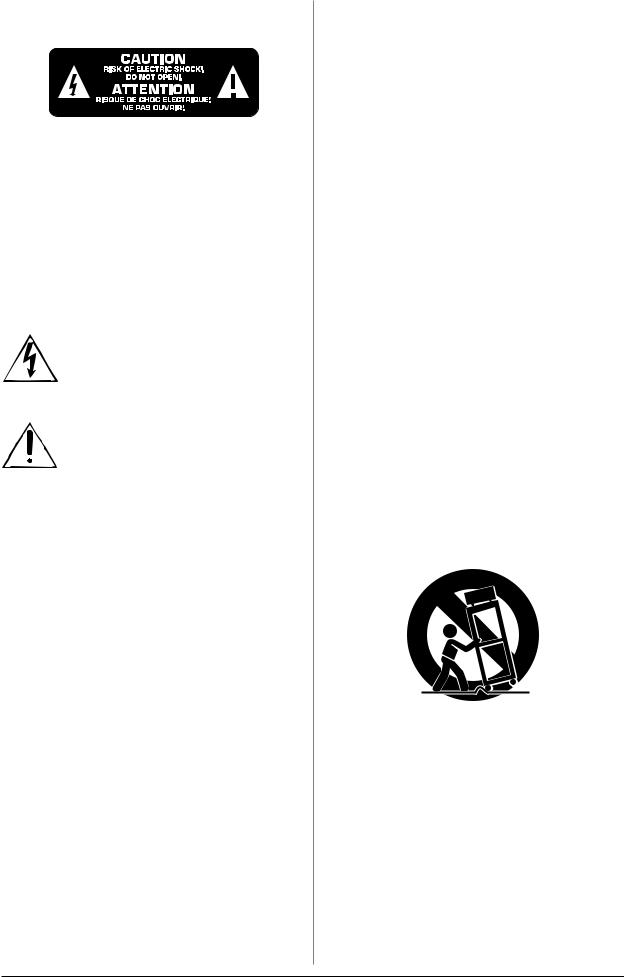
ULTRAGRAPH PRO FBQ1502/ULTRAGRAPH PRO FBQ3102/ULTRAGRAPH PRO FBQ6200
IMPORTANT SAFETY INSTRUCTIONS
CAUTION: To reduce the risk of electric shock, do not remove the top cover (or the rear section). No user serviceable parts inside; refer servicing to qualified personnel.
WARNING: To reduce the risk of fire or electric shock, do not expose this appliance to rain and moisture.
This symbol, wherever it appears, alerts you to the presence of uninsulated dangerous voltage inside the enclosure—voltage that may be sufficient to constitute a risk of shock.
This symbol, wherever it appears, alerts you to important operating and maintenance instructions in the accompanying literature. Please read the manual.
DETAILED SAFETY INSTRUCTIONS:
1)Read these instructions.
2)Keep these instructions.
3)Heed all warnings.
4)Follow all instructions.
5)Do not use this device near water.
6)Clean only with a dry cloth.
7)Do not block any ventilation openings. Install in accordance with the manufacturer’s instructions.
8)Do not install near any heat sources such as radiators, heat registers, stoves, or other apparatus (including amplifiers) that produce heat.
9)Do not defeat the safety purpose of the polarized or grounding-type plug. A polarized plug has two blades with one wider than the other. A grounding type plug has two blades and a third grounding prong. The wide blade or the third prong are provided for your safety. If the provided plug does not fit into your outlet, consult an electrician for replacement of the obsolete outlet.
10)Protect the power cord from being walked on or pinched particularly at plugs, extension cords, and the point at which they exit the unit.
11)Only use attachments/accessories specified by the manufacturer.
12)Use only with the cart, stand, tripod, bracket, or table specified by the manufacturer, or sold with the device. When a cart is used, use caution when moving the cart/ device combination to avoid injury from stumbling over it.
13)Unplug this device during lightning storms or when not used for long periods of time.
14)Refer all servicing to qualified service personnel. Servicing is required when the unit has been damaged in any way, such as power supply cord or plug is damaged, liquid has been spilled or objects have fallen into the device, the unit has been exposed to rain or moisture, does not operate normally, or has been dropped.
2
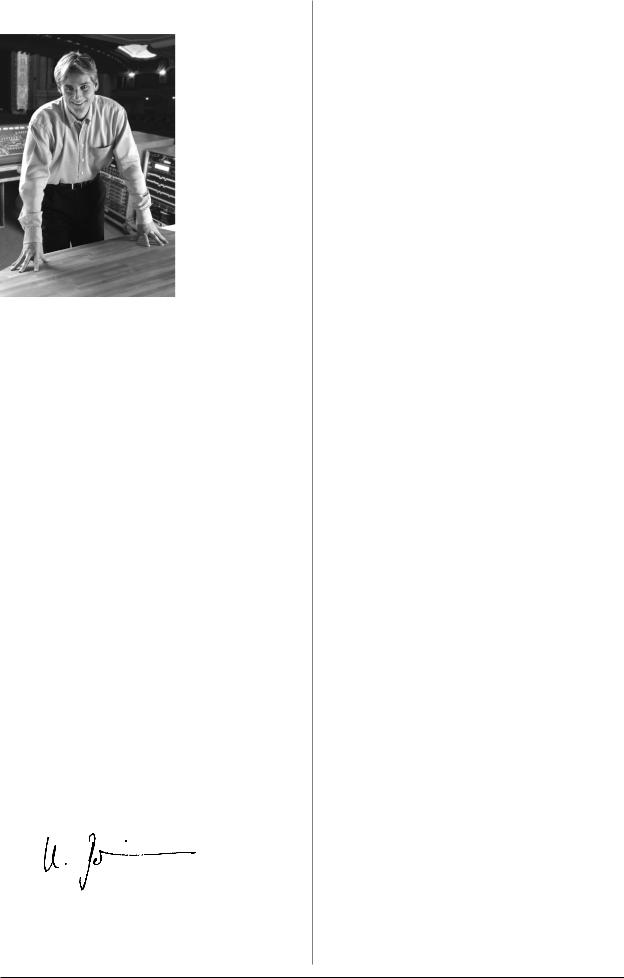
ULTRAGRAPH PRO FBQ1502/ULTRAGRAPH PRO FBQ3102/ULTRAGRAPH PRO FBQ6200
FOREWORD
Dear Customer,
Welcome to the team of ULTRAGRAPH PRO users and thank you very much for expressing your confidence in BEHRINGER products by purchasing one of our equalizers.
Writing this foreword for you gives me great pleasure, because it represents the culmination of many months of hard work delivered by our engineering team to achieve a very ambitious goal: presenting three outstanding graphic equalizers, whose
features and flexibility correspond to all your requirements for studio and P.A. system applications. The task of designing our new ULTRAGRAPH PRO equalizers certainly meant a great deal of responsibility which we assumed the task by focusing on you, the discerning user and musician. Meeting your expectations also meant a lot of work and night shifts. But it was fun, too. Developing a product usually brings a lot of people together, and what a great feeling it is when everybody who has participated in such a project can be proud of what they’ve achieved.
It is our philosophy to share our enjoyment with you, because you are the most important member of the BEHRINGER team. With your highly competent suggestions for new products you’ve made a significant contribution to help shape our company and making it successful. In return, we guarantee you uncompromising quality (manufactured under ISO9000 certified management system) as well as excellent technical and audio properties at an extremely reasonable price. All of this will enable you to give free rein to your creativity without being hampered by budget constraints.
We are often asked how we manage to produce such highquality devices at such unbelievably low prices. The answer is quite simple: it’s you, our customers! Many satisfied customers mean large sales volumes enabling us to get better purchasing terms for components, etc. Isn’t it only fair to pass this benefit on to you? Because we know that your success is our success too!
I would like to thank all of those who have made the ULTRAGRAPH PRO equalizers possible. You have all made your own personal contributions, from the developers to the many other employees at this company, and to you, the BEHRINGER user.
My friends, it’s been worth the effort!
Thank you very much,
Uli Behringer
TABLE OF CONTENTS
1. INTRODUCTION ......................................................... |
3 |
||
1.1 |
Before you get started ................................................... |
4 |
|
|
1.1.1 |
Shipment ............................................................... |
4 |
|
1.1.2 |
Initial operation ...................................................... |
4 |
|
1.1.3 |
Warranty .............................................................. |
4 |
1.2 |
The user’s manual .......................................................... |
4 |
|
2. CONTROL ELEMENTS AND CONNECTORS .............. |
4 |
||
2.1 |
Front panel ...................................................................... |
4 |
|
2.2 |
Rear panel ...................................................................... |
5 |
|
2.3 |
Additional FBQ6200 control elements ............................ |
6 |
|
|
2.3.1 |
Limiter ................................................................... |
6 |
|
2.3.2 |
Noise generator .................................................... |
6 |
|
2.3.3 |
Subwoofer section .............................................. |
7 |
3. APPLICATION EXAMPLES......................................... |
7 |
|
3.1 |
Master equalizer in sound reinforcement systems ....... |
7 |
3.2 |
Equalizer in the monitor path .......................................... |
8 |
|
3.2.1 Priming a monitor system ..................................... |
8 |
3.3 |
Using the ULTRAGRAPH PRO in the studio ................... |
8 |
3.4 |
Special sound effects .................................................... |
8 |
4. |
INSTALLATION ........................................................... |
9 |
|
|
4.1 |
Rack mounting ................................................................ |
9 |
|
4.2 |
Audio connections ......................................................... |
9 |
5. |
SPECIFICATIONS ..................................................... |
10 |
|
6. WARRANTY .............................................................. |
12 |
||
1. INTRODUCTION
Thank you very much for expressing your confidence in our products by purchasing one of our equalizers. This 2-channel high-end equalizer was designed with our experience and knowhow in filter technology spanning many years. Our analog and digital equalizers are used the world over in various reputable studios, P.A. systems and radio and TV stations. Just like with the rest of our product line, when we started designing the new ULTRAGRAPH PRO models, we had put forth uncompromizing demands in terms of controls, sound, technical data and fit-and- finish quality.
FBQ Feedback Detection System
The FBQ Feedback Detection System is one of the most outstanding characteristcs of our graphic equalizers. This ingenious circuitry lets you immediately recognize and eliminate feedback frequencies. The FBQ Feedback Detection System uses the LEDs in the frequency band faders to indicate the critical frequencies. This way, what once used to be a laborintensive search for feedback frequencies is now an activity that even a child could master.
In normal operation, the fader LEDs indicate frequency ranges with the highest energy levels, therefore replacing a separate audio analyzer. If you keep an eye on the LEDs while you play back your music (or during the sound check before a show), you can easily identify those frequency ranges showing the highest energy levels. Similarly, increased signal levels on individual frequency bands indicate a higher likelihood that feedback may occur.
All three models feature a dedicated subwoofer output with adjustable cut-off frequency. You can also adjust the fader range from ±6 to ±12 dB for each channel independently.
1.INTRODUCTION |
3 |
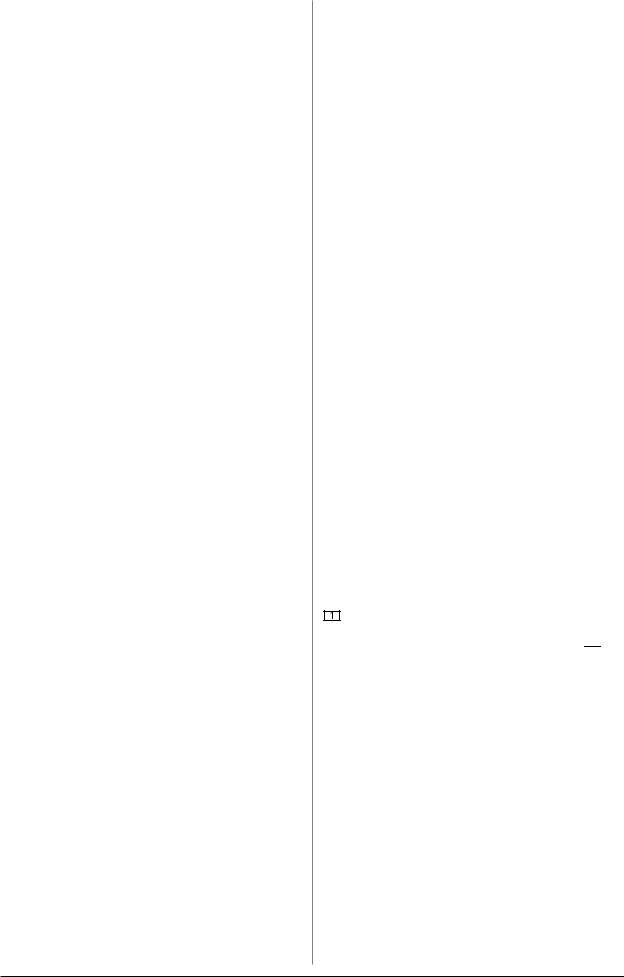
ULTRAGRAPH PRO FBQ1502/ULTRAGRAPH PRO FBQ3102/ULTRAGRAPH PRO FBQ6200
The FBQ1502 requires just one rack space, yet it offers you tons of effective methods for adjusting the sound characteristics, and is ultra-compact and extremely simple to operate.
The FBQ3102 features 31 frequency bands per channel as well as adjustable high-pass and low-pass filters. These filters further augment the adjustability options available to you.
With its integrated limiters, noise generator and the adjustable subwoofer output with signal level display and its 62 lighted 45 mm faders, the FBQ6200 is our top model in this category.
Future-oriented BEHRINGER technology
To assure the highest possible degree of usability, all our equipment is manufactured adhering to the highest quality standards in the audio industry. Your equalizer has been manufactured under ISO9000 certified management system.
Relay-controlled hard bypass
The so-called hard bypass relays were integrated into the development concept of the FBQ6200 and the FBQ3102. These relays assure that your equalizer is automatically switched into bypass mode in the event of loss of power or faulty power delivery. These fail-safe relays also produce a slight delay during powering up in order to avoid dangerous switch-on thumps.
Balanced inputs and outputs
The BEHRINGER ULTRAGRAPH PRO models feature electronic servo-balanced inputs and outputs. The servo function performs automatically, recognizing when unbalanced signals are connected and internally converts the nominal signal level so that no signal level difference between input and output signals occurs (6 dB correction).
+The following user’s manual is intended to familiarize you with the unit’s control elements, so that you can master all the functions. After having thoroughly read the user’s manual, store it at a safe place for future reference.
1.1Before you get started
1.1.1 Shipment
The ULTRAGRAPH PRO was carefully packed at the factory to assure secure transport. Should the condition of the cardboard box suggest that damage may have taken place, please inspect the unit immediately and look for physical indications of damage.
+Damaged units should NEVER be sent directly to us. Please inform the dealer from whom you acquired the unit immediately as well as the transportation company from which you took delivery of the unit. Otherwise, all claims for replacement/repair may be rendered invalid.
1.1.2 Initial operation
Please make sure the unit is provided with sufficient ventilation, and never place the ULTRAGRAPH PRO on top of an amplifier or in the vicinity of a heater to avoid the risk of overheating.
+Before plugging the unit into a power socket, please make sure you have selected the correct voltage:
The fuse compartment near the power plug socket contains three triangular markings. Two of these triangles are opposite one another. The voltage indicated adjacent to these markings is the voltage to which your unit has been set up, and can be altered by rotating the fuse compartment by 180°. ATTENTION: This does not apply to export models that were for example manufactured only for use with 120 V!
+If you alter the unit’s voltage, you must change the fuse accordingly. The correct value of the fuse needed can be found in the chapter “SPECIFICATIONS”.
+Faulty fuses must be replaced with fuses of appropriate rating without exception! The correct value of the fuse needed can be found in the chapter “SPECIFICATIONS”.
Power is delivered via the cable provided with the unit. All requiered safety precautions have been adhered to.
+Please make sure that the unit is grounded at all times. For your own protection, you should never tamper with the grounding of the cable or the unit itself.
1.1.3 Warranty
Please take a few minutes and send us the completely filled out warranty card within 14 days of the date of purchase. You may also register online at www.behringer.com. The serial number needed for the registration is located on the rear of the unit. Failure to register your product may void future warranty claims.
1.2 The user’s manual
The user’s manual is designed to give you both an overview of the control elements, as well as detailed information on how to use them. In order to help you understand the links between the controls, we have arranged them in groups according to their function. Should you need detailed information about specific topics not covered in this manual, please visit our website at www.behringer.com. For example, additional information about power amps and effects processors is found there.
2. CONTROL ELEMENTS AND
CONNECTORS
2.1 Front panel
In this chapter we will describe various control elements of your equalizer. All controls and connectors are explained in detail, and you will also find useful hints on how to best use them. Since the three equalizers in the FBQ series are fairly similar, let’s start with the control elements of the FBQ1502 and the FBQ3102 that are similar to the control elements found on the FBQ6200. The FBQ6200 additionally features extra control elements that will be explained in detail later on.
The INPUT/OUTPUT LEVEL METER lets you keep an eye on the signal level in order to avoid distortion. Depending on the position of the I/O METER IN/OUT switch 

 , the display shows either the input or the output signal (switch depressed) level. When the signal level reaches roughly +18 dB, that is, 3 dB below clipping starts to occur, the red CLIP LED lights up.
, the display shows either the input or the output signal (switch depressed) level. When the signal level reaches roughly +18 dB, that is, 3 dB below clipping starts to occur, the red CLIP LED lights up.
The level meter on the FBQ1502 displays only the output signal level.
+Attention: extreme frequency boosts in connection with a high input signal level may lead to overdriving your equipment. Should this occur, it is necessary to reduce the input signal level by using the INPUT control.
4 |
2. CONTROL ELEMENTS AND CONNECTORS |
