Behringer DX1000 User Manual
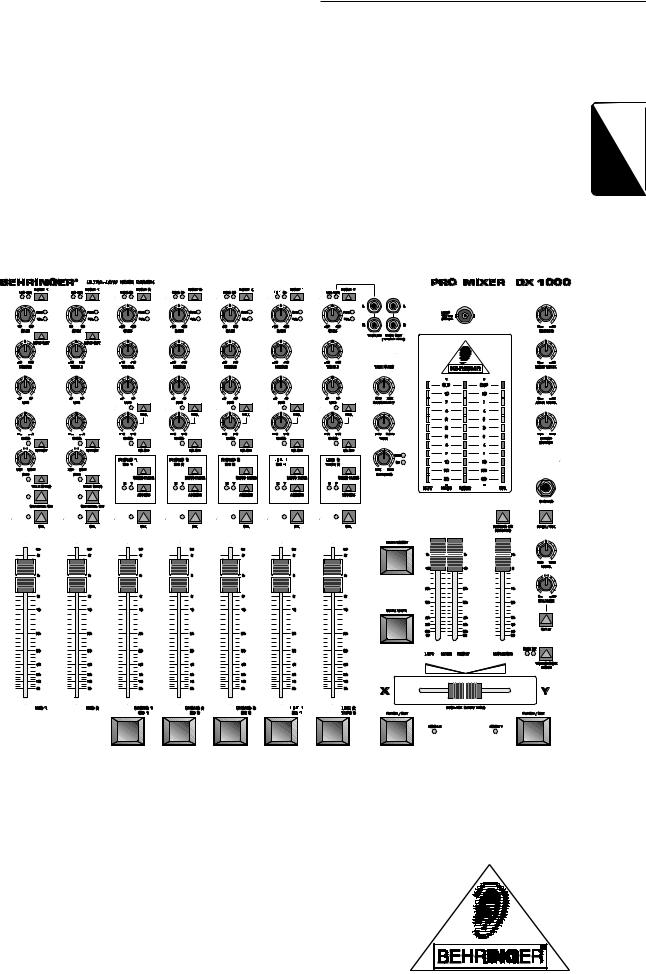
DX1000
User’s Manual
Version 1.1 February 2001
ENGLISH
PRO MIXER |
www.behringer.com
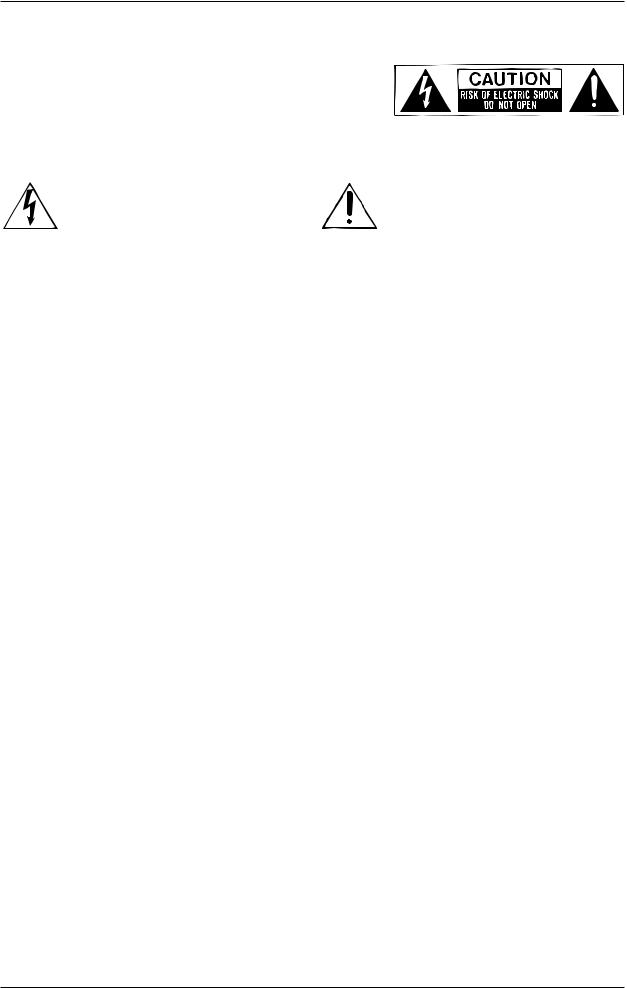
PRO MIXER DX1000
SAFETY INSTRUCTIONS
CAUTION: To reduce the risk of electric shock, do not remove the cover (or back). No user serviceable parts inside; refer servicing to qualified personnel.
WARNING: To reduce the risk of fire or electric shock, do not expose this appliance to rain or moisture.
This symbol, wherever it appears, alerts you to the presence of uninsulated dangerous voltage inside the enclo- sure—voltage that may be sufficient to constitute a risk of shock.
This symbol, wherever it appears, alerts you to important operating and maintenance instructions in the accompanying literature. Read the manual.
DETAILED SAFETY INSTRUCTIONS:
All the safety and operation instructions should be read before the appliance is operated.
Retain Instructions:
The safety and operating instructions should be retained for future reference.
Heed Warnings:
All warnings on the appliance and in the operating instructions should be adhered to.
Follow instructions:
All operation and user instructions should be followed.
Water and Moisture:
The appliance should not be used near water (e.g. near a bathtub, washbowl, kitchen sink, laundry tub, in a wet basement, or near a swimming pool etc.).
Ventilation:
The appliance should be situated so that its location or position does not interfere with its proper ventilaton. For example, the appliance should not be situated on a bed, sofa rug, or similar surface that may block the ventilation openings: or placed in a built-in installation, such as a bookcase or cabinet that may impede the flow of air through the ventilation openings.
Heat:
The appliance should be situated away from heat sources such as radiators, heat registers, stoves, or other appliance (including amplifiers) that produce heat.
Power Source:
The appliance should be connected to a power supply only of the type described in the operating instructions or as marked on the appliance.
Grounding or Polarization:
Precautions should be taken so that the grounding or polarization means of an appliance is not defeated.
Power-Cord Protection:
Power supply cords should be routed so that they are not likely to be walked on or pinched by items placed upon or against them, paying particular attention to cords and plugs, convenience receptacles and the point where they exit from the appliance.
Cleaning:
The appliance should be cleaned only as recommended by the manufacturer.
Non-use Periods:
The power cord of the appliance should be unplugged from the outlet when left unused for a long period of time.
Object and Liquid Entry:
Care should be taken so that objects do not fall and liquids are not spilled into the enclosure through openings.
Damage Requiring Service:
The appliance should be serviced by qualified service personnel when:
-The power supply cord or the plug has been damaged; or
-Objects have fallen, or liquid has been spilled into the appliance; or
-The appliance has been exposed to rain; or
-The appliance does not appear to operate normally or exhibits a marked change in performance; or
-The appliance has been dropped, or the enclosure damaged.
Servicing:
The user should not attempt to service the appliance beyond that is described in the Operating Instructions. All other servicing should be referred to qualifield service personnel.
2
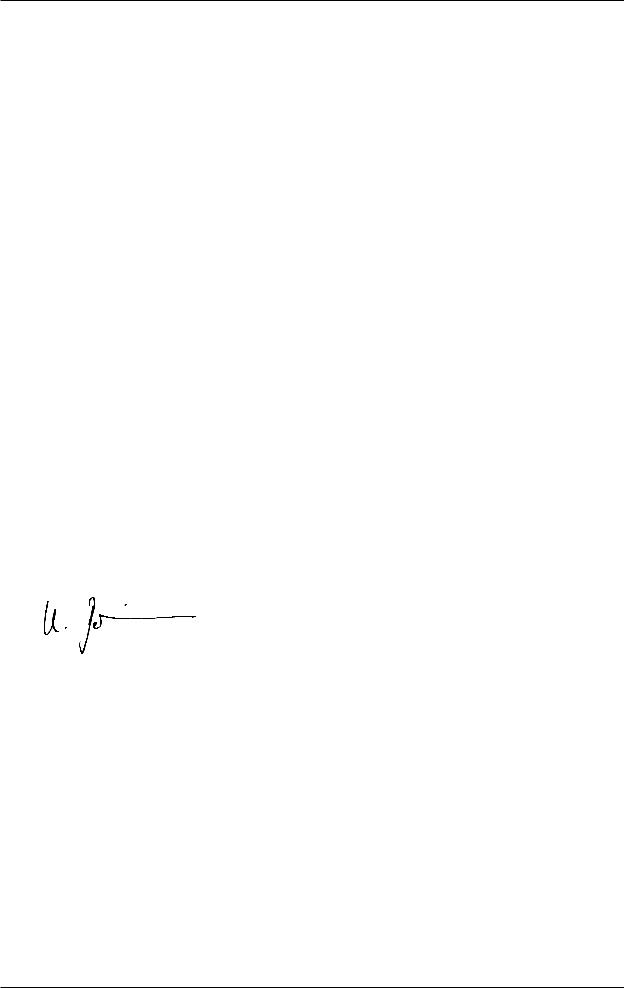
PRO MIXER DX1000
FOREWORD
Dear Customer,
Welcome to the team of PRO MIXER users and thank you very much for expressing your confidence in BEHRINGER products by purchasing this unit.
It is one of my most pleasant tasks to write this letter to you, because it is the culmination of many months of hard work delivered by our engineering team to reach a very ambitious goal: presenting an outstanding mixer for flexible use in studios, clubs or at home. The task to develop our new PRO MIXER series certainly meant a great deal of responsibility, which we assumed by focusing on you, the discerning user and musician. It also meant a lot of work and night shifts to accomplish this goal. But it was fun, too. Developing a product usually brings a lot of people together, and what a great feeling it is when everybody who participated in such a project can be proud of what we’ve achieved.
It is our philosophy to share our joy with you, because you are the most important member of the BEHRINGER family. With your highly competent suggestions for new products you’ve greatly contributed to shaping our company and making it successful. In return, we guarantee you uncompromising quality (manufactured under ISO9000 certified management system) as well as excellent technical and audio properties at an extremely favorable price. All of this will enable you to fully unfold your creativity without being hampered by budget constraints.
We are often asked how we can make it to produce such high-grade devices at such unbelievably low prices. The answer is quite simple: it’s you, our customers! Many satisfied customers means large sales volumes enabling us to get better conditions of purchase for components, etc. Isn’t it only fair to pass this benefit back to you? Because we know that your success is our success, too!
I would like to thank all people whose help on “Project DX1000“ has made it all possible. Everybody has made very personal contributions, starting from the designers of the unit via the many staff members in our company to you, the user of BEHRINGER products.
My friends, it’s been worth the trouble!
Thank you very much,
Uli Behringer
3
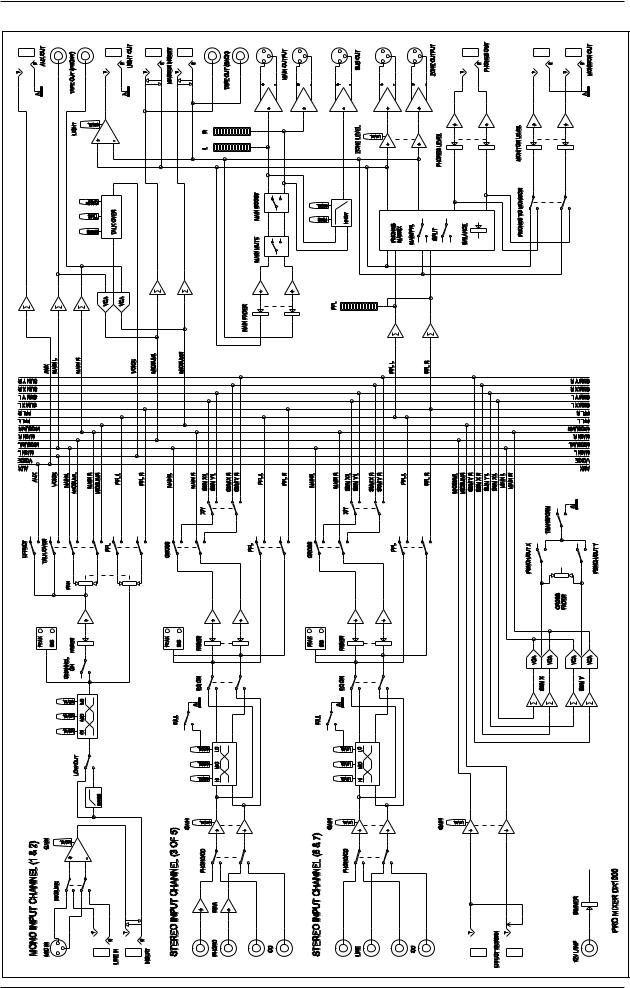
PRO MIXER DX1000
BLOCK DIAGRAM
4

PRO MIXER DX1000
PRO MIXER
Professional DJ mixer with a total of 10 stereo sources on 5 dual-input channels
sTwo professional high-class microphone channels with peak indicator and effectsDX1000send facility
sHigh-precision phono preamps for bass power and crystal clean sound
sUltra-musical 3-band EQ with independent defeat switch on all channels
sKill switch attenuates the bass for more creativity
sUltra low-noise design comparable to studio-grade consoles
sReplaceable and high-quality crossfader
sFully adjustable talkover function automatically attenuates the main output
sPFL switches on all channels with two different PFL modes
sBalance control allows you to blend between main and PFL on the phones section
sExtremely flexible, intuitive X-Y routing with status control LEDs on each channel
sLarge X-Y punch and cut buttons at the crossfader for super effects such creative mixing!
sMain mute (-20 dB) and main boost buttons (+4 dB) for unlimited creativity
sBalanced main outputs on gold-plated XLR, 1/4" TRS and RCA connectors
sAdditional adjustable zone output allows you to control the level of a second area or room
sSubwoofer output with adjustable x-over frequency and level control for separate bass amplification
sRemote-start buttons to start your turntables and CD players etc.
sSeparate tape outputs with and without microphone signal
sBNC socket with dimmer control for 12 V gooseneck lamp (not included)
sHigh-quality 100-mm channel faders like those foun in professional recording consoles
sSuper-rugged construction ensures long life, even under the most demanding conditions
sManufactured under the ISO9000 certified management system
5
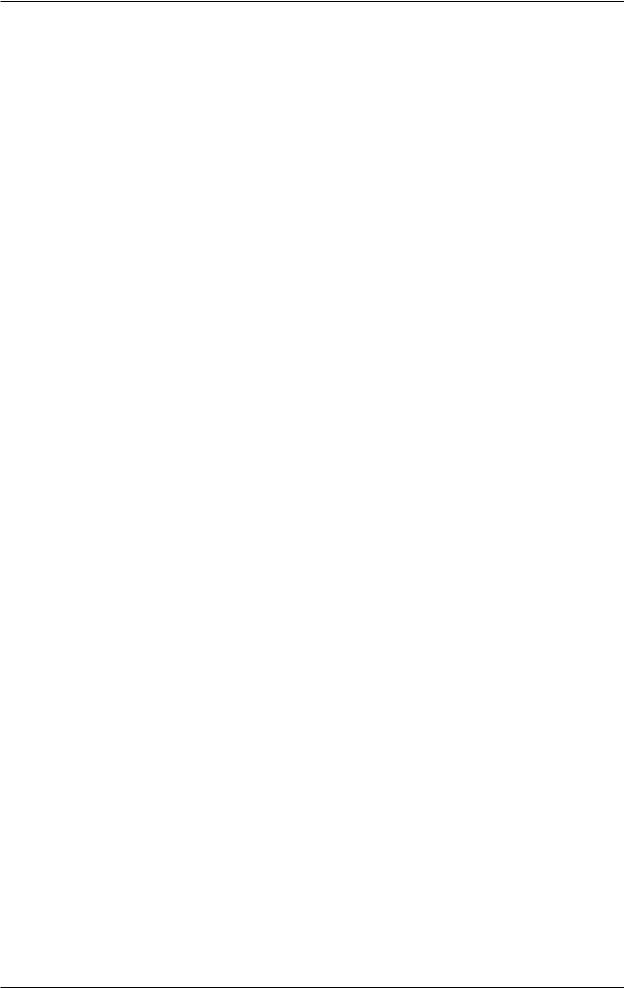
PRO MIXER DX1000
TABLE OF CONTENTS
1. |
THE MANUAL ........................................................................................................................ |
7 |
|
|
1.1 |
Nomenclature .................................................................................................................................. |
7 |
2. |
PRO MIXER OVERVIEW ....................................................................................................... |
7 |
|
|
2.1 |
Highly accurate main and PFL peak—reading bargraph meters....................................................... |
8 |
|
2.2 |
How will You use your DX1000? ...................................................................................................... |
8 |
|
2.3 |
PSU (Power Supply Unit) ................................................................................................................ |
8 |
|
2.4 |
Rack mounting the DX1000 ............................................................................................................. |
8 |
|
2.5 |
Warranty ......................................................................................................................................... |
8 |
|
2.6 |
Packing .......................................................................................................................................... |
8 |
3. |
MONO INPUT CHANNEL ..................................................................................................... |
9 |
|
|
3.1 |
Input selection ................................................................................................................................ |
9 |
|
3.2 |
Gain setting .................................................................................................................................... |
9 |
|
|
3.2.1 Quick way............................................................................................................................. |
9 |
|
|
3.2.2 Gain setting by using PFL .................................................................................................... |
9 |
|
3.3 |
Insert point ...................................................................................................................................... |
9 |
|
3.4 |
Equalizer....................................................................................................................................... |
10 |
|
3.5 |
Output........................................................................................................................................... |
10 |
|
3.6 |
Effects .......................................................................................................................................... |
10 |
4. |
STEREO INPUT CHANNEL................................................................................................ |
10 |
|
|
4.1 |
Input selection .............................................................................................................................. |
10 |
|
4.2 |
Gain setting ................................................................................................................................... |
11 |
|
|
4.2.1 Quick way............................................................................................................................ |
11 |
|
|
4.2.2 Gain setting by using PFL ................................................................................................... |
11 |
|
4.3 |
Equalizer....................................................................................................................................... |
12 |
|
4.4 |
Output........................................................................................................................................... |
12 |
5. |
TALK OVER ......................................................................................................................... |
12 |
|
6. |
MASTER AUDIO OUTPUTS ............................................................................................... |
13 |
|
|
6.1 |
Crossfader .................................................................................................................................... |
13 |
|
6.2 |
Transforming with punch and cut ................................................................................................... |
13 |
|
6.3 |
Main/tape outputs ......................................................................................................................... |
14 |
|
6.4 |
Main boost and main mute ............................................................................................................ |
14 |
|
6.5 |
Zone ............................................................................................................................................. |
14 |
|
6.6 |
Effect return .................................................................................................................................. |
14 |
7. |
HEADPHONES, MONITORS & PFL .................................................................................. |
15 |
|
|
7.1 |
Monitoring ..................................................................................................................................... |
15 |
|
7.2 |
Headphones—read carefully—this is tricky! .................................................................................. |
15 |
|
7.3 |
Permanent PFL—using PFL as a listening subgroup .................................................................... |
15 |
8. |
SUB BASS ........................................................................................................................... |
16 |
|
9. |
CONTROLLING EXTERNAL DEVICES ............................................................................. |
16 |
|
|
9.1 |
Desk lamp .................................................................................................................................... |
16 |
|
9.2 |
Remote control of audio devices .................................................................................................... |
16 |
|
9.3 |
Sound-to-light................................................................................................................................ |
16 |
10. CONNECTIONS .................................................................................................................. |
17 |
||
|
10.1PRO MIXER DX1000 connections ................................................................................................. |
17 |
|
|
10.2Plug soldering guide...................................................................................................................... |
17 |
|
11. CROSSFADER ADJUSTMENT .......................................................................................... |
19 |
||
|
11.1 Overlap ......................................................................................................................................... |
19 |
|
|
11.2 Slope ............................................................................................................................................ |
19 |
|
12. SPECIFICATIONS ................................................................................................................ |
20 |
||
13. WARRANTY .......................................................................................................................... |
22 |
||
6
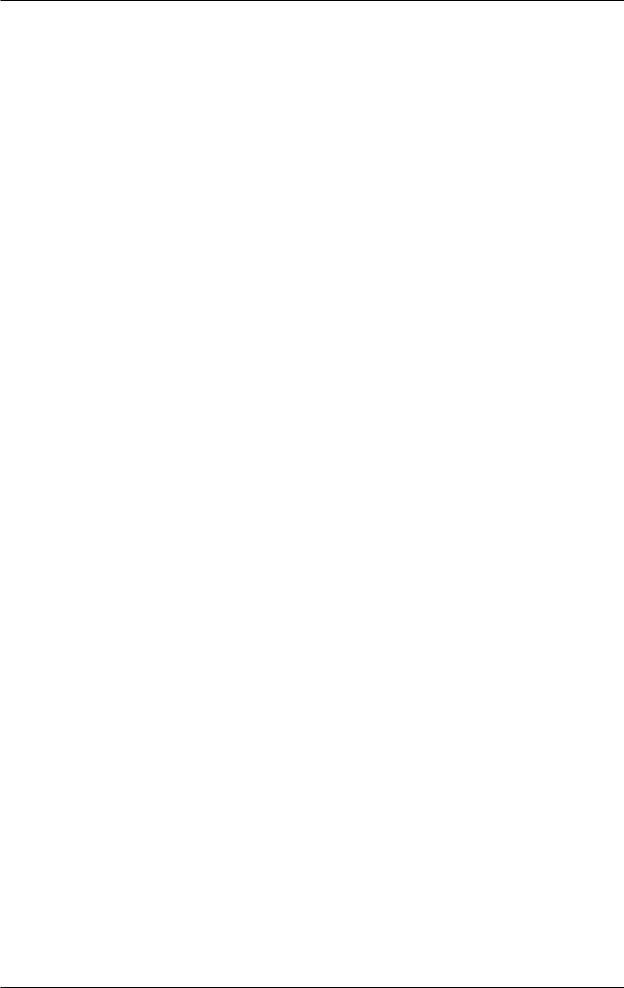
PRO MIXER DX1000
1. THE MANUAL
We know that reading manuals can be a bore, and that you are probably impatient to get started with your new DX1000 mixer, if you haven’t already! It is true that with a modicum of knowledge about audio equipment you could get up and running successfully, but chances are you will not be able to exploit the full potential of your DX1000 (or yourself) until you have some of its more advanced features explained. Please, please at least read through all the text in this section, which contains important safety tips to help preserve you and your valuable equipment.
+You’ll get nowhere with your DX1000 unless it is properly connected to your music sources, power amplifiers, tape recorder etc. We strongly advise that you never use cheap connecting plugs for audio—use only gold-plated ones, as these are best at resisting corrosion. Run any mics on balanced lines to minimize unwanted interference, and check those mains plugs for loose cable clamps or electrical contacts frequently.
Good quality plugs are extremely important, all the more so where connections are left untouched for long periods. (Unplugging leads frequently can help to keep contacts clean by mechanical abrasion). Also moisture in a humid nightclub greatly accelerates the build-up of oxide (e.g. rust) on metal contacts. For the complete wiring scheme for all inputs and outputs please refer to chapter 10 “CONNECTIONS”.
+Never patch line level devices into your highly sensitive phono inputs. Phono cartridge output is measured in millivolts. CD and tape players are of the order of magnitude of a volt. With line levels you are looking at signals 100 times more powerful than a phono pre-amplifier is designed to handle!
+Please always ensure that the mixer power supply is securely connected to the mixer before you turn on the mains supply. Power amps should always be turned on last of all in order to minimize switch-on thumps, which can easily damage loudspeakers. Check that there is no signal going through the DX1000 when the amps are switched on in order to avoid any sudden volume surges. It is best to turn down all output faders and rotary controls first.
1.1 Nomenclature
This manual is a combination of figures and text. Together these precisely define and describe all the functions of your DX1000. For reasons of clarity you might find certain text or subject matter appears more than once in the manual. This means we pay a little more in printing and publishing costs, but it does mean that each section is self-contained and therefore easier for you to read.
Sometimes technical information is provided in brackets. Don’t worry—you don’t need to know what the figures mean in order to have success with your DX1000. This info is included for the benefit of sound engineers, not DJ’s! The manual is also crammed full of creative ideas on how to play your DX1000 to full advantage. Try to read it from cover to cover at least once. Otherwise you’ll never know what possibilities you might be missing out on!
+The following operational manual will introduce you to the BEHRINGER PRO MIXER DX1000 and its various functions. After reading the manual carefully, make sure it is always on hand for future reference.
2. PRO MIXER OVERVIEW
The DX1000 is a multi-functional stereo mixer designed for all applications where pre-recorded music is mixed and played. It is equally at home, in dance clubs, personal DJ setups and broadcast studios. It has two mono mic channels and five stereo music channels. The mic channels may be routed to the main mix directly. Music channels, on the other hand, must be assigned to one of two stereo submixes, called X and Y. A super-smooth user-definable VCA crossfader ultimately controls the blend of X and Y being sent to the main mix.
1. THE MANUAL |
7 |
