Behringer ddx3216 User Manual 2

PRACTICAL APPLICATIONS
®
DDX3216. The world’s first digital mixer with analog feel.
DANALOG
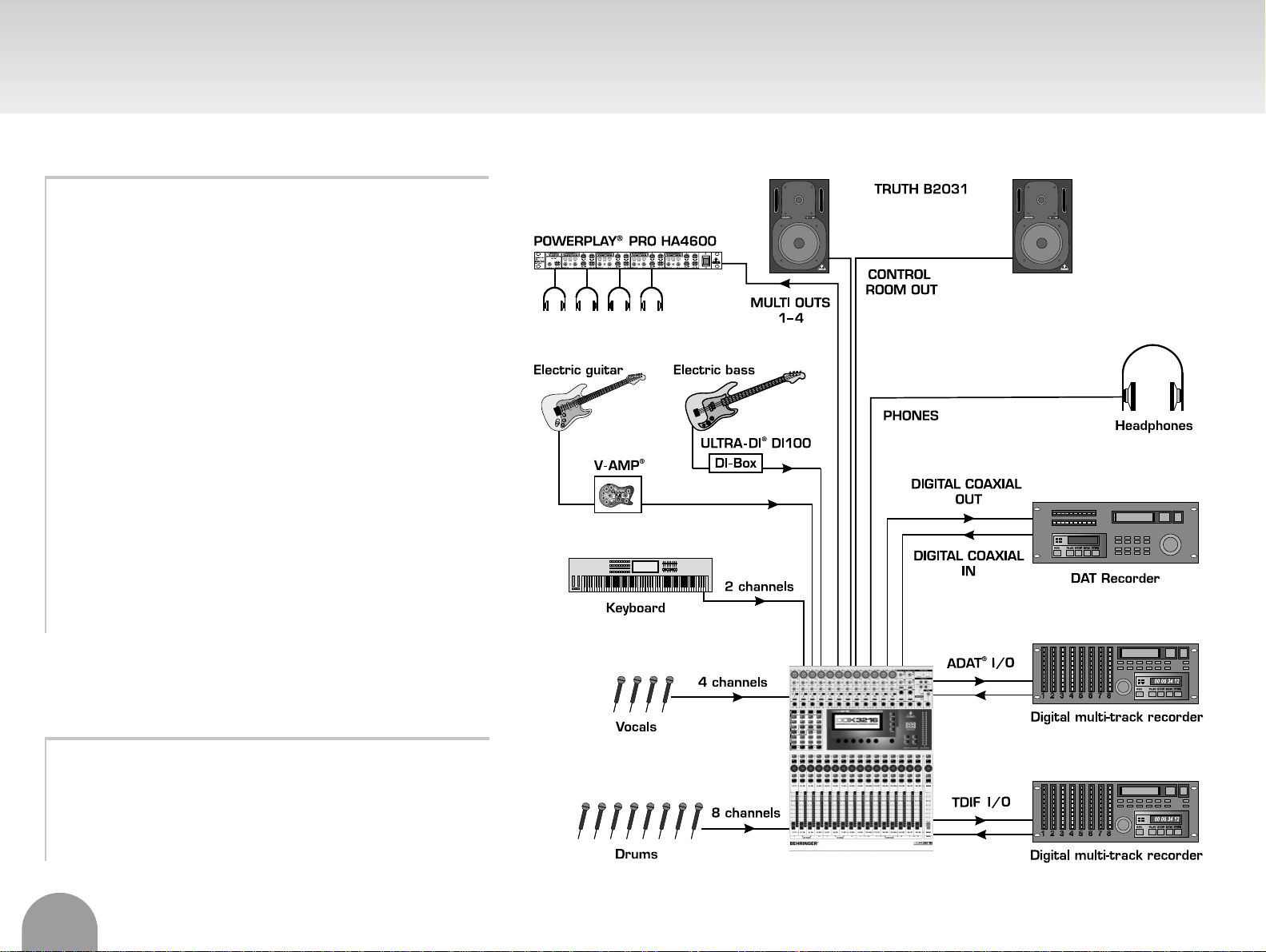
Recording
Benefits of the DDX3216
16 high-grade 24-bit converters and 32-bit internal processing for highest
dynamic resolution.
There is no need to leave the digital domain after the initial A/D conversion, as
no additional A/D and D/A conversion stages are required. Thus, maximum
audio quality is retained.
The busses allow you to record 16 signals at the same time. Along with the four
multi outputs, this gives you 20 channels for simultaneous multi-track recording.
128 snapshot memories enable you to work on several projects simultaneously.
With the help of the dynamic automation feature, a single operator can conduct
complex recording scenarios.
The 4 multi outputs can be used for quick and easy creation of monitor mixes.
The four built-in, fully editable effects processors with 26 programmable algo-
rithms allow purely digital effects processing and are simultaneously accessi-
ble from all 32 channels.
Compressor/limiter, gate and sweepable high-pass filter for all 32 channels.
Fader and mute groups make it easier to operate several channels simultaneously.
The first 16 channels offer up to 276 ms of delay for run-time compensation
or effects.
Remote control of multi-track recorders is possible via MMC.
The built-in meter bridge gives you full control over all input signal levels.
Inserts on the first 12 channels allow you to integrate external analog gear.
Hints
Channels 1 through 12 provide high-grade microphone preamps with switch-
able phantom power for condenser microphones.
Use the multi outputs for monitor mixes in the studio.
Set the input levels on the analog inputs as high as possible to ensure
maximum dynamics.
➤
➤
➤
➤
➤
➤
➤
➤
➤
➤
➤
➤
➤
➤
➤
➤
2
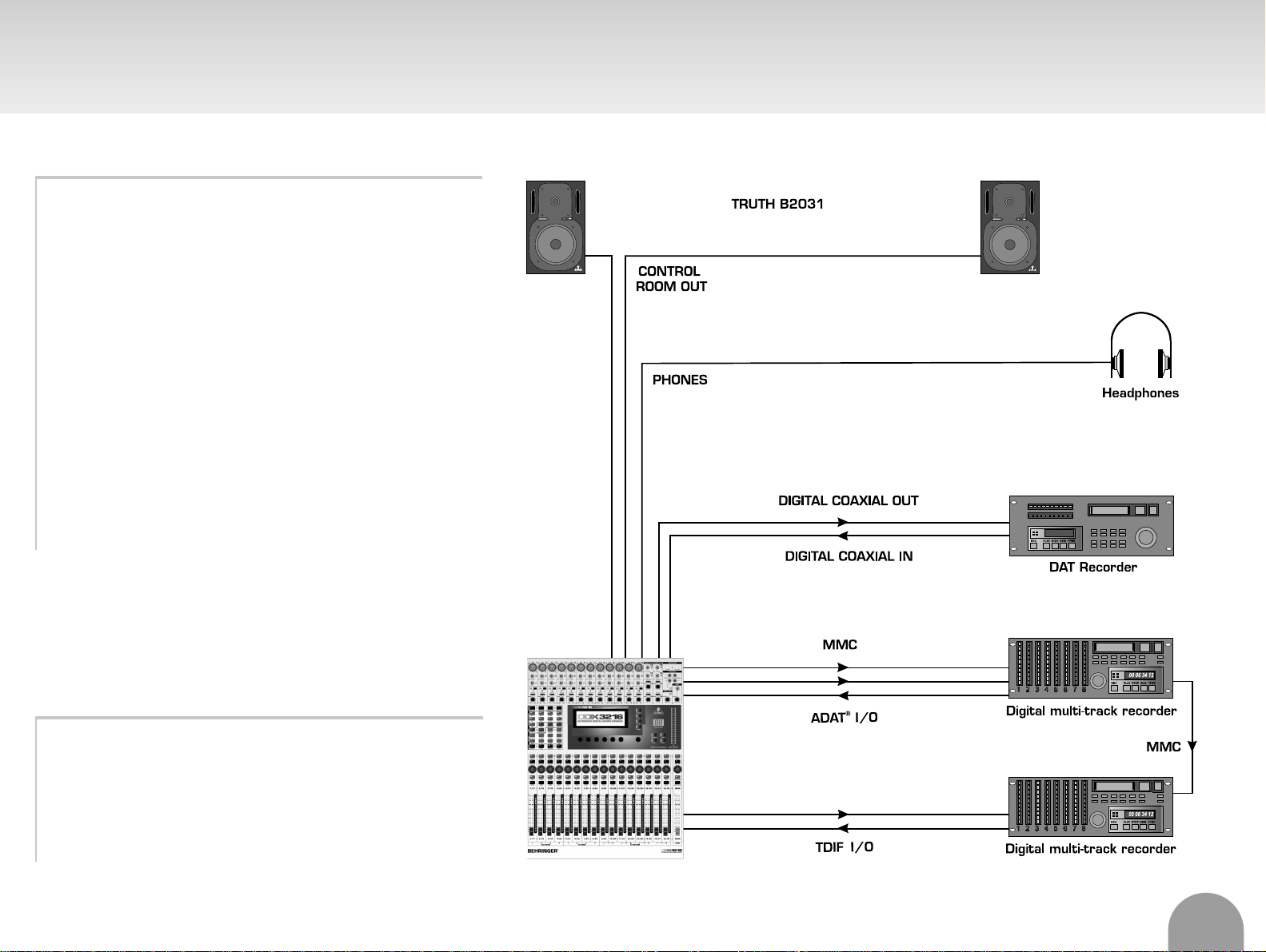
Mixdown
Benefits of the DDX3216
32 fully-fledged channels for mixdowns, including a fully parametric 4-band
EQ, compressor/limiter and gate.
Additional sweepable high-pass filter per channel.
4 built-in multi-effects processors with 26 editable algorithms, accessible from
all 32 channels.
8 auxiliary busses (4 FX and 4 AUX), which can also be routed to the digital outputs.
The Pair function allows you to group channels into stereo pairs.
Fader and mute groups allow easy handling of multiple channels.
Mix scenes can be easily compared using the snapshot feature.
No need for external computers due to the integrated dynamic automation.
The DDX3216 can be used as a stand-alone unit in combination with multi-
track recorders.
EQ, effects and dynamics libraries facilitate frequently recurring mix scenarios.
Remote control of multi-track recorders via MMC.
Mixes can be stored and transferred via MIDI, the PCMCIA slot or the serial
interface with our free Windows
®
data transfer software.
Inserts on the first 12 channels allow you to integrate outboard analog gear.
Hints
Two option slots allow input/output of digital audio signals (ADAT
®
, TDIF, AES/EBU).
The 8 auxiliary busses can be routed to digital outputs to feed effects devices
equipped with a digital input.
The S/PDIF input features a sample rate converter, allowing you to connect the
DDX3216 to any devices with digital outputs.
Use the S/PDIF output to record the digital main mix directly to a DAT or CD recorder.
➤
➤
➤
➤
➤
➤
➤
➤
➤
➤
➤
➤
➤
➤
➤
➤
3
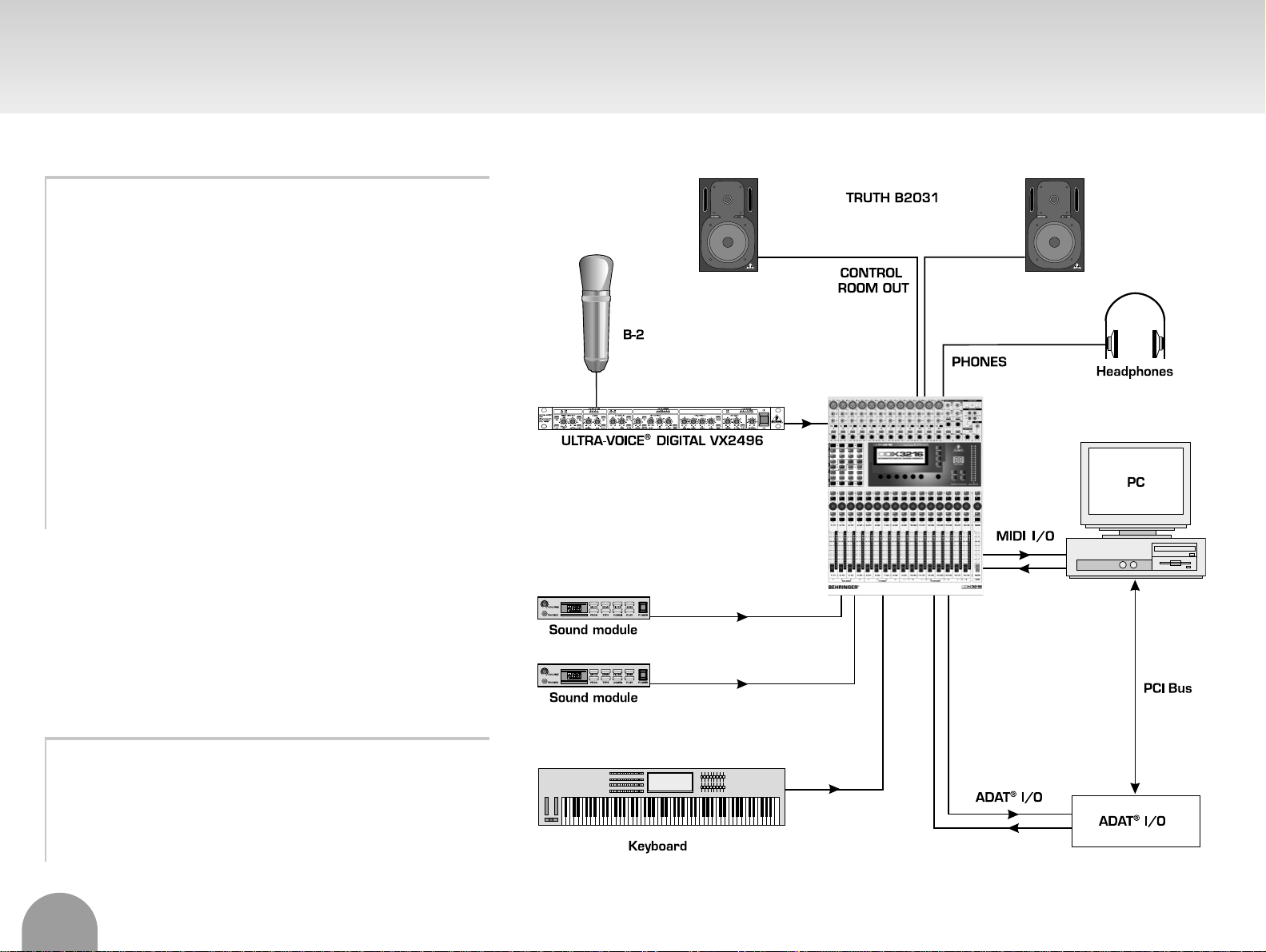
MIDI/ Digital Studio
Benefits of the DDX3216
The ADAT
®
and TDIF I/O options allow you to transfer up to 32 digital signals
to/from the DDX3216.
The 16 analog inputs allow you to connect external devices such as synthe-
sizers or sound modules.
No need for additional and costly outboard equipment due to the built-in
effects and dynamics processors.
The faders and encoders on the DDX3216 transmit MIDI controller data for
recording with external sequencing software.
Mixes can be stored and transferred via MIDI, the PCMCIA slot or the serial
interface with our free Windows
®
data transfer software.
Inserts on the first 12 channels allow you to integrate outboard analog gear.
Remote control of computers etc. via MMC.
The DDX3216 replaces the A/D and D/A conversion stages usually per-
formed on a computer.
You can mix harddisk recording tracks with signals from external MIDI
equipment.
Hints
Utilize the internal processing options of your DDX3216 to save computing
power of your PC.
If you connect the DDX3216 via MIDI to your computer, please be sure that the
software does not respond to the controller data triggered by fader movements
on the console.
➤
➤
➤
➤
➤
➤
➤
➤
➤
➤
➤
4
